10 Best Connecteam Alternatives & Competitors in 2025
If you’re looking for a replacement for Connecteam, this list of the 10 best Connecteam alternatives will help you find the perfect fit.
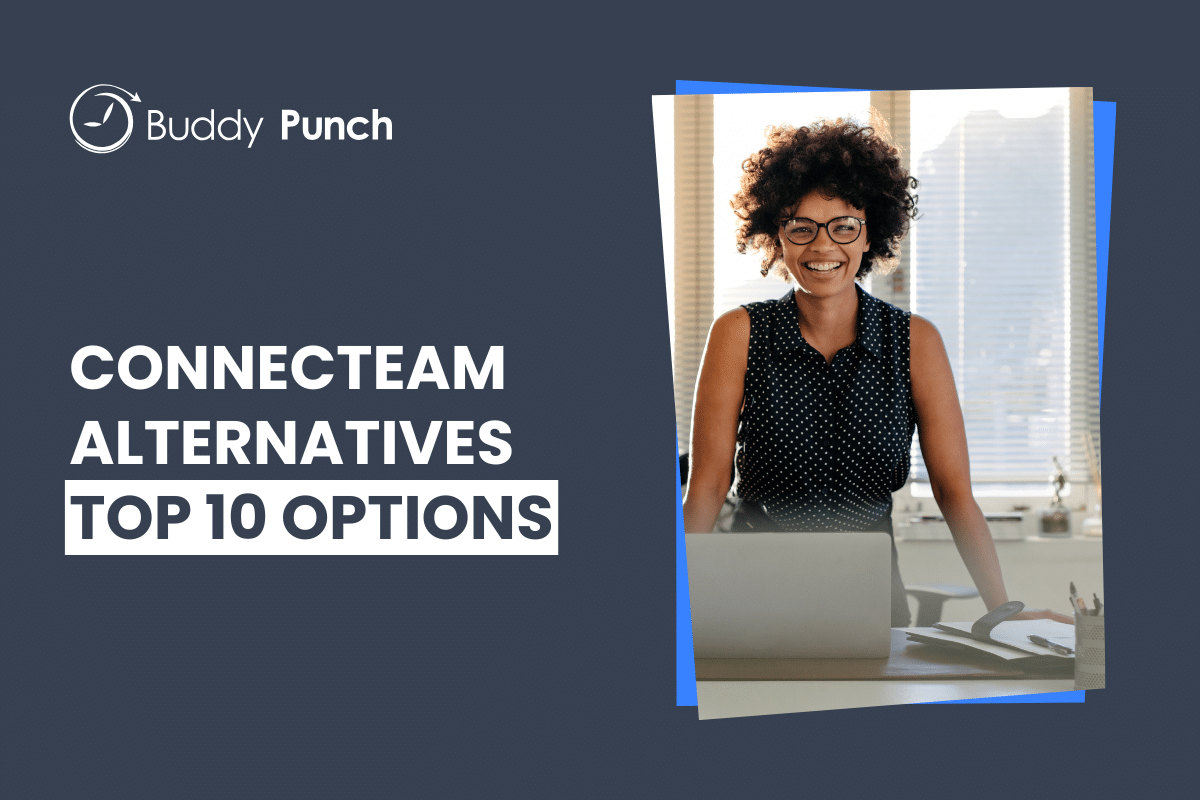
Connecteam is a workforce management app designed to provide full workplace control to business owners, from scheduling to payroll and even an in-app chat.
That said, there are a few features that Connecteam lacks that prevents it from being an all-in-one tool for all business owners. For example there is no built-in payroll to prevent you from needing a third-party option, there are no notable calendar features, and it only has eight integrations.
For these reasons and others, Connecteam may be close to being your ideal tool but fall short of your expectations. If that’s the case, maybe one of these 10 Connecteam alternatives will better serve your needs.
Why look for a Connecteam alternative?
Connecteam is designed as an all-in-one tool for employee management, but only a small number of business owners can make use of such limited features. Even for those ideal users, there are a fair amount of issues with the tool:
- Connecteam has numerous bugs and glitches impeding functionality. One user noted errors changing availability and team members being falsely reported as available for scheduling.
- Users couldn’t get around slow load times to start up the app, or frequent lag time for notifications. Both issues delay work and cause staff to waste work time on troubleshooting.
- Users mentioned that Connecteam’s support response times are slow. One user claimed that support doesn’t answer questions, preferring to give unhelpful links instead.
- Reviewers also noted a lack of flexibility, with missing integration features, a ‘lacking’ forms feature, and Connecteam needing more customization options.
Connecteam offers to simplify workforce management but has limited tools and flexibility, an unintuitive design, and restrictive pricing. The result is Connecteam’s users feeling like they got bait and switched between the tool they wanted and the time tracking and scheduling features they received.
The 10 best Connecteam alternatives
This list of the ten best Connecteam alternatives (and who they’re ideal for) should help you find the right solution for your company.
1. Buddy Punch – Best Connecteam alternative for affordability and ease of use
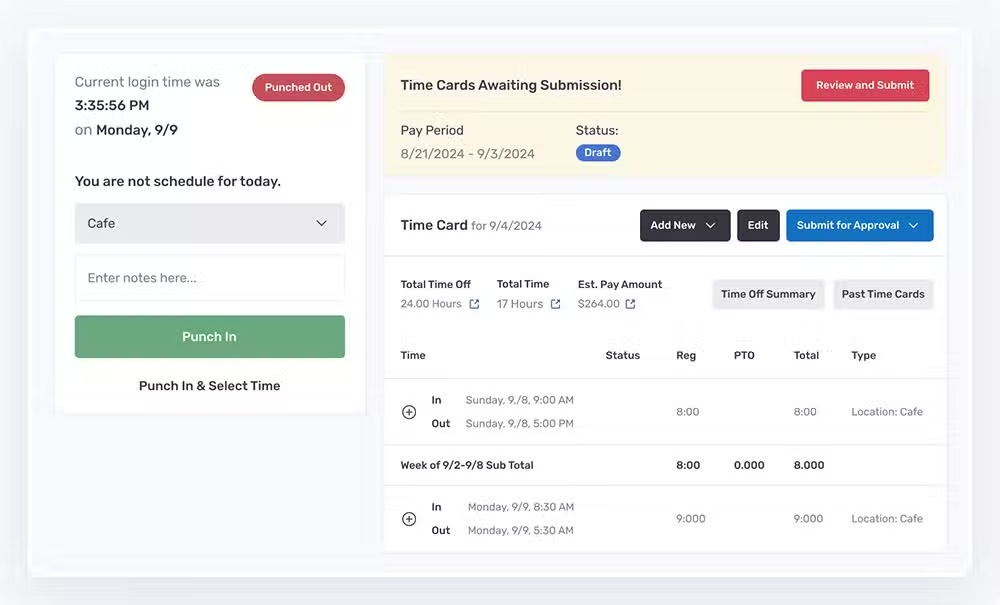
Buddy Punch is an all-in-one workforce management app that offers everything from time tracking to employee scheduling to payroll, including a built-in payroll app to replace third-party software.
It allows you to convert any device into a time clock, including smartphones and tablets, due to being accessible via the web or as an app for iOS and Android. You can also designate a device as a time clock kiosk for multiple employees to use for clocking in and out.
Related: Check out our deep-dive comparison of Buddy Punch vs. Connecteam.
Key features
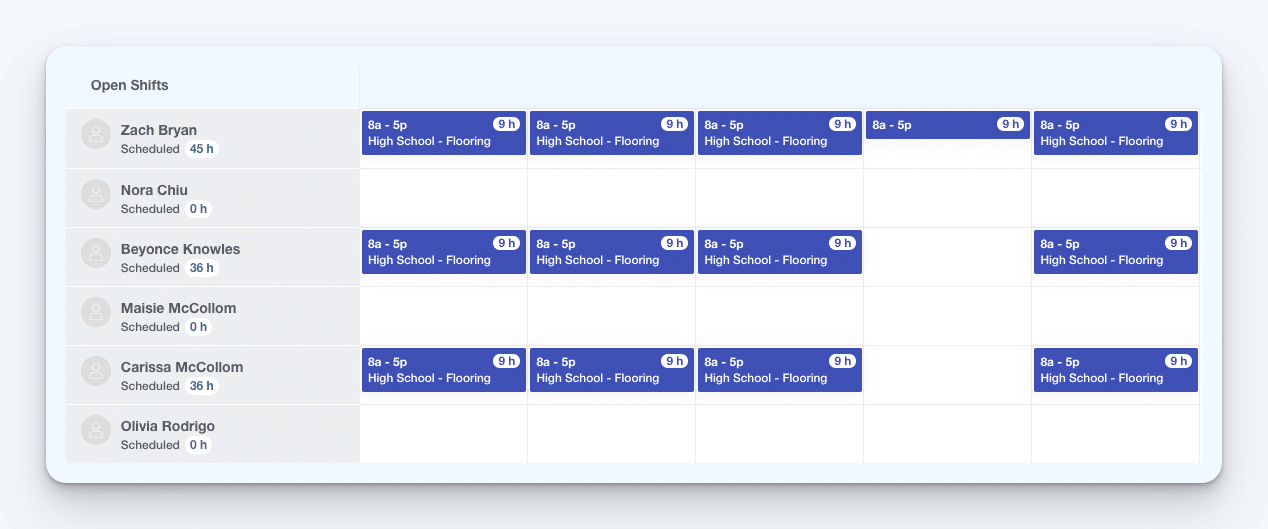
Similarly to Connecteam, Buddy Punch offers a wide range of features across time tracking, employee scheduling, and payroll integrations. However, Buddy Punch offers more customization in its functions.
- Device flexibility: Buddy Punch can convert any device into a time clock, including smartphones and tablets, due to being accessible via the web or as an app for iOS and Android. You can also designate a device as a time clock kiosk for multiple employees to use for clocking in and out.
- Easy onboarding: You can create accounts for employees without requiring them to have their own unique email address. Once onboarded, employees can easily log in through email and password, PINs, facial recognition, or QR codes. There’s no steep learning curve to overcome.
- Remote team management: Log field worker locations when they clock in or out. Create geofences to designate authorized areas where employees are allowed to clock in or out. Monitor real-time GPS locations of employees while they’re on the clock.
- Employee scheduling: Use the drag-and-drop scheduling tool for easy shift creation. Save time by creating recurring shifts designed to repeat week after week. Allow employees to trade shifts or cover open shifts to reduce no-shows and improve employee engagement.
- Job tracking: Create job codes that staff members can clock into and out of to track hours spent on individual jobs, tasks, and projects.
- Overtime cost management: Set punch limits to prevent employees clocking in too early before their shift starts. Alternatively, enable automatic clock outs to prevent forgetful employees accidentally running up time on their shifts. Reduce the odds of unplanned overtime hours reflected on payroll.
- Time theft reduction: Require employees to take a photo of themselves upon clock in and out to prevent buddy punching. Use facial recognition to automatically compare new photos with those on file.
- PTO tracking and accruals: Establish rules for Buddy Punch to automatically calculate PTO accruals. Establish if PTO will carry over or run on use-it-or-lose-it rules. When employees request time off, an alert will be sent to managers or admins to approve or deny the request.
- Payroll management: Use Buddy Punch’s built-in payroll for automatic tax filings, assurance of local, state, and federal tax compliance, and automated payroll payments. Alternatively, stick with your favorite payroll provider. Buddy Punch integrates with numerous payroll tools like ADP, Paychex, QuickBooks, and more.
Pricing
- Starter Plan: $4.49/user/month + $19 base fee
- Pro Plan: $5.99/user/month + $19 base fee
- Enterprise: $10.99/user/month + $19 base fee
Learn more about Buddy Punch
- Start a free trial — no credit card required
- View pricing
- Watch a video demo
- Take an interactive product tour
- Request a personalized demo
2. Time Tracker by eBillity – Best Connecteam alternative for legal businesses
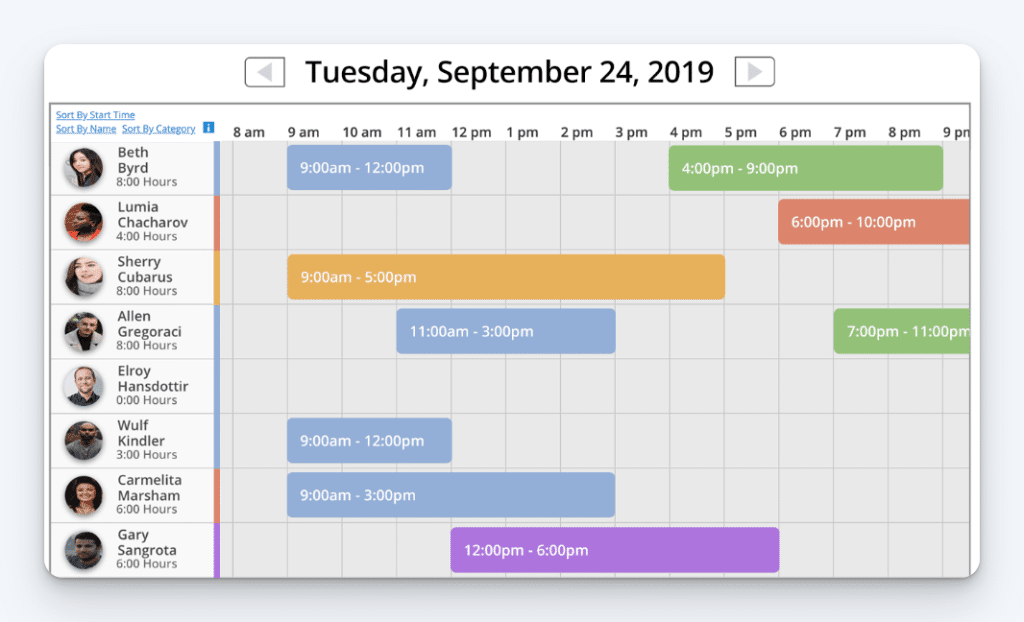
Time Tracker by eBillity is a time tracking, scheduling, and client billing tool that’s particularly popular in legal fields. It monitors estimated time and money versus actuals on projects, tracks GPS locations of remote team members, and converts time and expenses into branded client invoices.
Time Tracker by eBillity can be accessed via the web or as an app for iOS and Android smartphones and tablets.
Key features
- Scheduling: Automate employee rostering and easily share or change schedules. Create and save multiple templates, including breaks and holidays. See changes and view schedules at any time.
- Project tracking: Manage time, money, and activities with pre-loaded project settings. Assign clients and teams to projects. Allocate employee rates, such as normal rates or overtime rates, and establish client billing rates. Assign a project lead.
- Budget management: Monitor progress in real-time to see if your teams are going over budget. Admins can review time tracked and for more in-depth task management and to see how team member efforts have been allocated. Admins can also approve, reject, or edit time against a project to ensure accuracy.
- Client billing: Ensure accuracy of billing and invoicing. Upload receipt images from mobile devices and add them to invoices. Track time for remote employees and field workers. Provide greater transparency for clients.
- Business reports: Run existing reports or create your own custom reports. Monitor project progress and profitability, labor cost distribution, realization rates, and more. Establish email schedules for sending reports out to specific staff members.
- Lawbillity: Track time with built-in legal features to assist in law firm functions and team communication. Options include conflict checker, trust accounts, LEDES & LSS invoice formats, UTBMS patent billing codes, and more.
- Expense tracking: Keep track of all business expenses in one unified platform. Upload receipt images from mobile and optionally add them to invoices. Make use of preloaded and customizable expense categories. Generate expense reports to monitor reimbursements.
Pricing
- Basic plan: $9.60/user/month + $16.00 base fee
- Premium plan: $15.00/user/month +$22.00 base fee
- LawBillity plan: $30.00/user/month
3. Deputy – Best Connecteam alternative for restaurants
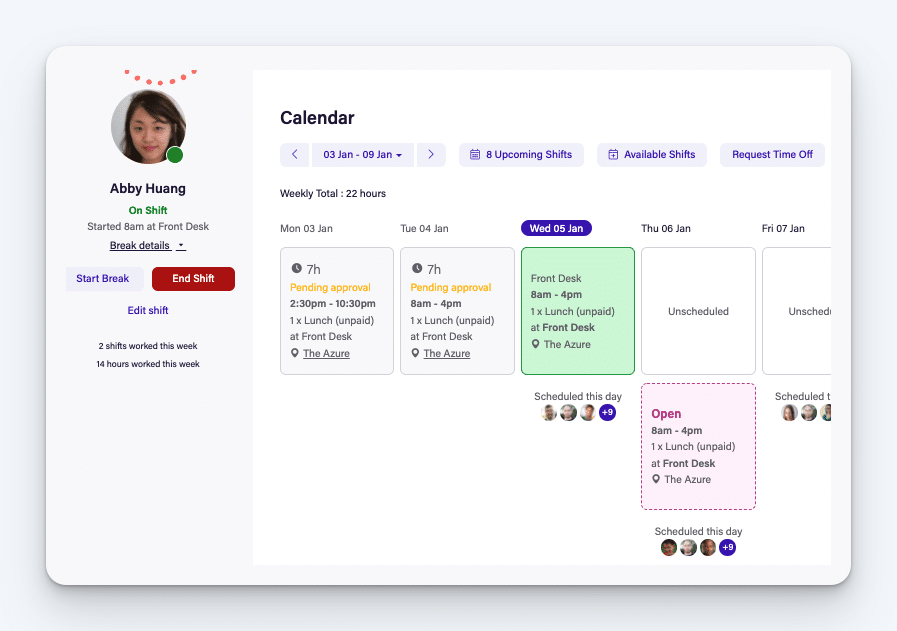
Deputy is an employee timesheet, scheduling, and HR management app that integrates with POS systems and can send all gathered data to payroll in a single click. It lets you ensure labor law compliance, create schedules in minutes, and post jobs to hire ideal candidates.
This user-friendly platform can be accessed through the web or downloaded as an app for iOS and Android smartphones and tablets.
Key features
- Labor forecasting: Lower labor costs and optimize schedule coverage. Identify trends relating to labor and demand. View business performance on a day-to-day basis or over a period of time.
- Labor compliance: Streamline compliance with wage and hour laws. Easily manage fair workweek rules, improve team communication, and create a record of compliance to ensure smooth business operations. Utilize Deputy’s compliance hub to remain updated on the latest labor law changes.
- Smart scheduling: Use AI to gain visibility into team efficiency. Automatically schedule your best team members at the best time with real-time sales graphs. Forecast and scale schedules based on sales and promote data-driven decision making.
- Time and attendance tracking: Ensure time records are correct. Employees can verify location and time along with a GPS location stamp. Cut down on time theft with touch-free facial verification.
- Meal and rest breaks: Plan breaks and coverage to maintain quality service. Schedule paid or unpaid breaks — or different break types within the same shift. Flag any missed breaks and automatically request employee attestation.
- Leave management: Permit employees to track their own balances and submit time off requests directly through Deputy. Allow managers to review and approve PTO requests in just a few clicks. Manage different leave types, view remaining balances, and see booked time off.
- Hiring: Use Deputy’s AI to create eye-catching job descriptions. Create and promote job listings across the world’s leading job boards.
Pricing
- Scheduling plan: $4.50/user/month
- Time & attendance plan: $4.50/user/month
- Premium plan: $6/user/month
Want to learn more? Read our in-depth comparison of Buddy Punch vs. Deputy or discover the best Deputy alternatives.
4. Insightful – Best Connecteam alternative for desktop monitoring

Insightful is a time card app that can simplify workforce management through features for tracking time, balancing workloads, and managing budgets. It provides productivity insights to improve your understanding of how your team works throughout the day. It also has full management features to control your workforce, whether they’re on-site or remote, with real-time employee data.
Insightful’s user-friendly time clock app can be accessed via the web and has a download available for Window and Mac desktops. It can also be downloaded for smartphones or tablets through the native app designed for iOS and Android systems.
Key features
- Employee monitoring: Track what employees are up to every minute of the day. Monitor apps and website usage for individual team members, entire teams, or on a company level. Get random screenshots or those triggered by suspicious activities.
- Time and attendance software: Streamline time management with automated and manual clocks. Accurately capture when employees start and finish work on computers. Transform work hours and activity into actionable productivity insights.
- Screen monitoring: Foster productivity and efficiency with privacy-minded screen monitoring. Take custom screenshots to monitor employees at intervals of your choice.
- InsightsAI: Use AI to make better decisions in your workplace. Get a deeper layer of insights into your team’s performance and optimize your decisions. Eliminate time-consuming tasks like data analysis and reporting and optimize (especially important for small businesses).
- Project budgeting: Watch how much time goes into your projects. Improve task management by accurately estimating and monitoring job scheduling and durations to remain within projections.
- Process improvement: Insightful auto detects subtasks and group activities like calls, cases, and tickets to improve processes. Measure effectiveness of resource usage to forecast needs and save money.
- Client invoicing: Automatically track billable hours to ensure accuracy of client invoices. Insightful then translates tracked hours into simple invoices. Add screenshots to reduce odds of any disputes or discrepancy, and to improve transparency.
Pricing
- Productivity management plan: $6.40/seat/month
- Time tracking plan: $8.00/seat/month
- Process improvement plan: $12.00/seat/month
5. Replicon – Best Connecteam alternative for client billing and invoicing
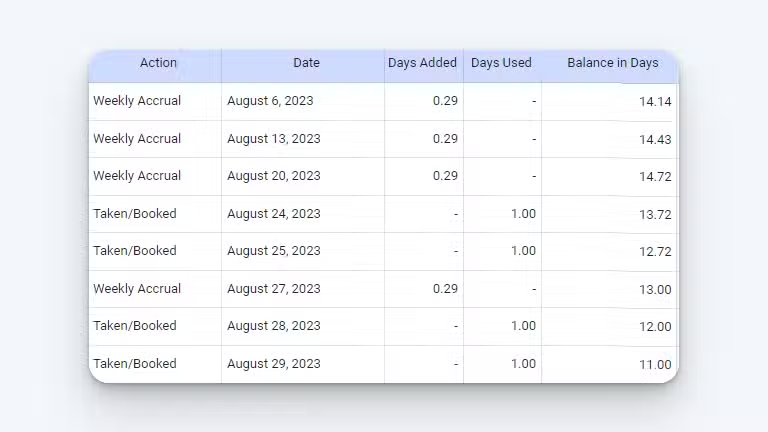
Replicon is a staff management software with time tracking, scheduling, billing, and more in one centralized app. Replicon lets you capture employee time and work data, uses AI to optimize timesheets, and allows you to verify and review workflows for time information. It can be accessed via the web or downloaded on iOS and Android mobile devices as an app.
Key features
- Workforce management: Automatically capture time spent by your workforce across 100+ work apps and integrate with tools like Microsoft Teams. Assemble accurate and comprehensive timesheets for employees to review and submit.
- Time tracking: Capture total hours or in/out times of employees. Automatically add paid holidays to timesheets. Configure timesheets to collect custom information such as activities, shifts, and locations.
- Mobile time tracking: Empower your remote team members with self-service capabilities from any device. Use FaceID to reduce time theft and ensure field workers are who and where they claim. Track location details or create geofences to enforce authorized job sites for clocking activity.
- Time off: Create time off, vacation, sick leave, time off in lieu and other policies. Define and manage holidays specific to different locations and assign specific policies based on region, employee type, or other attributes. Augment team communication to coordinate replacements and shift coverage. Set PTO accrual rules including increases, carryovers, and effective dates.
- Labor compliance: Take advantage of Replicon’s built-in global labor laws and regulations. Use alerts and proactive monitoring to ensure your team stays in compliance. Remain aware of any regulatory changes.
- Project time tracking: Track project status in real-time and get instant visibility into progress and performance. Create multi-level/task hierarchies, define project milestones, and set up relevant information in seconds. Control project delivery with proactive decisions and instant insights.
- Expense management: Create and manage expense codes based on client contracts. Establish if expenses will be flat amounts or rate-based. Define tax formulas to calculate amounts automatically.
Pricing
- Project time tracking: $12/user/month
- Time & attendance: Starts at $6/user/month
- PSA and PPM: Starts at $29/user/month
Want to learn more? Read our in-depth comparison of Buddy Punch vs. Replicon.
6. FactoHR – Best Connecteam alternative for HR Teams
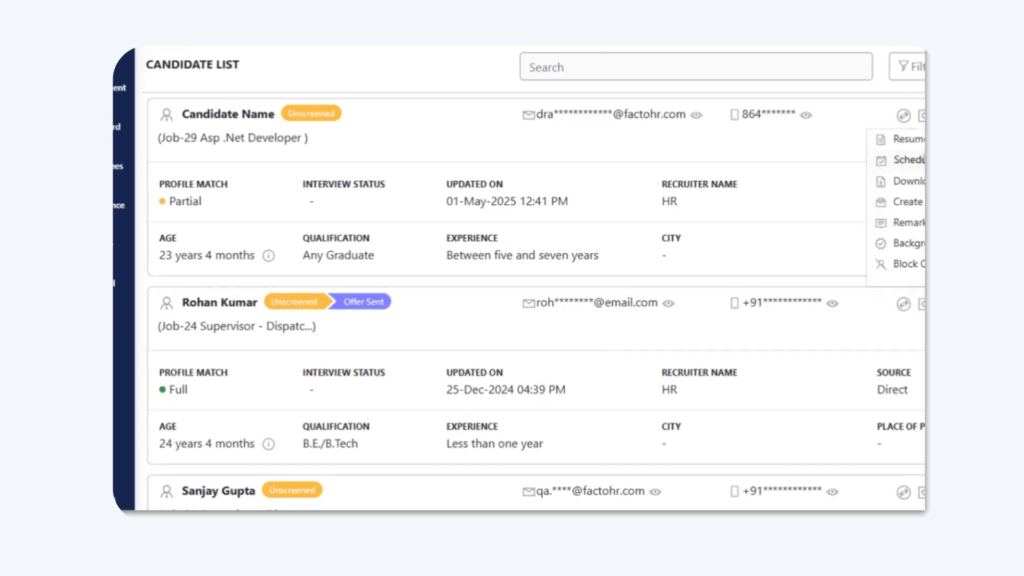
FactoHR is a cloud-based HR payroll software that also includes options for tracking attendance and scheduling employees. It also comes with employee onboarding, learning management, and timesheet software features, making it a viable option as an all-in-one tool.
FactoHR can be accessed through the web or downloaded for use as a mobile app for iOS and Android devices.
Key features
- Recruitment software: Use FactoHR’s AI-powered tools to parse resumes, source talent, and generate compelling job descriptions. Court high-quality talent with digital offer acceptance and self-onboarding for new hires.
- Attendance management: Sync attendance data from different sources automatically. Set configurations to enforce your attendance policies. Flow attendance data between payroll and leave management tools.
- Core HR: Streamline and automate crucial human resources functions. Allow HR managers to view analytics such as workforce strength, diversity, and demographics. Easily segment information by region, age group, gender, and qualifications.
- Performance management: Unleash the potential of your workforce by creating and tracking unlimited goals. Set measurement parameters to ensure everybody is working towards the company vision. Improve employee engagement by creating and saving goal templates and assigning them to employees.
- Employee onboarding: Streamline the onboarding process. Determine which information is critical versus optional. Allow employees to upload necessary information on their own.
- Timesheet software: Oversee the hours staff spend on activities using the timesheet system. Differentiate between employees’ productive and non-productive hours. Organize schedules and track progress on projects and jobs.
- Learning management: Deliver training materials through resources like classroom training, e-learning, or assessments. Use learning analytics to determine learner’s natures based on approach and time needed for new information.
Pricing
- Core plan: $125 per month, up to 50 employees
- Premium plan: $175 per month, up to 50 employees
- Ultimate plan: $225 per month, up to 50 employees
7. ClockShark – Best Connecteam alternative for construction companies
ClockShark is an employee management solution specifically built for field services businesses such as construction, landscaping, plumbing, and others. This user-friendly tool is particularly effective at tracking remote workers, scheduling employees, and getting detailed reports on project and job data.
ClockShark can be accessed via the web or as an Apple and Android app for mobile devices.
Key features
- Mobile app: Replace paper timesheets with a comprehensive mobile app. Allow employees to clock in and out while out on jobs. Send and sync data between field workers and the office in seconds.
- Scheduling: Use the drag and drop interface to arrange shifts for the workweek. Automatically update your entire team about important changes to the work schedule. View schedules by day, week, or month. Allow employees to swap shifts, avoid scheduling conflicts, and ensure full shift coverage.
- GPS tracking: Get a breadcrumb trail of your crew’s workday routes. Monitor field team locations throughout the workday. Track clock in and out events to verify presence on job sites.
- Geofencing: Create geofences around job sites to automatically remind employees to clock in and out. Establish boundaries where employees are meant to be.
- Kiosk functionality: Establish a singular device for employees to clock in and out. Assign four-digit PIN codes for quick clocking. Prevent buddy punching and other forms of time theft through facial recognition.
- Time off management: Create custom sick time and vacation policies. Assign employees to time off accrual rules. Get notified when an employee requests time off. See all approved requests right on your work schedule.
Pricing
- Standard plan: $40 per month +$9 per user per month
- Pro plan: $60 per month +$11 per user per month
Want to learn more? Read our in-depth comparison of Buddy Punch vs. ClockShark or discover the best ClockShark alternatives.
8. Toggl Track – Best Connecteam alternative for project management
Toggl Track is a time tracking and project management app that builds custom reports from your team’s time data. The goal is for users to be able to easily maximize productivity and revenue, and small teams can even benefit from a free plan.
Toggl Track functions on multiple platforms, with a desktop version for macOS and Windows, availability via the web, and an app for iOS and Android smartphones and tablets.
Key features
- Automated time tracking: Automatically record a calendar timeline of all work activities throughout the workday. Easily switch between apps, websites, and docs without needing to log time. Eliminate human error in work hour calculation and performance management.
- Timesheet reports: Log billable hours with automated or manual time entries. Use time entry data to generate accurate, ready-for-payroll timesheets.
- Calendar view: View time logs in calendar format. Integrate directly with Google and Outlook calendars.
- Invoicing: Track employee hours in real time for accurate invoicing. Capture every billable minute worked across your entire team. Sync across platforms with real-time communication for work data.
- Online work timer: Track estimated vs. actual hours to identify bottlenecks and take corrective action. Identify project resource demand to balance workloads.
- Time reporting and analytics: Track team time using a non-intrusive time tracker — no screenshots required. Review and export time cards for audits.
- Integrations: Track time from inside 100+ tools via Toggl Track’s browser extensions. Sync data right back into Toggl Track.
Pricing
- Free plan: Free for up to 5 users
- Starter plan: $9 per user per month
- Premium plan: $18 per user per month
9. OpenTimeClock – Best Connecteam alternative for offline time tracking
OpenTimeClock is time clock software designed for businesses of all sizes to improve their employee monitoring, and it even offers a free plan. It can be tailored to fit any workplace environment through advanced features like GPS location tracking, offline clocking, and website integration.
OpenTimeClock is available on the web and also has a desktop app for Windows and MacOS.
Key features
- Offline clock: OpenTimeClock has an offline clock that allows employees to continue use of time tracking features without an internet connection. Ensure data consistency isn’t lost because of remote work or unstable network coverage.
- Geolocation features: Leverage GPS tracking to set up designated clock in locations through device ID lists, IP addresses, or Wi-Fi hotspots. Drag and drop functionality lets you create geofence zones. Ensure precise and reliable employee attendance management. Never lose track of field teams.
- RFID reader: OpenTimeClock is compatible with RFID and NFC cards.
- Quick switch: Allow employees to easily switch between jobs and departments for improved job scheduling. Improve time management and efficiency in roles that require frequent transitions.
- Wi-Fi based attendance: Restrict employee clocking to company Wi-Fi. Ensure attendance data is both accurate and compliant with your attendance policy.
- Project tracking: Track work hours by project for greater transparency. Define hourly or fixed rates on projects for accurate invoicing.
- Notifications: Receive real-time notifications related to key functionalities for task and project management. Both employees and administrators can receive alerts for clocking or attendance activities.
Pricing
- Free plan: $0
- Paid plan: $39 per month
- NPO (Non-profit organization plan): $0
10. DeskTime – Best Connecteam alternative for automated time tracking
DeskTime is a user-friendly automatic time tracking tool that will help you increase transparency in your workforce and optimize work hours. It is available as a downloadable app for Linux, MacOS, and Windows. It is also available via the web and has an app for Apple and Android smartphones and tablets.
Key features
- Automatic time tracking: Get precise work hour data right at your fingertips, no manual entry required. Allow admins and managers to view team work hour data at any time from anywhere.
- Project time tracking: Determine how much time your projects take. Get accurate insights into work progress, contributors, and bottlenecks. Estimate resources for future task management.
- Manual and offline time tracking: Reduce reliance on internet connectivity. Work done offline can be manually filled in afterwards. Decide if offline times will be accepted automatically or require administrator approval.
- Private time: Enable employees to take a digital timeout at their computer. This key feature ceases all tracking in DeskTime.
- Productivity calculation: Determine who your hardest workers are, see how effective time usage is, and determine what websites and apps are sapping energy.
- Screenshots: Ensure that work hours are spent productively through intermittent screenshots. Enable for specific users or team-wide. Set screenshot intervals to check in on team members. Blur photos to maintain privacy while still getting a general idea of activity.
- Notifications: Keep up with employee activities through in-app notifications. Notifications can range from unproductive app usage to suspicious screenshots or leave of absence requests.
Pricing
- Lite plan: $0 (one user)
- Pro plan: $6.42 per user per month
- Premium plan: $9.17 per user per month
How to choose the best Connecteam alternative for your company
All 10 of these Connecteam competitors have their strengths, whether that’s in the specific features they offer or the way they tailor their programs for specific use cases. This means that choosing the tool that’s the “best” comes down to your business’s specific needs.
That said, trying out these tools is the easiest way to understand if they’re going to work for you. Many of them come with free trial periods so you can understand their functionality in ways that reading feature lists and comparisons can’t compete with.
If you go this route, here are a few questions to keep in mind as you evaluate each option:
- Do you need all of the tool’s features? There is a chance that having too many options, buttons, and settings will just overwhelm your employees and administrators — not to mention that you may end up paying a higher fee for features you aren’t even using. Make sure you find a tool that feels custom-built for your business’s needs. Having more features is not necessarily better.
- How easy is the tool for your team members to use? Would your least tech-savvy employee have trouble navigating the user interface? Can clocking in, clocking out, and editing timesheets be done in a matter of seconds? You want to ensure your employees don’t have difficulty in their day-to-day use.
- Does the tool meet your specific business needs? Can you set the tool to automatically clock out your more forgetful employees? Can you establish the tool as a kiosk for all employees to clock in and clock out of? Make sure you select an option that you can tailor to your management style instead of forcing your management style to fit a tool.
- Does the tool fit your budget? Pricing for software can be hard to fully understand. Consider each tool and how they divvy up advanced features in their plans. Try to ensure that you’re getting the greatest number of features you require at the most affordable price point, which is especially important for small businesses.
- How responsive is customer support? Don’t let a bug or a glitch disrupt your operations for an extended period of time. Test the customer support of each tool to make sure they have a responsive and accessible team ready to address any concerns or questions you and employees may have. You can check this by asking a question and noting how quickly you get a reply — and how helpful it is.
Taking the time to test out a prospective option may sound tedious, but it’s an investment that pays off. Familiarizing yourself with each tool enables you to select a Connecteam replacement that you can rely on for years to come.


