QuickBooks Time is a popular tool for tracking employee time because of its native integrations with QuickBooks Online, Payroll, and the greater Intuit ecosystem. However, its price makes it a poor fit for many businesses. Its per-user cost is nearly twice as much as many comparable time tracking tools, and you also have to subscribe to QuickBooks Online to use it.
In this post, we’ll take a look at seven of the best QuickBooks Time alternatives, focusing on tools that either have a similar set of features at a lower price point or cater to different types of teams and business needs.
1. Buddy Punch
Best overall QuickBooks Time alternative.
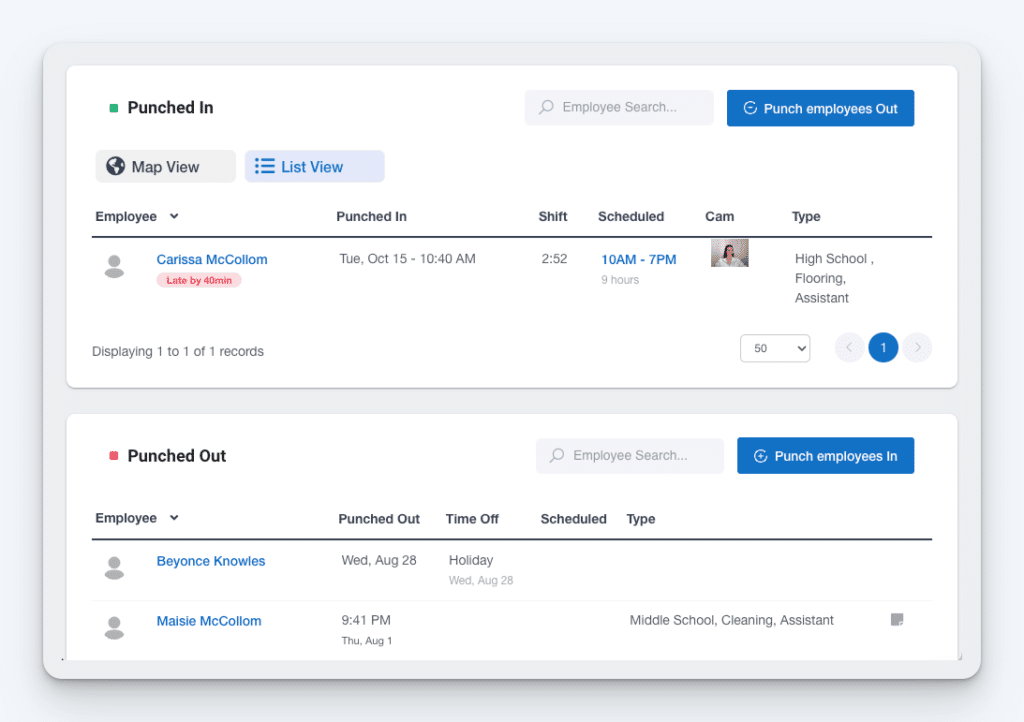
Buddy Punch offers almost all of the same features as QuickBooks Time at nearly half the cost. Employees can clock in and out on mobile phones and computers, and you can also download the Buddy Punch app to a tablet to create a time clock kiosk. It also integrates with QuickBooks, so you can easily transfer your employees’ time data to accounting and payroll.
Related: Check out our deep-dive comparison of Buddy Punch vs. QuickBooks Time.
Key features
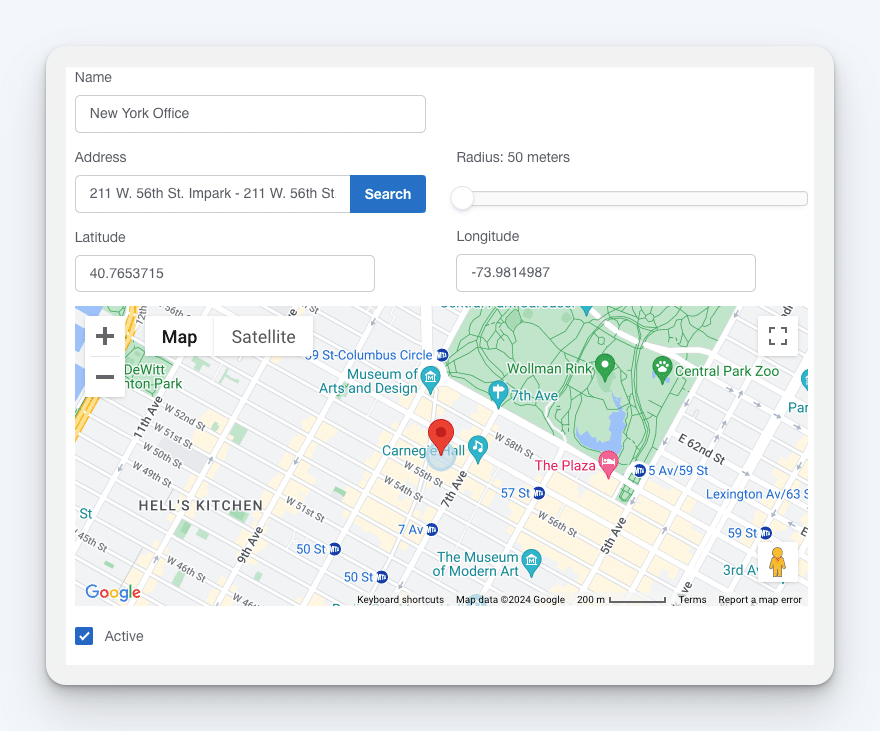
Buddy Punch comes with many of the same features you’ll find in QuickBooks Time:
- Time tracking: Employees can clock in and out on any internet-connected device, and their hours are automatically calculated and compiled into timesheets for you. Admins and managers can approve timesheets before your team runs payroll.
- Payroll: Buddy Punch offers its own built-in payroll service, or you can integrate it with payroll and accounting programs like QuickBooks, Paychex, ADP, Gusto, and more to send your timesheet data to payroll instantly.
- GPS tracking: For employees working at a single location, Buddy Punch will log their locations when they clock in and out so you can make sure they are on site. For traveling employees, Buddy Punch offers real-time GPS tracking throughout the day.
- Geofencing: Buddy Punch’s geofences work slightly differently than QuickBooks Time’s. Where QuickBooks Time’s geofences only automatically clock employees in and out when they arrive at or leave a geofence — or send employees reminders to punch — Buddy Punch’s actually prevent employees from punching if they’re not on site.
- Job costing: Create department codes in Buddy Punch for all of the jobs, projects, and tasks you want to track time toward on an individual level. Employees select the right job code when clocking in, and you can download detailed reports showing the time spent on each department code.
- Reports: Access more than a dozen pre-built reports to get insights into every aspect of your business. Download time reports by employee or project, see how much PTO your employees have taken and have available, determine who’s been arriving to work late or missing shifts, and much more.
- Employee scheduling: Quickly create schedules for your team with Buddy Punch’s drag-and-drop builder. Schedule teams by role and location, create recurring shifts, and view team availability in the scheduler. Employees can also make shift trade and cover requests.
- PTO tracking: Set up your PTO accrual rules, and Buddy Punch will automatically calculate how much PTO each of your team members have earned. Taken PTO will be removed from balances and will be automatically added to employees’ timesheets.
But this is just a small sampling of everything that Buddy Punch can do. You can see all of its features here.
Customer reviews
Buddy Punch has a rating of 4.8 out of 5 stars on G2. Customers praise it for its ease of use, powerful features, exceptional customer support, and reasonable pricing. Here’s what a few of its customers have to say about the software:
- “I like how easy it is to track time, manage schedules, and ensure accurate payroll with Buddy Punch. The mobile access and real-time tracking make it super convenient.”
- “What I really like about Buddy Punch is how easy it is to use. Unlike some other systems, it’s not confusing at all. It’s designed in a simple way that’s not complicated.”
- “I really like the punch in/out feature for our employees. Our customers also have confidence because they know who is on the job via the GPS capability. The whole integration and set up was easy, and our employees were able to get started right away. Customer support has been very helpful and responds quickly.”
Pricing
Buddy Punch’s base plans starts at $4.49/user per month plus a $19/month base fee (that covers the cost of all admin users) and includes time tracking, PTO tracking, job costing, time card approvals, reports, and GPS on punch. Plans that include scheduling and geofencing start at $5.99/user/month, and real-time GPS tracking can be purchased for $2/user/month.
Learn more about Buddy Punch
- Start a free trial — no credit card required
- View pricing
- Watch a video demo
- Take an interactive product tour
- Request a personalized demo
2. Hubstaff
Best QuickBooks Time alternative for blended workforces.
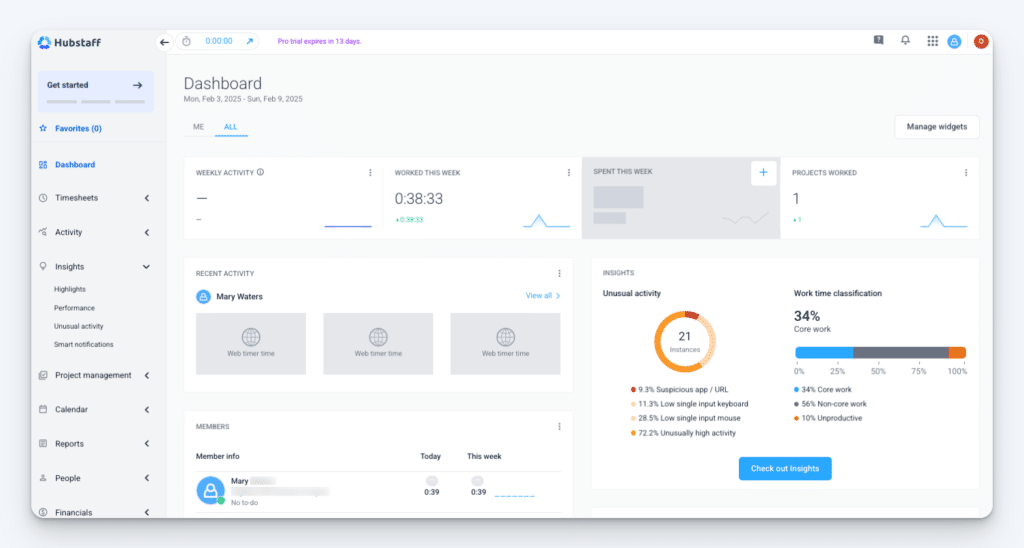
Hubstaff is a unique QuickBooks Time alternative because it caters to businesses with all different types of employees: field, in-person, and remote. You can use its time clock app to track employees’ locations while they’re in the field, and you can also use it to monitor what computer-based employees are doing on their computers throughout the day.
Hubstaff’s features for monitoring computer-based workers include:
- App and URL tracking: See exactly what apps and websites your employees spent their time on while they were on the clock to identify time spent on non-work activities.
- Automatic screenshots: Capture images of employees’ computer screens at regular intervals so you can see exactly what they were working on (or wasting time on).
- Idle detection: Track keystrokes and mouse movements to determine when employees are billing time to your business but aren’t actually doing any work.
Hubstaff also offers geofencing and GPS tracking for monitoring employees who are working in the field. This makes it a good option if you have some employees who do computer work and some who work in the field and you want to be able to monitor all of them to improve productivity and prevent time theft.
Customer reviews
Hubstaff has a rating of 4.5 out of 5 stars on G2. Here’s what a few of its customers have to say about the software:
- “One of the features we appreciate is the screenshot capture for the activities they are carrying out. This ensures that whatever time has been consumed by the team member is consumed for the right development and no personal activities are included.”
- “The first thing everyone noticed when we started to use Hubstaff was that most team members were only effectively working 2-3 hours. The team is now more mindful of how they use their time; we get more done in less time, and no one needs to work late nights or extra hours.”
- “Hubstaff keeps track of both the time and activity of a remote employee, which is a really challenging job for organizations that offer work-from-home jobs. Hubstaff is doing this at a reasonable price.”
Pricing
Hubstaff’s base plan starts at $4.99/seat per month and includes time tracking, limited screenshots, and limited app and URL tracking. To get access to its GPS tracking and geofencing features, you’ll need to be on the Team plan ($10/seat/month) and pay for the Locations add-on, which is an additional $4/seat/month.
Want to learn more? Read our in-depth Hubstaff review or compare Buddy Punch vs. Hubstaff.
3. Timeero
Best QuickBooks Time alternative for mileage tracking.
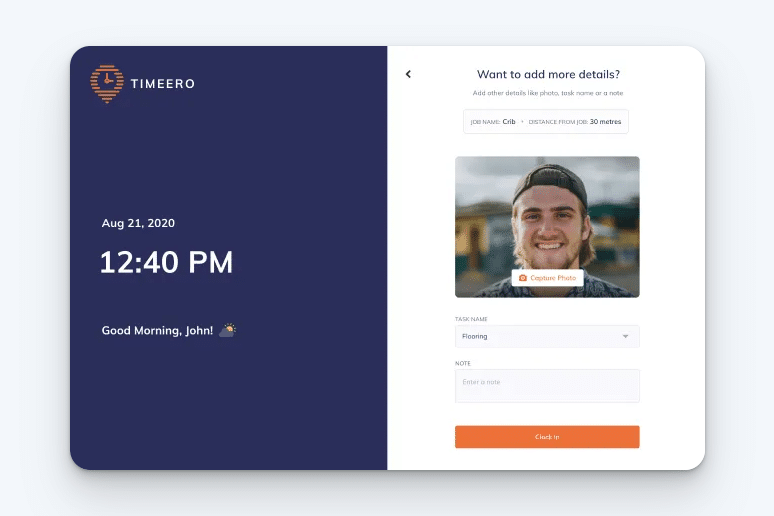
Timeero is an employee GPS tracking app that’s built for companies with employees who work in the field. This includes construction and home maintenance businesses as well as traveling salespeople and home healthcare workers. All of its features are built to accommodate those industries.
Like QuickBooks Time, Timeero offers real-time GPS tracking, geofencing, and mileage tracking. It also has a unique segmented tracking feature that combines real-time GPS tracking and geofences to let you track time to specific jobs without employees having to clock in and out. It uses real-time GPS data and your geofences to allocate time toward jobs automatically.
Timeero also offers Electronic Visit Verification (EVV) for home healthcare teams. It uses facial recognition to validate the identities of your caregivers and real-time GPS to document the location where the care was received, and it lets your caregivers leave notes on the care that was provided during the visit.
Customer reviews
Timeero has a rating of 4.8 out of 5 stars on G2. Here’s what a few of its customers have to say about the software:
- “Timeero is easy to use, has great customer support, and is relatively easy to integrate into the business. The application is continuously being updated with new features, and there’s a customer request and progress tracker on new features being developed.”
- “The most helpful thing about Timeero is the vast number of options it has made available for managing a mobile team’s hours and schedule.”
- “We were searching for a tool that could help our customers understand the territory and route patterns of their sales teams. Timeero paired well with our expectations and is open to new feature requests as well. It was the best fit for our goals without a multitude of features we didn’t need.”
Pricing
Timeero’s base plan starts at $4/user per month and includes time, GPS, and mileage tracking for up to 10 employees. For more than 10 users to or get access to job costing, you’ll need to be on the $8/user/month plan. Segmented tracking is available as an add-on to any plan for $5/user/month. Pricing is not publicly available for the EVV feature.
4. Deputy
Best QuickBooks Time alternative for in-person businesses.
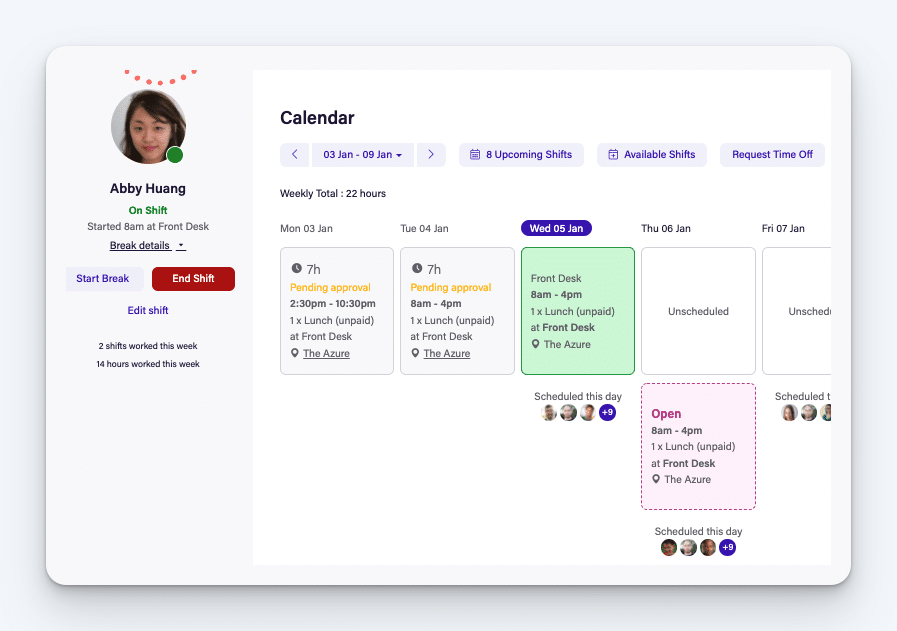
Like QuickBooks Time, Deputy offers both scheduling and time tracking, but its scheduling features are much more robust. It’s designed for in-person customer-facing businesses like restaurants and retail shops where scheduling is complicated because of fluctuations in customer demand. It has a number of unique scheduling features:
- Demand scheduling: Use historical data to make better predictions about how much staff you’ll need at different times of the day, days of the week, and times of the year.
- Smart scheduling: Add employee wage data and connect your sales data to create schedules that will result in the lowest labor costs for your business.
- Break and Fair Workweek compliance: These features help you keep records of your compliance with meal, break, and Fair Workweek regulations. You can document when an employee has waived a break, automatically add premium pay to timesheets for missed breaks, and warn managers when schedule changes could result in penalties.
- Automatic scheduling: Use your historical sales data and employee availability to have the system automatically create a draft schedule for you.
Deputy’s time tracking system is much less robust than its scheduling system, but it has most of what you’ll need for in-person businesses. Employees can clock in and out at a time clock kiosk, and you can even turn your POS system into a time clock. Clock in and out data is automatically compiled into timesheets and can be sent to payroll via an integration.
Customer reviews
Deputy has a rating of 4.6 out of 5 stars on G2. Here’s what a few of its customers have to say about the software:
- “Deputy is helping solve a huge organizational task of managing complicated employee schedules. Most of my employees are also students, so they all have complicated availability. I really like how I can see time off, unavailability, and stress flags to help manage how I build my schedule.”
- “Incredibly intuitive, robust, and well developed. It is easy to get set up, their customer service is top level, and your staff will onboard seamlessly! My team is using it quite often since we are managing a large team of students.”
- “Improved communication with staff. Employees appreciate the app’s ease of use and the ability to check their schedules. Drastically reduced errors in rostering. The timesheet system is of great help for payroll.”
Pricing
You can buy Deputy’s schedule and time tracking products separately for $4.50/user/month per package, or you can get the features from both packages for $6/user/month.
Want to learn more? Read our in-depth comparison of Buddy Punch vs. Deputy or discover the best Deputy alternatives.
5. Harvest
Best QuickBooks Time alternative for professional services.
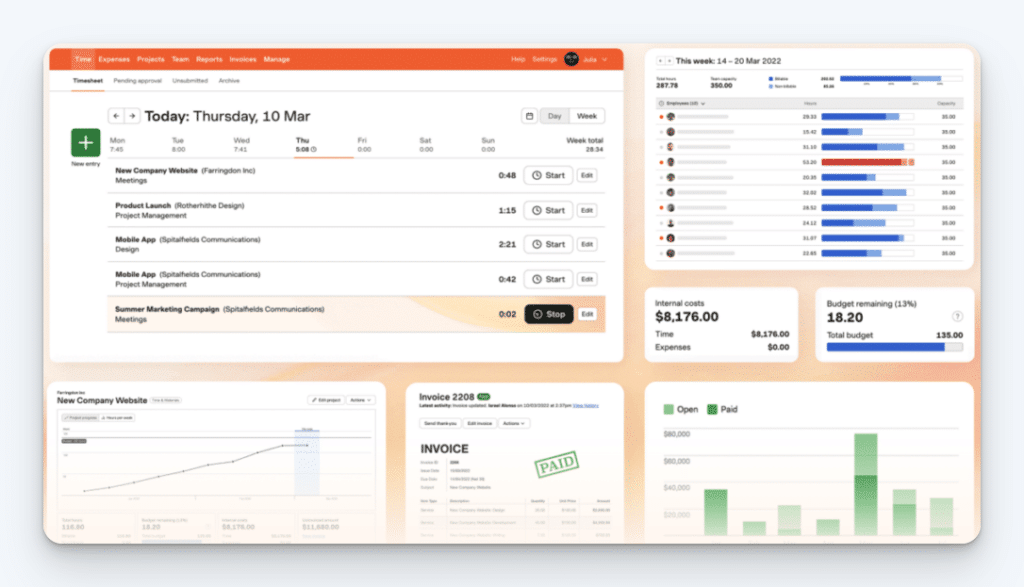
Harvest is a great option for companies and individuals who do professional services work. It’s less focused on preventing time theft than the other options on this list and more centered around helping you track time toward client projects and create accurate invoices.
You can integrate Harvest with project management platforms like Asana, Basecamp, GitHub, and Trello to get all of your project and task data into Harvest. Then, you simply select the project/task you’re working on, start the timer to begin tracking time toward that project, and stop the timer when you’re finished with it.
All of the projects you’ve worked on appear on your timesheets, and you can run reports for clients that show exactly how much time was spent on different tasks and projects. Then, you can quickly turn that data into client invoices, accept payments directly through Harvest, or pass the invoice data over to QuickBooks Online or Xero to invoice clients there.
Customer reviews
Harvest has a rating of 4.3 out of 5 stars on G2. Here’s what a few of its customers have to say about the software:
- “Tracking time using the timer via the start/stop button is great! I can do that from my desktop or from my phone. I add notes listing what was accomplished that will appear on invoices I send to my clients. The standard invoice format is great! Invoices are very easy to email to contacts.”
- “Harvest is a very intuitive and easy-to-use application for my team. The best part is that a user can make modifications to go back in time if he or she misses recording time. We have been using Harvest for the last six years, and my team loves it.”
- “Harvest is simple and easy to use. It integrates where I need it to. It doesn’t try to be more than a time tracker. It just stays in its lane, does so with excellence, and doesn’t cause problems.”
Pricing
Harvest offers a free plan for one user and up to two projects. Team plans start at $11/seat per month and include unlimited projects.
6. Freshbooks
Best alternative for replacing your entire QuickBooks suite.
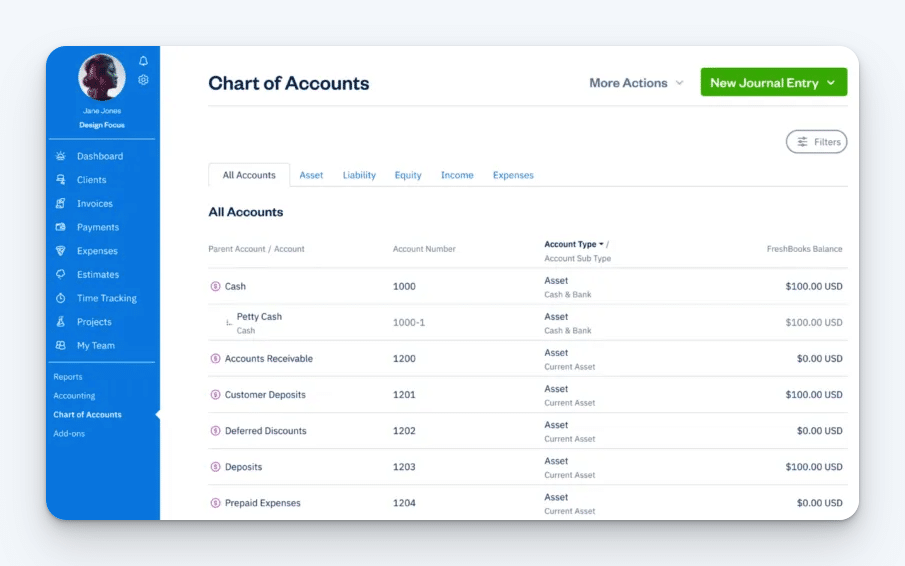
If you’re looking to move away from all QuickBooks products, Freshbooks is a great alternative. Unlike QuickBooks that sells its accounting and time tracking tools separately, Freshbooks includes both in its product. It also has a payroll product you can add on for an additional cost.
As an accounting program, Freshbooks has all of the same features you’ll find in QuickBooks Online. You can track expenses and mileage, create estimates and proposals, generate invoices and accept payments, and access detailed financial reports.
As a time tracker, Freshbooks is less focused on field teams than QuickBooks Time is. You won’t find features like GPS tracking and geofencing, but you can connect it to your project management system to attach time to specific tasks and projects. This makes it a better option for teams of knowledge workers.
Customer reviews
Freshbooks has a rating of 4.5 out of 5 stars on G2. Here’s what a few of its customers have to say about the software:
- “I love that this product is easy to set up and use. I need to track time to the minute, and this makes it simple. I need to see my reports by time and to be able to separate projects within clients by time. This also allows for easy invoicing. I don’t need every function under the sun. What it does, it does well for me at a reasonable price.”
- “Even individuals without an accounting background will find its user interface to be straightforward and simple to use. I really enjoy how you can sync your bank transactions so you always know when your accounts are up-to-date. The most time-saving feature is the ability to collect payments immediately from the invoice.”
- “Freshbooks allows you to quickly set up everything you need for a small to medium-sized service-based business. They have all the things you need to get running, including payment processing, invoice sending, estimates, and more!”
Pricing
Freshbooks plans start at $11/user per month plus a $21/month base fee (discounted to $6.30 for the first four months). That plan includes time tracking and its accounting program. Adding on Freshbooks Payroll costs an additional $6/user/month plus a $40/month base fee.
7. Clockify
Best free QuickBooks Time alternative.
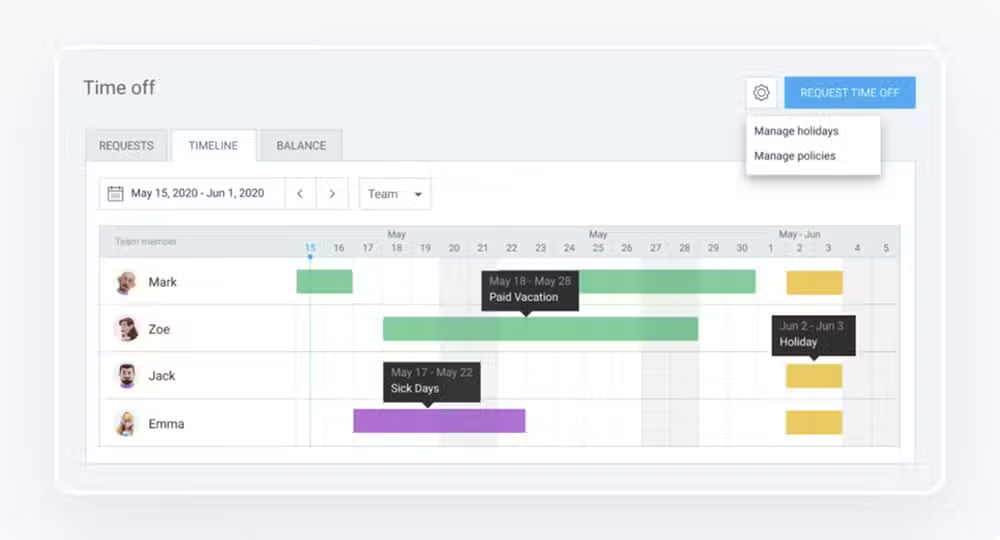
If you can’t afford to pay for a time clock app and have really basic time tracking needs, Clockify could be a good fit for your business. It gives you basic time tracking features for unlimited users at no cost. Employees can clock in and out on the web or using Clockify’s apps for iOS, Android, Mac, Windows, Linux, Chrome, Firefox, and Edge.
Your employees’ clock in and out data is automatically compiled into timesheets, and you can export timesheet reports to send to your payroll provider. It is worth noting that Clockify’s QuickBooks integration is only available on its paid plans, so you won’t be able to automate sending time data to QuickBooks if you’re not paying for the software.
Clockify also lets you add unlimited projects to its free plan so you can track time spent on specific projects. The free plan does support integrations with project management systems like Jira, ClickUp, Wrike, Monday, Todoist, and more so that you don’t have to add projects and tasks in two different systems to be able to track time spent on them.
Customer reviews
Clockify has a rating of 4.5 out of 5 stars on G2. Here’s what a few of its customers have to say about the software:
- “Instead of logging my time in an unorganized Excel document, I am able to use it to send out invoices, send reminders, and pull time for different clients! I love how easy Clockify makes it to track your time. Seeing the reports is super easy, and being able to add long descriptions has been amazing.”
- “The best thing is how simple and effective it is for tracking time without any unnecessary distraction. The reports and insights are really very good! They make it so much easier to see where your time is going and find ways to improve.”
- “I love how simple and easy it is to track time across multiple projects. The detailed reporting and simple invoicing are great and save me time. Clockify does everything I need and want from a timekeeping app at a very budget-friendly price.”
Pricing
Clockify has a free plan that includes basic time tracking for unlimited users and projects. Its paid plans start at $3.99/seat per month. Plans that include its QuickBooks Online integration start at $5.49/seat/month.
Choosing the right QuickBooks Time alternative for your team
Migrating your team to a new time tracking platform is a lot of work, so it’s really important to make the right decision the first time. Here are some things we suggest doing to make sure that the replacement you choose will be the perfect fit for your team:
- Pay attention to pricing pages: Most apps have detailed feature breakdowns on their pricing pages that give you more information than any other page on their sites. Check out these breakdowns to make sure that the apps you’re considering have the features you need and, perhaps more importantly, at the price you can afford to pay.
- Request demos and do free trials: Demos are helpful for getting answers to the questions you couldn’t find answers to on your own. And free trials really tell the whole story about how easy or difficult an app will be to use and if it’s going to do what you need it to do. Consider bringing in some employees to help you test it during the trial.
- Send an inquiry to customer support: When you need help, will your provider be there to support you? This is really important when you’re working on time-sensitive projects like payroll. Send one or more questions to the support teams of the apps you’re considering to see if they’re going to be a good partner when you need help.
While replacing an app that’s not working for your team can be a lot of work, it can be well worth it in the end if you make the right choice on what to replace it with. So don’t rush the decision. Take your time, find the app that’s best for your team, and then enjoy the benefits of your careful decision-making for years to come.