Automatic Breaks Feature
Are you looking for a way to accurately keep track of your employees breaks? The Automatic Breaks feature will deduct time from an employee’s time card if the specifications you setup are met. Add as many break rules as you need to ensure that your employees break times are properly accounted for.
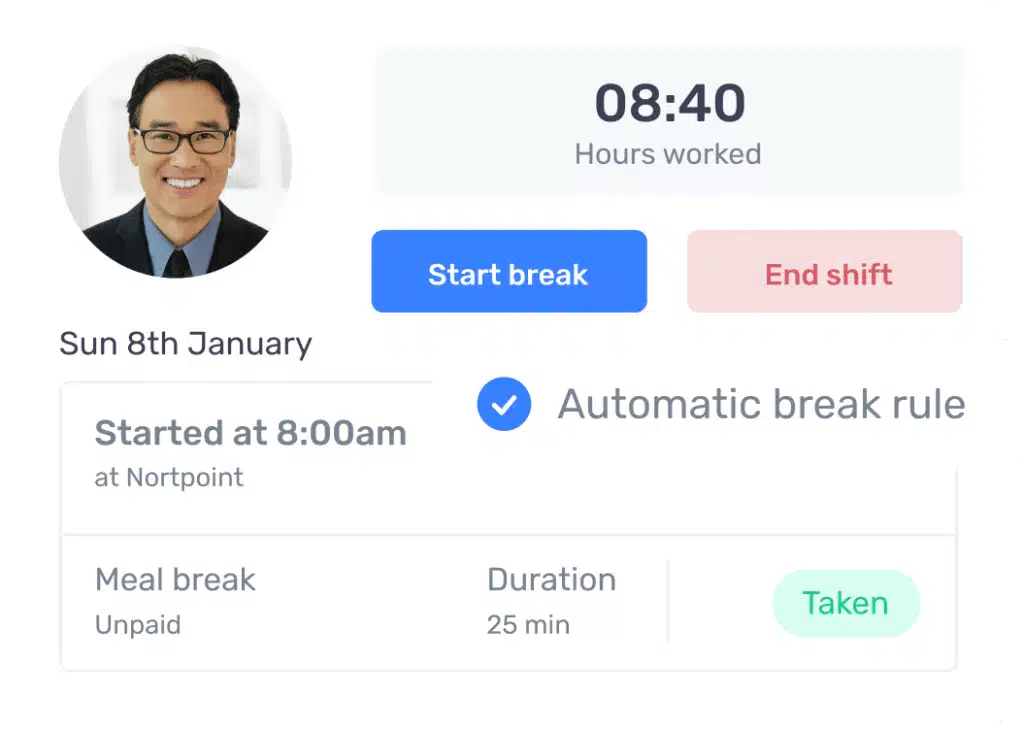
Have Time Deducted Automatically
1. Name your automatic break rule.
Start off by creating a name for your automatic break rule. The name is there to help you differentiate between different rules.
2. Specify the hours before rule triggers.
Specify the work time an employee needs to fulfill before the automatic break rule triggers.
3. Specify break time.
Specify how long the break time is in minutes.
4. Assign the rule to employees.
Assign the break rule to as many employees you’d like.
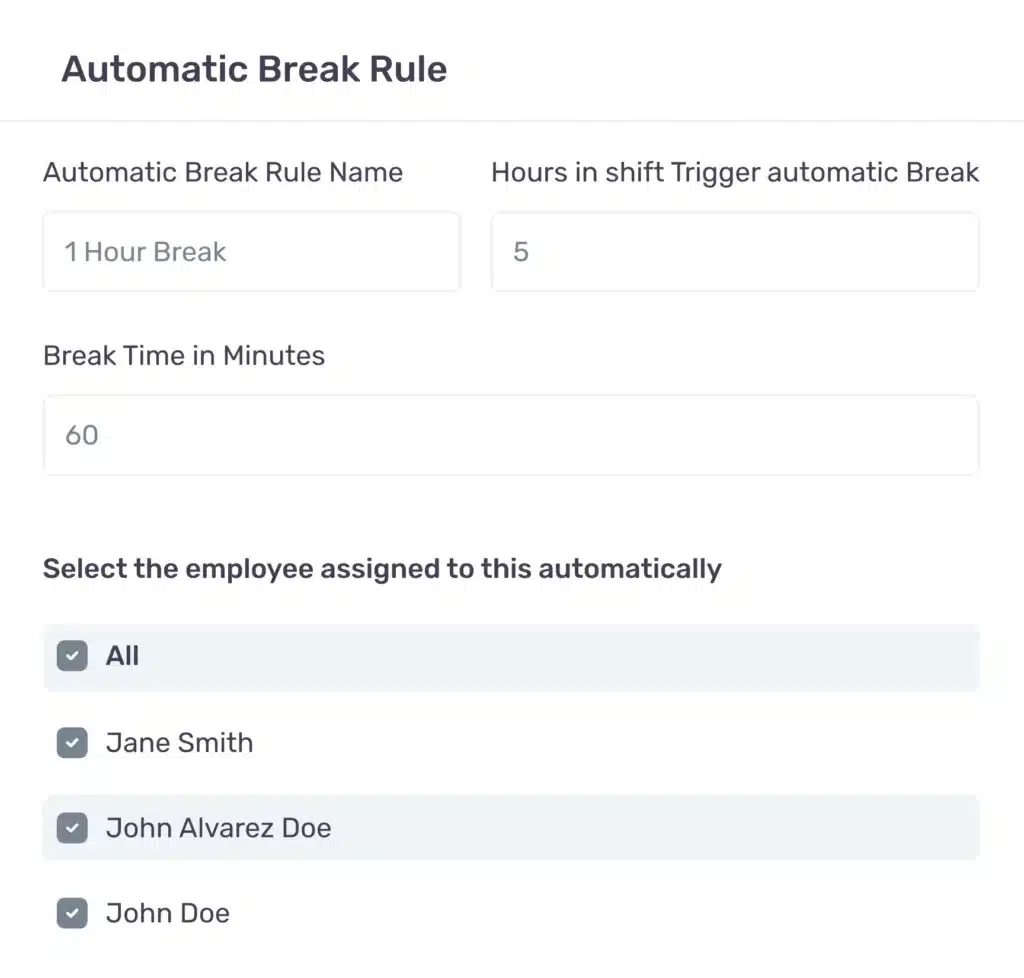
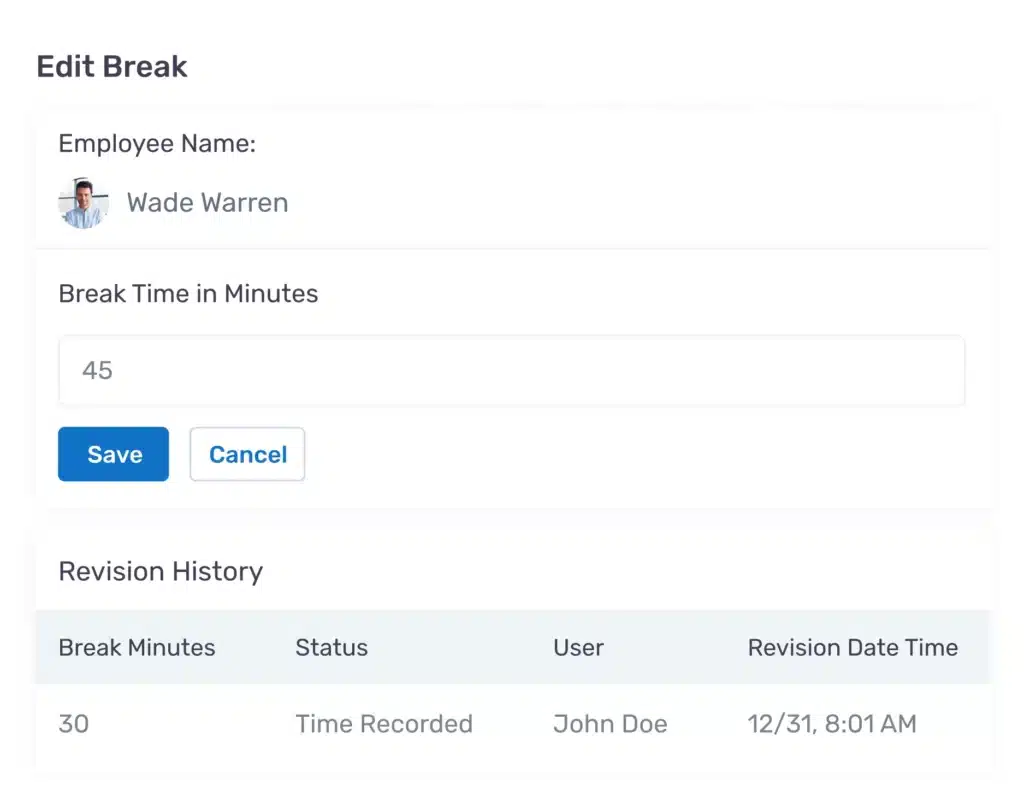
Add and Edit Breaks Anytime
Forget to add a new employee to a break rule or perhaps you forget to move an employee over to a different break rule? Don’t worry – we have got you covered! Easily add or update a start time for an employee’s break directly from their time card. All changes can be easily viewed in the Revision History so you can keep track of who made what changes.
Why use the Automatic Break Rule feature?
Buddy Punch was created as an employee attendance app that would replace the need for physical timesheets. As we worked with more business owners and expanded our own team, we began to add more features to make our time clock system more effective for workforce management. One of the features we realized would be helpful was one that could reduce labor costs by holding workers accountable for time spent at work, off the clock.
The Automatic Breaks feature of this digital time clock lets Buddy Punch take over managing the amount of time employees work, giving Administrators and Managers room to focus on other aspects of their small business or enterprise. From lunch breaks to smoke breaks or more, you can decide how you want to enforce breaks that will give your employees time to return to work recharged.
We will automatically apply the correct break rule to each employee in real-time, based on your specifications. Save money each pay period by ensuring that employee hours sent to payroll processing no longer include break times.
Buddy Punch is available on iOS and Android as a mobile app, or you can use the web-based browser to make use of this time clock software from anywhere with an internet connection.
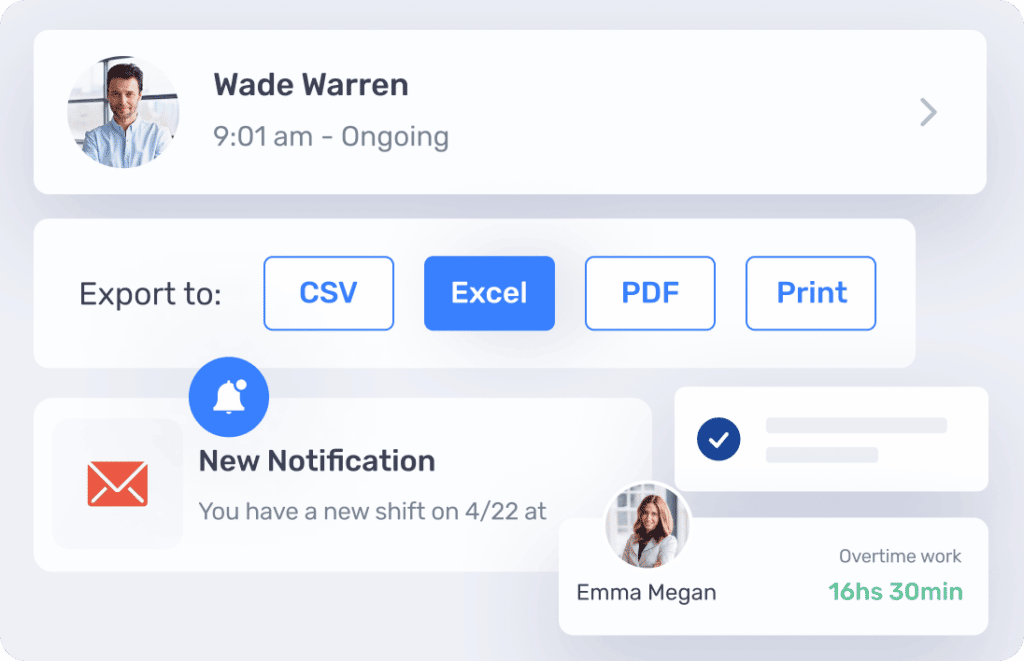
Other Features
We know how important it is to have a robust set of features and functionalities to help you better manage your employees and their time. We pride ourselves on offering many features that are not provided by several other time tracking systems. Whether you are looking for simple yet powerful features such as PTO Accruals and GPS tracking or more advanced features such as Geofences and QR Codes – we have got you covered! Make sure to check out all of the Other features we offer.
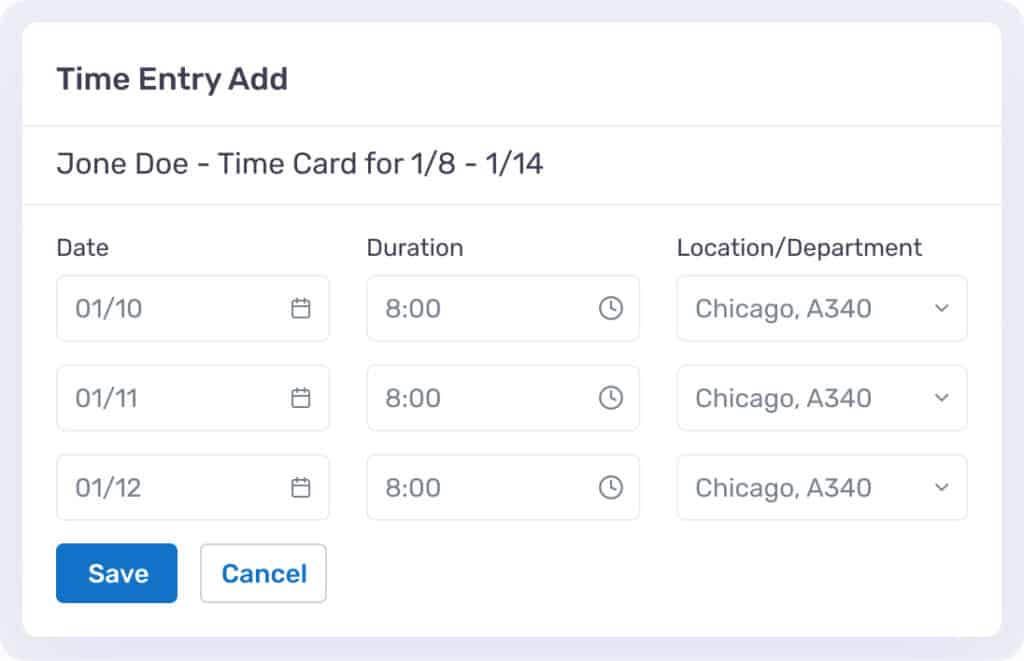
Duration Entry
If you have salaried employees and want to have them enter their total amount of hours worked per day, then the Duration Entry feature can help you achieve that. The feature can be setup on a per employee basis so you can ensure your salaried employees will be able to take advantage of the duration entry while your hourly employees can still punch in and out. The duration entry feature is also useful if you are wanting to track the time spent on a particular client.