Tracking employee time isn’t just about punching in and out. It’s about building accurate records, paying people correctly, staying compliant, and making smarter business decisions. But to get those results, you need more than just software. You need a system that’s set up correctly, backed by clear policies, embraced by your team, and reviewed regularly.
In this guide, we’ll walk through 51 time tracking best practices, covering everything from setup and onboarding to daily use, compliance, and optimization. Whether your team works remotely, in the field, or in the office, these tips will help you run a smoother, more reliable time tracking process — and get the most value out of your tools.
Looking for a new time tracking system? Buddy Punch is designed to make following the time tracking best practices below as simple as possible. With features like intuitive mobile apps, real-time syncing, GPS and photo verification, flexible permissions, and seamless payroll integrations, it supports accurate time tracking, easy administration, and effortless compliance.
Key takeaways
- Choosing a time tracking system that’s tailored to your team’s size and industry is essential for getting the features you need.
- Clear policies, thorough onboarding, and ongoing training build trust with your employees and ensure consistent time tracking habits.
- Manager reviews of timesheets, timely approvals, and regular audits help catch errors early to avoid unexpected labor costs and maintain compliance.
- Fostering a transparent, supportive culture around time tracking encourages honesty and reduces employee resistance to using the system.
Best practices for setup and configuration
Setting up your time tracking system the right way from the start saves time, prevents errors, and sets your team up for long-term success. Below are best practices to follow during initial setup and configuration.
1. Choose the right tool for your team size and industry
Not all time tracking tools are built the same. Some are optimized for freelancers, some for enterprise companies, some for teams that work in the field, some for teams that work on computers, and so on. Choosing a platform that’s built for your team size and industry ensures you get features that align with how your team actually works.
For example, construction crews benefit from GPS tracking and geofencing, while agencies may need built-in invoicing. Companies with hourly employees will need a way for employees to clock into and out of work, while companies with salaried employees may just need a way for individuals to enter their hours at the end of the week.
Before committing to any particular tool or method, explore our list of time tracking software features and write down the ones that are must-haves for the way your team works. This will make evaluating your options much easier.
Related reading: Learn how to track employee hours using six different methods, discover the benefits of time tracking software, or check out the nine best time tracking software for small businesses.
2. Use a cloud-based solution for flexibility and real-time updates
Cloud-based time clock apps give teams the ability to clock in from anywhere and allow managers to view data instantly. This is critical for remote or distributed teams, and also for reducing delays in payroll or project oversight.
Look for a tool like Buddy Punch that offers apps for mobile phones and computers to make sure all of your employees can access the system no matter where or how they work, as well as real-time syncing across devices so you always have access to the most up-to-date information.
How can I learn more about Buddy Punch?
- Start a free trial — no credit card required
- View pricing
- Watch a video demo
- Take an interactive product tour
- Request a personalized demo
3. Enable mobile apps for field or remote workers
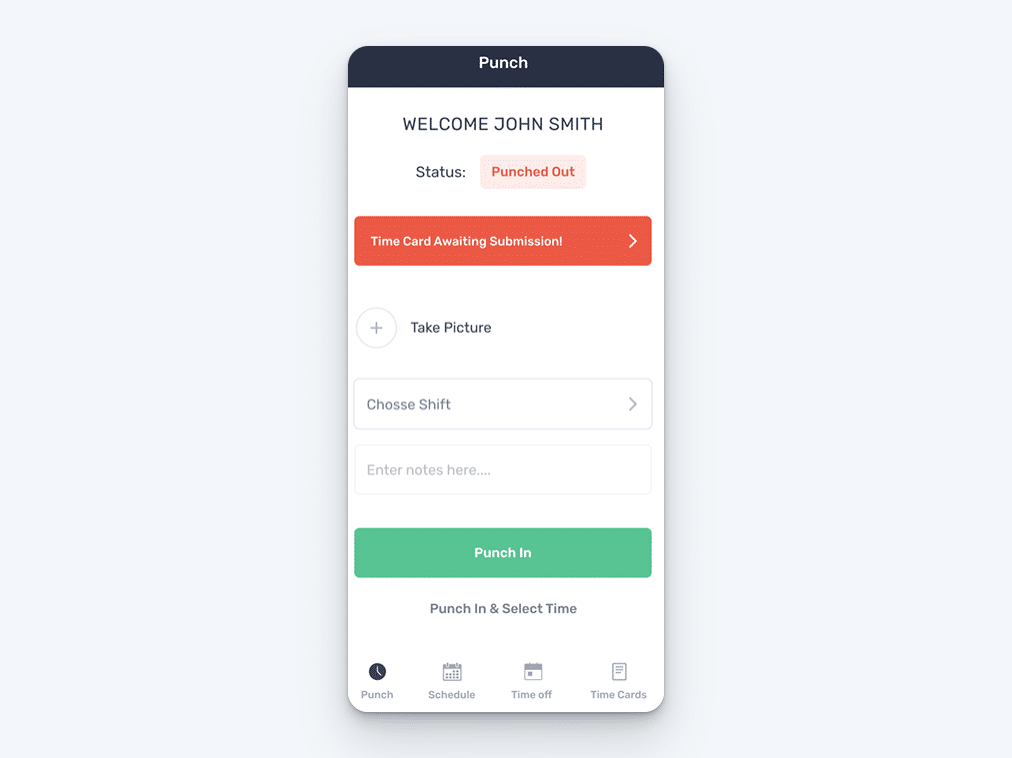
When employees work offsite, mobile access is non-negotiable. Apps make it easy for them to clock in/out, take breaks, and switch job codes without needing a computer. It also increases adoption — people are more likely to track their time if they can do it from their phone.
Provide guidance on installing the app, and show users how to set location permissions if GPS tracking is used.
4. Set clear time tracking policies and communicate them
Without a written timekeeping policy, time tracking becomes inconsistent and open to interpretation. Define when and how to clock in/out, how to handle breaks, and what to do in case of missed punches. Make the policy easy to access, and require new hires to read it as part of onboarding. Periodic reminders (especially after updates) help reinforce expectations.
5. Define roles and permissions (admin, manager, employee)
Controlling who can view, edit, and approve time prevents errors and abuse. Most platforms offer tiered permissions; use these to restrict sensitive functions like editing timesheets or approving hours. Make sure managers can only access the teams they supervise, and audit permissions when roles change or people leave.
6. Configure PTO, overtime, and break rules correctly
Incorrect settings can lead to legal risks or incorrect pay. Take the time to input your company’s official policies into the system, including paid time off accruals, required unpaid breaks, and overtime thresholds. Double-check state and federal labor laws for overtime and breaks, and test your configurations with a fake employee account before rollout.
7. Enable geofencing or IP restrictions if needed
For job site accountability or remote work security, tools like geofencing (only allowing clock-ins at a specific location) or IP address locking (restricting access to approved Wi-Fi networks) can help. These reduce time theft acts like buddy punching or offsite punching.
8. Integrate with payroll, accounting, and project management tools
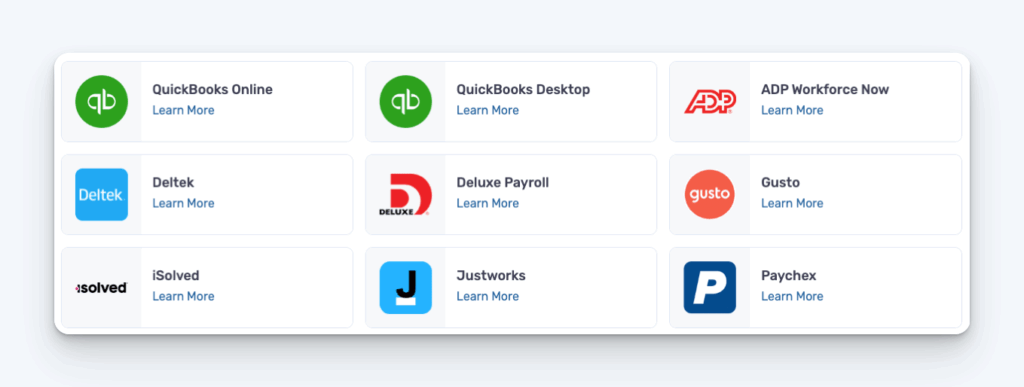
Payroll integrations save hours of manual work and reduce errors. Syncing your time tracking and payroll software ensures hours, overtime, and PTO are pulled into payroll automatically.
Prioritize platforms like Buddy Punch that offer direct integrations, support through Zapier and APIs, and built-in payroll processing.
9. Set up notifications for missed punches or approvals
Automated alerts prevent delays and help managers catch issues early. Common triggers include missed clock-ins, timesheets that haven’t been submitted, or pending approvals. Configure who gets notified and how (email, SMS, app notification), and make sure both employees and managers know how to respond to these alerts.
10. Turn on reminders or auto clock-out features to reduce missed time
Forgetfulness is a top cause of inaccurate timesheets. Many platforms, like Buddy Punch, offer punch reminders or automatic clock-outs based on schedules or after a set number of hours. These features reduce the number of corrections needed and ensure more accurate records. If auto clock-out is used, let employees know how to report any changes or exceptions.
Employee onboarding and training best practices
Successful adoption starts with onboarding. A time tracking system is only effective if employees know how to use it and understand why it matters.
Use the following best practices to train your team, set clear expectations, and create a smooth rollout that minimizes confusion and builds trust.
11. Train employees on how and when to track time
Proper training prevents mistakes and builds trust in the system. Don’t assume employees will just figure it out on their own. Walk them through clocking in, taking breaks, switching job codes, and submitting time. Use real examples or screen recordings. A short, structured training during onboarding is often enough to set the right habits from day one.
It is also helpful if you pick a time tracking system like Buddy Punch that’s intuitive and easy to use. Buddy Punch is rated 4.9 out of 5 stars on Capterra for ease of use. As one of our customers says: “It is very easy to use. I added multiple administrators and employees, and little, if any, training was needed. Most users were able to start using it very quickly.”
12. Explain why time tracking matters
People are more likely to follow time tracking procedures when they understand the purpose. Explain how accurate time logs protect them from being underpaid, ensure fair labor practices, and keep projects on budget. Framing time tracking as a tool for transparency — not surveillance — can help increase buy-in.
13. Offer written guides or video walkthroughs
Reference materials make it easier for employees to solve problems themselves and reduce the number of questions admins get. Create a quick-start guide with screenshots or record a short screen share video showing common actions like clocking in or correcting a missed punch. Store it in an easy-to-access location like your HR portal, intranet, or company drive.
It can also be helpful to choose a system like Buddy Punch that offers customer support to both admins and employees. When your employees run into issues, they can always contact our support team instead of your admins or managers to get help with issues.
14. Clarify expectations
Some teams expect employees to track time as they go, while others allow logging hours at the end of the day or week. Define your preference and enforce it consistently. Real-time tracking is more accurate, but if you allow end-of-day entries, set clear rules around deadlines and what details need to be included.
15. Encourage questions and feedback on the process
Open communication helps identify friction points in your time tracking system. Ask employees if anything is confusing, time-consuming, or not working. You can gather this info in one-on-one check-ins or anonymous surveys. Use feedback to fix bugs, improve training, or update confusing policies.
Best practices for daily use
Daily habits make or break the effectiveness of your time tracking system. The following best practices help ensure that time is recorded accurately, consistently, and in a way that supports compliance, billing, and productivity.
16. Record time as soon as possible
If you’re using duration entry instead of clocking in and out, encourage your team to record their hours often — at least daily if not in real-time. Daily tracking makes it easier to recall what was worked on, particularly if you use employees’ timesheets to create invoices for your clients.
17. Use clocking in and out for the most accurate tracking
Manual entries are more prone to error and abuse. Real-time clock-ins provide a trustworthy audit trail and reduce the time spent fixing discrepancies later. Limit who can enter or edit time manually, and require explanations for edits so there’s context in the records.
18. Tag time entries by job, client, task, or project
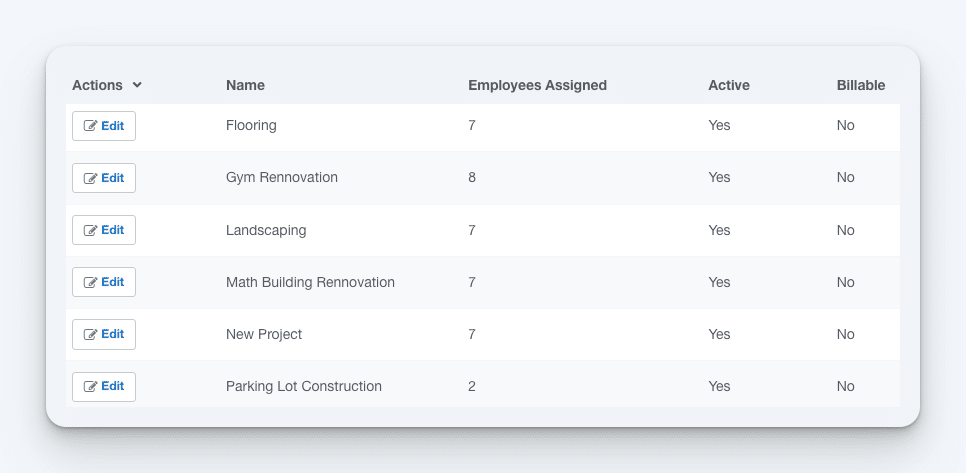
Job costing — categorizing time entries by job, client, project, or task — makes it possible to track profitability, job costs, and resource allocation. This info is invaluable when analyzing how time is spent or justifying invoices to clients.
Require employees to select the appropriate job code or client when clocking in. Use job code assignments and pre-filled dropdown lists to reduce confusion.
19. Record break and lunch times separately
Accurately tracking breaks helps with compliance and ensures proper pay, especially in jurisdictions with mandatory meal or rest periods. Use features that allow employees to clock in/out for breaks separately from regular time. If breaks are unpaid, make sure the system is set up to deduct them automatically or prompt workers to log them clearly.
20. Use notes to document unusual time entries
If someone works outside their normal hours, forgets to clock out, or switches tasks mid-shift, having a notes field adds clarity. It protects both the employee and employer in case of disputes or audits. Encourage workers to add notes for anything that deviates from their typical schedule.
21. Prevent time theft

Buddy punching — when one employee clocks in or out for another — can lead to major time theft. Use time clock features like photo clock-ins or facial recognition to prevent it.
Educate employees on what constitutes time theft and why it’s a serious offense, and enforce consequences consistently. A zero-tolerance policy paired with a secure system and employee education is the best deterrent.
Manager oversight and approvals best practices
Manager oversight is critical to maintaining accurate, compliant, and trustworthy time records. By staying on top of reviews, approvals, and audits, managers can prevent errors, spot problems early, and keep payroll running smoothly.
The following best practices help managers use their time tracking tools effectively and reinforce accountability across their teams.
22. Review timesheets as soon as possible
Leaving timesheet review to the end of a pay period makes it harder to catch issues. Reviewing entries regularly (e.g., every Friday) allows managers to spot and correct errors quickly. It also keeps approvals from piling up.
Block time each week for this task and set up automated reminders to streamline the process.
23. Look for gaps, overlaps, or long shifts
Pay attention to time entries that don’t make sense. Missing clock-outs, overlapping shifts, or extremely long workdays could indicate system misuse, overwork, or a need for policy changes. Use reporting tools to filter and flag these anomalies. Regular audits improve accuracy and help catch compliance issues early.
24. Approve time promptly to avoid payroll delays
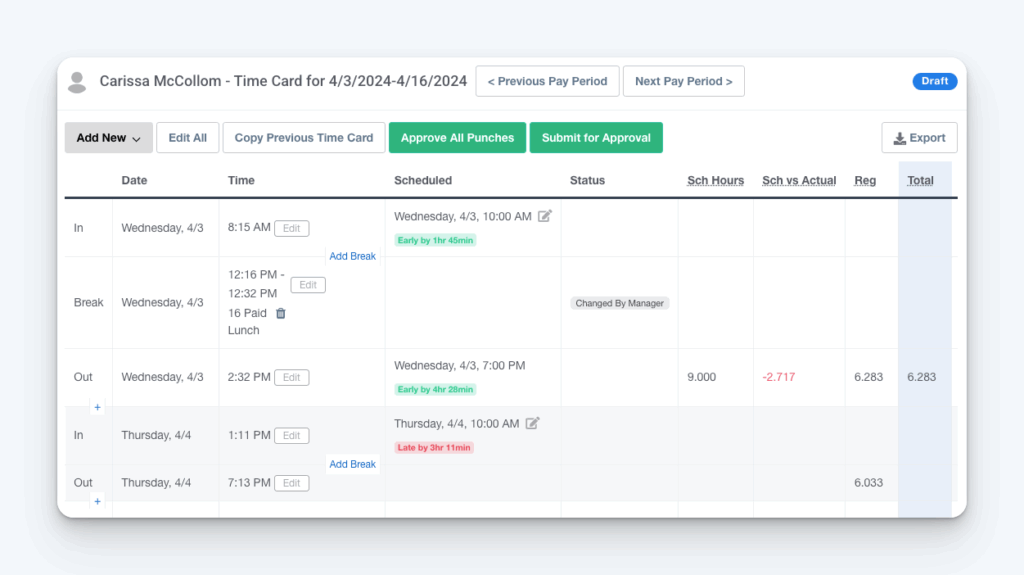
Delays in approval slow down payroll processing and frustrate employees. Set a clear deadline for timesheet submission and manager review (e.g., Monday at noon for a Friday payroll). Automate alerts to remind approvers, and escalate late reviews to upper management when necessary. Timely approvals build trust in the system.
25. Use reports to spot attendance issues
Recurring behaviors — like excessive tardiness or absenteeism — can negatively impact productivity and morale. Use time tracking reports to identify trends across individuals or teams. This data supports performance reviews and helps identify when coaching or scheduling changes are needed.
26. Audit entries regularly for compliance and accuracy
Auditing isn’t just for payroll. It’s a safeguard against policy drift and legal risks. Schedule periodic reviews of time entries, approvals, and edit logs. Look for patterns of manual overrides, missed breaks, or inconsistent category use. Document your audits and follow up with training or system adjustments if needed.
27. Flag suspicious edits or last-minute changes
While occasional edits are normal, frequent or unexplained changes can signal problems. Most systems track who made edits and when. Use that log to investigate anything that seems off. Require managers or admins to leave comments when modifying someone else’s time, and restrict backdating to a short window (e.g., 7 days).
28. Involve supervisors in reviewing job-specific time logs
Supervisors often have the best visibility into what work was actually performed. Involving them in the review and approval process ensures greater accuracy. Give them access to only their direct reports, and encourage them to spot discrepancies between scheduled and actual hours. Their sign-off should be part of your accountability chain.
Payroll and compliance best practices
Accurate payroll and legal compliance depend on more than just collecting hours. They require the right configurations, consistent processes, and proper documentation.
The best practices below help ensure your time tracking system supports error-free payroll, follows labor laws, and keeps you prepared for audits or disputes.
29. Sync approved hours directly to payroll
Manual entry into payroll systems wastes time and increases the risk of errors. If your time tracking software integrates with payroll, use it. Syncing approved hours automatically reduces mistakes, speeds up processing, and creates a clean audit trail. Always test the integration before going live, and cross-check totals the first few times to ensure accuracy.
30. Track overtime and comp time accurately
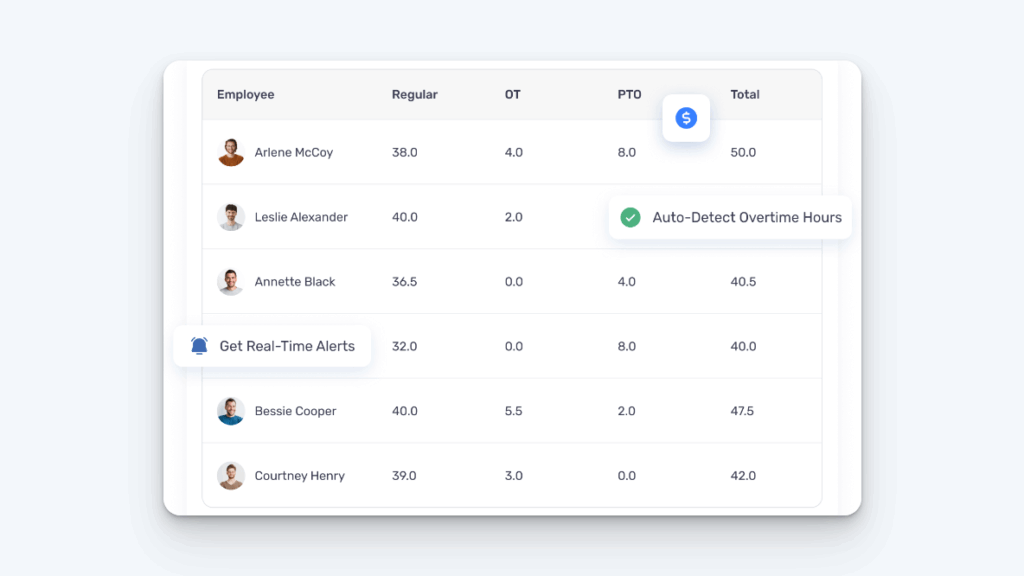
Overtime mistakes can lead to wage violations and legal trouble. Your time tracking system should automatically calculate overtime based on your company’s policies and local labor laws.
Clearly define when overtime starts (e.g., after 40 hours/week or 8 hours/day) and whether comp time is offered instead of extra pay. Review flagged overtime weekly, and make sure it’s approved and documented.
31. Ensure compliance with labor laws (FLSA and state laws)
Time tracking systems must be configured to follow legal standards. This includes tracking breaks, calculating overtime, handling on-call time, and recording hours for minors if applicable. Laws vary by state and industry, so review your setup with legal or HR to ensure compliance. Mistakes here can result in costly audits or lawsuits.
32. Keep historical records for audits or disputes
Accurate, accessible records protect your business if you’re audited or face a wage dispute. FLSA required employers to retain time records for two years and payroll records for three.
Make sure your system either keeps this data for the required amount of time or allows you to export your reports — many free time clock apps don’t offer these features.
33. Document all policy violations and edits made by admins
Transparency in edits protects against accusations of favoritism or fraud. Require admin-level users to leave a note anytime they change a time entry. If employees violate policies (e.g., clocking in early without permission), document it and follow up with a written warning or training. The goal is to build a consistent, defensible process.
34. Reconcile hours tracked with scheduled hours regularly
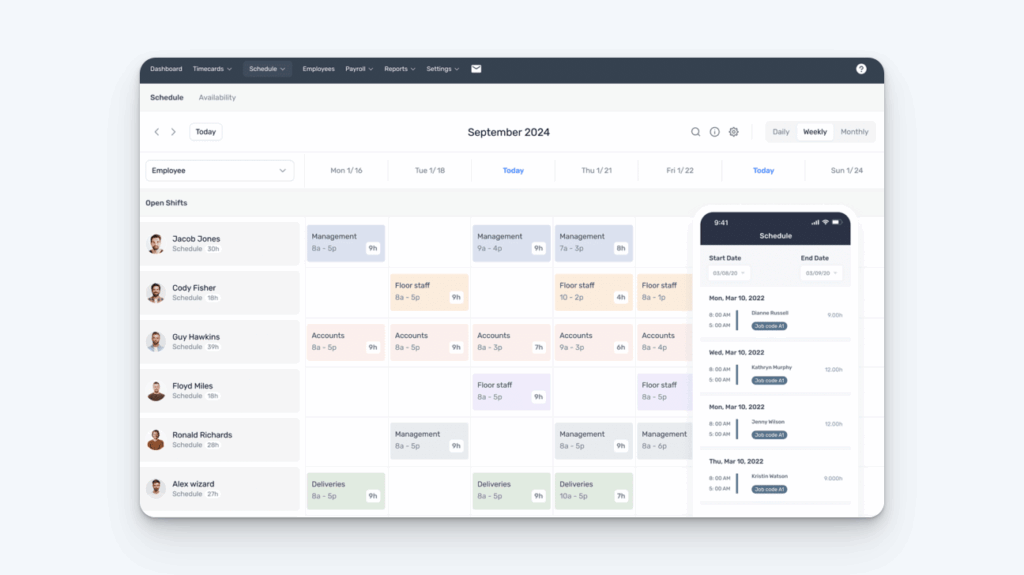
Time worked should generally align with time scheduled. Regular reconciliation helps identify issues like no-shows, unapproved overtime, or incorrect shifts. Compare timesheets against your scheduling system (if separate), and follow up on gaps. This step also helps confirm that your labor costs are aligned with staffing plans.
Picking a system like Buddy Punch that has both time tracking and employee scheduling in one tool makes this much easier!
Productivity and optimization best practices
Once your team is consistently tracking time, you can start using that data to improve how work gets done. The practices below focus on using time tracking insights to boost productivity, optimize workflows, and make better decisions about staffing, budgeting, and project planning.
35. Use reports to analyze time by task or job code
Job costing reveals where time and money are being spent. Break down hours by client, job type, or task to find what’s profitable and what’s draining resources. Reports can show whether time aligns with budget estimates or if scope creep is occurring. Make selecting a job code required during clock-in to ensure clean data.
36. Identify time sinks or inefficient processes
Consistent time tracking highlights bottlenecks. If certain tasks take far longer than expected, that’s a sign of poor training, broken workflows, or overcomplicated tools. Look for repeated overages on specific tasks or roles. Use this data to improve processes, allocate work more evenly, or invest in better resources.
37. Compare estimated vs. actual time on projects
This is key for accurate budgeting and future planning. Time tracking data shows whether your initial estimates were realistic and where adjustments are needed. Build post-project reviews into your process. Compare what was planned vs. what was logged, and document what went wrong or right. Over time, you’ll get better at forecasting workloads and costs.
38. Track billable vs. non-billable hours
For client work, separating billable and non-billable time is essential for invoicing and profitability. Require employees to tag entries accordingly and audit those tags weekly. Analyze how much time is being spent on internal tasks, training, or admin work vs. paid client work. If non-billable time is creeping up, reassess workflows or staffing.
39. Reward teams for accuracy and consistency
Positive reinforcement builds better time tracking habits. Recognize teams or individuals who submit accurate, timely logs over several periods. This could be a public shout-out, a small bonus, or extra break time. Make it clear that accuracy is valued, not just speed. This encourages a culture of responsibility instead of bare-minimum compliance.
40. Use insights to plan better staffing or shift allocation
Time tracking reveals who’s consistently overbooked, underused, or covering extra shifts. Use this data to adjust staffing — either by reallocating hours, hiring, or changing shift patterns. For example, if certain departments log lots of overtime, it may be more cost-effective to add part-time help. Pull monthly reports and review trends with team leads.
Remote and field team best practices
Managing remote and field teams comes with unique challenges — especially when it comes to verifying attendance and ensuring accurate time tracking.
The best practices below help you maintain accountability without adding friction, using location-based tools and mobile-friendly features to support workers wherever they are.
41. Use GPS or geofencing to confirm job site presence
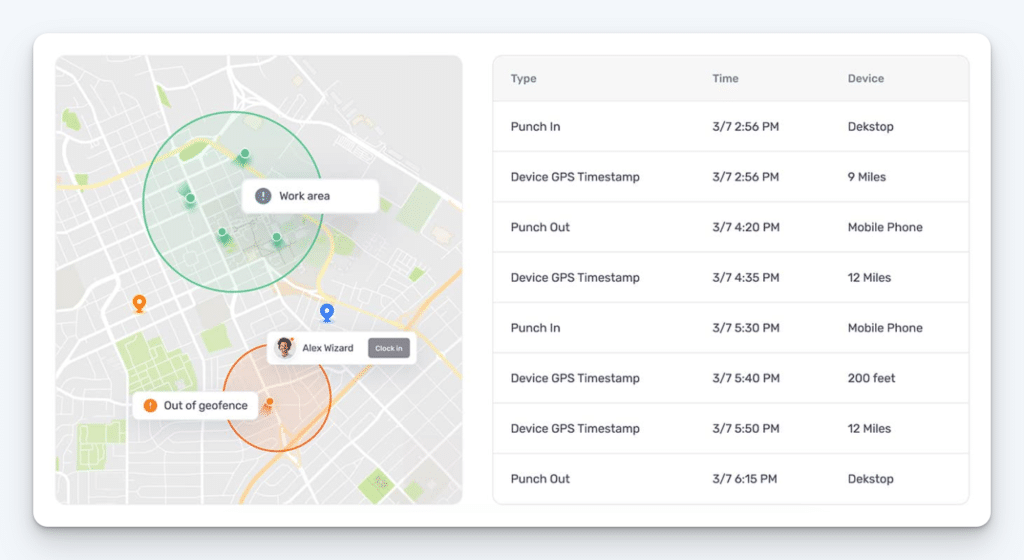
For field workers, verifying location ensures accountability and reduces time theft. GPS tracking logs where employees are when they clock in/out, while geofencing restricts clock-ins to designated areas. These tools help verify attendance without micromanagement.
Just make sure employees are aware — we recommend having all of your employees sign a GPS tracking policy — and that tracking policies comply with federal and state privacy laws.
42. Allow mobile punch-in with photo verification if needed
If GPS tracking isn’t enough, requiring a photo with each punch adds another layer of validation. It’s useful in industries like construction or security, where proving presence is important.
Make sure the process is fast and simple. Employee time clock software like Buddy Punch lets employees take a quick selfie from their phone that’s added to their timesheets for review.
43. Offer offline tracking options for poor signal areas
Job sites or remote locations don’t always have internet access or cell phone service. Choose a time tracking tool with offline functionality so employees can log hours even without a signal. Entries should sync automatically when they reconnect. Train employees on how to use offline mode and what to do if a sync fails.
Technical best practices
Security, reliability, and control are critical when managing employee time data. Technical best practices help protect sensitive information, prevent unauthorized changes, and ensure your system performs consistently.
44. Require two-factor authentication for admin accounts
Admin accounts hold sensitive payroll and employee data. Protect them with two-factor authentication (2FA), especially if your time tracking system links to payroll or banking systems. Require strong passwords, and disable unused accounts quickly when roles change.
45. Limit who can edit or delete time entries
Too many edit permissions create risk. Limit time entry editing to supervisors and HR, and require notes or approval for changes. Transparency in who edited what — and why — protects both employees and the company.
46. Monitor app uptime and support response times
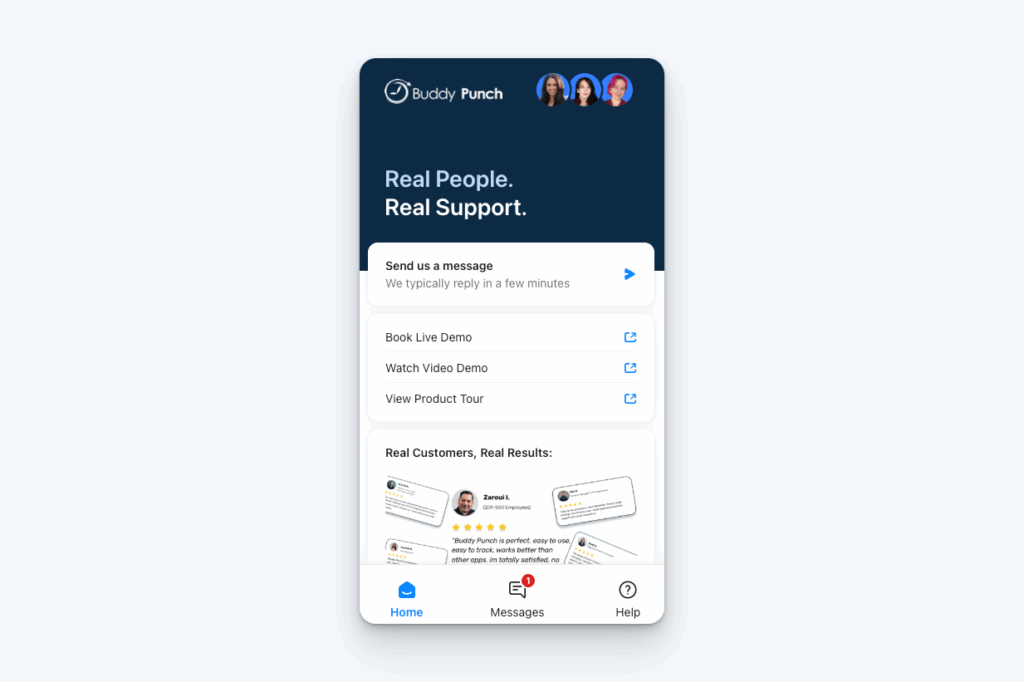
If your system goes down frequently or support is slow to respond, it affects payroll and employee trust. Choose a provider with high uptime (99.9%+ is standard) and responsive support channels. Monitor system status dashboards and document any recurring issues. If problems persist, escalate with your vendor or evaluate alternatives.
It’s worth noting that some time tracking systems only offer priority support to customers on their highest-cost plans. You won’t run into that issue with Buddy Punch. All of our customers get real-time live chat support regardless of what plan they’re on. Our support team is composed of daily Buddy Punch users who know our system inside and out, and our support is rated 4.8 out of 5 stars by our customers on Capterra.
Cultural best practices
How you introduce and manage time tracking sets the tone for how employees engage with it. A strong culture around timekeeping focuses on trust, transparency, and accountability — not control.
The best practices below help you foster a healthy, supportive environment that encourages accurate tracking without harming morale.
47. Don’t use time tracking as surveillance
When time tracking is used to monitor every single thing an employee does in a day, it breeds resentment and stress. Use it as a tool to ensure fairness, accurate pay, and better planning. Avoid micromanaging small time gaps or treating logs as disciplinary traps. Make clear that time tracking is for organizational benefit — not individual punishment.
48. Be transparent about how time data is used
Employees should know who sees their time entries, how the data is used, and what happens if there’s a discrepancy. This transparency builds trust and reduces resistance. Include this info in onboarding, handbooks, or training materials. If the data is used for payroll, billing, or job costing, say so. If it’s never used for performance evaluation, say that too.
49. Normalize honest timekeeping
Everyone forgets to clock in or makes an error at some point. Make it safe for employees to report mistakes and fix them without fear. This leads to more accurate records and a better working relationship. Set up a simple process for submitting corrections, and make sure managers respond quickly without judgment.
50. Avoid penalizing minor errors to maintain morale
If you enforce discipline for every late clock-in or small discrepancy, employees may start fudging entries or disengaging. Instead, treat small errors as coaching moments, not offenses. Use a pattern-based approach: only address issues when they’re frequent or clearly intentional. This keeps morale intact while still promoting accuracy.
51. Encourage a culture of responsibility and consistency
Finally, time tracking works best when everyone treats it as part of the job. Encourage employees to take ownership of their time: logging it correctly, reporting problems, and using the data to improve. Recognize and reward consistency, provide support where needed, and lead by example. A responsible culture leads to fewer errors and better overall outcomes.
Frequently asked questions
What are the different methods employers use to track time?
There are six common methods employers use to track time for their teams: paper timesheets, spreadsheets, mechanical punch clocks, mountable time clocks, portable time clocks, and time tracking software. The best method for your company will depend on your company size, budget, industry, and where and how your team members work.
What is the best method for keeping track of time?
The best method for keeping track of time is using digital time clock software with features like real-time clocking in and out, automatic time calculations, and payroll integrations. This minimizes human error, saves time, and provides accurate records for payroll.
What’s the difference between timesheets and time tracking?
Time tracking is the process of recording work hours. Timesheets are a record that’s produced by time tracking. Time clock software enables time tracking by allowing employees to either clock in and out or manually record their work hours, then it compiles all of those hours into timesheets that employees, managers, and administrators can review.