While Homebase is a powerful tool that provides employee scheduling, time tracking, and payroll in one app, there’s no guarantee it’s going to be the best tool for you. Homebase has limited employee sign-in options, restricts access to customer support depending on what plan you’re subscribed to, and has per-location pricing — all things that can detract from its usefulness depending on how your business operates.
If you like some aspects of Homebase’s clock in and out app but feel it’s not a perfect fit, one of the six best Homebase alternatives on this list may be a better solution for your company.
Homebase alternatives comparison
Platform | Best for | Rating | Paid Plans Start At: |
|---|---|---|---|
Affordability and ease of use | 4.8/5 | $4.49/user/month | |
Large businesses | 4.7/5 | $8/user/month | |
Restaurants | 4.7/5 | $29.99/location/month | |
Empowering HR teams | 4.6/5 | $6/user/month | |
Client billing and invoicing | 4.5/5 | $19/user/month | |
Mileage tracking | 3.8/5 | $6.95/user/month |
Why look for a Homebase alternative?
Homebase offers many different features related to time tracking, employee scheduling, and payroll, but so much variety may be accompanied by logistical issues:
- Several users noted that when they reached out for support, either with a question about pricing or pointing out a technical issue, Homebase’s service team was unresponsive.
- Customers mentioned that the schedule builder is not quite as flexible as it first appears, resulting in issues with visibility and accessibility. If Homebase’s scheduling isn’t perfect for you as is, you have limited options to work around it.
- Many user reviews and comments on social media mention that bugs and glitches ruined their experience, both in usage of the software and even in paying for it.
- The mobile version of Homebase was deemed unreliable by several users, whether that came from issues in functionality or simply from finding the design itself unintuitive.
Homebase’s per location pricing makes it fairly affordable if your business is limited to one or just a few locations. However, the tool gets significantly more expensive the more features you add, such as labor cost management or detailed reports. This isn’t necessarily an issue unless you encounter the same problem a few users had where bugs rendered features unusable while they continued to be charged full price.
The 6 best Homebase alternatives
This list of the six best Homebase alternatives (and who they’re best for) will help you find the right solution for your company.
1. Buddy Punch
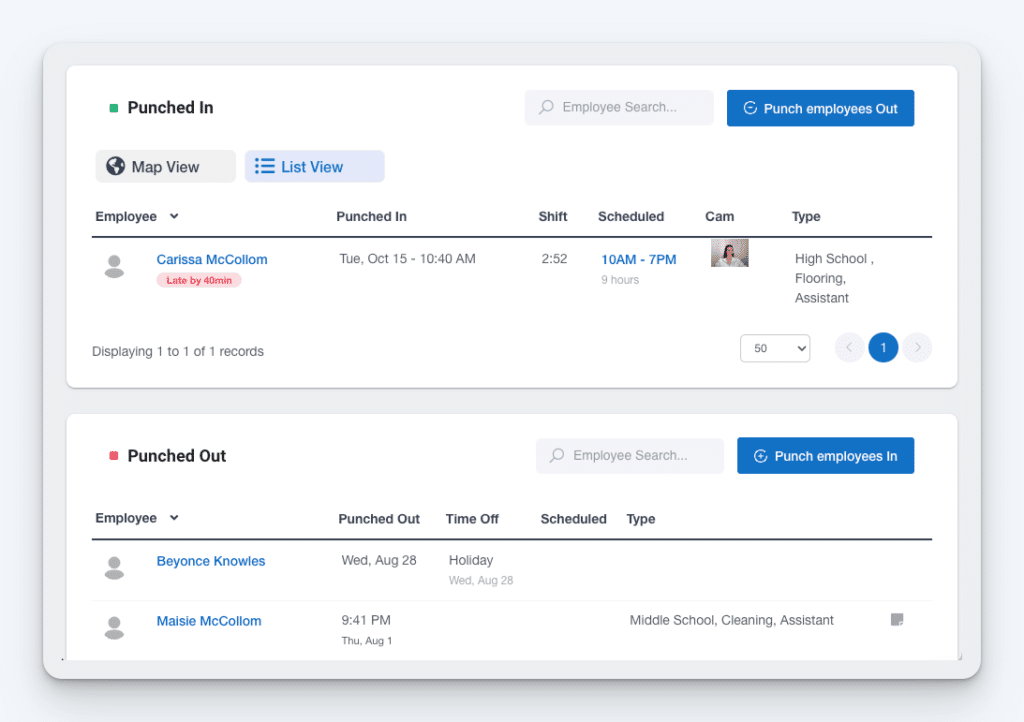
Buddy Punch is an all-in-one time tracking, employee scheduling, and payroll tool that matches — and in some cases surpasses — Homebase both in features offered and overall affordability.
Buddy Punch differentiates itself from Homebase in both intuitive usage and customer service. On software review site Capterra, Buddy Punch is one of the highest rated employee management apps with a 4.8 out of 5 star rating for both ease of use and customer support.
With Buddy Punch, employees can quickly clock in using web browsers, mobile devices (iPhone and Android) or tablets used as an on-site kiosk. The ways employees can log in are varied too: they can use usernames and passwords, PINs, facial recognition, or QR codes. You can create accounts for your employees without requiring them to have unique email addresses.
Buddy Punch updates timesheets, employee locations, and detailed reports in real time for administrators. A drag-and-drop schedule maker makes it easy to create schedules, and automatic notifications can be sent out to every team member assigned work. Team members can also be empowered to trade shifts and cover open shifts for each other.
Finally, Buddy Punch integrates directly with 17 different payroll processors and can also run payroll itself.
Related: Check out our deep-dive comparison of Buddy Punch vs. Homebase.
Key features
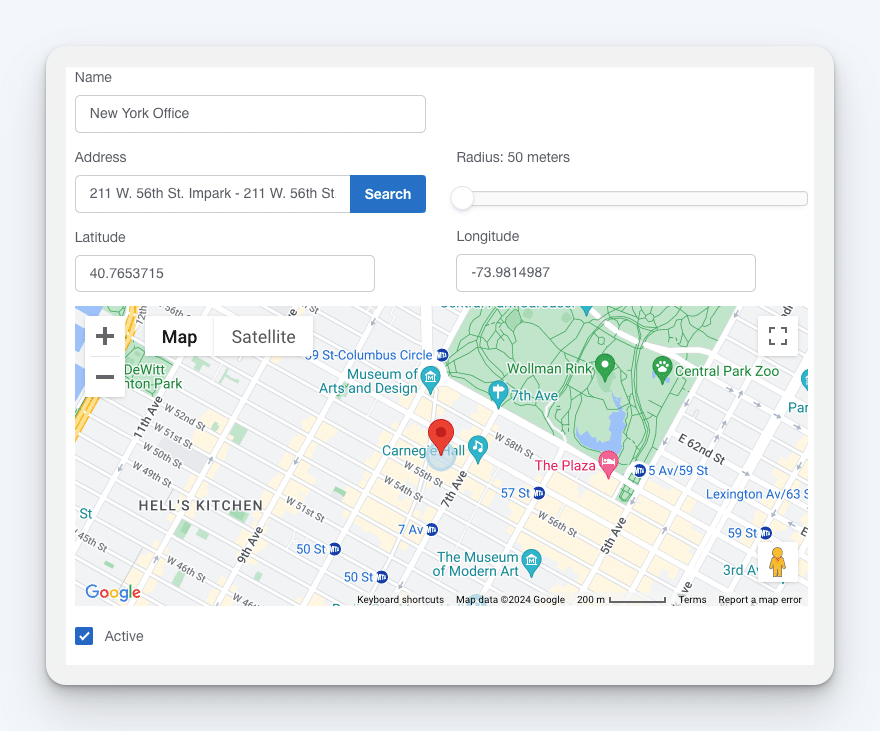
Similarly to Homebase, Buddy Punch offers a wide variety of workforce management features that enable it to be an all-in-one tool for increasing employee accountability, streamlining payroll, and maximizing business profitability:
- Location tracking: Log team members’ GPS locations when they clock in and out, monitor their locations in real-time throughout the workday, or establish geofences — designated zones for employees to clock in and out at remote job sites.
- Overtime calculations: Establish customizable rules specifying when employees hit overtime and how Buddy Punch should automatically calculate overtime pay.
- Employee scheduling: Use the drag and drop schedule maker to build out your work week in minutes. Buddy Punch will automatically notify employees about new schedules. Team members can trade shifts or proactively cover open shifts. Buddy Punch also lets you establish recurring shifts that repeat week after week.
- Time theft reduction: Require employees to take a photo of themselves when clocking in and out to prevent buddy punching, or disable clocking in and out unless a team member is connected to your office’s IP address.
- Overtime cost management: Use punch limits to prevent team members from clocking in before their shift starts. Implement automatic punch outs to enforce clock out times when employees forget to punch out. Reduce the odds of unexpected overtime hours show up in payroll.
- PTO tracking and accruals: Set up rules for how PTO is accrued, then easily track paid time off for your company. Whenever employees request time off, an alert is sent to managers or admins to approve the request.
- Payroll streamlining: Transfer your employee data over to favored payroll tools such as QuickBooks, ADP, Gusto, or more in just seconds (click here to view the full list of Buddy Punch integrations). Alternatively, use Buddy Punch’s built-in payroll for automatic payroll tax filings and payments, all with expert support available.
You can also create specific job codes to track work on projects completed throughout the day, allow employees to clock in and out via text message, and generate customizable reports in Excel and PDF formats. See all of Buddy Punch’s features.
Pricing
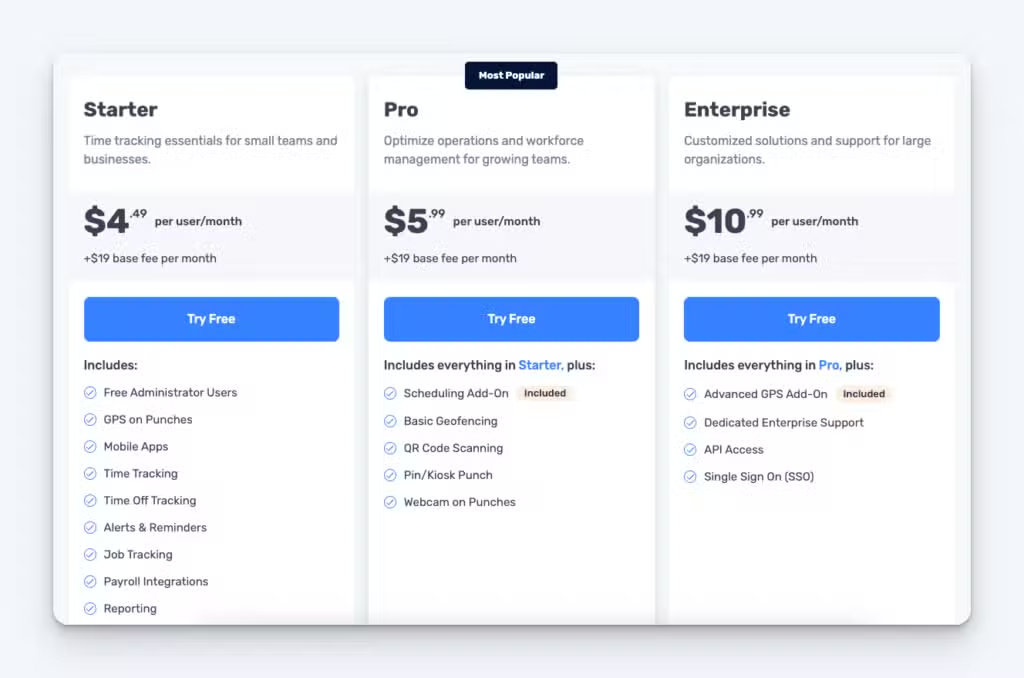
Buddy Punch’s plans start at $4.49 per user plus a $19 per month base fee. Admin users are included for free in all plans.
How can I learn more about Buddy Punch?
- Start a free trial — no credit card required
- View pricing
- Watch a video demo
- Take an interactive product tour
- Request a personalized demo
2. QuickBooks Time
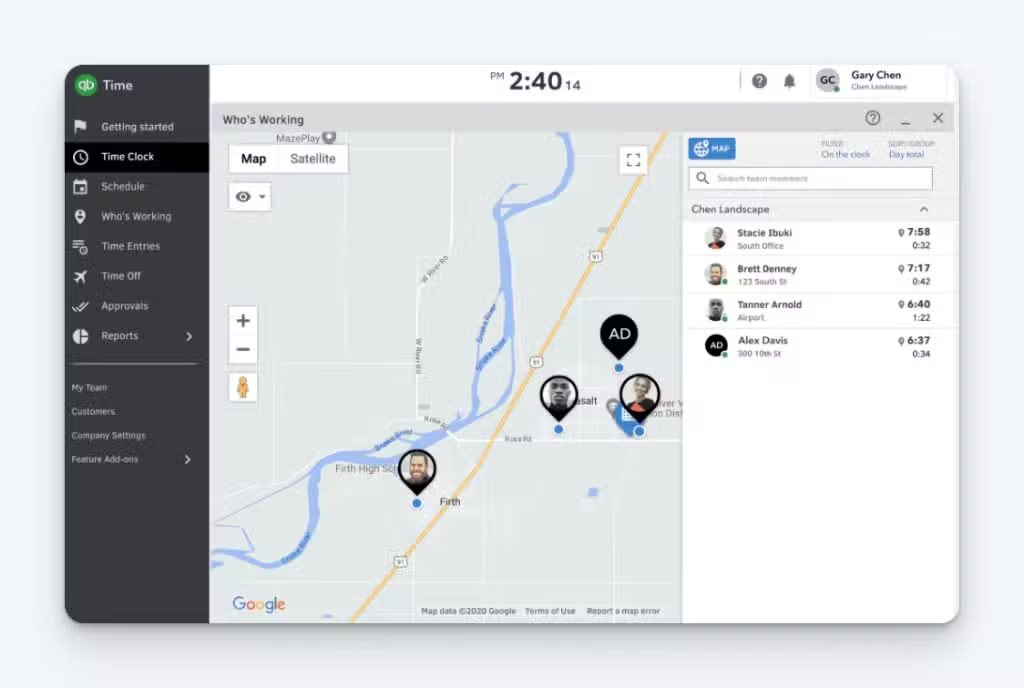
Many businesses are already familiar with QuickBooks’ accounting and payroll tools, but QuickBooks Time is an offshoot that functions as a time tracking and employee scheduling tool. Due to the interlinked functionalities, QuickBooks Time is a strong software option for users who are already a part of Intuit’s QuickBooks ecosystem and is rated 4.7 out of 5 on Capterra.
QuickBooks Time functions as a mobile app for iOS and Android smartphones, on tablets, or as a kiosk set up on a singular device for all employees to use. Users can sign in with their email, user ID, PIN, or phone number.
With QuickBooks Time you can manage multiple timesheets and approve time at will, monitor employee GPS locations, even track mileage while on the clock, and track job progress through hours worked or photos.
Key features
- Mobile time tracking: Turn employee mobile devices into time tracking tools and allow them to enter their time, request time off, or view their schedule from anywhere at any time. Team members can clock in without internet access.
- Remote monitoring: QuickBooks Time logs GPS locations upon employee clock in as well as throughout the day. You can also set up a geofence to remind team members to clock in or out every time they arrive at or leave a job site.
- Scheduling: Drag and drop jobs to create schedules, or make recurring schedules week after week in just a button press. Automatic alerts will inform team members when they’re on the schedule or when there are shift changes.
- Project tracking: Monitor project progress down to the second and compare budgeted hours to actual hours.
- Notifications: Set up notifications for either individuals or to be sent company-wide. Employees can be notified about overtime, schedule changes, or timesheet approval deadlines.
- Time kiosk: Allow employees to sign in with a 4-digit PIN, clock in, and clock out within seconds. Employee accountability can be enforced by requiring a photo upon clock in.
- Integrations: QuickBooks Time integrates with 24 other products from payroll to invoicing and expense tracking. It also works directly with QuickBooks Online, allowing business owners to level up their bookkeeping operations.
The biggest benefit to QuickBooks Time is knowing that every feature it includes works with QuickBooks Online, since they’re part of the same umbrella. This means combining powerful time tracking and employee scheduling with one of the most used accounting tools on the market.
Pricing
A QuickBooks Online account is required use QuickBooks Time. QuickBooks Time’ with project tracking, geofencing, and time kiosk functionality at $20/month plus $10 per user per month’s plans start at $8/user per month plus a $20/month base fee.
Related: Compare Buddy Punch vs. QuickBooks Time, discover the best time tracking software that integrates with QuickBooks, or find the best QuickBooks Time alternatives.
3. 7Shifts
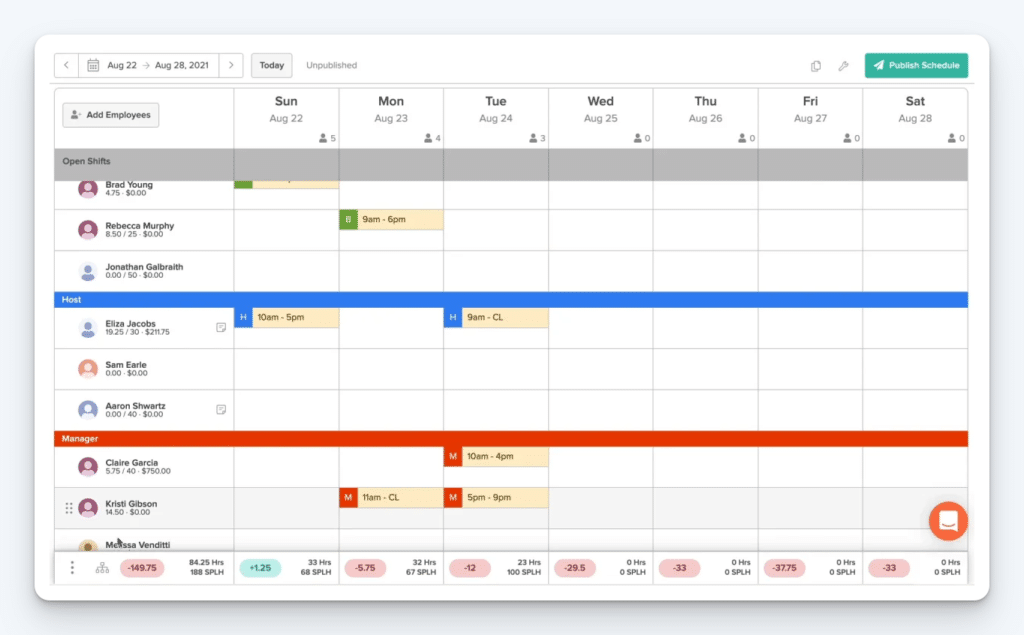
7Shifts is an AI-powered restaurant management app that comes with scheduling, time clock, tip management, and built-in payroll. This tool is well-equipped to be the only software a restauranteur needs to ensure their business is operating at maximum efficiency. As of this post’s writing, it has a rating of 4.7 out of 5 on Capterra.
7Shifts functions as a web app as well as a mobile app for iOS and Android smartphones or tablets. Users can sign in with email and password or through single-sign on via Apple or Google accounts.
7Shifts lets you quickly create team member schedules based on staff availability, track team time and attendance, automate tip calculations and distribution, and send tips to your employees’ bank accounts.
Key features
- Staff scheduling: Drag and drop to create work schedules in minutes, allow staff to trade shifts and submit their availability, and make adjustments either on desktop or the mobile app as required.
- Time clock: Enforce attendance with geofencing to ensure employees are present at your restaurant. Make use of overtime and break alerts to reduce unbudgeted labor costs and ensure labor compliance.
- Tip management: Automate tip calculations and distribution to your staff members. You can share tips within or between teams and set unlimited tip rules. Tips can be sent straight to employee bank accounts without the need for cash on hand or third party services.
- Payroll: Consolidate all employee data in one place by making 7Shifts your payroll processor. Automatically calculate wages, breaks, tips, taxes, and PTO. Employees can dispute punches, access pay stubs, and view W-2s on their own.
- Turnover reduction: Use 7Shifts to call for shift feedback to monitor engagement or any issues noticed by staff while on shift. Use the team chat app to facilitate conversation, make announcements, and build stronger relationships between team members and management.
- Task management: Create daily, weekly, or one-time tasks based on shifts. Establish task timeframes, ask for proof of completion, and duplicate tasks repeatedly to reduce work on your end.
- Manager log book: Allow restaurant managers to document and share shift notes and assign tasks with ease. Log weather, staff wins and losses, and maintenance records to optimize based on operating data.
You can also simplify your onboarding process, prompt staff to declare tips, and post jobs on leading online job boards to fill open positions.
Pricing
7Shifts offers basic scheduling and basic time tracking at a single location for 20 employees for free. Otherwise, labor compliance and budgeting, employee retention tools, and advanced scheduling and time tracking is available starting at $69.99/month per location for an unlimited number of employees.
4. Gusto
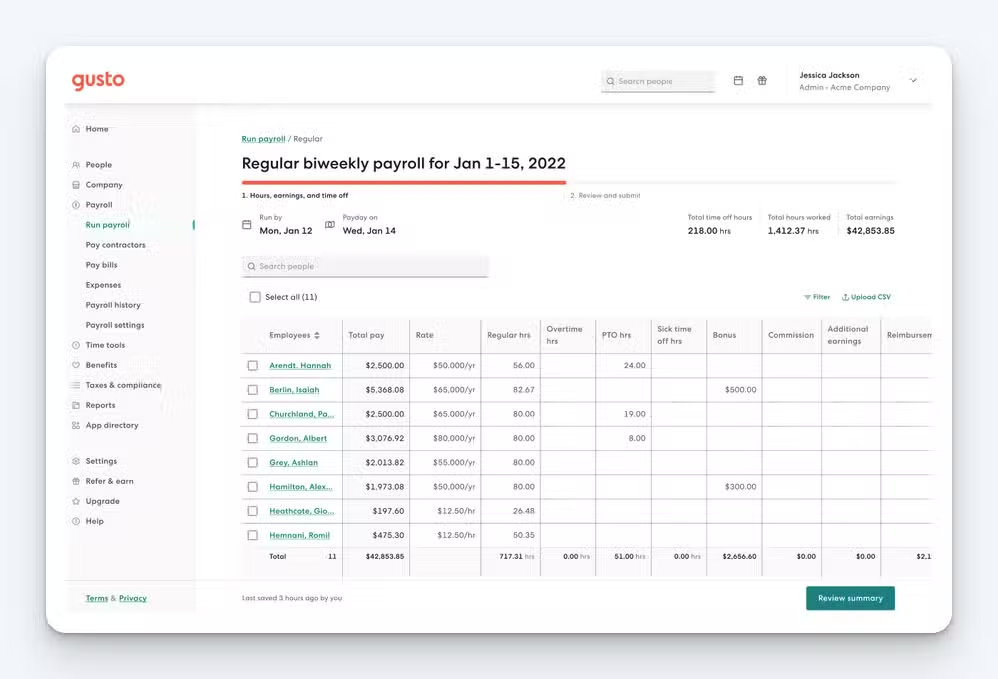
Originally known for its payroll and human resource management features, over time Gusto expanded to become an all-in-one tool with time tracking, employee scheduling, and PTO management. This makes it a competitive tool for any business owner or human resources department that wants to keep all employee data centralized in one tool. Gusto has a Capterra score of 4.6 out of 5.
Gusto is a cloud-based platform that functions on any web browser in addition to having a native app for both iOS and Android devices. Users can sign in with email and password or through single sign-on with third party tools including Google, Xero, and Intuit.
Gusto lets you run payroll in just a few clicks, sync team member hours and holidays with payroll, create schedules within minutes, and run workforce cost reports to optimize your schedules.
Key features
- Payroll: Make use of unlimited payroll runs, activate AutoPilot® to automatically run payroll one day before your payroll deadline, and store Employee I-9s and W-2s and contractor 1099s. Gusto provides automatic tax calculations.
- Time and attendance software: Track employee time on any device via the web or smartphone apps. Request that employees share GPS locations when they clock in and clock out. Establish authorized work locations where employees are allowed to track time.
- Scheduling: Create, view, and share schedules in minutes. Get a birds eye view of your team and schedule to avoid overscheduling. Run workforce cost reports to optimize your schedules. Send automatic notifications when schedules are published and include detailed instructions or reminders for each shift.
- Hiring and onboarding: Create job posts and offer letters to recruit new talent. Establish simple onboarding checklists to streamline hiring. View candidates and import new hires into payroll via hiring app integrations.
- Talent management: Set up performance reviews by cycle and track progress. Allow self-evaluations. Gusto also integrates with performance management services for complex needs such as OKR/goal management, weekly check-ins, or employee recognition.
- Insights and reporting: Send employees anonymous monthly surveys to gauge happiness and areas of concern. Compare survey results over time to note trends. Create customized report templates for information such as wages, hours worked, overtime earnings, and more.
- Worker’s comp: Add workers’ comp through Gusto’s partner NEXT insurance. Apply online, sync your policy to payroll, and allow Gusto to deduct the correct premium each pay period.
Pricing
Gusto’s time tracking and scheduling are built into the Plus plan along with PTO, onboarding, expenses, workforce costing and more at $9/user/month plus a $60/month base fee. Priority support and HR resources are available for an additional $6/user/month.
5. Replicon
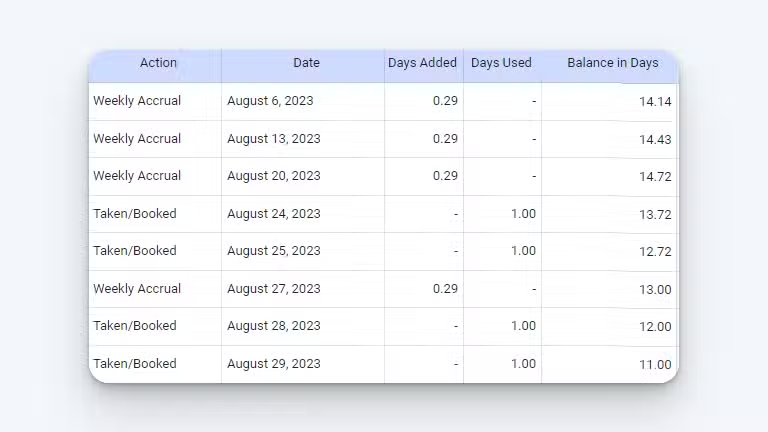
Replicon is a unified time tracking platform that comes with employee scheduling, payroll, and workforce management features. Replicon can serve as any business’s centralized hub of management and has a rating of 4.5 out of 5 on Capterra.
Replicon is available for download on iOS and Android devices via their respective app stores. Users can sign in with their account username and password or through single sign-on connecting to Google, Intuit, or ADP.
Replicon lets you automatically capture employee time and work data to create review-ready timesheets, assemble pre-filled timesheets for employee review, record hours on any task or project, and utilize built-in compliance to adhere to key business policies.
Key features
- Workforce management: Analyze weekly aggregate hours for your teams and manage time, productivity, and costs. Automatically capture time spent by your workforce, even on apps such as Slack, Jira, Asana, Zoom, and more. Create timesheet format and custom fields that meet your business’s specific requirements.
- Time and attendance: Capture total hours and in/out times and automatically add paid holidays to timesheets. Track regular vs. overtime hours for both salaried and hourly employees. Give employees self-service capabilities to manage time and attendance accurately.
- Time off: Create time off, vacation, sick leave, and time off policies. Set PTO accrual rules including carryovers and overdraw limits. Send instant alerts and notifications to supervisors for PTO requests.
- Billing: Track billable and non-billable hours by project and assign to clients as required. Monitor specific client projects, activities, or custom fields for a closer look at your business operations.
- GPS monitoring: Use real-time GPS tracking and geofencing capabilities to ensure that remote tracking is accurate.
- Expense tracking: Create custom rules for timesheets to ensure time entries adhere with established business policies. Create and manage expense codes based on client contracts. Establish flat amounts or rates, define tax formulas to calculate tax amounts, and track expense estimates vs. actual expenses.
- Project Time: Configure project timesheets to capture the information that’s most relevant to your business, including tracking hours by project, tasks, or activities — even on mobile. Create multi-level project/task hierarchies and define project milestones.
Pricing
Replicon allows you to combine all time tracking, scheduling, and payroll features under its Workforce Management plan at $19/user/month. However, if you want to include their project tracking features, you’ll want their TimeBill Plus plan which includes time tracking, project tracking, billing & invoicing, and report sharing and scheduling at $39/user/month.
Want to learn more? Read our in-depth comparison of Buddy Punch vs. Replicon.
6. Atto
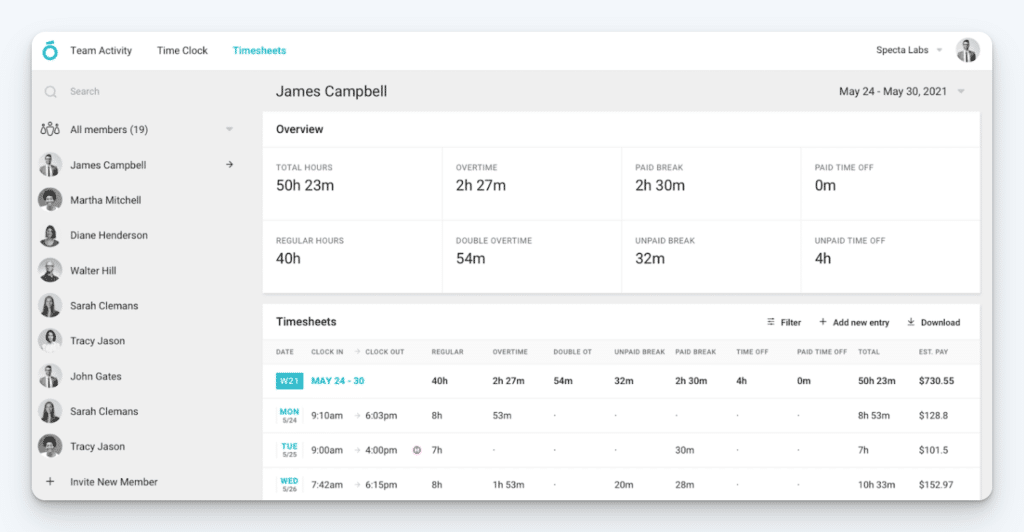
Atto is a workforce management app that comes with time tracking, scheduling, location management, communication features, and payroll. This positions it to be a strong all-in-one replacement for Homebase. Atto has a rating of 3.8 out of 5 on Capterra.
Atto is available on iOS and Android devices or via web browsers. Users can only log in through username and password, even on the mobile app.
Atto lets your employees clock in with a tap, uses location-based monitoring to ensure accountability, builds and publishes schedules with adjustments on the fly, and processes payroll in a single click.
Key features
- Time tracking: Allow employees to clock in with a tap whether on mobile, web, or kiosk. Track every second, including breaks and overtime. Work time is seamlessly synced with timesheets.
- Automated timesheets: Atto captures regular hours, overtime, job codes, pay, and time off without requiring your input. Timesheets can be converted to payroll-ready data in seconds with built-in tax filings and employee payouts.
- GPS time clock: Use live GPS tracking for accurate, location-based clock ins. Enable geofencing to establish authorized areas for clocking in and out, and adjust diameter as required for full coverage.
- Shift scheduling: Build and publish schedules quickly from any device. Automatically prevent scheduling overlaps and conflicts. Send notifications as soon as shifts are published, and allow trades and covers without managerial bottlenecks.
- Team chat: Make use of in-app communications to improve team collaboration. Instant messaging allows real-time communication, while group chats can be made to organize projects, teams, or jobs. Message receipts ensure that communication is received.
- Mileage tracking: Get exact drive reports, mileage logs, and accurate reimbursements. Add tolls, parking fees, and notes to each drive. Atto detects drives automatically without manual input.
- Payroll processing: Run payroll in a single step. Comes with automatic tax filings, accurate calculations, and flexible payment options. Allows storage of employee documents and ensures tax compliance.
Pricing
To make use of Atto for time tracking, overtime, time off tracking, geofencing, and team chat, you’d have to get the Plus plan at $9.95/user/month. Making use of their mileage tracking along with the time clock kiosk starts at $12.95/user/month. Either way, adding on payroll to make it a true all-in-one tool will require an additional $5.95/user/month plus a $39.95 base fee.
Choosing the best Homebase alternative for your company
Each of these tools has their own strengths and optimal use cases, so making use of free trials — or demos if trials aren’t available — is the most effective way to figure out which one is best for you. As you consider each software option, keep these questions in mind to remain as objective as possible in your evaluation:
- Do you need all the features the tool offers? The more features offered by a tool, the more overwhelming it may be for your administrators and staff members. Too many options can make it difficult for team members to wrap their head around engaging with a tool at all. Sometimes, less is more.
- How easy is the software to use for your employees? Intuitive tools allow for easy setup and require less day-to-day troubleshooting. If employees can quickly understand how to clock in, request PTO, and edit their timesheets, they’ll be unlikely to require assistance using a tool. For this reason, it may be worth having an employee along for your free trial to offer direct feedback.
- Can you do everything your business needs with the tool? Consider how customizable your experience is. Can you set the tool up as a kiosk for all team members to clock in when working at the office? Can you set up automatic clock outs on behalf of your more forgetful employees? Make sure you can tailor the tool to your experience, rather than having to force your experience to fit the tool.
- Does the tool fit the budget? Consider the pricing plan for the tool and which features you consider to be essential. Make sure you pick the software that has the most features you require at the most affordable price point.
- How responsive is customer support? If you or a team member have a question about the software, can you get in contact with customer support within minutes? Or is it more like hours or days? Consider testing each tool’s customer support to see how quickly they get back to you and how effective they are at answering your questions.
Getting hands-on with each tool will teach you more than reading lists of features ever could. Spending a little time upfront to make sure you’re picking the right option ensures that the Homebase alternative you select is one you’ll be able to rely on for years to come.