ClockShark is a construction time tracking app with a particular focus on remote management options such as GPS tracking, geofencing, and more.
However, just because it targets a specific niche doesn’t mean it excels in serving that audience. ClockShark doesn’t have an option to automatically clock out forgetful employees after their shift end times, doesn’t have automatic clock in and clock out upon entering and exiting a geofence, and doesn’t have QR codes as a quick clock in option.
For these reasons and others, ClockShark may be close to being your ideal tool but fail to hit the mark. If that’s the case, maybe one of these nine ClockShark alternatives will better serve your needs.
ClockShark alternatives comparison
Platform | Best for | Rating | Paid Plans Start At: |
|---|---|---|---|
Affordability and ease of use | 4.8/5 | $4.49/user/month | |
Segmented tracking | 4.4/5 | $4/user/month | |
Employee scheduling | 4.5/5 | $2/user/month | |
Large businesses | 4.7/5 | $8/user/month | |
Forward planning | 4.6/5 | $25/team/month | |
Project progress tracking | 4.5/5 | $9.99/user/month | |
Team communication | 4.7/5 | $29/month | |
Work order management | 4.6/5 | $20/user/month | |
Calendar management | 4.7/5 | $9/user/month |
Why look for a ClockShark alternative?
ClockShark’s focus on field service and construction businesses means it has many features that are ideal for remote team member management. Such functions need to have a level of stability and reliability that ClockShark may not always deliver on:
- Several users noted a lack of real-time capabilities in the software. This included not being able to update employee locations on-demand and not being able to edit employee time cards while they are actively clocked into the system. Both of these drawbacks reduced the flexibility of both administrators and employees.
- A few of the reviewers note that they believe ClockShark is not as effective for teams larger than just a few dozen people. Specifically, one user notes the cost makes the tool better for teams of 10 to 20 people, while another review mentions checking payroll gets tedious for more than 10 or 15 employees.
- A time clock focusing on field service and remote workers needs to have reliable service, but one user railed against their experience with ClockShark’s unreliable and inaccurate GPS tracking.
- Several users noted that constant glitches and bugs impeded their experience. One user had a glitch with GPS tracking that would show an employee “leave the country and return within an hour.”
Business owners and administrators need to know they can rely on the accuracy of information that ClockShark takes from job sites. Unfortunately, team members not having the flexibility to correct mistakes before forgetting, along with issues with GPS tracking and syncing data, means there’s always a level of uncertainty with ClockShark’s data.
The 9 best ClockShark alternatives
This list of the nine best ClockShark alternatives (and who they’re ideal for) should help you find the right solution for your company.
1. Buddy Punch
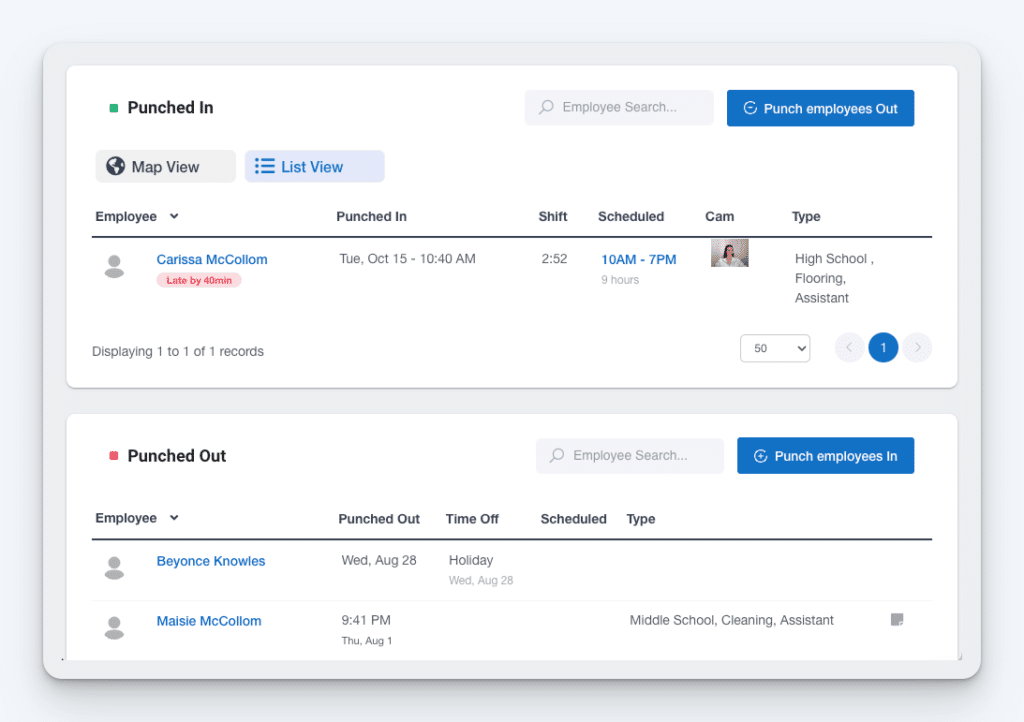
Buddy Punch is an all-in-one workforce management app with numerous time tracking, employee scheduling, and payroll features that make it useful for construction companies and field service workers. Its focus on design simplicity and flexibility make it easy for anyone to use, from your least tech-savvy crew member to administrators overseeing remote operations.
On popular software review site Capterra, Buddy Punch has an overall rating of 4.8 out of 5 stars, with an individual rating of 4.8/5 in the ease of use, customer service, and value for money categories.
Buddy Punch can turn any worker’s mobile device into a time clock, whether that means they access Buddy Punch through the web or use one of the native apps for iOS and Android smartphones and tablets. You can also designate a singular device at a remote location to function as a time clock kiosk for all punching.
You can create accounts for employees without requiring them to have their own unique email addresses. Once onboarded, employees can log in through email and password, PINs, facial recognition, or QR codes.
Buddy Punch updates all employee data, such as hours worked or current GPS locations, in real-time. The drag and drop schedule builder makes it easy to craft your workweek. Once finalized, automatic notifications are sent out to team members on the schedule. You can also permit workers to cover open shifts or to trade shifts with each other.
Buddy Punch allows users to easily switch between English and Spanish.
Related: Check out our deep-dive comparison of Buddy Punch vs. ClockShark.
Key features

Buddy Punch’s focus on affordability, flexibility, and streamlining is reflected in both the features offered and the versatility of each feature.
- Remote location management: Log crew member locations upon clock in and out automatically. Create geofences — virtual zones where team members can clock in or clock out when within authorized zones. Monitor real-time GPS locations for all your employees, which can be enabled or disabled on a per-employee basis.
- Job tracking: Create job codes for different projects. Employees select job codes while clocking in, allowing you to track how much time and effort was spent on each project.
- Project rates: Set up project-specific rates for your prevailing wage jobs. Buddy Punch will automatically assign appropriate pay rates to the hours crew members work on those jobs.
- Employee scheduling: Use Buddy Punch’s crew scheduling app to build your work schedule. Save time by creating recurring schedules designed to repeat week after week. Allow crew members to trade shifts or cover open shifts to reduce no-shows and improve engagement.
- Overtime cost management: Set punch limits to prevent crew members from clocking in too early before the start of a shift. Alternatively, enable automatic clock outs to enforce end times when crew members forget to clock out. Reduce the odds of unexpected overtime costs reflected on the payroll.
- Time theft reduction: Require employees to take a photo of themselves upon clock in and out to enforce accountability and timeliness. Use facial recognition to automatically compare faces to those on file. Disable clocking in and out unless a team member is at an approved IP address.
- Payroll management: Use Buddy Punch’s built-in payroll to make use of automatic tax filings, ensure local, state, and federal tax law compliance, and automate payroll payments. Alternatively, stick to using your existing construction payroll software. Buddy Punch integrates directly with favorites such as QuickBooks, Gusto, ADP, and more. Click here for the full list of Buddy Punch’s integrations.
Pricing
Buddy Punch’s plans start at $4.49 per user/month plus a $19/month base fee. Admin users are included for free in all plans. Real-time GPS tracking is also available for an additional $2 per user per month.
How can I learn more about Buddy Punch?
- Start a free trial — no credit card required
- View pricing
- Watch a video demo
- Take an interactive product tour
- Request a personalized demo
2. Timeero

Timeero is an employee GPS tracking app that’s focused on location and mileage tracking for employees. As of this post’s writing, it has a rating of 4.4 out of 5 stars on Capterra.
Timeero functions via the web or as an app download for iOS and Android smartphones and tablets. Users can login with email address and password or through their PIN code if in kiosk mode.
Timeero lets you monitor GPS locations throughout the workday with a breadcrumb system, sends alerts for employees going to out of bounds locations, and generates mileage reports for routes taken.
Key features
- GPS time clock: Use geofencing to restrict clocking in, send clock-in or out reminders and receive alerts when employees clock in out of bounds.
- GPS tracking: Track speed, distance, and exact time for each location. Access crucial information about your employee’s whereabouts. Check where your employees are at any time during their shift.
- Employee scheduling: Create and edit schedules in real-time. Send notifications of shift and schedule updates to your crew. Allow employees to accept or decline shifts. Import and print schedules.
- Mileage tracking: Streamline tracking with a top-down perspective on all mileage data. Export mileage reimbursement data to QuickBooks and other payroll software. Avoid the costs of inaccurate reporting.
- Time off tracker: Track employee PTO from anywhere. Approve or reject time off requests in seconds. Receive notifications about requests, send notifications about approvals.
- Face recognition: Timeero is also a face recognition time clock app that helps you reduce time theft by verifying employee identities when they clock in and out. Get notified when a face mismatch occurs. Improve accountability and productivity in your workforce.
- Segmented tracking: Get a detailed breakdown of how an employee spent their day. Includes locations visited and routes taken. Only requires a singular clock in from employees to see the exact time spent on locations and jobs. Includes GPS breadcrumbs.
Timeero also lets you improve team communication by adding files and pictures, has a mobile app that functions offline, and specifically helps businesses stay in compliance with California breaks.
Pricing
You can get Timeero’s offline-GPS tracking, geofencing, and mileage tracking for $11/user/month.
3. ZoomShift
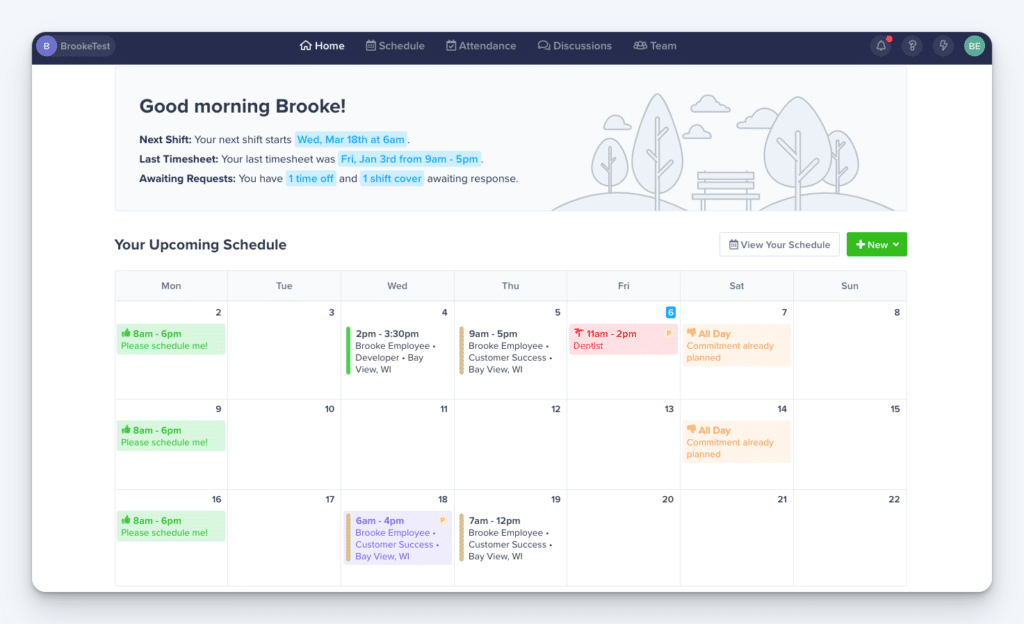
ZoomShift is a work schedule maker designed with hourly employees in mind. As of this post’s writing, ZoomShift has a rating of 4.5 out of 5 stars on Capterra.
ZoomShift can be used through the web or through downloading the mobile app for iOS and Android smartphones and tablets. You can log in with email and password or through your Google or ADP account. Team members can also clock in through using PIN codes if ZoomShift is set up to function as a kiosk.
ZoomShift lets you drag and drop shifts and create schedule templates to streamline scheduling, automatically reminds team members before their shift starts, and works with employee availability preferences for greater crew engagement.
Key features
- Work scheduling: Use templates to schedule in minutes. Drag and drop shifts in place on the calendar. Share schedules via text, push, and email. Automatically remind team members before their shift starts.
- Time clock: Track GPS location and whitelist IP addresses. Block early clock-ins, block overtime, and edit timesheets on the fly. Get notified when a team member is nearing overtime.
- Timesheets: Automatically calculate wage and hour totals. View timesheets by day, week, and month. View late or missed shifts. Export timesheets and send them to your payroll provider.
- Shift planning: Allow crew members to find their own replacements for a shift they can’t work. All team members can view the published schedule from any device.
- Labor forecasting: Use daily or weekly revenue to predict labor costs. Calculate overhead costs by combining labor forecasting with shift planning months in advance.
- Time off tracker: Automatically accrue PTO balances. Send notifications to staff members approaching their PTO limits. View PTO reports to check balances and view upcoming time off at a glance.
- Team communication: Allow up to 20 employees to communicate in ZoomShift to centralize coordination. Share important images and documents to keep operations running smoothly.
ZoomShift also lets your managers easily compare hours worked alongside wages, send shift pick up notifications to your staff, and set rules for when and where your team members can clock in.
Pricing
You can get ZoomShift’s auto-scheduling, individual overtime, PTO tracking, and shift scheduling templates for $4/user/month.
4. QuickBooks Time
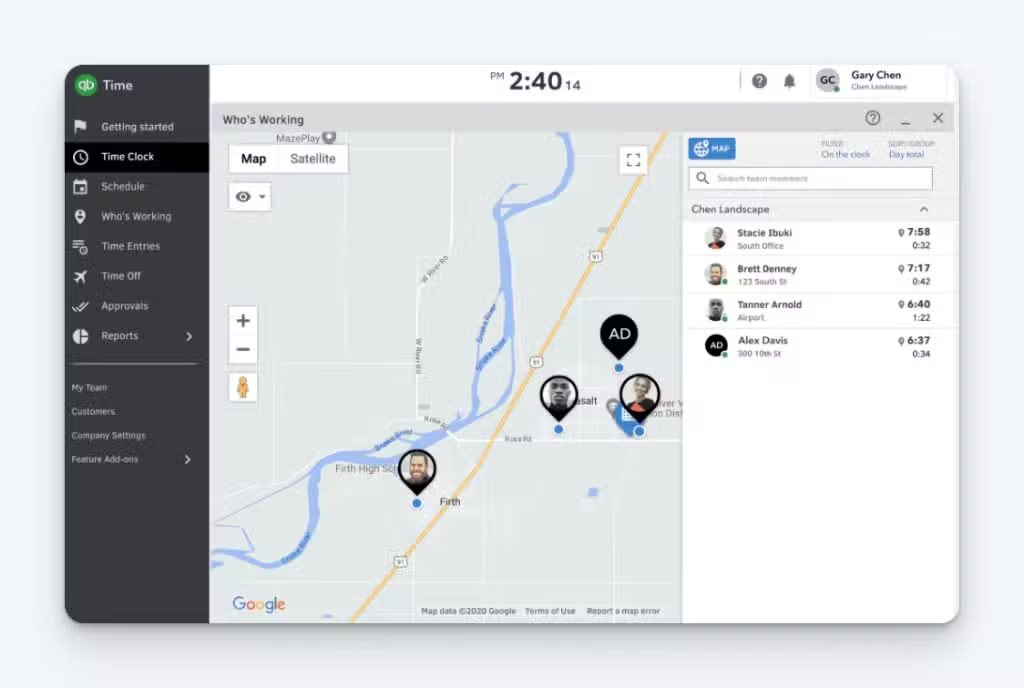
QuickBooks Time is the time tracking and scheduling offshoot of QuickBooks, which is more known for its payroll features. As of this post’s writing, Quickbooks Time has a rating of 4.7 out of 5 on Capterra.
QuickBooks Time can be used through the web or as an app for iOS and Android devices. Users can sign in through email or user ID and password. Users can also clock in through PIN numbers if using QuickBooks Time as a kiosk.
QuickBooks Time lets you manage multiple timesheets, use mobile devices to track, submit, and approve time, and sync time tracking data to accounting or payroll for more efficient invoicing.
Key features
- Timesheet management: Permit your team to track their own hours and submit timesheets. This allows for easy review, editing, and approval of multiple timesheets from anywhere.
- Remote team management: Know when crew members enter or leave a job site and track how far they travel. If an employee doesn’t show up or starts working overtime, receive an alert and make any needed adjustments.
- Kiosk functionality: Establish a central location where team members can clock in, clock out, and submit timesheets. Employees and contractors can sign in with a 4-digit PIN in seconds. Photo confirmation can be enabled at will.
- GPS time clock: Get instant app updates on employee locations once they clock in. QuickBooks Time intermittently updates their locations throughout the day.
- Geofencing: Establish designated authorized areas for team members to be able to clock in and out. You can also set up reminders for them to take appropriate clocking action whenever they enter or leave one of these sites.
- Scheduling: Drag and drop jobs from previous schedules or repeat last week’s schedule with a tap. Automatic alerts will inform your team when jobs come up or schedules change.
- Mileage tracking: Track how far employees travel while on the clock. Easily file taxes and reimburse expenses.
QuickBooks Time also lets you select a customer, date, and time before assigning someone to a job, has an option for team members to handle their own time off, and can require timesheet signatures to sign-off on projects being completed.
Pricing
QuickBooks Time’s customizable reports, PTO management, mileage tracking, and geofencing can be purchased for $10/user/month plus a $40/month base fee (discounted to $20/month for the first three months). You also need to subscribe to QuickBooks Online to use QuickBooks Time.
5. Findmyshift
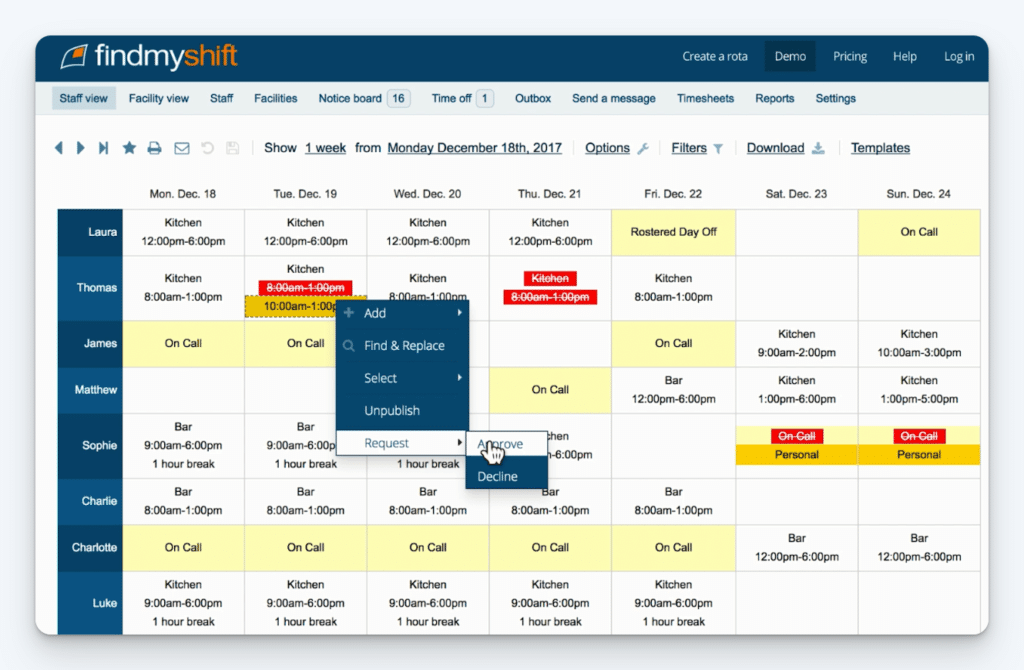
Findmyshift is an employee scheduling app designed to create schedules, manage shift requests, track labor costs, and improve communication with your employees. Findmyshift has a Capterra rating of 4.6 out of 5 stars.
Findmyshift can be accessed through the web or as a native app for iOS and Android smartphones and tablets. Users can sign in with email and password or through their Google, Microsoft, or Facebook accounts. Employees can clock in with PIN numbers or by scanning QR codes.
Findmyshift tracks work hours in real time, lets you send automated shift reminders to employees, and can import data from clock hours from other time clock applications.
Key features
- Employee scheduling: Create schedules in Findmyshift’s free-form editor, designed to operate like an Excel spreadsheet.
- Time tracking: Save actual hours as timesheets, submitted either by employees or by a manager. Findmyshift cross-references scheduled hours of employees and notifies managers when they clock in or out early, late, or not at all.
- Attendance management: Enable auto clock-out to force team members to clock out at desired times in the case of forgetful workers. Use an IP whitelist to ensure employees are at work when they clock in by restricting their access outside of your desired networks.
- Reporting: Get a top level view of your team’s hours, pay and shifts using more than 40 interactive charts. Find out at a glance who’s working the most shifts, who’s being paid the most overtime, who’s taking the most sick days, and who’s working the longest shifts.
- Reminders and notifications: Set automatic shift reminders to ensure your employees always know when and where they’re working. Notifications can be sent through email, text, or push.
- Time off management: View time off displayed directly on your work schedule. Know when prospective time off would occur when a shift was already scheduled in the desired period. Keep time off requests and approvals private to avoid employee conflict.
- Document storage: Upload and share documents with your team, up to a size of 200GB. Use photos to verify the status of sites and equipment.
Findmyshift also lets employees add and edit their own shifts, can calculate payroll data based on your desired hourly rates, and has activity logs to track changes made to your team’s schedule.
Pricing
You can get Findmyshift’s time clocking, scheduling, and geofencing for up to 300 team members under their enterprise plan, costing $82 per team per month.
6. busybusy

BusyBusy is a clock in and out app that was built specifically with construction and remote industries in mind. As of this post’s writing, it has a rating of 4.5 out of 5 stars on Capterra.
BusyBusy can be accessed through the web or on iOS and Android smartphones and tablets as an app. Users log in with username and password.
BusyBusy provides advanced data insights and tracking capabilities through providing live GPS locations for employees, equipment, and projects, allows team members to upload documents on the web or on mobile, and can compare projected budgets against actual values on all projects.
Key features
- GPS tracking: View live GPS locations for employees, equipment, and projects on one map. Require employees to be on-site before they’re allowed to clock in via geofencing. Track team member locations throughout the day through GPS breadcrumbing.
- Facial recognition: busybusy’s kiosk function uses an AI-assisted facial recognition option to send notifications if anyone attempts time theft (clocking in for someone else).
- Signatures on time cards: Eliminate the need to track down crew workers for signed time cards. Use digital signature to allow employees to sign, with an optional requirement for supervisor signatures.
- Documents: Allow team members to upload files of site plans, permits, zoning certificates, diagrams, building codes, expense report forms, and even safety toolbox talk files.
- Budgeting: Compare budget versus actual reports in real-time on all projects. Create budgets of labor costs and hours, equipment, work accomplished, materials, and project progress.
- Project progress photos: Use photos with GPS and time stamps to track project progress and document proper procedures. Crew members can share plans, receipts, documents, and more. Photos can be accessed and shared from any device at any time.
- Reporting: Auto generate information on weather, job costing, equipment, photos, injury reports, hours on and site and more for each project, every day.
busybusy also lets you centralize team messaging via the built-in chat function, has guided scheduling with automatic notifications, and has a daily sign-off feature to check for employee time card accuracy as well as any injuries or confirmation of non-injuries.
Pricing
You can get busybusy’s GPS time tracking, daily sign-offs, and progress tracking for $14.99 per user per month, plus $40 for each admin license.
7. Connecteam
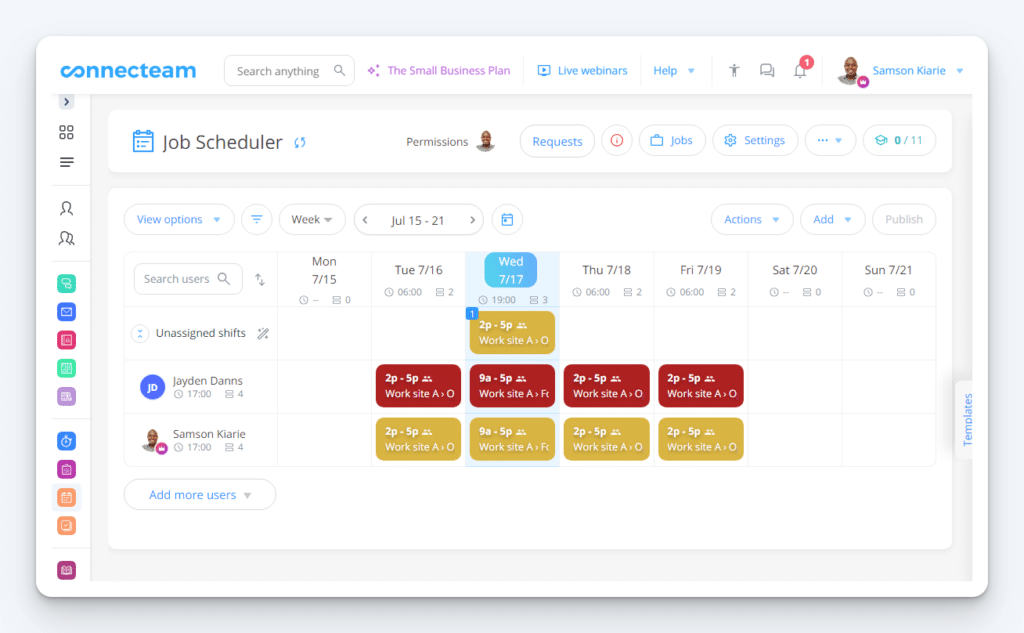
Connecteam is a workforce management tool that focuses on providing all workforce management tools a business could need in one centralized location. It has a rating of 4.7 out of 5 stars on Capterra.
Connecteam can be accessed through the web or through iOS and Android smartphones and tablets by using the native app version. Users can log in through using their phone number and the verification code that will be sent to their phone, or they can use single sign-on to connect through Azure, Google, or Okta, or One Login. Team members can also sign in through PIN if Connecteam is being used as a kiosk.
Connecteam lets you quickly build schedules, obtain a clear overview of your team’s availability, qualifications, and preferences, and share and get instant approvals.
Key features
- Time clock: Accurately track frontline employee work hours and submit timesheets for payroll in a click. Ensure everyone clocks in at the right place and time with a digital geofence. Let staff clock in at the start of a shift or by syncing their schedules.
- Scheduling: Build schedules quickly with templates, duplication, or through Connecteam’s auto scheduling. Establish regulatory limits to avoid costly mistakes and manage your labor costs directly from the scheduler.
- Task management: Manage, oversee, and communicate all tasks and projects for non-desk teams. Establish tasks with due dates or recurring tasks to ensure accountability for assignments.
- Forms and checklists: Compose custom forms for any process or use a variety of pre-made templates. Use AI to save time by uploading existing PDF forms and converting them into Connecteam forms. Distribute checklists to multiple locations instantly.
- Chat: Use Connecteam’s in-app work chat to instantly communicate with your team and get read receipts. Send messages privately or in groups. Segment chats by location, project, department, or more.
- Payroll: Export PDF or XLS files of work data to your preferred payroll software. Connecteam integrates directly with payroll providers such as QuickBooks, Xero, and Paychex. Time can be tracked by project, job, client, or used equipment to simplify billing and invoicing.
- Notifications: Get notifications in real-time for late or missed clock ins. Receive alerts for discrepancies such as exceeded overtime limits or double bookings on the schedule.
Connecteam also lets you auto-assign shifts, has biometric locking features, and gives business owners access to filters and bulk actions.
Pricing
You can get Connecteam with unlimited geofence sites, auto clock out, and real-time GPS for $99/month for the first 30 users, and $3 per user per month for each additional user after that.
Want to learn more? Read our in-depth comparison of Buddy Punch vs. Connecteam or explore the best Connecteam alternatives.
8. Coast
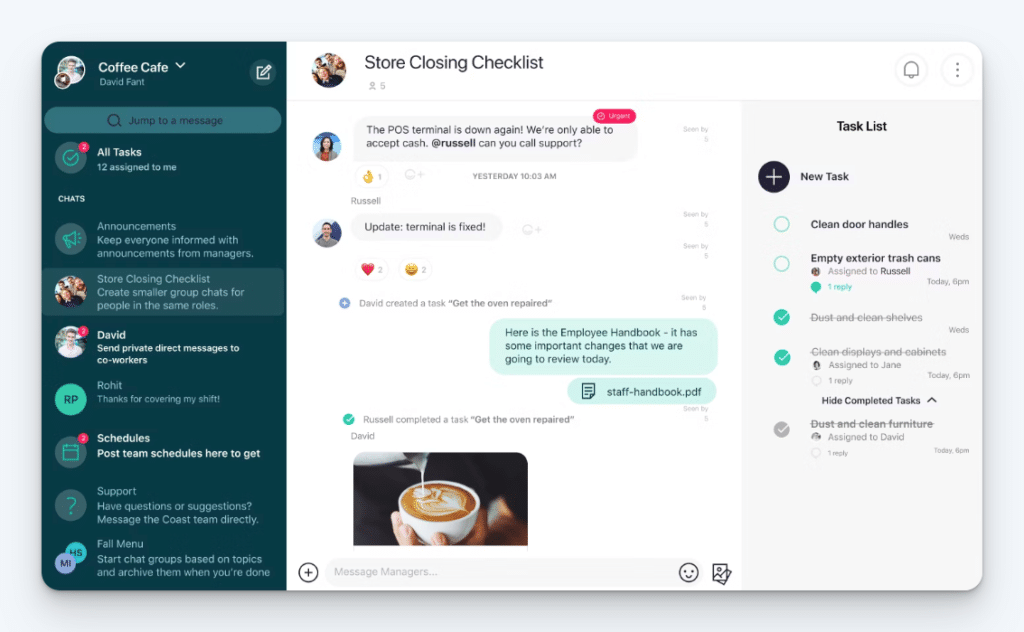
Coast is an all-in-one maintenance software designed to decrease downtime, reduce costs, and optimize efficiency. As of this post’s writing, it has a rating of 4.6 out of 5 stars on Capterra.
Coast is accessible via the web or can be downloaded as an app for mobile devices, such as iOS and Android smartphones and tablets. Users can sign in with their phone number or email, with a single-use passcode being sent to whichever one they choose.
Coast lets you assign and prioritize work orders, manage work assets, and schedule tasks based on days, weeks, or months.
Key features
- Employee scheduling: Build schedules in minutes, with each one automatically notifying staff of any upcoming shifts. Staff can view schedules and initiate their own shift replacements.
- Time clock: Convert any iPad, computer, or mobile device into an employee time clock. Ensure that employees are clocking in only for themselves, no time theft involved.
- Asset management: Store and access any information about equipment, including model numbers, manufacturers, manuals, pictures, warranty information, and more. Assign QR codes for quick access to asset information.
- Checklists: Create one-time or recurring checklists that can be assigned to a specific person, team, or shift. Send notifications and reminders to ensure completion.
- Team chat: Centralize team communication and eliminate the need for external texts and calls. Use read receipts to confirm who’s seen your messages and tasks and can be held accountable.
- Recurring tasks: Segment tasks from typical staff communications to improve clarity and enforce accountability for work completion. Send notifications and reminders to ensure work is done. Track work progress in real-time.
- Work orders: Eliminate the need to rely on paper work orders. Assign and prioritize each work order, set due dates, ask for attached photos or checklists, and more.
Coast also lets you keep a real-time maintenance history of your assets, track vendor work and costs, and create and schedule meter- or time-based preventive maintenance tasks.
Pricing
You can get Coast’s unlimited work orders, CSV and PDF exports, and automated downtime tracking for $49/user/month.
9. Toggl Track
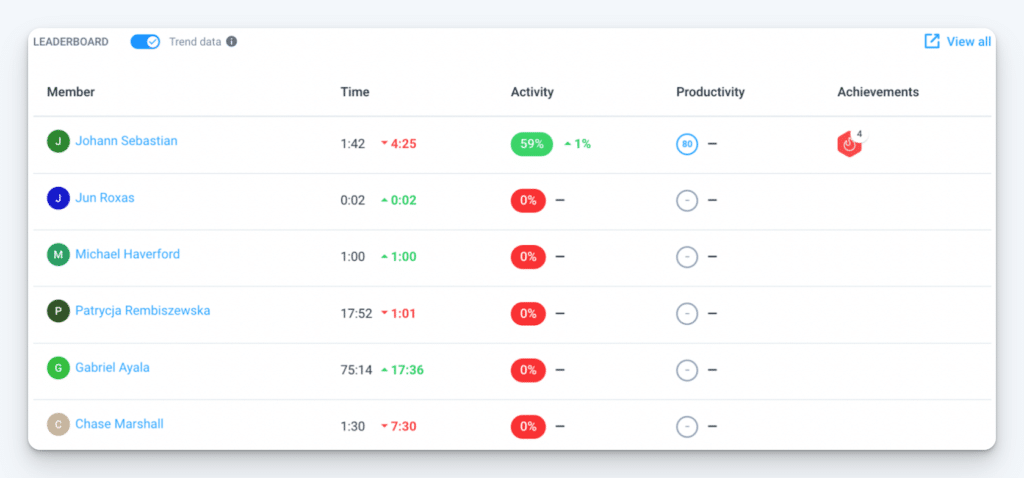
Toggl Track is a time tracking software that builds custom reports from your crew’s time data to maximize productivity and revenue. Toggl Track has a rating of 4.7 out of 5 stars on Capterra.
Toggl track can be accessed via the web but it also has a downloadable time tracker for desktops. There is also a mobile app designed for iOS and Android smartphones and tablets. Additionally, Toggl Track has a browser extension for Chrome, Edge, and Firefox. Users can sign in with their email and password or through Google, Apple, Passkey, or single sign-on.
Toggle Track lets you integrate calendars and copy time entries into your workspace, track time on almost any device in almost any manner, and has automated background tracking for a close look at what team members are doing.
Key features
- Automated time tracking: Capture every billable minute across your entire team. Share comprehensive data with clients for greater accountability and trust.
- Invoicing: Track as you work with one click records of your workday. Capture every billable minute worked across your entire team. Sync time across mobile, desktop, and web.
- Timesheet reports: Track billable hours with automated or manual time entries. Generate accurate timesheets that can be sent straight to payroll. Automatically populate timesheets with time tracking data.
- Analytics: Guarantee data accuracy with required fields, reminders, report audits, and admin approvals. Organize data based on people, clients, projects, and more.
- Work timer: Track estimated vs. actual hours to identify bottlenecks and take corrective actions. Identify project resource demand to balance workloads.
- Favorites: Optimize management based on company habits. Pin your most-used personal or team time entries to the top of the timer page. Enjoy easy access and consistent data input.
- Integrations: Toggl Track has over 100+ integrations between apps and browsers. Use Toggl Track in whatever manner works best for your workforce management style.
Toggl Track also lets you build custom reports or dashboards, has a calendar view that works with Outlook and Google calendar, and enables business owners to create client-ready visuals in CSV, PDF, or Excel.
Pricing
You can get Toggl Track’s team time tracking reminders, timesheet approvals, and labor costs for $18 per user per month.
Choosing the best ClockShark alternative for your company
Each of these nine ClockSharks alternatives have their own strengths, whether that comes from specific features they have or the way their nuanced version of a feature empowers business owners. This means that choosing which one is best is going to be subjective and require careful consideration.
Thankfully, time tracking software often comes with free trials that allow you to determine first-hand how well a tool fits your needs. That said, here are critical questions to ask yourself during a free trial evaluation:
- Do you need all of the tool’s features? Too many options can overly complicate software to a point where it’s overwhelming for your crew members and administrators. The last thing you want is for your team members to be confused on how to use a new tool. When it comes to features, more is not necessarily better.
- How easy is the tool for your average team member to use? Can your least-tech savvy employee use the time clock without issue? This is especially important on remote job sites. Consider having a team member or two around for the trial so you can get their immediate response to the software’s interface, features, and overall usability.
- Does the tool meet your specific business needs? Can the tool automatically clock employees out based on time or when they’re leaving a location? Maybe you want to have a singular device that your team clocks into as a kiosk, and want punch rounding to facilitate the staggered punching. Choose an option that you can tailor to your management style.
- Does the tool fit your budget? Pricing plans for software tools aren’t always simple to understand. Consider each pricing plan and the features offered and calculate which tool provides the greater number of features you require at the most affordable price point.
- How responsive is customer support? Every tool has the occasional bug or a bit of downtime. Customer support should be ready to answer any question or concern you have ASAP. Test a prospective tool’s help response team by asking a question and noting how quickly and comprehensively they answer.
If trying out each of these tools sounds daunting, you can always further narrow down the list to a few top picks based on features, pricing, and customer reviews. Either way, testing these free trials is an investment. Personally assessing these tools will help you locate a ClockShark replacement that you can rely on for years to come.