Time card apps help employees track their time accurately and easily. They’re more efficient than paper time cards — which are hard to centralize, edit, and keep accurate records on — and can be simpler for small businesses to use than feature-heavy HR tools.
If you’re ready to upgrade how you track employee time, we’re here to help. We’ve picked out 10 of the best employee time card apps and analyzed their main features to help you cut through the noise and find the solution that best fits your business’s needs.
Why trust us
Our team of experts at Buddy Punch, with years of real-world experience in managing small businesses and processing payroll, rigorously tests every feature and listens to real user feedback. We ensure our evaluations are objective, transparent, and completely free from promotional bias. We never accept commissions or incentives that might sway our assessments. Read our methodology for reviews.
1. Buddy Punch – Best time card app for payroll tracking
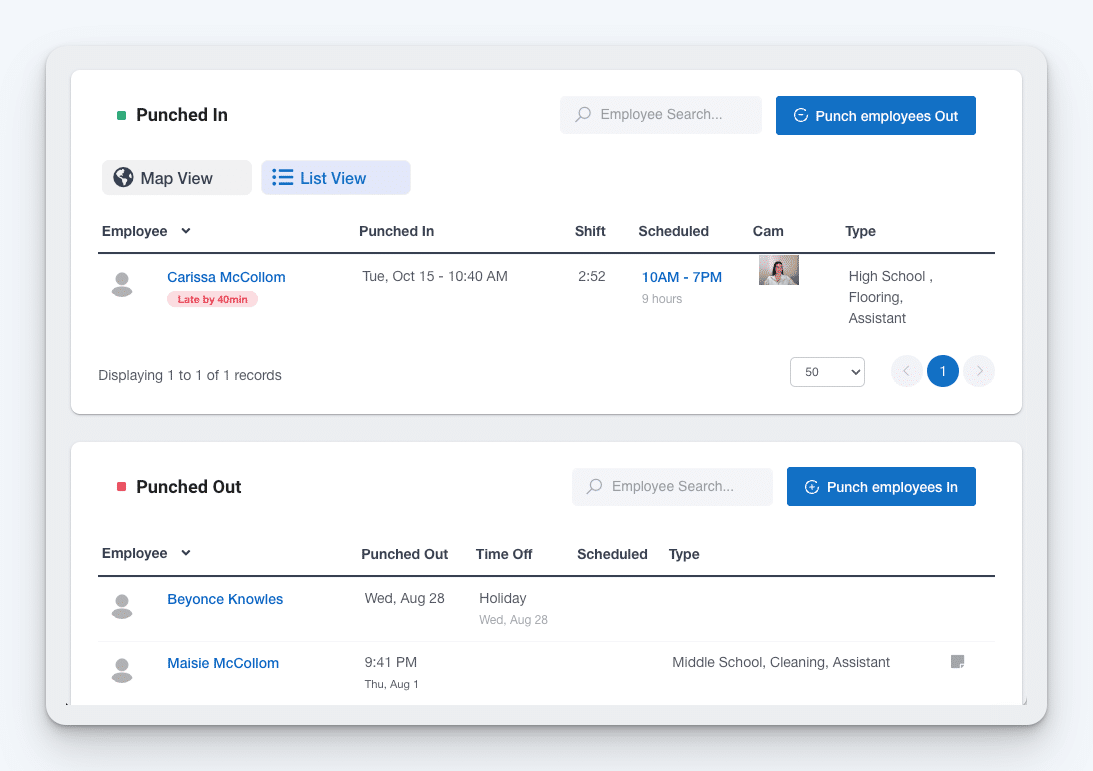
Buddy Punch is a user-friendly and versatile employee time card app. You can use it to track employee hours, create schedules, manage PTO, and run payroll.
We know how frustrating and time-consuming time tracking can be for business owners. Before starting Buddy Punch, our system for tracking hours consisted of using paper timesheets to manage 20 employees in three different locations. It was free, but it was horribly inefficient and generally a hassle.
Calculating total work hours, tracking PTO, and then having to do payroll — all manually — didn’t let us focus on what mattered most: making our business grow and thrive. Even worse, it led to many mistakes that cost us time and money no matter how many times we checked our numbers.
That’s why we set out to make Buddy Punch intuitive and easy to use for both employees and administrators.
What makes Buddy Punch unique?
There are several reasons why Buddy Punch stands out among time card apps.
Intuitive and easy-to-use interface
We designed Buddy Punch so that employees don’t have to worry about not being tech-savvy enough to clock in and clock out. As you can see in the image below, when employees log in, they are presented with a minimal number of options:
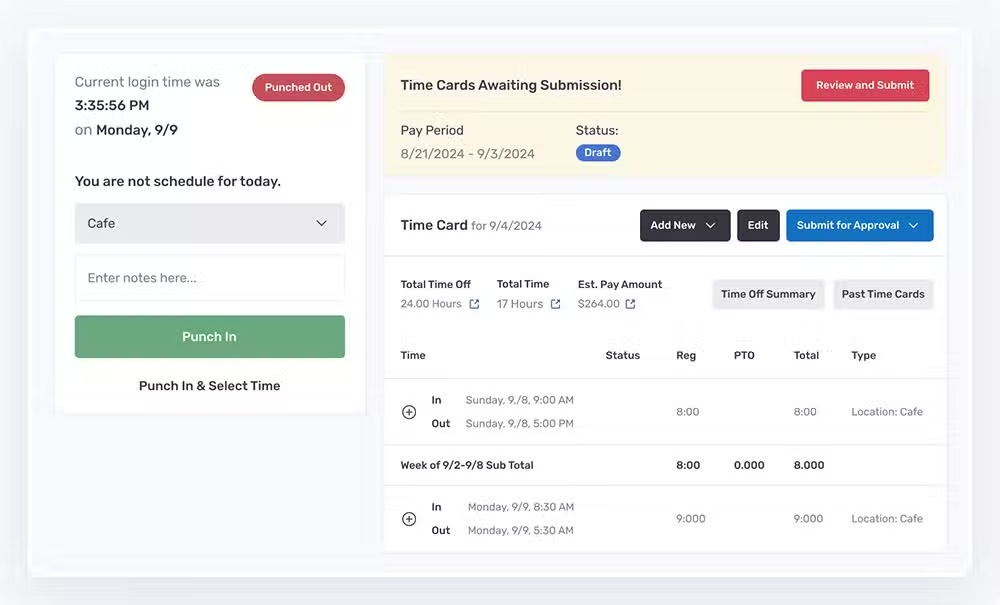
They can clock in, clock out, and view or submit their timesheet. In other words, we’ve eliminated unnecessary distractions. There’s no need for your employees to have to learn a new, complicated app interface or disrupt their workflow just to be able to punch in at work.
As one of our customers wrote on Capterra (a popular software review site):
“I love many things about this software! It is self-explanatory. Even the most technically challenged employee can figure out how to use it.”
But Buddy Punch isn’t limited to a simple interface. Your employees can still request time off, submit a request to correct a punch-in mistake, or view their estimated pay. We’ve just hidden these secondary functions to prioritize the day-to-day experience.
Buddy Punch is also available regardless of where and how your employees work. If they work in an office, they can clock in on their computers using the web app. If they work in the field, they can clock in using one of Buddy Punch’s mobile apps, available for iOS and Android. You can even add Buddy Punch to a tablet to create a time clock kiosk everyone on-site can use to punch in and out.
Seamless onboarding
While building Buddy Punch, we focused our efforts on making onboarding as easy as possible. If you struggle with onboarding at any point, our team is available to help you right away through live chat. As one customer writes:
“The customer support team is super responsive, thorough, and effective. You get much quicker response times than you could get on the phone. We have had very few issues but have always received immediate resolutions when anything has come up.”
Administrators are given the option to add employees manually or through an Excel import.
If you decide to add your employees manually, the Buddy Punch team will walk you through the different steps required to do so.
If you want to import your entire team at once, we provide you with an Excel file to fill out. You simply send that file to us when you’re ready, and we’ll handle the rest.
Another key feature of Buddy Punch is that we do not require your employees to have email accounts. This is particularly helpful for businesses where employees don’t have access to an email address to sign up for the app. Instead, employees can log in with a username and password.
Customer support we can be proud of
Excellent customer support is one of our top priorities at Buddy Punch. To maintain that standard, we’ve centralized communications through our live chat feature. We’re proud to say we have a median first response time of 54 seconds during business hours.
This applies to everyone on your team. Employers can take advantage of our live chat when navigating the administrator features of our app, and employees can use our live chat to deal with any questions or problems that might arise when using our app.
All of our live chat representatives know our software backward and forwards. They can help you with any queries you might have, no matter how complex.
Features to help you save on labor costs
One of the biggest impediments to team management is a lack of accountability for your employees. This leads to wasted time and money due to inaccurate timesheets.
To hep you save on labor costs by preventing employees from being dishonest about when (or where) they punch in and out of work, Buddy Punch offers the following features.
Geofencing
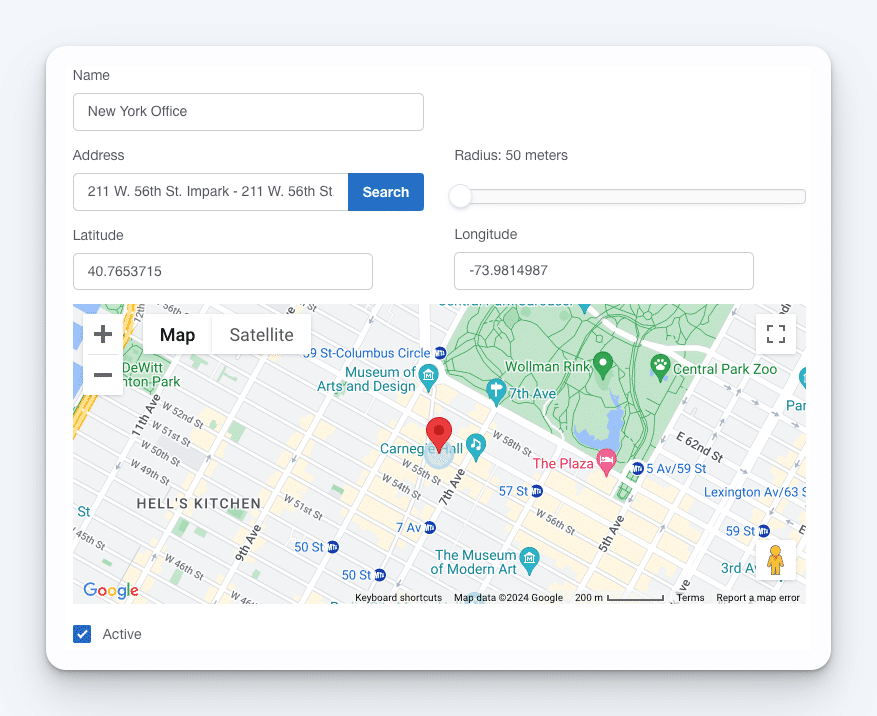
Our geofencing feature lets you create a radius around a job site to limit where your employees can clock in and out of work. When employees punch, Buddy Punch checks the location data on their phones. If they’re not within the radius, the app prevents them from clocking in and out.
GPS tracking
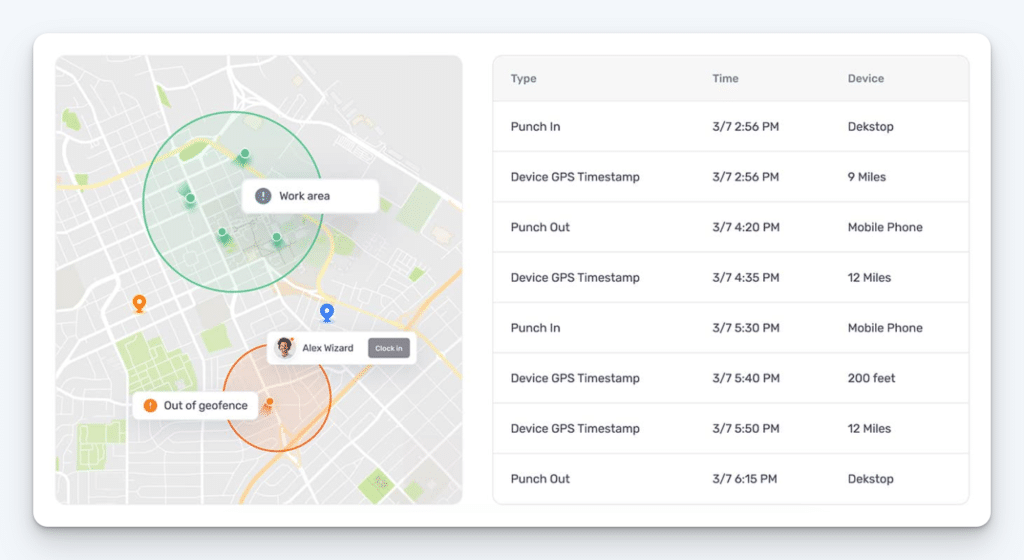
Buddy Punch lets you automatically record where your employees are when they’re working. You can log their location when they clock in and out and view that data on their timesheets, or you can track their locations in real-time over the course of an entire workday.
Facial recognition

Buddy Punch has a built-in facial recognition feature that’s available on Apple devices (iPhones and iPads). With this feature, employees can only clock in if the app validates that the employee clocking in is the correct individual.
IP address locks
IP address locks prevent employees from clocking in/out when they’re not connected to your company’s Wi-Fi network. This is great for preventing off-site punching by office workers.
Photos on Punch
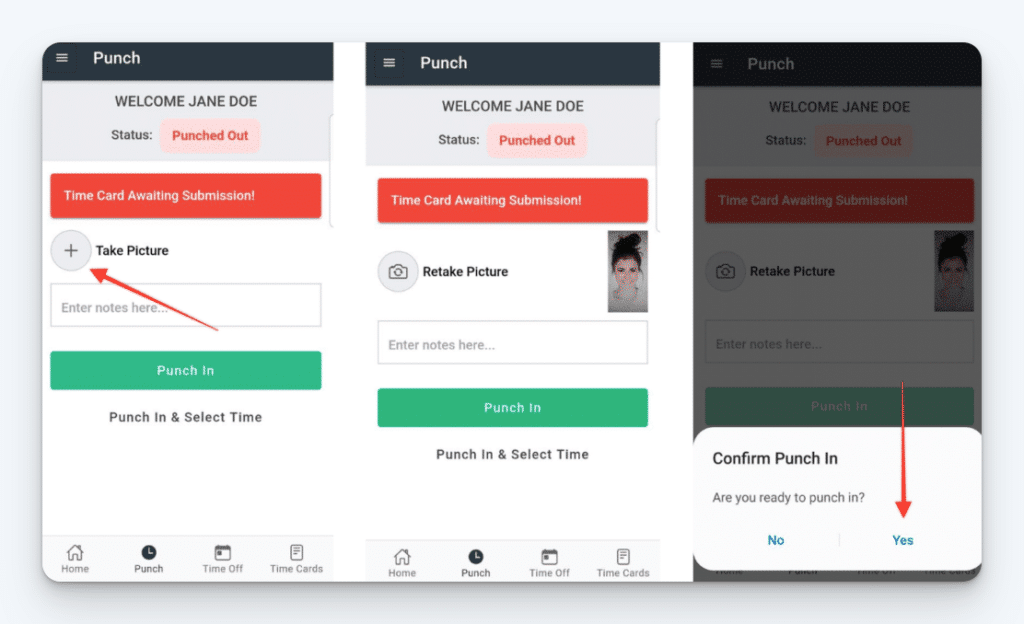
With this feature, our app will prompt your employees to take a photo of themselves when clocking in and out. These photos appear in your administrator dashboard and on timesheets to help you prevent and identify buddy punching.
Features to save time on payroll
When you use Buddy Punch to track your employees’ time, payroll becomes effortless. To avoid wasting time and money on the frustrations and inherent inaccuracies of manually running payroll, we offer the following easy-to-use features.
Payroll integrations
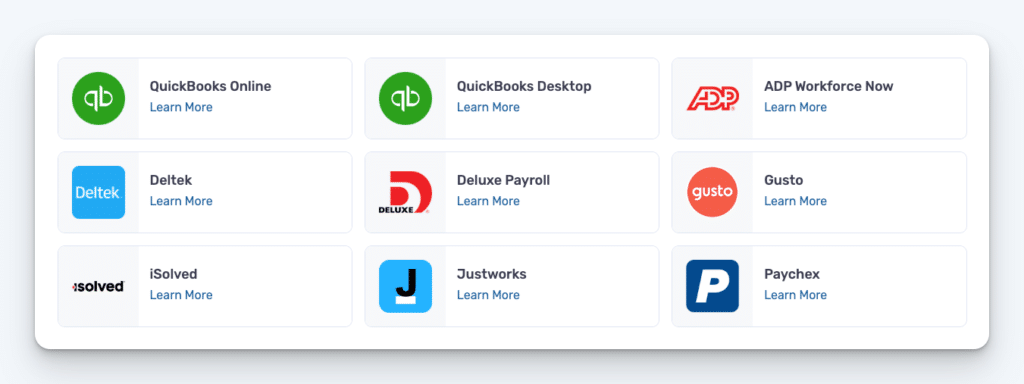
To make your payroll processing as easy and time-efficient as possible, Buddy Punch integrates with popular payroll software like QuickBooks, ADP, Gusto, Paychex, and more. This lets you send your timesheet data to payroll in seconds.
Payroll reports
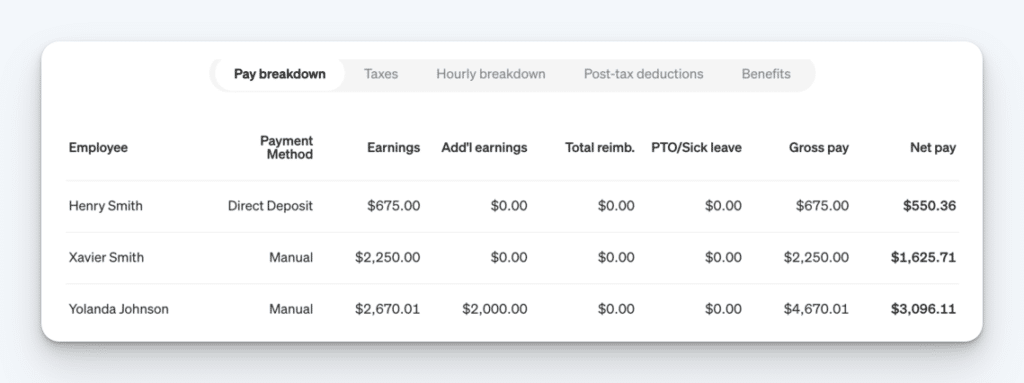
Download time tracking reports at any time for your records, or create an Excel file or CSV to send to a payroll provider we don’t offer an integration with.
Built-in payroll
Want to get your time tracking and payroll into one comprehensive solution? Buddy Punch also offers an optional payroll feature. You can use it to instantly send your time data to payroll for paying your employees and taxes.
PTO tracking
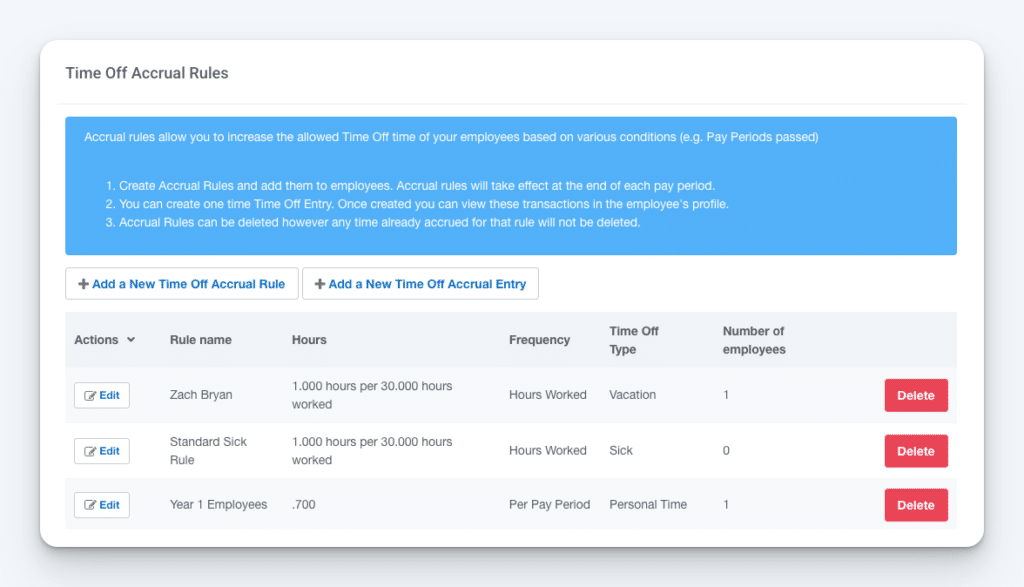
Buddy Punch’s PTO tracking feature lets you calculate PTO accruals, let employees request paid time off, and automatically add any taken time off to employees’ timesheets to ensure everyone is paid properly.
Project tracking
Create department codes to track employee time toward specific jobs, projects, tasks, or clients to easily get the information you need to send accurate invoices to your clients.
Additional features
The features described above are not the whole picture. Buddy Punch has a whole range of other powerful features — including employee scheduling, overtime tracking, notifications, time card approvals, and editing timecards — that you can pick and choose from depending on your specific needs.
Customer reviews
Buddy Punch has an overall rating of 4.8 out of 5 stars on Capterra. Here’s what customers love about its time tracking software:
- “Easy to set up and get started. Employees have also found it easy to use. Cost effective time tracking software with lots of features.”
- “It is very easy to use. I added multiple administrators, and little, if any, training was needed. Most users were able to start using it very quickly.”
- “Very easy to use and set up new employees. Technical support resources are comprehensive, and when more assistance is required, a real person is readily available to assist.”
Pricing
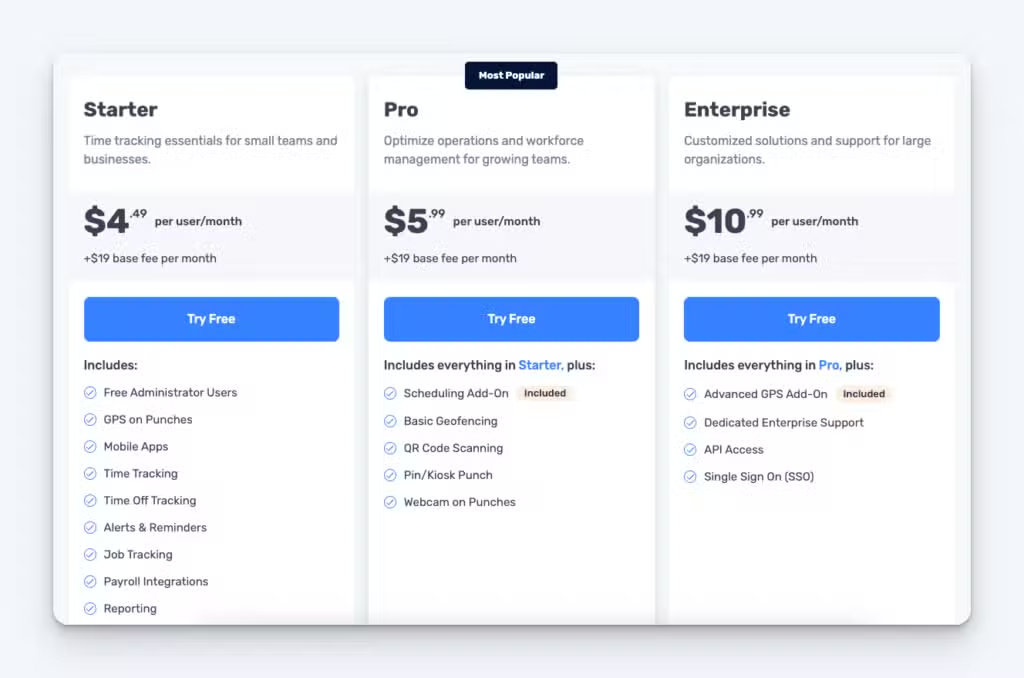
Buddy Punch’s plans start at $4.49/user per month plus a $19/month base fee that includes all admin users. The base plan includes employee time tracking, PTO tracking, GPS on punch, mobile apps for iOS and Android, job costing, and employee hours reports.
Learn more about Buddy Punch
- Start a free trial — no credit card required
- View pricing
- Watch a video demo
- Take an interactive product tour
- Request a personalized demo
2. Timely – Best online time card app for agencies
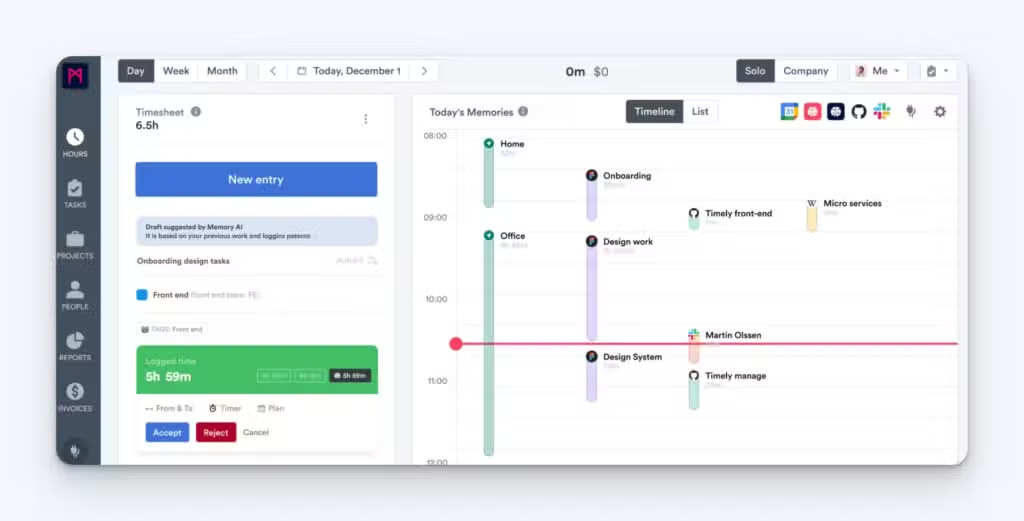
Timely is a great time tracking app for agencies and consulting businesses where employees do most of their work online. It captures every second of your employees’ workdays and shows them what they were doing at that time so they can easily track project time down to the second.
Key features
- Automatic time tracking: Record the time spent in different apps automatically. This allows you to create a perfect timeline of the workday, ensuring accurate client billing.
- Project profitability analysis: Use Timely as a full project management tool to monitor if your projects are going to be delivered on time and within budget.
- Time planning: Monitor who’s at capacity, who’s available, and who will be available for upcoming projects to easily plan resources and manage your workloads.
- Integrations: Timely integrates with all of the popular project management apps, including Asana, Basecamp, ClickUp, Airtable, Jira, Monday, Notion, and more.
Customer reviews
Timely has an overall rating of 4.7 out of 5 stars on Capterra. Here’s what one customer has to say about it:
“The best thing about Timely is that it lets you focus on your work first, time capture second. Traditionally, you need to constantly keep on top of your time entries, or it will snowball into a big mess by the end of the week. Timely allows you to just get on with things and, perhaps at the end of the week, you just approve the timesheet that was pre-filled for you.”
Pricing
Timely’s plans start at $9/user per month and include automatic time tracking for up to five users and project tracking for up to 20 projects.
3. Clockify – Best personal time card app
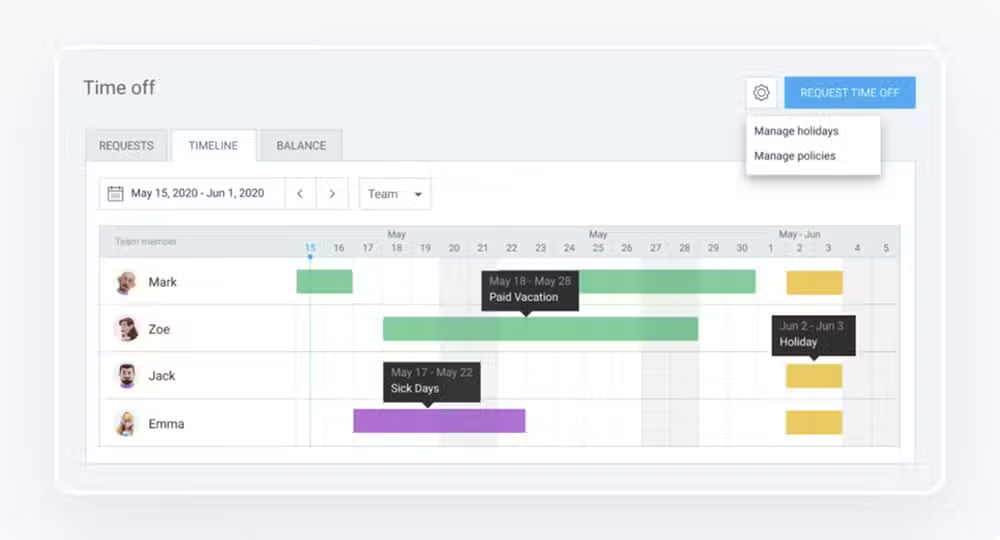
Clockify’s free time tracking app is great for freelancers, independent contractors, and small businesses with basic needs. You can use it to track time for an unlimited number of employees and across an unlimited number of projects.
If you need more advanced features like GPS tracking, a QuickBooks integration, time card approvals, and overtime calculations, you’ll need to be on one of Clockify’s paid plans. However, it’s worth noting that Clockify’s paid plans are more costly than some of the other options on this list for the features included.
Free plan features
- Time tracker: Clock in and out on computers, tablets, and phones.
- Reports: View timesheet reports and export them to run payroll.
- Billable rates: Set up different rates for your different projects and tasks.
- Idle detection: Detect when employees are idle and automatically remind them to get back on task.
Customer reviews
Clockify has an overall rating of 4.8 out of 5 stars on Capterra. Here’s what one customer has to say about it:
“My overall experience with Clockify was very positive. It gave me a free solution to a very real problem. I was able to move from tracking time on a spreadsheet to using a cloud-based, scalable product that I could update on my phone. It made my business more efficient and reduced billing errors.”
Pricing
Clockify’s free time clock app lets you track hours for an unlimited number of employees across an unlimited number of projects. Its paid plans start at $3.99/user per month.
4. Homebase – Best free time card app for small businesses
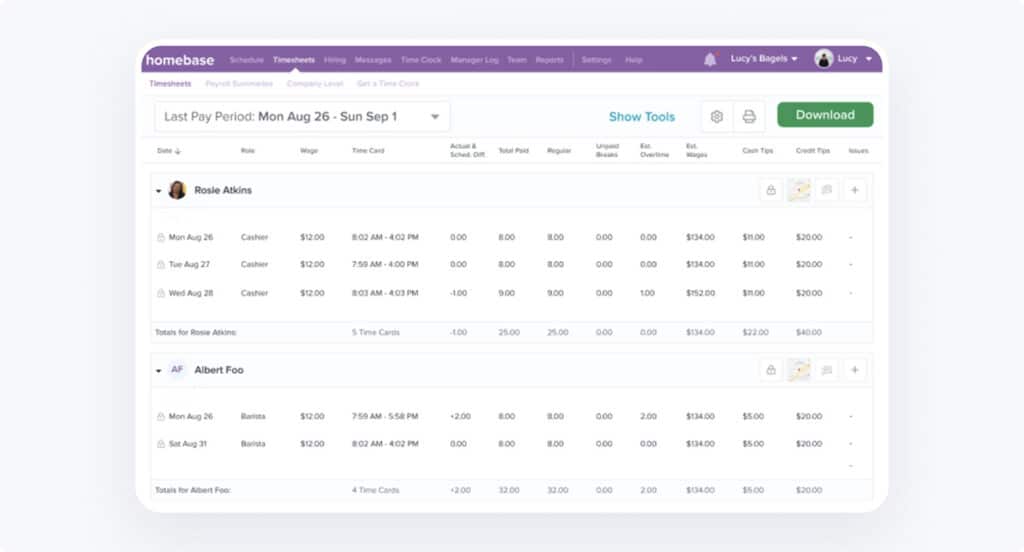
Homebase is a great free time clock app for small businesses. If you only have one location, you can use Homebase for free to track employee hours for up to 10 employees.
It’s a particularly good choice for retail and restaurant businesses. It has integrations with popular point-of-sale systems like Toast and Square, allowing employees to clock in and out using your POS.
Additionally, if the free plan won’t work for you, its pricing is location-based rather than employee-based, making it one of the most affordable options for businesses with lots of employees working at a handful of job sites.
Key features
- POS system integrations: Turn your existing Square, Clover, Toast, or Shopify POS system into time tracking software that employees can use to clock in and out.
- Location-based pricing: Instead of paying per employee, pay per job site, making Homebase an inexpensive option for businesses with just a couple of locations.
- Team communication: Send employees messages and notifications directly within the Homebase app, which is helpful when employees don’t have company email accounts.
- Hiring and onboarding: In addition to time tracking, you can use Homebase as both an applicant-tracking system and an employee-onboarding platform.
Customer reviews
Homebase has an overall rating of 4.6 out of 5 stars on Capterra. Here’s one customer’s review:
“I really value the integration with Square POS that allows me to use the analytical tools within Homebase. It’s really helpful for me to be able to see my labor estimates and even the weather (coffee is largely dependent on the weather). I value the real-time feedback on my labor costs as well.”
Pricing
Homebase’s free plan can be used to track employee hours for up to 10 employees working at a single location. Its paid plans start at $27/location for unlimited employees.
Want to learn more? Read our detailed comparison of Buddy Punch vs. Homebase.
5. DeskTime – Best time card app for automated time tracking
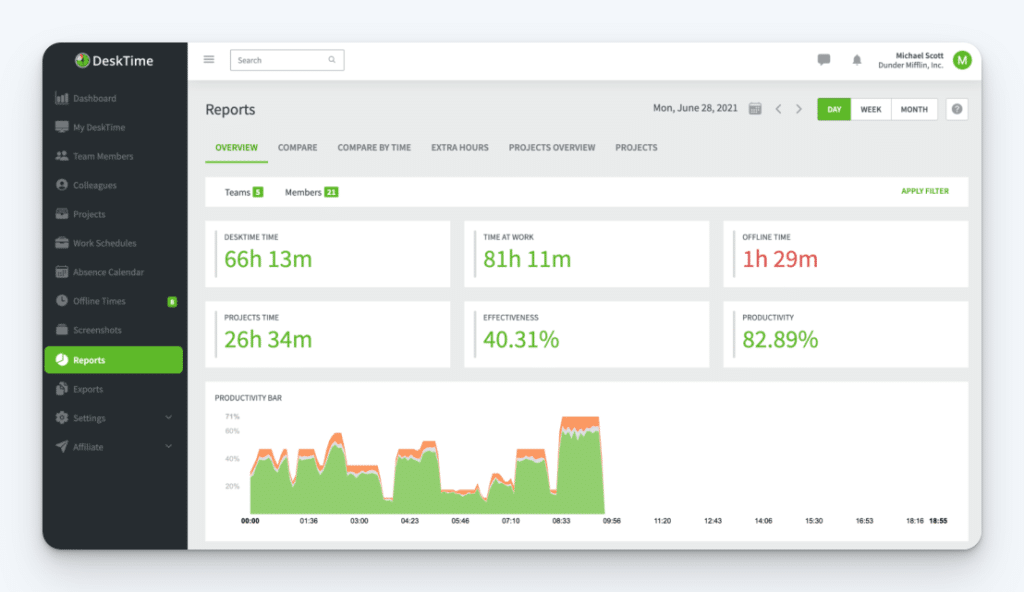
DeskTime is another option that’s designed for employees who do all of their work on computers. It helps business owners manage time and labor costs, lets employees track their time automatically, and helps you monitor project progress and budgets.
Key features
- Automatic time tracking: With DeskTime, you can automatically track all time spent across your organization, no matter what app or device your team is using.
- URL and app tracking: To keep your staff accountable, you can monitor which URLs and apps your employees spend their time on when at work.
- Document title tracking: With this feature, you can see what specific documents a given employee worked on and how long they spent working on it.
- Time management: DeskTime allows you to track work time spent away from the computer.
- Automatic screenshots: You can set up DeskTime to automatically take screenshots of your employees’ screens, which is particularly helpful when managing remote teams.
Customer reviews
DeskTime has an overall rating of 4.5 out of 5 stars on Capterra. Here’s one customer’s review:
“This software has helped us immensely since we started using it. It gives the business owners a better idea of what goes on in all of the departments, what’s being completed, and how long it takes.”
Pricing
DeskTime has a free plan that can be used by one employee. Its team plans start at $6.42/user per month, making it one of the most affordable options for teams looking for an employee time clock that includes productivity tracking features.
6. Paymo – Best employee time card app for project management
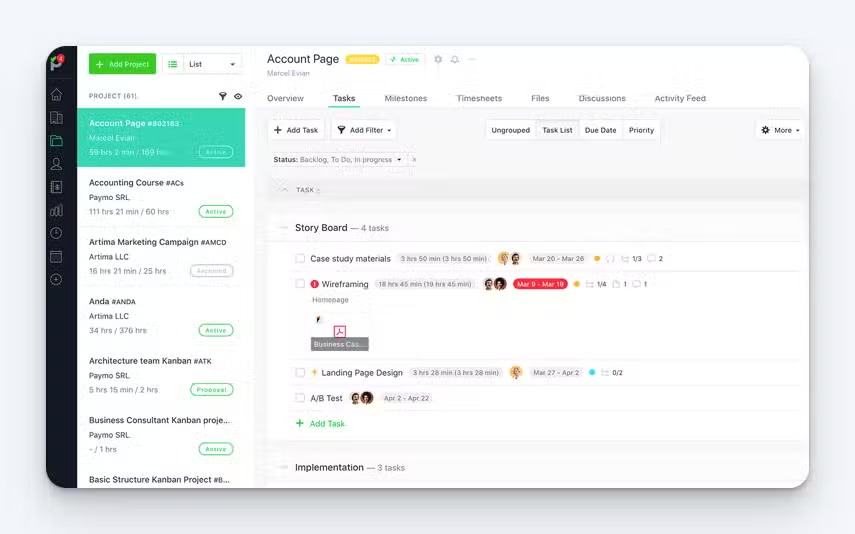
Paymo is a great time card app if you’re looking to combine your time tracking and project management into a single tool. It comes with all of the project management features you’d expect — Gantt charts, Kanban boards, to-do lists, and task calendars — as well as time-tracking, team scheduling, timesheets, and both non-billable and billable hours tracking.
Key features
- Built-in project management: Create task lists and measure project progress with Gantt charts, Kanban boards, to-do lists, spreadsheets, and task calendars.
- Collaboration: Assign tasks to team members, leave comments on tasks to collaborate in real-time, and send notifications to Slack. You can also invite your clients to Paymo to collaborate with them directly on the platform.
- Project templates: Turn completed projects into templates to simplify the process of setting up new projects and adding tasks and assignments to them.
- Accounting features: Create estimates and invoices, track expenses, set up recurring invoices, and accept payments from providers like PayPal, Stripe, and Authorize.net.
Customer reviews
Paymo has an overall rating of 4.7 out of 5 stars on Capterra. Here’s what one customer has to say about the platform:
“I’ve increased my productivity with Paymo’s Kanban board view combined with the table view and saved TONS of hours on admin, invoicing, timesheets, and client and project management. Just this time savings alone pays off the monthly subscription.”
Pricing
Paymo has a free plan that can be used by an unlimited number of employees to track time towards up to 5 clients and up to 10 projects. If you need more clients or projects, you can upgrade to a paid plan for as little as $9.90/user per month (discounted to $5.90/user per month for the first three months).
7. When I Work – Best time card app for employee scheduling
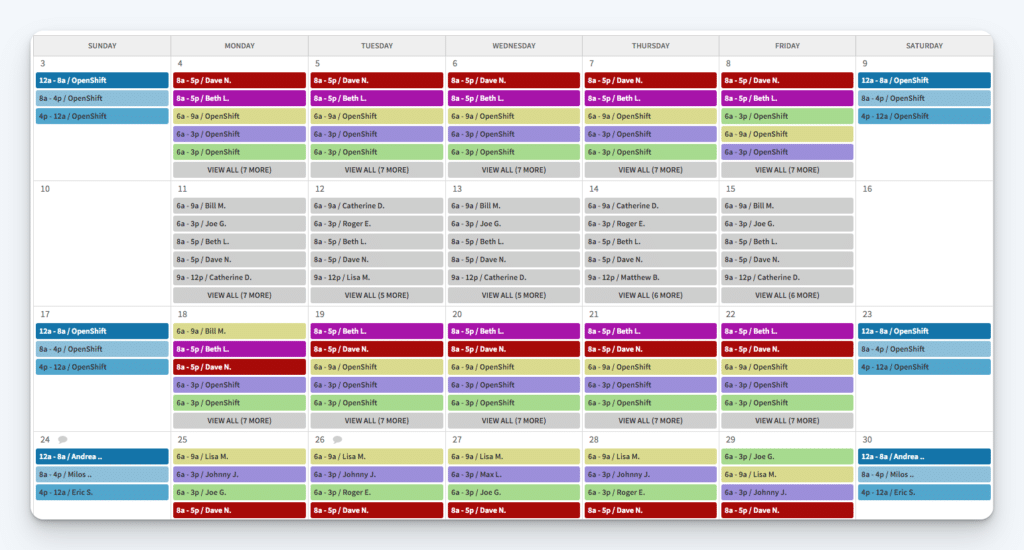
When I Work is a scheduling-first time card app that’s built for companies that employ hourly workers. Employees can set their availability, then you can build schedules automatically based on who is available and when. Then, employees can clock in for their scheduled shifts, and you can track their hours in the admin dashboard.
Key features
- Team messaging: Send messages to every employee, to a single employee, or start a group chat. Employees can also communicate with each other.
- Shift availability: Employees can set their availability directly within When I Work.
- Shift trades: Employees can work with each other to trade shifts. The requests are sent to an admin for approval.
- Shift fills: When you need a shift covered, you can open it up to all employees and let them accept it if they’re available.
- POS integrations: When I Work integrates with point-of-sale systems like Square, Clover, and Lightspeed.
Customer reviews
When I Work has an overall rating of 4.5 out of 5 stars on Capterra. Here’s one customer’s experience with the platform:
“I’ve been using this software for five years, first as an employee then as an employer. Ease of use for both parties is fantastic, and it’s well worth paying for to save time. When I change places of business, if I have a choice, I will choose When I Work again and again.”
Pricing
When I Work’s plans that include its time clock and employee scheduling features start at $4/user per month and include auto-scheduling, schedule templates, and basic time tracking features.
Want to learn more? Read our detailed comparison of Buddy Punch vs. When I Work.
8. Hubstaff – Best GPS time card app
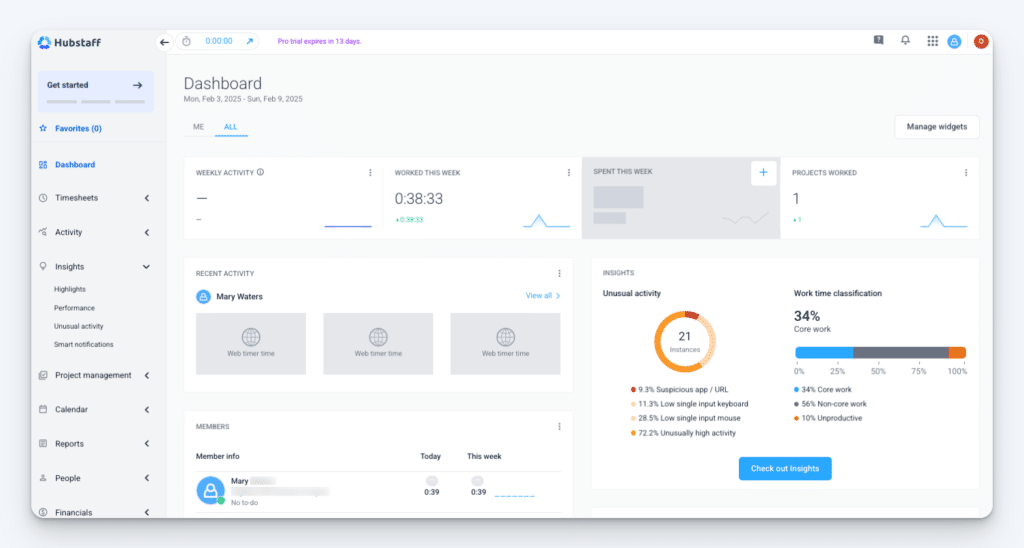
Hubstaff is a great time card app for businesses with employees working both at computers and in the field. It has the features you need to keep field workers accountable — like employee GPS tracking and geofencing — as well as computer productivity tracking features like idle detection and automatic screenshots.
Key features
- GPS tracking and geofencing: Use Hubstaff’s mobile time clock app to automatically clock out employees when they leave a job site and clock them in when they arrive at a new one.
- App and website tracking: Hubstaff tracks the applications and websites employees visit while working.
- Keyboard and mouse activity: Hubstaff monitors keyboard strokes and mouse movements to gauge activity levels during employee work hours. This data is used to generate activity reports that show how active an employee is during their logged time.
- Timesheet reports: Build actionable time reports with just a few clicks. Track employee work hours, craft budgets, and pay your team accordingly.
- Automated payroll and invoicing: Streamline payroll through time and expense reports you can easily export and send to your payroll provider.
Customer reviews
Hubstaff has an overall score of 4.6 out of 5 stars on Capterra. Here’s what one customer likes about the platform:
“I like the wide variety of tracking features included that not only let employees register work time but also allow us to see activity such as screenshots and location trackers.”
Pricing
To get access to Hubstaff’s GPS tracking, geofencing, and productivity tracking features, you’ll need to be on the Team plan and have the Locations add-on, making the starting price $14/seat per month.
Want to learn more? Read our detailed Hubstaff review or compare Buddy Punch vs. Hubstaff.
9. Insightful – Best time card app for employee management

Insightful is another time card app that’s built for managing knowledge workers’ time. It’s designed to give business owners and managers deep insights into team productivity, with features that help you identify peak focus hours, benchmark your productivity, and prevent burnout.
Key features
- Focus tracking: Identify periods of intense employee focus to optimize employee schedules and allocate tasks during peak productivity times.
- Productivity analytics: Identify top performers, track work habits, and spot areas for improvement. Identify employee burnout and address it before it becomes a problem.
- Productivity dashboards: Review Insightful’s productivity data on dashboards that provide an overview of productivity trends, time usage, and application activity.
- Benchmarks: View benchmark data to compare your company’s productivity against industry standards.
Customer reviews
Insightful has an overall rating of 4.7 out of 5 stars on Capterra. Here’s one customer’s review:
“This has been useful for our organization while transitioning from office to work-from-home arrangements. We are able to do timekeeping and monitoring of the productivity of our employees with this application. It is easy to set up and easy to use.”
Pricing
Insightful’s plans that include its employee management features start at $6.40/seat per month.
10. TimeCamp – Best time card app for computers
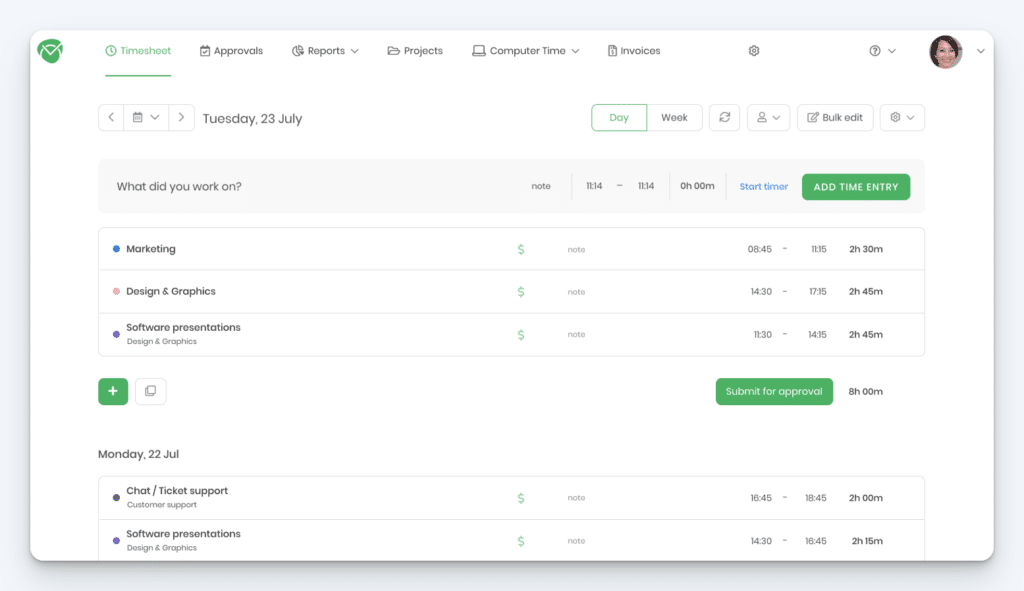
TimeCamp is a great, low-cost employee time clock for web development agencies. It includes time tracking, attendance tracking, and integrations with popular developer tools like Azure DevOps, Github, Gitlab, and Jira.
It’s also one of the few employee time clocks that offers desktop apps — those are available for Linux, Mac, and Windows — making it a great option if having an app that works on computers while employees aren’t connected to the internet is important for your business.
Key features
- Automatic time tracking: TimeCamp automatically tracks your team’s actual hours; all you have to do is turn on the app.
- Custom billing rates: With TimeCamp, you can set up customizable billing rates, create budgets, and do revenue, cost, and margin reporting on any given project.
- Productivity tracking: See what apps and websites your team members are using most often during the workday.
- Time budgeting: Burndown reports show you how you’re tracking toward time and budget estimates for all of your projects.
Customer reviews
TimeCamp has an overall rating of 4.7 out of 5 stars on Capterra. According to its customers, the app is particularly good for client invoicing and project time budgeting:
“Being able to simply track time worked on different projects by different business analysts was always tricky. Often analysts would be guesstimating at the end of the week. TimeCamp has solved this issue, and we can now accurately track and invoice hours spent on each project.”
Pricing
TimeCamp has a free plan that includes timesheets and geofencing for unlimited users and projects. Its paid plans start at $2.99/user per month and include attendance and overtime tracking.
Choosing the best time card app for your business
The best employee time clock for your business will depend on what’s most important to you.
If you want to track time accurately and get access to features to help you prevent time theft and reduce your labor costs, you can’t go wrong with the affordability and range of features that Buddy Punch offers.
If you’re more concerned with productivity tracking for employees who work on computers, look into time-tracking tools like Timely, Hubstaff, Insightful, or DeskTime.
If you run an in-person shop or restaurant, timesheet apps like Homebase and When I Work will cater well to your needs with POS integrations that work with your existing equipment.
And if you’re looking to consolidate your time tracking and project management tools into a single app, consider Clockify, Paymo, and TimeCamp.
Time card app FAQs
How do time card apps integrate with payroll systems?
All employee time clocks will have a way to get your data to payroll. Most let you download reports that you can upload to your payroll system. Some offer payroll integrations that push your data to payroll automatically. And a few offer built-in payroll services that consolidate your time tracking and payroll systems.
What are the benefits of manual time tracking vs. real-time clock in and clock out?
The big benefit of manual time tracking using paper timesheets or spreadsheets is that it’s free. Employees simply write down their clock in and clock out times. And while this method can help you avoid the cost of a time clock, it creates a lot of labor costs because of the high amount of time it takes to run payroll.
Time clock software that enables real-time clocking in and out makes running payroll faster and more accurate. It gives you to-the-second clock in and clock out data, automatically calculates regular and overtime hours for you, and lets you send your timesheets to payroll each pay period.
Can I scale my time tracking solution as my business grows?
Yes. Many time clock solutions, like Buddy Punch, are designed to be flexible. You can start with a basic, manual time tracking setup and later enable more advanced features like GPS tracking, employee scheduling, or integrated payroll as your needs evolve.
Do time card apps support mobile devices?
Absolutely. Almost all of the time clocks on the market offer mobile apps or mobile-friendly web interfaces, allowing employees to log time from anywhere — whether on site, at a job site, or while working remotely.
How do these apps help ensure compliance with local labor laws?
By maintaining accurate records of actual hours worked, including overtime hours, and providing detailed payroll reports, time card apps help ensure that businesses meet local labor laws and minimize time theft. Some apps also offer features like manager approvals to further enhance accuracy.