Top Productivity Methods To Get More Work Done

Productivity methods are systematic approaches, strategies, and techniques designed to optimize how we manage our work time, tasks, and resources.
Firstly, productivity methods help us cope with information overload, enabling us to prioritize and execute tasks.
Secondly, by streamlining our workflow, these methods reduce stress and improve overall well-being.
Thirdly, productivity practices foster a sense of accomplishment, motivating us to stay on track and achieve our aspirations.
Whether you are a student seeking to manage study time, a professional aiming to excel in the workplace, an entrepreneur striving to optimize business operations, or an individual aspiring to lead a balanced life, these productivity techniques can be applied to virtually any scenario where effective time and task management is essential.
Here are some consequences of not utilizing productivity strategies in your daily life:
| Lack of Focus: 🎯 Distraction, Inefficiency | Procrastination: 🕛 Delay, Missed Deadlines | Overwhelm: 😫 Stress, Reduced Productivity |
| Inefficient Time Management: ⏳ Wasted Hours, Unfinished Tasks | Missed Opportunities: 🚫 Lost Chances, Stagnation | Lower Quality Output: 📉 Reduced Quality, Rushed Work |
| Increased Stress: 😖 Heightened Stress, Imbalance | Ineffective Goal Achievement: 🎯 Stagnation, Lack of Progress | Communication Issues: 📞 Miscommunication, Teamwork Impact |
And did you know that according to a survey from The New York Times, almost 8/10 of the biggest US-based companies track their employee productivity in real-time (at an individual level)? They track to monitor performance, optimize resource allocation, and align goals.
It also helps them identify areas for improvement, foster engagement, and support remote work management.
Here are the top three productivity methods you can immediately incorporate into your business to get more things done in less time.
1. Time Blocking: Time blocking is a powerful productivity technique that involves breaking your day into focused blocks of time for specific tasks or activities. Instead of multitasking, which often leads to decreased productivity, time blocking allows you to concentrate fully on one task at a time. (MORE ON THIS LATER)
Best Time Management Tool: Buddy Punch
2. The 80/20 Principle: According to the Pareto Principle, or 80/20 Rule, only 20% of efforts result in 80% of the outcomes. This concept applies to various aspects of life and work, suggesting that a small portion of your efforts yield most of your desired outcomes. Understanding and applying this principle via a project management tool allows you to prioritize tasks effectively and achieve optimal results. (MORE ON THIS LATER)
Best Project Management Tool: Trello
3. Pomodoro techniques: When using the Pomodoro Technique, work is divided into intervals that are typically 25 minutes long and are interspersed with brief pauses. This technique aims to improve focus and prevent burnout by providing regular breaks. (MORE ON THIS LATER)
Best Time Tracking Tool: Buddy Punch
Before we jump into the details of the “top productivity methods,” let’s first see what challenges productivity techniques and methods help us resolve.
Try Buddy Punch For Free
Challenges and Benefits of Practicing Productivity Methods
Productivity methods offer a structured approach to tackle the challenges that often hinder our progress and ability to get things done.
Here are a few challenges that can be overcome by utilizing productivity techniques (which we will discuss later in detail).
| Challenge | Benefit of Overcoming Challenge using Productivity Methods | Example Productivity Method |
| Time management difficulties | Improved efficiency and task completion through structured time management techniques. | Time Blocking Method |
| Lack of focus and concentration | Enhanced productivity and better results by using methods that boost concentration and attention. | Pomodoro Productivity Method |
| Overwhelming from multiple tasks | Better organization and reduced stress through systematic task prioritization methods. | Getting Things Done (GTD) |
| Procrastination and task avoidance | Increased task accomplishment and satisfaction by employing techniques that combat procrastination. | Don’t Break The Chain |
| Difficulty prioritizing tasks | Better alignment with goals and objectives via methods that help set clear priorities. | Eisenhower Matrix: Urgent Vs. Important Tasks |
| Inefficient workflow and processes | Streamlined operations and time savings through optimized workflow methods like Kanban. | The Kanban Method |
| Lack of motivation and accountability | Higher levels of engagement and progress with techniques that enhance motivation and accountability. | SMART Goals Method |
| Resistance to change or new methods | Adaptability and openness to optimization using methods that introduce gradual change. | The Biological Prime Time Method |
| Ineffective communication and collaboration | Improved teamwork and synergy through structured methods like Eisenhower Matrix. | Eisenhower Matrix: Urgent Vs. Important Tasks |
| Burnout due to sustained high workload | Sustainable pace and reduced burnout risk by implementing methods that encourage breaks and balance. | Pomodoro Productivity Method |
Top 10 Productivity Methods in The Workplace
From time mastery and seamless collaboration to stress reduction and skill development, these top ten productivity methods below are key to unlocking your full potential as a professional.
1. Time Blocking Method | Best for Scheduling
Timewatch shows time blocking is the most common time management system used (5%), followed by the Rapid Planning Method (3%) and the Eisenhower Matrix at 2%. (Source: Gitnux)
Time-blocking involves dividing your day into discrete time blocks, each assigned to a different work or activity. By meticulously planning and allotting time for various tasks, you create a structured schedule that helps you manage your time more efficiently and accomplish tasks with greater focus.
This method can significantly increase productivity for several reasons:
- Enhanced Focus: When you allocate dedicated time blocks for specific tasks, you eliminate the tendency to multitask or switch between activities haphazardly.
- Reduced Procrastination: Knowing you have a set timeframe for each task creates a sense of urgency and minimizes procrastination.
- Optimized Planning: Time blocking requires you to plan your day, which helps you prioritize tasks and set achievable goals.
- Minimized Distractions: During designated time blocks, you should focus solely on the task at hand, thus reducing distractions, such as social media or unrelated tasks.
- Improved Work-Life Balance: Incorporating time blocks for personal activities, breaks, and relaxation ensures a balanced schedule.
- Measurable Progress: Time blocking allows you to track your time on each task, providing insights into your productivity patterns.
- Effective Task Completion: The structured nature of time blocking motivates you to complete tasks within the allocated time.
How To Get Started with Time Blocking?
Here’s a step-by-step guide to help you get started with time blocking:
1. Assess Your Tasks: List all the tasks and activities you must accomplish in a day or week. Include both work-related and personal tasks.
2. Set Priorities: Determine the importance and urgency of each task. Prioritize tasks that contribute to your long-term goals and require focused attention.
3. Allocate Time Blocks: Divide your day into blocks, 30 minutes to an hour each. Assign specific tasks to each time block based on their priority and estimated time needed.
4. Avoid Overloading: Be realistic about how many tasks you can complete daily. Avoid overloading your schedule, as this can lead to stress and inefficiency.
5. Include Breaks: Incorporate breaks between time blocks to recharge and avoid burnout.
6. Be Flexible: While time blocking provides structure, be open to adjustments. Some tasks may take longer than anticipated, and unexpected events may arise.
7. Use Tools: Utilize time-tracking tools, calendars, or project management apps to create and manage your time blocks. These tools can send reminders and keep you on track.
8. Eliminate Distractions: During each time block, minimize distractions. Turn off notifications, close unnecessary tabs, and create a dedicated work environment.
9. Review and Adjust: Review your time blocks at the end of the day or week. Evaluate your productivity, identify areas for improvement, and adjust your approach accordingly.
10. Stay Consistent: Stay consistent in your daily routine. Remember that consistency is the key to time-blocking success.
How To Get Started with Time Blocking Using Time Tracking Software?
Here’s a step-by-step guide to getting started with time blocking using time-tracking software:
🕒 Choose a Time Tracking Software: Research and select a reliable time-tracking software that suits your needs. Look for features like task categorization, reminders, and reporting.
📲 Set Up Your Account: Create an account on the chosen time tracking software. Customize settings, such as work hours and notification preferences.
📋 List Your Tasks: Compile a list of tasks and activities you must complete. Categorize them based on their nature, urgency, and importance.
🗓️ Plan Your Time Blocks: Use the time tracking software’s calendar or scheduling feature to create task time blocks. Allocate specific time slots to each task.
📝 Add Descriptions: Include brief descriptions or labels for each time block to remind you of the task’s details.
🔔 Set Reminders: Enable reminders within the time tracking software to alert you when a new time block is about to begin or end.
🔄 Prioritize and Allocate time: Arrange your tasks in order of priority. Assign time blocks to tasks based on their importance and estimated duration.
☕ Include Breaks: Allocate short breaks between time blocks to prevent burnout and maintain focus.
▶️ Start Tracking: Begin the time tracking software’s timer when you start a time block. This will help you monitor the time spent on each task accurately.
📊 Review and Analyze: After completing a time block, stop the timer in the time tracking software. Review the logged time and analyze your productivity.
🔧 Adjust and Fine-Tune: If certain tasks consistently take longer than expected or your schedule needs adjustments, make necessary changes.
📊 Utilize Reports: Most time tracking software provides reports that showcase how you’ve spent your time. Use these insights to refine your time-blocking strategy.
Actionable Tips for Implementing Time Blocking
Here are actionable tips to help you effectively implement time blocking into your routine:
- Start Small: Begin by time-blocking just a portion of your day. Gradually expand as you become comfortable with the technique.
- Set Clear Goals: Define specific goals for each time block. Knowing what you aim to achieve enhances focus and motivation.
- Time Estimates: Accurately estimate the time needed for each task. Overestimating or underestimating can disrupt your schedule.
- Be Flexible: Allow room for unexpected events. Adjust your time blocks if necessary, and don’t stress over minor deviations.
- Stay Mindful: Mindfulness during tasks enhances focus. Fully engage with the task at hand for optimal results.
- Batch Similar Tasks: Bundle tasks that require similar resources or mental energy within a single time block.
- Limit Meetings: Allocate specific time blocks for meetings to prevent them from disrupting your entire day.
- Learn to Say No: Guard your time. Politely decline tasks that don’t align with your priorities during specific time blocks.
Who Is the Time Blocking For?
Time blocking is a versatile productivity technique that can benefit many individuals. It’s particularly advantageous for:
Professionals: Time blocking helps professionals manage work tasks, meetings, and projects effectively, ensuring optimal productivity and timely completion.
Freelancers: Freelancers can use time blocking to balance client work, self-promotion, skill development, and maintaining a healthy work-life balance.
Remote Workers: Remote workers can maintain structure in their day by scheduling focused work blocks, breaks, and opportunities for social interaction.
Pros and Cons of Time Blocking
Following are the pros and cons you can expect while practicing the time-blocking productivity technique.
| Pros | Cons |
| 1. Increases productivity and focus 2. Helps prioritize tasks effectively 3. Reduces distractionsImproves work-life balance 4. Creates a sense of accomplishment | 1. Initial setup may take time 2. The rigidity can be challenging 3. Difficulty in sticking to a schedule 4. Limited flexibility 5. Over-planning can be counterproductive |
Ready to give Buddy Punch a try?
For free trial, no credit card required.
2. The Biological Prime Time Method | Best for Individuals
The Biological Prime Time Method is a productivity approach that capitalizes on an individual’s natural energy and cognitive fluctuations throughout the day.
It emphasizes aligning tasks with periods when your mind and body are naturally more alert and focused. By understanding your biological rhythms, you can optimize your productivity.
Here’s how the Biological Prime Time Method can boost your work efficiency:
- Identification of Peak Energy Levels: The method involves identifying your peak energy levels, known as “biological prime times.” These are the periods when your mental acuity, creativity, and focus are at their highest.
- Strategic Task Scheduling: By scheduling high-priority tasks during your biological prime times, you ensure you tackle challenging and important tasks when your cognitive abilities are optimized.
- Enhanced Focus and Quality: Engaging in tasks during your biological prime times leads to enhanced focus and improved quality of work. You’re better equipped to solve problems and make decisions.
- Reduced Procrastination: You’re less likely to procrastinate when you work on tasks aligned with your natural energy peaks.
- Efficient Planning: Incorporating the Biological Prime Time Method into your planning allows you to allocate time more effectively, making the most of your productive periods.
- Improved Time Management: Prioritizing tasks during your biological prime times minimizes time wasted on less important tasks during periods of low energy.
- Minimized Burnout: Aligning your work with your biological rhythms prevents burnout caused by continuous effort during periods of low energy. Proper breaks and rest are integrated into your schedule.
- Increased Creativity: During your biological prime times, your mind is more receptive to creative thinking and problem-solving, leading to innovative solutions.
How to calculate your Biological Prime Time?
Here’s a step-by-step guide to help you calculate your biological prime time:
1. Keep a Journal: Start by keeping a journal or digital note to record your energy levels, focus, and mood daily for at least a week.
2. Note Productive Moments: Make a note of when you feel most alert, focused, and energized during the day. Also, identify periods when you experience dips in energy or mental clarity.
3. Analyze Patterns: Review your journal entries at the end of the week. Look for patterns in your energy levels. Note the consistent times when you feel most productive and when you experience energy slumps.
4. Morning or Night Person: Determine whether you’re a “morning person” or a “night owl.” Identify if you’re naturally more alert and energetic in the morning or evening.
5. Consider Meal Times: Consider how your energy levels are affected by meals. Some people experience a post-lunch energy slump, while others might feel more focused after a meal.
How To Get Started with the Biological Prime Time Method?
Here’s a straightforward guide to help you implement the biological prime time technique:
1. Create a Routine: Develop a consistent routine that aligns with your Biological Prime Time. The rhythm acquired from the routine will help optimize your body’s natural energy flow.
2. Avoid Overloading: Avoid overwhelming yourself during peak times. Balance your schedule to avoid mental fatigue.
3. Stay Consistent: Consistency is key to making the Biological Prime Time Method effective. Stick to your routine to maximize its benefits.
4. Reevaluate Periodically: As your routine evolves and your lifestyle changes, periodically reevaluate your Biological Prime Time to ensure it remains aligned with your needs.
How To Get Started with the Biological Prime Time Method Using Time Tracking Software?
Here’s a simple guide to help you implement the Biological Prime Time technique using time-tracking software:
🕒 Choose the Right Software: Select a reliable time-tracking software that offers features like task categorization, customizable time blocks, and performance analytics.
📲 Install and Set Up: Install the chosen time tracking software on your device, or use a cloud-based time tracking app and configure settings to suit your preferences, including work hours and notifications.
⏰ Identify Biological Prime Time: Use the time tracking software for at least a week, analyze your historical data, and identify high energy and focus patterns.
📈 Create Energy Profiles: Leverage the software’s reporting features to create energy profiles, highlighting your Biological Prime Time throughout the day.
🗓️ Plan Your Schedule: Based on your energy profiles, allocate time blocks for tasks that require high concentration and creativity during your Biological Prime Time.
🔔 Set Reminders: Utilize the time tracking software’s reminder features to prompt you to start and end your energy-aligned time blocks.
📋 Log Task Details: Use the software to log task details for each time block, such as task descriptions and estimated vs. actual time spent.
🚀 Stay Consistent: Maintain consistency by following your energy-aligned schedule and maximizing your productive periods.
🎯 Explore Additional Features: Many time-tracking software platforms offer integrations, analytics, and customizable features that can further enhance your productivity.
📚 Educate Yourself: Take advantage of tutorials and support resources offered by the time-tracking software to maximize its potential.
Actionable tips for implementing the Biological Prime Time Method
Here are actionable tips to effectively incorporate this method into your routine:
- Time-Block Strategically: Create time blocks aligned with your peak energy periods for focused work. Allocate lower energy periods for less demanding tasks.
- Set Boundaries: Communicate with colleagues, family, and friends to protect your Biological Prime Time from interruptions.
- Batch Similar Tasks: Group similar tasks within your peak energy blocks to minimize context switching and enhance efficiency.
- Practice Self-Care: Outside work, engage in activities that align with your energy patterns, such as exercise or creative pursuits.
- Educate Others: Share your approach to create a supportive environment that respects your Biological Prime Time.
Who Is the Biological Prime Time Method For?
This productivity method is particularly well-suited for:
Professionals: Professionals looking to enhance efficiency and output by aligning tasks with their natural energy peaks and cognitive strengths.
Remote Workers: Remote workers strive to structure their workdays for maximum productivity and minimize distractions while working from home.
Freelancers: Freelancers aim to balance client projects, self-promotion efforts, and personal tasks efficiently throughout the day.
Pros and Cons of the Biological Prime Time Method
The pros and cons of practicing the biological prime time productivity technique follow.
| Pros | Cons |
| 1. Optimizes productivity 2. Tailored to individual preferences 3. Accomplish tasks efficiently 4. Utilizes peak energy and focus 5. Boosts overall performance | 1. Requires self-awareness and tracking 2. May not fit well with rigid work schedules 3. Demands discipline and consistency 4. Could be challenging for night owls 5. May need time to identify personal prime time |
Ready to start a free trial?
No credit card required, all features included.
3. Getting Things Done (GTD) | Best for Managing Multiple Projects
The Getting Things Done (GTD) method is a productivity and time management approach created by David Allen. It emphasizes capturing all tasks, ideas, and commitments in an external system, breaking them into actionable steps, and organizing them based on context and priority.
The goal is to free your mind from trying to remember everything and instead focus on completing tasks efficiently.
Following the GTD approach can help you achieve more than just “getting things done.”
David Allen first talked about this productivity method in his book in 2001. Ever since then, GTD has become a popular method to reduce clutter and become more focused.
How To Get Started With GTD?
Allen calls tasks with an unclear outcome as “open loops,” “stuff,” or “incompletes.”
These unfinished tasks are considered sources of annoying stress and keep our minds always stressed — consciously or subconsciously.
Here is how you can leverage GTD to boost your productivity regularly:
- Pick the most irritating and distracting task and define it as “incomplete.”
- Start working on it and jot down the task description in a sentence and the method you must follow for completion. Describe what “doing the task” means.
- Once done, write down the approach used in completing the task. What does it mean for a task to be “complete”?
- After completing the process, do a self-assessment to analyze the emotions experienced after completing the abovementioned processes.
The entire process can reduce stress and enhance productivity by creating reminders about the tasks with no other trustworthy system but your mind.
Here’s the Getting Things Done workflow chart:
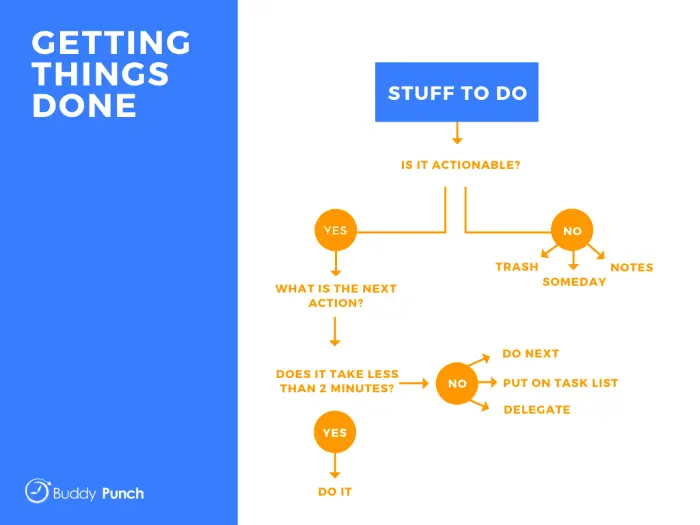
How to get started with Getting Things Done (GTD) using Time Tracking Software?
Here’s a complete guide to help you implement the GTD technique using a time-tracking app:
📚 Understand GTD Basics: Begin by familiarizing yourself with the fundamental principles of Getting Things Done (as discussed earlier).
⏱️ Choose the Right Time-Tracking Software: Select a time-tracking software that seamlessly integrates with your workflow and goals. To tailor it to your needs, look for features like task categorization, project breakdown, and customizable time tracking.
📝 Capture Everything: In the GTD spirit, use your chosen software to document all your tasks and commitments in one place using the task categorization feature.
🔝 Set Priorities: With your tasks in the system, assign priorities to each based on their urgency and importance.
🗓️ Plan Your Time: Utilize the time tracking software’s scheduling features to allocate time blocks for specific tasks.
🔍 Implement Review Sessions: Regularly review your task list and progress. The time-tracking software’s data can provide insights into your work habits and efficiency, allowing you to adjust your strategies accordingly.
🔔 Utilize Notifications: Many time tracking tools offer notifications and reminders. These can prompt you to transition between tasks, ensuring you stick to your planned schedule.
Actionable Tips For Getting Things Done (GTD) method
Here are some actionable tips to help you get started with the GTD method easily.
- Make a record of everything – Use a collection tool to capture and record everything that interests you. It is an ongoing process that will help you build a rich collection of things that interest you.
- Immediately take the next step – Now, immediately decide on the next project or action. However, if you cannot do so, decide its importance; otherwise, just trash it or put it on hold.
- Make reminders – Add reminders of your categorized work at appropriate locations where you can easily find them without any major effort.
- Keep a check on your tasks – Review and update all your tasks within the system to focus on the right things and have total control over your work.
- Approach the process confidently – Trust the system you created with the abovementioned points and approach the tasks confidently.
Who is GTD for?
Getting Things Done, or GTD is an excellent productivity method that can help procrastinators or indecisive people who find it challenging to start a task.
Pros and Cons of Getting Things Done (GTD)
Following are the pros and cons you can expect while practicing the getting things done (GTD) productivity technique.
| Pros | Cons |
| 1. GTD’s systematic approach boosts productivity by helping you organize tasks efficiently. 2. By capturing all tasks in an external system, GTD alleviates mental clutter and reduces stress. 3. GTD adapts to various work styles and allows you to prioritize tasks based on context and energy levels. 4. With a well-structured system, GTD ensures a clear focus on essential tasks, leading to better decision-making. 5. GTD’s tracking and review processes promote accountability and help you stay on top of your goals. | 1. Implementing GTD requires significant initial time investment for organizing and learning the method. 2. The extensive GTD system can be overwhelming for individuals who prefer simpler task management approaches. 3. GTD provides a framework, but some may struggle with specific guidance on prioritizing tasks. 4. GTD may rely on digital tools, making it less accessible for those who prefer offline methods. 5. Consistently maintaining the GTD system can be challenging, leading to potential lapses in productivity. |
Ready to give Buddy Punch a try?
For free trial, no credit card required.
4. Pomodoro Productivity Method | Best for ADHD
The Pomodoro technique is a powerful time management system that empowers you to combat inefficiency by segmenting your day into manageable time blocks.
Treating each block as a focused work goal allows you to make substantial progress with heightened concentration and effectiveness.
How To Get Started With The Pomodoro Technique?
With the Pomodoro method, you must divide your daily tasks into 25 minutes for each portion, separated by five minutes between intervals.
These 25-minute intervals are called Pomodoros. And after following about four such pomodoros, you will be working for two hours straight, so you can take a longer break of around 20 minutes to relax more.
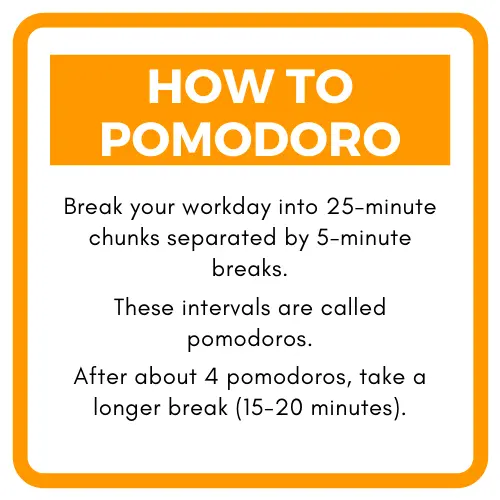
Remember that the 25-minute interval is just tradition and that you can choose the duration of your Pomodoros depending on your preferences.
The whole point behind this method is that the timer incites a sense of urgency instead of making you feel like you have ample time or an entire day to complete the task, leading to unnecessary procrastination, distraction, laziness, and other inefficiencies.
When you have just 25 minutes, you can progress faster in your work as your subconscious mind will allow less time wasted on trivial things.
It also helps prevent the exhaustion you might get after constantly working for 1-2 hours at a stretch.
It is a human tendency to check out the time repeatedly after small intervals, and working long hours can make you feel drained. Pomodoro can help you stay fresh and more productive by taking continuous short breaks.
How to get started with the Pomodoro Method using Time Tracking Software?
Here’s how to implement the Pomodoro technique using a time-tracking application:
📂 Choose the Right Time Tracking Software: To implement the Pomodoro Method effectively, select a reliable time tracking software. Look for features like customizable timers, task categorization, and progress visualization.
⏱️ Set Your Work Intervals: The Pomodoro Method involves working in short bursts of intense focus, usually 25 minutes. During each Pomodoro, give your undivided attention to a single task.
🧘♀️ Plan Breaks: After completing a Pomodoro, reward yourself with a short break of about 5 minutes. Use this time to stretch, hydrate, or simply relax. After every fourth Pomodoro, take a longer break of around 15-30 minutes.
📵 Eliminate Distractions: During each Pomodoro, create a distraction-free environment. Turn off notifications, silence your phone, and close unrelated tabs or apps.
📉 Track and Review: Time tracking software enables you to monitor your progress and identify patterns in your work habits. Use this data to refine your approach and find areas for improvement.
🎯 Stay Adaptable: While the Pomodoro Method can be highly effective, remember that everyone’s productivity style differs. Adjust the length of your Pomodoros and breaks according to your comfort and focus levels.
Actionable Tips for the Pomodoro Method:
Make sure to go through these actionable tips to follow the Pomodoro method more efficiently:
- Prioritize the tasks – Decide the right task that needs to be done based on priority
- Start right away – Start working on the task immediately for each Pomodoro.
- Create a checkmark – Stop working once the timer starts ringing.
Some of the most fundamental points of the Pomodoro productivity technique include:
- Planning
- Visualizing
- Recording & Tracking
The planning phase involves developing a list of tasks to do that day, in other words, a to-do list.
Having a list, you should visualize and calculate the estimated time required to complete the tasks during the day. Some tasks you might need to schedule for tomorrow.
When you track time spent working, and as the day passes while you work along your Pomodoros, you will feel a sense of productivity and progress throughout the day.
What is the Pomodoro Method for?
This method will work wonders for anyone having issues with kickstarting specific tasks that will take a lot of time to complete. Or for those who never take breaks and then burn out easily.
If you feel you have a mountain to cross, get the ball rolling for 25 minutes only with Pomodoro, and you will get that necessary mental push to help you complete even the most time-intensive tasks.
Pros and Cons of the Pomodoro Method
Following are the pros and cons you can expect while practicing the Pomodoro productivity technique.
| Pros | Cons |
| 1. Boosts focus and efficiency by breaking work into manageable intervals, resulting in better task completion. 2. Encourages disciplined time allocation, leading to better prioritization and reduced procrastination. 3. Frequent breaks alleviate stress and prevent mental exhaustion, fostering a sustainable work pace. 4. Structured work sessions minimize distractions, promoting deeper concentration on tasks. 5. Consistent application of Pomodoro yields steady progress, achieving long-term objectives more effectively. | 1. Frequent breaks might interrupt the flow of complex tasks, hindering creative and problem-solving processes. 2. Adapting to the method can take time and effort, potentially causing initial resistance or difficulty in implementation. 3. Strict adherence to fixed time intervals may not suit everyone’s work style or the nature of all tasks. 4. Coordination with colleagues might be disrupted if they follow different time schedules or prefer uninterrupted work. 5. Some tasks may require more extended periods to complete, making it difficult to fit them into short Pomodoro intervals. |
Ready to give Buddy Punch a try?
For free trial, no credit card required.
5. Don’t Break The Chain | Best for Visual Learners
The “Don’t Break The Chain” method involves marking each day on a calendar when you complete a task to maintain an unbroken chain of completed days.
The visual reinforcement from utilizing this method helps motivate consistent habit-building and goal pursuit.
Popularized by the comedian Jerry Seinfeld, who decided to write one joke daily and not break the chain, it is also known as the “Seinfeld Strategy.”
How To Get Started With The “Don’t Break The Chain” Method?
The “Don’t break the chain” productivity method can help you achieve long-term goals more efficiently. The idea behind this technique is to work slowly and steadily every day on your goal.
Whether you want to write 100 words each day or want to send three cold sales emails a day, this method will help you make that a habit.
The continuous process makes the goals more achievable and eliminates procrastination.
Use a habit-making app or print out a calendar and put a big X each day you complete your habit.
After doing this for several days, you will find the chain of cross marks on your calendar, and that will motivate you further not to break the chain and make it even longer, as it did for Jerry.

The main purpose of this idea is to keep you motivated as you see progress. The concept may sound simple, but it is a very efficient technique to build a habit that will enable you to work regularly on your long-term goal.
How To Get Started With The “Don’t Break The Chain” Method Using Time Tracking Software?
Here’s how you can implement the Don’t Break The Chain technique using time-tracking software:
🕒 Choose a Time Tracking Software: Select a reliable time-tracking software that suits your needs. Various options are available, both as standalone apps and integrated tools within project management systems.
🎯 Set Achievable Goals: Define clear and achievable work goals for each day. These goals should be realistic and tailored to your workload.
📆 Create a Chain: Begin by working on your designated tasks for the day. Once completed, mark the day off on the calendar provided by the software, creating a visual chain of consecutive productive days.
✅ Maintain Consistency: The key is to maintain the chain by consistently completing your daily tasks. As discussed earlier, the visual reinforcement of an unbroken chain can motivate you to stay on track.
🔍 Review and Reflect: Regularly review your progress. Analyze your chain and assess your accomplishments.
Actionable Tips To Help You Implement The “Don’t Break The Chain” Productivity Method
Follow these actionable tips to leverage the “don’t break the chain” method more efficiently.
- One thing at a time – Working on multiple goals simultaneously is quite tempting. And this might even work for some people. However, for the majority, it is a counterproductive strategy. Hence, it is better to focus solely on one goal for a foreseeable period.
- Identify the purpose of your goal – Before picking a goal, you should also know the purpose of the goal and why you want to achieve it. Write down the reason on a calendar or piece of paper why you want to do it every day.
- Set incentives – Make sure to set rewards for yourself. People who expect to get an incentive for a particular task tend to take it more seriously. For instance, you can treat yourself to a weekend trip or something trivial you always wanted to have after reaching a milestone or goal. No matter how small or big the reward is, having one is crucial.
- The minimum time you can devote to this task – Set a minimum amount of time you can devote to the goal regularly, like 30 minutes a day or one hour. Pick a comfortable duration that you can easily devote without any hindrance.
- Give yourself a break – Set some boundaries. For instance, when you are sick or on vacation, you can mark the reason on the calendar.
Who Is “Don’t Break the Chain” For?
Don’t Break the Chain method is most suitable for people who start working on a goal enthusiastically but lose interest soon.
Pros and Cons of Don’t Break the Chain
Following are the pros and cons you can expect while practicing. Don’t break the chain productivity technique.
| Pros | Cons |
| 1. By visually tracking your progress, the method motivates you to maintain a streak, fostering a powerful sense of accomplishment. 2. Consistently performing a task reinforces the habit, making it more likely to become a natural part of your routine. 3. The method encourages you to be more productive by promoting daily engagement in tasks and reducing procrastination. 4. Each unbroken chain reinforces positive behavior, creating a self-rewarding loop that enhances motivation. 5. Seeing a long chain of completed tasks creates visual momentum, driving you to keep the streak going. | 1. The method’s strict daily requirement may not suit everyone’s schedule, leading to potential frustration and discouragement. 2. The pressure to maintain the chain might cause anxiety and make the process less enjoyable. 3. Some tasks may not be feasible or necessary to do every day, making the method less suitable for certain goals. 4. Pushing to keep the chain intact without breaks might result in burnout and a drop in work quality. 5. Breaking the chain, even for legitimate reasons, can result in feelings of guilt and demotivation, undermining progress. |
Ready to give Buddy Punch a try?
For free trial, no credit card required.
6. Do the Worst Thing First (Eat the Frog) | Best for Overcoming Procrastination
Having to do tasks that you don’t like is most likely the world’s largest aggravation. And this is no exaggeration either!
And this is where the “eat the frog” technique comes into the game.
Planning and prioritizing your daily tasks is a huge challenge that consumes much time. Even then, we tend to lose deadlines and deliver mediocre work due to several inefficiencies.
Brian Tracy’s famous “eat-a-frog” technique can help you solve this problem.
The method suggests doing the day’s most unwanted or daunting task first. For instance, if you need to send a long, delicate email to the client, do it in the morning and get it over with.
This will help you avoid all the unnecessary stress and pressure you would have carried through the day just knowing you have to do that task later.
How To Get Started With The “Eat The Frog” Method?
Follow these tips to get the most out of the “eat the frog” method:
Categorize your tasks of the day in this manner:
- Tasks that you don’t want to do but need to do.
- The task you want to do, but there is no need to do them right now.
- Things you don’t want to do, and actually, there isn’t even any need to do them.
- You want to do things, and there is a need to do them.
Now that you have segregated your daily tasks under the abovementioned categories, you can easily pick the Frog.
Pick the task you don’t want to do but have no other choice since it needs to be done.
Finish it off first!
It will help you shrug off the stress and anxiety caused due to the task you hate to do.
You will get a sense of accomplishment and satisfaction that transfers onto the following tasks and increases your overall productivity for the day.
Here’s a flowchart that breaks down the entire process briefly:

- A = Frog. Important task. To be eaten soon.
- B = Should do. Mild consequences.
- C = No consequences if not done.
- D = Delegate.
- E = Eliminate.
Here, some people might argue that they perform better under stress.
And this can be true! Some people perform better when they are under stress—they are active procrastinators.
How To Get Started With The “Eat The Frog” Method Using Time Tracking Software?
Here’s an easy guide to help you implement the Eat the Frog technique with a time-tracking app:
1️⃣ Task Prioritization: Begin by identifying your most critical task for the day, which might seem daunting or time-consuming.
⏱️ Set a Time Limit: Use your time tracking software to allocate a specific time limit for the task. This prevents overthinking and ensures focused efforts.
🔇 Eliminate Distractions: Find a quiet space and silence notifications to stay undisturbed during the allocated time slot.
🌄 Start Early: Engage with the task during your most productive hours, typically in the morning, to leverage your mental clarity.
📊 Track Progress: As you work on the task, the time-tracking software keeps you aware of the time spent, motivating you to stay on track.
🔄 Reflect and Adjust: Once the task is complete, review the time taken and the quality of work. Adjust future time allocations accordingly.
🎉 Celebrate Achievements: Acknowledge the completion of the challenging task and reward yourself. This positivity reinforces the method’s effectiveness.
Actionable Tips To Get Started With The “Eat The Frog” Method
Eat the Frog productivity method is for the inevitable tasks that must be done.
Ask yourself these questions:
- Do I need to do this today? Is it time-sensitive?
- Can I delegate this task?
- Is this a high-value activity?
- What are the consequences of not doing this task?
- What is the result of doing it today?
If the task is not high value and doesn’t need to be completed today, deliberately put it off for the next day and focus on the things that matter.
Who Is “Doing The Worst Thing First” For?
The “Eat the Frog” method works well for people who tend to say no to hard tasks and regret that later.
It is a great way to become a master of prioritization and go through hard tasks without too much thinking and avoiding future stress.
Pros and Cons of Eat the Frog
You can expect the pros and cons while practicing the Eat the Frog productivity technique.
| Pros | Cons |
| 1. By tackling the most challenging task first, you kickstart your day with high focus and energy, leading to increased productivity. 2. Eating the frog means confronting the most dreaded tasks head-on, helping you break the cycle of procrastination and build momentum. 3. Setting priorities helps you focus more clearly and reduces mental clutter so you can make better judgments all day long. 4. Completing the toughest task early gives an immediate sense of accomplishment, boosting motivation for the rest of your to-do list. 5. This method ensures you allocate time wisely, as you allocate significant attention to essential tasks rather than getting lost in smaller, less significant ones. | 1. Starting with a difficult task can be emotionally draining, leaving you with less enthusiasm for the remaining tasks. 2. Rigidly adhering to this method may make it challenging to adapt to unexpected priorities or urgent tasks that arise. 3. Focusing on one significant task may lead to neglecting smaller tasks, which can accumulate and become problematic later. 4. Some creative tasks may require a more relaxed approach, but this method’s intensity could stifle creativity. 5. Consistently confronting difficult tasks can lead to burnout if not balanced with self-care and breaks throughout the day. |
Ready to give Buddy Punch a try?
For free trial, no credit card required.
7. Eisenhower Matrix: Urgent Vs. Important Tasks | Best for Task Prioritization
You might have heard of Dwight D. Eisenhower – the 34th President of the USA.
Eisenhower was a five-star general in the United States Army and later became the 34th President of the USA.
He was especially popular for having the ability to stay productive for a very long period.
So much so that to gauge this special ability, his time management and productivity method has been studied by several people worldwide.
His most famous productivity technique came to be known as the Eisenhower Matrix.
It is a simple decision-making method that helps you organize your day more efficiently.
How To Get Started With The “Eisenhower Matrix” Method?
The Eisenhower Matrix method leverages a decision matrix to categorize tasks and make critical decisions in a more simplified manner.
Here is how you need to divide your tasks:
- Important and urgent tasks that need to be done instantly.
- Important tasks that are not urgent. It means you can schedule them for later.
- Urgent tasks that are not important. It means you can delegate these tasks to someone else.
- There are no important or urgent tasks you need to eliminate from your schedule.
You can leverage this task matrix for broader productivity and smaller productivity plans.
Moreover, it does the scheduling work and helps you prioritize and schedule your day according to task importance.
To get started, have a look at this Eisenhower Decision Matrix:
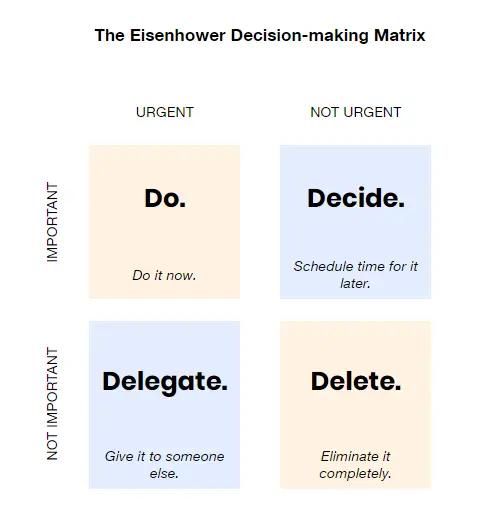
How To Get Started With The “Eisenhower Matrix” Method Using Time Tracking Software?
To implement the Eisenhower Matrix technique using a time-tracking app, here’s what you need to do:
🔥 Understand the Quadrants: The Eisenhower Matrix categorizes tasks into four quadrants – Important and Urgent, Important but Not Urgent, Urgent but Not Important, and Neither Important nor Urgent.
📝 List Your Tasks: List all your tasks for the day or week. Then, place each task into one of the quadrants based on its nature.
🛠️ Focus on Quadrant 1: Tackle tasks in the Important and Urgent quadrant first. These tasks demand immediate attention and should be your priority.
🗓️ Schedule Quadrant 2: Important but Not Urgent tasks are often overlooked but have long-term value. Schedule dedicated time to work on these to prevent them from becoming urgent later.
🔄 Delegate or Eliminate: Urgent but Unimportant tasks can be delegated if possible. If not, consider eliminating or minimizing time spent on them.
❌ Minimize Quadrant 4: Tasks in the Neither Important nor Urgent quadrant are time-wasters. Aim to minimize these or eliminate them from your schedule.
⏱️ Integrate Time Tracking Software: Integrate time tracking software to monitor your time on each task. This helps you identify inefficiencies and make data-driven adjustments.
⏲️ Set Time Limits: Allocate specific task time blocks and stick to them. Time-tracking software aids in adhering to these limits.
🔍 Regular Review: Continuously reassess tasks and their placement within the matrix. Adjust priorities based on changing circumstances.
⚖️ Balanced Approach: Combining the Eisenhower Matrix with time-tracking software offers a holistic approach to productivity, ensuring you allocate time appropriately to high-priority tasks and maintain a balanced work schedule.
Actionable Tips To Get Started With The Eisenhower Matrix Method
To efficiently leverage the Eisenhower matrix method, you must understand the difference between important and urgent.
Urgent Tasks: You feel compelled to execute urgent tasks as soon as possible. For instance, a paying client having issues with a money transfer to you waiting for a reply is urgent.
Important Tasks: Important tasks are those that contribute to your long-term goals. Some things can be postponed for the afternoon or the day after, but cannot be forgotten. Those are your important tasks.
Here are other points you can consider to decide whether the task is urgent, important, or both:
- Is the task helping you realize your long-term goal?
- Is it obstructing your current workflow?
- Can another person do it or not? Decide the dependency of the task.
- How interested you are in doing the task.
Proper consideration of the above points will help you determine the difference between urgent and important.
Once you know the difference between the two, it will become really easy to prioritize your work and become more productive.
Who Is The Eisenhower Matrix For?
The Eisenhower Matrix method is a boon for people who have difficulty prioritizing their work and don’t know where to start.
Pros and Cons of the Eisenhower Matrix Method
Following are the pros and cons you can expect while practicing the Eisenhower Matrix productivity technique
| Pros | Cons |
| 1. The Eisenhower Matrix helps you categorize tasks into urgent and important, making it easier to focus on high-priority activities first. 2. By separating tasks based on importance and urgency, you can allocate your time more effectively and prevent procrastination. 3. The method empowers you to tackle pressing tasks proactively, reducing stress and fostering a sense of control. 4. Prioritizing tasks using the matrix can lead to higher productivity and better utilization of your time and resources. 5. With a clear visual representation of tasks, you can make informed decisions and avoid wasting time on less meaningful activities. | 1. The Eisenhower Matrix may oversimplify complex situations, disregarding the nuances of certain tasks. 2. Focusing solely on urgency may lead to neglecting essential but non-urgent tasks critical for long-term goals. 3. Different individuals may perceive urgency and importance differently, leading to subjective prioritization. 4. The matrix may not accommodate tasks that fall between the defined categories, limiting its adaptability. 5. The method may not consider external factors that could influence task priority, potentially leading to suboptimal choices. |
Try Buddy Punch For Free
8. MIT (Most Important Tasks) Method | Best for Managing Critical Tasks
Most Important Tasks or the MIT method is perfect for those who have trouble distinguishing their most important tasks from something less meaningful—similar to the Eisenhower Matrix.
The MIT method aims to help people execute critical tasks of the day efficiently.
This method suggests prioritizing the day’s most important tasks, earmarking time for them, and completing those tasks on a priority basis.
How To Get Started With the MIT Method?
MIT method involves tracking the number of tasks you have and prioritizing them.
Here’s a step-by-step process to implement the method:
- Create a new task log (to-do list) every day
- Divide MIT tasks and less important tasks into two different sections
- Earmark time for MIT tasks and prioritize them to complete at the earliest
- Start less important tasks only after completing your MIT tasks
When you do that for a week, your to-do list might look like this:

How To Get Started With the MIT Method Using a Time Tracking Software?
Here’s a straightforward guide to help you implement the MIT technique with a time clock app:
🕒 Select a Suitable Time Tracking Software: Choose a time tracking software that aligns with your preferences and needs. Look for features like task categorization, priority settings, and easy usability.
🎯 Identify Your Most Important Tasks: Determine the most crucial tasks you must accomplish for the day. These are tasks that contribute significantly to your goals or have looming deadlines.
📝 Input MITs into the Software: Enter your Most Important Tasks into the time-tracking software. Assign relevant details such as priority, estimated time, and due date.
⏰ Allocate Time Blocks: Utilize the scheduling features of the software to allocate dedicated time blocks for each MIT. This helps ensure focused work and prevents multitasking.
🚀 Start Tracking: Begin tracking your time as you work on each MIT. This enables you to monitor how much time you invest in each task and identify inefficiencies.
🧠 Stay Focused: During your dedicated time blocks, concentrate solely on the designated task, aiming to complete it efficiently. Minimize distractions and interruptions.
📊 Track Progress: As you complete each MIT, mark it as done in the time tracking software. This visual progress tracking provides a sense of accomplishment and keeps you motivated.
🔍 Review and Adjust: Regularly review your tracked time and progress. Assess if your estimated time aligns with reality and adjust as needed for future tasks.
🔄 Adapt and Optimize: Use the insights from the time tracking software to refine your approach. Identify patterns, areas for improvement, and opportunities to enhance productivity.
🔑 Consistency is Key: Continuously implement the MIT Method using the time tracking software to cultivate a habit of prioritizing and efficiently tackling your most important tasks.
Actionable tips for implementing the MIT (Most Important Tasks) method
Apart from enabling you to execute the most important tasks, the MIT method also allows you to analyze your performance.
But how?
Here are some essential tips:
Make your MIT list – Making a list of MITs at the start of the day helps you plan the day better. It will also make you more focused and help you calmly approach the goal.
This means that no matter how many ad-hoc tasks you can get through the day, you always have an MIT list to return to ensure your focus is not lost.
You can also recalibrate your MIT list if something more important comes up in the day.
Review your work at the end of the day – Easily review your log at the end of every day to analyze how your performance was throughout the day.
After seeing all the completed tasks, you will also feel accomplished, eventually boosting your confidence. It will help you realize how steadily you are moving toward your long-term goals.
Having a log will also help you prioritize your future days better.
Who Is The Mit Method For?
The MIT method is for people who need assistance with task management and prioritization. It will not allow for important tasks to slip off the record.
Pros and Cons of the MIT Method
Following are the pros and cons you can expect while practicing the MIT productivity technique
| Pros | Cons |
| 1. The MIT method helps you prioritize and concentrate on the most crucial tasks, boosting productivity. 2. It keeps you aligned with your objectives, ensuring meaningful progress toward your goals. 3. By tackling important tasks first, you reduce anxiety and prevent procrastination. 4. The MIT method maximizes time utilization by addressing high-priority tasks promptly. 5. Completing essential tasks first generates a sense of accomplishment and motivation for the rest of the day. | 1. Focusing on MITs might lead to neglecting smaller tasks, causing them to pile up. 2. If MITs are too demanding, it can create stress and impact overall well-being. 3. Rigidly adhering to MITs may not accommodate spontaneous opportunities or urgent interruptions. 4. Choosing the most crucial task daily can be mentally taxing, draining decision-making abilities. 5. Constantly prioritizing MITs might lead to neglecting personal life or non-urgent but essential tasks. |
Ready to give Buddy Punch a try?
For free trial, no credit card required.
9. The Kanban Method | Best for Teams
The Kanban Method is an agile project management approach focusing on visualizing work, limiting work in progress (WIP), and optimizing workflow to improve delivery.
It originated from Japanese manufacturing practices but has been widely adopted in various industries, including software development, IT, marketing, and more.
Using a Kanban board, teams can represent tasks as cards in different workflow stages, enabling easy progress tracking and identifying potential bottlenecks.
Here’s how Kanban methods contribute to improved productivity:
- Visual Clarity: Kanban utilizes visual boards with columns representing different stages of work. The clarity helps teams understand their tasks’ status and progress at a glance, reducing confusion and enhancing focus.
- Work Prioritization: Kanban boards allow teams to prioritize tasks based on urgency and importance, thus preventing bottlenecks and ensuring that high-priority tasks are addressed promptly.
- Limiting Work in Progress (WIP): Kanban restricts the number of tasks allowed in each stage, preventing overload.
- Reduced Waste: Kanban helps identify unnecessary steps and activities in the workflow, reducing wasted time and resources.
- Enhanced Accountability: The visibility of tasks and progress promotes a sense of ownership among team members, resulting in improved employee accountability.
What are the core principles of the Kanban method?
The core principles of the Kanban method are:
Start with What You Do Now: Kanban starts by acknowledging an organization’s existing workflow and processes. It recognizes that change should be gradual and aligned with current practices.
Visualize the Workflow: Visual representation is key in Kanban. Creating a visual board with columns representing different stages of work makes the workflow transparent and understandable to everyone involved.
Make Process Policies Explicit: Clearly defining the process policies and guidelines for each stage of work ensures consistency and shared understanding among team members.
Encourage Leadership at All Levels: Leadership roles aren’t limited to management. In Kanban, leadership can come from any team member who contributes positively to process improvement.
Respect Existing Roles and Responsibilities: Kanban respects the existing roles and responsibilities within the organization while fostering a culture of collaboration and shared ownership.
Balance Demand and Capability: Kanban aims to balance the workload with the team’s capacity, ensuring that tasks are completed without overwhelming the team or causing unnecessary delays.
Focus on Customer Needs: Kanban centers on delivering value to the customer. This principle ensures that the workflow aligns with customer requirements and expectations.
How To Get Started With the Kanban Method?
Here’s a step-by-step guide to help you get started with Kanban Technique:
- Identify the Workflow: Identify the current workflow of your team or project. Understand the stages of completing a task or project, from inception to delivery.
- Create a Kanban Board: Create a physical or digital Kanban board. Divide it into columns that represent the different stages of your workflow. Common columns are “To Do,” “In Progress,” and “Done,” but you can customize them to fit your specific needs.
- Visualize Work Items: Write each task or work item on a separate card or sticky note and place them in the “To Do” column. These cards represent the tasks that need to be completed.
- Set Work In Progress (WIP) Limits: Determine the maximum number of tasks in progress at each stage. WIP limits prevent overloading the team and help maintain focus. Start with conservative limits and adjust as necessary over time.
- Move Work Across the Board: As team members work on tasks, move the corresponding cards from left to right as they progress through the workflow.
- Hold Daily Standup Meetings: Conduct daily standup meetings to discuss the progress of tasks, address any blockers, and ensure smooth workflow. During the standup, use the Kanban board to visualize and understand the current status of tasks.
- Educate the Team: Ensure that everyone understands the principles and benefits of Kanban. Provide training and resources as needed to facilitate a smooth transition to the new method.
- Integrate Feedback: Be open to feedback from the team and stakeholders. Use feedback to refine the Kanban process and make it more effective.
How To Get Started with The Kanban Method Using Time Tracking Software?
Here’s a straightforward guide to help you implement the Kanban technique with a tracking app:
🕒 Select a Time Tracking Software: Choose a time-tracking tool that supports Kanban boards and integrates well with your existing workflow. Many options are available, such as Buddy Punch, Trello, Asana, Jira, ClickUp, and Monday.com.
🔄 Customize Workflow Stages: Tailor the workflow stages in the software to match your team’s specific process. Common stages include “To Do,” “In Progress,” “In Review,” and “Done.”
🔗 Time Tracking Integration: If your time tracking software has built-in time tracking features or integrates with a dedicated project management tool, set up the integration.
🚀 Start Tracking Time: As team members work on tasks, they can start the time tracker for each card or task to log the time spent.
📈 Monitor Progress: Regularly review the Kanban board and the time tracking data to monitor progress. Identify any bottlenecks or inefficiencies in the workflow.
🔍 Analyze Time Data: Utilize the time tracking data to analyze team performance, identify areas for improvement, and make informed decisions about process adjustments.
Actionable tips for implementing the Kanban Method
Here are actionable tips to effectively incorporate this method into your routine:
- Start with a Pilot Project: Instead of implementing Kanban across the entire organization, begin with a small team or pilot project. Thus allowing you to learn and adjust the process without disrupting the workflow.
- Use Clear Policies: Define explicit policies for each stage of the workflow. These policies clarify how work should move through the system and ensure consistency.
- Provide Training and Support: If your team is new to Kanban, provide training and support to help them understand the principles and benefits of the method.
Who Is The Kanban Method For?
The Kanban Method suits various types of teams and organizations across different industries.
It can be beneficial for:
Software Development Teams: Kanban is widely used in software development for managing tasks, bugs, and feature requests.
Project Management Teams: Kanban provides project managers with a visual and flexible way to track progress, manage tasks, and identify potential bottlenecks.
Marketing and Content Creation Teams: Kanban aids in planning and executing marketing campaigns, content creation, and social media strategies, enabling marketing teams to adapt quickly to changing market conditions.
Product Development Teams: Kanban facilitates the development and improvement of products, allowing teams to respond to customer feedback and market demands effectively.
Human Resources (HR) Teams: HR departments can use Kanban to efficiently manage the recruitment process, employee onboarding, and training tasks.
Cross-functional Teams: Kanban is suitable for teams that work on various tasks with different skill sets, as it promotes collaboration and visualizes work across the team.
Pros and Cons of the Kanban Method
You can expect the pros and cons while practicing the Kanban productivity technique.
| Pros | Cons |
| 1. Provides clear visibility of work in progress. 2. Adapts easily to changing priorities and requirements. 3. Helps identify and resolve bottlenecks in the process. 4. Encourages a culture of ongoing refinement. | 1. May not be suitable for teams requiring strict planning and fixed timelines. 2. Managing a large number of tasks can become complex. 3. Relies on team members adhering to WIP (work in progress) limits and policies. 4. May not provide detailed forecasting for complex projects. |
Ready to start a free trial?
No credit card required, all features included.
10. SMART Goals Method | Best for Goal-Setting
The SMART goals method is a structured approach used to set clear, achievable, and motivating objectives.
The acronym SMART stands for Specific, Measurable, Attainable, Relevant, and Time-bound.
Each component plays a crucial role in crafting effective goals.
- “Specific” refers to defining precise and unambiguous targets,
- “Measurable” means establishing criteria to track progress,
- “Attainable” ensures that the goal is realistic and feasible,
- “Relevant” ensures the goal aligns with broader objectives,
- “Time-bound” sets a deadline for achieving the goal.
How To Get Started With the SMART Method?
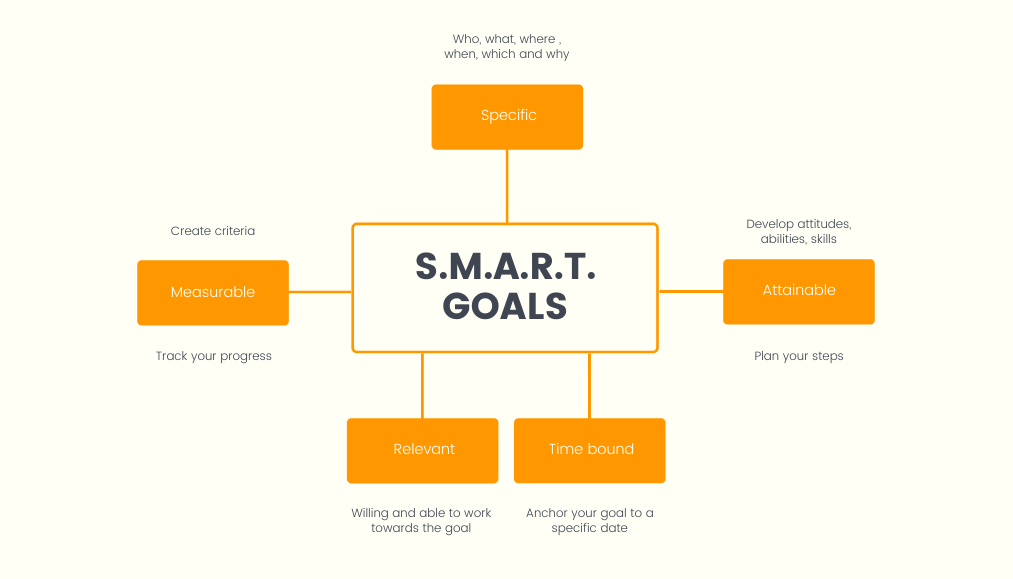
Here’s a step-by-step guide to help you get started with the SMART Technique
- Define your objective: Identify what you want to achieve. Be specific and concise in describing your goal.
- Make it measurable: Establish criteria to track your progress and determine when the goal is accomplished. Quantify your target whenever possible.
- Ensure attainability: Assess whether your goal is realistic and achievable within your resources and constraints.
- Check relevance: Ensure that your goal aligns with your broader objectives and is meaningful to your overall purpose.
- Set a time frame: Determine a deadline for achieving your goal. Having a time-bound target provides a sense of urgency and focus.
- Regularly review and adjust: Continuously monitor your progress and make adjustments if necessary to stay on track.
How To Get Started With the SMART Method Using a Time Tracking Software?
🔍 Select a Suitable Time Tracking Software: Choose a time tracking software that aligns with your needs and preferences. Look for one that offers features like goal setting, task tracking, and time recording.
🎯 Define Your Specific Goals: Identify the objectives you want to achieve using the SMART framework (as discussed earlier). Ensure each goal is clear, concise, and measurable.
📝 Create SMART Goals within the Software: Input your SMART goals into the time tracking software. Use the software’s goal-setting features to specify the goal, set measurable criteria, and establish a deadline.
📆 Break Down Goals into Tasks: Divide your SMART goals into smaller, manageable tasks. Assign these tasks to different projects or categories within the software.
⏱️ Set Time-Tracking Metrics: Determine the time-tracking metrics you want to measure for each task. This can include hours spent, completion dates, or any other relevant metrics.
🕰️ Record Time Spent: Regularly log the time spent on each task within the time tracking software. Use the software’s timers or manual entry to keep track accurately.
📈 Use Reports and Insights: Utilize the software’s reporting and analytics features to gain insights into your productivity and progress toward your goals.
👥 Stay Accountable: Share your time-tracking data and progress with relevant stakeholders, such as team members or supervisors. This fosters accountability and encourages support and feedback.
Actionable tips for implementing the SMART method
Here are actionable tips to effectively incorporate this method into your routine:
- Measurable Metrics: Identify measurable criteria to track your progress. Quantify your goals whenever possible so you can objectively measure your success.
- Relevance Matters: Align your goals with your overall vision and mission. Each goal should contribute to the bigger picture of your goals.
- Time-bound Deadlines: Assign specific deadlines to your goals. A timeframe creates a sense of urgency and helps you prioritize tasks effectively.
- Write It Down: Document your SMART goals in writing. This helps you remember them better and serves as a reference point for review and accountability.
Who Is The SMART Method For?
The SMART method can be applied in various contexts and is suitable for:
Personal Goal Setting: Individuals can use the SMART method to define and pursue personal objectives, such as health and fitness goals, career advancements, learning new skills, or financial targets.
Project Management: Teams and project managers can use SMART goals to plan and execute projects with clear objectives, measurable milestones, and realistic deadlines.
Business Planning: Entrepreneurs and businesses can apply the SMART method to set strategic objectives, create business plans, and track progress toward growth and profitability.
Performance Management: Employers and employees can use SMART goals in performance reviews and development plans to align individual efforts with organizational objectives.
Team Collaboration: The SMART method fosters clear communication and collaboration among team members, ensuring everyone understands their roles and responsibilities.
Pros and Cons of the SMART Method
Following are the pros and cons you can expect while practicing the SMART productivity technique.
| Pros | Cons |
| 1. The SMART method provides clear and specific goals, reducing ambiguity. 2. It helps prioritize objectives and keep efforts aligned with the bigger picture. 3. Allows for tracking progress and assessing success objectively. 4. Ensures goals are realistic and attainable within available resources. 5. Promotes individual responsibility for goal achievement. | 1. Can be too structured and limit flexibility in dynamic environments. 2. The process of setting SMART goals may be time-intensive. 3. Focusing on measurable targets may neglect creative solutions. 4. External factors may impact goal achievement despite planning. 5. Pursuing multiple SMART goals simultaneously could lead to conflicts. |
Try Buddy Punch For Free
Top Productivity Tips To Use With These Methods
Here are a few essential productivity hacks that need to be leveraged along with these methods to get even more efficient results.
(i) Focus On The Task At Hand
Focusing on a single task will help you derive greater productivity from your time.
Multitasking will distract your focus and would lead to mediocre quality and error-prone results. It is always a better idea to prioritize the day’s most important tasks and complete them first.
It will help channel your maximum focus and energy on important tasks for maximum efficiency.
(ii) Avoid Interruptions And Prioritize Deep Work
It would be safe to say that it is the age of distraction. From social media platforms to constant incoming emails, you are likely to get distracted by one thing or the other.
The key is to avoid all sorts of interruptions to the best of your abilities.
If you’re having difficulty concentrating at your desk, consider tricks like noise-canceling headphones, blocking your email for an hour or two, and others. That way, you can dig into a task deep and be highly focused.
(iii) Understand the “Manager Vs. Maker” Work
Popular for funding top companies like Dropbox, Paul Graham first differentiated between the manager’s and maker’s schedule.
A manager’s schedule usually includes people in high positions, like executives and bosses. Their schedule is usually divided into shorter tasks like meetings, calls, or emails. They are jumping from thing to thing.
On the other hand, makers are people who get things done in a company, like coders, writers, and more. A task of merely an hour won’t cut it for them!
They need to set longer hours for tasks, at least for half a day straight, to get things done. Also, they need more deep work and undisturbed time to focus on their task.
(iv) Getting Started Is the Key to Success
The best way to do something is to begin simply. Commit yourself to the goals and move towards them slowly but steadily.
Take small action steps every day and try not to skip or cheat. You might feel tempted to delay your work and leave it for later, but think of the repercussions it would have.
Once you envision the negative impact of procrastination, you might feel inclined to start the work immediately.
(v) Make Small Milestones by Breaking a Big Task into Smaller Ones
If you get a gigantic task to complete, then instead of panicking, plan its execution. Break the big task into small milestones and set a timeline for each milestone. The Pomodoro technique is a ready-made method for this.
Work according to the schedule and avoid poor scheduling to reach each milestone more efficiently in a shorter period.
What’s the Pareto Principle (80/20 Rule)? BONUS METHOD
The Pareto Principle, also known as the 80/20 rule, states that roughly 80% of the effects come from 20% of the causes. In other words, a small fraction of inputs leads to most results.
For example, 80% of a company’s profits may come from 20% of its customers, or 80% of a team’s productivity might stem from 20% of its members.
Actionable tips for implementing the Pareto Principle (80/20) method
Here are actionable tips to effectively incorporate this method into your routine:
- Eliminate or Delegate: Evaluate 80% of the tasks with limited impact. Eliminate or delegate them to free up more time and resources for vital tasks.
- Time Management: Allocate more time and effort to critical tasks. Use time blocking or similar techniques to ensure dedicated focus on 20% of tasks.
- Feedback and Adaptation: Seek feedback from team members or stakeholders to refine your approach. Be open to adapting your strategies based on the feedback received.
- Avoid Perfectionism: Strive for excellence but avoid perfectionism. Focus on achieving satisfactory results in 80% of tasks, as perfection in all areas may not be practical.
- Celebrate Success: Celebrate the achievements resulting from the 80/20 method. Recognize the impact of focusing on vital tasks.
How To Select the Right Productivity Method That Suits You?
Selecting the right productivity method that suits you involves understanding your preferences, working style, and goals.
Here are some steps to help you find the best productivity method for yourself:
🎯 Assess Your Goals and Priorities: Understand what you want to achieve personally and professionally. Identify your short-term and long-term goals and the tasks to help you reach them.
🔍 Analyze Your Work Style: Consider how you naturally approach tasks and how you prefer to organize your work. Do you like to tackle one task at a time, or do you prefer to juggle multiple tasks? Are you a visual learner or someone who prefers written lists?
📚 Research Different Productivity Methods: There are numerous productivity techniques available, such as the Pomodoro Technique, Getting Things Done (GTD), Eisenhower Matrix, and Kanban. Research each method and understand how it works and what it focuses on.
🧪 Experiment with Different Methods: Don’t be afraid to try different productivity practices briefly to see how they feel. Give each method a fair chance and see if it aligns with your work style and helps you achieve your goals more effectively.
🏢 Consider Your Environment: Consider your work environment and the tools you have at your disposal. Some productivity methods might require specific software or tools, while others can be implemented with pen and paper.
🔄 Be Flexible: Remember that there is no one-size-fits-all approach to productivity. You might find that combining methods or a personalized hybrid approach works best for you.
🗣️ Seek Feedback: Talk to friends, colleagues, or mentors who use different productivity methods. Learn from their experiences and gather insights that might help you make an informed decision.
📊 Track Your Progress: As you experiment with different methods, keep track of your productivity and how well you’re achieving your goals. This data can be valuable in determining which method is most effective for you.
⏳ Give It Time: Adjusting to a new productivity method takes time, so be patient with yourself during the process. Stick with it for a reasonable period before deciding whether it’s the right fit.
How Do Companies Integrate Productivity Methods into Their Workflows?
Companies integrate productivity methods into their workflows in various ways to streamline processes, improve efficiency, and optimize results.
Here are some common steps they follow:
🔍 Conduct an Efficiency Assessment: Companies often conduct an efficiency assessment before implementing any productivity method. This involves analyzing existing workflows, identifying bottlenecks, and recognizing areas that need improvement.
🚀 Choose Productivity Methods: There are numerous productivity methods available, such as Lean, Six Sigma, Agile, Kanban, and Scrum. Companies must select the methods that best suit their industry, work environment, and business objectives.
📅 Create Implementation Plans: Companies develop detailed implementation plans once the productivity methods are selected. This includes defining roles and responsibilities, setting timelines, and allocating resources.
🎓 Provide Training and Support: Effective implementation requires proper training and support for employees. Companies invest in providing training programs to ensure that employees understand the methods and know how to apply them effectively.
🌟 Promote a Productivity Culture: Companies encourage a productivity-focused culture by fostering communication, collaboration, and continuous improvement. This includes promoting feedback loops, recognizing achievements, and encouraging innovation.
⚙️ Utilize Technology and Tools: Companies often use productivity tools and software to streamline workflows and track progress. Project management platforms, task trackers, and communication tools are examples of technology that can enhance productivity.
📊 Measure and Analyze Results: Regularly measuring and analyzing productivity results is crucial to understanding the effectiveness of implemented methods. Companies use performance metrics and data analysis to identify areas of improvement and adjust strategies accordingly.
🔄 Iterate and Improve: Productivity techniques are not static; they require continuous improvement. Companies regularly reassess their workflows, gather feedback, and make necessary adjustments to optimize productivity.
🌐 Stay Open to Change: Companies must be flexible and open to change. As business requirements evolve, new productivity methods may become more suitable. Embracing change and adapting to new approaches is essential for long-term success.
Try Buddy Punch for Free
Ready to give Buddy Punch a try?
For free trial, no credit card required.
Buddy Punch offers a 14-day free trial that anyone can sign up to test it out. You can also book a one-on-one demo, or view a pre-recorded demo video.
Wrapping-Up,
The basic crux of each method is efficient time management, which would help you channel your energy better.
All the productivity methods can enhance your efficiency, but it would be good to start with one instead of trying to leverage all the methods simultaneously.
Once you are used to one method and can see positive results, you can try other methods to find out which one works best for you.
No rule says you have to stick to only one method. Several successful people leverage these methods to devise a productivity technique.
However, that takes time. You will also get there after a lot of practice and experience.
The key here is to find the right productivity method that works for you “right now!”.