PTO Tracker Excel Templates (4 templates & 1 Superior Option)
With industries growing more competitive in regards to attracting and retaining high-quality talent, many business owners are realizing how critical Paid Time Off Management is. Highly skilled team members place an emphasis on being able to exercise power in their leave management, so adjusting your PTO Policy can lead to a more effective workflow. This means less burnout, more profitability, and improved cohesion in your workplace.
In this post, we’re going to outline a few of the most common mistakes we see from how employers handle leave policies in their management process. Then, we’re going to discuss remedies, a powerful employee leave tracker tool that we recommend, and close out with Excel templates that can help manage PTO – if you still want them even after we’re done explaining their downsides.
PTO Tracker Excel Options
- The Downsides of Tracking PTO Manually
- Choosing a Digital Time Tracker
- Buddy Punch as a PTO Tracker (Software Option)
- LeaveBoard’s PTO Tracker Template
- TrumpExcel’s Leave Tracker Template
- Indzara’s 2022 Leave Tracker & Vacation Tracker Excel Template
- actiPLANS’ Free & Simple Excel Vacation Tracker Template
The Downsides of Tracking PTO Manually
We talked above about the importance of tracking team vacation, but we’ve unfortunately noticed a pattern: many business owners still use manual leave records to manage employee vacation time.
While some of the smarter business owners will at least use calendar templates to keep up with leave balances, ultimately the best move they could make is choosing digital methods of PTO Tracking. There are a few reasons for this:
- Digital methods of managing leave types and quantities drastically reduce human error. No need to worry about forgetfulness, typos, carry over, or manipulation of information when everything can be checked against a digital database and you can make use of automation (even more so if you use a cloud-based PTO tracker).
- Digital PTO management systems are faster than any manual methods, attendance sheet templates or not. Vacation requests can be put in with just a few clicks and can be approved or denied in real-time. They’re also added to records with just as much speed and efficiency for full visualization of how your team members are using and banking holidays.
- Digital PTO Trackers often come with additional benefits and features. When looking at business management software, leave planner features are often comprehensive, but only just part of the package. Other common functions include employee scheduling, time tracking, and integrations with other powerful software.
- Digital tracker apps are more transparent. The more employees in your workspace, the more important it is to be able track vacation days & staff leave at a glance. Sick days, maternity leave, paternity leave, half-day leave and more – while Excel templates can help marginally in this regard, software can take it a step further with quick sorting, referring back to previous pay periods, filtering by employees, seeing who just requested a day off, and more.
Choosing a Digital Time Tracker
It should be more apparent why we suggest digital time trackers for business owners: they’re a drastic improvement over more manual methods of keeping up with annual leave (whether you’re using a physical time tracking spreadsheet or making a moderate upgrade with spreadsheet templates).
But even with that established, there are a LOT of different annual leave trackers out there, and many of them come with a varied list of additional customizable functions to configure. So, to make finding one that works for your business simple, we’ve narrowed it down to 3 core leave tracking features we think business owners should emphasize and check off, step-by-step:
- Employee Accountability (to encourage team members to better manage their time while they’re on the clock throughout the workweek – so that upcoming leaves impact the bottom line less)
- Payroll Streamlining (so you have accurate data and detailed reports, overtime calculations, and paid leave subtracted from overall payments)
- Staff Scheduling (with better scheduling, your employees may be able to get enough of a rest to not use PTO).
You may be wondering how we realized these features would be optimal for choosing an employee PTO tracker. It’s because they’re the attributes we focused on while designing our own PTO tool.
Buddy Punch as a PTO Tracker
Buddy Punch is a digital time tracking tool that we created by drawing on our experience managing our clients, as well as referring to their personal experiences to learn what tools would help them with workforce management.
We wanted to make sure we empowered business owners to manage their employees without creating a tool that had an overwhelming number of features or was difficult for staff members to comprehend. We carefully curated our list of features, and found that functions such as PTO Management, PTO Accruals, OT Calculations, Notifications, Payroll Reports, and Payroll Integrations gave business owners everything they needed to track PTO. Best of all, using our tool is far less time-consuming than even the best templates.
Next, let’s get a closer look at some of these features, so you can better understand why they might be worthwhile to implement into your personal management style.
Note: If you’d rather experience these functions hands-on, you can test out Buddy Punch yourself with our free 14-day trial offer.
PTO Management
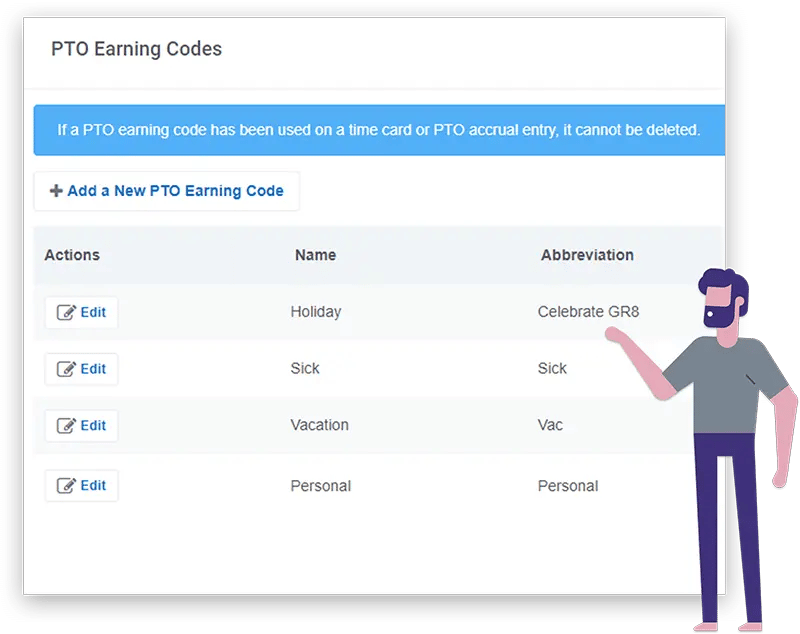
In addition to more standard PTO types, you can create your own custom types of leave in Buddy Punch. When employees put in a leave request, managers receive a notification and can approve or deny the time off request. But Buddy Punch takes it a step further, giving business owners the power to grant employees autonomy. If you choose, employee leave requests can be automatically approved without your input. Spend less time on sick leave and more time optimizing your business. Just make sure everything you do is outlined in your time-off policies.
PTO Accruals
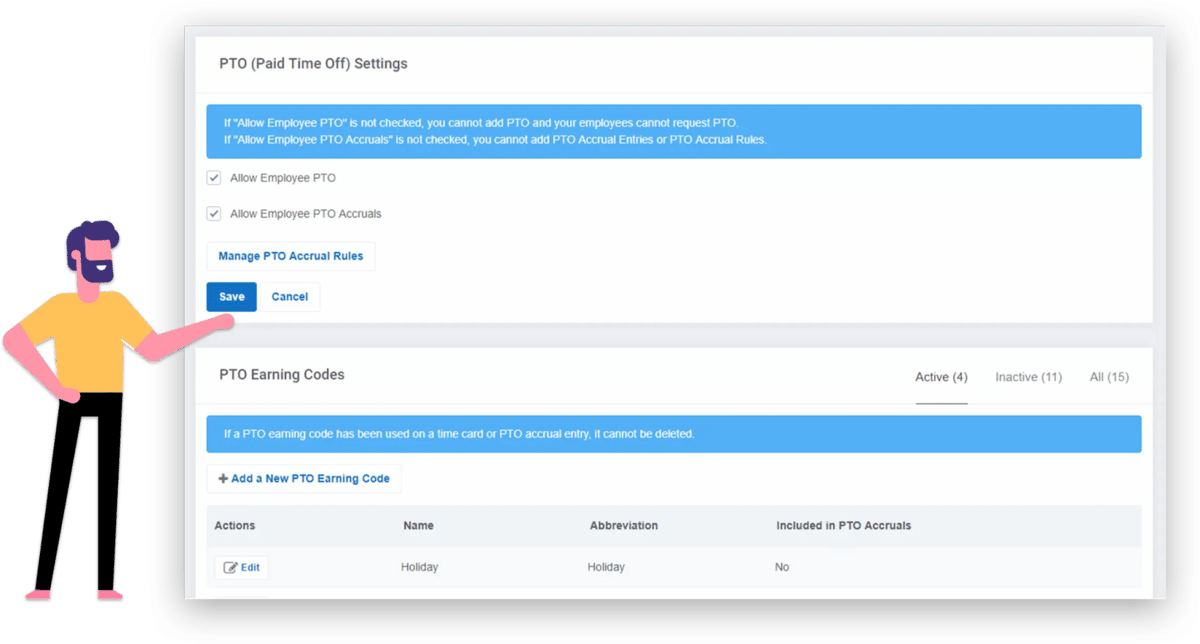
The PTO Accruals feature lets you manage the different types of leave you monitor as well as create rules for when and how it accrues over time. This then feeds in well into the PTO Summary Report, which breaks down what PTO carried over, what PTO was used, and what PTO is available for usage in the future. This feature makes it easy to keep track of any number of employees.
OT Calculations
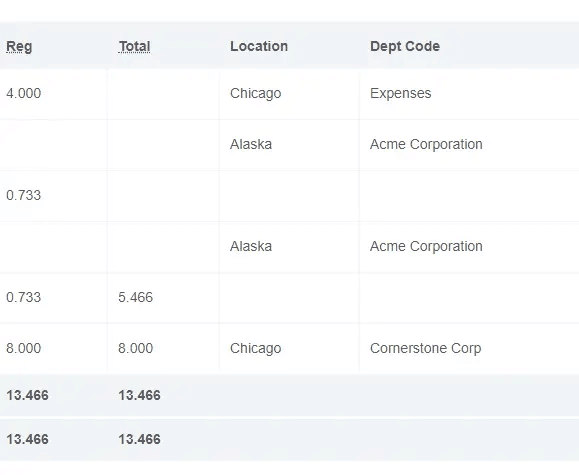
Overtime feeds directly into Paid Time Off, in sometimes invisible ways. Racking up Overtime means your employees are spending more time on the clock and less time at home recharging, physically and mentally. While a team member may initially be fine with this trade-off, they may find that they need to take time off later down the line to restore a work-life balance. The OT Calculations feature can help make it more transparent how hours are adding up, how much it’s costing your business, and whether you need to make changes to reduce it.
Notifications
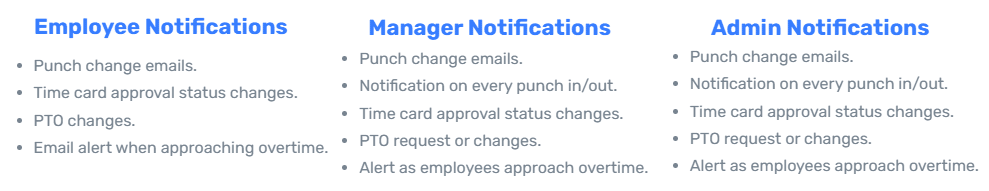
The Notifications feature helps both employees and managers stay on top of new happenings throughout the workday. For example, managers receive an alert when a new PTO request is put into the system. Once received, your employee will get a notification back alerting them of your decision.
Payroll Reports
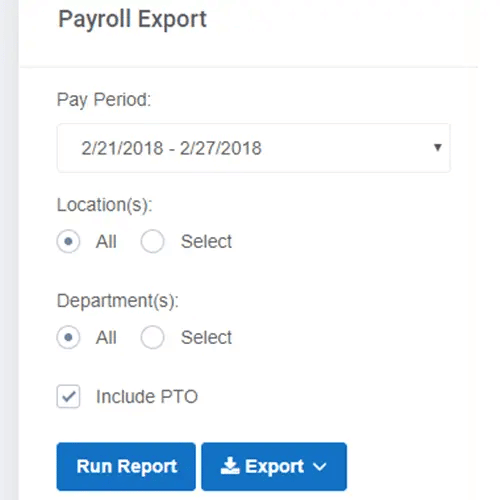
Buddy Punch offers many detailed reports to make use of the time data it tracks, including a Payroll Report available on demand. Employee names, hours, overtime, locations, and departments can all be viewed with the press of a button. You can also cycle through prior pay periods as needed for easy viewing of trends over time.
Payroll Integrations

With Buddy Punch’s numerous features improving the accuracy of your employee timesheets, all that’s left is to further streamline how you handle payouts to your employees. Buddy Punch integrates directly with many popular payroll software (such as QuickBooks, Zapier, ADP and more) which makes it easy to transfer data – something you don’t get to this extent when you use tracking templates.
Buddy Punch Is More Than Just a PTO Tracker
We mentioned before that digital software that comes with PTO tracking tools often includes much more than that. Nowhere is that more apparent than in the case of Buddy Punch, which comes with additional features such as:
- Employee Scheduling
- GPS Tracking
- Job Codes / Project Tracking
- Time Card Approvals
- Multiple Punch and Login Options
- Shift Swaps (with permissions)
- Company Onboarding
- Adding, Editing, or Deleting Punches
- And still more. (Click here to explore our comprehensive feature list.)
There are creative ways to make use of all of Buddy Punch’s features, such as setting up weekly notifications to help ensure your team is within quotas (and not going into overtime while trying to reduce slack). Furthermore, there are out-of-app benefits to consider. Buddy Punch’s website has a help doc center that guides users on best usage, a blog section that provides up-to-date information on business management techniques, and a live chat that connects you with a responsive and attentive customer support representative.
But hearing about all these benefits is one thing, and experiencing them is another. You can watch a demo/tutorial video here, or you can book a one-on-one personalized demo of Buddy Punch here. If you have any questions, don’t hesitate to contact our customer support via the help desk.
What Reviewers Say About Buddy Punch’s PTO Functions
As of this post’s writing date, Buddy Punch has 4.8 out of 5 stars and 697 reviews on Capterra.
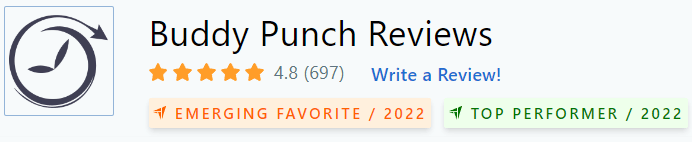
Below, we’ll list just a few reviews that speak to Buddy Punch’s effectiveness as a Paid Leave & Holiday Tracker. (Click here to explore the full list of reviews.)
“We have been using Buddy Punch since 2015. Prior to Buddy Punch we were using an excel spreadsheet for time keeping. We use Buddy Punch as a time clock for daily in/out and breaks. We use the PTO accrual system and PTO tracker. Buddy Punch is easy to use and easy to figure out. Customer service is responsive. The few times I’ve needed help (very rare) they were super responsive and made sure my problem was completely solved..”
Click here to read the full review.
“I really like that it tracks and accrues PTO & holiday hours. I don’t have to ask anyone what my PTO balance is! I think its smart to be able to add a schedule if you happen to work the same amount of hours each day – much easier to add. I also like that I can add a comment or note of some sort, if needed.”
Click here to read the full review.
“I like how easy the PTO requesting is for the staff and for admin to approve. It’s a little bit of work trying to get all of the PTO hours in for all employees, especially if they work different hours and have different PTO hours, but the team at Buddy Punch are always available to help with questions. That is one of the things I think are most important- the great customer serivce. The accessibility to actual people can help is valuable.”
Click here to read the full review.
As these reviewers noted, Buddy Punch was easy to use, made keeping up with PTO information simple, and came with a responsive customer support team.
Try Buddy Punch for Free
If you feel that Buddy Punch might replace your current methods of tracking PTO, sign up for a free trial (no credit card required). You can also book a one-on-one demo, or view a pre-recorded demo video. Pricing varies depending on team size and features desired.
Options For Tracking PTO in Excel
If you still aren’t sold on the benefits of using Buddy Punch as a digital solution to manage employee absences, we’ve still got you covered. Here are four strong vacation tracker templates that you can use to keep up with PTO in Microsoft Excel (or export into Google Sheets).
1. LeaveBoard’s PTO Tracker Template
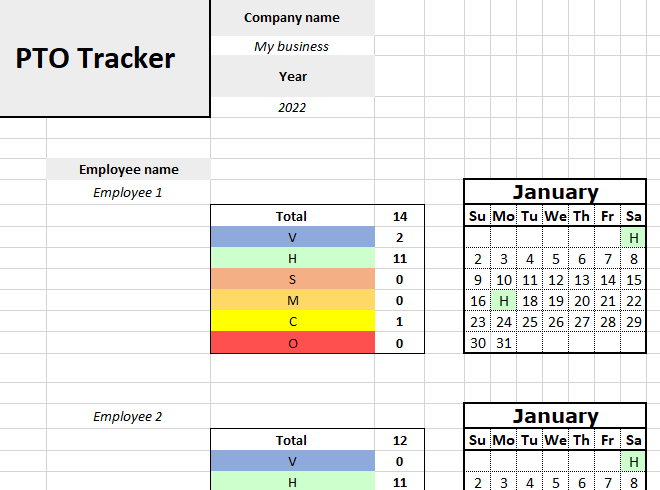
LeaveBoard understands how critical it is to properly manage the number of days employees take off for vacation, holiday, personal events, and more. That’s why they created this leave tracker Excel template, which they claim covers all common types of PTO, includes a compact calendar with 2022 public holidays, and has plenty of room for customization.
Get the free download of the Worksheet Template Here.
2. TrumpExcel’s Leave Tracker Template
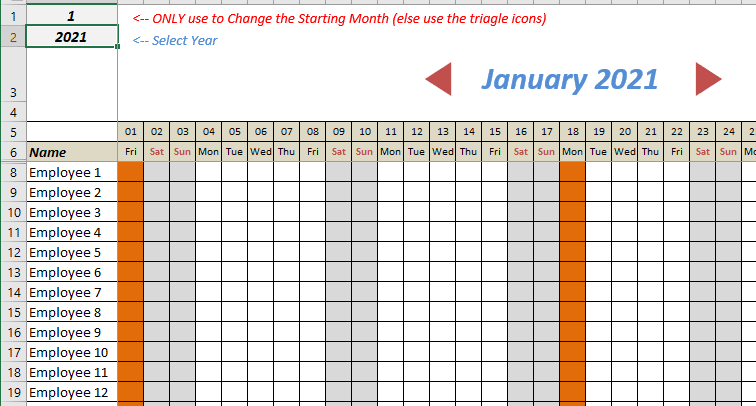
This Excel spreadsheet was apparently created to replace a previous Gantt chart used by a team member of the creator. Now, they have access to a superior vacation tracking template that includes employee names, DATE functions, and conditional formatting. One of the drawbacks is that it seems designed for those with some working
Download the Worksheet Template Excel File Here.
3. Indzara’s 2022 Leave Tracker & Vacation Tracker Excel Template
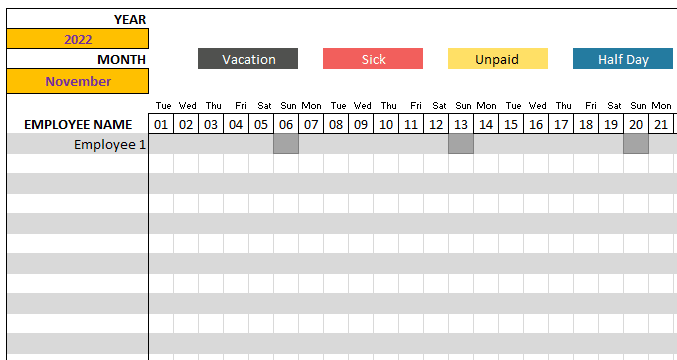
This template allows you to track leave through pure organization, calculates employee attendance, and presents a calendar view of leave across multiple employees.
Download the Worksheet Template Here.
4. actiPLANS’ Free & Simple Excel Vacation Tracker Template
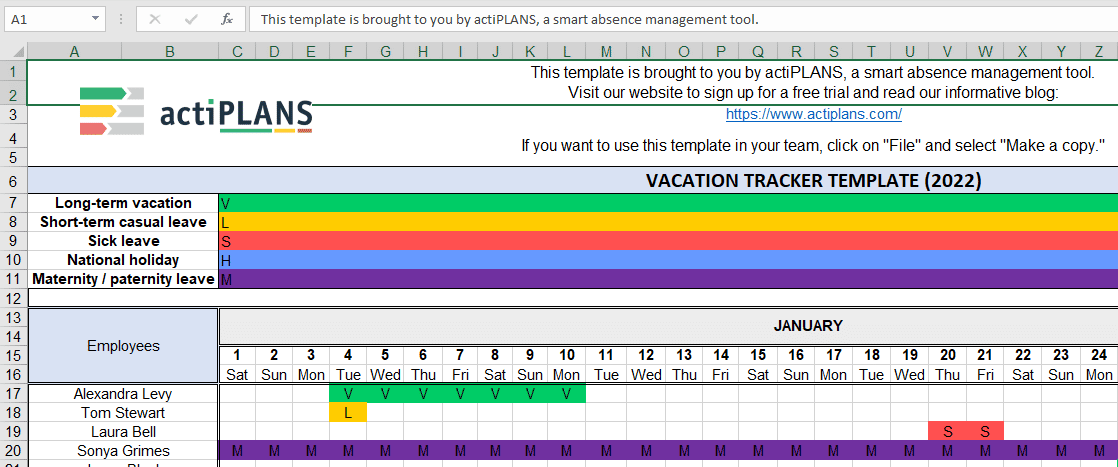
This free Excel PTO template was created to help employers manage their time off categories, list of salaried employees, monthly calendar, total leave time, and more.
Download the Worksheet Template Here.
PTO Tracking Templates Vs PTO Tracking Software
Though we clearly staked out our position in the debate of using spreadsheets vs software, it’s ultimately up to you to decide what you think is going to be most effective for your team members. For some business owners, there’s a level of familiarity and comfort that comes with relying on Excel templates to get their tracking done.
But for business owners who focus on improving profitability and using methods that team members can easily adjust to – Buddy Punch is right there with easily enabled features, an intuitive design, and a customer support team ready to help you out if you ever run into trouble.
Try Buddy Punch for Free
If you feel that Buddy Punch might replace your current methods of tracking PTO, sign up for a free trial. You can also book a one-on-one demo, or view a pre-recorded demo video.
You May Also Like…
- Employee Attendance Tracker Excel Templates (Downsides & Alternatives)
- How many vacation days per year is normal?
- 13 Best Employee Time Tracking Apps & Software for Small Businesses
- How to Handle Last-Minute Sick Calls by Employees
- What is Paid Time Off? (Policies, Pros and Cons, Maximizing Employee Engagement, etc.)
- Why Do Small Business Owners Not Take Much Time Off?
- 4 Vacation and Sick Time Tracking Spreadsheet Templates (And 1 Superior Alternative for Time Tracking Overall)
- State Overtime Rules & Premium Pay Laws
