Below are five different construction timesheet templates — available as a PDF, Microsoft Word document, Microsoft Excel spreadsheet. Google Docs document, and Google Sheets spreadsheet — that you can use to track time for your construction workers and field crews. Along with each template, we’ve provided instructions for how to use the template to track your team’s time.
Microsoft Excel construction timesheet template
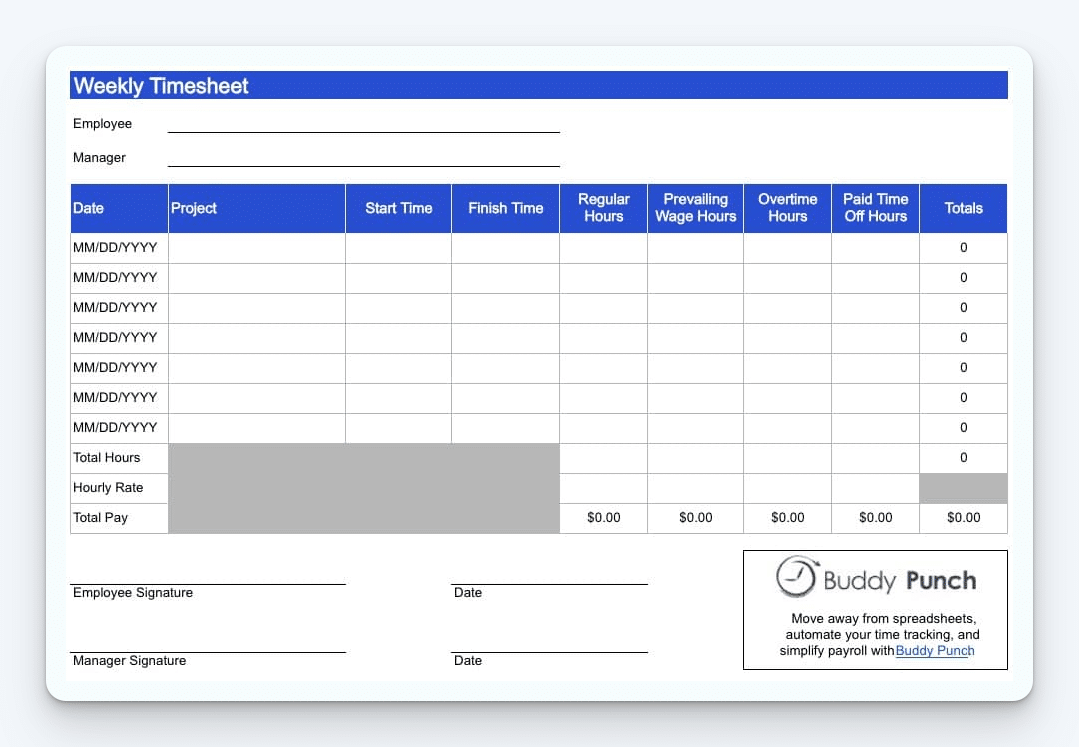
Our construction timesheet template for Microsoft Excel includes both a blank timesheet and an example. You’ll want to get started by editing the projects that appear in the “Project” dropdown to make sure the timesheet displays the projects your company is currently billing time toward.
After that, employees simply need to enter the date they worked, select the project they’re working on, and enter their start and end times.
Then, you can calculate their hours and place them in the right columns — regular hours, prevailing wage hours, overtime hours, and paid time off. The Excel file will automatically calculate the total hours for you.
If you also want to calculate employee pay, you can enter the employee’s hourly rate of pay, prevailing wage rate, overtime rate, and paid time-off rate, and the spreadsheet will also calculate the employee’s total pay for you.
Google Sheets construction timesheet template

Our timesheet template for Google Sheets includes both a blank timesheet and an example. It allows you to track employee hours overall, by project, and by type of wage, such as overtime, prevailing wage, and paid time off.
Start by editing the projects that appear in the “Project” dropdown to make sure the timesheet displays the projects your company is currently working on.
After that, employees simply need to enter the date they worked, select the project they’re working on, and enter their start and end times.
Then, you can calculate their hours and place them in the right columns — regular hours, prevailing wage hours, overtime hours, and paid time off. The Excel file will automatically calculate the total hours for you.
If you also want to calculate employee pay, you can enter the employee’s hourly rate of pay, prevailing wage rate, overtime rate, and paid time-off rate, and the spreadsheet will calculate the employee’s total pay for you.
Microsoft Word construction timesheet template

To use this Microsoft Word timesheet template, simply duplicate the template for each employee on your roster, then send it to them to fill out each week.
If you have a payroll cycle that’s different than weekly, you can just right-click and select “Add row” to add more rows to the table. And if you want to remove information like pay rates, you can select that row, right-click, and choose “Delete row” to remove it.
This template has fields like “Total Hours,” “Hourly Rate,” and “Total Pay” for your convenience, but unlike the spreadsheet templates, you’ll have to manually calculate these fields. If you want to make that simpler, use our free clock in clock out calculator.
Google Docs construction timesheet template

To use this Google Docs timesheet template, simply duplicate the template for each employee on your roster, then send it to them to fill out each week.
If you have a payroll cycle that’s different than weekly, you can just right-click and select “Add row” to add more rows to the table. And if you want to remove information like pay rates, you can select that row, right-click, and choose “Delete row” to remove it.
This template has fields like “Total Hours,” “Hourly Rate,” and “Total Pay” for your convenience, but unlike the spreadsheet templates, you’ll have to manually calculate these fields. If you want to make that simpler, use our free clock in clock out calculator.
PDF construction timesheet template

To use this PDF timesheet template, simply download it and then print out the number of timesheets you need to distribute to employees each week.
If you have a payroll cycle that’s different than weekly, you can just right-click and select “Add row” to add more rows to the table. And if you want to remove information like pay rates, you can select that row, right-click, and choose “Delete row” to remove it.
This template is sized for and will print on a normal 8.5×11″ piece of paper.
Which timekeeping system should you use?
Not sure which timesheet templates or systems to use? Here are some pros and cons of the different methods and templates available.
Related: How to Do Payroll for a Construction Company
Tracking time with spreadsheets
The big advantage of using spreadsheets to track employee hours is that the spreadsheet can be set up to auto-calculate employee hours and pay for you. This reduces the amount of time it takes to calculate work hours and pay and minimizes miscalculations that result in payroll errors.
Additionally, with some work, you can automatically pass values from your employees’ timesheets to your overall payroll spreadsheet (here’s how to set that up in Excel), further saving you time and reducing the likelihood of errors.
However, Excel can be tricky to work with. When you add rows or columns, you can break your functions or accidentally forget to include a row in your calculations. So while Excel is less error-prone than manual calculations, it doesn’t prevent errors entirely.
Additionally, your construction workers may not have access to Excel in the field, so you’ll likely need to also print paper timesheets out for them and then manually enter the data from their paper timesheets into your Excel spreadsheet.
Tracking time with online documents
Tracking time with online documents such as Microsoft Word or Google Docs can be better than printing out paper timesheets because timesheets in these programs sync to the cloud. This helps you prevent the paper timesheet issue of employees losing their timesheets, ensuring you’ll always have a backup.
And while backups are nice, document timesheets require a lot more manual work than spreadsheet timesheets. Word processors don’t have built-in calculations like spreadsheets do, so you’ll have to calculate all hours and pay manually or use a free clock-in and out calculator.
Calculating hours and pay manually is not only time-consuming, it’s also more error-prone. Typing one number incorrectly in your calculations can result in employees being paid the wrong amount, which can lead to payroll errors and rework.
Additionally, like Excel, your construction workers may not have access to a word processor in the field, so you would either need to print your timesheet documents out or make sure a foreman has access to the application in the field to complete employees’ timesheets for them.
Tracking time with printable, paper timesheets
Paper timesheets are definitely the most accessible option. Employees don’t need access to any specific technology to use them — just print them out at the beginning of the week and have employees or foremen bring them back at the end of the week.
However, paper timesheets have little to offer beyond accessibility. You’ll have to manually calculate employee hours and pay for payroll, and that data-entry task is time-consuming and error-prone.
Additionally, employees can misplace their timesheets, which could leave you without accurate data to use to run payroll, bill customers, or update project costs.
Tracking time with timesheet software
While we’re providing templates here for tracking time for your construction business, we highly recommend that you consider using a construction time card app instead of these templates.
Time clock software offers significant improvements over paper/online timesheets and spreadsheets:
- It calculates employee hours and pay for you.
- It automatically accounts for overtime, time off, and variable pay rates (such as prevailing wage jobs).
- It offers additional features like GPS tracking, geofencing, and overtime alerts that help you reduce labor costs and prevent time theft.
- Most employee time clock software also comes with features that help you create work schedules, automate PTO accruals, and track time for specific jobs/projects.
Employees use an app on their mobile phones to clock in and out of work, eliminating the need for timesheet templates. And administrators save a ton of time, can run payroll quickly and easily, and get access to features that help them do their jobs better.
A better way to track time for your construction company
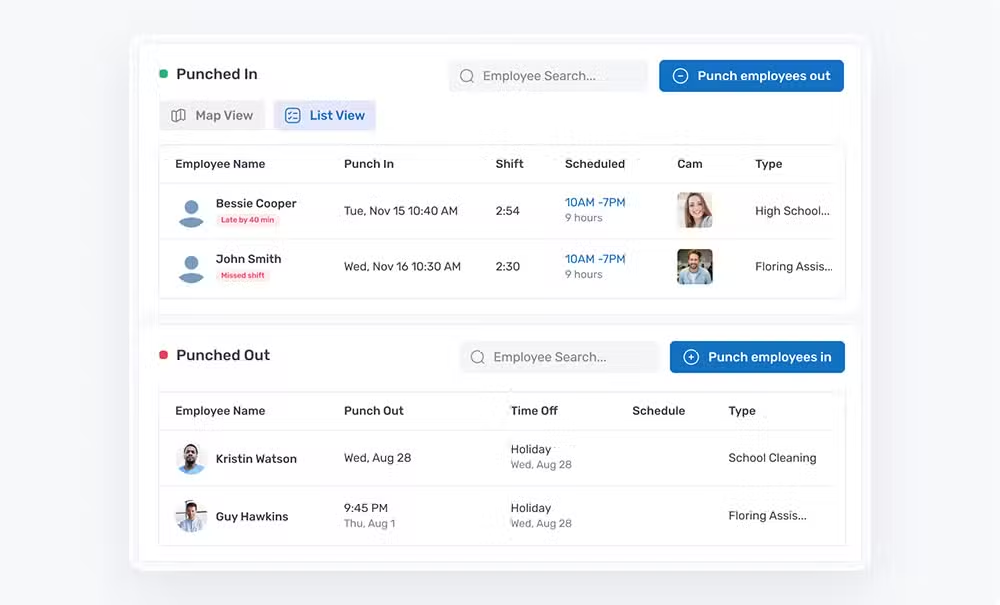
If you’re ready to move on from manual time-tracking and complex, error-prone calculations, consider Buddy Punch.
Buddy Punch packs both basic time card functionality and construction-specific features into one easy-to-use and affordable platform. It can be used for all of your essential workforce management needs, like time tracking, creating schedules, tracking PTO, and processing payroll.
Buddy Punch’s web, iOS, Android, and Chrome apps allow you to have clock-in and out kiosks anywhere your employees work — or they can clock in and out using their own mobile phones by using an app or sending a text message.
Buddy Punch also comes with many construction-specific features:
- Job costing time clock: Assign job codes for your employees to punch in to. If more than one job code is assigned, employees will be presented with a job code list to select from.
- Overtime tracking: Create custom rules to calculate overtime based on your location, work week, or company policies. Plus, you can get notifications when employees are nearing overtime to save on payroll costs.
- GPS tracking: Use GPS tracking to capture employees’ locations when they clock in or out. This feature can be either optional or required.
- Geofence time tracking: Create virtual boundaries around your job sites, and limit punching in and out to within those areas. You can also pair this with job codes, automatically tying an employee’s hours to the job code of the specific location they’re working at.
- Photos on Punch: Prompt your employees to take a photo of themselves when clocking in or out. This helps prevent the time-theft practice of buddy punching, where employees have coworkers clock in or out for them.
- Facial recognition: Facial recognition can be turned on for specific employees when necessary to add an additional layer of security when clocking in and out.
- Group punch: Allow your foreman to clock everyone at the job site in and out at the same time rather than having employees clock in and out individually.

Finally, Buddy Punch is one of the highest-rated time card apps on Capterra, with many reviews specifically from construction companies praising the platform’s great customer service, ease of use, seamless integrations, and flexible costs.
Learn more about Buddy Punch
- Start a free trial — no credit card required
- View pricing
- Watch a video demo
- Take an interactive product tour
- Request a personalized demo