Time Tracking by Industry: Niche Specific Tracking Tools vs All-Encompassing Ones (Comparison Post)
For most business owners, it makes sense to be wary of time tracking tools that advertise themselves as all-in-one solutions for any business, anywhere. After all, if two businesses in the same industry (in the same neighborhood!) can vary wildly in their approaches, how can the same time tracking software work great for both?
One way to look at it is to consider how effective a general time tracking solution can be, and whether that fits your goals. There are some time tracking systems (as we’ll mention later) that provide such a wide range of features that most businesses are able to make proper use of them and have all their needs met. In other cases, while those general time tracking tools would get the job done, there are niche tracking features that industry specific tools come with that edge the competition out when it comes to workforce management.
In this post, we’re going to outline our top 3 picks of general time tracking software, based on how we feel they manage keeping employees accountable, using a simple design/approach that makes them accessible for both managers and team members, and how well they streamline aspects of workforce management.
Then, we’re going to list 4 additional, industry-specific picks for time tracking for business owners that work in the restaurant, construction, manufacturing, and legal industries.
Time Tracking by Industry
Top 3 General Time Tracking Picks
Industry-Specific Picks
- Restaurant Time Tracking Tool: 7Shifts
- Construction Time Tracking Tool: CrewTracks
- Manufacturing Time Tracking Tool: ClickTime
- Legal Time Tracking Tool: eBillity
1. Buddy Punch
What makes a time tracking tool effective enough to consider using regardless of what industry you’re working in? To us at Buddy Punch, based on our own experience and our discussions with our clients, we figured that it came down to 3 core factors: employee accountability, software simplicity, and operations streamlining.
- Employee Accountability is reflected in how much control a business owner gains over monitoring employee workdays. Features like GPS Tracking, Geofencing, Webcam Photos on Punch, OT Calculations, and more allow employers to monitor and adjust the amount of time team members spend on tasks throughout the day.
- Software Simplicity comes from how easy a software is to use, even for the least tech-savvy employees. This is reflected in single button clock-ins and intuitive design, and also in features such as Punch Rounding, Automatic Breaks, and Single Sign On (SSO).
- Operations Streamlining comes from how well a time clock optimizes your existing routine. Features like Payroll Software Integration are a very common example of this.
These features and more were included in Buddy Punch because we didn’t want to create a tool that could work for all industries, we wanted to create a tool that could work for any business owner. The difference is you, your team members, and how well both parties can cooperate with the power we’re putting in your hands.
Next, we’ll go into what the above features actually are, and how they can benefit your workforce.
Note: If you prefer a hands-on experience, you can sign up for a 14-day free trial of Buddy Punch by clicking here.
GPS Tracking
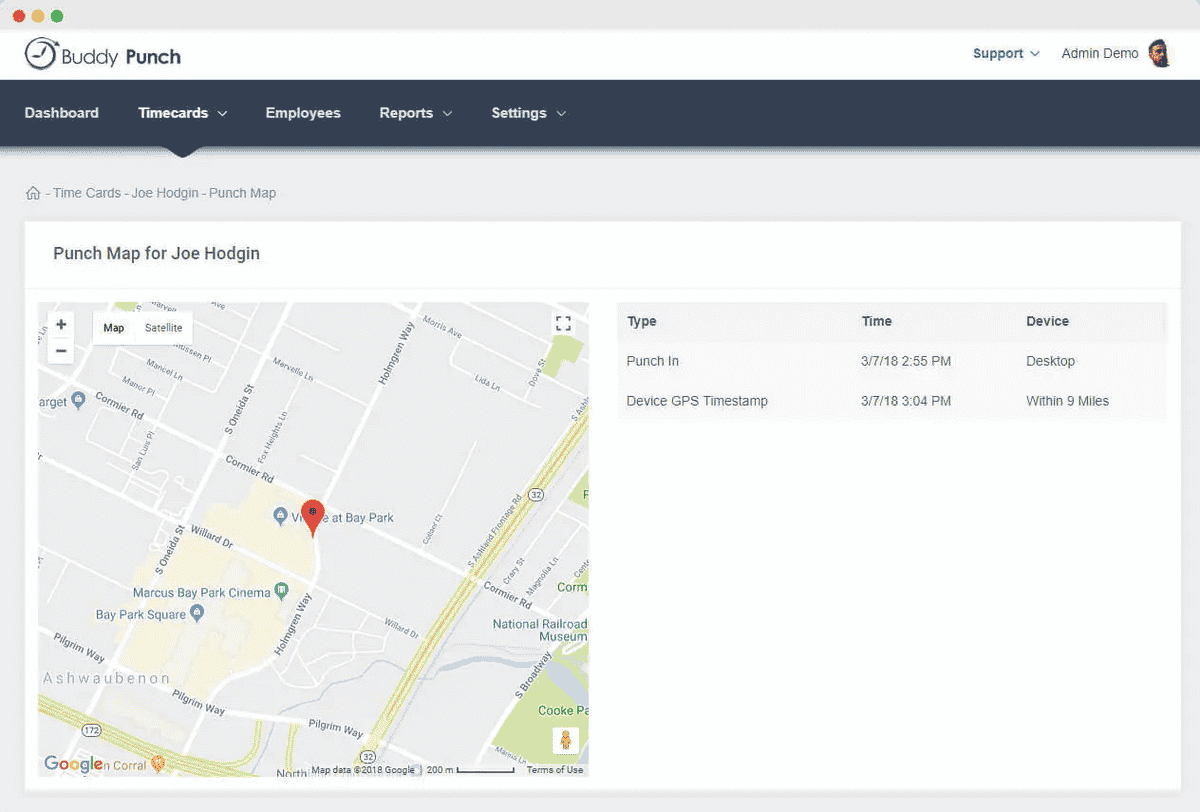
With the GPS Tracking feature, you can keep track of your remote employees whether they’re at home or working at a remote site. Instantly capture their GPS coordinates when they clock in, and view their location on an interactive map. You can also view punches individually or grouped together. This is one of our most popular features since the increase in remote work following the pandemic.
Geofencing
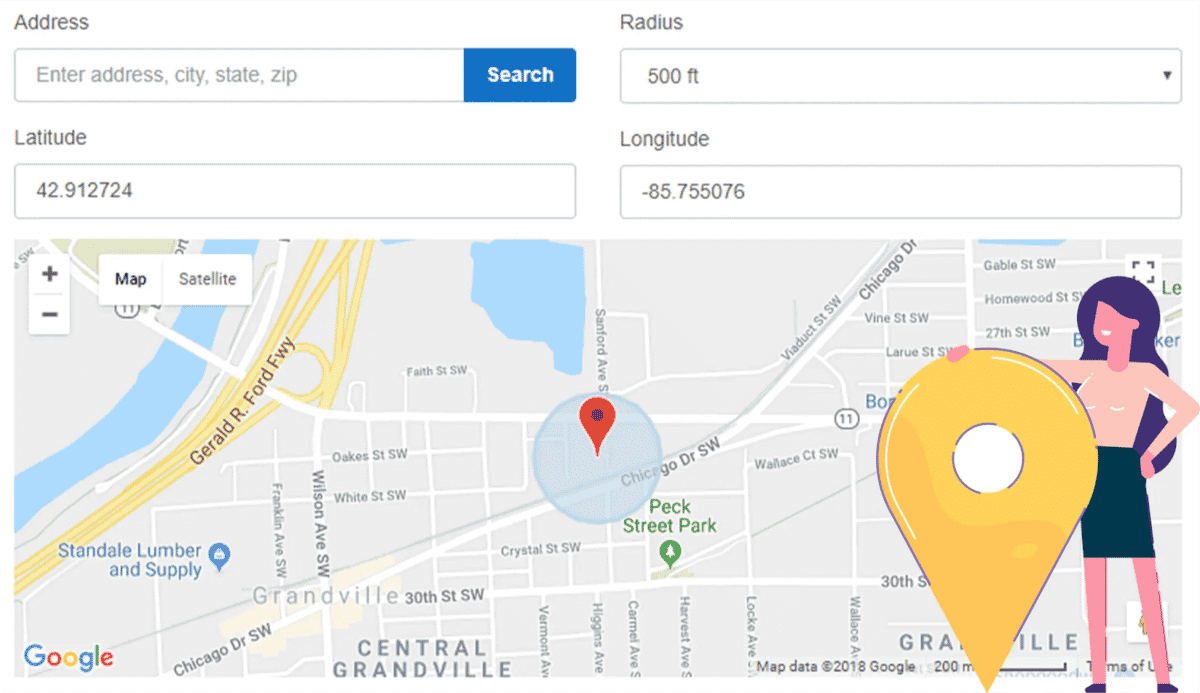
Geofencing is an off-shoot of Buddy Punch’s GPS Tracking, and lets you automate controlling where employees can clock in from. Set up zones known as “Geofencing” in a radius around where you want to allow employees to start tracking their working time. If an employee attempts to clock in from outside one of these designated zones, they’ll receive an error notification.
Webcam Photos on Punch
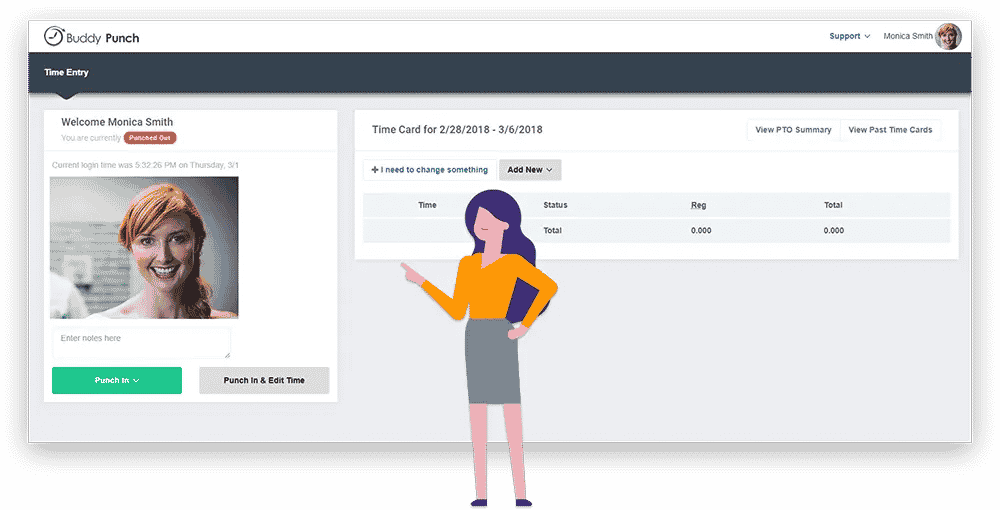
Worried about time theft? It’s a lot harder for employees to get away with Buddy Punch when their picture is taken upon clocking in. The webcam photos on punch feature lets you capture an image of team members to make sure they are who they claim to be before their recorded time goes on the employee timesheet.
OT Calculations
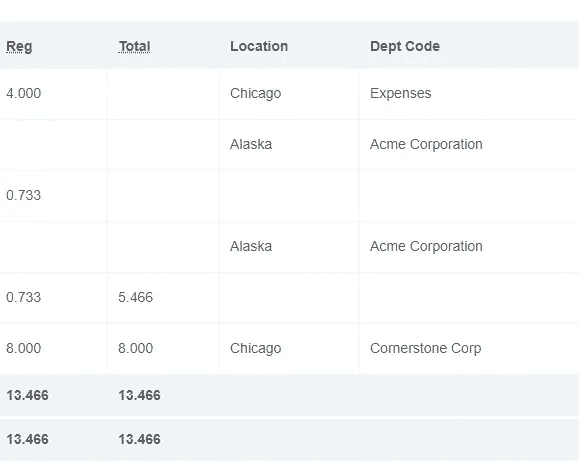
The Overtime Calculations Feature lets you select from a dozen different overtime types to determine how pay should be calculated in your business. Additionally, if you ever need a new type added, you can always reach out to us. This feature comes with an easy to read and understand Payroll Export.
Punch Rounding
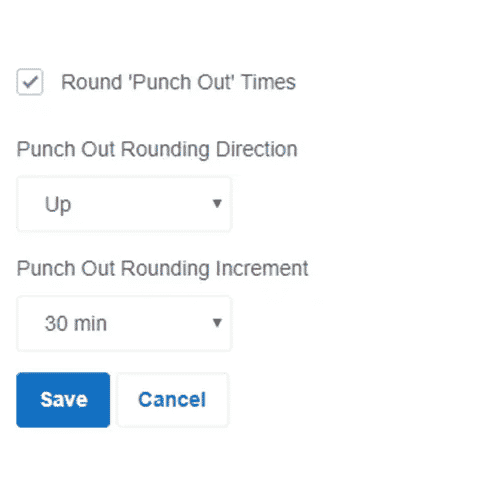
The Punch Rounding feature is one of Buddy Punch’s simplicity options, allowing you to set intervals for punches to be rounded up, down, or to the nearest interval of your choosing. While this feature has no impact on your team members’ side, on the administrative side it can ensure that clock in data is more accurate if there’s some sort of delay (for example, when using Buddy Punch on a singular device as a kiosk).
Automatic Breaks
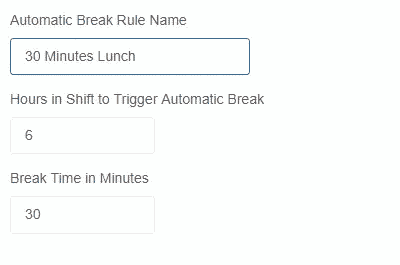
The Automatic Breaks feature is another example of a feature that will simplify things on the administrative side without impacting team members (and it can help with profitability to boot!) This feature enforces allotted breaks such as Lunch Breaks onto team members automatically, ensuring that hours logged are accurate and team members are only paid for their time on the clock.
Single Sign On (SSO)

In case there’s any question about how team members are going to handle logging into their accounts, you can make use of the Single Sign On (SSO) feature to make it even easier. WIth this, your employees can use their accounts on services like Google, Okta, or OneLogin to connect with Buddy Punch quickly.
Payroll Software Integration

Lastly, one of the clearest ways we can demonstrate Buddy Punch’s ability to streamline operations is to highlight its integrations with popular payroll systems. You don’t have to use time learning some new payroll software if you decide Buddy Punch is right for you. Some of the big names we integrate with include QuickBooks, Zapier, ADP, and more. (Click here to view the full list of Buddy Punch’s integrations).
Buddy Punch Offers Much More to Business Owners
While we’ve mentioned some powerful features, there’s still a lot more to gain by implementing Buddy Punch into your operations. Consider some of these other features you get access to:
- Employee Scheduling
- Customizable Reports
- Job Codes / Project Tracking
- Time Card Approvals
- IP Address Locks
- Adding, Editing, or Deleting Punches
- And Much More.
The benefits don’t stop there. Buddy Punch also has a consistently updated blog section with information on business management, a help doc center where we have useful articles on how to best utilize Buddy Punch, and a responsive customer support team that’s always available to answer any question you have via live chat.
And speaking of our support team, you can get a one-on-one personalized demo through Buddy Punch. Book your spot here.
Buddy Punch’s Online Reviews
As of this post’s writing date, Buddy Punch has 4.8 out of 5 stars and 688 reviews on Capterra.
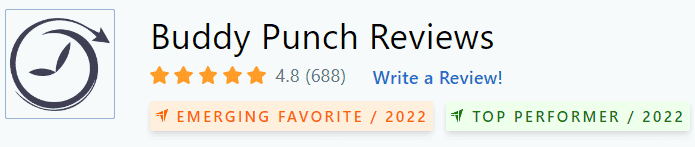
Below, we’ll list just a few reviews that speak to Buddy Punch’s ease of use and great customer support service. (Click here to explore the full list of reviews.)
“Overall: So far, the Buddy Punch App has saved me time with the weekly payroll timecards. I don’t have to depend on the employee turning in their timecard in person on Monday morning. It is especially helpful because they work on multiple jobsites and not in the office
Click here to read the full review.
Pros: I like that the employees can clock in and out on their phones since we have construction sites where there isn’t a mobile office.
Cons: It don’t have a least favorite part about the software. It just takes a minute t become familiar to the options and how it works.”
“Overall: Buddy punch helps to keep track of the hours worked, PTO. This really helps the payroll person and all the employees and employer.
Click here to read the full review.
Pros: Buddy is the most realizable system to keep track of the hours that an employee work. This creates almost no confusion in the payroll which keeps everyone happy.
Cons: There is no negatives that I can think about for buddy punch. I would really recommend to all my friends.”
“Overall: BP has been extremely accessible for customer service and have been open to suggestions for improvements/additional services. They have steadily grown over the last several years, offering more and more helpful services and integration with other programs.
Click here to read the full review.
Pros: Very easy for employees and administrators alike to track time and edit if necessary. Provides accountability for our employees with the location settings such as GPS/Geofence.
Cons: Would like a report that provides a daily snapshot, chronologically, of who punched in/out and at what time. If this exact report exists, I have not been able to find it.”
“Overall: I have loved my overall experience with Buddy Punch. As I mentioned before their help is invaluable.
Click here to read the full review.
Pros: I love how easy it is to access help on any aspect of using the software. You can do their chat and they respond almost immediately. They will even help fix anything from their end if you need the help.
Cons: I would like to see more options for PTO reporting. I feel that the report for overall PTO has too much info. I would like to see it have an option where you can check off which items you need in the report and then produce the report from what you actually need. ”
As these reviewers noted, Buddy Punch is accessible, effective, and has a responsive customer support team ready to assist you if any questions or problems arise.
Try Buddy Punch for Free
If you feel that Buddy Punch might be the right time tracking tool for your business, sign up for a free trial. You can also book a one-on-one demo, or view a pre-recorded demo video.
2. Wrike
Wrike is our second pick of time tracking software that can help business owners in any industry. Some of its features include (but are not limited to):
As of this post’s writing date, Wrike has 4.2 out of 5 stars and 1779 reviews on Capterra.
“With Wrike we reduce workloads, organize and track tasks and projects, it’s fantastic and very easy to use. We achieve the objectives on time and with great fluidity of work, we have learned to get a lot out of this software.”
Click here to read the full review.
3. Time Doctor
Time Doctor is an employee-friendly time tracking tool with features such as:
- Time Tracking & Employee Monitoring
- Project Budgets & Managing
- Email Notifications
- Website, App & Chat Monitoring
- Offline Time Tracking
- And More
As of this post’s writing date, Time Doctor has 4.5 out of 5 stars with 410 reviews on Capterra.
“Overall, Time Doctor is great for productivity, time tracking, and project management. It has the best Leave-Tracking features that send notifications if the person is still working on a task. In all reality, it has great usability with many different cool options such as time-tracking, browsing history, breaks, and idle time reminders, etc.”
Click here to read the full review.
Diving into Industry Specific Options
Next, we’re going to our favorite picks of time tracking by industry: Restaurants, Construction, Manufacturing, and Legal fields.
Restaurant Time Tracking: 7shifts
7Shifts is a time management system created directly for restaurant owners looking to optimize employee productivity and scheduling. Some of its features include:
7Shifts works great on both iOS and Android devices in addition to desktop. As of this writing, 7Shifts has a total of 879 reviews and 4.7 out of 5 stars on Capterra.
“7Shifts provided a comfortable environment for workers such as myself to trade shifts, track hours, and communicate daily tasks. It felt like social media for the food business!”
Click here to read the full review.
Construction Time Tracking: CrewTracks
CrewTracks is a construction management software that helps you manage project time and costs easily with features such as.
- Scheduling
- Crew Texting
- Job Tracking
- Photo Timeclock
- Production Tracking
- Document Management
- GPS Tracking
- Equipment Tracking
- And More
CrewTracks has 12 reviews and 4.8 stars on Capterra (as of this post’s writing date).
“The product is fantastic. I am able to cut payroll in half. It used to take several days, now it only takes one day. Above that, the customer service is outstanding. I have worked with nicest people. Many of them are now good friends.”
See the full review here.
Manufacturing Time Tracking: ClickTime
ClickTime is a cloud-based time tracking app with features such as:
- Time Tracking
- Payroll Integrations
- Powerful Reports
- Timesheet Approvals
- Resource Planning
- DCAA/Audit Trail
All of these make it great a great production floor time tracker. At the time of this post’s writing, a rating of 4.6 out of 5 possible stars, based on 202 total reviews (see here on Capterra).
“It made my life as an employee completing time sheets 95% faster than our old Excel Spreadsheet method. Also, completing Expense Reports and linking them to Jobs. As a manager, it made my life much easier tallying multiple employees and expenses time to one job.”
See the full review here.
Legal Time Tracking: eBillity
At the time of writing, eBillity has a total of 2,446 reviews on Capterra (see here), with an average rating of 4.3 out of 5 stars. Some of its key features include:
- Employee Time and Attendance Tracking
- Employee Time Approval
- GPS Time Tracking
- Employee Scheduling
- Time Clock
“Has helped us manage tracking our employees time very seamlessly this past few months. It is a good tool that can auto track and manually input time so it’s easiest for contractors and employees to have an accurate time table.”
Click here to read the full review.
Industry Time Tracking vs General Time Tracking
If you’re not quite sure if you should pick a time tracking tool built around your industry or not, we’d like to throw out the idea that what’s ultimately important is the features being offered, and how well you and your team can adapt to them.
The major players in the time tracking industry made their names by taking an approach of offering coveted features that anyone could use. As a result, their dashboards and functions are usually flexible, powerful, and varied, and some of their functions might not immediately fit into your industry, but could be tweaked and used anyway depending on your own ingenuity.
Meanwhile, industry-specific time tracking tools might sound better, but they may lack certain features that you’d like to make use of (with your own unique approach).
So ignore the labels and choose the best time tracker for your business based on functions and benefits, not industry.
For example, if you’re after a tool that has a wide variety of features, is intuitive for you and your team members to make use of, and comes with a fantastic customer support to cater to your every whim – then you can’t go wrong with Buddy Punch.
Try Buddy Punch for Free
If you feel that Buddy Punch could be the right fit for your business, sign up for a free trial. You can also book a one-on-one demo, or view a pre-recorded demo video.
You May Also Like…
- 6 Best Clock In Clock Out Systems (Desktop & Mobile App)
- Employee Time Tracking Using Excel Spreadsheets: Templates, Downsides & Alternatives
- Buddy Punch Real-Time Customer Support
- Online Timesheet Software | Employee Management
- 13 Best Employee Time Tracking Apps & Software for Small Businesses
- 4 Best Ways to Track Employee Work Hours (Software, Paper Time Cards, Spreadsheets, and Mechanical Punch Clock)
- How The Right Virtual Assistant Can Invigorate Your Business
- 7 Things That Keep Freelancers Up at Night
- 5 Essential Tools for Getting Employees Back on Track
- 7 TSheets Alternatives (Pricing, Functionality, How Each Tool Fits into Your Workflow, etc.)

