4 Google Sheets Time Tracking Templates (And 1 Superior Alternative for Time Tracking Overall)
For some business owners, there is a belief that finding the proper spreadsheet template for Google Sheets or Microsoft Excel is the difference between an optimized workplace and a disorganized one. And if you rewind a few years (or decades), that might have once been the general consensus.
While timesheet templates will improve the efficiency of your employees reporting the number of hours they work, even the best daily timesheet template is still limited by being a manual method of timekeeping. Even if you use Google Sheets, adding it to chrome or adding more features with Apps scripts, you’re optimizing a process that has already been replaced by a more effective strategy overall: digital timekeeping.
That said, we at Buddy Punch never want to force business owners or freelancers to adopt a method they’re uncomfortable with, and that includes altering how you handle employee timesheets.
In this article, we’re going to suggest a method of timekeeping that will not only improve the accuracy of tracking the total hours of your workforce, but also make it easier for your employees to log their times as well as streamline other processes around your workforce. Then, if you’re still set on manual timekeeping, we’ll list out some options of excellent time tracking Google Sheets templates.
Google Sheets Time Tracking Template Alternatives
- Buddy Punch
- ClockIt’s Monthly Timesheet
- Everhour’s Google Timesheet Template Package
- Toggl’s Employee Hour Timesheet Templates
- Time Doctor’s Timesheet Templates
Buddy Punch
Business owners seek out a simple timesheet template when they’re interested in improving their employee hour tracking, but also want to ensure that there’s no confusion or difficulty on their team members’ side.
What if there was a way to vastly improve time recording & tracking in other ways, while adhering to that same philosophy? Buddy Punch is a cloud-based time & project management tool that we built to mix Accountability, Simplicity, and Streamlining in every feature offered.
Accountability is achieved through features such as Geofencing, GPS tracking, Overtime Calculations, Punch Rounding, and Job Codes, giving subscribers multiple ways to ensure that employees are being honest and productive with their time on the clock.
Simplicity is achieved through an intuitive design, automation, and a one-button clock in system that puts most online timesheets to shame, and features such as Notifications and Single Sign On (SSO) to make it as easy as possible for anyone to use Buddy Punch.
Streamlining is achieved through Payroll Integrations that allow you to take the data from your employees’ time cards and ensure in and out time is not only accurate, but paid in full at the appropriate hourly rate. You can even get our Built-In Payroll Processing add-on to completely replace any existing payroll provider you use.
There isn’t a monthly timesheet template or google sheets time tracker invented that can make up for having all of these features at your fingertips.
Next, we’re going to dive deeper into how each feature works, driving home the point that while they’re powerful and useful for any business owner, they never cross the threshold into being complicated. Implementing Buddy Punch into your workforce is as simple as distributing a copy of a timesheet template to each team member.
Note: If you’re intrigued and want to get a hands-on experience with our accurate time tracking tool, Buddy Punch offers a free trial with each of its pricing plans.
Geofencing
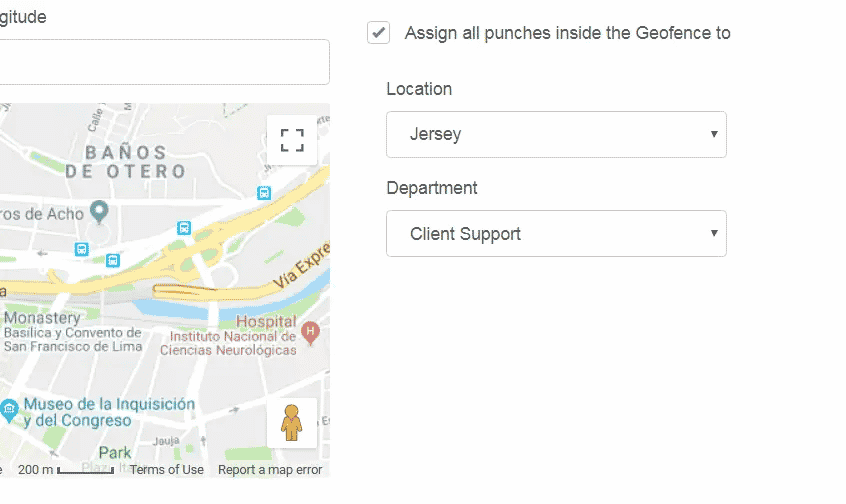
Part of employers’ increased interest in managing employee time entries comes from Work from Home becoming a more popular method of operation. Geofencing is a feature that can help, keeping employees accountable for where and when they log in. With this, you can designate allowed areas for employees to start clocking in. If they ever try to clock in outside one of these designated zones, they’ll be denied and sent an error notification. No hassle on your part.
GPS Tracking
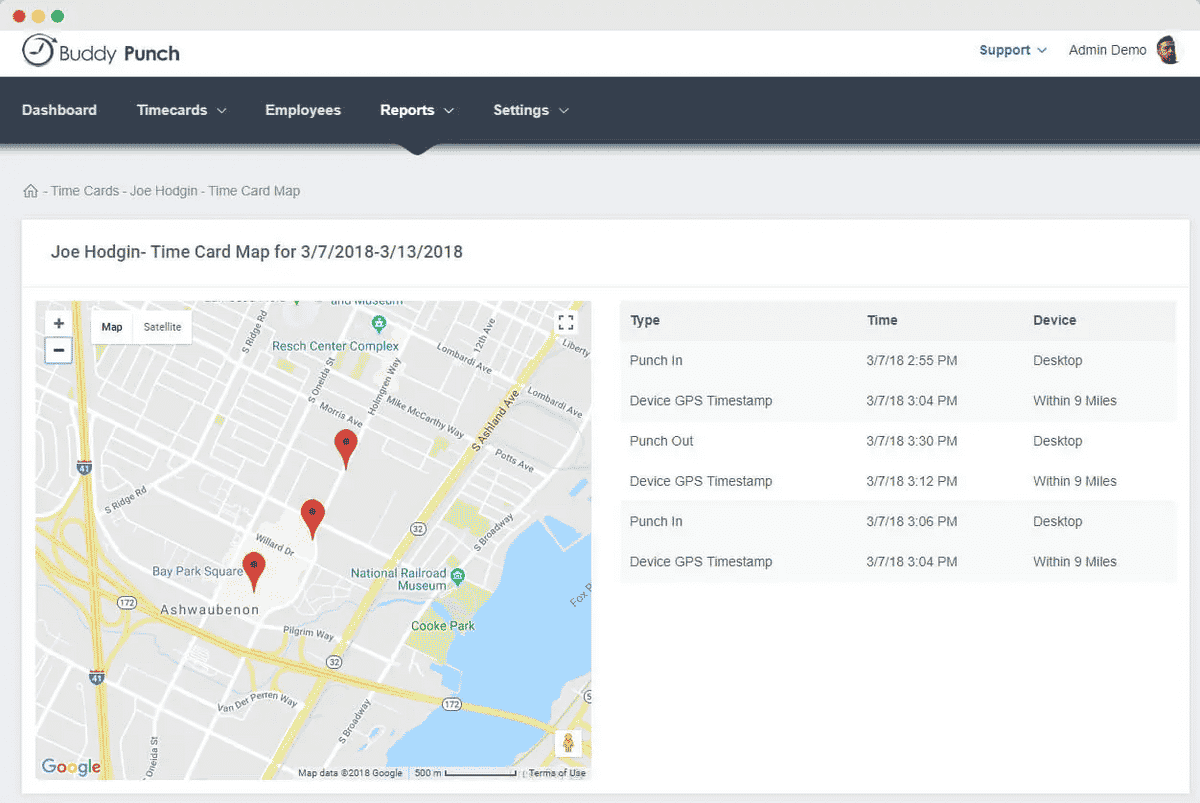
Buddy Punch’s GPS Tracking is another option that’s grown in popularity since the pandemic. Use this to keep track of where your employees are while they’re on the clock. You can monitor them with a real-time updating map and can even group employee locations together if you so wish.
Overtime Calculations
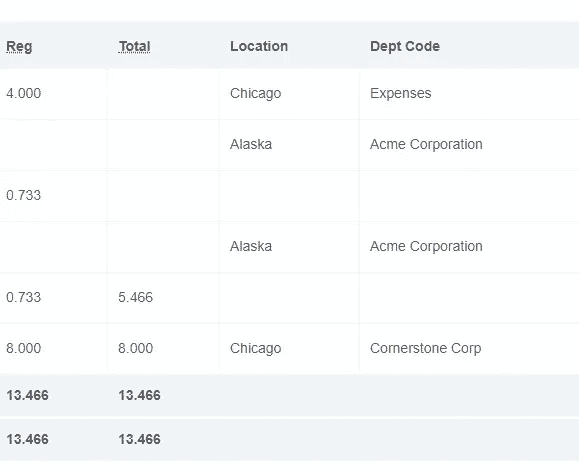
Employees working past their proper end times can quickly kill any business budget. Make use of the Overtime Hour Calculations feature to stay more on top of things. You can choose from more than a dozen different overtime types to determine how to calculate overtime pay. You can also assign each employee a different overtime type depending on your needs, and can always request that we add a type if you find that we’re missing one that you need for your business.
Punch Rounding
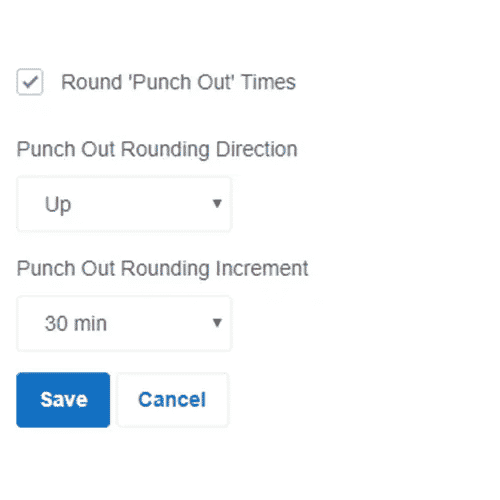
Speaking of end times and start times, the Punch Rounding Feature is a deceptively simple feature that can help ensure that employees are properly credited from the moment they clock time in. If employees have slightly staggered start times (for example, if you have Buddy Punch set up as a kiosk), you can set intervals for Buddy Punch to round clock ins up or down to without disturbing anyone’s workflow.
Job Codes
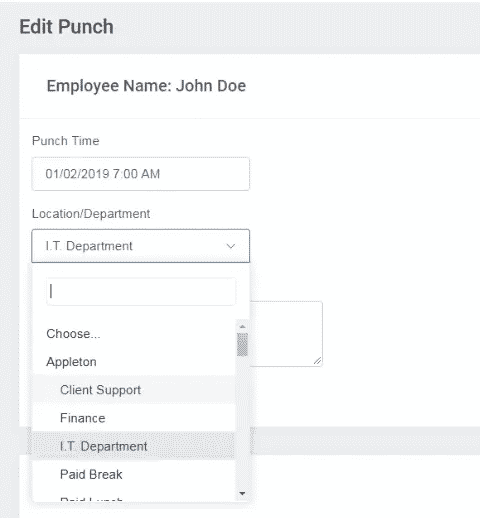
The Job Codes feature can empower business owners when it comes to identifying what aspects of their business bring in the most money. With this, you can assign a job code to individual employees and see how much time they spend on a task and later identify how profitable that task was. Make it easier to optimize your processes.
Notifications
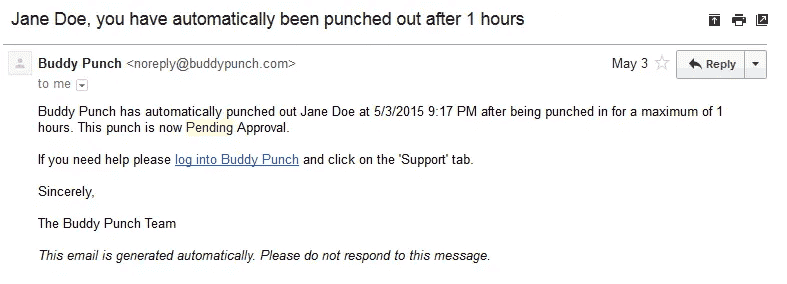
How much time gets wasted by employees or managers waiting on communication from team members? Buddy Punch’s notifications feature allows alerts to be sent after various actions (such as team members signing in or requesting time off, or after a manager makes a decision about a time off request or makes a change in the work schedule).
Single Sign On (SSO)

If you’re worried about your less tech-savvy team members using Buddy Punch, just know that we meet them halfway. For example, they can sign into Buddy Punch using their accounts on other services such as Gmail, Okta, or OneLogin.
Payroll Integrations
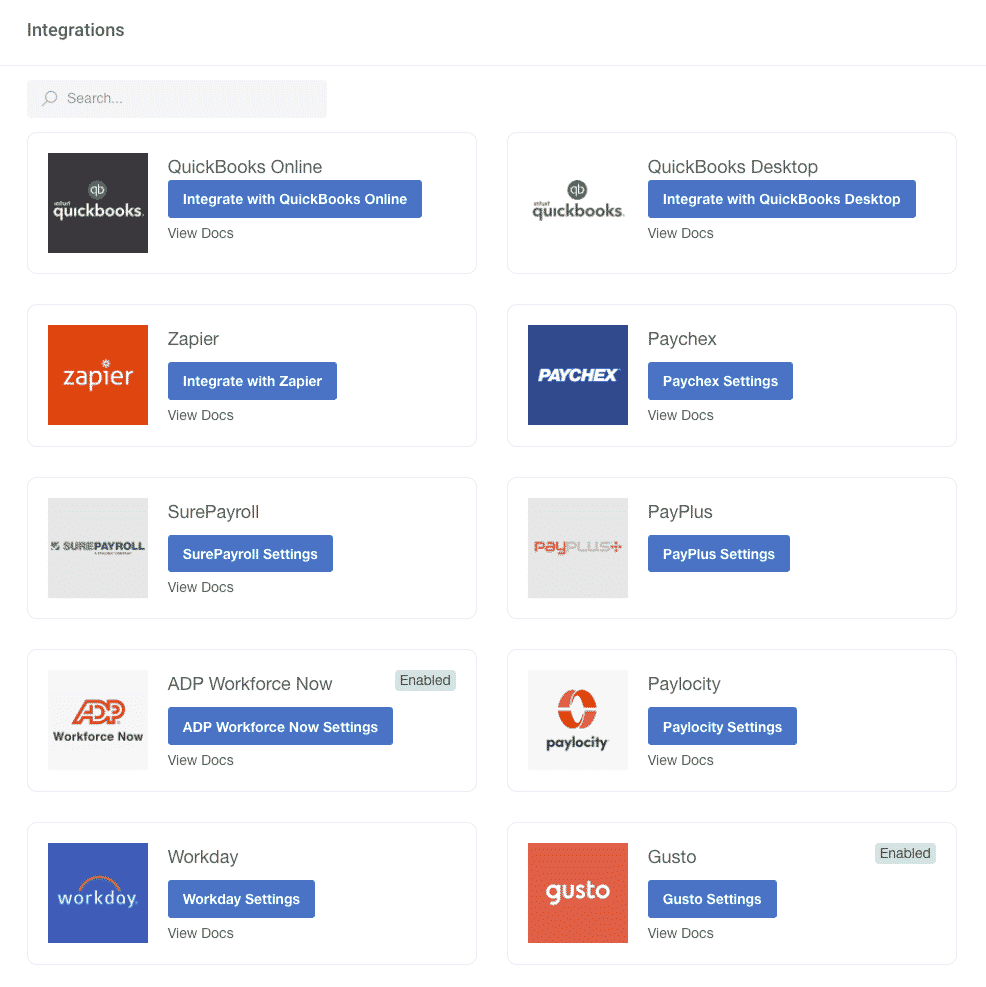
Probably one of the most convenient aspects of Buddy Punch is being able to combine it with some of the most popular payroll integration software, allowing you to easily transfer employee data by the end of each pay period. Buddy Punch integrates directly with QuickBooks, Zapier, Paychex, and more. Click here to view the full list of Buddy Punch’s integrations.
Buddy Punch Offers Many Other Features
We’ve barely scratched the surface of what Buddy Punch has to offer business owners. There are many other functions that you can enable or disable at will, including:
- Employee Scheduling
- PTO/Sick/Vacation Tracking
- Mobile Apps
- Time Card Approvals
- Multiple Punch and Login Options
- Adding, Editing, or Deleting Punches
- And more. (Click here to explore our comprehensive feature list.)
And if all that wasn’t enough, it’s worth keeping in mind that we have a constantly updated blog section with information on best practices for business owners, our help doc center contains articles on how to utilize Buddy Punch in your operations, and our responsive customer support team is available to answer questions via live chat, or to offer a one-on-one personalized demo of our software.
Buddy Punch’s Online Reviews
As of this article’s writing date, Buddy Punch has 4.8 out of 5 stars and 789 reviews on Capterra.
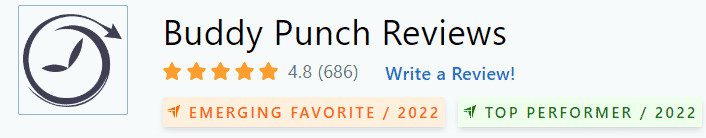
Below, we’ll list just a few reviews that speak to how Buddy Punch compares to manual workforce management. (Click here to explore the comprehensive list of reviews.)
“The software has all the features that I currently was using in my spreadsheet – but better as it took human error out of the equation! I gained the reports that tallied PTO (vacations, sick time, personal time) which I had to pull manually from a spreadsheet. Employees are able to enter their own PTO requests (again a time saver).”
Click here to read the full review.
“Before we began Buddy Punch, completing a weekly labor analysis would take over an hour and a half. Between contacting the locations to send the timecards, manually entering daily hours, deciphering notes scribbled on the cards and updating labor information for new employees we had enough! Now the process is as simple as logging on, setting the date range, exporting a CSV and migrating the data into an analysis template. What used to take over an hour, takes roughly 20 minutes. ”
Click here to read the full review.
“Before I used Buddy Punch I was keeping time manually with 3 employees and it drove me crazy. Now I have over a dozen employees and I do not know what I would do without this software.”
Click here to read the full review.
“We used to add up time sheets manually each week. When you have over 20 employees and they all have different pay scales, it can be very time consuming. This has helped us with the general punch and and out time.”
Click here to read the full review.
As these reviewers noted, Buddy Punch completely revolutionized the manual ways they used to handle time tracking, and eliminated the need for timesheet templates.
Try Buddy Punch for Free
If you think you’re ready to upgrade from manual google forms to digital time tracking, sign up for a 14-day free trial of Buddy Punch. You can also book a one-on-one demo, or view a pre-recorded demo video. In addition to our responsive customer support being around to help you, tutorials and guides are archived in the Buddy Punch Docs.
If, after hearing of all the potential benefits of using a digital timesheet app like Buddy Punch, you’re still set on using manual methods to track all of your employees’ billable hours – here are 4 great options of free timesheet templates to make use of:
ClockIt’s Monthly Timesheet
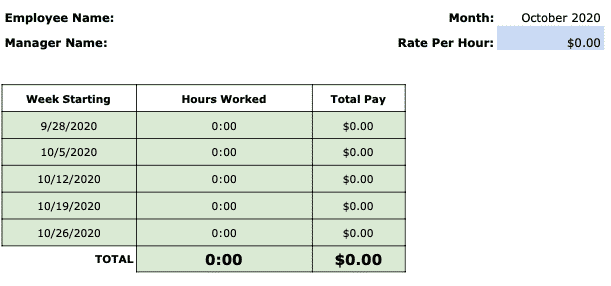
If you’re looking to keep up with your team’s time data on a monthly basis with a google timesheet tracker, ClockIt created a monthly timesheet that you can use for more accurate invoicing.
Download the free template: Excel Spreadsheet | PDF | Google Sheets
Everhour’s Google Sheet Time Tracking Templates
Everhour created a very versatile package of what they consider to be the best google sheets for tracking multiple employee hours. Need a bi-weekly timesheet template? That’s included. Monthly or weekly? That’s in here too.
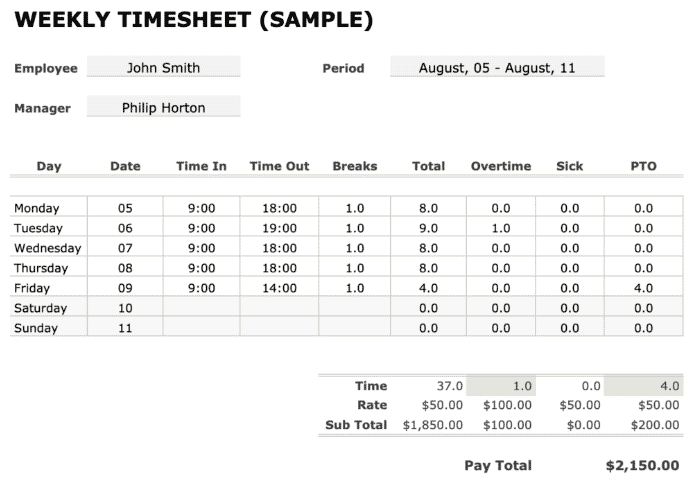
Download: Everhour Free Timesheet Template (Google Drive Link)
Toggl’s Employee Hour Tracker Google Spreadsheets
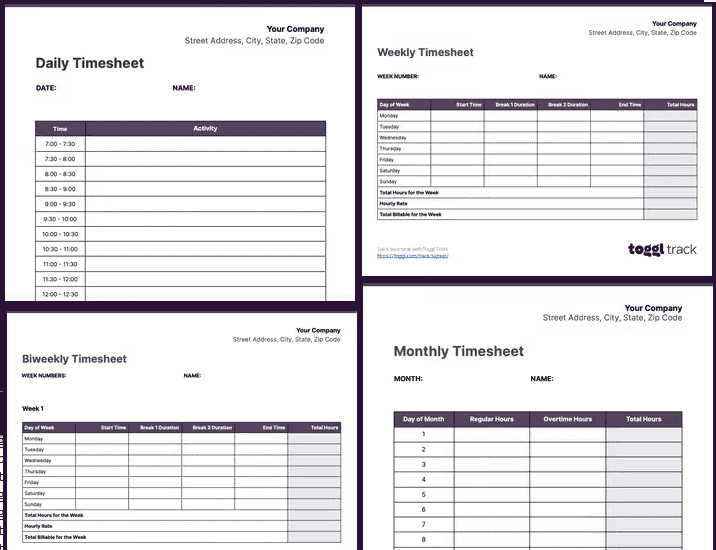
Here’s another powerful, diverse option that lets you manage your employee time however you want. Toggl created a google sheets timesheet template for each of the most common types of time tracking.
Google Spreadsheet Free Time Tracking Template Download: Daily, Weekly, Biweekly, Monthly
Time Doctor’s Google Time Tracking Templates
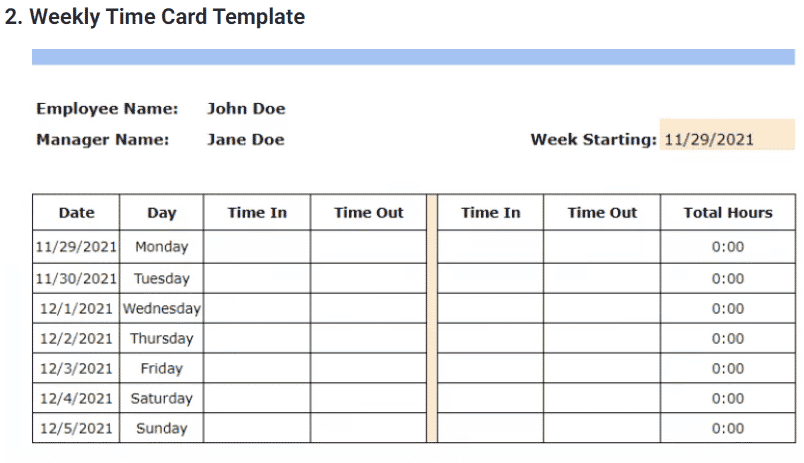
Like Toggl, Time Doctor went through the trouble of providing a template for all four of the major methods of time management through project timesheet templates: Daily, Weekly, Biweekly, and Monthly. You can download each by clicking the Google Doc links below.
Time Doctor’s Timesheet Trackers (Google Sheets) Download:
Daily, Weekly, Biweekly, Monthly
Time Tracking Templates vs Time Tracking Software
While we understand the apprehension that some business owners might have when it comes to investing in software, we genuinely believe there’s no contest between the two methods when you weigh the pros and cons.
Pros of Time Tracking Templates:
- Once you have one, that’s it. You never have to change it again.
- Super simple for any employee to understand the moment they start using it.
- Fairly flexible (can be used on Google Apps, Microsoft Apps, or even on iOS or Android Apps).
Cons of Time Tracking Templates:
- Encourages stagnation. If you feel your template is working, you won’t put forth any effort to improve it.
- Takes longer than automated forms of time tracking
- You have to transfer all data to payroll systems manually at the end of each pay period.
- The more employees you have, the more difficult it is to keep a handle on all their data.
Pros of Time Tracking Software:
- Automates and streamlines a lot of daily business management processes.
- Versatile (works on smartphones, tablets, and desktops).
- High-quality ones are built to be user-friendly regardless of how tech-savvy users are.
- Consistently updated by developers.
- Accompanied by useful resources and responsive customer support teams.
- Gives you access to a host of other useful features.
Cons of Time Tracking Software:
- There can be a learning curve depending on the time clock software you choose.
- Often have payment plans (though the money they help you save by streamlining operations more than makes up for this).
While you can get by with time tracking templates, digital time keeping is what business owners turn to when they want to majorly boost their productivity and profitability throughout the workday. And with Buddy Punch you get even more than that – you’ll have a team of developers ready to support you in your business goals. That’s something no template can compete with, because no two businesses are the same.
Try Buddy Punch for Free
If you think that Buddy Punch can meet all of your time tracking needs, sign up for the 14-day free trial. You can also book a one-on-one demo, or view a pre-recorded demo video.
You May Also Like…
- 5 Easy Tips for Small Business Sustainability
- Is There an App for Timesheets? Unlocking The Key to Better Workforce Management (In-Depth Guide)
- 9 Best PTO Apps To Stay Accurate When You Pay Time Off (In-Depth Guide)
- Project Management Software to Keep Your Employees On Track
- 7 Great Employee Retention Strategies
- 5 Restaurant Scheduling Apps & Software (In-Depth Look)
- 10 Best Clock In Clock Out Apps for Small Businesses (In-Depth Comparison)
- 5 Simple Errors Leaders Need To Stop Making Now
- Buddy Punch Docs: View Total Work Hours As An Employee (Web/App)

