Employee Time Clock Software and Fingerprint Scanner: 9 Options to Eliminate Time Theft & Buddy Punching [In-Depth Post]

Employee time theft is a significant problem that many employers face.
Whether it’s an employee taking extra breaks, arriving late, leaving early, or falsifying time records, it can be an expensive and frustrating problem for businesses of all sizes.
To resolve the issue, most business owners assume that attendance software, particularly physical biometric time clocks that scan fingerprints or use facial recognition, is the only way to ensure that employees are truly kept accountable.
Unfortunately, this is far from the best way to monitor time and attendance in the workplace.
What Are The Drawbacks of Using Fingerprint Scanners and RFID Readers?

A few drastic drawbacks come with using physical fingerprint or RFID readers, such as:
1. Eroding Employee Morale
Many of your team members will be immediately suspicious about using such a drastic attendance system. Some may express privacy concerns (biometric fingerprint readers are said to store data in the cloud, but some have also been caught using third-party storage).
This can lead to feelings of distrust and a lack of privacy in the workplace, which can ultimately harm morale and productivity.
2. Being Unhygienic
Especially with fingerprint time clock apps, you ask employees to share a device’s usage on site.
Especially in recent times, such practices might be met with skepticism and concern for health because there is a risk of spreading germs and disease through shared surfaces with fingerprint readers.
Similarly, RFID tags require employees to carry a device that comes into contact with their skin or clothing, which can be unhygienic and uncomfortable.
3. Being Costly
Fingerprint and RFID readers can be costly for employers. The average fingerprint scanning device costs a little over $100, which is a much steeper investment than simply using a time clock software with a monthly fee.
These technologies often require an initial investment in hardware and software and ongoing maintenance and support costs.
Depending on the organization’s size, this can add up to a significant expense.
4. Putting You At The Seller’s Mercy
What happens if a physical time clock breaks? How responsive is their customer support, and will you need a team member to come on-location to fix it?
Imagine if the pin entry keypad malfunctions or you experience connectivity issues with the cords.
Switching to a new system or repairing the existing one may be difficult or expensive.
Additionally, if the seller goes out of business or discontinues the product, employers may be left with a useless system into which they have invested significant resources.
While time clock software works on devices you and your employees already use (PCs, Macs, Smartphones, etc.), fingerprint scanners are their own beasts to manage.
What’s The Best Alternative For Fingerprint Biometrics As An Employee Attendance Solution?
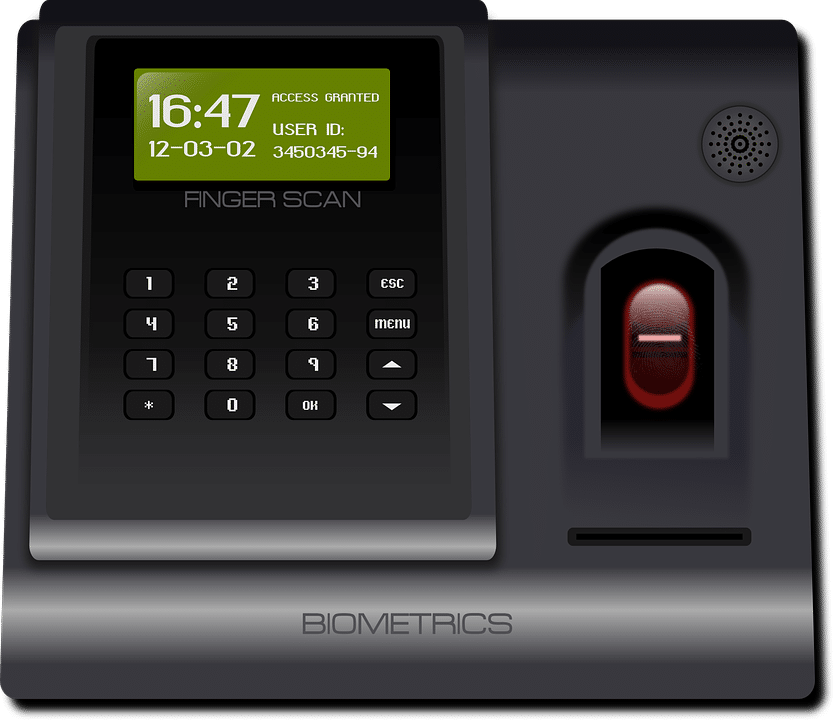
Since fingerprint biometric attendance solutions are a hassle to manage and are costly, try introducing an employee time clock software solution into your business.
The key benefits of using timeclock software are:
- Eliminates Time Theft
- Reduces Administrative Work
- Accurate Time Tracking
- Improved Payroll Accuracy
- Enhanced Security
- Increased Productivity
- Eliminates Buddy Punching
There are various options available in the market for employee time clock software.
Each option has a specific set of features and capabilities for target industries, making it easy for business owners to choose the right one for their business needs.
Here is a quick snapshot of the best time tracking tools.
- Buddy Punch
- Virtual Time Clock
- Connecteam
- DeskTime
- QuickBooks Time
- Insightful
- OnTheClock
- CrewTracks
- When I Work
We will explore nine options for employee time clock software.
| Why Is Employee Time Clock Software Important? |
| Employee time clock software is crucial for businesses seeking to eliminate time theft and helps in managing issues like buddy punching. It is a tool that helps track employee attendance, monitor hours worked, and manage payroll processing. A study found that employees are only productive for three hours during an eight-hour workday, engaging in non-work activities, including social media browsing and chatting with colleagues. These distractions impact their focus and overall work performance, affecting the organization’s bottom line. Here are some reasons why employee time clock software is essential: 1. Accurate Time Tracking Time clock software helps ensure that employees accurately track their hours worked, which can help prevent time theft and reduce payroll errors. 2. Streamlined Payroll Processing Time clock software streamlines payroll processing by automating time tracking, saving businesses time and money. 3. Compliance with Labor Laws Time clock software helps businesses comply with labor laws and regulations by accurately tracking employee hours worked and ensuring proper payment for overtime and other wage-related requirements. 4. Improved Employee Productivity Time clock software can help improve employee productivity by tracking time spent on specific tasks and identifying areas where employees may need additional training. 5. Cost-Effective Time clock software is a cost-effective solution for businesses of all sizes, providing accurate time tracking and reducing administrative work associated with manual time tracking and payroll processing. |
Employee Time Clock Software | Top 9
Employee time clock software (as an alternative to fingerprint scanners) has become an essential tool for businesses seeking to streamline their time tracking and attendance management processes.
Here are the top nine employee time clock software and fingerprint scanner.
1. Buddy Punch

Buddy Punch is a top-rated employee time clock software offering various features to help businesses streamline their time tracking and attendance management processes.
This cloud-based software allows employees to clock in and out from anywhere, whether on a computer or a mobile device, making it a convenient option for businesses with remote workers.
Small businesses can benefit from Buddy Punch employee time clock software as it allows employees to clock in and out using various devices such as desktops, tablets, and mobile devices (both Android and iOS mobile apps).
For instance, it offers features such as:
- IP Restrictions: Allows to restrict clock-ins from unauthorized locations.
- Photo Verification: Ensures the person clocking in is an actual employee.
- GPS Tracking: This enables you to track the location of your employees when they clock in or out.
These include customizable overtime settings, shift scheduling, and payroll integrations.
The user interface is intuitive and user-friendly, and the software is designed to be easy to use, even for employees who may not be tech-savvy.
| Buddy Punch | Technical Details |
| Customer Type | Small Business Medium Business Large Enterprises |
| Deployment | Cloud-based |
| Support | Email Phone Chat FAQ |
| Devices Supported | Windows Android iPhone/iPad Mac Web-based |
Ready to give Buddy Punch a try?
For free trial, no credit card required.
Features of Buddy Punch
Buddy Punch help ensure accuracy when your employees clock in with features such as Job Codes, Locations, Notifications, PTO hours, Face Recognition, Customized Reports, GPS Location tracking, PTO Accruals, and even Integrations with popular payroll software.
Let’s dive into each of these features to understand better how they combat time theft in the workplace without being overwhelming for users.
1. Job Codes

Buddy Punch offers a job codes feature that lets you track how much time your employees spend on a specific job or project.
This feature also enables you to hold your employees more accountable for how they allot their time through the workday, making it easier for managers to quickly have an overview of which operations of your business are time consuming or most profitable.
Using the job codes feature, businesses can gain valuable insights into employee productivity, improve project management and optimize resource allocation.
2. Locations

Buddy Punch’s GPS locations feature enables businesses to monitor employee clock-ins and clock-outs, ensuring they are on-site or at a specified location.
With Buddy Punch’s GPS locations feature, managers can ensure that employees work in designated areas and accurately track their hours worked. This can help businesses prevent time theft and improve productivity.
You can create as many locations as you like to ensure team members know when and where they’re supposed to be while on the clock.
● GPS Location Tracking
A powerful function combined with the Buddy Punch’s Locations feature, GPS tracking will let you track employee movement completely, so you can ensure they aren’t taking detours or spending time where they shouldn’t be while they’re on the clock.
In addition to preventing time theft, the GPS Locations feature can help businesses improve employee safety by ensuring employees only work in safe, authorized locations.
This feature can also help managers keep track of employee work hours and ensure they do not exceed their assigned work hours.
| Note: To get an even more comprehensive understanding of this software, you should consider giving our free trial a go. For 14 days, you can experiment to see how Buddy Punch could improve your company’s productivity while keeping employees honest. |
Try Buddy Punch For Free
3. Notifications

Buddy Punch’s notification feature helps businesses stay on top of employee time and attendance.
With this feature, employers can set up custom notifications that alert them when employees clock in or out, take breaks, or are absent from work and monitor schedule changes as they happen.
For example, suppose an employee has not clocked in for their shift. In that case, a notification will be sent to the manager, allowing them to follow up with the employee and resolve any issues.
If you want to monitor a specific team member, you can use this feature to watch them specifically.
4. PTO Hours

Buddy Punch’s PTO Hours feature is a valuable tool for businesses to manage employee leave and vacation time.
With the PTO Hours feature, managers can easily track employee vacation and leave requests, ensuring adequate coverage and that employees are not taking more time off than they are entitled to.
You can choose a PTO type from the Buddy Punch’s selection or create a custom one.
Furthermore, you can enable employees to use a self-service approach to PTO if you trust them enough.
Otherwise, you can monitor changes and respond to PTO requests as you’re notified.
● PTO Accruals
The PTO Accruals feature also gives employees an accurate picture of their remaining vacation and leave time, which helps reduce confusion and misunderstandings.
As this is not for everyone, businesses can use an accrual method to help manage their PTO banks.
5. Face Recognition
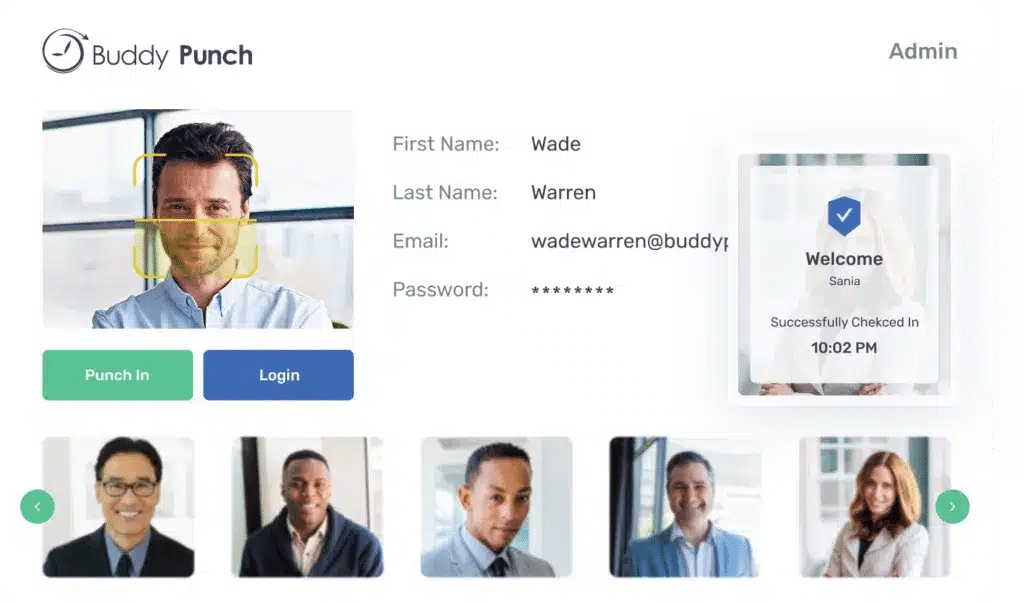
The Face Recognition feature allows employees to clock in and out of work by simply looking at the webcam.
With this feature, employees no longer need to enter their usernames and password or use a fingerprint time clock app, which can be especially useful in high-traffic areas where a touchless system is preferred.
Whenever an employee goes to clock in or clocks out, you can configure it so that their face has to be recognized.
Business owners often imagine needing time clock software with fingerprint scanning when considering biometrics.
You can achieve the same level of security and assurance with Buddy Punch’s facial recognition feature, you only need to have your remote employee set up a webcam on their desktop and that’s it.
The Face Recognition feature also eliminates the risk of buddy punching, where employees clock in or out for a coworker.
6. Customized Reports

Buddy Punch’s customized reports feature is designed to allow businesses to generate tailored reports that offer insights into their employees’ working hours.
This enables you to identify patterns and trends related to workforce attendance and punctuality, allowing them to make informed decisions to optimize their operations.
You can use the reports feature to get a bird’s eye view of your business operations by the end of each week.
You can generate reports on employee time-off requests, shift schedules, and overtime hours.
It also allows you to generate custom reports in various formats, including PDF, CSV, and Excel, making it easy for businesses to share their insights with stakeholders.
7. Payroll Integrations

Buddy Punch offers a Payroll Integration feature that enables businesses to streamline their payroll processes.
It comes with many popular payroll software integrations, such as Quickbooks, ADP, and Paychex, so you can streamline your process at the end of each pay period and stay confident that the hours you’re paying for are accurate.
This makes it easy for businesses to seamlessly transfer data between their time tracking and payroll systems.
Additionally, the software can automatically calculate overtime and other pay rates based on the business’s specific pay policies. (Click here to view a comprehensive list of our payroll integrations).
8. Employee Scheduling

Buddy Punch also offers an employee scheduling feature that allows managers to create and edit employee schedules, assign shifts, and notify employees of their schedules.
With this feature, businesses can streamline their scheduling processes and ensure employees are always informed of their work schedules.
9. Time Card Approvals

Buddy Punch offers a time card approval feature that lets managers review and approve employee time cards before exporting them for payroll.
This software also ensures accuracy and prevents errors in employee pay. Employers can easily see which employees have submitted their time cards and which ones need to be reviewed.
10. Punch Limiting
The punch limiting feature of Buddy Punch allows businesses to control and limit employee clock-ins to prevent time theft and reduce payroll costs.
This will include setting a maximum number of punches per day or week, setting specific clock-ins and clock-out times, and restricting access to specific devices or locations.
Buddy Punch also ensures that employees cannot clock in for each other or punch in outside of designated work hours.
11. Adding, Editing, or Deleting Punches
The add, edit, or delete punches feature lets managers easily make adjustments to employee time cards when required.
Adding, Editing, or Deleting Punches feature is particularly useful in cases where an employee forgets to punch in or out or if there was an error in the original punch.
Buddy Punch allows managers to add, edit, or delete punches as necessary quickly, and the time card will automatically recalculate the hours worked.
12. IP Address Locks

Buddy Punch’s IP Address Locks feature provides an additional layer of security by allowing businesses to restrict access to their time tracking system based on IP address.
This feature is especially useful for companies with remote employees who must clock in and out from different locations.
This feature provides peace of mind to businesses needing tight security over their time tracking data.
| Pros | Cons |
| ● Accurate time tracking ● Useful integrations ● Simple interface ● Offer custom reports | ● Didn’t find any |
Try Buddy Punch for Free
Ready to start a free trial?
No credit card required, all features included.
If you’re starting to understand how Buddy Punch can beat out finger scanner time clocks, it might be worth using the 14-day free trial to see how well you like the software.
You can also book a one-on-one demo with our team or view a pre-recorded demo video.
2. Virtual Time Clock
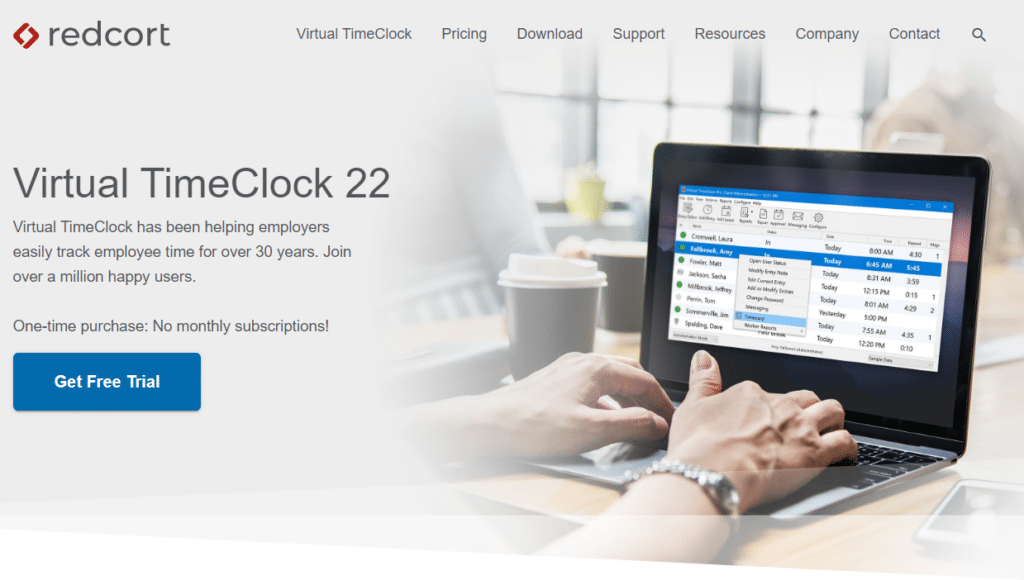
RedCort’s Virtual Time Clock is a top-notch time clock software that offers businesses a comprehensive time and attendance solution.
It is a user-friendly system that allows employees to clock in and out from anywhere, whether on-site or remote.
Virtual Time Clock provides accurate time tracking data and generates detailed reports, making it easy for businesses to manage their workforce and track labor costs.
Additionally, Virtual Time Clock offers a variety of security measures to protect sensitive employee data. This includes password-protected access, role-based permissions, and encrypted data transmission.
The software also maintains a detailed audit trail of all time and attendance data, providing an added layer of security.
| Virtual Time Clock | Technical Details |
| Customer Type | Small Business Medium Business Large Enterprises |
| Deployment | On-Premise – Windows |
| Support | Email Phone Chat |
| Devices Supported | Windows Mac |
This is a one-time purchase that gives you access to powerful employee monitoring functions such as:
- Timecard Reports
- PTO Tracking
- Activity & Job Costing
- Shift Rules
- Payroll Integration
| Pros | Cons |
| ● Easy to use ● Easy to install ● Excellent customer support | ● There is no mobile app |
Free Trial
RedCort’s Virtual Time Clock provides a 30-day free trial that enables users to explore all the modules of the software.
3. Connecteam
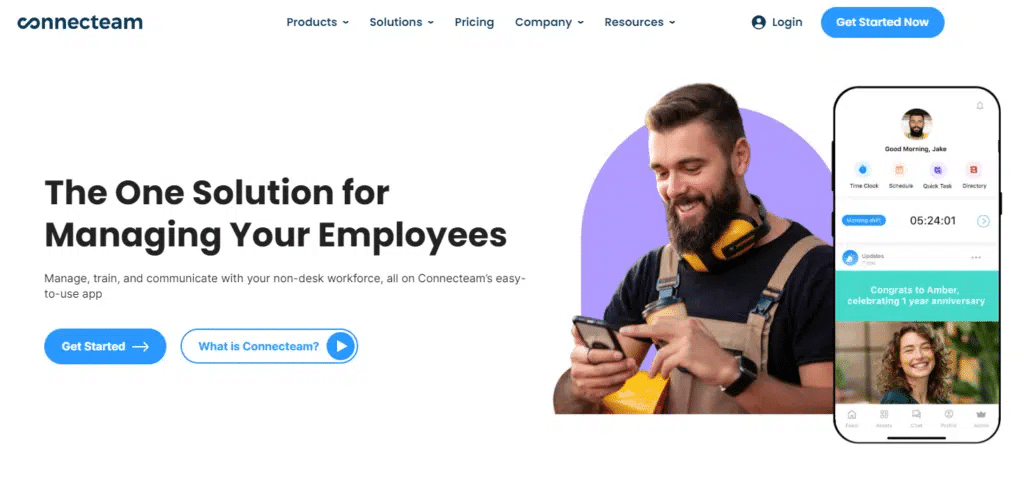
Connecteam is a leading employee time clock software that helps businesses streamline employee management processes.
Connecteam easily tracks employee hours, manages time-off requests, and automates payroll calculations.
The software is accessible on any device, so employees can easily clock in and out from their smartphones, tablets, or desktop computers.
Managers can create and assign shifts to employees with just a few clicks, and employees can view their schedules and receive shift reminders directly on their mobile devices.
| Connecteam | Technical Details |
| Customer Type | Small Business Medium Business |
| Deployment | Cloud-based |
| Support | Email Phone Chat FAQ Forum |
| Devices Supported | Android iPhone/iPad Mac Web-based Linux |
Connecteam also offers a range of other features to help businesses manage their employees more efficiently. These include:
- Employee Scheduling
- Employee Training
- Employee Communication
- Employee Time Clock
- Employee Task Management
- Checklists and Forms
| Pros | Cons |
| ● Mobile-friendly platform ● Efficient customer service ● Effective time tracking ● Perfect for remote employees | ● No forecasting |
Free Trial
Connecteam is a powerful employee management software that offers a 14-day free trial for businesses to try out their platform.
This allows companies to test the software and evaluate its features before making a purchase, making it a risk-free investment.
4. DeskTime
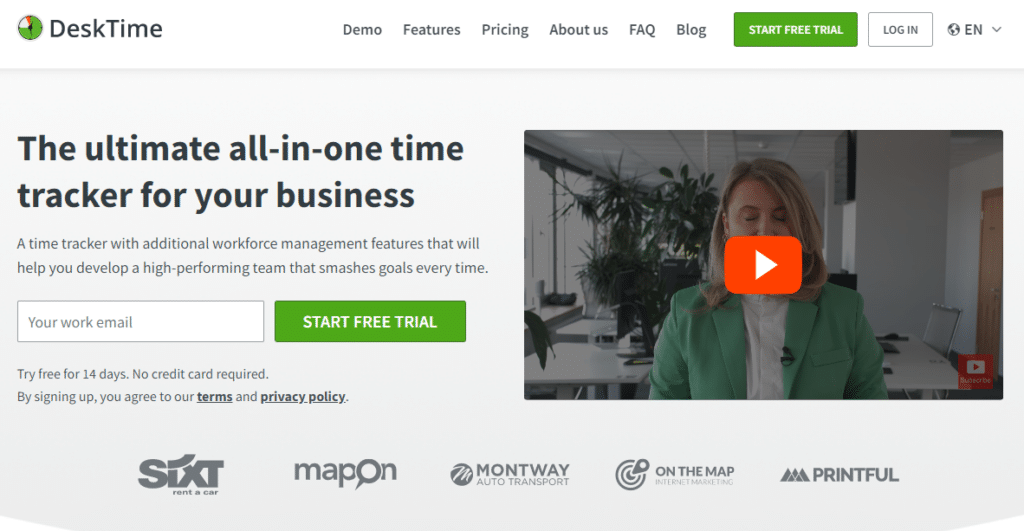
DeskTime is a versatile, user-friendly attendance tracking software that helps businesses streamline their time management and increase productivity.
With DeskTime, businesses can easily track their employees’ attendance and work hours in real time.
DeskTime also allows managers to generate custom reports on employee attendance, productivity, and project progress.
This data can then be used to make informed decisions and optimize workflows to increase productivity.
| DeskTime | Technical Details |
| Customer Type | Small Business Medium Business |
| Deployment | Cloud-based |
| Support | Online |
| Devices Supported | Android iPhone/iPad Mac Web-based |
DeskTime also offers a range of features to help businesses manage their employees more effectively.
Some of its more popular features include:
- Automatic Time Tracking
- URL and App Tracking
- Document Title Tracking
- Idle Time Tracking
- Project Time Tracking
- Automatic Screenshots
- Absence Calendar
- Shift Scheduling
- Invoicing
| Pros | Cons |
| ● Automated time tracking ● Managers can access the company reports any time you want ● Helps you reduce wasted time ● Helps you perform better | ● Does not have logging capabilities for offline work |
Free Trial
DeskTime provides a comprehensive 14-day free trial that grants access to all the features available in all of its pricing plans.
5. QuickBooks Time
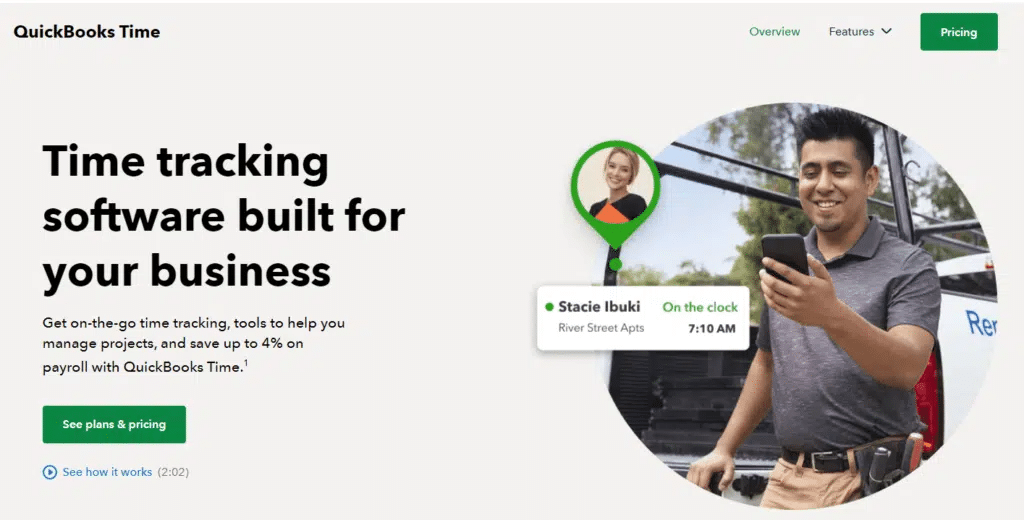
QuickBooks Time is a powerful employee time clock software designed to help companies streamline their time tracking and eliminate time theft.
Its user-friendly interface and advanced features make QuickBooks Time easy to track employee hours, manage time-off requests, and automate payroll calculations.
QuickBooks Time provides seamless integration with QuickBooks Online, allowing for easy payroll processing.
This means that businesses can easily track employee hours and sync them with their payroll system, eliminating the need for manual data entry and reducing errors.
Employees can clock in and out using a mobile app, a web browser, or a physical time clock, depending on their preferences and business needs.
| QuickBooks Time | Technical Details |
| Customer Type | Small Business Medium Business Large Enterprises |
| Deployment | Cloud-based, or Web-Based |
| Support | Phone Chat |
| Devices Supported | Android iOS Web-based |
QuickBooks Time (formerly known as TSheets) comes with a host of features such as:
- Time Tracking
- Staff Scheduling and Messaging
- Time Card Reports
- Payroll and Human Resources Integrations
- And More.
Quickbooks Time is undeniably a powerful piece of software and works across multiple devices in a manner similar to Buddy Punch (iOS, Android, and Desktop devices).
| Pros | Cons |
| ● Easy clock in and out ● It allows you to limit and remind employees to clock in or out when entering or leaving a job site ● Connects your employees by showing photos and comments | ● Poor customer support |
Free Trial
QuickBooks Time offers new users a 30-day free trial period, providing the opportunity to explore all of the software’s features.
6. Insightful

Insightful is a powerful time clock software designed to help businesses eliminate time theft.
Insightful makes tracking employee hours, managing time-off requests, and automating payroll calculations easy.
The software offers multiple ways to clock in and out, including through a web browser, mobile app, or physical time clock.
Insightful also allows managers to create and assign shifts, view employee availability, and manage time-off requests. This saves managers time and ensures employees know their upcoming shifts and responsibilities.
Insightful also offers a range of reporting and analytics tools that provide businesses with valuable insights into employee productivity and time management.
| Insightful | Technical Details |
| Customer Type | Small Business Medium Business Large Enterprises |
| Deployment | Cloud-based, On-Premise, Web-based |
| Operating Systems | Windows Linux Mac |
| Devices Supported | Mac Web-based |
Insightful (formerly known as Workpuls) gives you the power of workforce management through key features such as:
- Employee Monitoring
- Time Tracking
- Automatic Time Mapping
- Screenshots
| Pros | Cons |
| ● Efficient time reporting ● Flexible scheduling ● Automated Project Time Tracking | ● Do not provide access from mobile browsers ● Slow customer support |
Free Trial
Insightful offers a 7-day trial for those interested in exploring the platform’s time tracking, employee monitoring, reporting, and communication tools before making a commitment.
7. OnTheClock

OnTheClock is a user-friendly employee time clock software designed to help businesses easily track their employees’ time and attendance.
The software offers multiple ways to clock in and out, including through a web browser, mobile app, or physical time clock.
OnTheClock uses geo-fencing technology, which allows businesses to track employee locations and ensure that they are clocking in and out from the correct location. This is particularly useful for businesses with remote or mobile workers.
OnTheClock also offers powerful reporting tools that allow businesses to generate detailed reports on employee hours, breaks, and overtime.
These reports can then be easily integrated with popular payroll systems, eliminating the need for manual data entry and reducing errors.
| OnTheClock | Technical Details |
| Customer Type | Small Business Medium Business |
| Deployment | Cloud-based |
| Support | Email Phone Chat FAQ Forum |
| Devices Supported | Windows Android iPhone/iPad Mac Web-based |
OnTheClock has a very strong set of features you can choose from, including:
- Time Clock for Desktop, Mobile & Phone Apps
- Paid Time Off (PTO)
- Surveys
- GPS Tracking
- Messaging
- And so on
| Pros | Cons |
| ● Affordable ● GPS-based logins ● Excellent customer support ● User-friendly interface | ● Integration for payroll software needs to be improved |
Free Trial
OnTheClock offers businesses the opportunity to test out all of its features with a 30-day free trial period.
8. CrewTracks
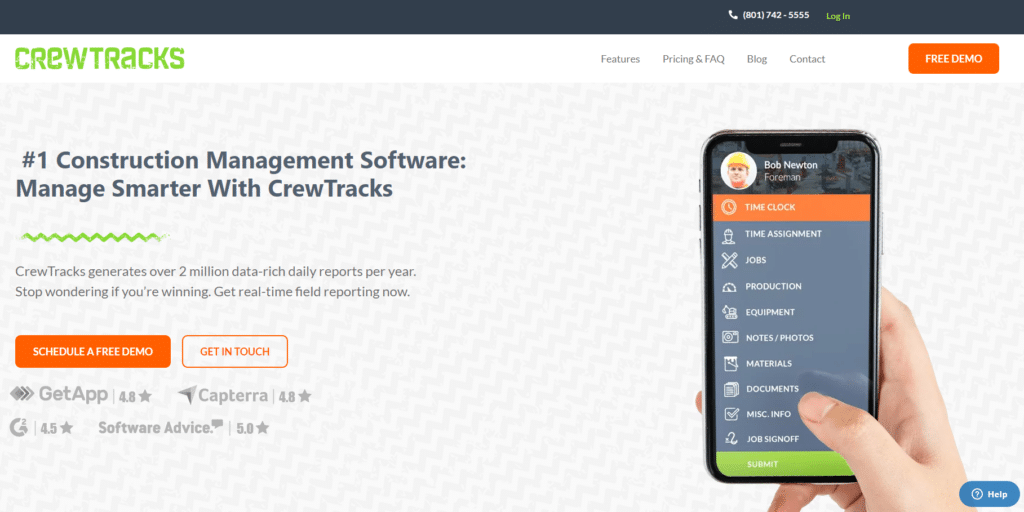
If you are working in the construction industry and want to cut down on time theft with a remote workforce, CrewTracks is specifically designed for you.
With CrewTracks, construction managers can easily track and verify employee time and attendance, ensuring that workers are paid for their work hours.
The software also includes features allowing managers to monitor worker activity in real-time, ensuring they stay on-task and do not engage in time-wasting activities.
In addition to time and attendance tracking, CrewTracks includes a variety of other features that can help construction managers streamline their operations and improve efficiency.
For example, the platform includes project management tools, equipment tracking features, and reporting capabilities, all of which can help managers stay on top of their projects and ensure everything runs smoothly.
| CrewTracks | Technical Details |
| Customer Type | Small Business Medium Business Large Enterprises |
| Deployment | Cloud-based |
| Support | Email Phone Chat |
| Devices Supported | Windows Android iPhone/iPad Mac |
There are a variety of features available in this software. Some include:
- Scheduling
- Crew Texting
- Job Tracking
- Photo Timeclock
- Production Tracking
- Document Management
- GPS Tracking
- Equipment Tracking
- And so on
| Pros | Cons |
| ● Improved resource management ● Increased productivity ● Excellent accountability ● Improved profitability | ● Non-techy employees can take a bit of time to get familiar with the app |
Free Trial
CrewTracks do not offer a free trial to its clients.
9. When I Work

When I Work is a cloud-based employee time clock software that provides an all-in-one solution for managing employees’ schedules, time tracking, and payroll.
It helps businesses of all sizes streamline employee management processes and increase productivity.
The software allows employees to clock in and out from their mobile devices, making it easy to monitor and track their hours worked. This information is then automatically synced with the system and made available for review by managers and administrators.
When I Work also allows businesses to set up schedules and shift assignments, which can be easily viewed and managed through the platform so that managers can easily ensure that all employees are scheduled correctly, and all the shifts are properly staffed.
| When I Work | Technical Details |
| Customer Type | Small Business Medium Business Large Enterprises |
| Deployment | Cloud-based |
| Support | Email Phone Chat FAQ Forum |
| Devices Supported | Android iPhone/iPad Mac Web-based |
When I Work is a simple, easy-to-use time clock software that improves communication and accountability for your team. Its features include:
- Time Clock
- Employee Scheduling
- Timesheets
- Team Messaging
| Pros | Cons |
| ● Simple drag and drop scheduling ● Let employees trade shifts and communicate with managers ● Employees can easily request time off | ● Poor customer support ● Limited reporting |
Free Trial
When I Work may offer a 14-day free trial that allows you to use their software for a limited period of time which enables you to explore the features.
What Are The Factors To Consider While Selecting The Best Time Clock Software As An Alternative To Fingerprint Time Clock System?
Here are some essential factors that can help you choose the right time clock software:
1. Simple Clock Ins and Clock Outs
The best time clock software must have a simple and intuitive interface that makes it perfect for employees to punch in and out without hassle.
2. Advanced Tracking Features
The software should have advanced tracking features, such as GPS tracking, geofencing, and facial recognition, to ensure accurate time tracking and prevent time theft.
3. User-Friendly Interface
Look for software with a user-friendly interface that is easy for employees and managers to navigate and provides real-time visibility into employee attendance and performance.
4. Integration
The software should integrate seamlessly with other tools and systems, such as payroll, HR, and scheduling, to streamline operations and eliminate manual data entry.
5. Mobile Accessibility
The software should be accessible on mobile devices, allowing employees to punch in and out from anywhere and enabling managers to access attendance data on the go.
6. Reporting
The software should provide detailed reports on employee attendance, hours worked, and overtime to help managers make informed decisions and comply with labor laws.
7. Customization
The software should allow customization to meet the organization’s specific needs, such as custom sheets and workflows.
8. Customer Support
The software should have a reliable customer support team to help with implementation, training, and troubleshooting.
9. Pricing
The software should offer flexible pricing plans that suit the budget and needs of the organization.
10. Alerts and Notifications System
The software should have an alerts and notifications system that informs employees and managers about clock-in times, upcoming shifts, and other important information.
Why Should Businesses Use an Employee Time Clock Software Instead Of a Fingerprint Time Clock System?

Using employee time clock software has multiple benefits. Aside from the scheduling features, employee time clock software promotes the following:
1. Effortless Payroll
Logging your hours through employee time clock software allows you to export the timesheets to your preferred payroll software easily.
This saves you significant time and eliminates the risk of human error and time theft that comes with manually entering each employee’s timesheet.
2. Government Compliance
Use employee time clock software to stay ip to date with regulated breaks, holiday pay, overtime pay, and daily hour limits.
3. Employee Accountability
The employee time clock software provides managers with timely notifications about employees’ attendance, such as when they clock in late, miss their shifts, or stay beyond approved overtime hours.
Additionally, businesses can track their spending on labor costs, helping them stay within budget.
The software also enables employees to keep track of their work hours, allowing them to calculate their upcoming paycheck amounts accurately.
Why Employee Time Clock Software Beats Out Fingerprint Scanners?
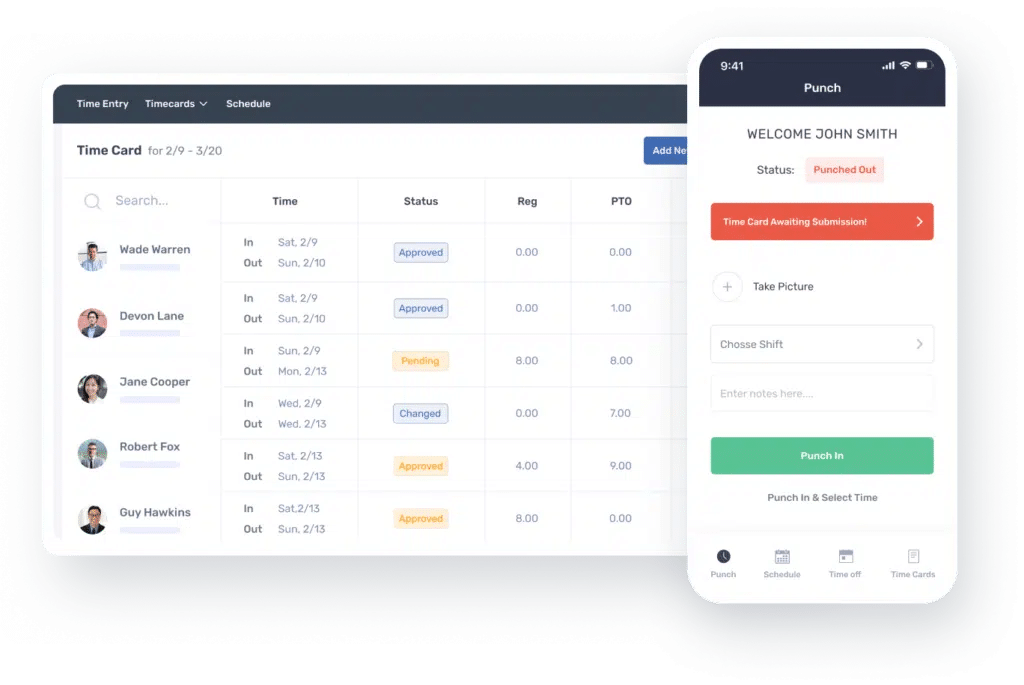
One thing you may have noticed while reading through this breakthrough is how many features you get access to with time & attendance software.
While a physical finger scanner time clock may initially sound like a good investment (especially if you want a time clock without internet), you’re ultimately limiting the number of options you have over monitoring employees.
Employee time clock software has additional features that can be easily enabled or disabled to suit the business’s needs.
This flexibility enables businesses to remain adaptable and optimize their productivity and accuracy in reporting, ultimately leading to achieving their goals.
While both employee time clock software and fingerprint scanners are useful tools for tracking employee attendance, there are several reasons why time clock software is a better choice.
- Time clock software is more cost-effective than fingerprint scanners. Fingerprint scanners require specialized hardware and software, which can be expensive to purchase and maintain.
- Time clock software is more hygienic and convenient for employees. With fingerprint scanners, employees must physically touch a device, which can raise hygiene concerns, especially in the current pandemic climate. On the other hand, time clock software can be accessed through mobile devices or computers, allowing employees to punch in and out without touching any shared surfaces.
- Time clock software offers more flexibility and customization options. With time clock software, businesses can choose from a variety of tracking methods, such as facial recognition, GPS tracking, or even manual input. This allows businesses to tailor their time tracking to their needs and requirements.
Best of all, most of the above-mentioned time clocks come with free trials, so you can see which one will best fit your managerial style.
If you work in construction, CrewTracks is an option tailor-made for your industry. If you want a variety of features, you could take it quicker to Buddy Punch.
Or, if you want to ensure that you have all the monitoring options you need in a simple-to-use program that will work across all your team members’ devices to prevent excuses, you might determine that Buddy Punch is the solution you’ve been looking for.
Try Buddy Punch For Free
Fingerprint Scanner Software: The Unexplored Frontier in Biometrics for Buddy Punch
Despite the monumental strides Buddy Punch has taken to revolutionize workforce management solutions in the United States, it has yet to explore the promising realm of fingerprint scanner software.
As a provider of time tracking solutions, Buddy Punch has incorporated various biometric solutions, such as facial recognition, to authenticate employee attendance.
This aids in mitigating issues like time theft and ‘buddy punching’—the practice of employees clocking in for their colleagues.
However, an unexplored avenue that could potentially enhance Buddy Punch’s services is fingerprint scanner software.
The Potential of Fingerprint Scanner Software
Fingerprint software is a subset of biometric technology that analyzes and matches the unique patterns in an individual’s fingerprint image to verify their identity.
It utilizes an algorithm to convert the fingerprint image into a digitalpersonal code or template, which is then stored and used for future comparison.
Fingerprint technology has seen extensive use in access control and identity verification in sectors ranging from law enforcement to smartphones.
In the context of Buddy Punch, integrating fingerprint scanner software could provide an additional layer of security and accuracy in its time tracking solutions.
Although facial recognition is a reliable biometric method, fingerprint scanning could offer superior accuracy due to the uniqueness of fingerprints.
This software typically works in tandem with a fingerprint sensor, which captures the user’s fingerprint. The live fingerprint scan is then processed by the software, which uses a specialized algorithm to convert it into a digitalpersonal template.
The software also includes an enrollment feature, where new fingerprints are scanned, processed, and stored for future comparisons.
Software Development Kit (SDK) and the Potential for Integration
The development and integration of fingerprint scanner software with Buddy Punch’s existing systems can be streamlined using a Software Development Kit.
A Software Development Kit (SDK) is a collection of software programs used by developers to create applications for specific platforms.
In this context, a fingerprint SDK can provide the necessary tools to create a plugin that can be integrated into Buddy Punch’s platform.
Companies like SecuGen and Integrated Biometrics offer fingerprint SDKs that could serve as a foundation for Buddy Punch to develop and integrate fingerprint scanner software into its platform.
For instance, SecuGen’s SDK includes tools for capturing and storing fingerprint images and modules for enrollment and matching.
Adherence to Standards and Regulations
The integration of fingerprint scanner software needs to adhere to specific standards and regulations.
One such standard is the Personal Identity Verification (PIV) standard, established by the Federal Information Processing Standards (FIPS) in the United States.
This standard ensures the accuracy and reliability of fingerprint scanners and other biometric devices.
Additionally, the FBI has specific certification standards for live scan systems.
These systems must be capable of capturing high-quality optical fingerprint images, and the software must accurately process and match these images.
Challenges and Solutions
The integration of fingerprint scanner software is not without its challenges.
For instance, the initial enrollment process can be time-consuming, particularly for large organizations.
However, this process is a one-time requirement, and the long-term benefits in terms of improved security and accuracy can far outweigh the initial time investment.
Another potential issue is the need for physical contact with the fingerprint sensor, which raises hygiene concerns.
However, this concern can be mitigated with regular cleaning protocols and the use of contactless biometric solutions.
Despite these challenges, the benefits of fingerprint scanner software for Buddy Punch’s services are significant.
In addition to enhancing the accuracy of time tracking, it also offers an additional layer of security, thus deterring time theft.
The Future of Biometrics in Workforce Management
The inclusion of fingerprint scanner software in workforce management solutions, like Buddy Punch, is an exciting prospect for the future of biometric solutions.
The integration of such software, when combined with the already implemented facial recognition technology, could create a multi-layered security system that offers unparalleled accuracy and robustness.
Microsoft, a tech giant well-known for its commitment to the latest technology trends, has already integrated fingerprint scanning into its systems.
For example, the company’s Windows Hello service allows users to log into their devices using fingerprints. This further validates the potential and importance of fingerprint scanner software in today’s digital age.
The technological advances in biometrics also facilitate the development of more advanced fingerprint scanner software.
For instance, Integrated Biometrics offers advanced fingerprint sensors that capture high-quality fingerprint images, regardless of environmental conditions.
These sensors, paired with a robust SDK, can form the basis of a highly accurate and reliable fingerprint scanner system.
Fingerprint Scanner Software: A Comprehensive Solution
The potential of fingerprint scanner software extends beyond just time tracking and access control. It can also be used for a wide range of other applications, such as identity verification and security clearance.
Imagine a scenario where an employee’s identity is verified when they clock in and access sensitive company data or restricted areas within the workplace.
This could significantly enhance the organization’s security and help prevent unauthorized access and data breaches.
Moreover, using fingerprint scanner software could even open up new opportunities for Buddy Punch.
For instance, they could potentially offer their biometric solutions as standalone products or services for other companies, diversifying their business model.
The Way Forward for Buddy Punch

While Buddy Punch has already made significant strides in integrating biometric technology into its platform, the integration of fingerprint scanner software could further enhance its offerings.
By leveraging the power of SDKs from companies like SecuGen and following the guidelines set forth by organizations such as the FBI and PIV, Buddy Punch could potentially develop a powerful, secure, and accurate fingerprint scanner system.
Of course, proper implementation will require careful planning and consideration of various factors, including compliance with standards and regulations, user acceptance, and cost.
However, the potential benefits of improved accuracy, security, and operational efficiency make this a worthwhile endeavor.
Try Buddy Punch for Free
Ready to start a free trial?
No credit card required, all features included.
Buddy Punch is available for anyone to try via a 14-day free trial. You can also book a one-on-one demo or view a pre-recorded demo video.
FAQs
Is Employee Time Clock Software Useful For Remote And Deskless Employees?
Yes, employee time clock software can be handy for remote and deskless employees.
In fact, it may be even more crucial for remote employees as they may not have access to traditional time clock systems such as punch clocks or time sheets.
Employee time clock software can be accessed through a mobile app or web browser, allowing remote and deskless employees to log their hours from anywhere with an internet connection.
Why Should I Digitize My Employee Time Clock?
Tracking employee work hours using pen and paper can lead to unnoticed problems and is tedious to manage.
By switching to an employee clock solution, businesses can gain valuable insights into their employees’ work patterns, allowing for strategic HR decision-making.
Additionally, employee clock software can prevent time theft, a common problem businesses face.
By doing so, businesses can streamline their payroll processes, minimize mistakes, and ensure that employees are paid accurately and on time.
You May Also Like…
- 13 Best Employee Time Tracking Apps & Software for Small Businesses
- 6 Best Timesheet Apps & Software [In-Depth Breakdown]
- Buddy Punch Real-Time Customer Support
- 8 Time Saving Tips Small Businesses Swear By
- Free Online Time Card Punch Clock Calculator With Breaks
- 7 Best Time Clock Software for Windows 10
- Which Time Clock System is Best for Your Business?
- 10 Best Time Card Apps for Small Businesses
- 6 Best Time Clock Software & Apps (In-Depth Look)
- 5 Free Online Time Clock Software for Employees (And a Paid Option)

