Prevent offsite punches with geofence time tracking
Use Buddy Punch to quickly set up geofences for all of your job sites and prevent employees from clocking in or out when they’re not on location.
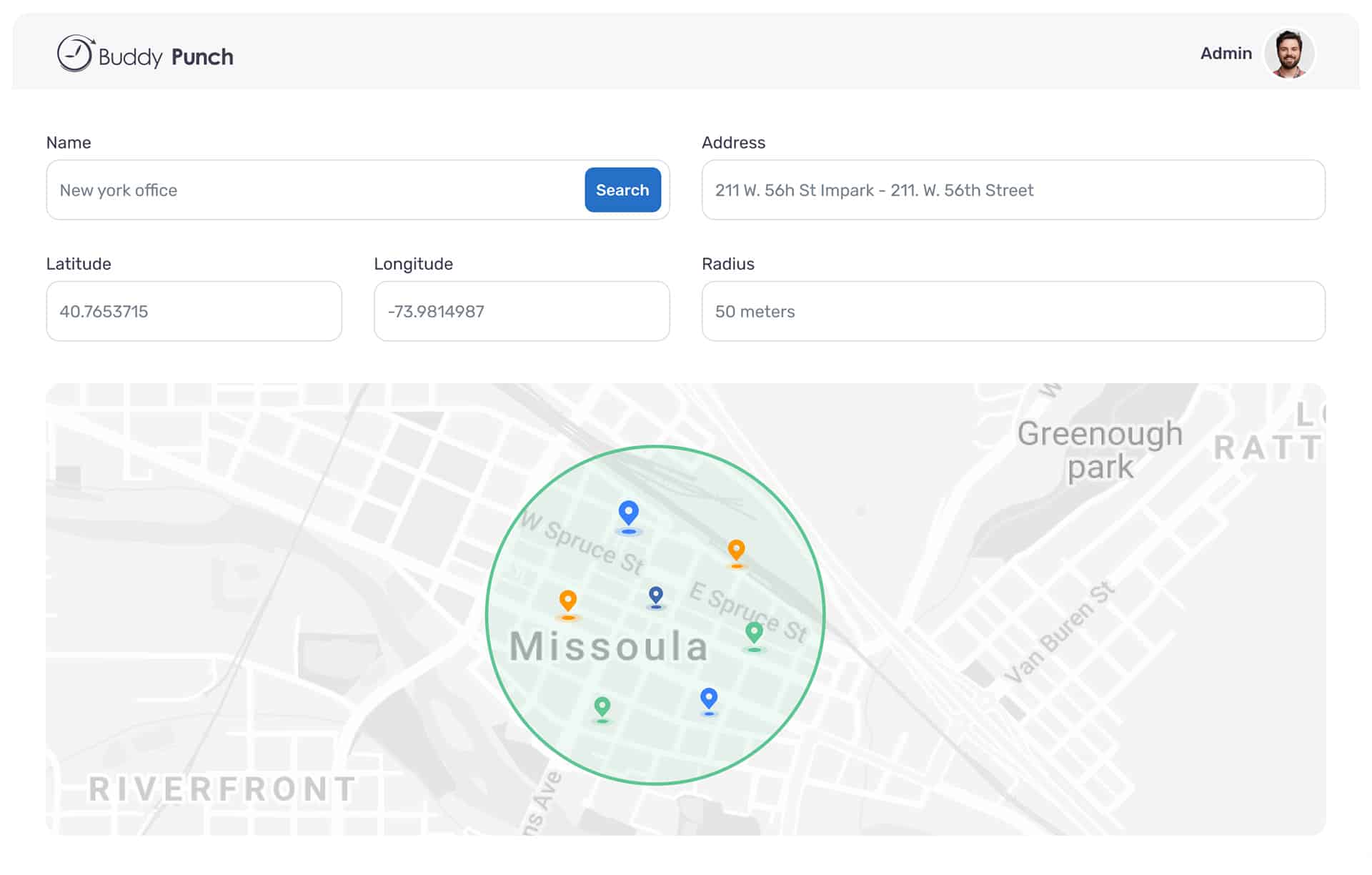
How geofence time tracking works in Buddy Punch
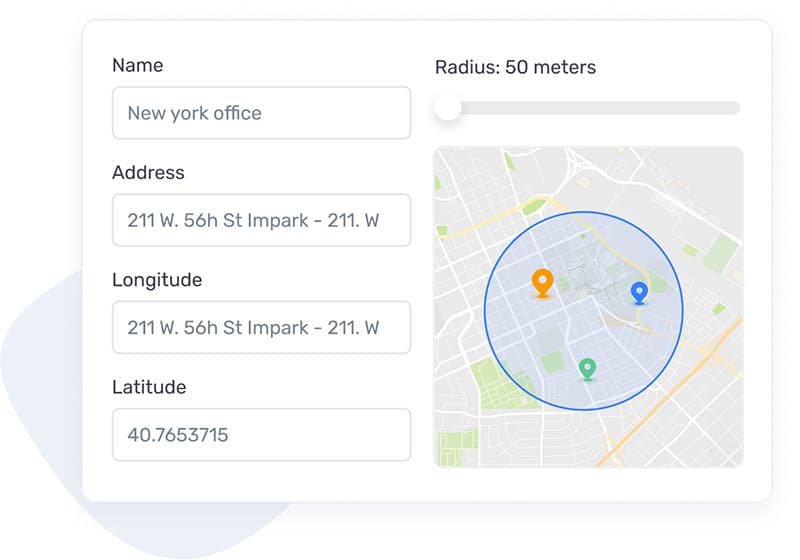
Create geofences for all of your work sites
Enter an address or latitude and longitude coordinates. Then, specify the diameter of the geofence between 50 and 1,500 meters. Create as many geofences as you need at no additional cost.
Attach job codes to geofences to easily track time by project
If you need to track time by project, you can attach job codes to geofences. This will automatically assign the hours an employee worked in a specific geofence to the selected project.
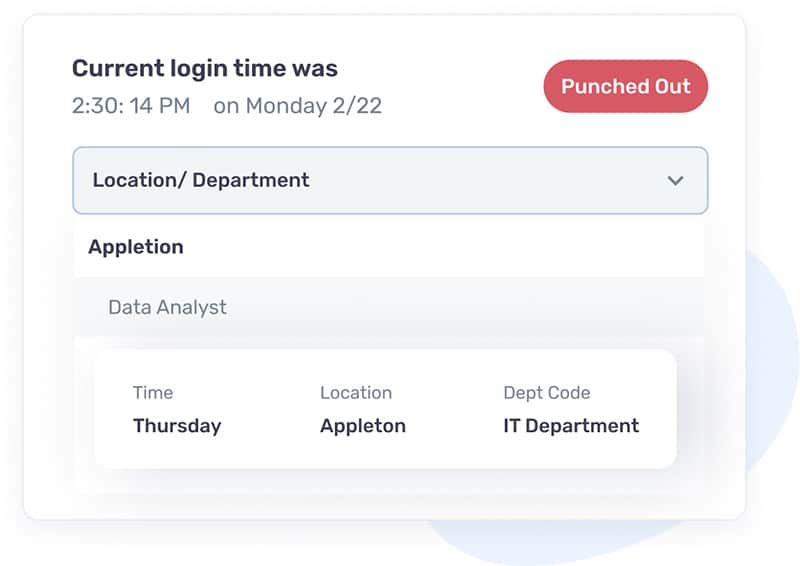
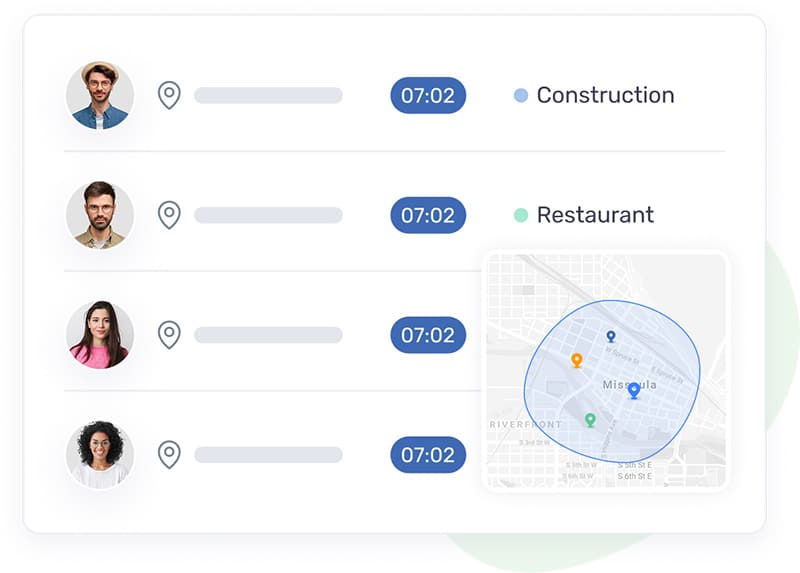
Assign geofences to employees to specify who should be where
If your employees work at all of your job sites, make all of your geofences available to all of your employees. Otherwise, you can assign geofences only to the employees who should log hours at specific locations.
Decide if geofencing should be required or optional
Make geofencing required for everyone, required only for specific employees that you suspect are committing time theft, or optional. Optional is great for rural areas with limited cell phone service.
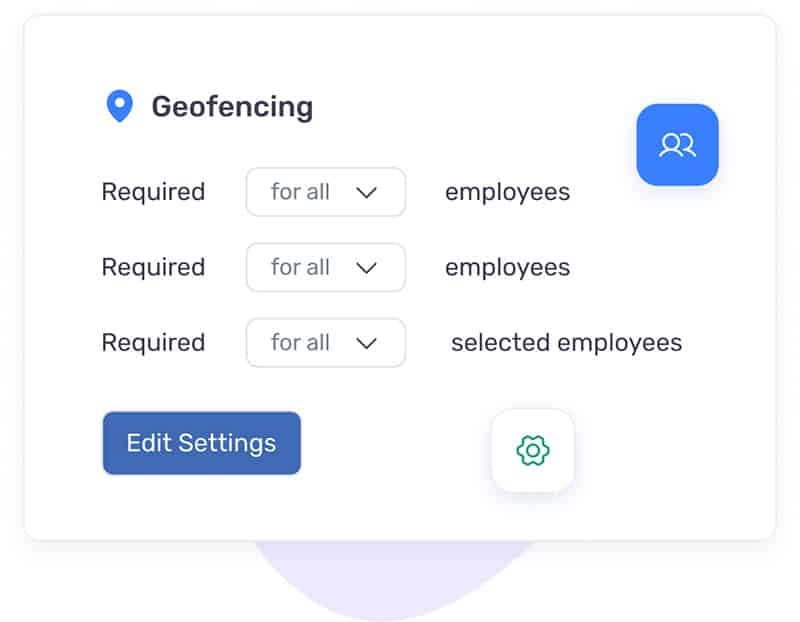
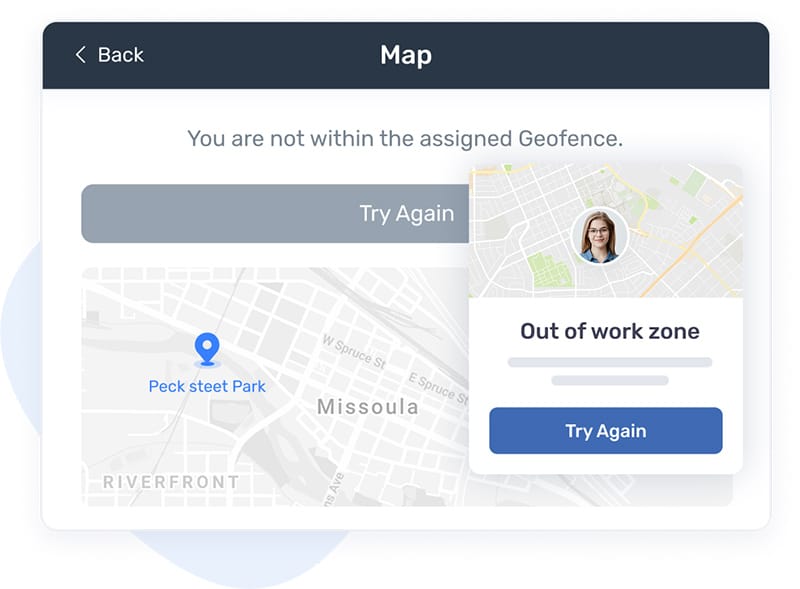
Block off-site punches to prevent time theft
With geofencing required, employees can only clock in/out if they’re in the geofence. If they’re not, they’ll get an error message showing their current location and the geofence’s location.
Review offsite punching attempts to track effectiveness
View reports showing which employees tried to clock in or out when they were outside of the geofence to identify employees who may have been trying to steal time and determine how effective your geofences are in preventing time theft.
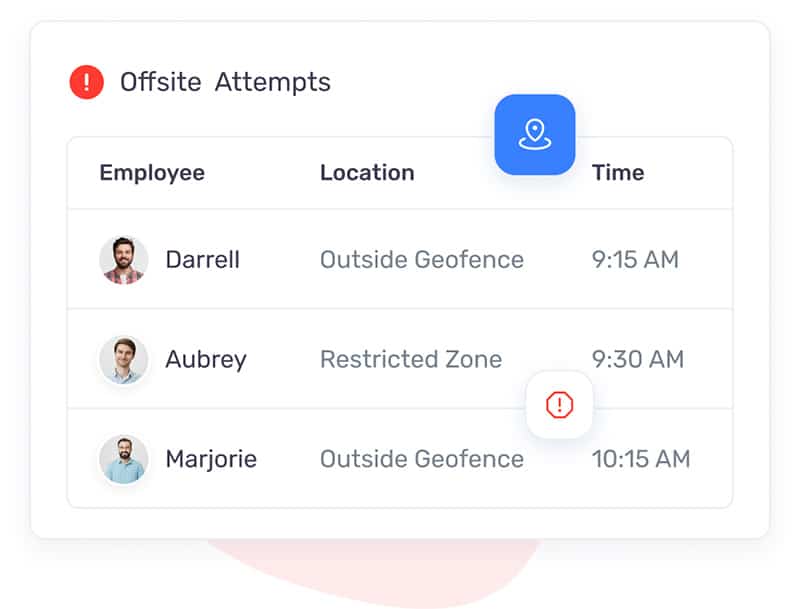
Why choose Buddy Punch for geofence time tracking?
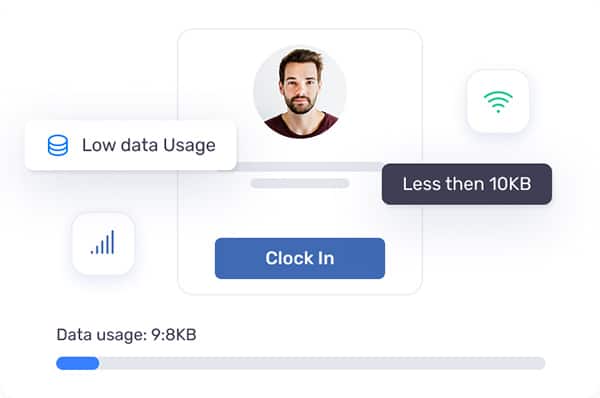
Minimal data usage
Less than 10 KB of data is used when employees clock in/out with geofencing.
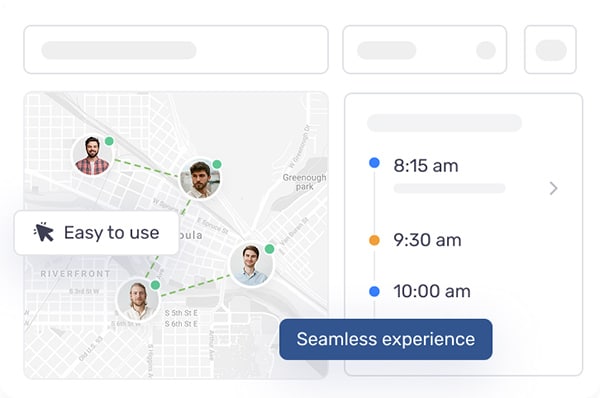
User-friendly interface
Our intuitive design makes it easy for everyone to use the geofencing feature.
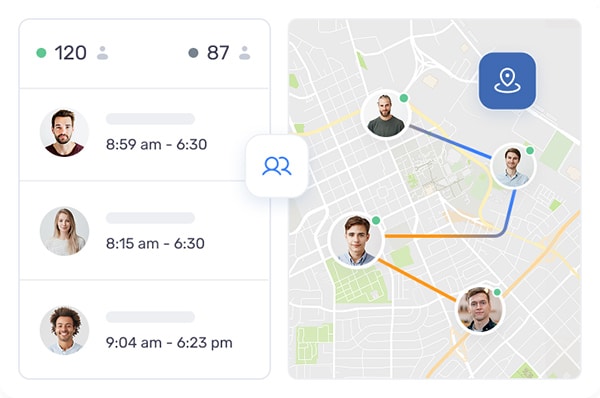
Reliable and accurate
Depend on precise location tracking to manage your workforce more effectively.
Compare Buddy Punch to other popular geofence time tracking apps
Logo | Platform | Geofence Capabilities | Capterra Rating | Pricing | Plan Limitations |
|---|---|---|---|---|---|
 | Buddy Punch | – Prevent employees from clocking in/out – Remind employees to clock in/out – Identify offsite punching attempts | 4.8/5 | $5.99/user/month | None |
 | QuickBooks Time | – Remind employees to clock in/out – Automatically clock employees in/out | 4.7/5 | $10/user/month | None |
 | Hubstaff | – Remind employees to clock in/out – Automatically clock employees in/out | 4.6/5 | $14/seat/month | None |
Timeero | – Prevent employees from clocking in/out – Remind employees to clock in/out – Automatically clock employees in/out | 4.4/5 | $8/user/month | None | |
 | Connecteam | – Identify offsite punches | 4.7/5 | $49/month | Limited to 10 geofences |
Buddy Punch goes beyond geofencing
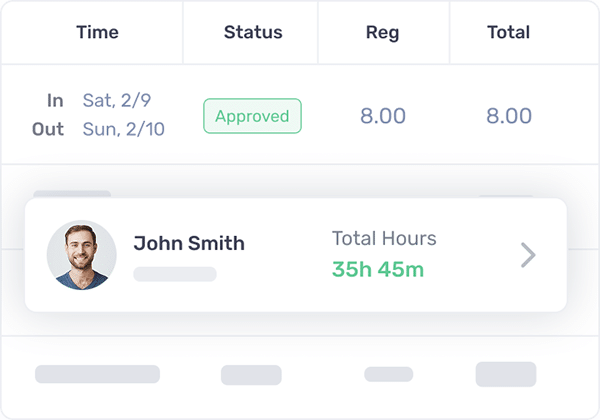
Time tracking
Track employee hours, automatically calculate regular and overtime pay, and send time data to your payroll provider.
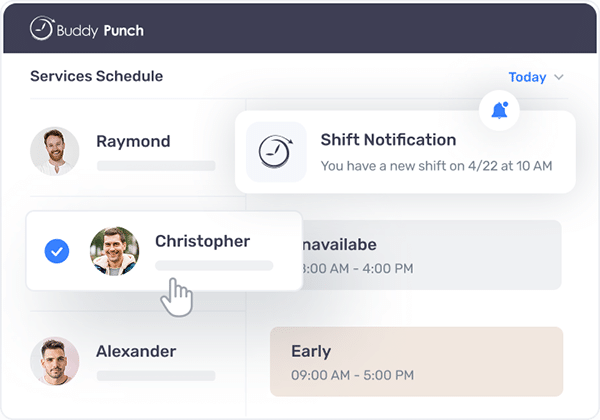
Scheduling
Create work schedules in minutes with our drag-and-drop builder, then automatically send schedules to employees.
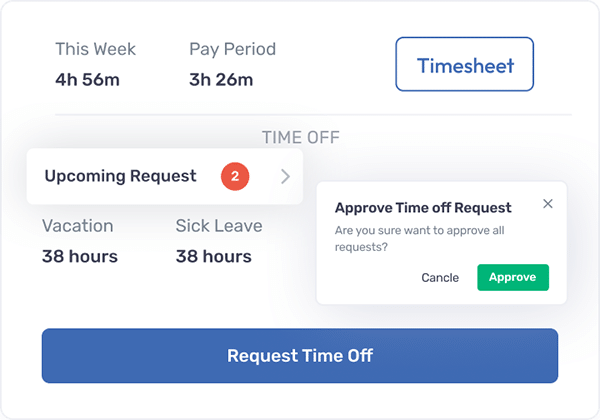
PTO tracking
Set PTO accrual rules, review PTO requests, and automatically add paid time off hours to timesheets.
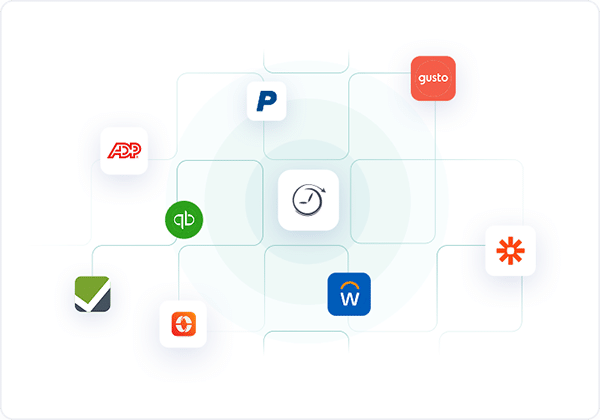
Payroll integrations
Instantly transfer your time data to payroll providers like QuickBooks, ADP, Gusto, Paychex, SurePayroll, and many more.
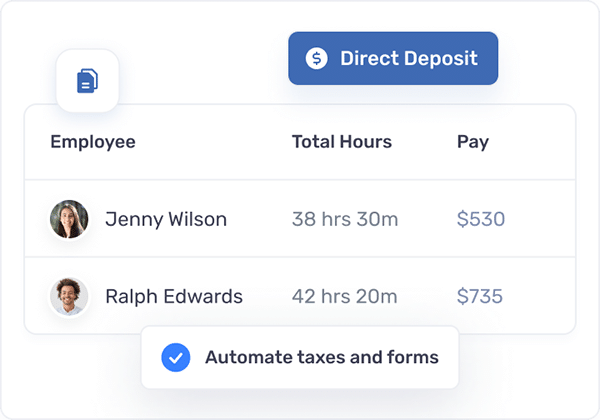
Built-in payroll
Save time, reduce errors, and run payroll in a few simple steps. We’ll handle the calculations, paychecks, and tax filings.
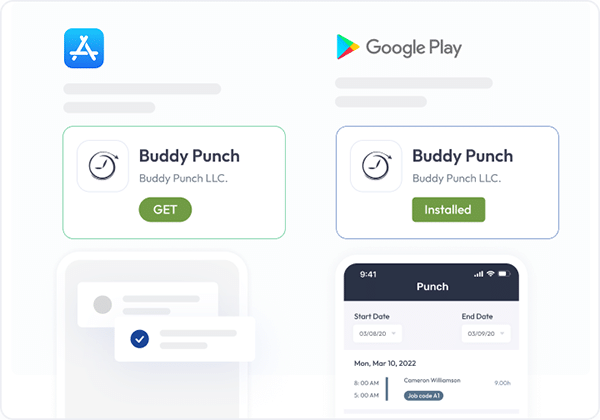
Mobile apps
Buddy Punch can be used on any device with an internet connection. Apps are also available for iOS, Android, and ChromeOS.