Free Online Time Card Calculator
Use our free time card calculator for a taste of the employee management tools Buddy Punch brings to the – well, table.
| Punch In | Punch Out | Break Time | Total | |
|---|---|---|---|---|
| Monday | Punch In : | Punch Out : | Break Time : | 0.00 |
| Tuesday | Punch In : | Punch Out : | Break Time : | 0.00 |
| Wednesday | Punch In : | Punch Out : | Break Time : | 0.00 |
| Thursday | Punch In : | Punch Out : | Break Time : | 0.00 |
| Friday | Punch In : | Punch Out : | Break Time : | 0.00 |
| Saturday | Punch In : | Punch Out : | Break Time : | 0.00 |
| Sunday | Punch In : | Punch Out : | Break Time : | 0.00 |
| Total Hours: 0.00 | ||||
How to use Time Card Calculator:
- Clock in your start and end times for each day, along with any break times. Press tab to move to the next field while entering.
- Use the checkbox to determine if calculating for overtime or not.
- Click on “Calculate” on the bottom to get your hourly totals for the pay period.
- Click on “Print” to print your time card results.
Optional – Use Hours Calculator for bi-weekly rates:
- Calculate Gross Pay by filling in an hourly rate.
- Calculate 14 days of time by clicking on the 14 day option.
- Include overtime pay in the total calculations.
Need a better way to calculate time?
The Fair Labor Standards Act (FLSA) makes it clear that business owners are ultimately responsible for tracking the amount of time an employee work. Buddy Punch offers business owners diverse time tracking options, automatic overtime calculations and reports ready for payroll so you’re always in control of your work hours down to the decimal. No one should have to force calculations on their employees to enjoy accurate time tracking. Unfortunately, we do not currently take military time.
Give us a free try, no credit card required.
Learn more about some of our time saving features:
Job Codes | Locations | Managers | Notifications | Overtime Calculations | PTO/Sick/Vacation Time | Reports | Webcam | Smartphone Apps| Automatic Breaks | Google Sign On (SSO) | GPS Coordinates | IP Address Locks | Mobile/Tablet Ready | Punch Rounding | QR Codes | QuickBooks Online | QuickBooks Desktop | Time Card Approvals | PTO Accruals

How to Use a Free Time Card Calculator
You can see our free time card calculator above. With it, calculating time cards is simple and intuitive. Just punch in your start time, your end time, and include any break deductions. The free calculator will automatically calculate your daily total, as well as your total number of hours for that pay period. If you include your pay rate, it’ll give your total pay due. When you’re done, you can click reset and clear all data to start over again.
But how does this free tool work in the broader scheme of your time tracking and payroll processes?
If you’re managing employees and want to make sure the employee hours on their timesheets are accurate, you can have them use this work hours calculator or the type found at calculatehours.com. This is better than adding hours worked step-by-step in their head or on their phone.
But this is only needed if you use manual time tracking processes, like printable time cards and time sheets.
If this sounds like a lot of moving parts, it’s because it is. Next, we cover the downsides of using a free time clock calculator and how time card software can improve your overall time tracking and payroll process.
Software automates the time card calculating, so you don’t need to worry about time tracking mistakes (honest or intentional), such as someone forgetting to clock in from lunch, or someone adding up their time wrong over a pay period.
At Buddy Punch, our software makes it easy to:
- Have your team track hours by clocking in and out on the app (available for both iOS and Android devices).
- Review and submit time cards to their payroll department.
- Run payroll (including key features like auto-payroll and pay by direct deposit).
Should You Use Free Time Card Calculators to Calculate Hours Worked?
So, what should you use to calculate hours worked: free time card calculators or software?
Free timesheet calculators can be a good enough solution for some people. For example, if you’re a freelancer who needs an easy and simple way to track working hours, a free time card calculator may work out. However, if you’re a business owner or manager with multiple team members, free time card calculators will fall short for several reasons:
- There’s a lack of accountability. Free time card calculators don’t offer any way to verify the hours employees list on their timesheets, leaving your business open to time theft. There are all types of time theft, such as an employee forgetting to clock out for a break or a more serious issue like employees putting down a wrong start time to get more money.
- They’re time-consuming. Free time card calculators won’t process timesheets and spreadsheets for you. You’ll spend time going through each time card. And if anything needs to be edited, you must send the time card back to the employee to fix it. This back-and-forth is a headache for managers and their employees.
- It’s easy to make manual errors. Free time card calculators still require you or your team member to enter their start, end, and break times manually. Relying on manual entry can lead to errors, impacting payroll accuracy. It’s a much better system if your employees can simply click on an app when they’re at work, on break, and leaving for the day.
- There’s no real-time data. Free time card calculators don’t provide real-time data. Was someone late for work today? Is someone approaching overtime? You can’t easily see these things when looking at a physical time card.
A Better Solution: Buddy Punch’s Time Card Software
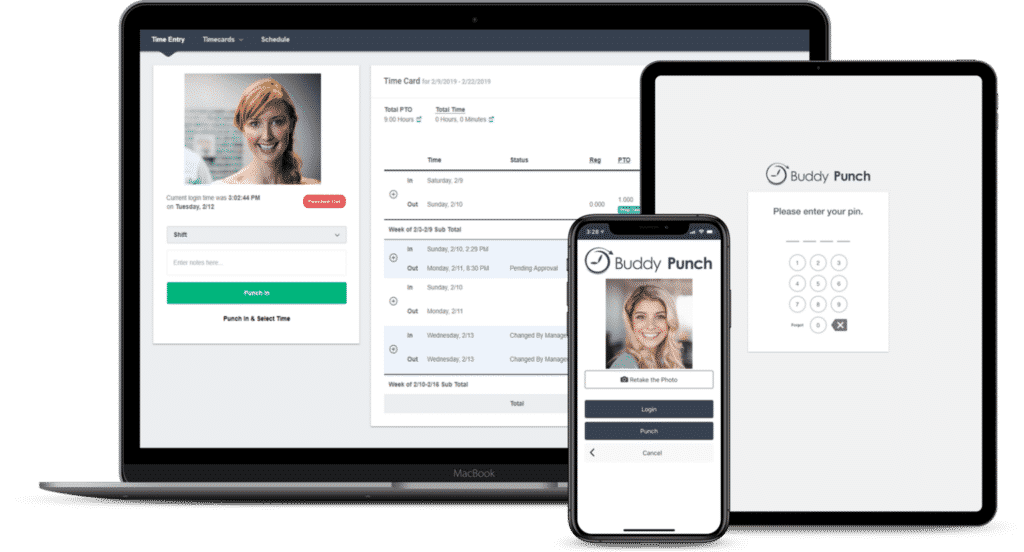
At Buddy Punch, we think that time card software is a much better solution than free time card calculators if you’re a business owner with multiple employees. Buddy Punch works for one-location businesses or companies with multiple locations and remote employees.
In this article, we’ll examine Buddy Punch’s time card features, which make time management seamless by:
- Ensuring accurate time card tracking and team accountability. Buddy Punch lets employees clock in and out digitally. This makes it easy for your team to record their time worked. But Buddy Punch also helps prevent time theft with several accountability features like geofencing, IP address locking, punch rounding, and more (more details below).
- Integrating payroll management. By automating how working hours are tracked, we make payroll a breeze with paperless paydays, employee self-setup, and payroll tax filing. Or, you can integrate Buddy Punch with your current payroll provider. Either way, using Buddy Punch helps simplify payroll and gets your team paid on time.
- Streamlining team scheduling. With Buddy Punch, you can create schedules in minutes, ensuring shifts are adequately covered and your staff knows exactly when to work.
If Buddy Punch sounds like the best option for your business, you can:
Keep Your Time Cards Accurate & Prevent Time Theft
Ensuring accurate time cards and employee honesty is essential, but many business owners face challenges with human error, where employees may forget to clock in or out accurately, and the unfortunate possibility of employees being dishonest about their hours.
Buddy Punch’s time card software tackles these challenges by allowing access to an employee’s timecard for punch adjustments, additions, or break modifications, which we’ll discuss in-depth below. Plus, we offer multiple accountability features, including:
- Clock-in & clock-out reminders for shifts: Buddy Punch has built-in notifications for administrators, managers, and employees, including when employees clock in & out.
- Geofencing: Creating designated areas where employees must punch in and out. Geofence punching forces employees to be within said area or be denied.
- IP Address Locking: Restricting punch-ins and punch-outs to authorized IP addresses.
- Photos on Punch: Employees must submit a picture to verify their identity when clocking in or out.
- Punch Rounding: Implementing rules for automatic time rounding, such as rounding to the nearest half-hour.
- Overtime Tracking: Setting up alerts to monitor when employees approach specific work hour thresholds, such as reminding them not to exceed 40 hours weekly.
- GPS Tracking: Each time an employee punches in or out, their GPS coordinates will be recorded.
Here’s a closer look at each feature:
Clock-in and Clock-out Reminders
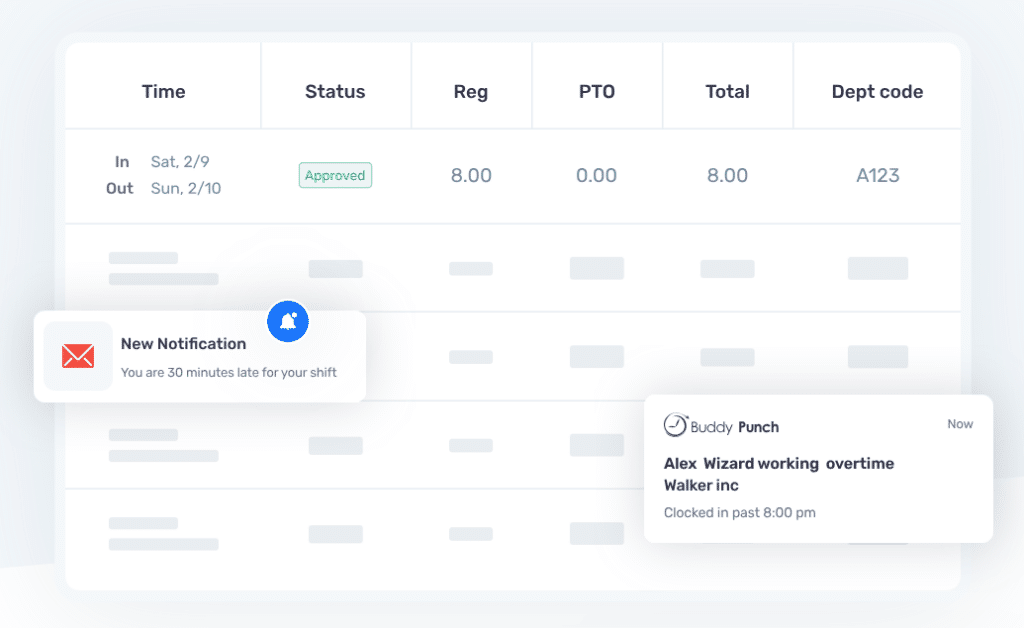
One common issue is simply forgetting to clock in or out. This can actually lead to significant time theft issues. Think about it — an employee starts working, but they get distracted and forget to add their start time to their sheet. Or they come in at work at 7:10 a.m., even though they are scheduled at 7:00 a.m. and they put down their start time at 7:00 a.m., effectively “stealing” 10 minutes of time. Those minutes add up.
To solve this problem, Buddy Punch has built-in notifications that can remind employees and managers when a shift is starting or ending. So you don’t forget to start your day, or end it.
Geofencing
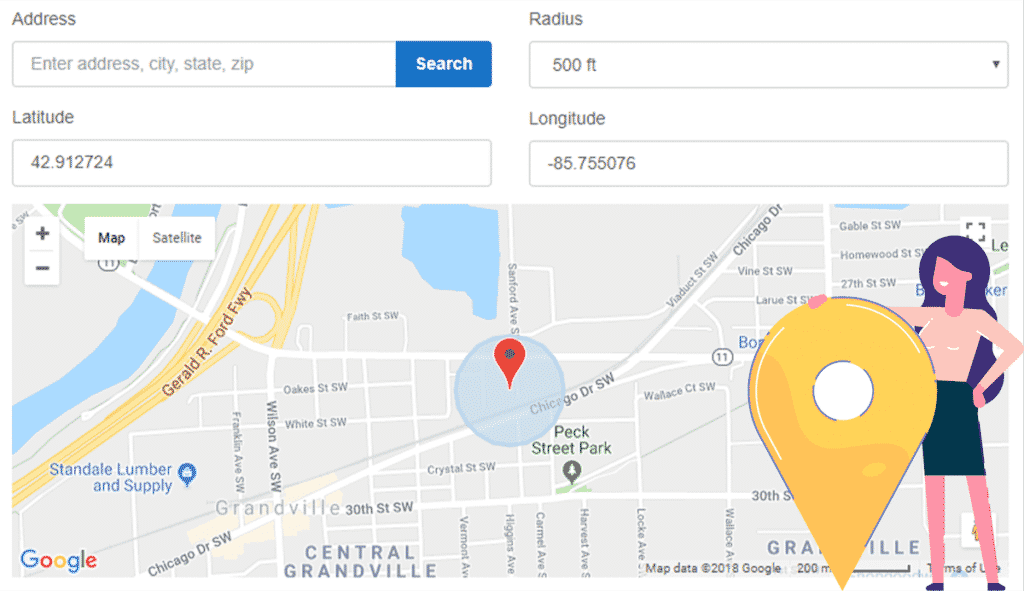
Another issue with manual time tracking is confirming your employees are at work when they say they are. For example, let’s say one of your employees is always running a little late and they know they’re on thin ice with your management team. If you’re using physical time cards, they can just say they were on time, even though they weren’t.
And yes, you may have an attendance system, but now you need to reconcile your attendance reports with your time card reports manually. And that’s just a lot of paperwork to review.
Instead, you can use geofencing via Buddy Punch. Since Buddy Punch is a time clock app, you can restrict employee punches to a specific location. This way, employees can’t clock in or out from home (or their car) — they must be on the job site.
Plus, you can set your employees up with more than one geofenced area, which is great if you have multiple job sites.
IP Address Locking
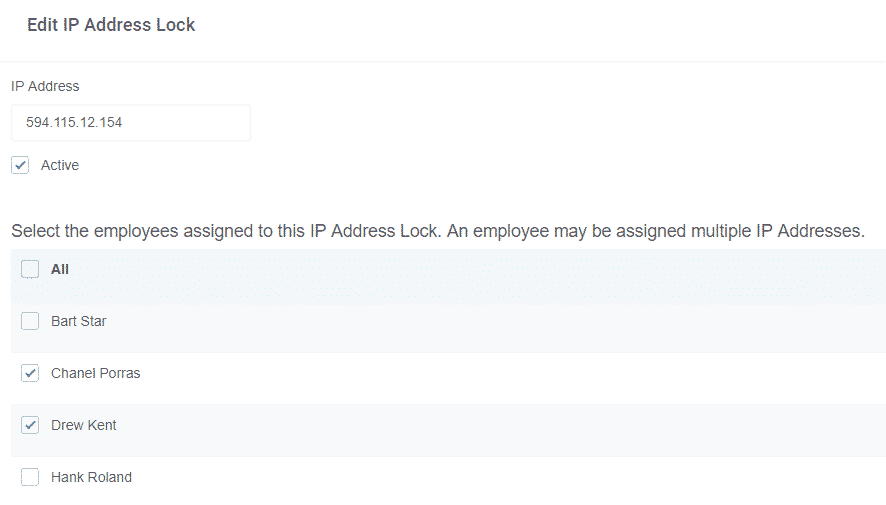
IP Address Locking lets you restrict employee punches to a specific device or Wi-Fi network.
This feature is great for setting up a single time clock kiosk (like an iPad or computer).
Photos on Punch
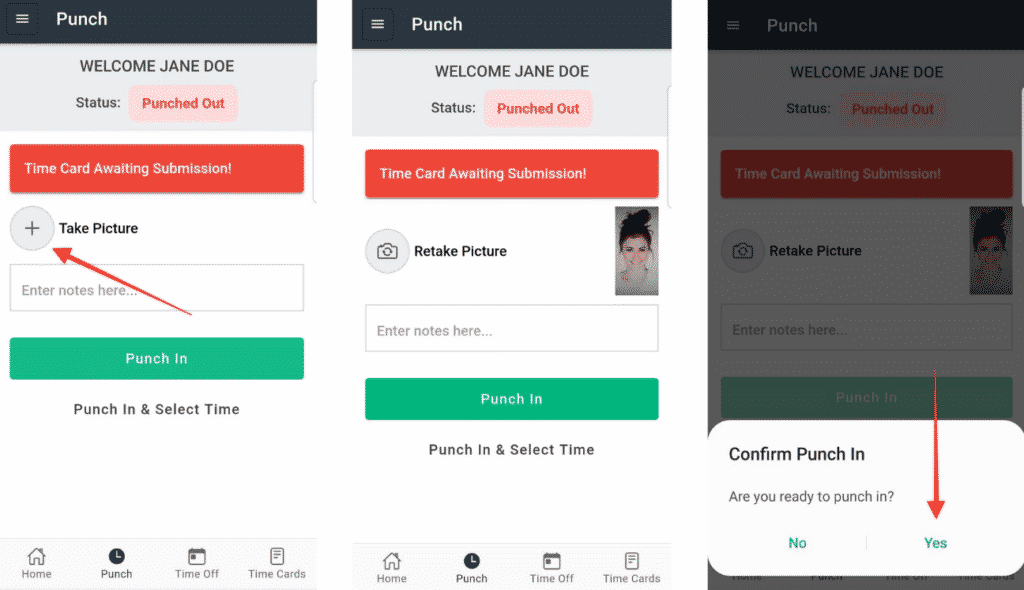
When employees fill out a timesheet, there’s really no way to make sure it’s them doing it. The same thing happens with time clocks where your employees punch in with a PIN code.
But with Buddy Punch, you can set it up so your employees will take a photo every time they clock in or out.
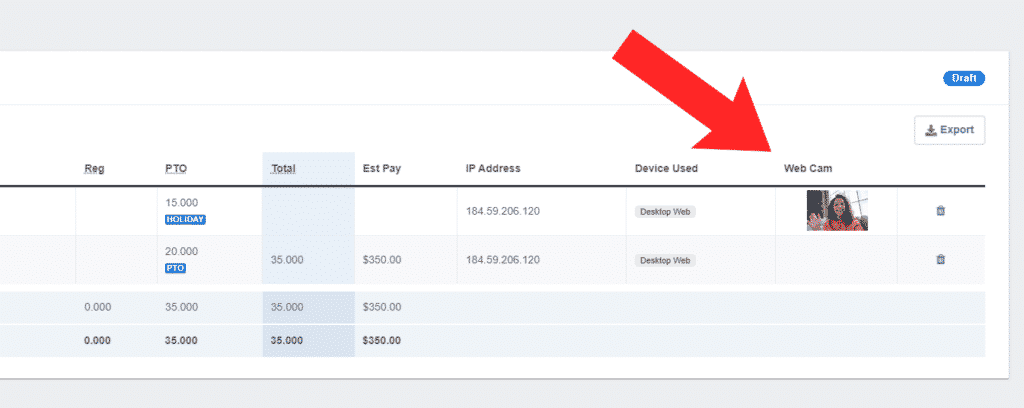
With Photos on Punch, employees take a photo of their face in real-time. They can take their photo from their phone, tablet, computer, or from the kiosk you’ve set up.
You can also easily review photos to make sure the right employees are clocking in.
GPS Tracking
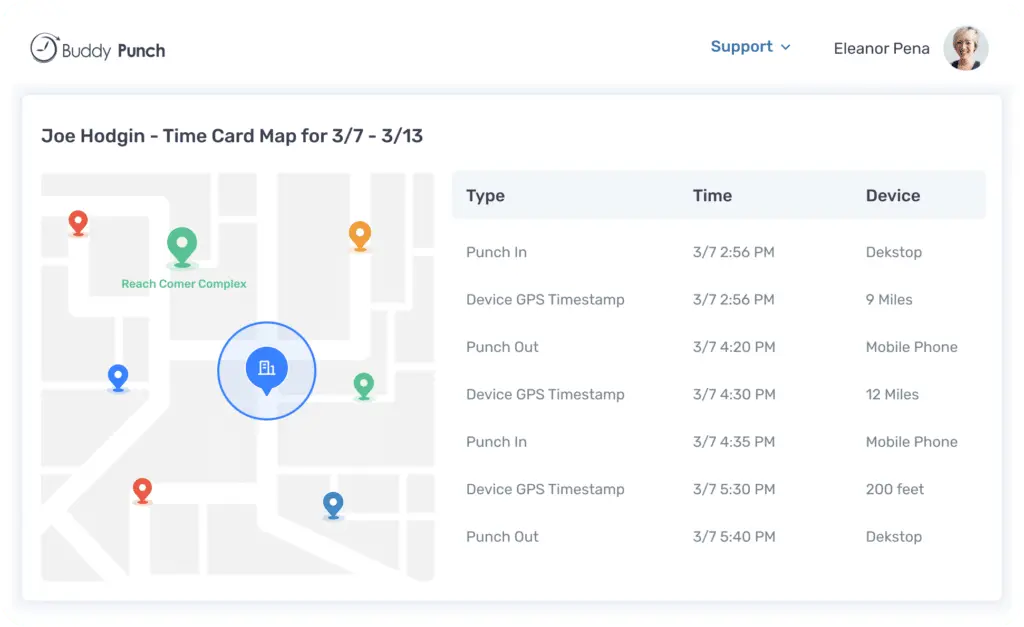
With GPS Tracking, employees’ GPS coordinates are recorded each time they punch in or out. Plus, their location is recorded during their shift. This means you can make sure your employees are where they’re supposed to be as they’re working.
Like all the features we’ve mentioned, GPS tracking is optional and can easily be customized. You can mark it as “Optional” or “Off” for different staff members, depending on the needs of your business.
Here’s an example:
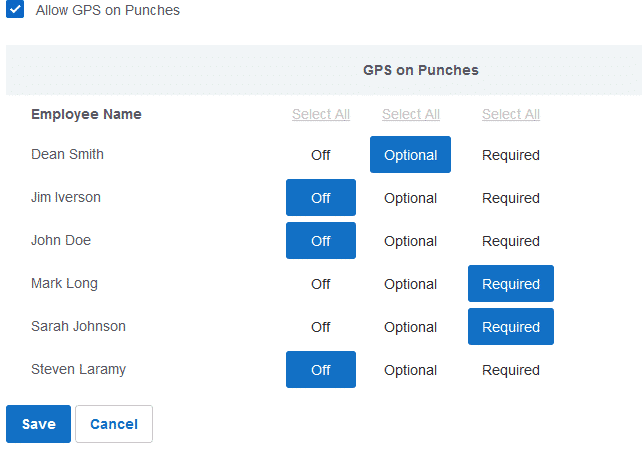
Prevent Accidental Time Theft and Inaccurate Reporting
Above, we talked about advanced time clock features that help prevent more intentional time theft, like buddy punching or clocking in early. But plenty of time theft and inaccurate time records are due to simple mistakes, like clocking in early or staying late and getting unapproved overtime.
Buddy Punch helps with these issues, too.
With our Punch Rounding feature, you decide whether punches are automatically rounded up or down to a predetermined interval. This can be anywhere from 2 minutes to 30 minutes. So, if an employee punches in at 8:05 a.m., you can have that punch automatically round down to 8:00 a.m.
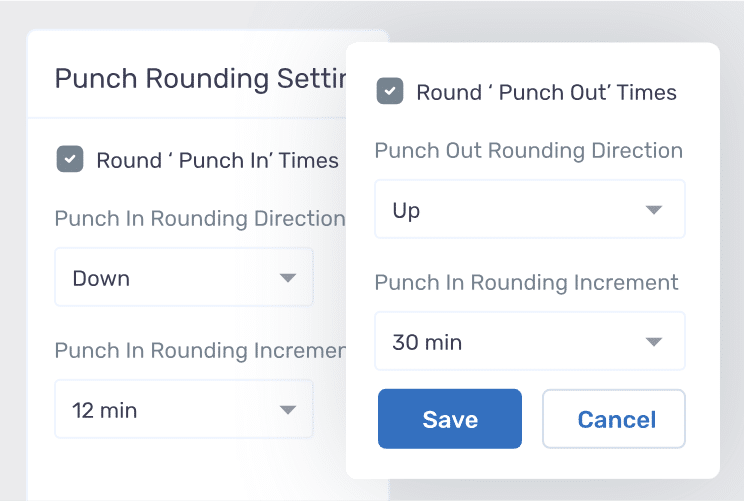
Again, these few minutes here and there, across your team, add up to big losses for your business.
To help minimize costly overtime, Buddy Punch lets you set up overtime alerts in real-time.
Overtime alerts can be set daily or weekly to go automatically to the team member, manager, and account administrator. You’ll receive the alert via email with the name of the employee in the subject line and can remind an employee of a lunch break or to punch out at the end of the day.
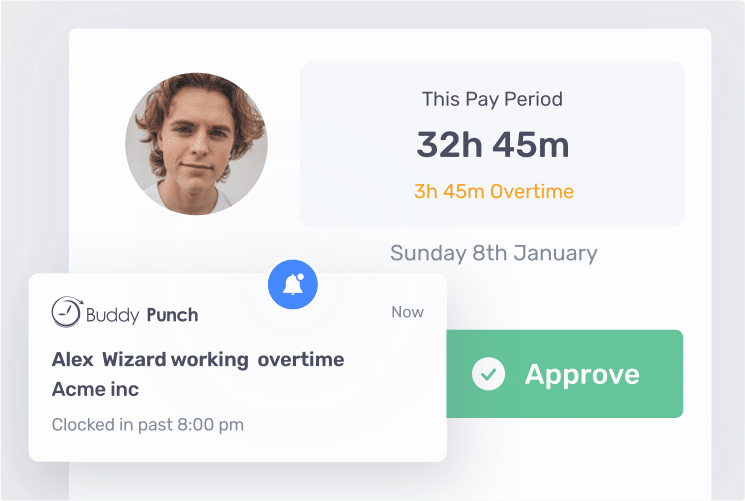
This is just a small slice of Buddy Punch’s time card accountability features that can streamline your workflow. Other helpful features include:
- Facial Recognition Punching
- PIN Punching
- Punch Limiting Rules
- Easy access on our mobile app
- And more!
Bonus: Save Time On Payroll
One of the big-picture advantages of using time card software (as opposed to tracking things manually and relying on a time card calculator) is that software can help you run payroll.
With Buddy Punch, you have two options.
First, you can use Buddy Punch as your payroll provider.
This means you’ll be running payroll directly from Buddy Punch. You don’t need multiple logins and won’t need to reconcile data from two different platforms. Your team’s timesheet data is already in Buddy Punch, and you’ll use it to issue payroll.
Buddy Punch is a full-service payroll provider, letting you:
- Review pay cards and make edits.
- Add additional earnings (like per diem or bonuses).
- Have your employees log into a self-service portal to set up their account and review important information.
- Pay your team via check or direct deposit.
- You can also run payroll separately for freelancers or part-time workers. Once a freelancer sends you their billable hours and invoices, simply run payroll using the same method outlined above.
Second, you can use Buddy Punch with your current payroll process.
If you don’t want to change your payroll process, you can use Buddy Punch to track and store time card info and then integrate that data into your payroll provider.
We have ready-to-go integrations for popular payroll tools like Zapier, QuickBooks, and ADP. You can also download your employee time cards as a .CSV, Excel, or PDF file.
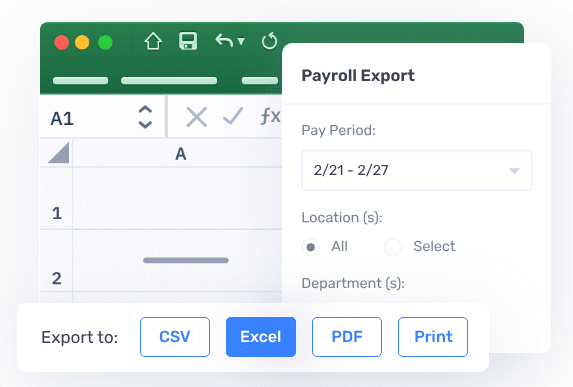
Bonus: Create Schedules with Buddy Punch
Tracking employee time accurately starts with having a clear and easy-to-access schedule. You need to reconcile data across different platforms if you’re doing things manually or using different tools to write schedules and track time worked.
For example, if someone hands in a time card, you must reference that data with your written schedule.
You can save a lot of time using Buddy Punch, which lets you write a schedule and share it digitally with your team.
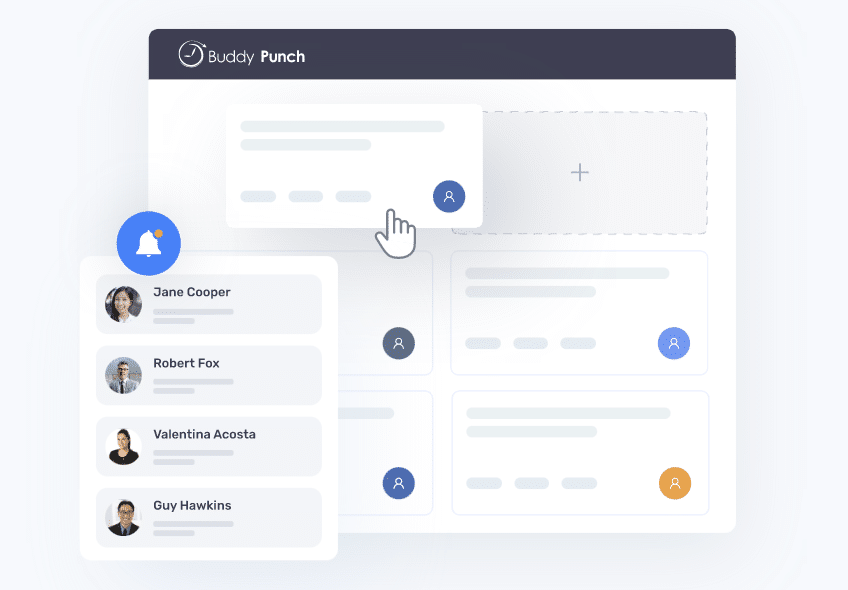
With Buddy Punch’s scheduling tool, you can:
- Create a work schedule with easy-to-use drag-and-drop functionality. You can pull employee names to the date and time you want them scheduled. You can then edit the cells as needed, such as picking their exact start and end times, assigning breaks, selecting job locations and department codes, and adding notes.
- Set up recurring shifts. You can save time by setting up recurring shifts. So if you have an employee who works the same shift every Monday, you can add it as a repeating shift. This cuts down on how long it takes you to create a schedule, as this info is auto-filled for all future schedules.
- Add employee availability. You can customize each employee’s availability, which helps make sure that you’re only scheduling someone when they can work.
Finally, Buddy Punch gives your team the ability to request shift swaps with co-workers. That way, if something comes up and someone needs their schedule changed, they can do it efficiently via the app.
Bonus: Managing PTO
PTO tracking is another key part of time card and payroll management. Because PTO is paid time off, you need to know exactly how much you’re paying someone for their PTO request.
Buddy Punch makes it easy with a few simple steps:
- Employees will use the app to put in their PTO requests.
- If it’s paid time off, the hours are logged on their timecard to be reconciled with payroll. Employees can also see their available PTO balance so they know whether or not they have banked enough PTO hours to take a paid day off.
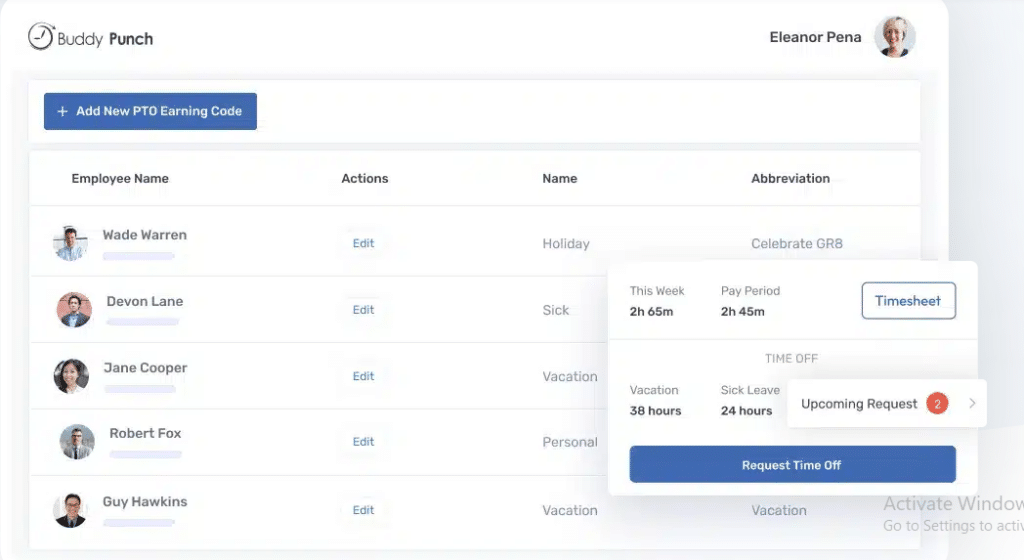
- Once the request is submitted, you can view, approve, or deny the request. Or, you can customize your settings to approve the PTO automatically.
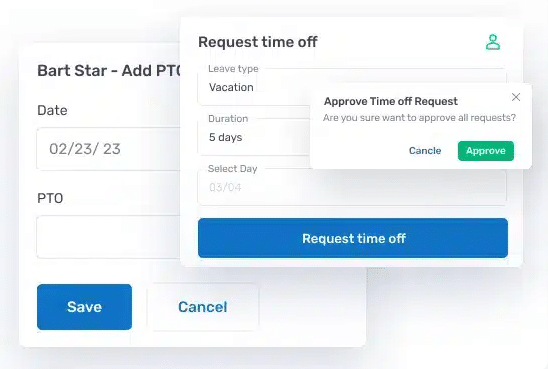
You can set up custom PTO accrual rules based on hours worked, payroll periods, or even work anniversaries. In addition, you can customize these rules for each employee. For example, you can have different PTO rules for hourly, salaried, or freelance employees.
Real Customer Reviews of Buddy Punch

In our opinion, Buddy Punch is the best time card software for your business. But you don’t need to take our word for it because our customers tend to agree! We have over 900 reviews on Capterra (a popular software review site) with a 4.8 out of 5 star rating.
Here’s a selection of reviews highlighting why our customers love our time card feature:
“We like that it’s easy to use and very convenient. It’s nice to be able to pull time and take time off. Plus, you can use your mobile phone.”
Click here to read the full review.
“We love that we can apply rules and restrictions on the employee level. This allows us the flexibility we need having employees with different needs.”
Click here to read the full review.
“I love using buddy punch. They make it easy for all users, and its a great use for businesses. I love how convenient it is. With just a few clicks I am able to accurately keep track of my timesheet.”
Click here to read the full review.
You can read all of our Capterra reviews here.
Learn More About Buddy Punch and Start a Free Trial
If you’d like to explore Buddy Punch as a time card solution in greater depth, check out these links below:
- Visit our site.
- Start a free trial.
- View a pre-recorded demo video.
- Request a live one-on-one demo call.
FAQs
How Do I Calculate My Hours and Pay?
Calculating your hours and pay as an employee involves understanding your work hours, including regular hours and any overtime, and applying your hourly or salaried rate.
Here’s a general guide on how to calculate your hours and pay:
For Hourly Employees
- Record Your Work Hours
Subtract your clock-in time from your clock-out time for each workday. - Calculate Regular Hours
- Subtract your clock-in time from your clock-out time for each workday.
- If you take a break, subtract that break time from the total hours worked.
- Calculate Overtime Hours (If Applicable)
- If you work more than the standard hours in a workweek (typically 40 hours), the additional hours may be considered overtime.
- Check with your employer on their overtime policies, as rates may vary.
- Calculate Gross Pay
- Multiply your regular hours by your hourly rate.
- Multiply your overtime hours by the overtime rate (if applicable).
- Add the regular pay and overtime pay to get your gross pay.
For Salaried Employees
- Understand Your Salary Agreement
Know whether your salary is calculated per hour, per week, per month, or annually. - Calculate Daily Rate (If Needed)
If your salary is not provided on a weekly or monthly basis, calculate your daily rate by dividing your annual salary by the number of working days in a year. - Calculate Gross Pay
Multiply your daily rate by the number of days worked, or multiply your weekly or monthly salary by the appropriate fraction if you are paid on a different schedule.
General Tips
- Consider Deductions: Keep in mind any deductions for taxes, benefits, or other withholdings that may affect your net pay.
- Review Your Pay Stub: Check your pay stub regularly to ensure accuracy of hourly wages and to understand any deductions or additional benefits.
- Consult Your Employer: If you have questions about your pay or need clarification, reach out to your employer or HR department.
What Is 30 Minutes on a Timesheet?
When recording weekly time card hours, hours are often recorded in a decimal format, so 30 minutes is typically represented as 0.5 hours. This is a common practice to simplify timekeeping and calculations, especially when dealing with partial hours.
Try Buddy Punch For Free
Planning to make the switch, but currently stuck managing employee timesheets in Excel? Check out some of our favorite employee time card templates here — though we do recommend saving yourself and your team from headaches down the line by upgrading to quality time tracking software ASAP!