The 10 Best Time & Attendance Systems for Small Businesses
We tested and compared dozens of tools to put together this list of the 10 best time and attendance systems for small businesses.
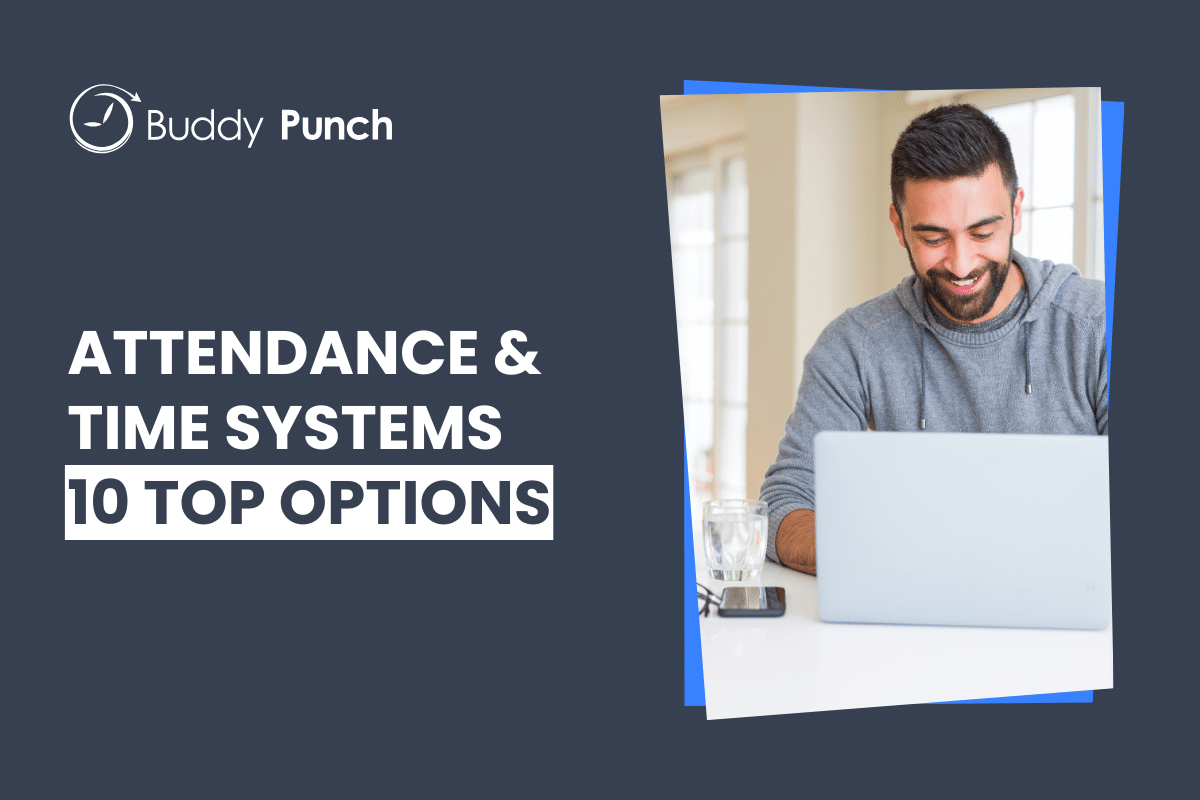
Time and attendance systems give you new, better, and easier ways to manage your employees, stay compliant with labor laws, and run payroll. But finding the right option can take a lot of time and effort, and choosing the wrong solution can cause a lot of headaches.
To save you from having to do deep research to find the right option, we tested and compared dozens of tools to put together this list of the 10 best time and attendance systems for small businesses.
The 10 best time and attendance systems for small businesses
The best time and attendance systems for small businesses are Buddy Punch, BambooHR, ADP Workforce Now, QuickBooks Time, Connecteam, Deputy, Workyard, Hubstaff, Kimai, and Jibble.
Read our detailed reviews of each system below, including the unique features they bring to the table, what their current customers have to say about them, and how much they cost.
| Logo | Platform | Best For | Rating | Starting Price |
|---|---|---|---|---|

|
Buddy Punch | Built-in payroll | 4.8/5 |
|

|
BambooHR | Full HR suite | 4.6/5 |
|

|
ADP Workforce Now | Facial recognition | 4.4/5 |
|

|
QuickBooks Time | QuickBooks Payroll integration | 4.7/5 |
|

|
Connecteam | Free plan | 4.7/5 |
|

|
Deputy | Point of sale integrations | 4.6/5 |
|
| Workyard | Construction focus | 4.7/5 |
|
|

|
Hubstaff | HIPAA compliance | 4.6/5 |
|
| Kimai | Self hosting | 3.7/5 |
|
|

|
Jibble | Accurate attendance at no cost | 4.9/5 |
|
1. Buddy Punch – Best payroll time and attendance software
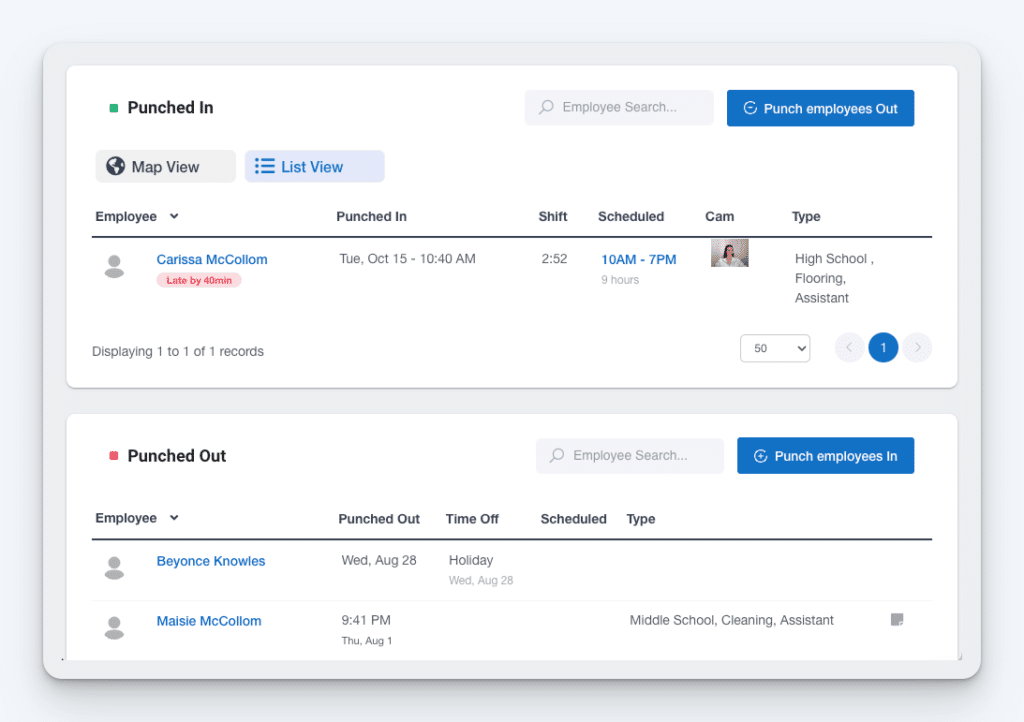
Buddy Punch is an ideal time, attendance, and payroll software for small businesses because of its affordability, exceptional customer support, and intuitive interface that makes it easy to use for even your least tech-savvy employees. It offers a wide range of features that help you track employee time and attendance, reduce labor costs, prevent time theft, and run payroll quickly and accurately.
Time tracking
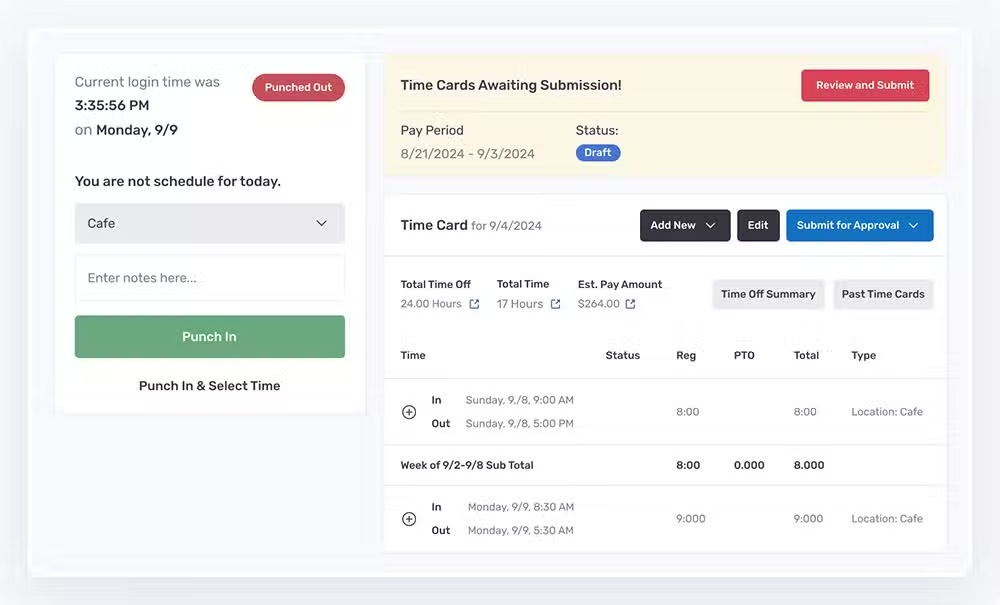
Employees can clock in and out in multiple ways when using Buddy Punch’s time tracking system. They can do so on their computers if they work at desks, on their mobile iOS or Android phones if they work in the field, or on a central computer or tablet turned into a time clock kiosk if they all work in person at the same location. This lets you track time easily no matter where your employees work.
That work hours data is compiled into time cards that automatically calculate employee hours and overtime. Timesheets can be easily edited when an employee forgets to clock in or out for a shift, and you can also set up approval workflows for getting timesheets approved by managers before running payroll.
Employee scheduling
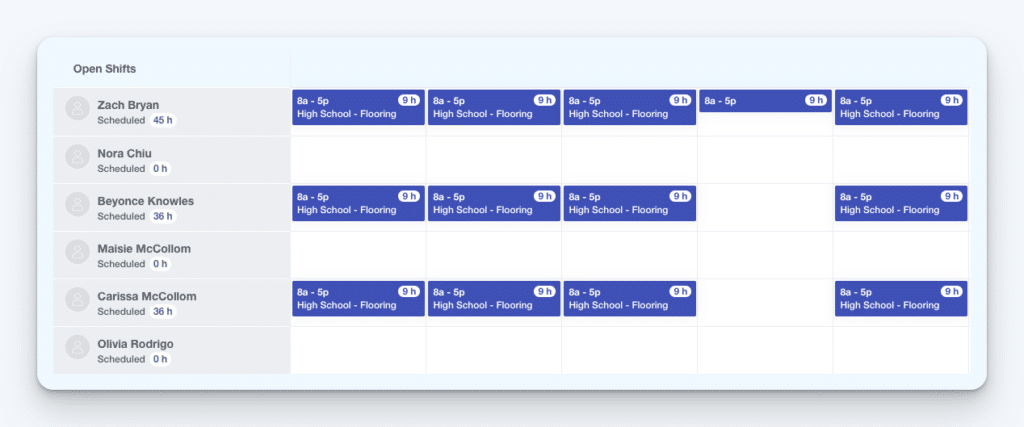
Buddy Punch’s employee scheduling tool makes it faster and easier than ever to create your work schedules. You can assign multiple employees to a shift, create repeating shifts, and assign employees to work in different positions or at different locations. You can also let employees add their availability to the system so you never schedule someone when they’re unable to come into work.
Combining time tracking and scheduling lets you take advantage of lots of additional features, such as punch limiting (prevent employees from clocking in before they’re scheduled), automatic clock-outs (automatically clock employees out at the end of their shifts), and attendance tracking.
Attendance tracking
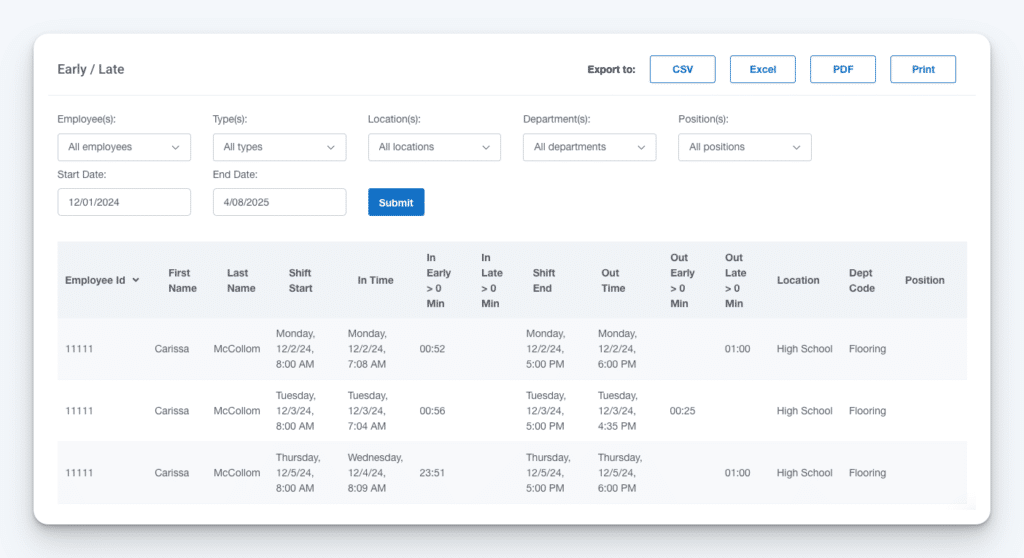
Buddy Punch offers a variety of methods for tracking employee attendance. First, you can see exactly who is clocked in and out at any given moment on the Buddy Punch dashboard. If an employee was late, you’ll see a label near their name showing that they were late and how many minutes late they were.
You can also run time tracking reports to see who was absent/late during a specific timeframe and how many times they were late or absent during that period.
Finally, you can set up notifications that alert you when someone was late, left early, or missed a shift entirely. This lets you track attendance in real-time even when your employees work at a different location than you.
Payroll
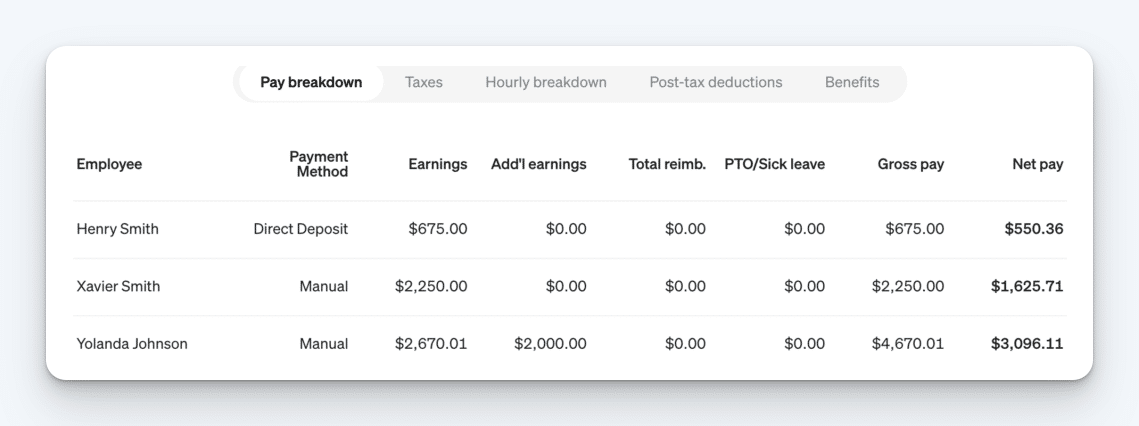
Buddy Punch offers three great ways to speed up your payroll processing.
- You can use Buddy Punch as your payroll provider to consolidate timekeeping and payroll into one tool.
- You can integrate with your existing payroll provider to send your time data to payroll in seconds. Buddy Punch integrates with nearly 20 different payroll systems like QuickBooks, ADP, Gusto, Paychex, and more.
- You can download a report of your timesheet data to send to your existing provider.
Employee accountability
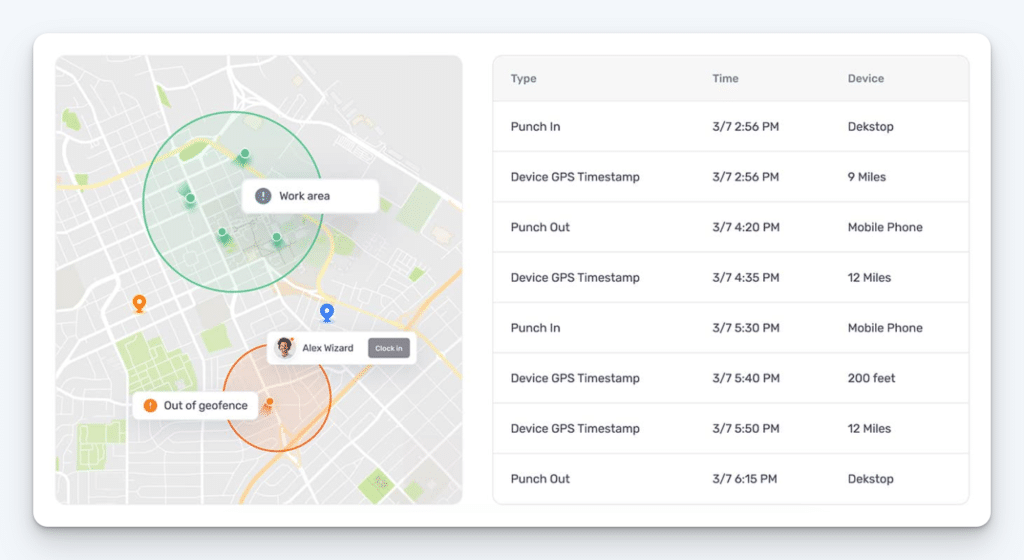
Beyond time and attendance tracking, Buddy Punch also offers a number of optional features that help you keep your employees accountable, reduce labor costs, and prevent time theft:
- GPS tracking: Log employees’ locations when they clock in and out to make sure everyone is where they are supposed to be. Or turn on real-time GPS tracking to see exactly where employees traveled over the course of the entire workday.
- Geofencing: Prevent employees from clocking in or out when they’re not at the right job site by setting up geofences. If employees aren’t on-site when they try to clock in, they’re prevented from doing so.
- IP address locks: IP address locks prevent employees from clocking in unless they’re connected to your office’s Wi-Fi. This is great for preventing office workers from clocking in before they arrive at the office.
- Photos on punch: Require employees to take a photo of themselves when clocking in and out to prevent buddy punching.
- Facial recognition: Combining Buddy Punch with Face ID lets you verify the identity of your employees before they’re allowed to clock in or out.
Other key features
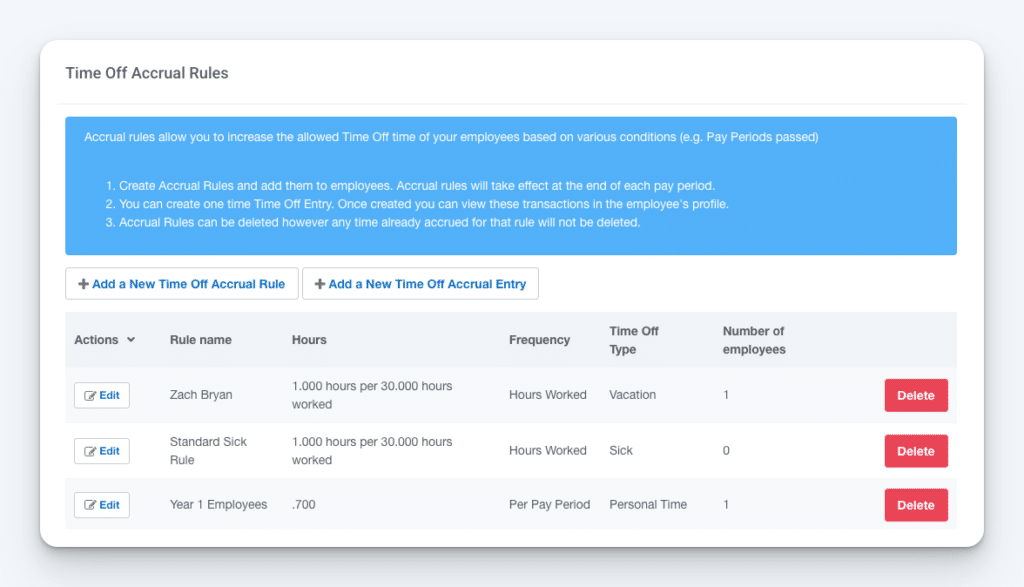
Buddy Punch is more than just a time and attendance tracker; you can use it to manage your entire workforce. Beyond what we already discussed above, you can also use Buddy Punch to:
- Let employees self-service: Your employees, managers, and admins can all access Buddy Punch on computers, tablets, and phones. Employees can clock in, clock out, review their timecards and schedules, request shift trades/covers, and submit their timesheets for approval.
- Manage time off: Set up PTO accrual rules, and Buddy Punch automatically calculates accrued time off for you. Your team can see their accrued time off anytime in Buddy Punch and make time off requests that are sent to their managers for approval.
- Track time spent on jobs/projects: If you need to see how many hours were spent on specific tasks or projects, you can use Buddy Punch’s job costing time clock. Employees select the appropriate job code when clocking in and out, then you can run reports to see the exact number of hours logged per project. This streamlines invoicing if you work on customer projects.
Even with all we’ve mentioned so far, there’s still more that Buddy Punch has to offer. If you want to dig deeper, you can see all of Buddy Punch’s features here.
Customer reviews
Buddy Punch’s time and attendance solution has earned a 4.8 out of 5-star rating from its customers on Capterra. Here’s what a few customers have to say about the platform:
- “It has transformed how we manage employee schedules and track attendance. The mobile accessibility and seamless integration with payroll systems have saved us significant time and reduced errors.”
- “The most impressive feature of Buddy Punch is its intuitive interface and ease of use. The mobile app functionality allows employees to clock in and out, request shift changes, and view their schedules from anywhere, which is particularly useful for remote or field-based teams.”
- “The Buddy Punch customer service team is EXCELLENT! When I have a question, they really LISTEN and always walk me through the answer or offer to help themselves.”
Onboarding onto Buddy Punch is simple. You can either add your employees one by one or send a list of them to Buddy Punch’s customer support team to do it for you. The support team is available at any time via live chat, or you can access Buddy Punch’s help center to get quick answers to FAQs.
Pricing
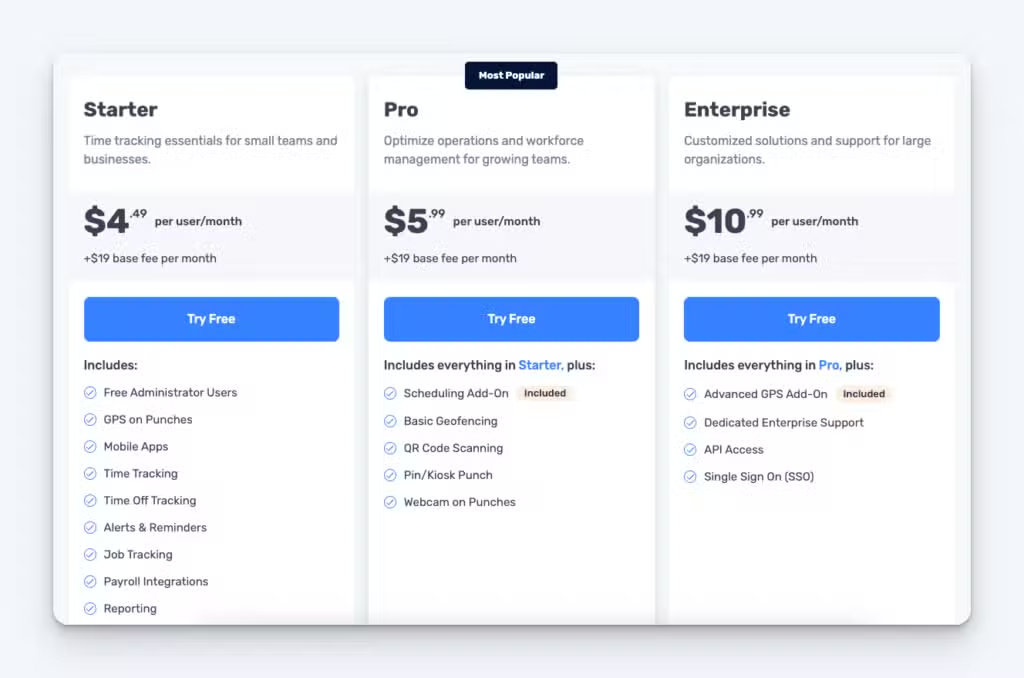
Buddy Punch’s plans that include time and attendance tracking start at $4.49/user per month plus a $19/month base fee. Admin users are free.
Learn more about Buddy Punch
- Start a free trial — no credit card required
- View pricing
- Watch a video demo
- Take an interactive product tour
- Request a personalized demo
2. BambooHR – Best HR time and attendance software
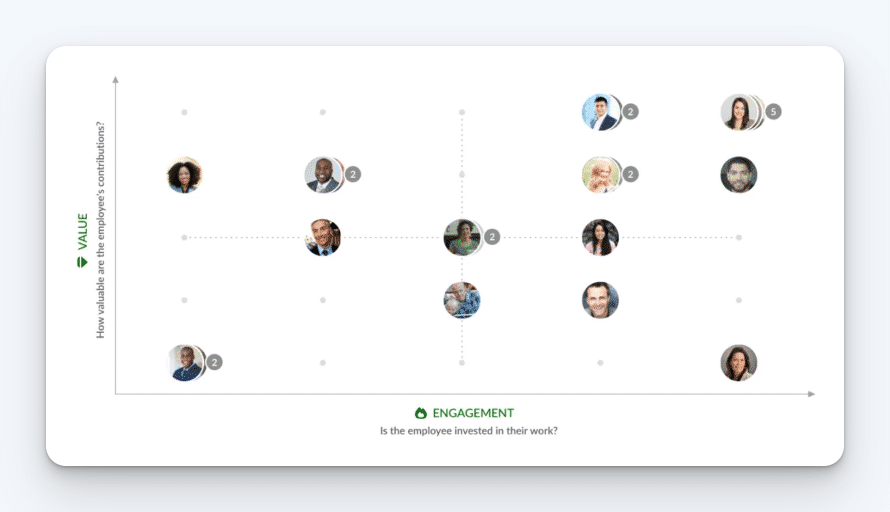
If you’re looking for a system that offers time tracking, attendance management, and a plethora of other features designed for HR teams, you can’t go wrong with BambooHR. It has every feature human resources professionals need to do their jobs: hiring and onboarding tools, time tracking, payroll, benefits administration, employee experience, and performance management.
As far as time tracking, employees can clock in and out on their computers or phones. You can assign multiple pay rates for different roles or tasks, track time toward specific tasks, and create tasks for both billable and non-billable categories. Managers can review and approve timesheets before payroll, and finance teams can run payroll directly from BambooHR.
BambooHR also offers PTO tracking. Set up your PTO accrual policies, then employees can see how much PTO they’ve earned anytime. They can also submit PTO requests to be approved by their managers. And used paid time off is automatically added to timesheets so you can ensure employees get paid the correct amount.
Customer reviews
BambooHR is rated 4.6 out of 5 stars on Capterra. Here’s what its customers like about it:
- “I’ve been using some form of HRIS in my previous three positions. None has worked as well as BambooHR. I enjoy using it, I believe employees prefer it to the others I’ve used, and I also believe it makes everyone’s job easier.”
- “I use it as my brain for HR. I love how everything is available and at my fingertips quickly. My employees love it too! They appreciate having the information easily available and can self-service most things.”
- “BambooHR has simplified so many processes for us. It is very user friendly and our employees can clock in and request time off from the app on their phone. These features alone have saved so much time.”
Pricing
BambooHR’s plans start at $10/employee per month.
3. ADP Workforce Now – Best biometric time and attendance software

ADP Workforce Now is a full-service human capital management (HCM) platform that includes features for time tracking, payroll, benefits administration, hiring, talent management, and more.
While other clock in and out apps need to be used on computers, tablets, or mobile phones, ADP also sells physical time clock kiosks that can be mounted on site.
The unique thing about ADP’s kiosks is that they offer biometric clock-ins through facial recognition. Additionally, the entire device can be operated through voice commands. This can be a big benefit if you’re concerned about germs spreading through the office via the time clock. Employees don’t need to touch it at all to clock in and out.
On the administrator side, you can download detailed time and attendance reports for all of your employees, set up workflows for approving timesheets, and instantly transfer all time data to ADP’s payroll. Configurable dashboards show the data that’s most important to you and let you compare your metrics to other companies of your size and in your industry.
Customer reviews
ADP Workforce Now is rated 4.4 out of 5 stars on Capterra. Here’s what customers like about it:
- “It is easy to use on the employee and HR sides, and it easily integrates with a physical time clock.”
- “It has a lot of features and is fairly practitioner-friendly. The recruiting module is growing and is reliable. I have not had any major issues, and I find it to be a solid option for an HRIS. I have had positive interactions with their support team as well.”
- “I like the way I can update the home screen to provide relevant and important information to employees at a glance. The ease of finding reports is also a big plus. It is easy to get into a chat with customer service when I need assistance with something.”
Pricing
Pricing for ADP Workforce Now is not publicly available. Request a demo from its team to get a custom quote for your business.
4. QuickBooks Time – Best for companies using QuickBooks Payroll
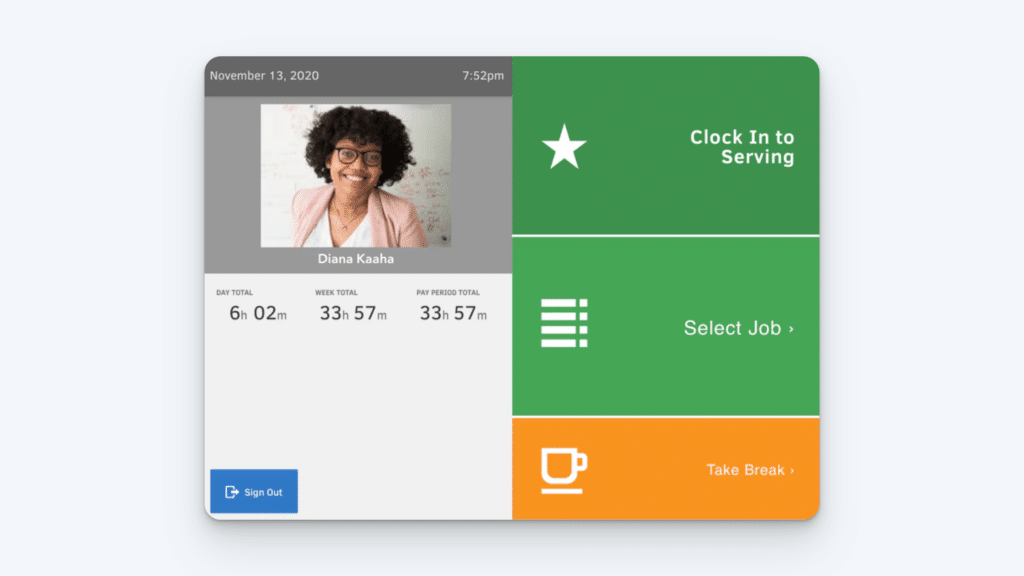
QuickBooks Time is a great option for companies that rely heavily on other Intuit products like QuickBooks Online or QuickBooks Payroll. Its time clock software lets you easily share data to other Intuit applications — no separate integration is required.
QuickBooks time offers time and attendance tracking, mobile apps, and time clock kiosks, as well as more unique features like geolocation and mileage tracking. Its GPS tracking feature calculates the miles employees travel while they’re on the clock, which lets you track employee mileage for reimbursements automatically.
Another helpful feature you’ll find in the app is automatic clock-ins and outs based on an employee’s location. If you set up geofences, you can have the system automatically clock an employee in when they get inside of a geofence and automatically clock them out when they leave the geofence, preventing missed punches.
If you don’t want to automatically clock employees in and out, you can also use geofences to send employees reminders to clock in and out when entering and exiting the geofence.
QuickBooks Time also has a robust API that allows you to make quick, bulk changes like adding or deleting employees, geofences, locations, job codes, and more. This is a great benefit for companies with technical resources who can help automate data syncing via the API.
Customer reviews
QuickBooks Time has an overall rating of 4.7 out of 5 stars on Capterra. Here’s what some of its customers have to say about the platform:
- “Overall, QuickBooks Time makes it easy to track employee hours and manage time with its straightforward app. It works well with QuickBooks to simplify payroll and invoicing, which saves a lot of time.”
- “The user experience as a whole is fluid. It doesn’t have too much of a learning curve. Our part-time employees can self-report shifts from the different countries they are based in. We use accounting software from the same company, so the integration was smooth.”
- “The mobile app is a great feature, allowing workers to clock in and out remotely, which is especially helpful for those in the field. The GPS tracking feature is accurate, and the integration with payroll makes processing timesheets simple and efficient.”
Pricing
QuickBooks Time’s plans start at $10/user per month plus a $30/month base fee. You must also be a QuickBooks Online customer to subscribe to QuickBooks Time.
Related: Compare Buddy Punch vs. QuickBooks Time or discover the best time tracking software that integrates with QuickBooks.
5. Connecteam – Best free time and attendance system
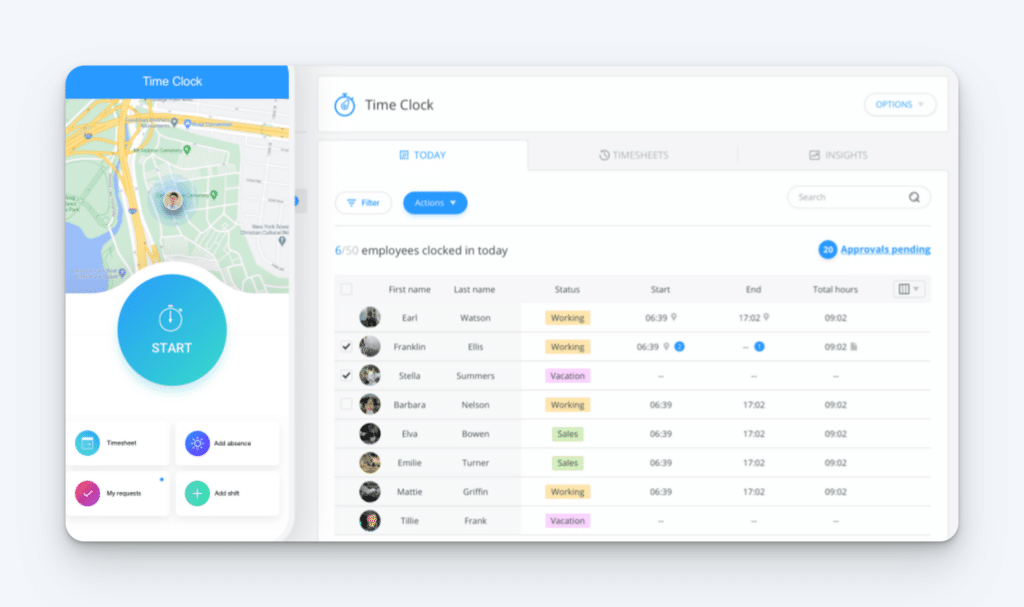
Connecteam has a free plan for small businesses that include features from all of its hubs (operations, communications, and HR) for up to 10 employees. This is great for small businesses that want the more robust features of a complete workforce management platform but can’t afford the enterprise-priced tools.
As far as time and attendance tracking, employees can clock in and out using Connecteam’s web or mobile apps. It creates timesheets for you automatically, and you can set up timesheet approval workflows. On the free plan, you can create unlimited project/job codes, track employees’ locations on clock in/out, and integrate with one of four payroll providers.
The free plan also gets you access to a number of HR features. Track paid time off, create training courses for your team, and build an employee directory, org chart, and internal knowledge base. You can also use Connecteam as a team messaging app to send company, team, and one-on-one messages and improve communication and collaboration.
Customer reviews
Connecteam has an overall rating of 4.7 out of 5 stars on Capterra. Here’s what some of its customers have to say about the platform:
- “I love the knowledge base that allows us to access important documents. I love the ability to recognize staff for achievements for all staff to see. It’s great to be able to create courses for educating our staff on important information.”
- “Connecteam covers all aspects of our HR requirements and allows us to keep rostering, communications, and training all in one place. We couldn’t live without it. Its all-in-one solution is perfect, and the platform is constantly being upgraded, which is great.”
- “We have used other communication and time tracking software in the past, but this is by far the best and most integrated for both aspects. It’s also cut down a lot with disagreements and/or questions about time and clock-ins. I would never go back to using another platform.”
Pricing
Connecteam has a free plan that includes features from all three of its hubs for up to 10 employees. Its paid plans start at $29/month per hub for up to 30 employees.
Want to learn more? Read our detailed comparison of Buddy Punch vs. Connecteam or see how Connecteam stacks up in our best connecteam alternatives guide.
6. Deputy – Best retail and hospitality time and attendance software
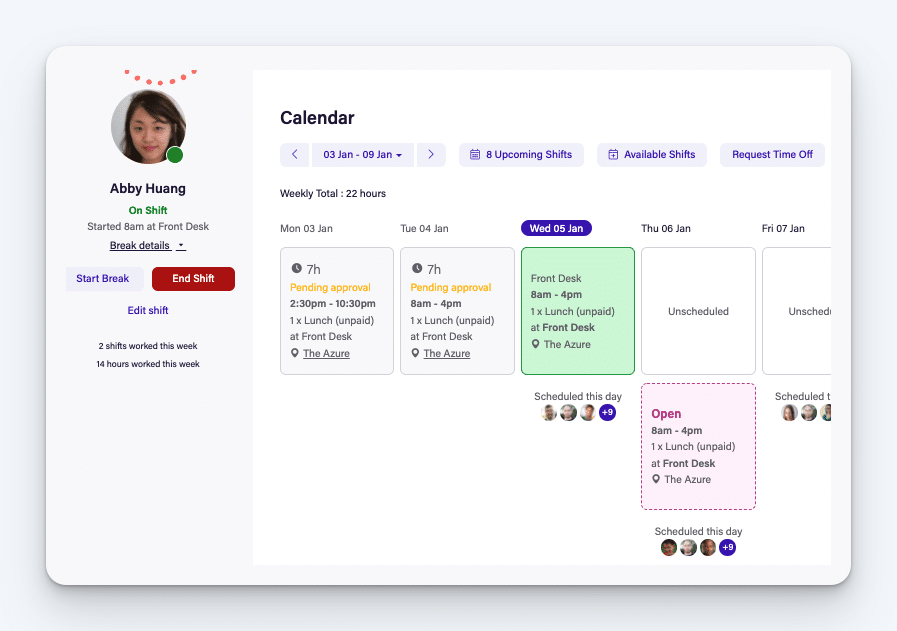
Deputy is a great time and attendance system for retail and hospitality businesses for several reasons. First, it’s one of the few time and attendance apps that offers integrations with point-of-sale (POS) systems like Clover, Square, and Revel. This makes it easy to create a time clock kiosk for your team: you just use your existing POS for employees to clock in and out.
Deputy also offers a robust employee scheduling tool that’s perfect for businesses with unpredictable customer volumes. Its demand scheduling feature looks at historical sales volumes to let you know exactly how many employees you need on the schedule at different times of the day and days of the week, helping you create perfect schedules quickly and easily.
Deputy’s time and attendance features are pretty basic, but it has everything you’ll need for a single shop or restaurant. It will automatically identify overtime hours and calculate overtime pay for you, remove unpaid breaks from employees timesheets, and get an at-a-glance view of who’s working, who’s on break, and who’s running late at any given moment.
Customer reviews
Deputy is rated 4.6 out of 5 stars on Capterra. Here’s what customers like about it:
- “I absolutely love the online time clock and scheduling feature. It helps me keep track of a large team across multiple locations. My labor has never been more accurate. This is a great product with fair pricing.”
- “I have to create rosters, manage timesheets, and monitor labor percentages, and Deputy provides such an easy and user-friendly way of doing all of that. Copying and pasting shifts is a joy. The overall user experience is great for me.”
- “Overall, Deputy delivered everything they promised very well! It’s the perfect app for streamlining team scheduling and keeping track of timesheets easily!”
Pricing
Deputy’s plans start at $5/user per month and include basic scheduling and time tracking.
Want to learn more? Read our detailed comparison of Buddy Punch vs. Deputy.
7. Workyard – Best construction time and attendance system

Workyard’s time and attendance app is built specifically for construction and field services companies. It has lots of features that cater to how those types of teams work that you won’t find in other time and attendance trackers. For example, you can track employee mileage, have employees share project progress photos, and even collect receipts from the field.
Real-time GPS tracking and geofencing are also built into the app. If your employees move from job site to job site over the course of a day, they only need to clock in and out once. Geofences will automatically log employees into and out of specific job codes when they enter and exit geofences, helping you make sure that all logged hours are correctly attributed to jobs.
Job tracking in Workyard lets you track time toward specific projects, break tracking ensures you stay in compliance with FLSA regulations, and facial recognition helps you prevent buddy punching. It has everything your office admins need to stay on top of what’s happening in the field even no matter how many sites you have crew members working at.
Customer reviews
Workyard is rated 4.7 out of 5 stars on Capterra. Here’s what customers like about its construction time tracking software:
- “This app is very easy to use for our workers. GPS tracking is very helpful. And being able to have job sites already saved in the app makes it easy to see which jobs our workers have worked on throughout the day.”
- “Seeing the locations of my employees has been a game changer! Not allowing them to personally change their clock in and out times has also been a plus. Now they have to prove they were on time and where they went, and I can change the times.”
- “It’s been very helpful in streamlining our work. It’s easy to use, easy to learn, and easy to implement in the field.”
Pricing
Workyard’s plans start at $6/user per month plus a $50/month base fee.
8. Hubstaff – Best time and attendance system for healthcare

Hubstaff is one of the few time and attendance apps on the market that offers HIPAA compliance, making it a great option for healthcare companies. Additionally, Hubstaff is a flexible option that offers accountability-tracking features for both mobile and computer workers, so you can measure the productivity of all of your team members while they’re on the clock.
For mobile organizations like home healthcare, Hubstaff offers real-time GPS tracking and geofencing. This lets you track employees’ locations throughout the day to see which patients they’re visiting and how long they’re spending there. Geofencing can also be used to automatically identify the hours employees spend at different patients’ residences.
And if you also have employees who do computer work, you can use productivity features like URL tracking, idle detection, and screenshots to make sure your employees are working while they’re on the clock. URL tracking can show you when they’re browsing time-wasting websites, and idle detection can show you when they’re clocked in but not actually doing any work.
Customer reviews
Hubstaff is rated 4.6 out of 5 stars on Capterra. Here’s what customers like about it:
- “It has been great for my company to have this tool as all of our staff work remotely. I can much more easily monitor and know what is going on with my projects and staff.”
- “My overall experience with Hubstaff has been great. The program is cost effective and a great way to monitor remote employees.”
- “It makes my life easy. I can regularly monitor my team’s activity — no Excel sheets needed to track time.”
Pricing
Hubstaff’s plans that include HIPAA compliance, employee location tracking, and computer activity tracking start at $25/seat per month.
Want to learn more? Read our detailed Hubstaff review or compare Buddy Punch vs. Hubstaff.
9. Kimai – Best open-source time and attendance system

Kimai is an open-source time and attendance tracker that can be self-hosted if you want more control over your employee data. If you don’t want to self-host, it also has a cloud-hosted option.
You can use Kimai to track employee hours and attendance, track time toward projects, create invoices, and track expenses. It’s translatable into more than 30 languages, and you can even build your own plugins to extend its functionality.
Kimai also has an extensive JSON API for reading and writing data, so external apps and custom tools can communicate with Kimai. This lets you pass data from other apps into Kimai as needed and build your own integrations with your accounting and payroll systems.
Customer reviews
Kimai has an overall rating of 3.7 out of 5 stars on Capterra. Here’s what customers have to say about the platform:
- “Easy to set up and relatively easy to use. Quick monthly exports in a variety of formats. Self hosted environments keep your data safe.”
- “It has a simple interface and just works. You can manage everything in an easy way.”
- “An excellent example of lean, straightforward open-source software.”
Pricing
If you choose to self-host Kamai, you can use all of its features for free forever for as many users as you want. If you choose to have Kimai host your instance, prices start at €2.99 per user per month.
10. Jibble – Best for free GPS tracking and biometric attendance
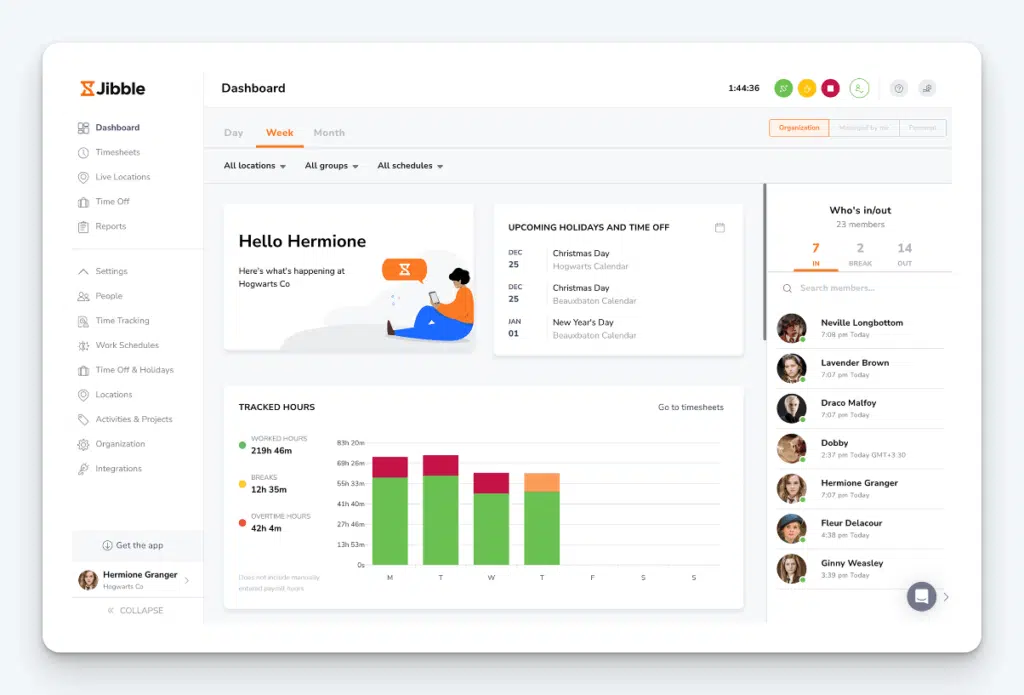
Jibble is the go-to solution for businesses that need reliable, effortless time and attendance tracking. Its free-forever plan supports unlimited users, projects, and clients, giving growing teams room to scale without extra costs.
Trusted by industry leaders like Tesla and Harvard, Jibble combines facial recognition, GPS verification, and live location tracking to prevent buddy punching and ensure every hour is accurately logged. Employees can clock in from mobile devices, desktop, or shared kiosks, while all hours automatically flow into organized timesheets for fast approvals.
With a real-time dashboard, managers can see who’s on shift, who’s late, and who hasn’t started, giving complete visibility across the team. Plus, with an open API and integrations including Slack, Microsoft Teams, QuickBooks, Xero, and more, Jibble fits seamlessly into any workflow.
Customer reviews
Jibble has an overall rating of 4.9 out of 5 stars on Capterra. Customers like the app because it’s user friendly and affordable:
- “I love using Jibble due to its ease of use, smooth interface, and complete lack of complexity. Recording time with a simple click saves time and effort, providing an instant snapshot of attendance and productivity without complications. This enables my field teams to resolve issues amongst ourselves with complete transparency, significantly saving us time.”
- “Jibble is easy to use for both HR and employees, especially for attendance and tracking work hours. The mobile app is convenient, the facial recognition works well, and the reports are clear and helpful for payroll processing.”
- “Jibble is an excellent software for small business owners, very affordable and does exactly as you need it. It’s very easy to schedule, to edit hours, and has the report functions I need as a small business owner (with 3 employees).”
Pricing
Jibble offers a free plan for unlimited users and includes all the core time and attendance features you need. Paid plans start at $3.49 per user/month and include powerful features like live location tracking, advanced reporting, and custom permissions.
The best time and attendance software for specific use cases
The nine tools above are those that have the broadest appeal for lots of different types of businesses. However, if you want to make sure your time and attendance software caters to a very specific use case that’s important to you, you can find additional options in these FAQs.
Which time and attendance software integrate with payroll systems?
If you want to make sure that your time and attendance software integrates with your existing payroll system, your best options are Buddy Punch for U.S. businesses, Deputy for international businesses, and Workyard for construction companies:
- Buddy Punch offers payroll integrations for QuickBooks, ADP, Deltek, Deluxe Payroll, Gusto, iSolved, Justworks, Paychex, Paycor, Paylocity, Payment Evolution, PayPlus, Rippling, SurePayroll, TriNet Payroll, ViewPoint, Wagepoint, and Workday.
- Deputy offers payroll integrations for ADP, Astute Payroll, Crystal Payroll, GoPayroll, Gusto, HiBob, iPayroll, OnPay, Paychex, Paycom, Paycor, Paylocity, PayPlus, Payroll Vault, Proliant, QuickBooks, Rippling, Sequoia, SimplePay, The Payroll App, Wagepoint, and Xero.
- Workyard offers payroll integrations with ADP, Gusto, Paychex, Paylocity, Paycor, QuickBooks, and Rippling.
However, if you’re already using QuickBooks Payroll, ADP, or BambooHR for payroll, you may also want to consider purchasing the time and attendance software offered by those companies for the most seamless integration.
What is the best time and attendance software for construction companies?
There are several time tracking tools on the market that are built specifically for construction companies, such as Workyard, ExakTime, BusyBusy, ConstructionClock, and ClockShark. All of these tools will help you track employees’ hours, and you can compare that data with their schedules to identify attendance issues. Learn more about these options in our guide to the best time card apps for construction.
However, if you want to be able to access attendance reports that are populated automatically when employees arrive to work late, leave early, or miss a shift, Buddy Punch is your best option. While it’s not targeted exclusively to construction companies, it has all of the time tracking features construction crews need, such as GPS tracking, geofencing, job costing, and variable pay rates for prevailing wage jobs.
What is the best time and attendance software for remote teams?
The best time and attendance software for a remote team depends on what “remote” means for your business. Some companies use the term “remote” to refer to employees who work on jobs in the field (construction, field services, home healthcare, etc.), while others use the term to refer to work-from-home employees who do all of their work on computers.
The best time and attendance software for these two different types of “remote” teams are very different:
- For remote field teams, the best options are Buddy Punch, QuickBooks Time, and Connecteam due to features that let you track time and attendance for employees on the go, such as GPS tracking, geofencing, and mileage tracking.
- For remote work-from-home teams, look into tools like Insightful, Timely, Time Doctor, and Time Camp that come with features like idle detection, app/URL tracking, and automatic screenshots for combined time, attendance, and productivity monitoring.
If you have both field and work-from-home employees, Hubstaff is a good choice because it caters to both use cases. You can learn more about all of these tools in our guide to the best time tracking software for remote employees.
What is the best time and attendance software with GPS tracking?
The best time and attendance software with GPS tracking are Buddy Punch, QuickBooks Time, Connecteam, Hubstaff, and Workyard:
- Buddy Punch can either log employees’ GPS locations on clock in and out or track their locations in real-time throughout the work day.
- QuickBooks Time offers GPS on clock in and out, real-time GPS tracking, and mileage tracking.
- Connecteam offers GPS logging on clock in and out.
- Hubstaff and Workyard both offer real-time location tracking.
You can learn more about these apps and find additional options in our guide to the best GPS time clock apps.
Which time and attendance software offers biometric time clocks?
ADP offers the most flexible biometric time clocks, offering mountable kiosks that can be activated by facial, fingerprint, or voice recognition. However, these only work for wholly in-person teams — not for field or work-from-home employees. Other companies offering mountable biometric time clocks include AMGtime, uAttend, and Lathem.
Several time and attendance apps also offer facial recognition features for mobile employees. Buddy Punch and Timeero offer facial recognition on Apple devices (iPads and iPhones), and Jibble offers facial recognition on any device. There are also portable time clocks available through Smartbarrell that offer facial recognition and can be transported to different job sites.
You can learn more about these tools in our guide to biometric timekeeping, or check out our picks for the best face recognition time clock apps.
What’s the best mobile time and attendance software?
The best mobile time and attendance software are Buddy Punch for its ease of use and affordability, QuickBooks Time for its seamless integration with other Intuit products, and Workyard for its construction-specific features.
Which time and attendance software is best for healthcare workers?
The best time and attendance software for healthcare workers include:
- Hubstaff for HIPAA compliance.
- Timeero for its EVV system for home healthcare.
- Buddy Punch for its touchless time clock kiosks that can be activated using facial recognition on an iPad device.
- Deputy for its automated scheduling based on predicted workloads and patient volume.
What is a time and attendance system?
Time and attendance software is a tool that helps businesses track employees’ working hours, arrival times, and departure times by logging when employees clock in and out of work. It turns this data into detailed timesheets with total hours automatically calculated, and it provides notifications and reports that let you know when employees were late for or missed a shift.
Time and attendance systems come in both hardware and software versions. Hardware versions (physical punch clock devices) usually — but not always — need to be paired with software that lets you access your time and attendance reports. And software versions can generally be turned into a physical time clock by downloading the software onto a shared computer or tablet to create a time clock kiosk.
The benefits of time and attendance systems
Using a time and attendance system has many benefits:
- It can be used on any device (computers, tablets, and phones), making it possible to track employees’ hours and attendance no matter where they work.
- It tracks the exact amount of time employees work, and it automatically calculates their total hours (regular and overtime) and pay for you. This saves you time when it comes to running payroll and helps prevent miscalculations.
- It provides reports that show employee absences and tardiness. This makes it easier to stay on top of attendance and gives you a record to reference when you need to have a discussion with an employee about excessive tardiness or absenteeism.
- It has features that help you prevent employee time theft, blocking employees from doing things like buddy punching or clocking in/out while offsite.
- It helps you stay compliant with FLSA regulations by tracking the exact amount of hours employees work, automatically identifying overtime hours based on the overtime rules you specify, and enforcing paid and unpaid breaks.
Features to look for in time and attendance systems
There are some key features you’ll want to make sure you have access to in order to get the biggest benefits from your time and attendance system:
- Multi-device access: Unless your employees all work at the same location 100% of the time, you’ll want to look for systems that are accessible on any computer, tablet, or mobile device so employees can clock in and out no matter where they’re working.
- Automated time cards: The system should compile employees’ clock in and out data into timesheets that you can review, plus automatically calculate total hours (regular and overtime) and pay for you. This will save you a ton of time when it comes to running payroll and help you avoid payroll errors.
- Payroll integrations: Another way to save a lot of time on payroll is to look for a system that integrates with your existing payroll provider. This lets you pass all of your time data to payroll in just a couple of clicks.
- Absence management: The system should provide notifications and reports that help you identify absences, late arrivals, and early departures. PTO tracking features are also nice to have so you can track scheduled time off and automatically add paid time off to timesheets and payroll.
- Scheduling: Systems that only track time put more onus on you to identify when employees missed a shift or arrived late. But systems that let you build work schedules and track time can identify when an employee’s clock in/out times are a mismatch with their schedules and notify you of the discrepancy.
- Reports: Look for systems that give you detailed reports on all of the information you need. You’ll definitely need accurate time reports to stay compliant with FLSA record-keeping regulations, and you’ll also likely want to see reports showing no-shows, late arrivals, and time theft attempts.
- Employee self-service: In addition to using the software to clock in and out, you’ll want employees to be able to self-serve specific actions to save you time. Look for a system that lets them view their hours and pay, submit their time cards for approval, enter their availability, and request time off.
Businesses with more complex operations may also want to look for features like geofence time tracking (prevent employees from clocking in/out while offsite), project tracking or job costing (attribute hours worked to specific jobs or projects), and integrations with other systems (project management or accounting tools).
Choosing the right time and attendance system for your business needs
In addition to features and cost, there are some other factors you should consider to find the perfect time and attendance system for your business:
- Team size: If your team is small — only 5-10 employees — you can likely get away with using one of the more basic free options. Larger teams will quickly run into limits on the features available in those plans. You should also consider if you’re going to grow your business in the future. It’s difficult to switch time and attendance tracking systems down the line, so consider the future cost if you hire more employees.
- Industry: Some platforms cater better to companies in different industries. Software and services companies will likely want to choose one of the options with project tracking, productivity tracking, and invoicing. Restaurants and retail shops might want to go with a tool that has a feature-rich scheduling feature. Field services companies will want to choose an app with geofencing and GPS tracking.
- Budget: Software costs tend to be confusing, and something that looks like it fits within your budget at a glance might actually cost much more than you expected. Make sure to spend extra time reviewing plan comparisons on each system’s pricing page to ensure you’ll actually get the features you need at the price you can afford to pay.
- Integration availability: You’ll absolutely want a tool that integrates with your payroll provider to speed up the process of running payroll, but you may also want something that integrates with your accounting, project management, team communication, or other business-critical tools to streamline passing data back and forth between those systems.
Make sure to at least get a demo of the system you’re considering or, better yet, start a free trial of it. Demos are great for getting answers to questions you couldn’t find the answers for on your own, and free trials let you get hands-on with the tool to make sure it will work for you. You might also want to consider sending a request to the system’s support team to make sure you’ll get a quick, accurate response when you need help.





