10 Best Practices for Effective Team Meetings

In today’s fast-paced business environment, effective team meetings are crucial for ensuring team members are aligned, motivated, and working towards a common goal.
Have you ever wondered how the most successful companies ensure their team meetings are effective? Well, we have.
And we found some exciting practices that you can use for effective team meetings.
Here is a quick overview of the five best practices:
1. Evaluate The Necessity of Holding a Meeting: When deciding whether to hold a meeting, evaluating its necessity is crucial. Asking key questions such as the purpose, agenda, and desired outcome can help determine whether a meeting is necessary. You don’t want to take up people’s time pulling together an entire meeting just to check in – unless that’s the best way to prep for an imminent roadblock.
2. Set Time Limit For Meetings: Setting a time limit for meetings on the meeting agenda template can increase productivity and ensure the whole team remains focused. By establishing a clear start and end time, attendees can plan accordingly and respect everyone’s schedules. There are a variety of meeting management tools to help employers schedule team meetings and set the date and start time.
Best Meeting Management Tool: Google Meet
3. Recognize Employee Efforts: Recognizing employee efforts in team meetings is essential for reinforcing a culture of appreciation and fostering a positive and motivated environment. Employers can use time tracking tools to objectively identify and reward deserving team members based on their performance rather than relying on guesswork.
Best Time Tracking Tool: Buddy Punch
Try Buddy Punch For Free
4. Criticize In Private: In a team meeting, it’s essential to avoid criticizing someone publicly. Instead, offer constructive criticism in private to create a safe space for open communication and solutions. Private criticism allows for a more respectful and constructive conversation, encouraging better communication and problem-solving.
5. Share Meeting Notes: Sharing meeting notes ensures that all participants clearly understand what was discussed and what decisions were made. It also serves as a reference for future meetings and decision-making.
Best Notes Sharing Tool: Slack
By implementing the best practices mentioned above, a business can expect to see an improvement in the effectiveness of its team meetings.
These practices promote clarity, transparency, and accountability, which are key factors in creating a positive and productive work environment.
Let’s have a detailed look at the best practices for effective team meetings that can help teams achieve their objectives and improve their overall performance.
- Decide If You Really Need The Meeting
- Set a Time Limit for Meetings and Stick to It
- Recognize Employee Efforts
- Criticize in Private
- Address Team Meeting Fatigue
- Practice Live Q&As
- Keep Team Meetings Flexible
- Follow-Up After Meetings
- Share Meeting Notes
- Ask for Feedback
Different Types of Team Meetings
Are You Prepared To Run a Team Meeting?
Why Is Team Meeting Important?
Team Meeting Best Practices For Team Leads | Top 10 Tips
Effective team meetings are crucial for fostering collaboration, communication, and productivity within a team.
By following best practices, team leaders can ensure that meetings have a clear purpose, are engaging, and yield positive outcomes.
Here are the top ten best practices for effective team meetings:
1. Decide If You Really Need The Meeting
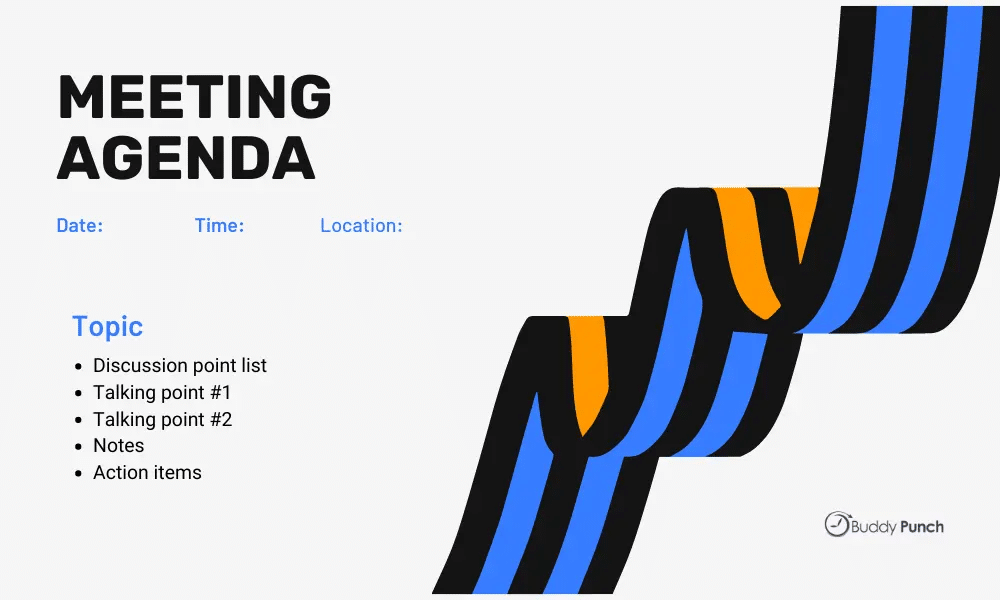
Before scheduling a meeting, it’s essential to evaluate if it’s necessary and worth investing time and resources in.
It’s easy to fall into the habit of scheduling regular meetings without considering their value, so it’s important to assess each meeting’s potential impact.
Here are some factors to consider when deciding whether a meeting is necessary:
(i.) Assess The Purpose Of The Meeting
Before scheduling a meeting, assess the purpose and objectives of the meeting. Determine what you want to achieve and whether a meeting is the best way to achieve it.
(ii.) Consider The Urgency
Urgent matters requiring immediate attention and input from multiple stakeholders may warrant a meeting.
However, if the issue can wait or be handled by a smaller group, consider delaying the meeting or having a more minor discussion.
(iii.) Assess The Impact On Productivity
Meetings can be time-consuming and disrupt workflow. Consider the impact that a meeting will have on the productivity of team members and whether the outcome justifies the time and effort invested.
Ultimately, the decision to schedule a meeting should be based on a thoughtful analysis of its potential value.
2. Set a Time Limit for Meetings and Stick to It
Extended meetings are not recommended as they are monotonous and unproductive and provide minimal clarity to participants regarding the topic at hand.
Here are some tips on how to set a time limit for meetings and make them more efficient:
(i.) Establish a Clear Start And End Time
One of the essential steps in setting a time limit for meetings is to establish a clear start and end time. By doing so, attendees can plan their schedules accordingly and respect everyone’s time. This also helps to ensure that the meeting starts on time and ends promptly.
(ii.) Use Meeting Management Tools
Meeting management tools can help employers schedule team meetings and set the date and start time.
These meeting management tools, like Google Meet, often offer features that allow employers to create and share meeting invitations, set the date and time of the meeting, and even automate participant reminders.
(iii.) Define the Meeting Agenda
Before scheduling a meeting, defining the agenda and objectives is crucial. This helps to ensure that the meeting is focused and time is allocated effectively.
It’s also important to communicate the meeting agenda to all attendees before the meeting so that they can prepare for the discussion on topics.
(iv.) Allocate Time For Each Agenda Item
When setting a time limit for meetings, it’s essential to allocate time for each agenda item. This helps to ensure that each item is adequately discussed and that the meeting stays on track.
It also helps to prevent any one item from taking up too much time, which could cause other items to be rushed or left out.
(v.) Use a Timer
Using a timer can be an effective way to keep meetings on track. Assign someone to keep track of the time and give reminders when the time is running out.
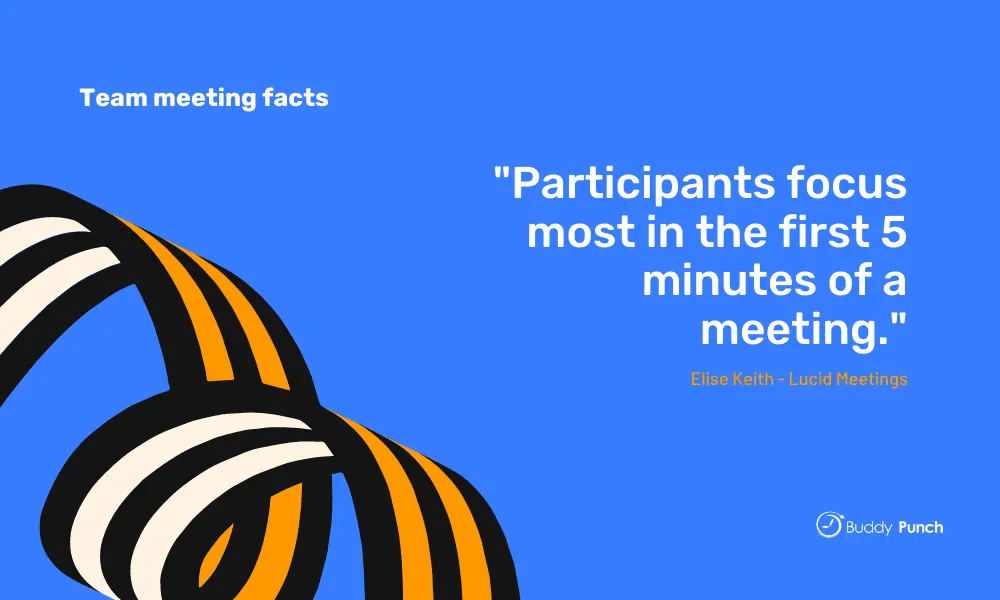
There are a variety of time apps, such as MeeTime, to help meeting participants stay focused and on task, ensuring the meeting ends on time.
According to Elise Keith, an expert at Lucid Meetings, participants tend to be most attentive during the first five minutes of a meeting.
This phenomenon explains why the most effective meetings usually last between 15 to 45 minutes. If extended beyond this timeframe, there is a likelihood of losing the team’s focus and engagement.
In cases where it is necessary to conduct meetings lasting an hour or more, it is advisable to provide opportunities for employees to take breaks.
| For example, if you have scheduled a 30-minute kickoff meeting for 10 a.m., ensure that it concludes by 10:30 a.m. This approach not only shows respect for the participants’ time but also cultivates a positive attitude towards future meetings, as attendees will trust that their time won’t be wasted. One effective approach to conducting shorter meetings is to streamline the agenda. Carefully review each point and eliminate unnecessary discussions, focusing solely on key topics. If there is an excess of items to cover, consider reserving non-essential subjects for future meetings. Additionally, sharing supplementary information through email or team chats rather than in the meeting itself can help save time. To prevent your team from working overtime and ensure accountability, it’s beneficial to manage meeting minutes. |
3. Recognize Employee Efforts
Recognition increases employee engagement and retention. It’s essential to leverage this approach during meetings to make team members feel appreciated and valued.
Even if the team’s outstanding performance is not the central focus of the discussion, it’s crucial to briefly mention it and express gratitude to team members who worked tirelessly to achieve success.
Importance of Recognizing Employee Efforts
Recognizing employee efforts is important for several reasons.
- It helps to boost employee morale and motivation by acknowledging and appreciating their hard work and contributions. This, in turn, can lead to increased productivity and better performance.
- It also helps to foster a positive work culture by promoting a sense of teamwork, collaboration, and mutual respect among employees. When employees feel appreciated and supported, they are more likely to work well together and contribute to a positive work environment.
- Recognizing employee efforts can help to retain top talent by showing employees that their contributions are valued and that they have opportunities for growth and development within the organization.
By doing so, you can motivate and inspire your team to continue to perform at their best.
The numbers in the graph below show the math behind employee recognition and help you realize why you shouldn’t skip showing appreciation.
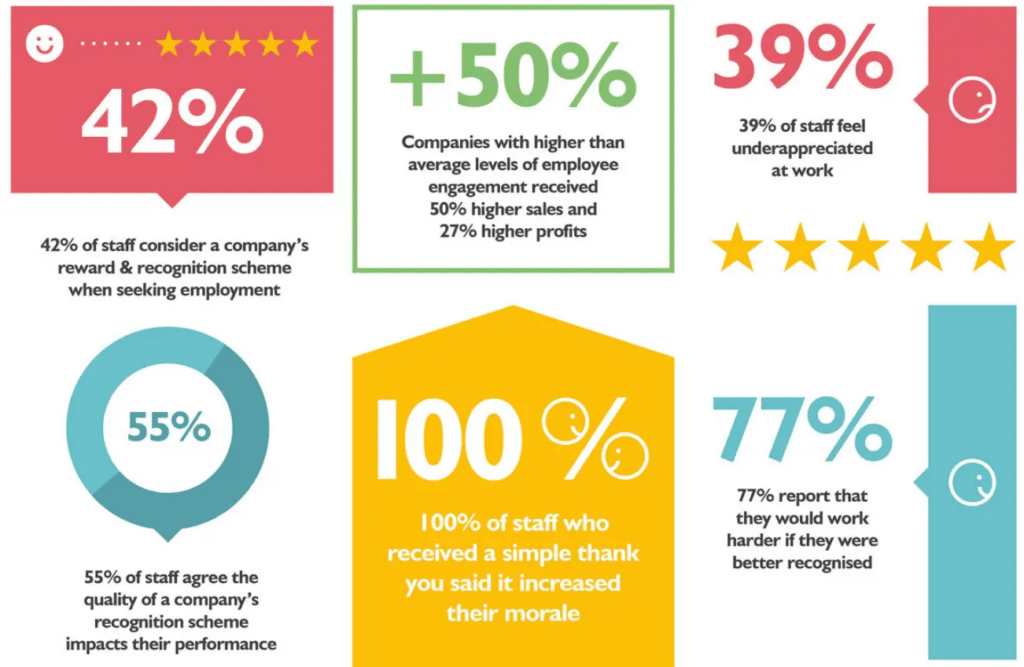
The importance of employee recognition (Source)
To get started, consider beginning or ending each meeting with a brief speech expressing appreciation for your team’s hard work.
Take the opportunity to give extra praise to those team members who have gone above and beyond or achieved significant milestones.
By prioritizing employee recognition, you can cultivate a positive work culture and foster a more motivated and engaged team.
Employee recognition is beneficial for morale, but it’s crucial to avoid excessive praise that may lead to unhealthy competition.
Use technology, such as time-tracking tools, to identify and reward deserving team members based on their performance rather than guessing who worked the hardest.
Try Buddy Punch For Free
4. Criticize in Private
Don’t criticize team members in group meetings.
Giving negative public feedback shames employees in front of their peers and sets a negative example for your company’s culture, hindering team building.
However, this does not mean that constructive criticism is not important. Employees need feedback to improve, and some thrive on it for self-development.
The crucial factor is providing criticism in a private setting, avoiding public embarrassment.
To address underperforming team members, schedule private one-on-one meetings (make them face-to-face to maximize the impact).
However, be discreet to prevent gossip and rumors.
Benefits of Criticizing Employees in Private
There are several benefits to criticizing employees in private.
- It helps to maintain the employee’s dignity and self-respect by avoiding public humiliation or embarrassment.
- It also allows for a more open and honest dialogue between the employee and manager. This can lead to a better understanding of the employee’s perspective and a more effective resolution of the issue at hand.
Reassure employees that the meeting is confidential and their performance will not be shared with the rest of the company. This will relieve the employee and allow them to be more open.
Furthermore, ensure that your feedback is constructive and provides actionable steps for improvement.
Begin by acknowledging the employee’s strengths and building upon them.
When providing criticism, reframe the context to focus on how they could improve rather than highlighting what they did wrong.
It is important to create an environment where employees feel motivated to learn and develop rather than discouraged.
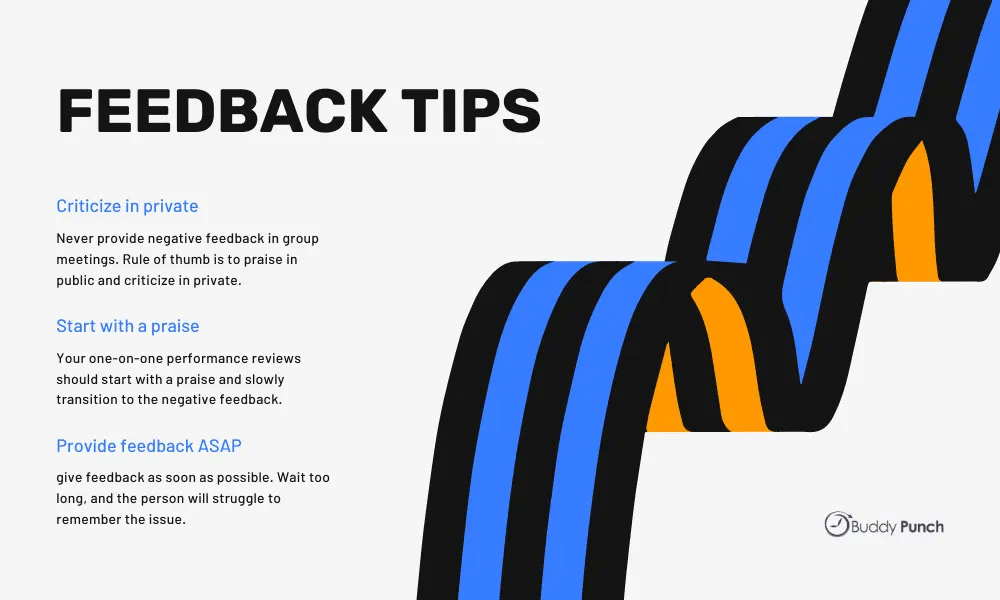
Another tip for your one-on-one performance meetings is to give feedback as soon as possible. If a team member makes a mistake, talk to him or her immediately after.
Because if you wait too long, they will struggle to remember the issue, leading to disagreements and unwanted back-and-forths.
While you may take your performance reviews private, you should also discourage other team members from calling out each other in team meetings.
It’s OK to provide constructive feedback, but blaming and shaming should not be tolerated.
If you communicate that rule and provide a channel for employees to escalate their concerns to management (if they cannot resolve conflicts among each other), you will prevent them from roasting each other in group meetings.
Ultimately, this can create a positive work culture where employees feel valued and motivated to improve their performance.
5. Address Team Meeting Fatigue
Meeting fatigue is inevitable.
Recall the importance of the first five minutes of the team meeting. Staff meeting fatigue occurs when the team disengages and cannot absorb information effectively.
This fatigue worsens when left unaddressed and can reach a point where employees do not retain any information from the meeting.
Meeting fatigue can arise for several reasons, such as scheduling too many meetings or having meetings that run too long.
Additionally, unengaging or uninspiring presentations also contribute to staff meeting fatigue.
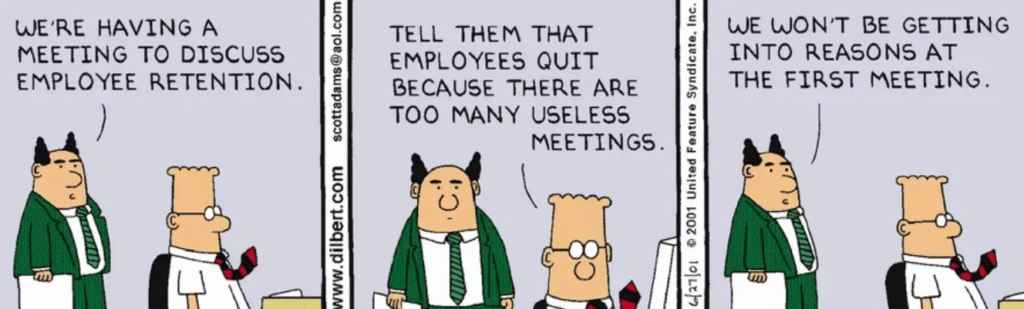
Dilbert on meetings (Image Source)
Importance of Addressing Team Meeting Fatigue
Addressing team meeting fatigue is essential for several reasons.
- Improves Team Performance: Addressing team meeting fatigue can help to create more engaging and productive meetings, leading to better team performance and outcomes.
- Boosts Employee Morale: Employees who feel heard and valued during meetings are more likely to be motivated and engaged in their work. It can help create a positive meeting culture, improving employee morale and job satisfaction.
- Saves Time and Resources: By addressing team meeting fatigue, managers can reduce the number of unnecessary meetings and ensure that each meeting has a clear objective, leading to more effective use of time and resources.
- Enhances Communication: It can help to create a more effective communication culture where employees can communicate their thoughts and ideas effectively. This way, the team can make informed decisions and achieve its goals.
To reduce fatigue, the simplest approach is to schedule fewer meetings. Before deciding to hold a meeting, review your agenda and opt for email communication if you can cover everything in 15 minutes or less.
Team members require breaks to recharge and rest when meetings run long.
Therefore, be generous with time-outs and provide more extended breaks for meetings that consume an entire day.
Here are some things to try:
- Use colorful slides and videos to deliver your message.
- Give participants something to munch on during meetings.
- Encourage participation through brainstorming sessions.
- Meet outside of the office for a change of scenery.
Overall, don’t be afraid to break meeting conventions to tackle meeting fatigue and do whatever works to achieve the end goal of your meeting.
6. Practice Live Q&As
Employees feel valued when they can contribute to discussions, and team meetings won’t feel like a one-way conversation where the speaker has the final say.
You can address your team’s fatigue and concerns and gauge their understanding of your points through live Q&A sessions, which benefit everyone involved.
Benefits of Practicing Live Q&As
There are a variety of benefits of practicing live Q&As. Some include:
- Improved Communication: Live Q&As can help to improve communication within a team or organization by creating a more open and transparent dialogue between employees and leadership.
- Increased Engagement: Live Q&As can increase employee engagement by allowing them to actively participate in discussions and ask questions.
- Enhanced Learning: Live Q&As can enhance learning by allowing employees to ask subject matter experts questions and gain deeper insights into particular topics.
- Strengthened Relationships: Live Q&As can help to strengthen relationships between employees and leadership by fostering a culture of trust and collaboration.
However, when incorporating Q&A into your meetings, avoid leaving just a few minutes for questions at the end.
Team members may be focused on leaving and hesitant to ask anything meaningful. As a result, their questions may be shallow and not add value to the meeting.
Additionally, no one wants to be the person who prolongs meetings with long, convoluted questions.
To address this, permit team members to ask questions at any time or schedule a Q&A session in the middle of the meeting.
This approach allows team members to provide immediate feedback, preventing them from forgetting essential points until the end of the meeting.
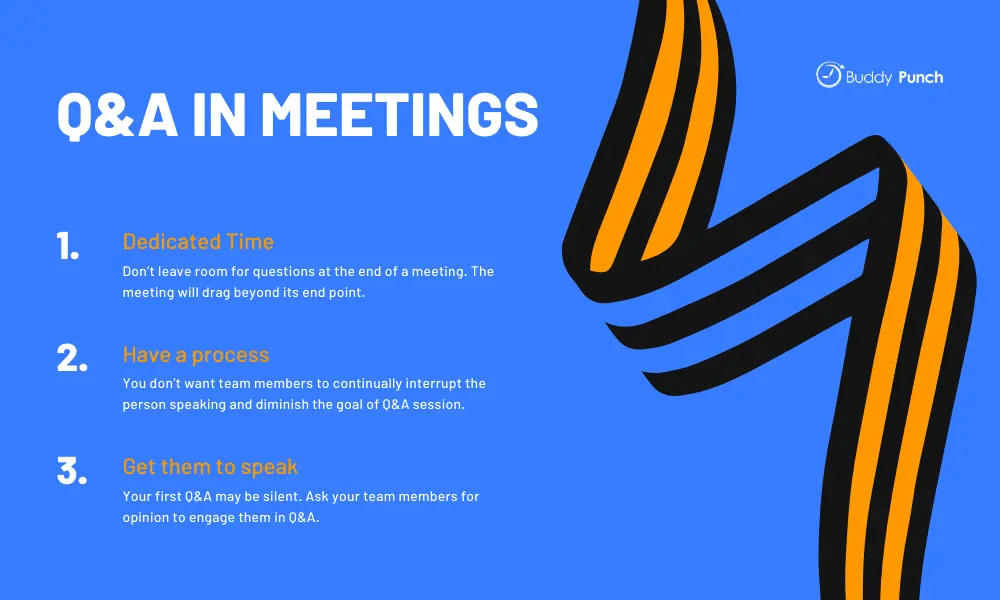
Establishing a process or procedure is necessary to ensure an efficient Q&A session.
Interruptions by team members can derail the session and defeat its purpose.
Prepare for unexpected questions and avoid dismissing uncomfortable ones. Handling difficult questions confidently is a hallmark of strong leadership and will help build your employees’ trust in you.
To encourage participation, direct questions to specific individuals. For example, during a kickoff session for a new client, you could ask employees, “What suggestions do you have to enhance this plan?”
Your team will gradually become more comfortable engaging in Q&A sessions as you continue to interact with them over time.
7. Keep Team Meetings Flexible
To foster creativity and innovation in your organization, it’s important to provide opportunities for flexibility in team meetings.
The pandemic has forced many employers to embrace remote meetings, which can offer new possibilities for creativity and collaboration.
Although managing a remote team differs from an in-person team, many of the same principles can still apply.
Don’t hesitate to think outside the box and embrace flexibility in your meetings.
Why Keep Team Meetings Flexible?
Flexible team meetings are essential to ensure all team members remain engaged and productive. Flexibility allows team members to have a say in the meeting agenda, making them feel valued and heard.
Another reason to keep team meetings flexible is to accommodate team members’ different working styles and preferences.
Flexibility ensures that everyone is comfortable and able to contribute in their own way.
Benefits of Flexible Team Meetings
There are several benefits of keeping team meetings flexible.
- It encourages team members to participate actively in the meeting, increasing engagement and productivity.
- Flexible team meeting also accommodates team members’ different working styles and preferences, making everyone feel valued and included.
- It fosters a sense of collaboration and teamwork, leading to better communication and decision-making.
Tips for Keeping Team Meetings Flexible
To keep team meetings flexible, there are several tips that you can follow:
- Encourage creativity in team meetings by incorporating some flexibility. You can start by asking participants for their input on the meeting format and experimenting with different styles to keep things interesting.
- Assign a team member to lead the discussion and mute everyone else, which is even easier in virtual meetings. Also, consider rotating the facilitator role to ensure that everyone has a chance to lead the meeting.
- Allow team members to choose the format of the meeting. For example, some team members may prefer in-person meetings, while others may prefer virtual meetings.
- Allowing team members to exercise their inventiveness and bounce ideas off each other can improve problem-solving and collaboration, leading to significant growth for your company.
- It’s good to have an organized agenda but allow some room for spontaneity. For instance, you can allocate the last 10 to 15 minutes of meetings as buffer time.
- Be open to changing the meeting schedule to accommodate team members’ needs.
8. Follow-Up After Meetings
Consider your time in school. Were you able to remember everything from one class? Probably not, just bits and pieces.
The same applies to your team members during meetings, and it’s unrealistic to expect them to remember every detail of what was said, even if it was an extraordinary meeting.
However, it’s still essential for them to learn something from the discussion.
So, how can you help your team members retain information effectively? By following up on the meeting agenda.
“With a post-meeting email, you can address lengthy or complicated unaddressed questions.”
Why is Follow-Up Important?
Follow-up is vital for several reasons.
- It reinforces accountability. When everyone knows that there will be a follow-up after a meeting, they are more likely to take the meeting seriously and come prepared.
- Follow-up ensures everyone understands the next steps and the completion timeline. This helps to prevent confusion and miscommunication.
- It allows for adjustments to be made if necessary. If something unexpected arises, following up can help you stay flexible and adjust your plans accordingly.
To make your post-meeting follow-up efficient, focus on documenting concrete actions and decisions while leaving ideas, suggestions, and other tentative feedback for later.
The three points mentioned below also serve as guidelines for what you need to write down.
However, it’s important not to document every single interaction in a meeting in your follow-up. Remember this quote as a good rule of thumb:
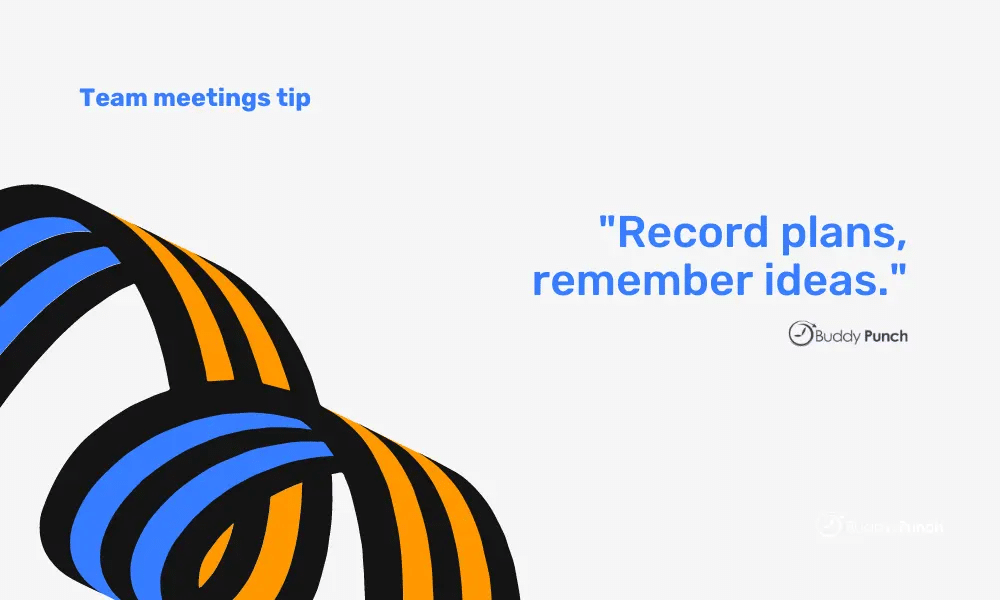
A helpful follow-up technique is sending out notes summarizing the meeting’s key points. Good meeting notes cover the following three points:
- The meeting’s purpose.
- The outcome.
- The next steps to take.
A quick follow-up can even be covered at the beginning of the next meeting, where you take a few minutes to address the team’s progress.
This helps your team stay on the right track to achieve the objectives set in previous meetings.
9. Share Meeting Notes
Sharing meeting notes is a great way to keep everyone on the same page and ensure that important decisions are not lost in translation.
Why is Sharing Meeting Notes Important?
Sharing meeting notes is important for several reasons.
- It ensures everyone understands the key points discussed during the meeting. This helps to prevent confusion and miscommunication.
- Sharing meeting notes allows for accountability. When meeting notes are shared, everyone knows what decisions were made and who is responsible for taking action.
- It can serve as a record of what was discussed and decided upon. This can be valuable for future reference or in case of any disputes.
Sharing meeting notes with the entire team (especially with a new team) is also essential to ensure their effectiveness, and it’s best to share them right after the meeting.
By doing so, team members can solidify their grasp of the subject matter and better understand any details they may have overlooked.
Keep your meeting notes somewhere accessible in digital format, as physical notes get bulky and messy over time.
It’s best to upload them on collaboration platforms like Slack, Confluence, etc.
It’s important to strike a balance with meeting notes – they should be concise yet comprehensive. Avoid making them too lengthy or ambiguous.
It’s best to use practical language and avoid using complex jargon or vague acronyms that might confuse the reader.
Remember, the purpose of the notes is to summarize key points and actions, not to impress anyone with your vocabulary or writing skills.
How to Share Meeting Notes Effectively?
Sharing meeting notes effectively involves a few key steps.
- Assign someone to take notes during the meeting. This person should capture the main points discussed, decisions made, and action items assigned.
- Review the notes and edit them for clarity and accuracy.
- Share the notes with all participants, preferably within 24 hours of the meeting.
10. Ask for Feedback
Feedback improves your meetings significantly and helps you eliminate mistakes and bad habits that diminish the meeting’s effect.
Why Ask for Feedback?
Asking for feedback is crucial for several reasons.
- It helps you identify your strengths and weaknesses. This self-awareness is essential for personal and professional growth.
- Feedback helps you identify blind spots you may not know or are aware of (to identify a clear line of comparison between bad meetings and great meetings).
- It also helps you build relationships by demonstrating that you value others’ opinions and are open to improvement.
The best feedback to receive is from team members themselves: ask them what they love, hate, or wish for in meetings.
For example, if your meetings are too dull based on employee feedback, you can use this knowledge to spice up your presentation with images and fun activities.
You make meetings enjoyable and make team members feel valued when you take their feedback seriously.
How to Ask for Feedback Effectively?
Asking for feedback effectively involves several key steps.
- Choose the right person to ask. This should be someone you trust, respect, and feel comfortable with.
- Be specific about what you want feedback on. This could be a specific project, presentation, or skillset.
- Ask open-ended questions that encourage honest and constructive feedback. Lastly, be receptive to the feedback and use it to improve.
There are many ways to gather feedback. Some companies use surveys to collect opinions, observe team members’ actions and body language to gauge their feelings, or ask for feedback in one-on-one meetings if the teams are small enough.
Keep in mind that some employees hesitate to give feedback—predominantly negative comments—as they fear the consequences.
You can combat this by allowing for anonymous feedback or assuring them that it’s alright, to be honest and that nothing terrible will happen.
Different Types of Team Meetings
Understanding the various types of meetings and their distinct objectives is crucial in delivering effective messages.
Each meeting type serves a unique purpose, and being familiar with their characteristics can help tailor communication strategies accordingly.
Five significant meeting types to be familiar with include:
- Status Update Meetings
- Kickoff Meetings
- Retrospectives
- Brainstorming Sessions
- Onboarding Meetings
Here is a graphic overview of team meeting categories.
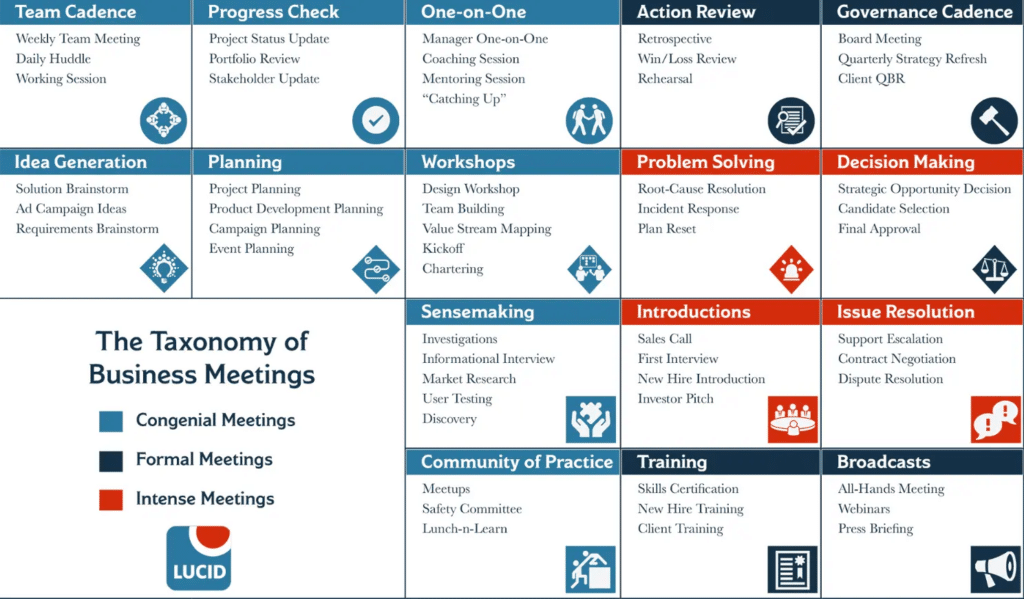
An overview of different meeting types (Source)
- Status Update Meetings are short gatherings where team members can touch base and discuss the progress of their work. An instance of a status update meeting is the daily standup in Agile teams.
- Kickoff Meetings help team members know a project’s objectives and game plan beforehand. Employees perform better when they are clear on what to do before work.
- Retrospective Meetings gather feedback at the end of a project, during which team members reflect on what went well, what went wrong, and how they can improve their performance in future projects.
- Brainstorming Sessions are a valuable tool for fostering creativity, employee initiatives, and generating innovative solutions to problems, which is crucial for achieving business success.
- Effective Onboarding Meetings facilitate the integration of new hires into the team, resulting in a quicker increase in productivity and reduced expenditure of resources to prepare new employees for their roles.
Familiarity with each of these meetings is relevant to any business, as it aids in determining which meeting to conduct for optimal outcomes.
Are You Prepared To Run a Team Meeting?
Effective planning ensures that a meeting can achieve its objectives and not waste everyone’s time.
To ensure a productive team meeting, it is essential for managers to follow three key steps in preparation before they kick off a meeting.
1. Set a Proper Agenda
To conduct truly effective meetings, managers must proactively determine key aspects of the meeting while developing their ideas.
By creating a well-structured team meeting agenda, managers can set the stage for achieving their meeting objectives with clarity and purpose.
Pick The Meeting Location
If remote team members are involved in the meeting, it’s important to provide them with the means to participate via video conferencing tools like Zoom.
Now it’s time to turn attention to crafting the team meeting agenda. Start by clearly defining the meeting’s purpose and narrowing down the essential agenda items.
Consider the order in which these items will be discussed and how the meeting will conclude, including potential next steps, goal reviews, objective discussions, and celebrating achievements.
Once the agenda is finalized, it’s crucial to distribute it to all attendees in advance to ensure everyone understands the meeting’s objectives and can come prepared to participate actively.
2. Establish Specific Roles
To ensure a successful team meeting, it’s not just the responsibility of one person – every participant needs to have a designated role.
Everyone can prepare and contribute to the meeting’s goals by assigning roles in advance.
This approach helps the team stay focused on the main agenda items, avoid unproductive tangents, and maximize meeting time.
There are several important roles to consider when assigning tasks for a meeting.
- The team leader is the meeting leader, responsible for creating the agenda and managing the meeting flow.
- The note-taker records the minutes, key ideas, and action items as they arise.
- A facilitator helps keep the meeting on track, monitors the clock, and redirects the discussion to the meeting’s objectives.
It’s crucial to rotate these roles among team members to provide everyone with opportunities to participate in different capacities.
This approach fosters engagement and allows for diverse input, enhancing the quality of the meeting outcomes.
3. Select Attendees
Choosing who should participate in a team meeting is an important decision that can impact the productivity and effectiveness of the meeting.
While it may seem logical to invite the entire team, this isn’t always the best approach.
According to Zippia, the average team member spends around three hours in weekly team meetings, which is nearly 10% of their workweek.
It’s important to consider whether all team members need to attend a meeting. If the meeting’s purpose doesn’t involve certain team members, it’s better to avoid wasting their time by requiring them to attend.
Creating an attendee list should be done thoughtfully, considering individuals who can meaningfully contribute to or benefit from the meeting’s objectives.
Why Is Team Meeting Important?
Team meetings are a crucial component of successful teamwork in any organization.
They provide a platform for team members to collaborate, communicate, and align their efforts toward common goals.
Team meetings are important for several reasons. Some key reasons team meetings are important are:
1. Collaboration and Creativity
Team meetings allow team members to share their ideas, perspectives, and insights, often leading to innovative solutions and creative problem-solving.
2. Communication and Coordination
Regular team meetings promote effective communication channels and help build a culture of transparency, where team members can openly discuss challenges, progress, and feedback.
This minimizes misunderstandings, conflicts, and duplication of efforts, leading to better coordination and efficient workflow.
3. Morale and Motivation
Team meetings provide an opportunity to celebrate successes, recognize achievements, and appreciate team members’ contributions, fostering team bonding, camaraderie, and a sense of belonging, which enhances team morale and motivation.
4. Strategic Planning and Goal Setting
Team meetings enable strategic planning, where team members can discuss long-term goals, priorities, and action plans to achieve them.
Who Can Lead Team Meetings?
Meetings are often associated with being led by a department supervisor, manager, or the CEO giving a State of the Company address.
However, it’s worth noting that anyone within a company can lead team meetings.
In fact, some leaders may choose to have staff members with expert knowledge in a specific subject lead the meeting and share their expertise with the team.
This is especially beneficial as team members often come from diverse backgrounds with varying levels of expertise.
Any of the below-listed professionals can lead team meetings:
- Supervisors
- Upper-level management
- Managers
- Project managers
- Professional development leaders
- Staff members with specific knowledge
- Outside experts
- Government officials
- Thought leaders
Ultimately, the most important factor in determining who should lead team meetings is who is best suited to facilitate productive and effective discussions that support the team’s objectives and goals.
This may vary depending on the context and purpose of the meeting, and leaders should consider the strengths and expertise of their team members when making this decision.
Run Better Team Meetings Today
Team meetings can become a medium for improvement and collaboration that everyone looks forward to, and these ten best practices will elevate your meetings to the next level.
Now that you know what are the common problems with meetings—such as meeting fatigue—you can analyze what you have been doing so far and improve on that foundation.
You don’t need to implement everything all at once. Keep an open mind and test one or two things within your company while you run meetings. Your team will thank you.
