The 15 Best Time Clock Apps for Small Businesses in 2026
Discover the 15 best time clock apps and compare their features and pricing to find the option that’s the best fit for your small business.
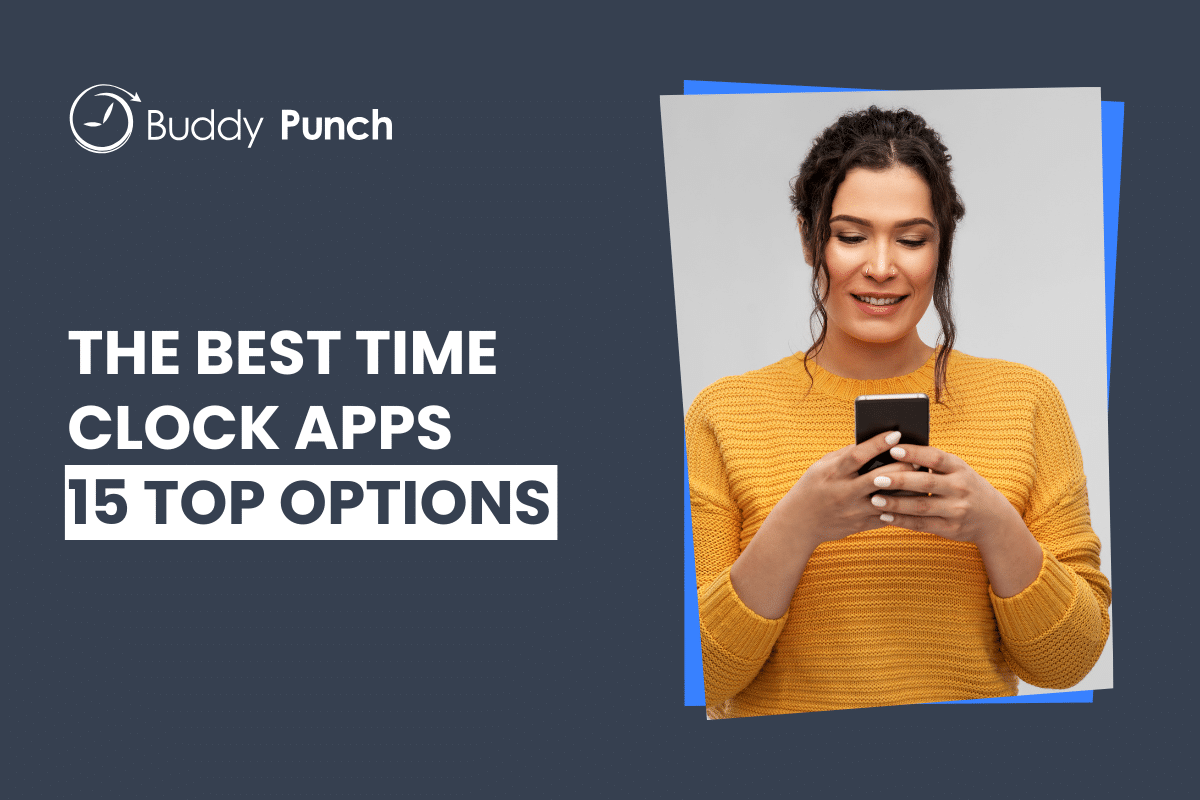
There are hundreds of time clock apps on the market, but not every option is right for every team. Some are designed for freelancers or students, and some are built for businesses looking to track their employees’ time. Some cater to different types of work (remote, field services, in-person), and some cater to specific industries (construction, healthcare, legal services, etc.).
Given all of the differences, there is no one specific “best” time clock app for everyone. There’s only the one that’s the best for your business’s unique needs.
With that in mind, we’ve compiled a list the 15 best time clock apps for small businesses and listed which type of business and use case each is best for to help you easily build a shortlist of tools to try.
Overview of the best time clock apps
Here’s a brief overview of the best time clock apps. To learn more about a specific tool, click its link to jump down to our full review.
- Buddy Punch is an affordable time clock app that excels in preventing time theft. It is uniquely suited for businesses with remote, mobile, field, or multi-location teams thanks to features like GPS tracking, geofencing, photo clock-ins, and IP address locks.
- Timeero is best suited for small field services businesses. It gives you a segmented breadcrumb trail of employee movements throughout the work day and automatically tracks miles traveled.
- QuickBooks Time is ideal for organizations that already rely on QuickBooks Payroll or Online due to its built-in data sharing between Intuit products.
- Connecteam is unique for offering a robust free plan for teams with 10 or fewer employees, providing time tracking, team communication, and HR tools in a single system.
- Clockify is the best free time clock app for freelancers and individual use because it allows you to track time toward an unlimited number of tasks and projects.
- Toggl Track is an excellent option for small professional services companies. Its automated time tracking timeline captures all activity, ensuring accurate tracking of billable hours for client invoicing.
- Hubstaff is best for teams with both field and office-based employees. It offers comprehensive time theft prevention for both environments, including GPS and geofencing for field staff, and idle detection, screenshots, and URL monitoring for computer workers.
- Timely is designed for client-based businesses like agencies or consultants, using AI and a memory tracker that automatically captures and categorizes all digital activity.
- Insightful is best suited for fully remote companies. It combines time tracking with productivity analytics and provides managers with benchmarks to improve employee focus and output.
- Rize is designed for personal productivity monitoring. It uses AI to automatically categorize activities, providing insights into your work rhythms and offering distraction blocking features.
- Harvest is best for independent consultants and freelancers. It combines simple time tracking with robust expense tracking and built-in payment processing for fast, detailed client invoicing.
- Medflyt is perfect for home healthcare agencies, featuring Electronic Visit Verification (EVV), HIPAA-compliant workflows, and an algorithmic matching system to efficiently pair caregivers with cases.
- 7shifts is designed for restaurants, bars, and cafes. It connects time tracking and scheduling with industry-specific features like sales forecasting, tip pooling, and automatic flagging of clopenings.
- LawBillity is built specifically for lawyers and legal services businesses. It has features like a conflict checker, the ability to track multiple concurrent timers, and invoicing in industry-standard LEDES format with UTBMS patent billing codes.
- Workyard is best for construction companies and general contractors with features like GPS tracking, job costing, equipment tracking, field reports, and safety checklists.
How we chose the apps on this list
We started out by looking at customer ratings on G2. Since there are hundreds of time clock apps on the market, we figure that the ones that are most loved by their customers are a good place to start. We narrowed down our initial list of apps to test based on existing customer ratings.
From there, we looked at features, trying to identify apps that offered unique features that other time clock apps don’t have. Since many of the time tracking apps on the market offer the same feature sets, we wanted to focus on those that offered something unique.
After that, we segregated the list of apps by use case to find the best one for different types of businesses and working models. We compared the pricing for each segmented list of apps to eliminate those that were priced much higher for the same basic features as other lower-priced options. For small businesses, budget is always a concern, so we wanted to find affordable options.
Finally, we tested each of the apps on our list to make sure that they were easy to use, included the features we expected to get in the plans we expected to get them in, and offered support when we requested it.
The best apps we found through all of that testing and analysis are the 15 we’ve reviewed below.
What is a time clock app?
A time clock app is a digital system that allows employees to track time at work using a web app, mobile device, or on-site kiosk. It’s used to replace paper timesheets and manual calculations to automate time tracking and payroll.
Other common terms for these types of systems include “clock-in clock-out apps,” “time clock software,” “time tracking software,” “timesheet apps,” and “time card apps.”
How do time clock apps work?
Time clock apps work by giving employees a digital way to punch into and out of work, typically through software that employees access on their computers, mobile phones, or a central kiosk.
When employees clock in and out, the app uses that data to create timesheets for each employee, automatically totaling their hours, identifying any overtime, and calculating their pay.
Some time clock apps can be used to run payroll as well, consolidating all of your processes into one tool. But if you already have a payroll provider, these apps generally either integrate with that provider or allow you to download reports that you can upload to your payroll provider to transfer time data easily.
What are the benefits of using a time clock app?
Using a time clock app for employee time tracking has many benefits:
- Automate time tracking and payroll: Time clock apps automatically track employees’ hours, calculate those hours, identify overtime, and calculate total pay. This speeds up running payroll since all of the calculations are done for you.
- Reduce payroll errors: Because time clock apps calculate employee hours and pay for you, you’re much less likely to have the types of payroll errors that are caused by manually calculating time and pay.
- Reduce time theft: Many clock-in clock-out apps come with features that reduce or eliminate time theft, such as GPS tracking, geofencing, and facial recognition. This keeps employees from clocking in off-site or engaging in buddy punching.
- Reduce labor costs: Many time clock apps come with features that protect businesses from unexpected labor expenses. They may prevent employees from clocking in before they’re scheduled, automatically clock them out at the end of their shift, or send you an alert when an employee is nearing overtime.
- Invoice accurately: Most time clock apps let you create job codes or project codes that enable you to track time spent on specific projects, which ensures that you are invoicing clients/customers for every minute spent on their projects.
- Improve productivity: Automating time tracking and payroll saves administrators, accounting teams, and business owners a ton of time. Plus, many time clock apps have employee productivity tracking features that can help you ensure you’re employees are working while they’re on the clock.
- Track time from anywhere: Most employee time clock apps can be accessed from anywhere on computers or mobile devices, so field and remote employees can clock in and out from wherever they’re working.
What features should you look for in a time clock app?
At a minimum, the time clock app you choose needs to have employee time tracking, timesheets, timesheet editing, and the ability to download reports (for your own records and to send to payroll).
However, there are some more advanced features you might want to look for based on your business’s needs:
- Accessibility features: If your employees work in different places, make sure to find an app will allow employees to clock in and out no matter where they’re working. You may need to look for options with a kiosk feature, mobile apps, or offline access.
- Employee accountability features: Features like GPS tracking, geofencing, facial recognition, automatic screenshots, URL tracking, and idle detection ensure that employees are actually doing work when they’re billing time to your company.
- Project tracking features: Features that let you attach hours worked to specific customers, jobs, projects, or tasks make invoicing easier, allow you to evaluate a project’s profitability, and ensure you get paid for all of the time you worked on a project.
- Integrations: To simplify running payroll, you’ll want to look for an app that integrates with your payroll provider. You may also want to look for apps that integrate with your project management software to simplify creating projects in your time clock app.
- Complementary features: It’s often helpful to consolidate multiple processes into one tool so you’re not paying for multiple software subscriptions. Time clock apps that come with features like employee scheduling, PTO tracking, and built-in payroll can help you reduce your overall software expenses.
Beyond this, look for an app that’s secure. Time tracking tools often house sensitive data like employee PII and pay rates, so security is essential. Look for features like data encryption, role-based access controls, and regular backups to protect employee information.
The 15 best time clock apps for small businesses
Below, you’ll find our in-depth reviews of the 15 best time clock apps for small businesses. For each app, we’ve covered what makes them unique, shared the details on some of their top features, highlighted their overall rating based on reviews from existing customers, and compared their pricing to other options.
| App | Best for | G2 rating | Pricing |
|---|---|---|---|
| Buddy Punch | Affordability, ease of use, and breadth of features | 4.8/5 | Starts at $4.49 per user per month |
| Timeero | Small field services businesses | 4.8/5 | Starts at $44 per user per year for up to 10 users; starts at $88 per user per year for 10+ users |
| QuickBooks Time | QuickBooks Payroll users | 4.5/5 | Starts at $10 per user per month |
| Connecteam | Hourly teams with fewer than 10 employees | 4.6/5 | Free for up to 10 employees; paid plans start at $29 per month |
| Clockify | Freelancers looking for a free option | 4.5/5 | Free for unlimited employees and projects; paid plans start at $3.99 per user per month |
| Toggl Track | Professional services businesses looking for a free option | 4.6/5 | Free for up to 5 employees; paid plans start at $9 per user per month |
| Hubstaff | Teams with field and office employees | 4.5/5 | Starts at $4.99 per seat per month |
| Timely | Client-based businesses | 4.8/5 | Starts at $9 per user per month |
| Insightful | Fully remote companies | 4.7/5 | Starts at $6.40 per user per month |
| Rize | Individuals wanting to improve their own productivity | Not rated | Limited free plan available; paid plans start at $12.99 per month |
| Harvest | Independent consultants | 4.3/5 | Limited free plan available; paid plans start at $11 per month |
| Medflyt | Caregivers and home healthcare teams | Not rated | Starting at $7.50 per caregiver per month |
| 7shifts | Restaurants, bars, and cafes | 4.5/5 | Limited free plan available; paid plans start at $39.99 per month |
| LawBillity | Law firms and legal services | 4.3/5 | Starting at $30 per user per month |
| Workyard | Construction companies and general contractors | 4.8/5 | Starting at $6 per user per month |
1. Buddy Punch – Best for affordability, ease of use, and breadth of features
Available on web, iOS, Android, and ChromeOS
Buddy Punch is an easy to use and affordable clock-in clock-out app that’s perfect for small to medium-sized businesses. Its strength lies in providing flexibility and accountability for nontraditional work environments — such as mobile, remote, or multi-location teams — with features like GPS tracking, geofencing, and mobile apps that ensures employees can track their hours no matter where they work.
Time tracking

When your employees log into Buddy Punch, they’re presented with the option to punch in, punch out, or view their current time card. This makes it easy for your team members to understand what they need to do — no training is required.
Buddy Punch is a web-based tool, which means you and your team can use it on any internet-connected device. You can access it using any computer — it works on all operating systems — and it has apps for Android and iOS phones and tablets. This makes it work for you no matter where or how your employees spend their working hours:
- If all employees work in the same location, you can download the app onto a tablet and use it as a time clock kiosk. Employees can clock in/out using a username and password, 4-digit PIN, QR code, or facial recognition.
- If your employees work in the field, they can download the app on their mobile phones to clock in and out. And if they can’t download the app, they can clock in and out by sending a text message.
- If your employees work in different offices or from home, they can access the app on their computers.
- If your employees are salaried, use Buddy Punch’s duration entry feature to let employees input their time entries manually at the end of the day or pay period.
Buddy Punch is also one of the few time clock apps that doesn’t require unique email addresses for each employee. This is a huge benefit for employers who don’t assign every employee a company email address.
Employee accountability
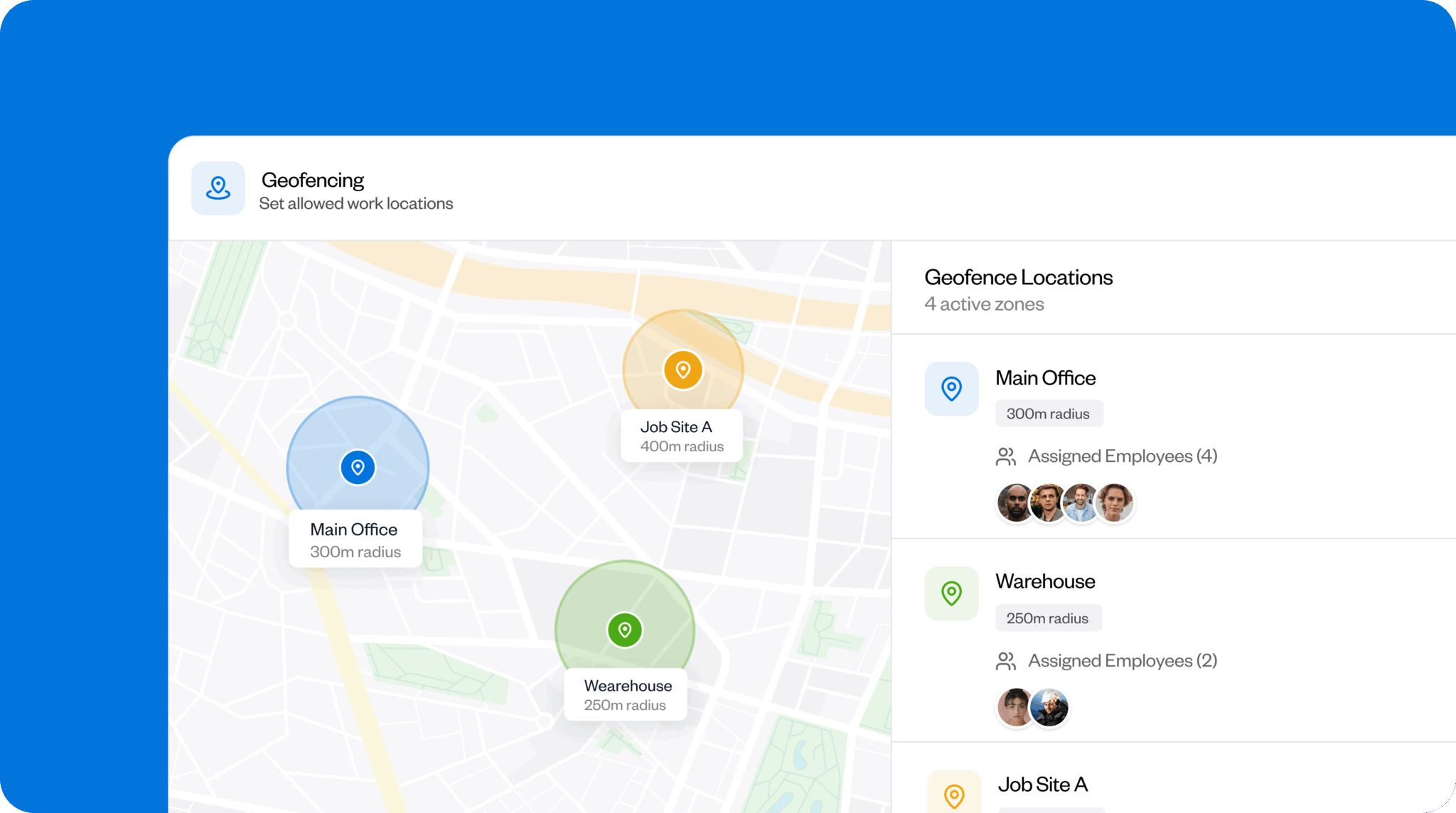
If time theft is a problem for your business — or if you suspect it might be — Buddy Punch has lots of features that prevent it and keep your employees accountable:
- GPS on punch: If your employees work in the field, you can capture their locations when they clock in and out to make sure they are on the job site.
- Real-time GPS: If your employees travel as part of their work, you can use real-time GPS to monitor their movements over the course of the workday.
- Geofencing: If you want to make sure employees are on-site when they clock in/out, you can set up geofences that prevent them from clocking in or out when they’re not on location.
- IP address locks: You can also prevent employees from clocking in and out when they’re not connected to your company’s Wi-Fi network.
- Photo clock-ins: Require employees to take a picture of themselves when clocking in and out. You can review those photos on their time cards to make sure that the person clocking in was the person who was billing for those hours.
Reduce labor costs
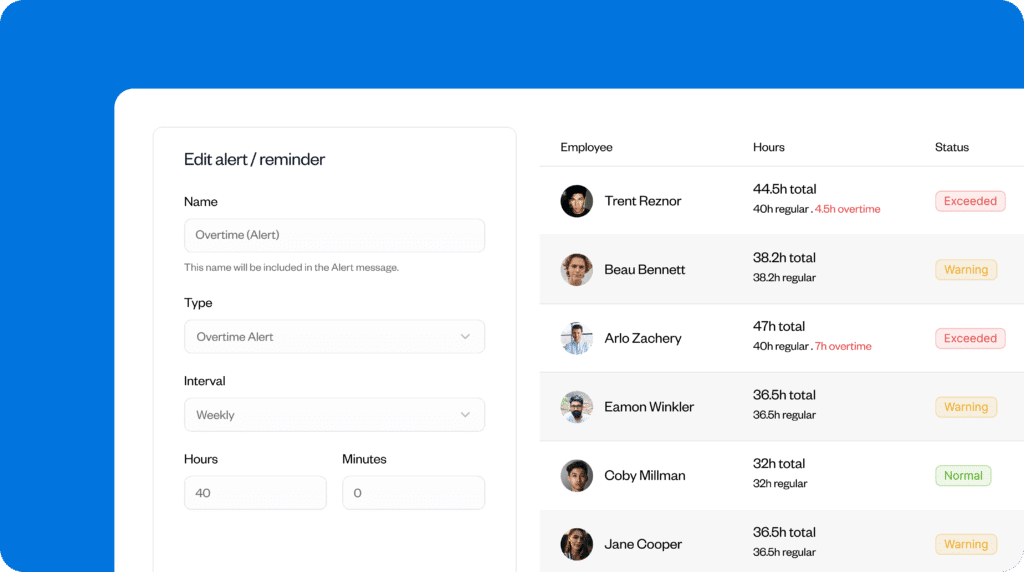
Beyond saving you costs by preventing time theft, Buddy Punch also has features that will help you prevent unexpected labor expenses:
- Overtime alerts: If you want to prevent unexpected overtime costs, you can set up alerts that notify you when employees are getting close to overtime hours.
- Punch limiting: Block employees from clocking in before they’re scheduled to work.
- Automatic clock-outs: Automatically clock employees out at the end of their shifts.
- Timesheet approvals: Have supervisors or managers review and approve their employees’ timesheets before you run payroll.
- Break tracking: Good for compliance with state lunch break laws, Buddy Punch’s break tracking feature helps you enforce required breaks and remove unpaid breaks from timesheets.
Payroll
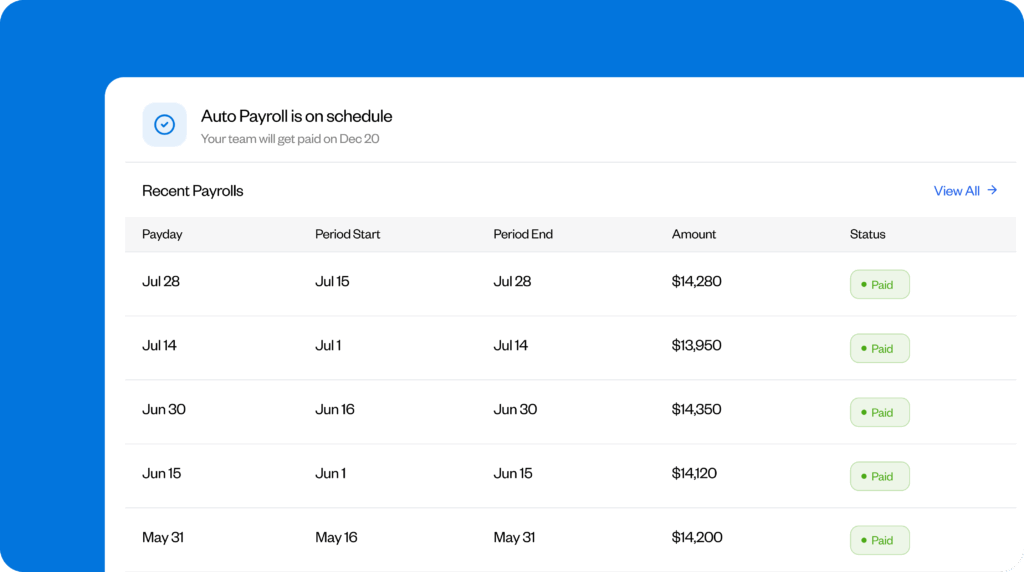
Buddy Punch offers a number of ways for you to run payroll quickly. You can download reports that are specifically formatted for your payroll provider, integrate with popular payroll software to transfer the data in a few clicks, or use Buddy Punch as your payroll provider to consolidate tools.
Employee scheduling
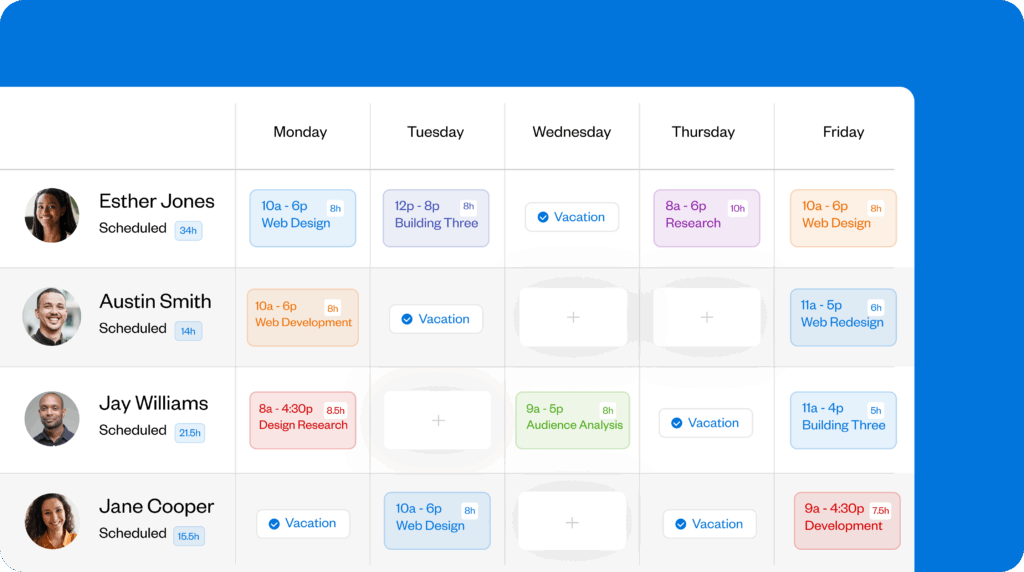
If you want to consolidate multiple tools into one, you can also use Buddy Punch to create employee schedules. You can assign employees to work at different locations and in different roles, create recurring shifts, and enable shift trades and covers. When new schedules are published, employees get a notification and can view their schedules any time in the app.
Pricing
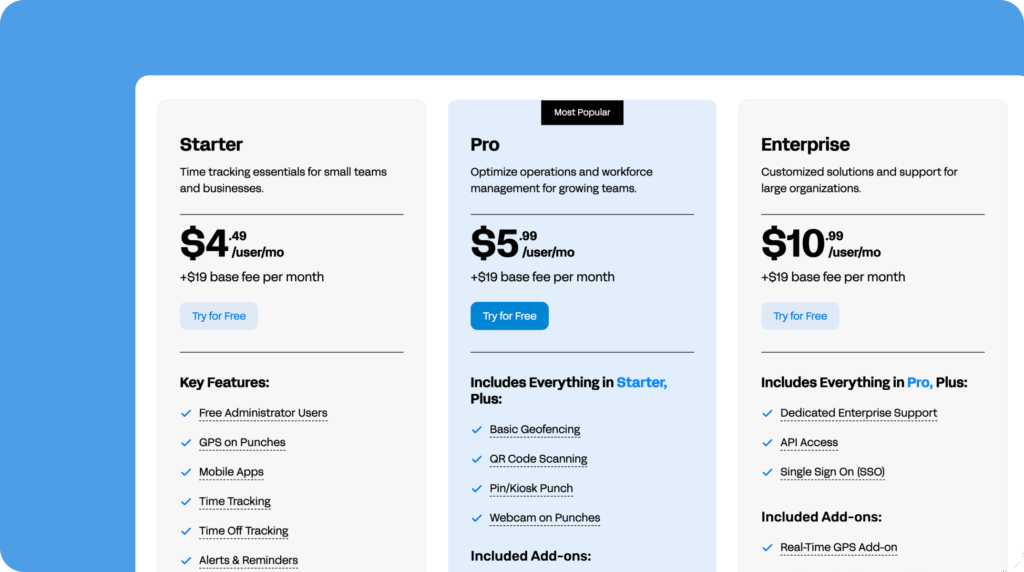
Buddy Punch is one of the most affordable time clock apps on the market for the features you get. Its pricing starts at $4.49/user per month and includes time tracking, GPS on punch, break tracking, job costing, PTO tracking, and integrations with payroll providers like QuickBooks, Gusto, Paychex, Justworks, Rippling, and more.
Learn more about Buddy Punch
- Start a free trial — no credit card required
- View pricing
- Watch a video demo
- Take an interactive product tour
- Request a personalized demo
2. Timeero – Best for small field services businesses
Available on web, iOS, and Android
TImeero’s employee tracking system gives managers a breadcrumb trail that lets you see where everyone is now and where they’ve been. It also provides real-time alerts so you know when someone travels outside their route.
The system makes it easy to pay your team based on actual miles driven, not estimates or self-logged mileage sheets. That means you don’t have to pay extra when a driver decides to take the scenic route.
Timeero is a complete employee management system, so it takes all of that data, records time and mileage into timesheets, then lets you run payroll reports with just a couple clicks. It even offers scheduling features that help you plan ahead, manage PTO, and adjust shifts on the fly.
Segmented tracking
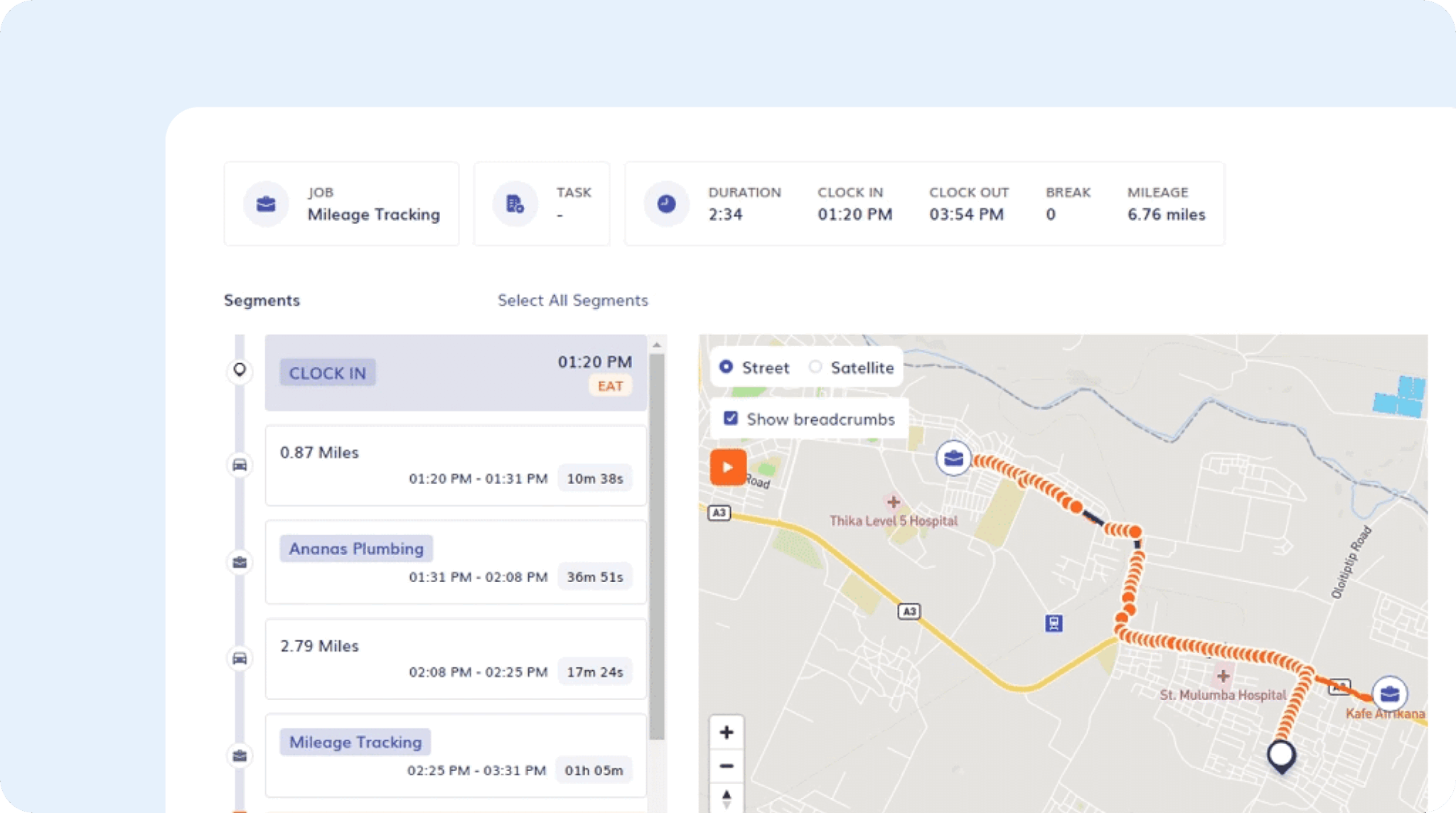
Employees don’t need to manually clock in or out as they go about their day because Timeero takes care of that automatically. Simply attach specific locations to specific clients or projects, and Timeero will automatically assign the hours spent at those locations to the corresponding projects.
Timestamped breadcrumb trails also make it easy to see where people were — and when — with just a single click.
Mobile apps
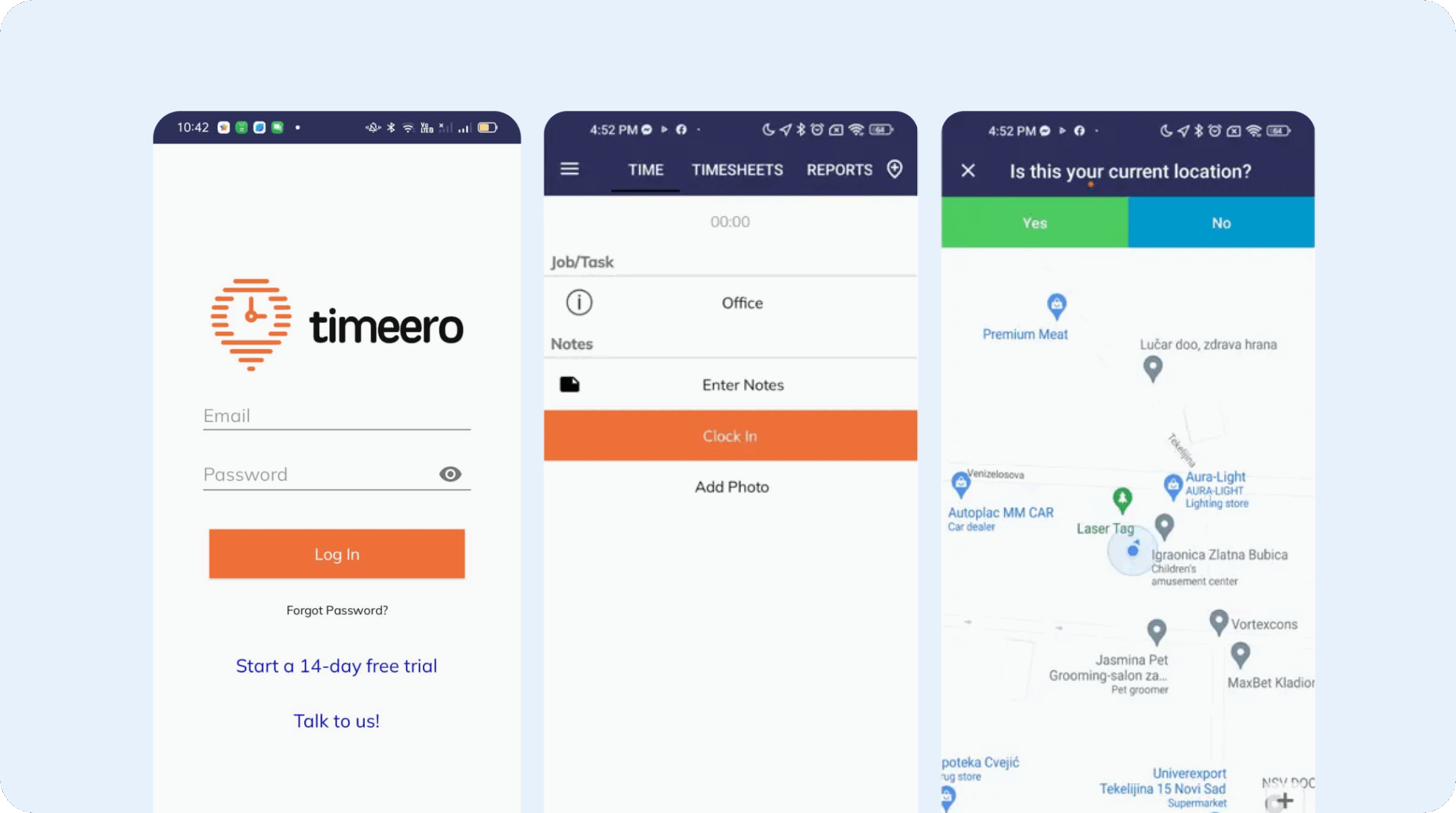
Timeero has mobile apps for Android and iPhone devices that make it easy for your team to clock in and out using their phones. They can report any incidents or delays so you have a record of why things took longer than expected, and they can also log materials or tools they used so you can keep track of inventory.
You can also upload job site inspection checklists and other documents to the app so employees have all the paperwork they need to complete their work in the field.
Mileage tracking
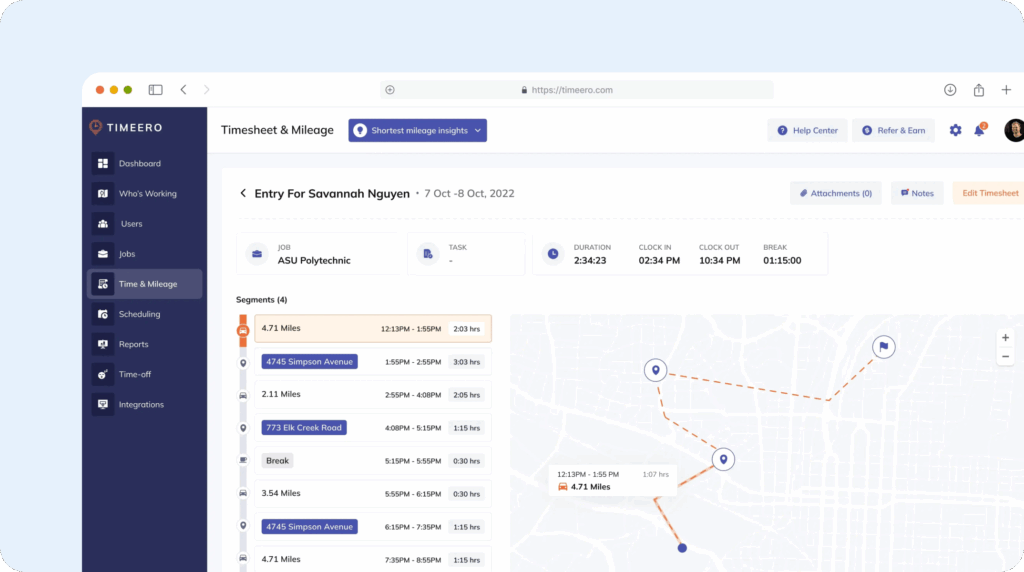
With Timeero, you can review an employee’s routes and verify when they started and finished their drive. The app automatically generates mileage logs for your records. You can easily export that information to QuickBooks and other payroll software.
Employees can log each trip based on whether it was a client meeting, a supply run, or a site visit. That gives you insight into how they used their time so you can link that back to project costs. Timeero even lets you record which vehicle an employee used to make vehicle maintenance simpler.
Pricing
Timeero’s base plan starts at $4/user per month and includes time and mileage tracking, but it can only be used by a maximum of 10 employees. For teams with more than 10 employees, you’ll have to upgrade to the Pro plan, which starts at $8/user per month. Segmented tracking is only available as an add-on for an additional $5/user per month.
3. QuickBooks Time – Best for QuickBooks Payroll users
Available on web, iOS, and Android
QuickBooks Time is a great option if your organization relies heavily on other Intuit products like QuickBooks Online or QuickBooks Payroll. QuickBooks Time lets you easily share data between other Intuit applications — no separate integration is required.
Time tracking
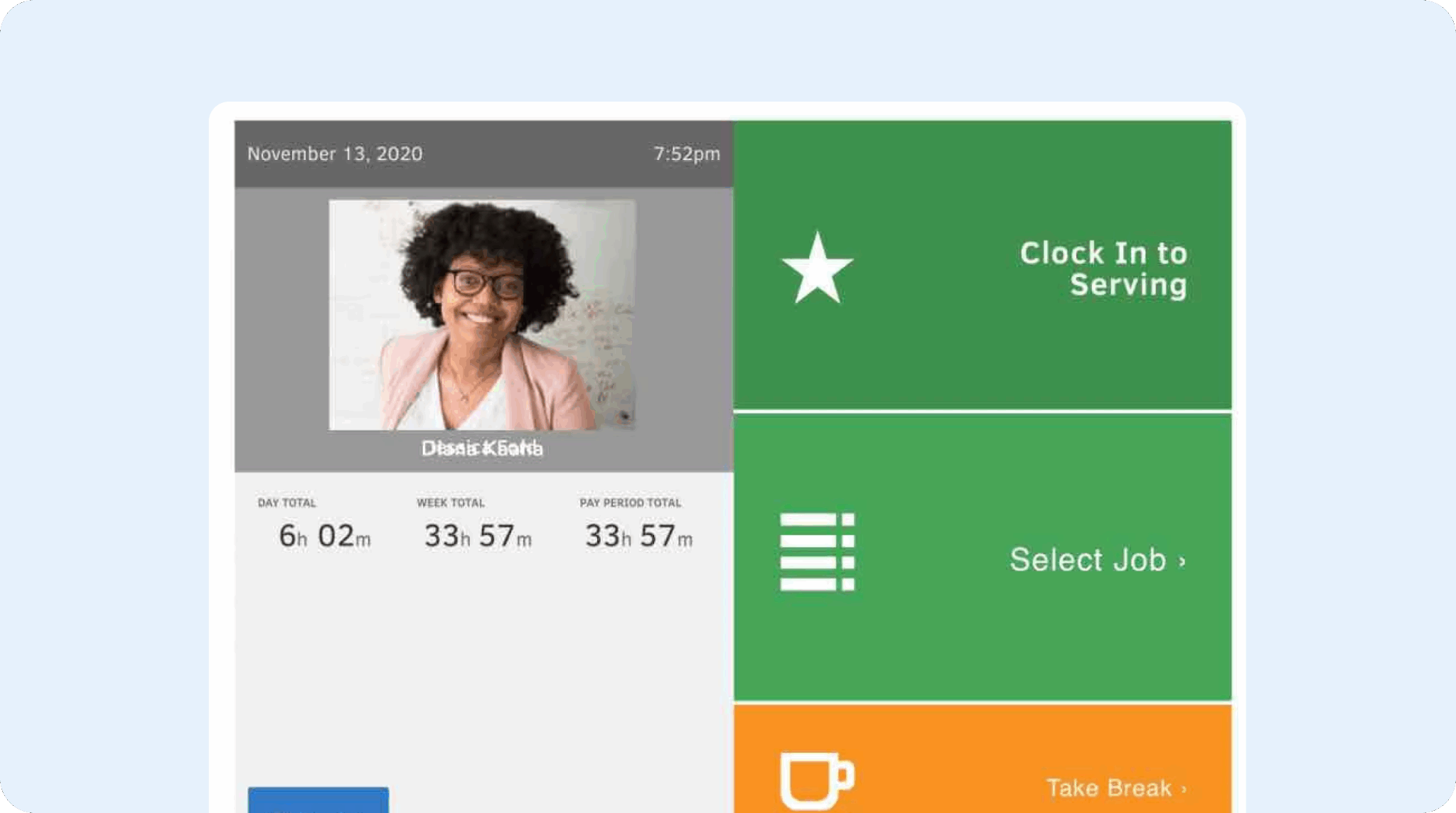
QuickBooks Time lets employees clock in and out on their computers, mobile phones, or a time clock kiosk. Real-time GPS tracking gives you a complete view of where all of your employees were over the course of a day and also automatically calculates mileage for you. This is a must-have feature if you have traveling employees who are reimbursed for mileage. It lets you collect that data automatically — no odometer checking is required.
Automatic location-based punching
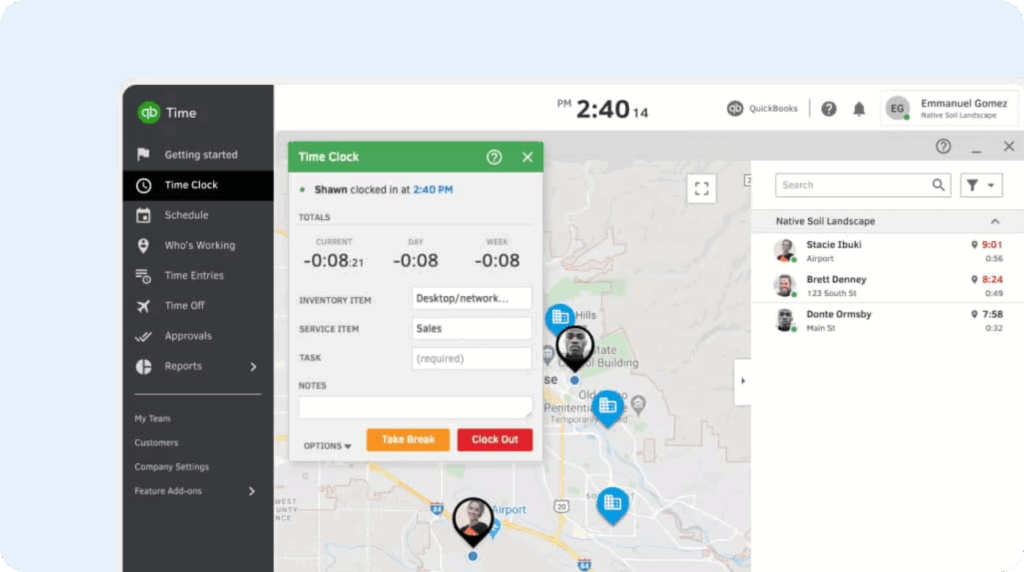
Another helpful feature you’ll find in QuickBooks Time is automatic clock-ins and outs based on an employee’s location. If you set up geofences, you can have the system automatically clock an employee in when they get inside of the geofence and automatically clock them out when they leave the geofence, preventing missed punches.
If you don’t want to automatically clock employees in and out, you can also use geofences to send employees reminders to clock in and out when entering and exiting the geofence.
Robust API
Another great feature of QuickBooks Time is its API, which allows you to make quick, bulk changes to your data — adding or deleting employees, geofences, locations, job codes, and more. This is a great benefit for large companies with deep technical resources who can help automate payroll via the API.
Pricing
QuickBooks Time’s base plan starts at $10/user per month plus a $30/month base fee and includes time tracking, PTO management, and employee scheduling. To get access to geofences and mileage tracking, you’ll have to be on the $15/user per month plan. It’s also worth noting that you must be a QuickBooks Online subscriber to use QuickBooks Time.
4. Connecteam – Best free app for teams with fewer than 10 employees
Available for web, iOS, and Android
Connecteam is a workforce management app with three hubs that give you access to its time tracking, team communications, and HR features. The three hubs are all priced separately with four separate pricing packages in each hub (12 total), but the nice thing about its free plan is that it gives you access to features from all three hubs if your business has 10 or fewer employees.
Time tracking
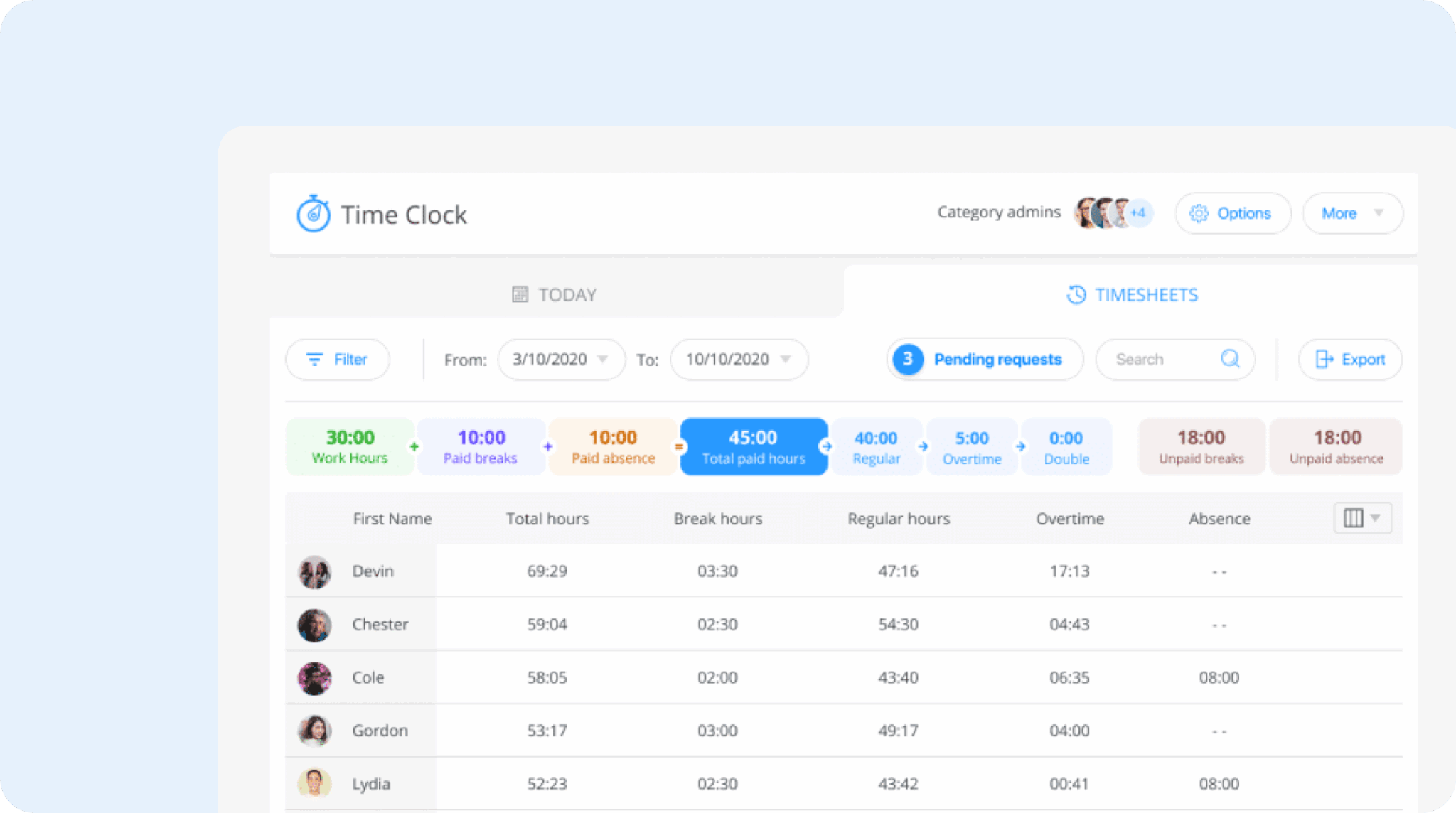
Connecteam’s time tracking features are part of its Operations hub. On the free plan, your employees can clock in and out, and you can track their time by location, project, or customer.
For in person teams, you can set up a time clock kiosk, and for field services teams, employees can clock in and out on their mobile devices. Geolocation stamps will show you where employees were located when they punched.
All punches are automatically compiled into timesheets and pre-built reports (custom reports are only available on its paid plans), and you can integrate Connecteam with QuickBooks, Gusto, Paychex, and Xero to send your time data to payroll automatically.
Team communication
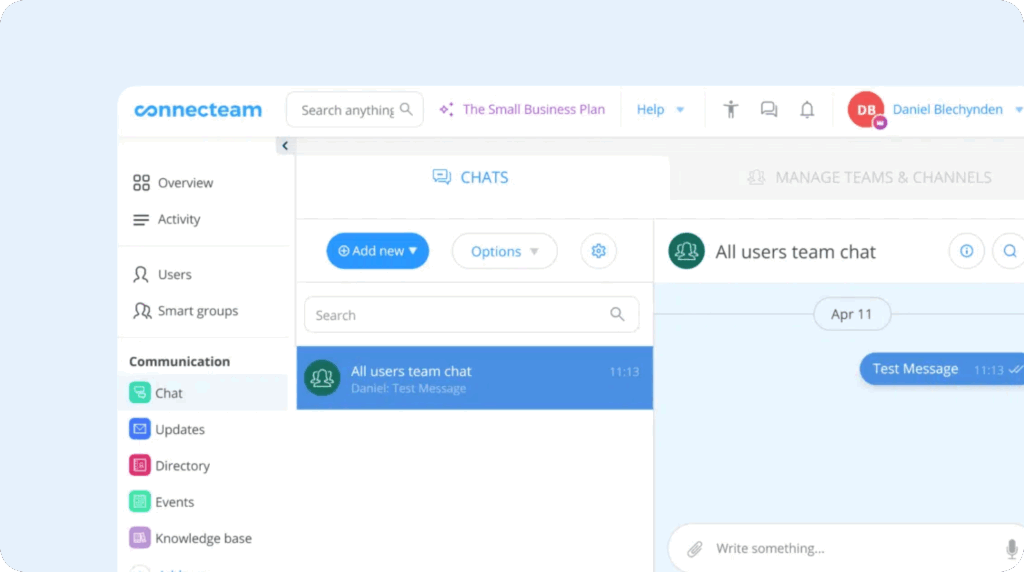
Connecteam’s team communication features are part of its Communications hub. On the free Small Business Plan, you can send messages to groups of employees, build an internal knowledge base, create an internal help desk, and create events. You can also access basic reports showing data on who viewed and engaged with your posts.
HR tools
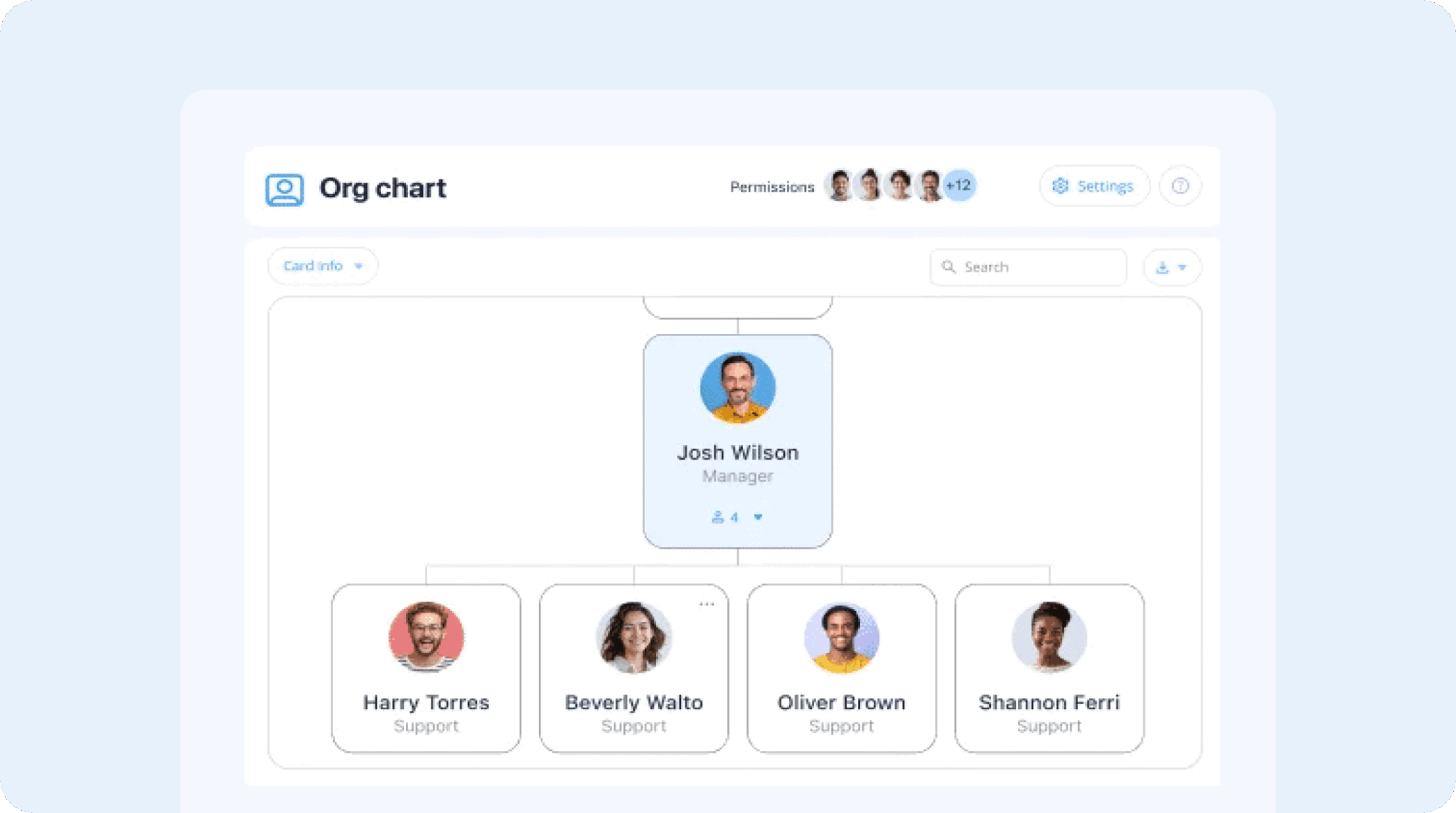
Commecteam’s HR tools are part of its HR & Skills hub. On the free plan, you can build an org chart, track PTO, create courses and quizzes for your team, store company documents, award employees with recognition badges, and send auto-generated celebration messages for team member birthdays and anniversaries.
Free plan limitations
Connecteam’s free plan is only available for businesses with 10 or fewer employees. If you surpass the 10-user limit, you’ll have to upgrade to a paid plan for each of the hubs you want to continue using. The pricing for paid plans starts at $29/month per hub for up to 30 users.
5. Clockify – Best free time clock app for freelancers
Available on web, iOS, Android, Mac, Windows, Linux, Chrome, Firefox, and Edge
If you want a simple clock-in clock-out app for personal use — whether you’re a freelancer tracking the time you spent on client projects, a student tracking the time you spend on homework, or just an individual looking to find ways to optimize your time — Clockify’s free plan will be perfect for your needs.
Time tracking
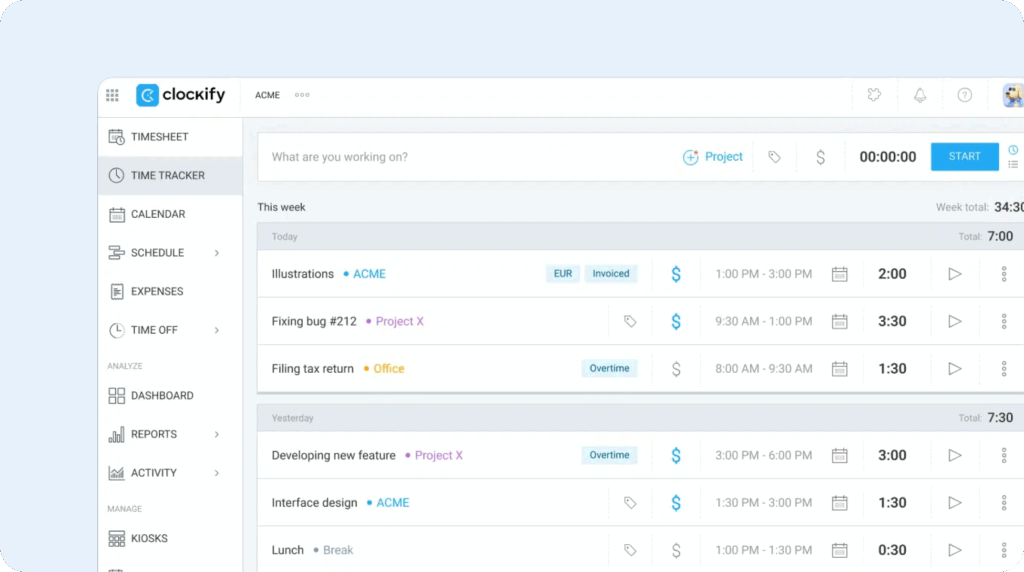
Clockify’s time tracker can be used on any device to track time toward an unlimited number of tasks and projects. You can clock in and out as you start/stop working on a task, or you can use its automatic time tracking feature to review what you worked on across the entire day and then map those activities to tasks/projects manually. Over time, it learns which activities belong where and will automatically sort activities into tasks/projects for you.
Productivity management
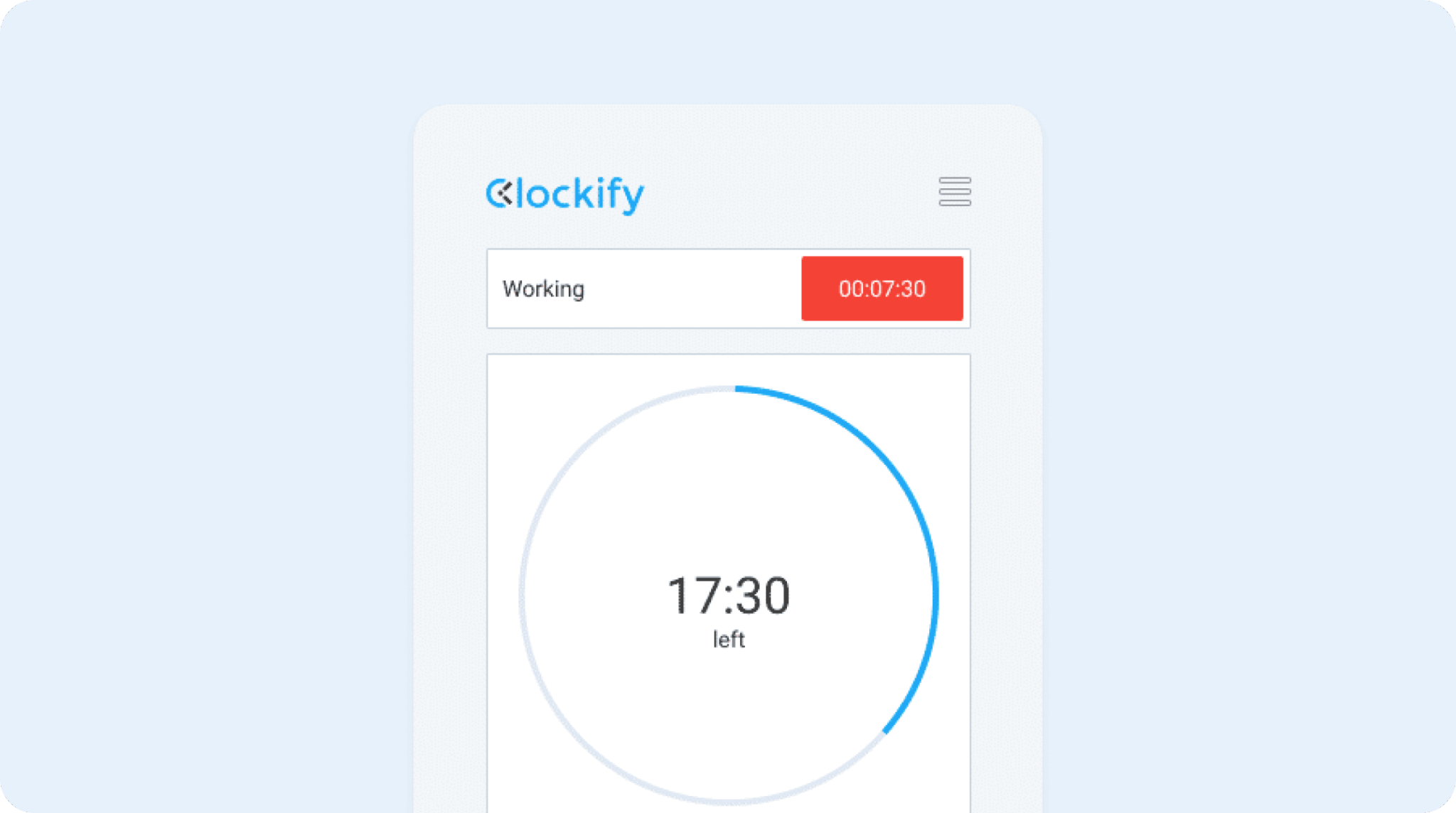
If you want to experiment with different productivity approaches, Clockify also comes with a built-in Pomodoro timer. The timer is completely customizable: set specific lengths of time for how long you want to work and how long you want your short and long breaks to last. Additionally, idle time detection can help you get back on track when you get lost in thought, and notifications will remind you to clock in if you’re working but forgot to start tracking your time.
Integrations
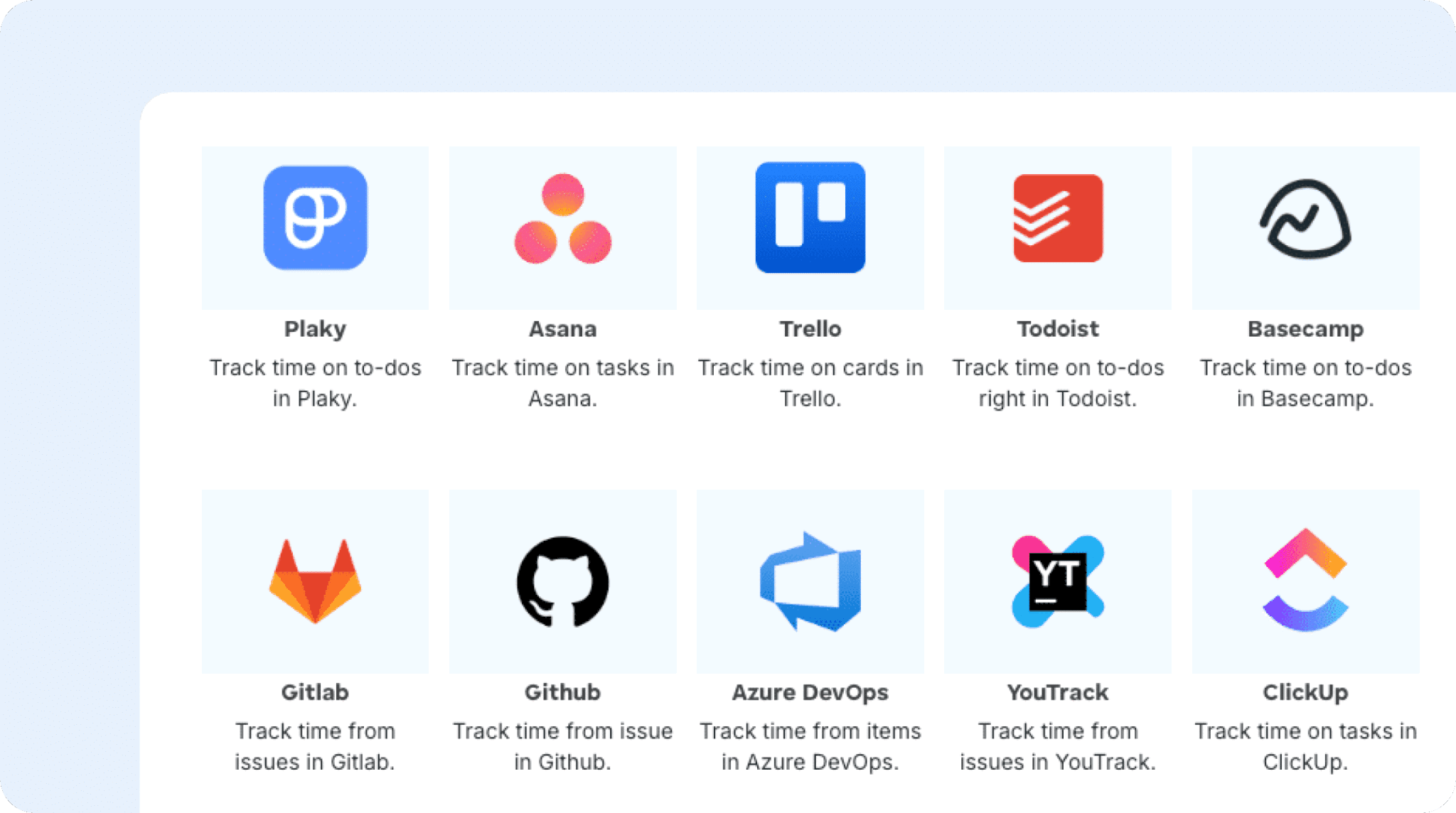
Clockify integrates with several project management systems — including Trello, Todoist, ClickUp, Jira, Monday.com, Asana, and Notion — to make it easier to track your time toward your tasks and projects. You can use the integrations in two ways: either pull your tasks and projects from the project management system into Clockify, or add a Clockify timer to your project management system so you can start and stop tracking time directly from your to-do list.
Free plan limitations
As a solo user, you likely won’t run into any limitations with Clockify. However, its free plan is very limited for businesses that are tracking time for employees. While it does let you add unlimited users for free, you’ll have to upgrade to a paid plan to customize your reports, create a kiosk, track breaks, integrate with QuickBooks, or track time off, attendance, and overtime.
6. Toggl Track – Best free app for small professional services companies
Available on web, iOS, Android, Mac, Windows, Chrome, Firefox, and Edge
Toggl Track is a great free time clock app for agencies and professional services companies whose employees work on multiple clients projects over the course of a day. With Toggl Track’s automated time tracking, you can ensure all of your billable hours are accurately captured so you can invoice clients for every minute spent on their projects.
Time tracking
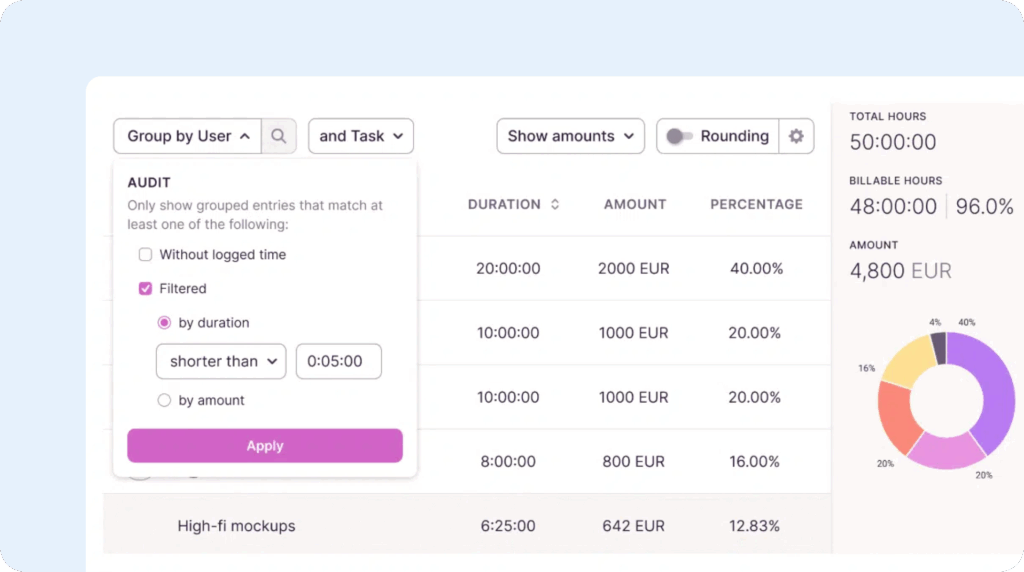
Toggl Track has a timeline feature that captures everything someone does on their computer while they work. This essentially automates time tracking. Employees can still clock in, choose projects, and switch projects manually, but if they forget to switch projects, they can refer back to the timeline to correct their timesheet.
Employees can also use the timeline at the end of the day to log time for all of the projects they worked on rather than clocking in and out and switching projects throughout the day.
Privacy-focused tracking
Though Toggl Track does track everything your employees do over the course of the day, that data isn’t shared with management unless the employee chooses to do so. This can make tracking time with Toggl Track more appealing to employees than the more invasive productivity tracking tools.
Client invoicing
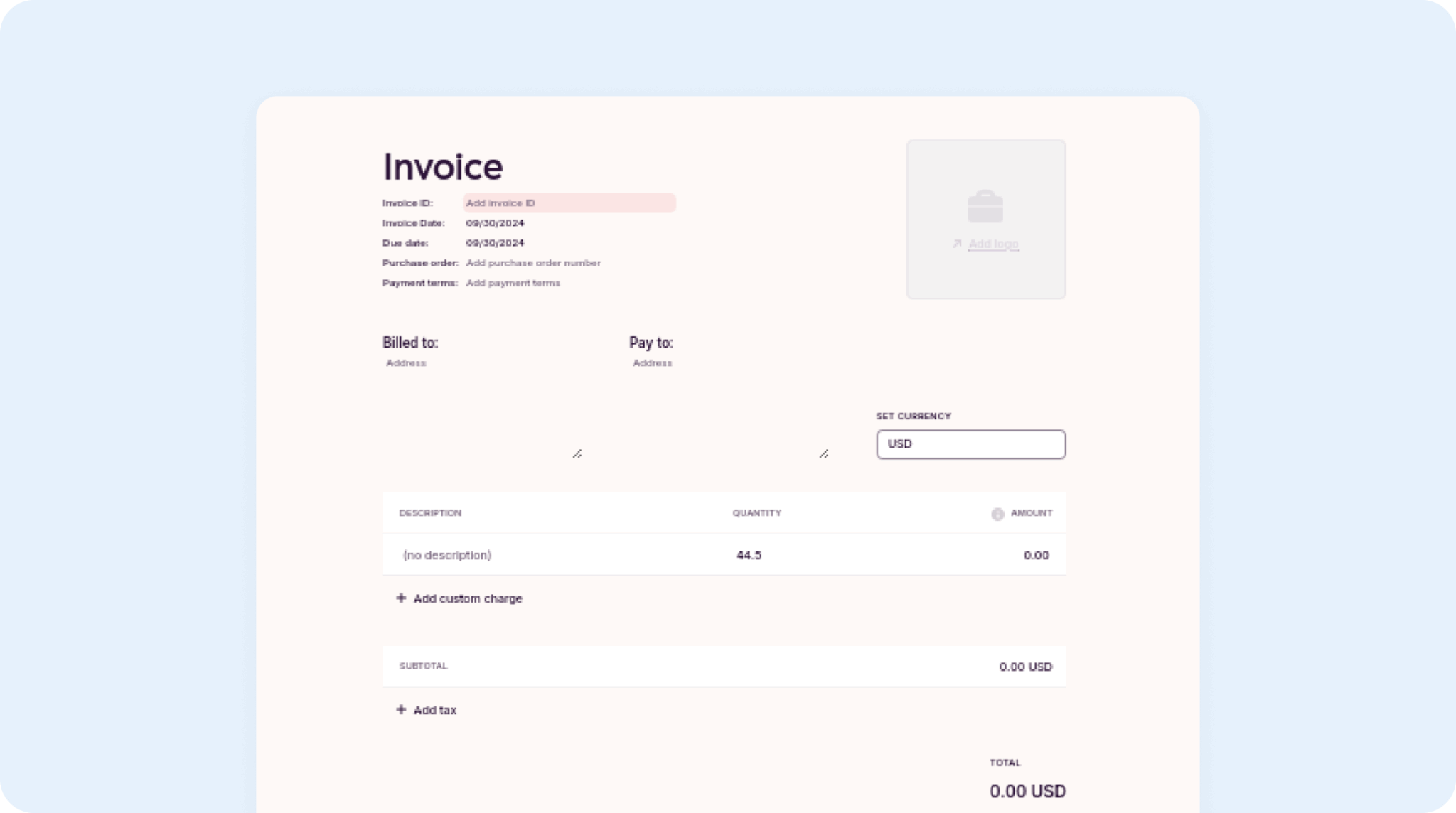
When it’s time to bill your clients for the time you spend on their projects, you can easily generate invoices using your Toggl Track time data. It automatically aggregates all time employees spent on client projects into invoices that list the different tasks that were worked on.
Free plan limitations
Toggl Track’s free plan can only be used by up to five employees, but the features you get are pretty generous. You can track time using any of the platform’s web, desktop, or mobile apps, and automated time tracking and invoicing are also included. You can also add an unlimited number of projects, though you’ll have to upgrade to a paid plan to create tasks under projects.
7. Hubstaff – Best for teams with field and office-based employees
Available on web, iOS, Android, Mac, Windows, Linux, and Chrome
Hubstaff is unique in that it offers time theft prevention features for both computer workers and field workers. For field workers, it has real-time GPS tracking and geofencing so you can make sure everyone was at the right place at the right time. And for computer workers, it offers features like idle detection, app and URL tracking, and automatic screenshots.
Activity monitoring features
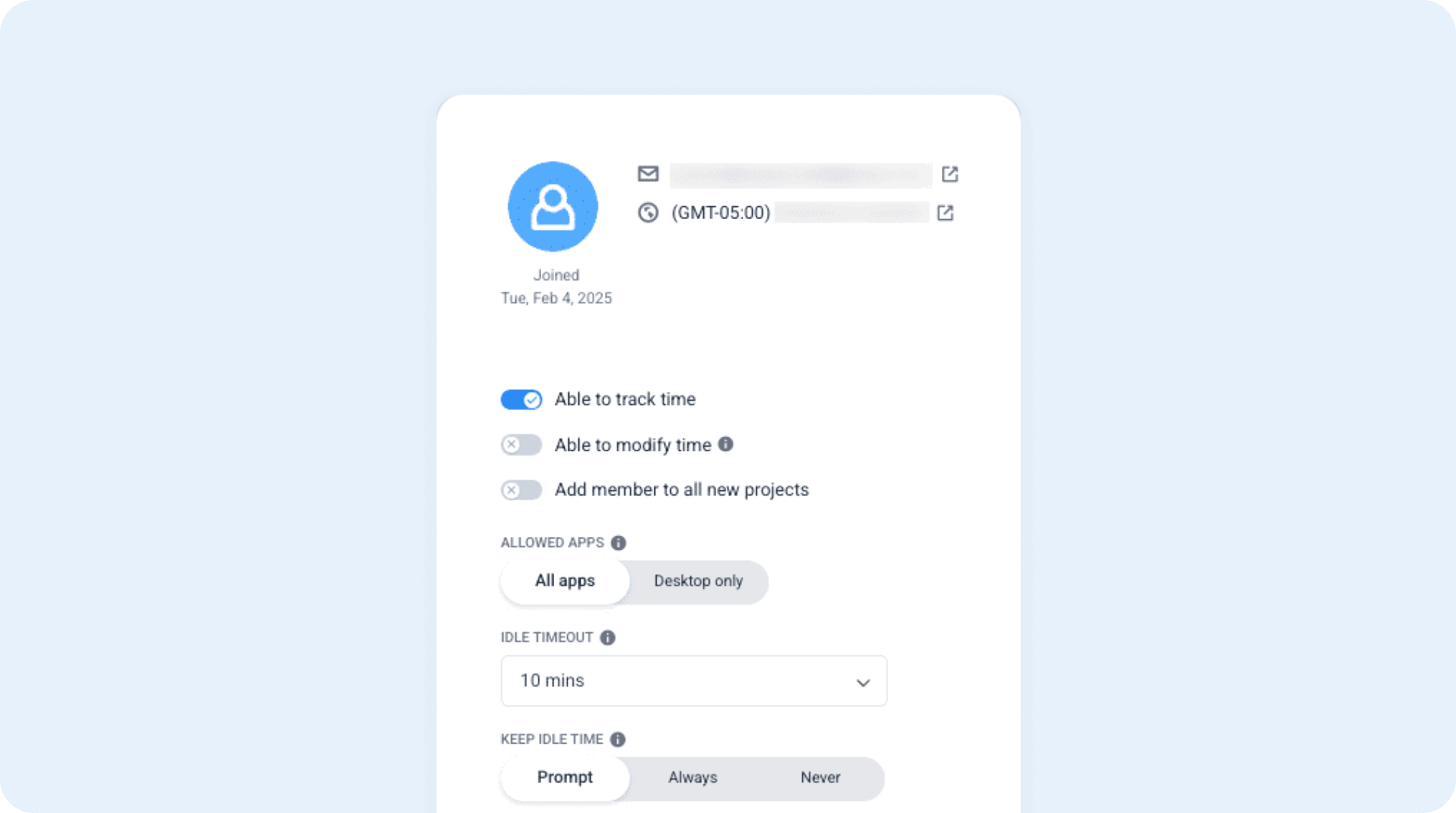
Hubstaff has great activity monitoring features for computer-based employees. With idle detection, you can see when employees are logging time but not actually doing anything on their computers. With screenshots, you can take random screen captures of employees’ computers to see what they were looking at when the screenshot was captured.
It also has app and URL monitoring that lets you see exactly how much time employees are spending on time-wasting activities like scrolling through social media sites, reading the news, or watching videos on YouTube.
Automatic time-tracking
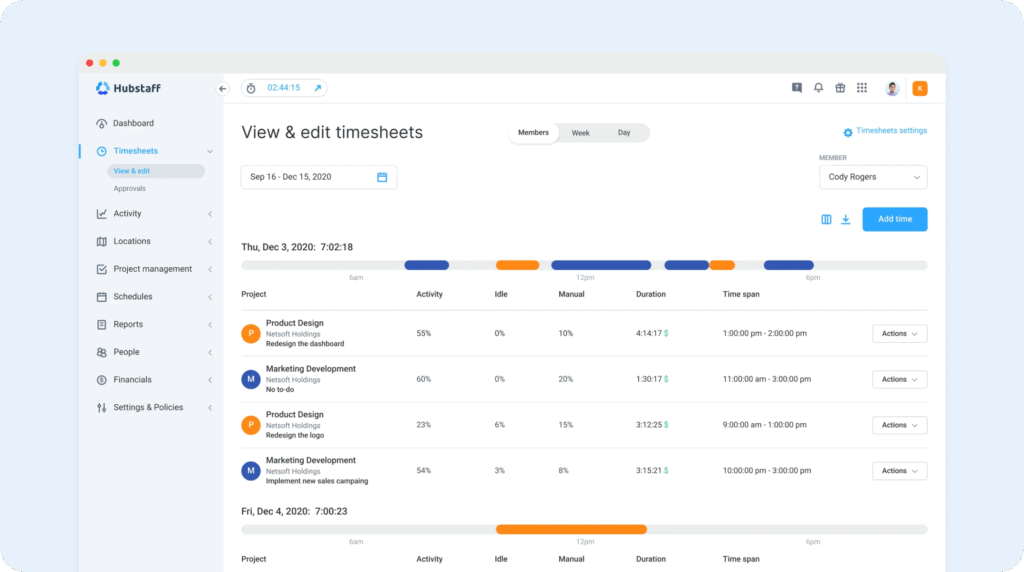
If employees forgetting to clock in and out is a problem, you can use Hubstaff’s automatic time-tracking feature to trigger clocking in and out based on computer usage. When an employee starts using their computer, it clocks them in, and when they stop using it, it clocks them out.
For field employees, geofences can be used to automatically clock employees in and out. After clocking in for the first time at the beginning of a shift, the app can then use the locations employees travel to to clock them into and out of specific jobs/projects based on the locations they’re visiting.
Robust feature set
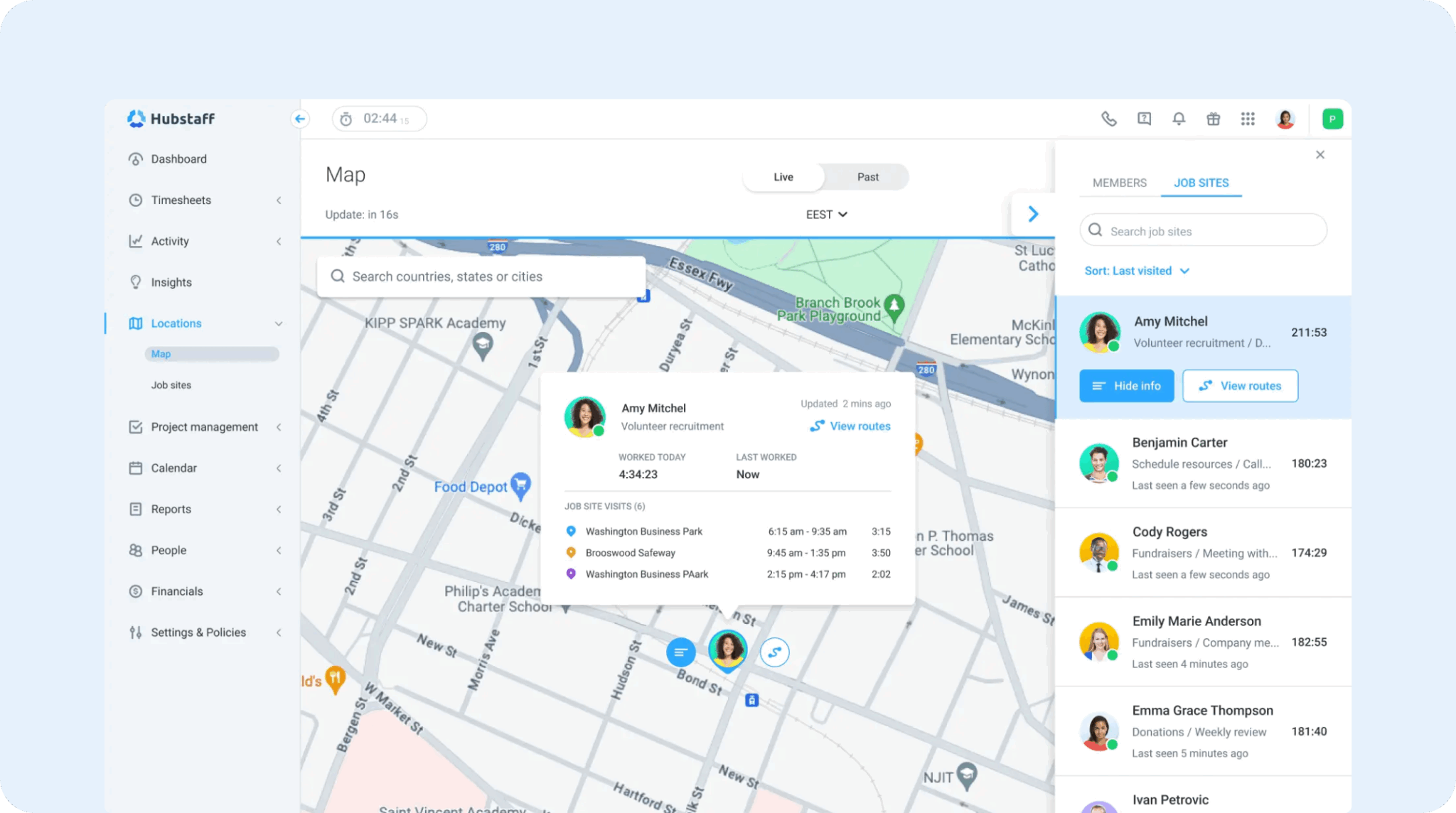
In addition to GPS tracking and geofencing for field services teams and idle detection and URL tracking for computer-based teams, Hubstaff also offers project tracking for teams that bill customers by the hour and HIPAA compliance for healthcare companies. It truly offers every possible time-tracking feature you might need no matter where or how your team works.
Pricing
Hubstaff’s basic plans start at $4.99/seat per month with a two-seat minimum and includes time tracking, automatic screenshots, and app/URL tracking. To get access to GPS tracking and geofencing, you’ll need to be on the Team plan ($10/seat per month) and pay for the Locations add-on, which is an additional $3.33/seat per month.
8. Timely – Best for client-based businesses
Available on web, iOS, Android, Windows, and Mac
If you run an agency or consulting business where you have employees working on tasks for multiple clients over the course of the week, Timely might be the right option for you. It captures every second of your employees’ work days, ensuring no billable time goes unbilled.
While Timely excels in automatic tracking, it also supports manual time entries. Employees can track time by project, client, or task, and the platform automatically prompts employees to complete their timesheets when needed.
The platform also supports billing and invoicing so you can quickly create invoices based on the hours your employees spent on client work. It integrates with a wide range of tools, including Asana, GitHub, QuickBooks, Gmail, Office 365, Photoshop, Salesforce, and Stripe.
Automatic time tracking
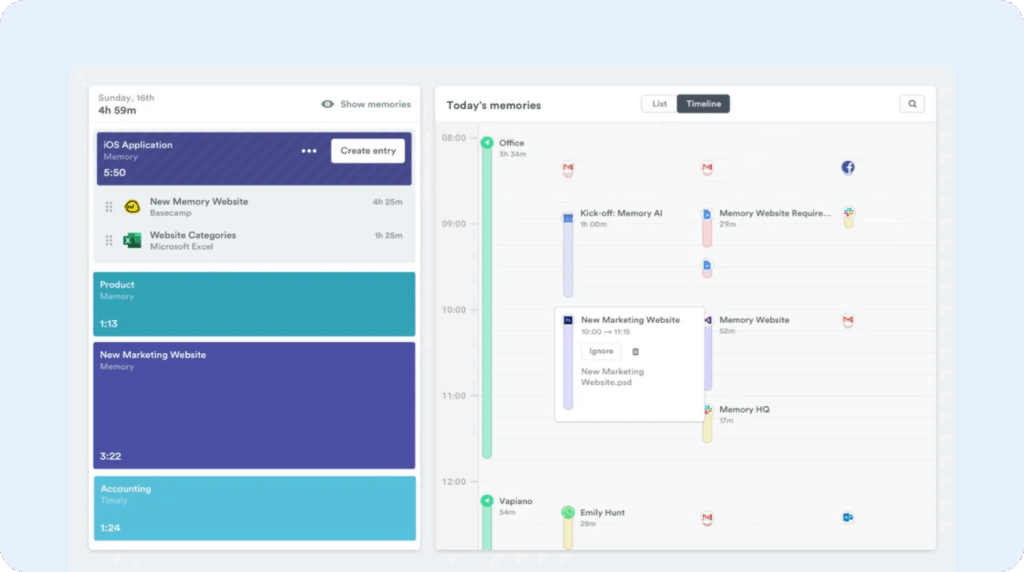
Timely runs in the background on your employees’ devices and captures all of their digital activities. Then, its AI categorizes and organizes these activities into projects and tasks automatically, letting your employees track their time without manual input.
If manual input is needed, employees can use Timely’s memory tracker to see what apps/URLs they were viewing at different times of the day, allowing them to go back and figure out what they were working on during periods when they forgot to log their time.
Budgeting and planning
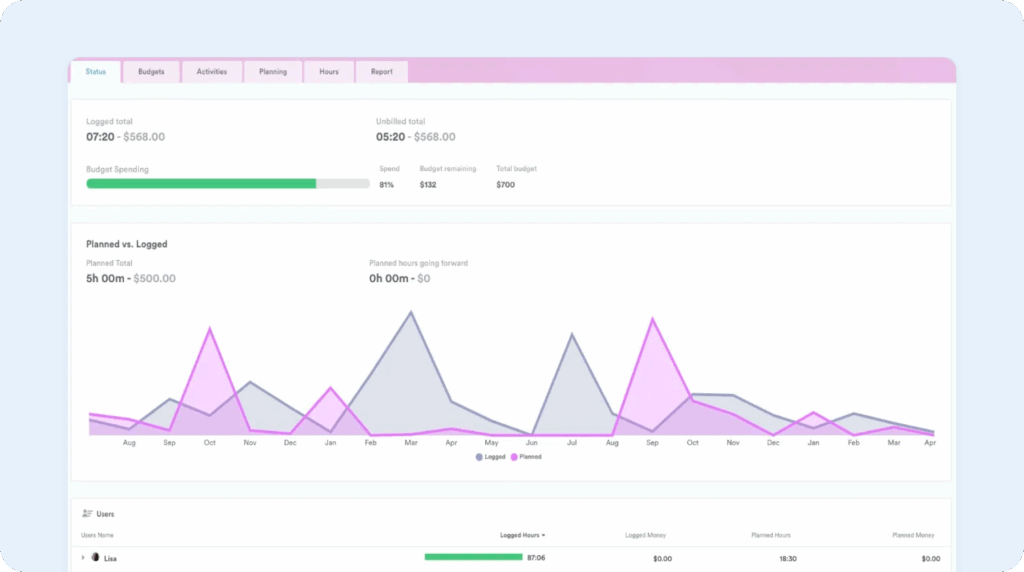
Timely lets you set budgets and timelines for projects. You can track how much time has been spent relative to the budget and receive alerts if you are close to exceeding these limits. You can also see the available capacity of each team member to balance workloads, see who’s free, and prevent burnout.
Finally, Timely’s AI analyzes user behavior to provide insights into productivity trends and potential areas for improvement.
Pricing
Timely’s pricing starts at $9/user per month for a max of five users and 20 projects and includes its automatic time tracking and memory tracking features. For more than five users or to get access to Timely’s accounting and project management integrations, you’ll need to be on the Premium plan, which starts at $16/user per month.
9. Insightful – Best for fully remote companies
Available on the web only
Insightful is another time clock app that combines time and productivity tracking. The platform captures real-time data on remote workers’ activities, including active and idle times, applications used, and websites visited so you can see how employees spend their time. But the interesting thing about Insightful is that it doesn’t just tell you about productivity issues; it also lets you know how to improve productivity.
Time tracking
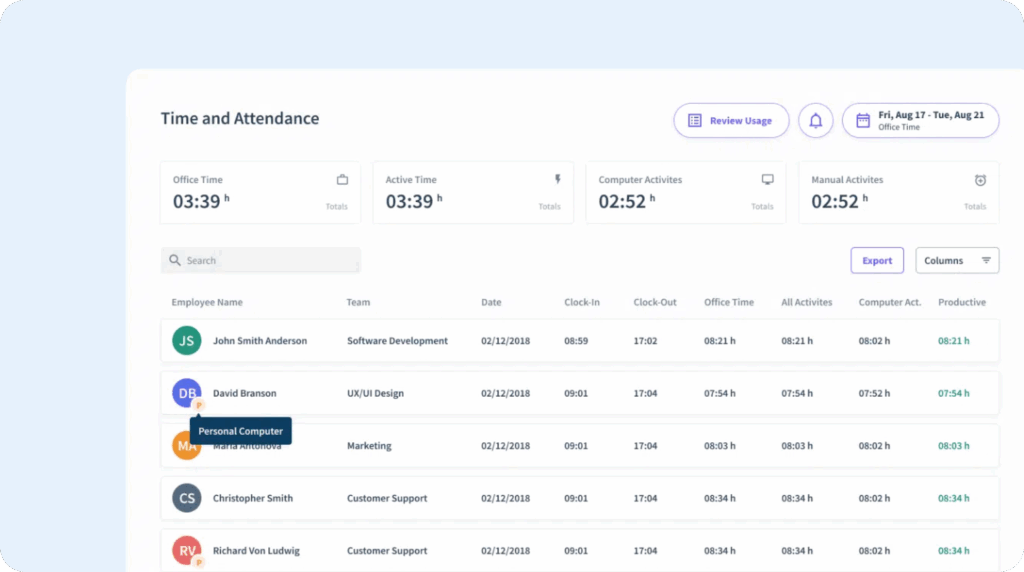
As far as its time clock, employees can track time manually or automatically, and they can allocate their hours to specific projects and tasks. Managers and administrators can also create custom rules to dictate what specific activities — activity monitoring, app usage, and screen monitoring — are tracked for each employee.
Insightful also has some of the most varied integrations of all of the tools on this list, offering native integrations with project management, HR, and business intelligence tools like Asana, Trello, Workday, ADP, and BigQuery.
Productivity insights
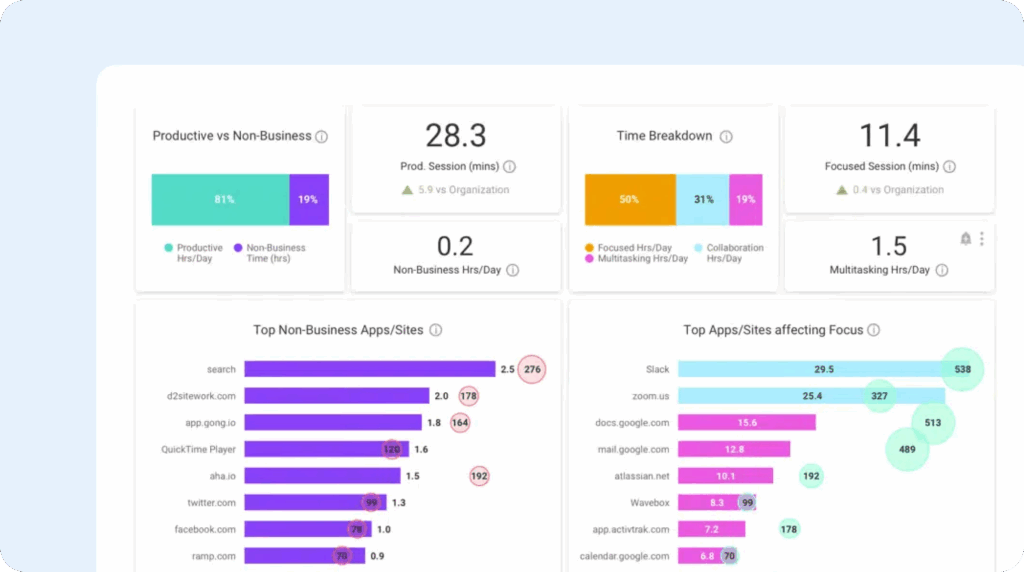
The most interesting feature of Insightful is that it not only has features for preventing knowledge worker time theft, but it also gives you insights into how you can improve your employees’ productivity:
- Focus tracking: Identify periods of intense employee focus to optimize employee schedules and allocate tasks during peak productivity times.
- Productivity analytics: Identify top performers, track work habits, and spot areas for improvement.
- Productivity dashboards: Review Insightful’s productivity data on dashboards that provide an overview of productivity trends, time usage, and application activity.
- Benchmarks: View benchmark data to compare your company’s productivity against industry standards.
Pricing
If you’re only interested in Insightful’s productivity monitoring and insights features, you can get those on the base plan for $6.40/user per month. For productivity and time tracking features, you’ll need to be on the Time Tracking plan, which starts at $8/user per month. And for automatic time tracking, you’ll need to be on the $12/user per month Process Improvement plan.
10. Rize – Best for personal productivity monitoring
Available on macOS and Windows
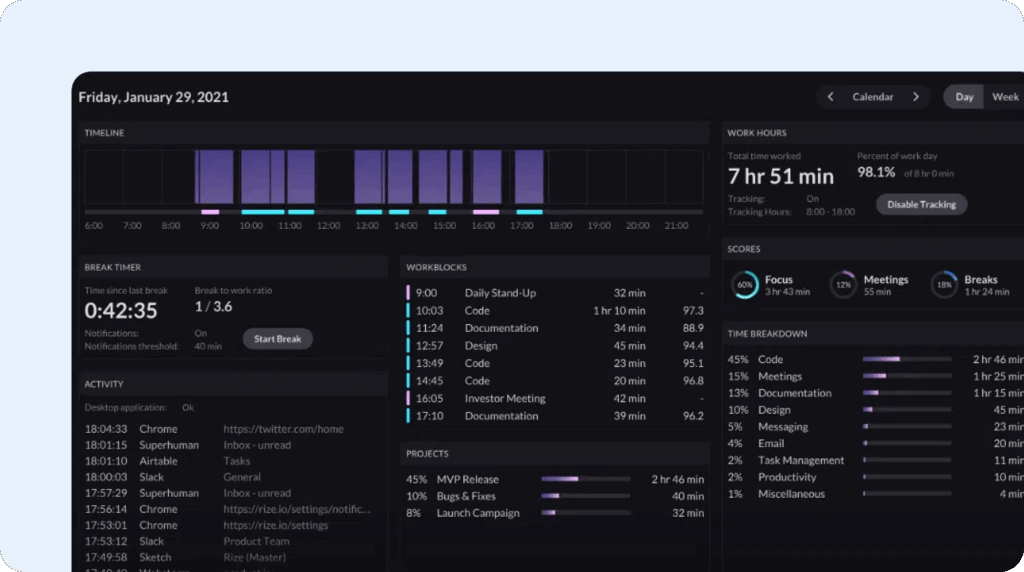
Rize is designed to maximize the productivity of founders, freelancers, managers, and anyone else who wants to build better habits and improve their workflows.
The tool automatically captures your time based on what’s in your desktop’s window. Then, it categorizes that time based on what you’re looking at. For example, if you click into GitHub, it marks that time down to coding. Directing your attention to Asana will prompt Rize to document that time as task management.
Rize relies heavily on AI to categorize and describe your work throughout the day to minimize how much time you spend manually allocating that time. It also provides regular reminders to take breaks so you can focus sustainably all day long.
Rize is lightweight, hands-off, and affordable for individuals who need some basic features to keep them accountable without adding another item to their to-do list.
It also has some interesting approaches to measuring your productivity. Based on your activities, it can tell you more about your work rhythms so you can hone in on the most productive parts of your day and schedule difficult work for when you are likely to be dialed in.
Session timer
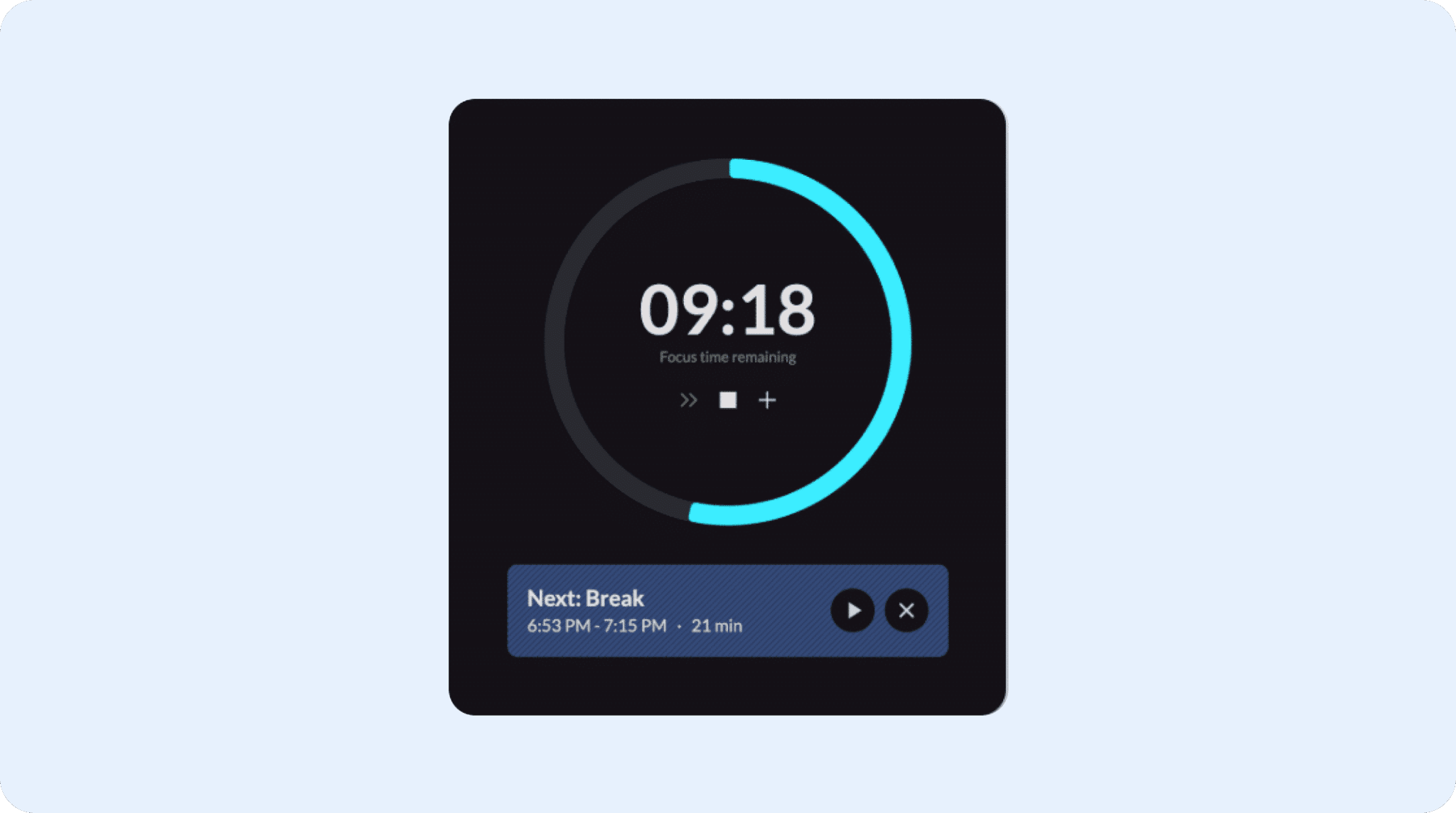
Fans of Pomodoro and other time-based productivity techniques will like Rize’s timer, which lets you create timed sessions for focus work, meetings, or breaks to help with your day’s structure.
Distraction blocker
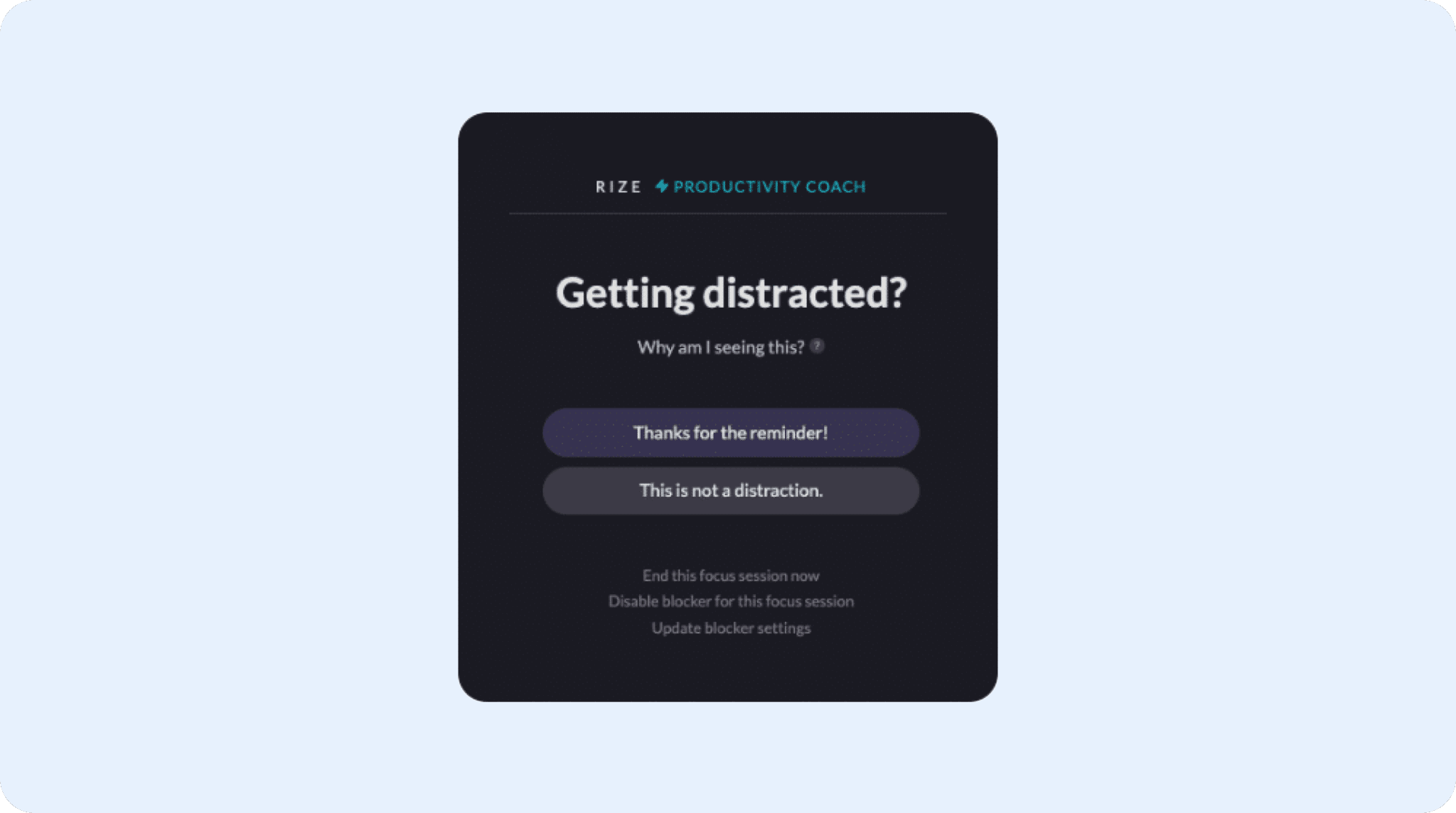
Rize lets you remove temptation completely by blocking access to specified applications and websites during certain times. You can also limit your usage of those apps/sites during the day.
AI-powered time tracking
As you move through your digital workspace, Rize works in the background to document what you’re focusing on and for how long. It uses AI to categorize and tag your work, automatically generate descriptions for your tasks, and add them to the appropriate client or project.
Pricing
Rize has a free plan, but it’s fairly limited. You can only track data for one day at a time, and you only get access to its Google Calendar integration. To get the most out of the platform, you’ll likely want to be on the Standard plan, which starts at $12.99/month.
11. Harvest – Best for independent consultants
Available on web, iOS, Android, Mac, and Windows
Harvest is a combined time tracking and invoicing tool that makes it easy to track every second of time you spend on client projects, as well as send invoices quickly and accept payments. While it has a free plan that includes time tracking and invoicing, it only allows you to track time toward two projects, so most freelancers and consultants will likely want to subscribe to a paid plan.
Time tracking
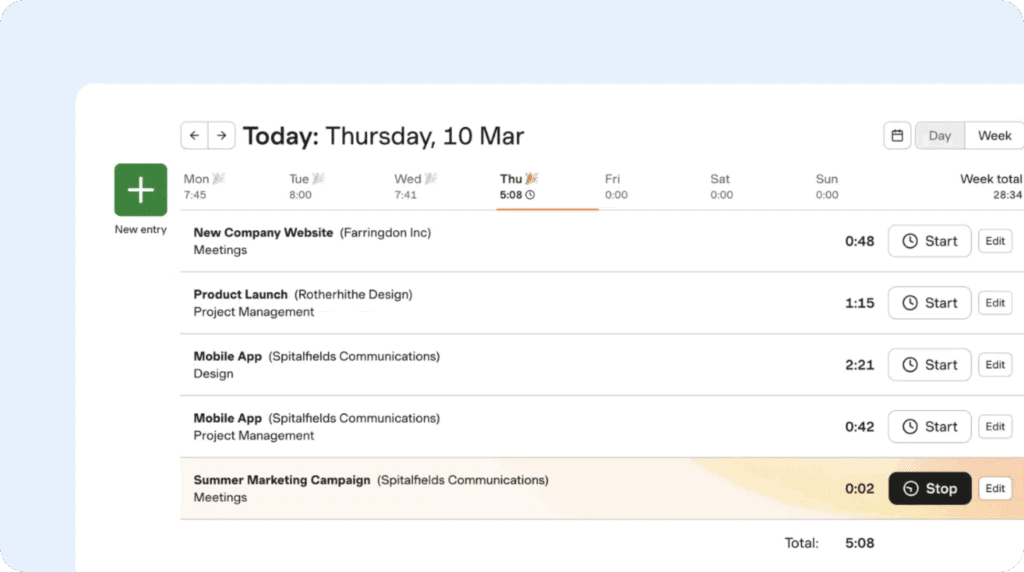
Harvest turns your to-do list into tasks with timers right on them. Each to-do is attached to a project and client, so all you need to do to track your time toward them is start the timer. When you need to switch to a different task, start the timer on that task. All of your time data is sorted into tasks within your projects so you can create detailed invoices to send to your clients.
Invoicing
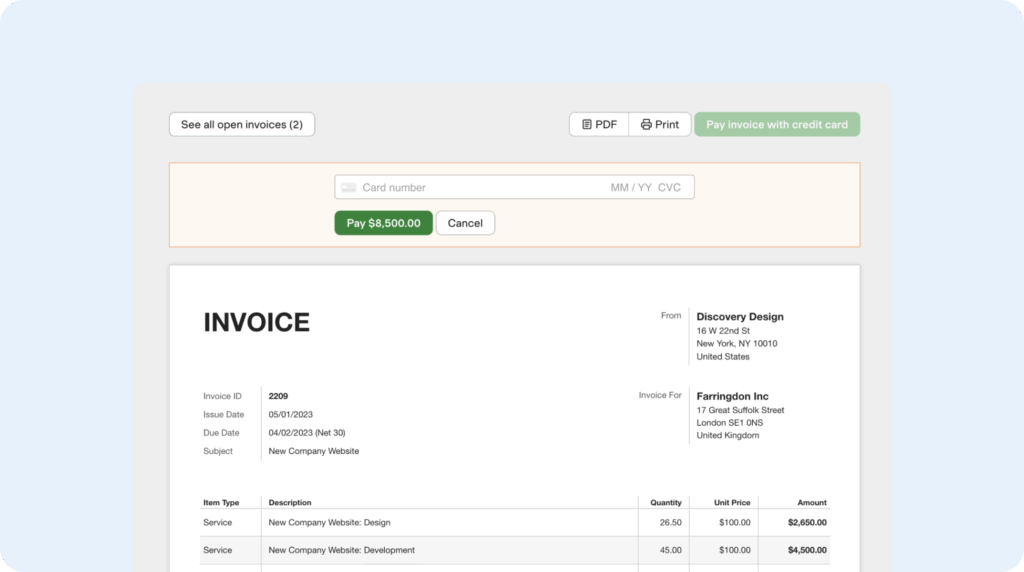
When it’s time to invoice your clients, you can instantly transform your timesheet into a detailed invoice that automatically calculates your total time and breaks it down into the exact time you spent on each task. Harvest also has expense tracking, so you can easily add any expenses to invoices too. And Harvest also has built-in payment processing so your clients can pay you directly through Harvest’s invoice.
Integrations
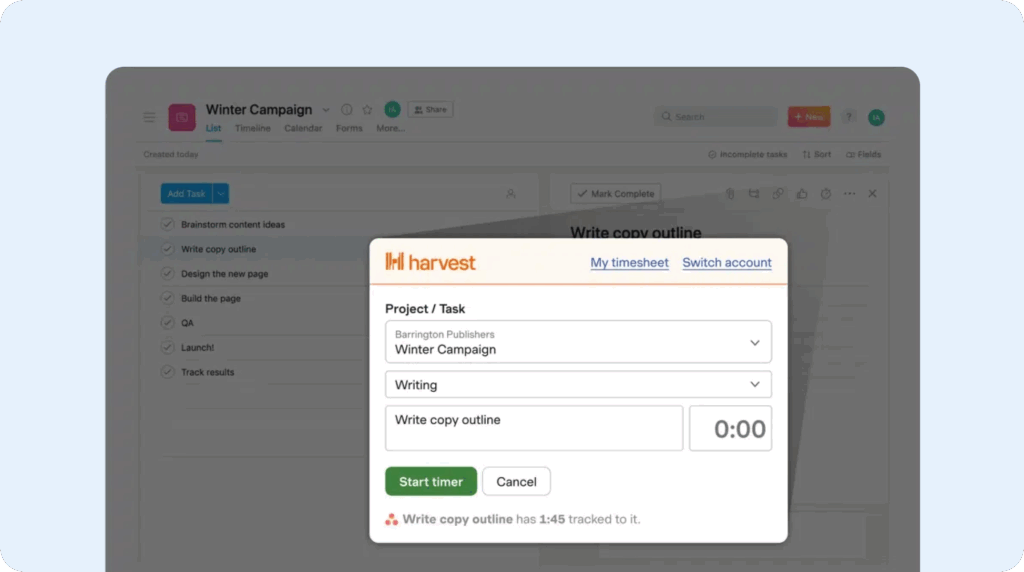
Harvest integrates with all of the major apps that individuals and independent contractors use most often. You can pull tasks into Harvest from project management tools like Asana, Trello, Basecamp, GitHub, and Jira; start timers directly in Slack, Zendesk, or Notion; or use either Zapier or IFTTT to connect to apps that Harvest doesn’t offer prebuilt integrations for.
Pricing
Harvest’s free plan can be used by one person to track time toward a max of two projects. If you have more than two projects you need to track time toward, you can subscribe to the Pro plan, which starts at $11/month.
12. Medflyt – Best caregiver clock in and out app
Available on web, iOS, and Android
Medflyt is an employee management platform precisely tailored to the needs of home healthcare. At the heart of its app is Electronic Visit Verification. It collects data about who the caregiver is, where they are located, the patient, and when the service started and ended.
Medflyt uses Electronic Medical Records to digitally document every caregiver visit. Caregivers write notes directly in the app — information like what care they provided and a patient’s outcomes. Then, Medflyt uses Value-Based Payment tracking to analyze patient care and improve both outcomes and payer rates.
Overall, Medflyt speaks healthcare. Its workflows take HIPAA into account, and its file formats are HHS friendly. While it may not be the most powerful clock app on the market, it is the one that knows its audience best.
Algorithmic matching
Medflyt uses a proprietary algorithm to match caregivers to cases. When caregivers open the app, they can see what cases are available. After they select their cases, the tool uses data like skills, certifications, availability, and location to select the best caregiver among those who responded.
Caregiver-friendly scheduling
Medflyt finds the closest cases and lets caregivers select the most convenient jobs so they don’t spend their entire workday in the car. The app automatically identifies patients that don’t require long visits, then aggregates multiple short visits in one area and offers them to caregivers. Again, this is an efficient timesaver for caregivers and service providers alike.
Straightforward onboarding
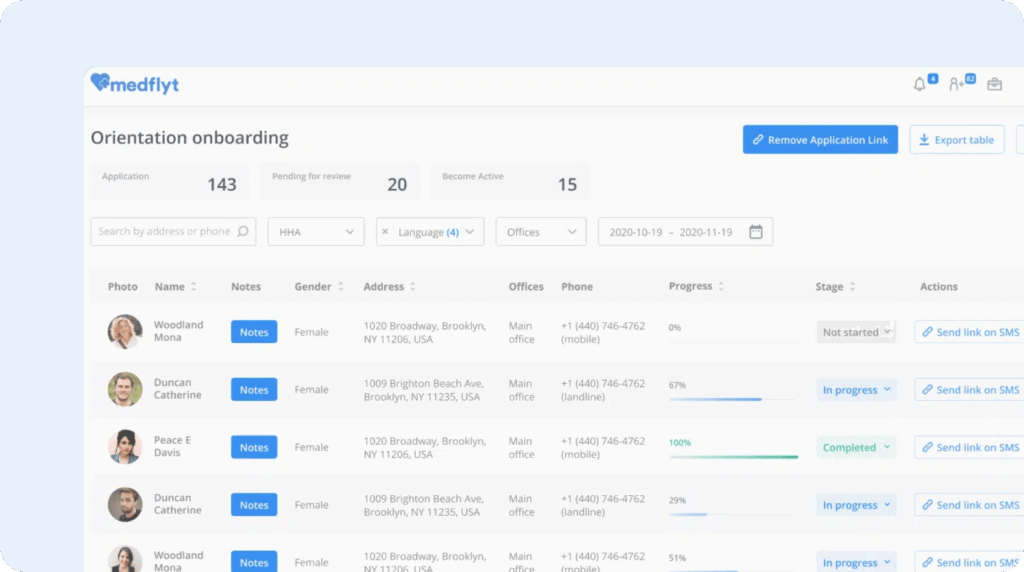
You can quickly send all the forms and questionnaires you need to prospective caregivers through the Medflyt app. A handy dashboard helps you follow a candidate’s progress, while automatic notifications keep caregivers on task and moving through the funnel.
Pricing
Medflyt’s pricing starts at $7.50/caregiver per month and includes scheduling, Electronic Visit Verification, mobile apps, and both billing and payroll.
13. 7shifts – Best for restaurants, bars, and cafes
Available on web, iOS, and Android
7shifts connects time tracking directly to scheduling, tip pooling, and sales forecasts. It also flags clopenings, which is something outside the scope of most time clock apps.
Labor in the restaurant business is fluid at best. This tool handles last minute covers with just a couple taps and simple in-app messages.
The time clock and scheduling tools in 7shifts hold up well against the competition, but the industry-specific extras make it the best for anyone slinging dishes and drinks. It’s the rare system that can keep pace with the Friday dinner rush and still help you get payroll out on time and accurately.
Scheduling
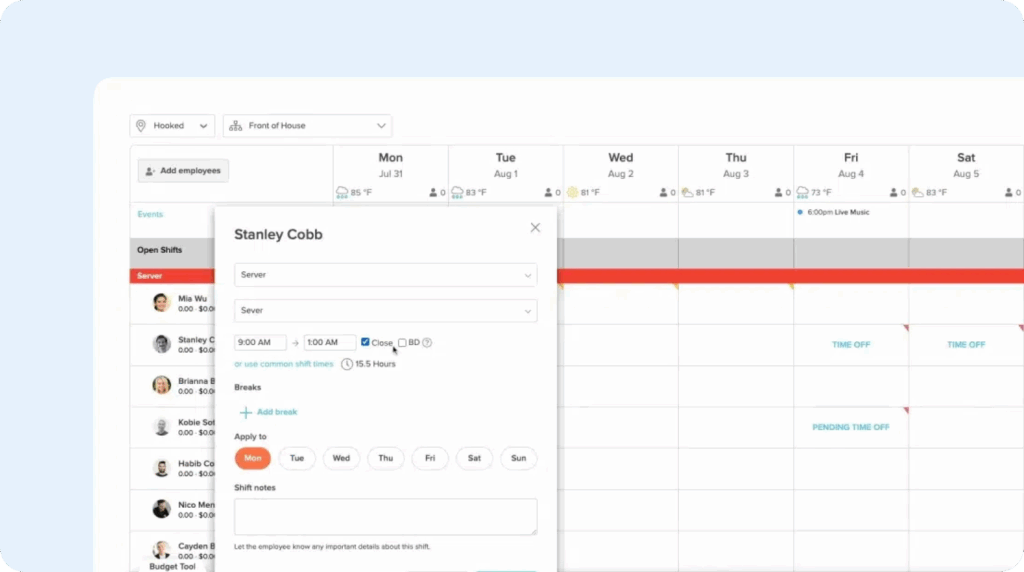
No one has time for grease-splattered paper schedules taped to the back wall. 7shifts is built to make it easy to build a schedule, accommodate shift swaps and shift splits, avoid awkward clopenings, and differentiate back-of-house and front-of-house roles.
Use 7shifts’ drag-and-drop interface to quickly build schedules that keep your business within its labor budget. The app can analyze your restaurant’s trends to suggest staffing needs while staying compliant with local labor laws.
Once the schedule is built, 7shifts lets you share out those schedules directly to your team in the app. If schedules change (and they will), it’s easy to pivot on the fly and keep everybody updated on the new plan. Employees can drop shifts, bid on open shifts, and submit time off requests with just a few clicks.
Time tracking
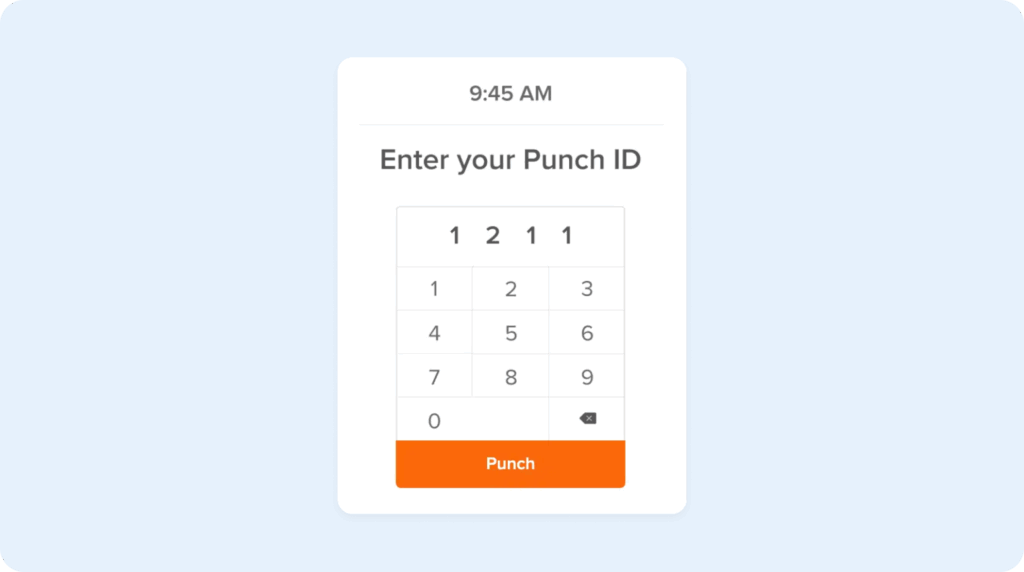
Leave frustrating, pointless “he said, she said” arguments in the past.
Early punches and late arrivals trigger automatic manager notifications. That way, any issues are curbed before they become a bigger problem. 7shifts includes punch audit reports that let you see exactly when and where someone punched in, so there’s no fudging the numbers.
If you need to trim labor on a slow night, managers can see who’s on the clock in real time and send people home before overtime hits. 7shifts knows when someone’s dipped into overtime or skipped their meal break. It alerts you automatically so you keep your budget in the black and stay on the right side of labor laws.
Tip management
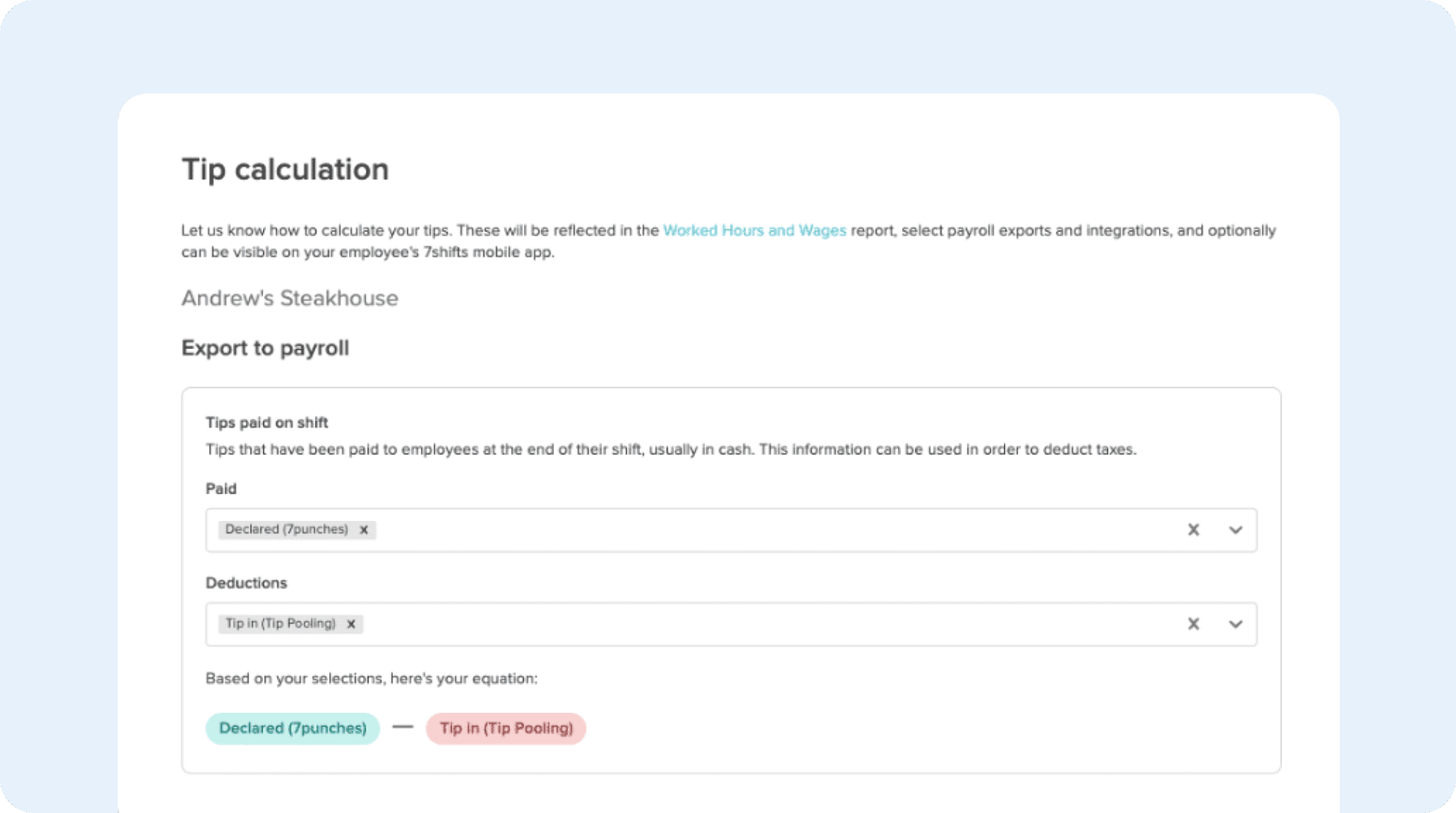
Tip calculations and distribution can be handled automatically within the 7shifts app. It’ll even pay those tips out directly to employees’ bank accounts for you.
There’s lots of different ways to set up tip sharing, and 7shifts is equipped to handle all of them. Pool tips across the whole restaurant, split them up by section, or separate them between the front and back of the house. This approach is more secure, and it eliminates the need to always have cash on hand at the end of the night.
Employees will appreciate being able to see a history of all their earned and owed tips right in the app.
Pricing
For single-location businesses with fewer than 15 employees, 7shift’s free plan can be used for basic scheduling but not time tracking. For time tracking, you’ll need to be on the Essentials plan, which starts at $39.99/location per month for up to 30 employees. For businesses with more than 30 employees, you’ll need to be on the $79.99/location per month Pro plan.
14. LawBillity – Best for lawyers, attorneys, and other legal services businesses
Available on web, iOS, and Android
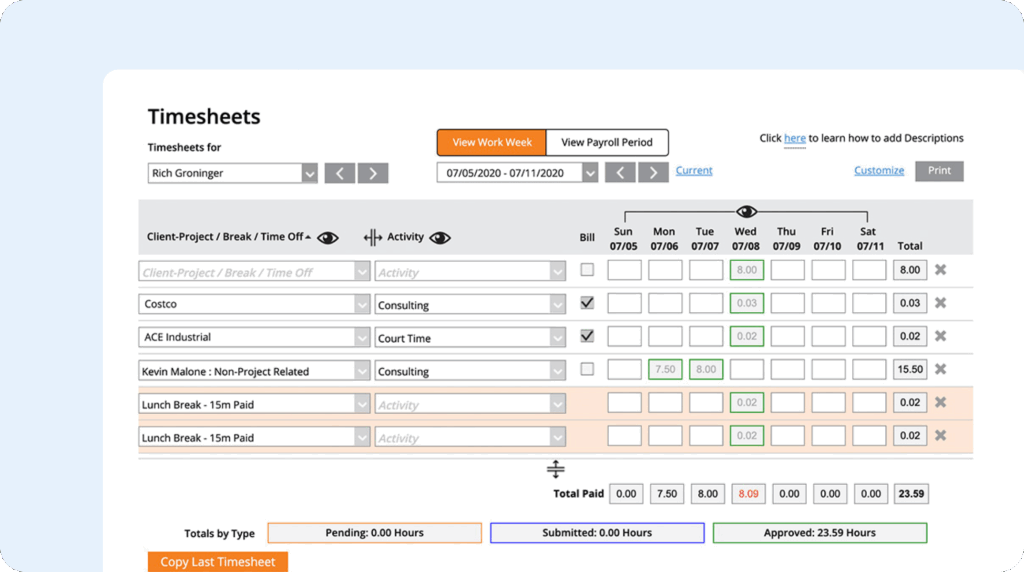
LawBillity is a time tracking app built specifically for lawyers and legal services businesses. It lets you track the exact amount of time your lawyers, paralegals, and office administrators spend on specific clients, and features like its conflict checker, LEDES invoice formats, and UTBMS patent billing codes make it easy to follow the standards of the legal industry.
Time tracking
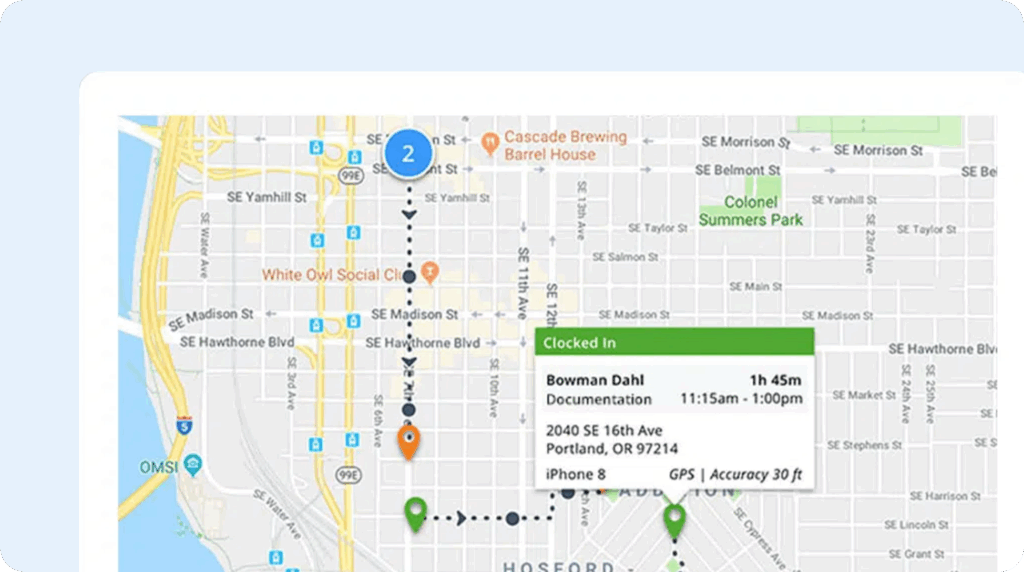
Set up your clients and matters in LawBillity, then start timers when working on those projects to track the time you spend on them. If something interrupts you — like a phone call or another member of your team coming in with a question — you can start a second timer in one click, which automatically pauses the first one. This makes it easy to track the exact amount of time you need to bill for, even when you spend the whole day multitasking.
Invoicing
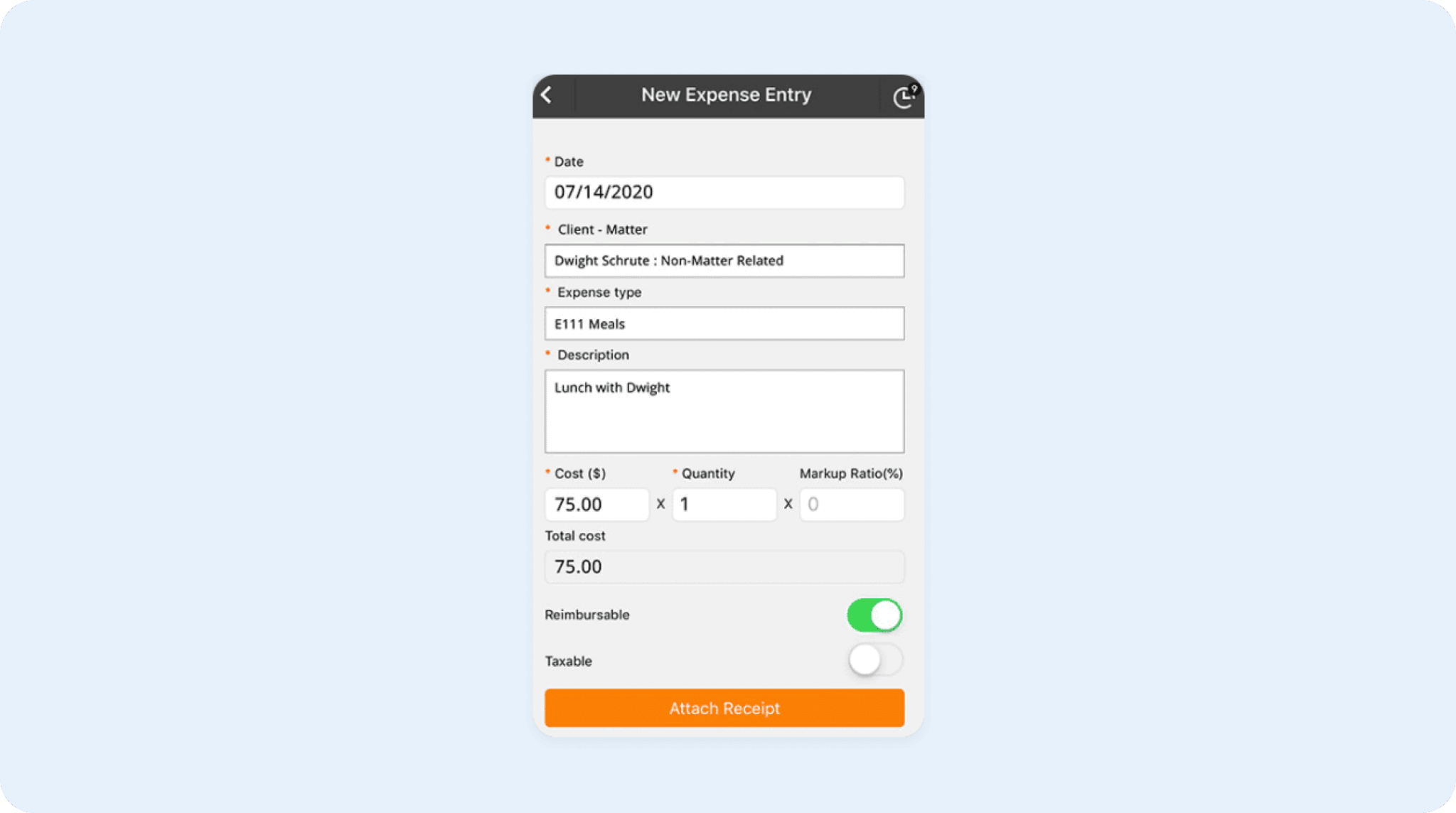
When it comes to invoicing clients, LawBillity automatically copies entries from your timesheet over to an invoice that’s in LEDES format and contains UTBMS patent billing codes. You can also track your expenses in LawBillity and include those on your invoices automatically. LawBillity also integrates with QuickBooks for accounting records and payment processing.
Pricing
LawBillity has only one plan that includes all of its features. It’s $30/user per month when paying annually. You also get access to its LawPay (payment processing) and Invoice Tracker (invoice reminders) products for free as a LawBillity subscriber.
15. Workyard – Best for construction companies and general contractors
Available on web, iOS, and Android
Workyard’s clock in and out app is built specifically for construction companies and general contractors. In addition to some of the features other apps on this list have for field employees, such as GPS tracking, job costing, and mileage tracking, Workyard also offers construction-specific features like equipment tracking, field reports, and safety checklists.
Time and mileage tracking
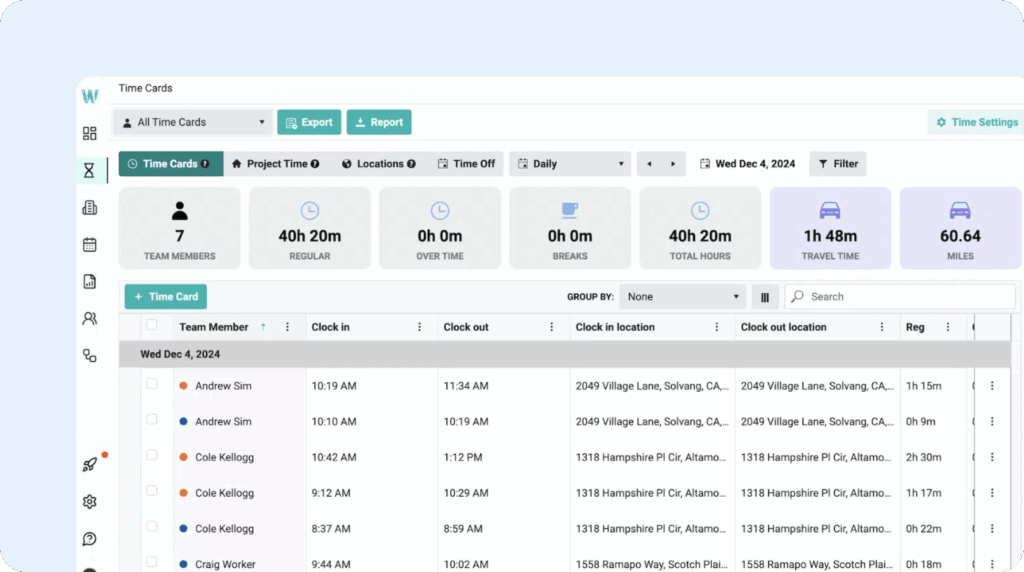
Once your crew members clock in for the day, Workyard will start tracking their time, mileage, and locations automatically. Time spent at locations that are tied to specific jobs will automatically be assigned to those projects, travel time automatically calculates mileage, and you can view where all employees are located at any time on a map.
Updates from the field
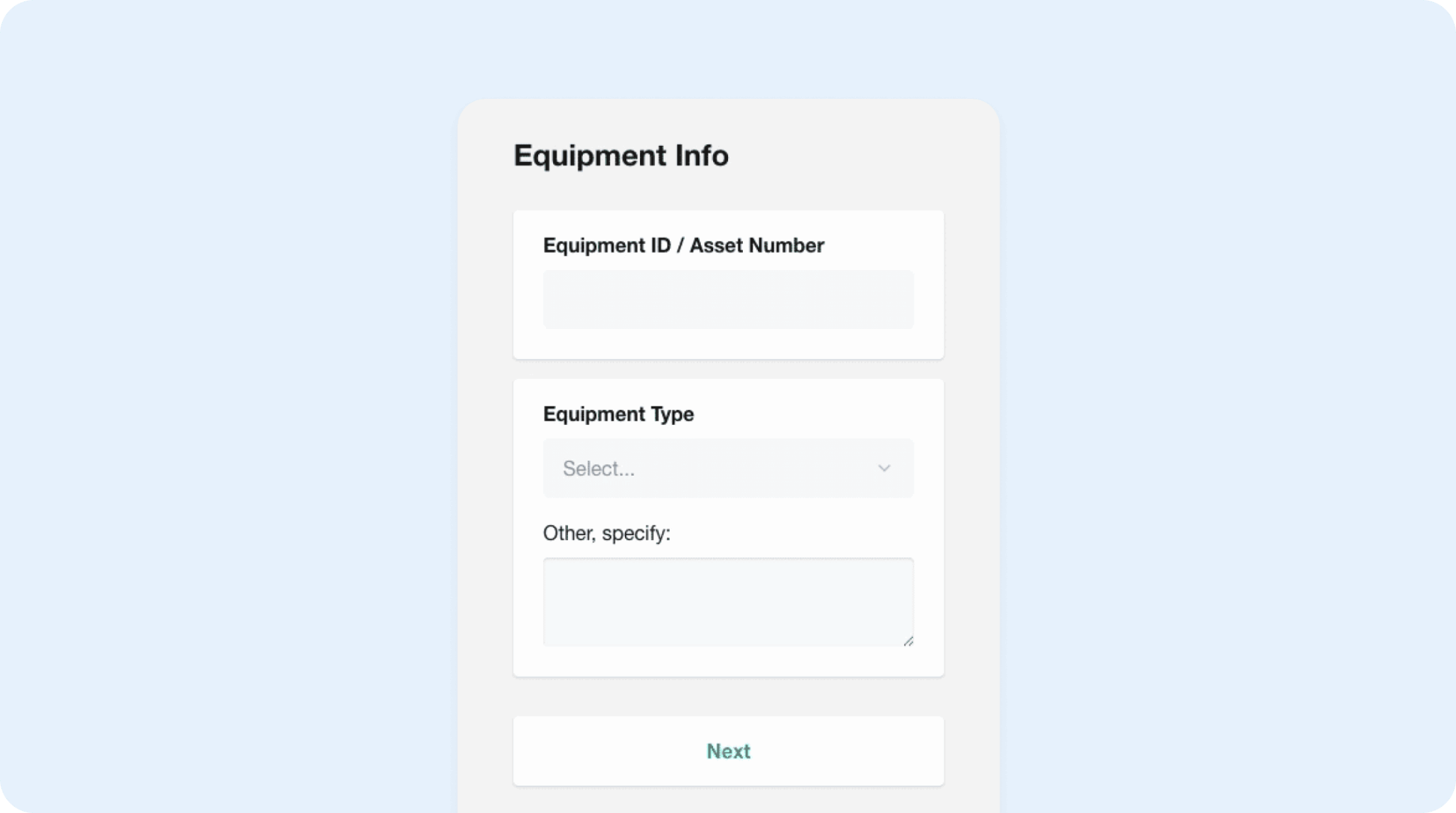
Crews can keep the office up to date directly from Workyard’s mobile apps. They can fill out project update forms, complete safety checklists, submit incident reports, send project progress photos, and even submit expenses with photos of receipts. You can also keep track of equipment by having crews log equipment usage hours and report any issues they experienced.
Integrations
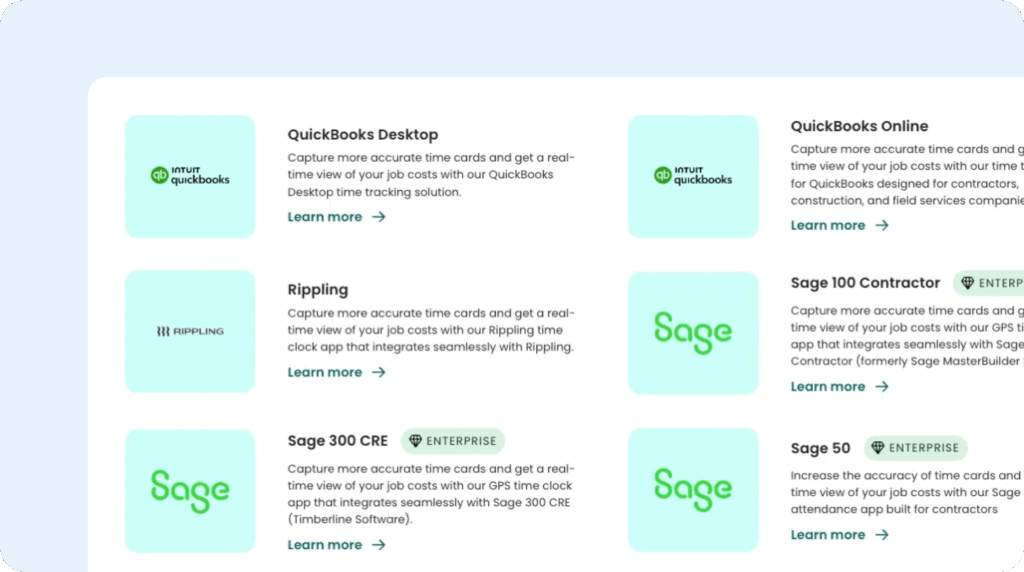
In addition to integrating with payroll software like most of the other apps on this list, Workyard also integrates with many construction-specific software, such as Foundation Software, ComputerEase, Sage 50, Sage 100 Contractor, Sage 300 CRE, and Sage Intacct.
Pricing
Workyard’s base plan starts at $6/user per month and includes time, GPS, and mileage tracking. To get access to project tracking and job costing, you’ll need to be on the $13/user per month Pro plan. And Workyard’s construction-specific integrations are only available on its Enterprise plan, which does not have its pricing published.
Choosing the best time clock app for your needs
Hopefully this list of the best time clock apps helped you compile a shortlist of options to consider. Here are some tips on how to narrow that list down further and find the best option for your team:
- Determine which features you truly need: In general, the more features you get in an app, the more it will cost. Take a look at our article on time tracking software features and create two lists: must-have features and nice-to-have features. Remove any apps from your consideration that don’t include all of your must-have features.
- Consider your budget: Once you have a list of apps that all contain your must-have features, you can consider pricing. Remove any apps that are too expensive for your budget. From there, you can narrow the list further by looking for the apps that offer the highest number of features from your nice-to-have list.
- Test drive the software: Once you’re down to 2-3 apps, you can start free trials of the software. Get a few people from your team to help you try the app and make sure it’s easy to use and does exactly what you need it to do. The easier the app is to use, the easier it will be to get everyone to use it.
By the end of your free trials, you should have a good sense of which time clock app will be the best fit for your needs.



