8 Best Connecteam Alternatives (2024)

Many companies successfully use the Connecteam app as an employee management software with a focus on time & attendance. Connecteam reviews are generally favorable towards the software, and considering Connecteam features a generous free plan and diverse project management options, this is no surprise. That being said, even with its SaaS Platform, checklists, forms, and quizzes, along with its knowledge base, it may not be the right fit for your specific business needs (with things such as Connecteam’s pricing or customer service being brought up as negatives).
In this post, we look at 8 of the best Connecteam alternatives and competitors. These are tools that you can use to write schedules, track time worked (and time off), issue payroll, and more. We also provide a detailed walk-through of our software, Buddy Punch, which is used by all types of businesses as an alternative to Connecteam.
The 8 Connecteam Alternatives Covered in this post:
- Buddy Punch
- Homebase
- QuickBooks Time (Formerly TSheets)
- Hubstaff
- TimeTracker by eBillity
- TimeCamp
- DeskTime
- Clockify
Note: We’re proud of what we’ve built at Buddy Punch, and it was born out of our own frustrations after struggling to track time for over 20 employees across three different business locations. If you’d like to learn more about Buddy Punch, visit our site today and sign up for a demo or test run the free version!
Finding the Best Connecteam Alternative (Things to Consider)
Before our in-depth review of Connecteam alternatives and competitors, let’s look at a quick buying guide.
When searching for the right alternative for you, you want to factor in:
- The core features you’ll use
- Optional features a management tool includes that you may not need
- And the pricing that fits your budget
Core features: Time tracking, scheduling, and payroll
If you’re looking for a Connecteam alternative, you likely need cloud-based software that helps with:
- Time tracking
- Scheduling
- Payroll
But within these use cases, you want to consider the size of your team, along with how your team’s schedules are managed.
For example, the best software for you might change if you manage a team of 5 employees out of one location vs. a team of 100 employees across different job sites. The best software for you might change if you’re dealing only with full-time salary employees or a mix of salary, hourly, and independent contractors who send in invoices.
Below, we look at how Buddy Punch is the best alternative overall to Connecteam, especially for small to mid-size businesses. Buddy Punch makes it easy for all types of businesses (with all types of employees) to write and share schedules, keep accurate time tracking records, and issue payroll.
Optional HR Features
Depending on the size of your company, you may want your Connecteam alternative to come with HR features, such as:
- Recruiting and onboarding: For example, features that help you post job ads, organize candidates, set up interviews, and make a job offer.
- Performance management: These features let you write job reviews, performance reviews, put employees on career paths, etc.
- Accounting and expenses: These will be helpful accounting features that let you manage per diems, expense accounts, and more.
If you don’t need these features, then keep in mind that picking software that offers them is usually going to cost more.
Connecteam Pricing (and Your Budget)

Connecteam pricing is broken into three different buckets: Operations, Communications, HR & Skills.
This lets you pick and choose which features you need, to help you customize your Connecteam experience. Still, the pricing might not be suited to your specific needs. Take a look at each pricing plan in detail, and make sure you’re paying for what you need.
When you evaluate pricing plans of Connecteam competitors and alternatives, take a look at:
- The cost with just core features (scheduling, time tracking, and payroll)
- The cost of adding employees (i.e., does the software get more expensive as your company grows?
Next, we look at our list of the 8 best Connecteam alternatives.
1. Buddy Punch – Best Overall

What Makes Buddy Punch Unique?
Keep Your Team Accountable with Buddy Punch
Streamline Payroll with Buddy Punch
- Integrations with Payroll Providers
- Payroll Reports on Demand
- Time Off Tracking
- Track Employee Hours by Jobs, Projects, or Locations
- Accruals
How Buddy Punch Simplifies Shift Scheduling
- Drag & Drop Scheduling
- Repeating/Recurring Shifts
- Employee Availability
- Punch Limiting
- Notify Employees When You Publish Their Shift
The reality is that both Buddy Punch and Connecteam share many of the same workforce management features. It makes sense when you consider that a high-quality management system will target most of the same goals when it comes to ideal talent management, though how these software options achieve those goals is where you’ll see differences.
With both Buddy Punch and Connecteam, your team members can punch in and out using a user-friendly interface on the app (mobile, tablet, or desktop) — with those employee work hours being available for administrators to review in each scheduling software’s platform.
In addition, both Buddy Punch and Connecteam offer advanced features that help you (1) increase employee accountability, (2) streamline payroll and (3) simplify the scheduling process. In some cases you can even grant employees permission to take on responsibilities (and make your side even easier to manage).
That said, there are two key aspects of Buddy Punch that make us stand out as one of the best employee engagement & time tracking solutions in the market. These are:
- An intuitive and Easy to Use Interface for Employees
- Knowledgeable & Responsive Customer Support Team
We’ll discuss each in detail below.
What Makes Buddy Punch Unique?
1. Ease of Use for Employees and Managers alike
When we set out to build Buddy Punch, we wanted our employee scheduling interface to be intuitive and easy to use so our users wouldn’t have to worry about their team members not being tech-savvy enough to use it. We optimized our user experience for all potential types of customer.
We achieved this by simplifying our employee facing app interface — when employees log-in, they are presented with a minimal amount of options (color coded), as pictured below:

Our simple, user-friendly, and intuitive app interface empowers your employees instead of forcing them to learn a new, complex workflow just to punch in/out of work.
All they have to do is start up Buddy Punch, hit “Punch In” or “Punch Out” — and that’s it!
We have, in other words, eliminated all unnecessary distractions. Don’t just take our word for it, read the customer experiences written on the popular software user review site Capterra:

Click here to see the full review.

Click here to see the full review.
As hinted above, we’ve only hidden the more complex task management features of our app to prioritize your employees’ day-to-day experience. All those other, powerful modules such as an external API and single sign on (SSO) are still there to access whenever they need them.
Your employees can view their current time-card, request time off, submit a claim to correct a punch-in error, or even submit their time card for approval — all without ever leaving the Buddy Punch app. Team communication is kept simple, and it works for deskless employees as well – fully compatible with Microsoft Android and Apple iOS mobile devices – even iPad! You’ll face no issues when it comes to tracking remote teams, even if you leave it all to self-service. All you need is an internet connection for your non-desk employees to access the same features.
2. Knowledgeable & Responsive Customer Support Team
Another top priority we had in mind when we created Buddy Punch was customer support we could be proud of. Excellent CRM (Customer Relationship Management) we knew would help our users bypass any problem they might have while using our platform.
To achieve this, we centralized all communications through our live-chat feature (which you can find on the Buddy Punch web and app.)
The result? We currently have a median first response time of 54 seconds during business hours. This begins before you even purchase a paid plan – we’re here to answer any questions you may have before invest in our employee time clock.
Our customer support isn’t limited to employers and administrators, but instead applies to your whole team. Employees can use our live chat to deal with any and all questions or problems they might have while using our app.
If, for example, an employee forgets their password, they can simply contact someone from the Buddy Punch team through the live chat and get that password reset in a matter of minutes.
Employers, on the other hand, can use our live chat to further simplify their navigation of our administrator dashboard. Our team will be more than happy to help employers create a job schedule or apply templates, fix a punch-in mistake, streamline payroll, manage PTO, or even help with the onboarding of new employees.
We’re proud to say our users have noticed our efforts. Here’s one Capterra review highlighting the knowledge and quick response time of our customer support team:
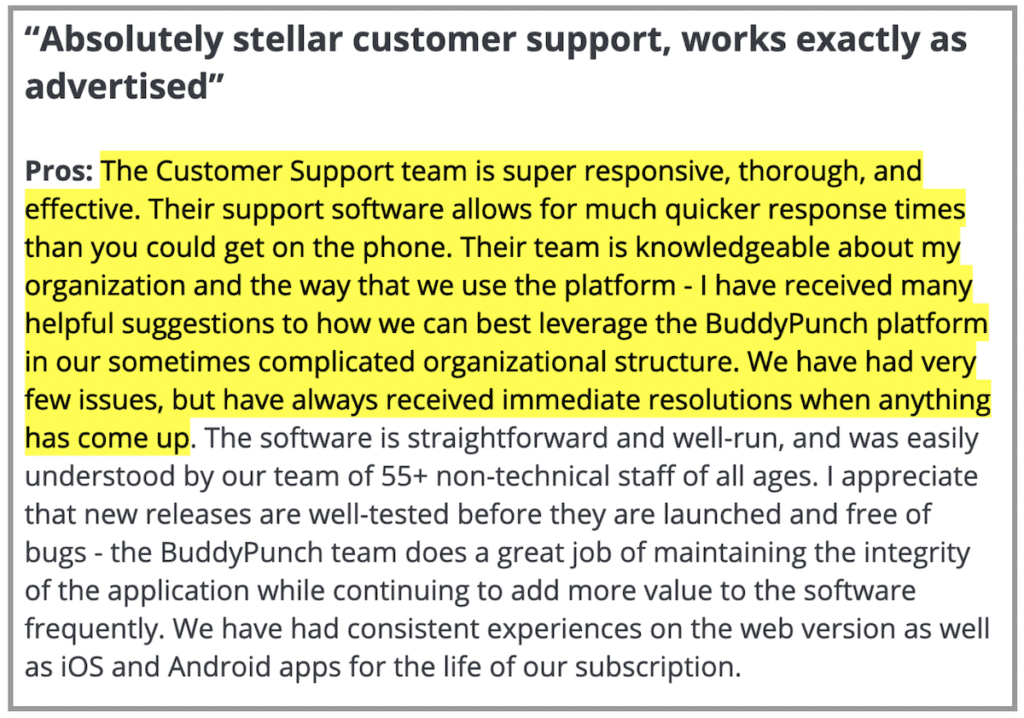
Click here to see all of Buddy Punch’s Capterra reviews.
Buddy Punch’s Key Features
Keep Your Team Accountable (Geofencing, Photos on Punch, IP Address Locking, and more)
When it’s time to run payroll, a lack of accountability from your team will lead to wasted time and money from inaccurate timesheets and time cards.
This is why many time card apps in the market come with several features to help with this very problem, even in their basic plans.
Both Buddy Punch and Connecteam, for example, offer a Geofencing feature (see ours illustrated below).
Geofencing

With Geofencing, you can take advantage of your team’s mobile phones (iPhone, Android) or tablet’s GPS functionality, and set up radiuses inside which they can punch in and out of work.
To set up a Geofence, all you have to do is input a specified radius in Buddy Punch. If your employees attempt to clock in or clock out while outside that radius, an error message will show up on their devices asking them to try again.
While Geofencing can be very useful when it comes to increasing accountability from your team, it comes with one major flaw: there’s nothing preventing your employees from buddy punching — geofence or no geofence, they can still lend their username and password to a co-worker and have them punch in in their stead.
This is why, at Buddy Punch, we created several other accountability features.
To prevent your employees from buddy punching all you have to do is activate our Photos on Punch functionality, which we’ll detail below.
Photos on Punch

When Buddy Punch’s Photos on Punch feature is active, our system will prompt your employees to take a photo of themselves before they are able to punch in and out of work (pictured above).
Buddy Punch records all of these photos in each of your employees’ timecards and in our platform’s administrator dashboard. Simply log-in with your administrator account, and review all of these photos at once or on a per employee basis to verify whether your team members clocked in and out themselves, or had a colleague do it for them.
Note: this feature can be very helpful when tracking time for remote employees, or employees out in the field.
Facial Recognition

If your employees’ mobile devices (or the tablet you’ve set up for punching) come with facial recognition technology, you can activate our Facial Recognition feature, which adds an extra layer of security to your employees’ punches.
When this feature is active, our management app will prompt employees to do a biometric scan of their faces, verifying through automation if it’s actually them before the punch is recorded as valid. If our employee app doesn’t recognize your team member’s face, they’ll receive an error message.
GPS Tracking

Similar to Geofencing, our GPS Tracking feature leverages your team’s mobile device GPS technology to track their location whenever they clock in and out of work. This data is then recorded in their timecard and uploaded automatically to the Buddy Punch platform for you to review.
IP Address Locking

Activate our IP Address Locking feature to add an extra layer of accountability to your in-office employees’ punches. An IP Address Lock allows you to restrict from which IP Address or network your employees will be able to punch in and out of work for daily operations.
To activate this feature, simply access the Buddy Punch platform and designate an IP Address (as pictured above). Once you’ve done that, your employees will only be able to punch when connected to that specified IP Address.
Other than accountability, Buddy Punch helps small businesses tackle two other challenges: (1) the inefficient and time-consuming nature of the payroll process and (2) the complexity of creating schedules for your employees using manual tools (pen and paper, excel sheets, and so on.)
We’ll detail each below.
Streamline Payroll (Integrations, Payroll Reports on Demand, Accruals, and more)
Integrations with Payroll Providers
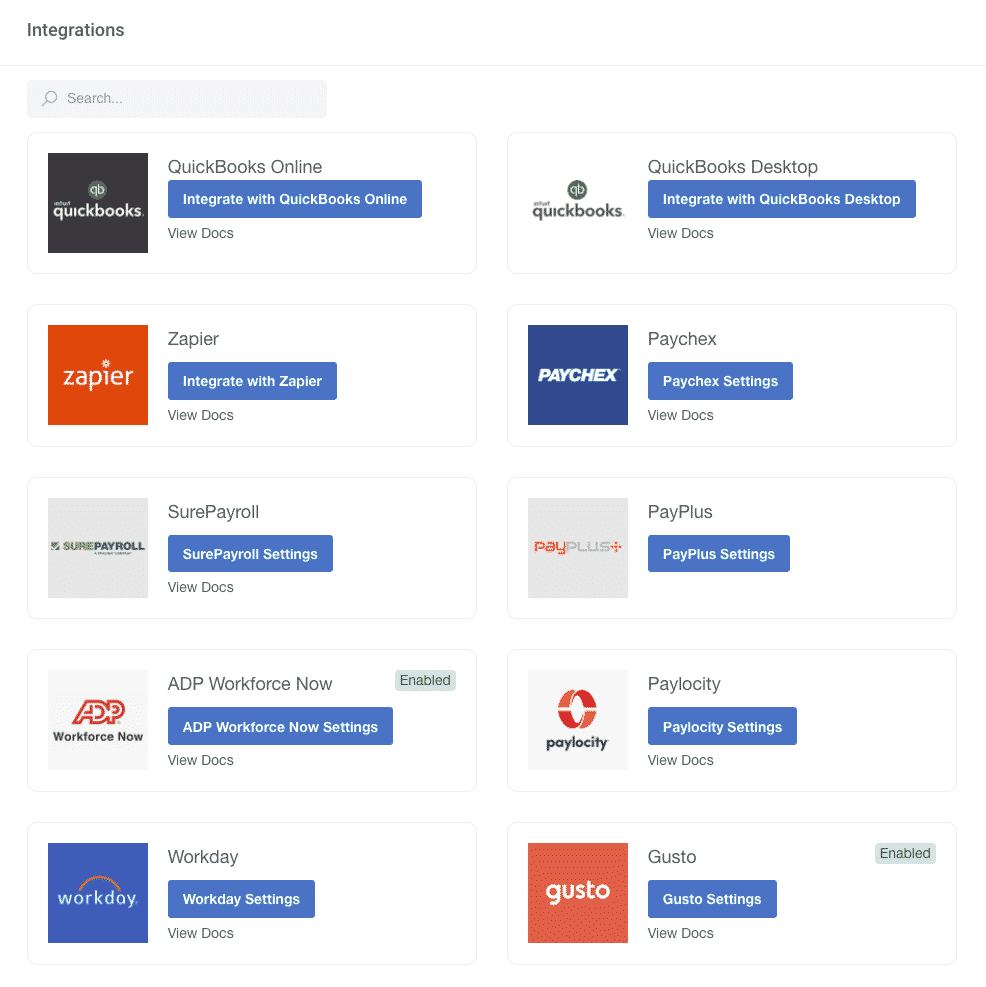
To help business owners streamline the payroll process, our timekeeping app integrates with most of the top payroll providers and HR software, including Paychex, Workday, QuickBooks, Gusto, and several others, pictured above (many are the same connecteam integrates with). Track time and send invoices with one software solution.
To set up a Payroll Integration, simply log in to the Buddy Punch administrator dashboard, navigate to our integrations section and select your payroll software from among the many we offer integrations with — it all takes just a few clicks!
Payroll Reports on Demand

At all times, our software automatically calculates all you need to run payroll in the background.
That information is ready for you to export in the form of an excel or CSV payroll report whenever you need to.
Per the image above, our customizable reports include the amount of hours & minutes worked per employee, time off data, and much more.
In addition, you can filter our reports by date range.
Time Off Tracking

Manage all your time off needs without breaking a sweat with our Time Off Tracking functionality, both as an employer and an employee.
Employees, for example, can login to the Buddy Punch mobile app (iOS, Android) or web-based desktop platform from their preferred device to request time off (paid and unpaid).
Employers can then approve or reject all those requests according to their needs from within the Buddy Punch administrator dashboard, as pictured below:

As an added functionality, the Buddy Punch platform also comes with an in-app time off summary:

Track Employee Hours by Jobs, Projects, or Locations

With Buddy Punch, you can also generate “Hours Reports” — segmented either by “Position”, “Location” or “Department”, as illustrated above.
Another report we offer is a “Time Off Report”, which you can generate from within the Buddy Punch platform, too.
Accruals

With Buddy Punch, managing all your Accrual needs takes just a few clicks.
Simply login to your administrator dashboard and set up your preferred accrual rules, which can be based on a specified pay period (including annual accruals), or on the amount of hours worked.
Simplify Scheduling (Drag & Drop, Repeating/Recurring Shifts, Punch Limiting, and more)
Drag & Drop Scheduling

When you use Buddy Punch to craft schedules for your employees, the process becomes easy and intuitive thanks to our Drag & Drop feature. There’s no need to create multiple drafts of a schedule from scratch.
With Drag & Drop, you can decide first on what shift will best fit each specific member of your team by clicking on the empty slot next to their name.
Once all shifts are set up — if the puzzle doesn’t quite fit in its initial iteration, you can click, drag and drop to reorganize shifts visually over and over again and until you’re content with the result! You can even create, manage, and apply shift templates.
Repeating/Recurring Shifts

Don’t waste time crafting new schedules from scratch every week or month.
With our Repeating/Recurring Shifts feature, you can have schedules repeat over specified regular periods, be it weekly, bi-weekly, or monthly.
Employee Availability

We created our Employee Availability feature to solve one of the major challenges inherent to the schedule-crafting process: not knowing your team members’ shift preferences in advance.
With Employee Availability, your employees tell you when and where they’d like to work.
Simply ask them to login to the “Employee Availability” section of our platform, and select the shifts they’d like, subject to your approval.
Punch Limiting

Another major challenge businesses struggle with is their employees clocking just a few minutes early, or a few minutes late. This is why we created our Punch Limiting feature, which you can use to set up rules that tie your employees’ capacity to punch in/out to their assigned schedule.
When Punch Limiting is active, for example, your employees won’t be able to submit a punch outside their scheduled shift. Alternatively, you can limit punching in/out to up to 15 minutes prior to or after a shift’s start time, as illustrated above.
Note: Whatever Punch Limiting rule you decide to set up, you can have it apply on a per-employee basis, or to all employees simultaneously.
Notify Employees When You Publish Their Shift

With Buddy Punch, notifying your employees when their schedules are ready takes just a few clicks.
Simply hit the “Publish Schedule” button in our platform, and Buddy Punch will prompt you to choose whether you want to notify via email, push notification or both.
Once schedules have been published, your employees will be able to see them anytime from our app or website.
Buddy Punch comes with many other types of scheduling notifications, including:
- Shift Start Reminder & Shift End Reminder
- Late In Alert & Late Out Alert
- Early In Alert & Early Out Alert
- And much more
Additional Features
Our platform comes with many other features not mentioned above, which you can pick and choose from depending on your specific business needs.
Some of these extra features include:
- Adding, Editing or Deleting Punches
- Multiple Punch and Login Options
- Time Card Approvals
- Overtime Calculations
- PTO Accrual
- Kiosk Functionality
- And so on. For a full list with all Buddy Punch’s features, click here.
Capterra Reviews
At the time of writing, Buddy Punch has:
- over 900 reviews
- 4.8 out of 5 stars

Click here to see all of Buddy Punch’s Capterra reviews.
Interested in Learning More?
To learn more about Buddy Punch’s key features, and what makes us unique, go ahead and watch our full demo below:
If you’d like a real-time walkthrough of the Buddy Punch platform, feel free to request a demo here. Someone from our team will give you an in-depth look of our platform and all of its features plus answer any and all questions you might have.
Alternatively, you can learn more about Buddy Punch by signing up for a free trial here.
2. Homebase – Good for HR Features
Another great Connecteam alternative is Homebase, a cloud-based time clock app that helps businesses keep track of employee time through advanced plan features such as:
- Employee Scheduling
- Time Clock
- Online Timesheet
- Health & Safety Screening
- Team Communication Tools
- HR & Compliance
- And more!
Starting price is $20/month per location. To see a full list of Homebase’s features, click here.
Capterra Reviews
At the time of writing, Homebase has:
- 766 reviews
- 4.6 out of 5 stars

Click here to see all of Homebase’s Capterra reviews.
3. QuickBooks Time (Formerly TSheets) – Good for Payroll
Next on our list for the best Connecteam alternative is QuickBooks Time, formerly known as TSheets. QuickBooks Time is an asset management software that helps users keep track of their employees’ hours, increase accountability (make sure team members aren’t spending too much time on social media – even if it’s LinkedIn or Slack) and streamline payroll through features such as:
- Time Tracking
- Staff Scheduling & Messaging
- Payroll & Human Resources Integrations
- Time Card Reports.
To see a full list of QuickBooks Time’s features, go here.
Capterra Reviews
At the time of writing, QuickBooks Time has:
- 5,489 reviews
- 4.7 out of 5 stars.

Click here to see all of QuickBooks Time’s Capterra reviews.
4. Hubstaff – Good for Productivity Tracking
Another great employee time clocking app that business can use as an alternative to Connecteam is Hubstaff, thanks to features which include:
- Employee Time Tracking & Absence Management
- Online Time Reporting
- Employee Productivity Monitoring
- GPS Location Tracking
- Automated Payroll & Invoicing.
To see a full list of Hubstaff features, go here.
Capterra Reviews
At the time of writing, Hubstaff has:
- 1140 Reviews
- 4.6 out of 5 stars

Click here to see all of Hubstaff’s Capterra reviews.
5. TimeTracker by eBillity
Our fifth choice for the best alternative to Connecteam is TimeTracker by eBillity.
They help businesses track time for their employees through features including:
To see a full list of TimeTracker by eBillity’s features, go here.
Capterra Reviews
At the time of writing, TimeTracker by eBillity has:
- 2406 reviews
- Average of 4.3 out of 5 stars

Click here to see all of TimeTracker by eBillity’s Capterra reviews.
6. TimeCamp – Good for Invoicing
TimeCamp is sixth in our list for best Connecteam competitors, thanks to features including:
- Real-Time Time Tracking
- Timesheet Approvals
- Attendance Tracking
- Time Tracking Reports
- Productivity Tracking
- Easy Invoicing
To see a full list of TimeCamp’s features, click here.
Capterra Reviews
At the time of writing, TimeCamp has:
- 527 reviews
- Average of 4.7 out of 5 stars

Click here to see all of TimeCamp’s Capterra reviews.
7. DeskTime – Good for Absence Management
Another great Connecteam alternative is DeskTime. With DeskTime, you can track time for your employees through a large selection of features, including:
- Automatic Time Tracking
- URL and App Tracking
- Document Title Tracking
- Idle Time Tracking
- Automatic Screenshots
- Absence Calendar
To see a full list of DeskTime’s features, click here.
Capterra Reviews
At the time of writing, DeskTime has:
- 139 Reviews
- 4.4 out of 5 stars

Click here to see all of DeskTime’s Capterra reviews.
8. Clockify – Good for Freelancers
Last but not least in our list for best Connecteam alternatives is Clockify. Their key features include:
To see a full list of Clockify’s features, go here.
Capterra Reviews
At the time of writing, Clockify has:
- 1555 reviews
- Average of 4.7 out of 5 stars

Click here to see all of Clockify’s Capterra reviews.
Note: We’re proud of what we’ve built at Buddy Punch, and it was born out of our own frustrations after struggling to track time for over 20 employees across three different business locations. If you’d like to learn more about Buddy Punch, visit our website today and sign up for a demo or free trial. To learn more about our pricing plans (varying on features and additional users), click here.
