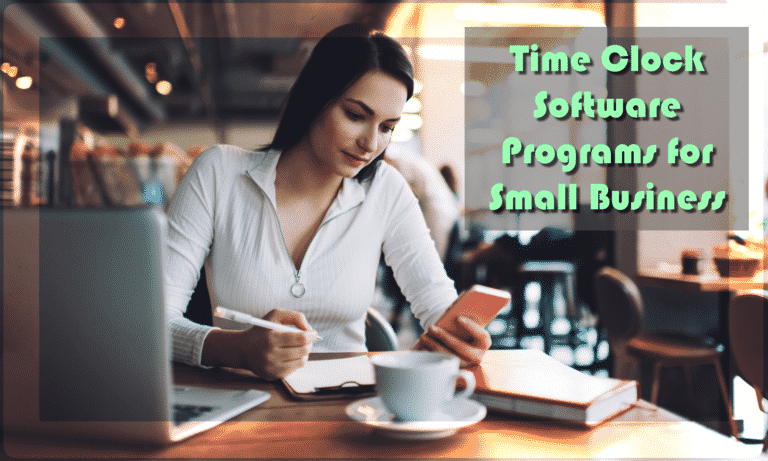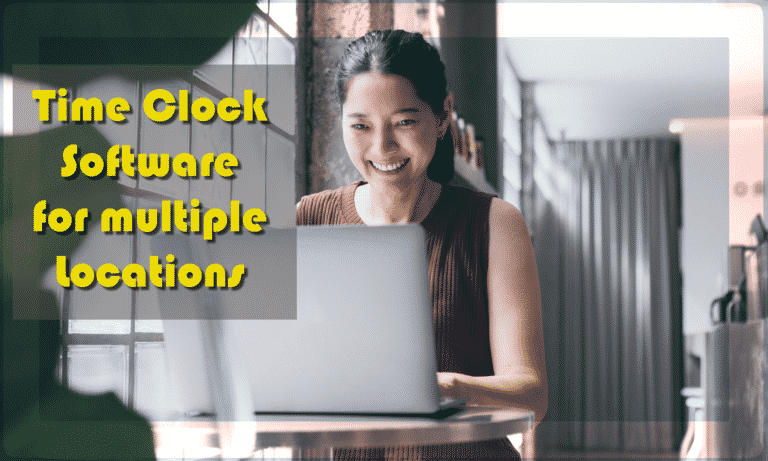7 Best Employee Time and Attendance Tracking Software in 2024

When you track employee time and attendance with manual methods like physical time cards and spreadsheets, you risk inaccurate time tracking due to honest mistakes, buddy punching, and other types of time theft.
Not just that — you’re also dealing with constant headaches as you’re stuck doing so many tasks by hand. The specifics will change based on your business, but it could mean: writing the schedule by hand, fixing time cards by hand, tracking paid time off (PTO) on a wall calendar or spreadsheet, etc.
Finally, there’s no easy way to reconcile your time and attendance tracking with payroll, meaning keystroke mistakes can become costly issues, like someone missing a day’s pay on their check.
That’s why we recommend using all-in-one software like Buddy Punch to track time and attendance. With software, you can automate as much of the process as possible, freeing up your time and reducing the chance of errors.
Buddy Punch is a web-based employee time and attendance tracking software that:
- Ensures accurate time tracking. Buddy Punch can track both hourly employees (or any employees who clock in and out) and salary employees.
- Gives you an easy way to create work schedules. Buddy Punch is user-friendly drop-and-drag scheduling software. You can also set up recurring shifts, customize employee availability, and turn on automatic notifications so your team knows when a new shift has been assigned.
- Allows you to easily correct and edit mis-punches. Time is tracked in real-time, so you can easily fix issues as they arise. Sometimes employees will forget to clock in for their day or forget to clock back in from lunch, etc. But these honest mistakes shouldn’t be a huge issue. With Buddy Punch, you can quickly access anyone’s time card and make changes to keep your records accurate.
- Streamlines payroll and PTO tracking. You can either use Buddy Punch as your payroll provider or integrate Buddy Punch with your current payroll processing system.
In this post, we take a closer look at Buddy Punch, so you can see if it’s the right time and attendance system for your business. We also look at 6 alternatives, so you can make the most informed decision possible.
Employee Time & Attendance Tracking Software
1. Buddy Punch
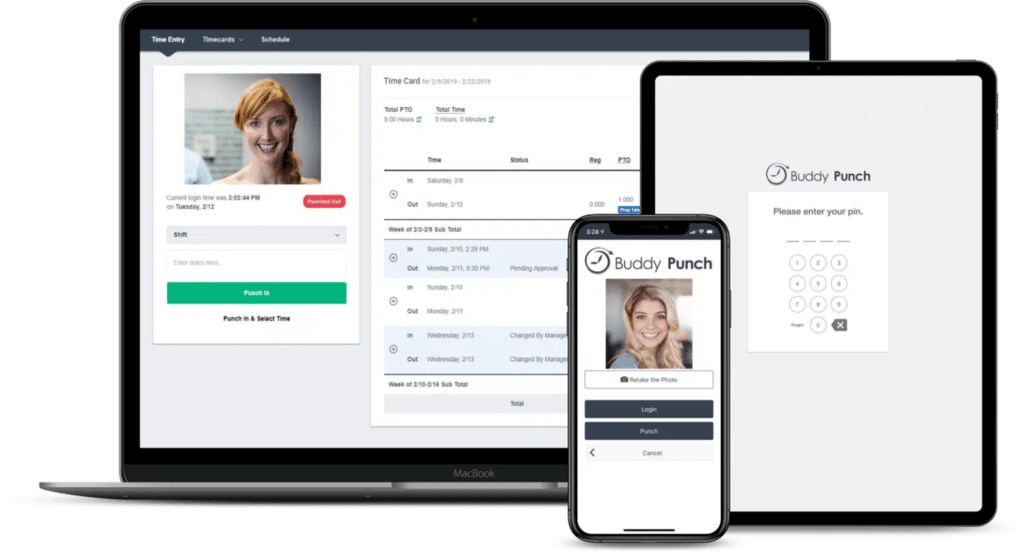
Buddy Punch is employee time tracking software that makes it easy to:
- Write schedules
- Keep accurate time tracking records
- Manage PTO
- Run payroll
Here’s a high-level overview of how Buddy Punch keeps accurate employee time and attendance:
1. You can write your team’s schedule in Buddy Punch.
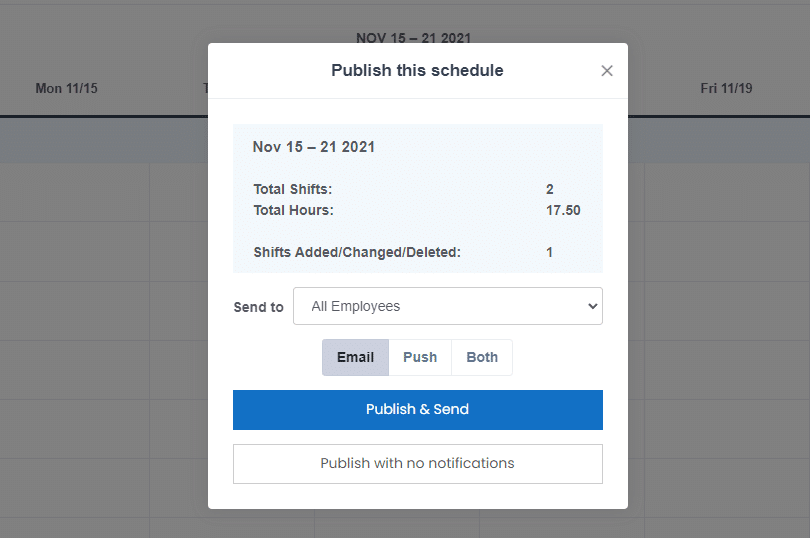
This includes drag-and-drop scheduling, setting up recurring shifts, and customizing employee availability. Because Buddy Punch works on mobile devices (including both Android and iOS operating systems), your team can easily access the schedule from their smartphones, tablets, or computers.
2. Buddy Punch tracks your team’s attendance and time worked.
Hourly employees will clock in and out, and they can do so on any device where they can access the Buddy Punch app. You can set up advanced parameters to make sure your team is tracking their work hours accurately (more on this below).
Buddy Punch can also track non-hourly (i.e. salary) employees.
3. You can access your team’s time tracking records, as needed.
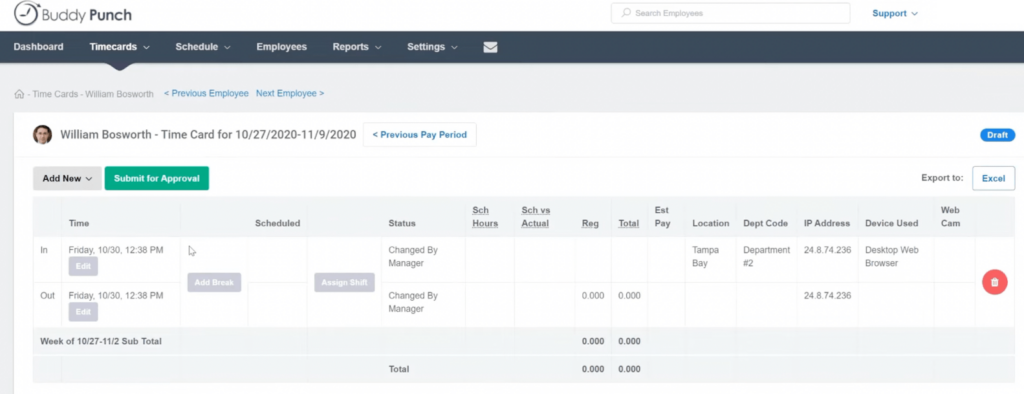
This means you can fix mistakes, such as adding someone’s punch who forgot to clock back in from lunch. You can also set up alerts that tell you when an employee is approaching overtime.
4. When it’s time to pay your team, you can run payroll from Buddy Punch.
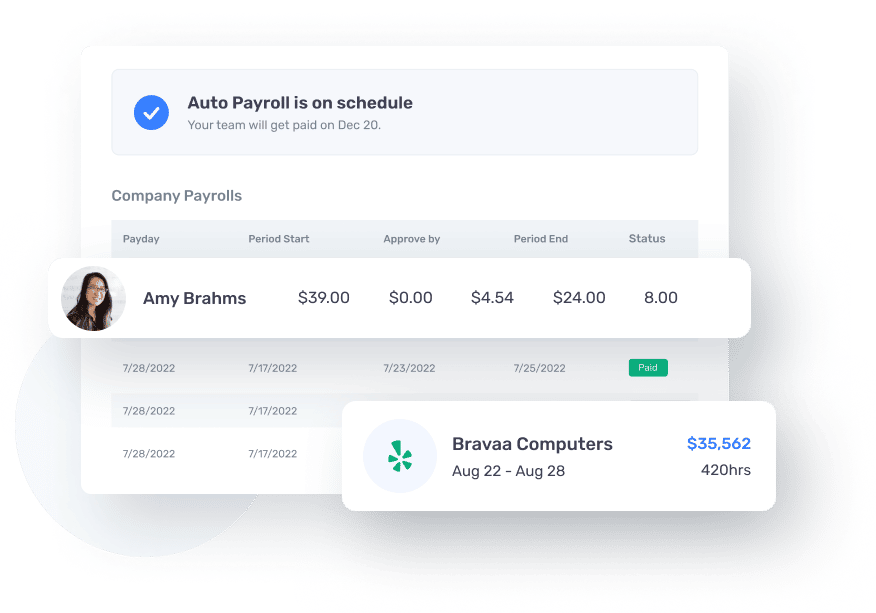
You can use Buddy Punch as your payroll provider — it’ll handle taxes for you and pay your employees via direct deposit or check. Or you can integrate Buddy Punch with your current payroll software, like ADP or QuickBooks.
And that’s the high-level overview.
If you want to see specifically how your business can benefit from Buddy Punch, sign up for a 14-day free trial or schedule a one-on-one demo.
Below, we cover key Buddy Punch features in more detail.
Keep Accurate Attendance Records (with Advanced Clock In and Out Functionality)
Buddy Punch’s time clock app offers various accountability features for accurate time and attendance tracking. These features are customizable and optional.
IP Address Locking
You can set a specific IP address that employees can clock in and out from. This is perfect for setting up dedicated kiosks or making sure that a team member is connected to the company WiFi before clocking in for work.
Geofencing
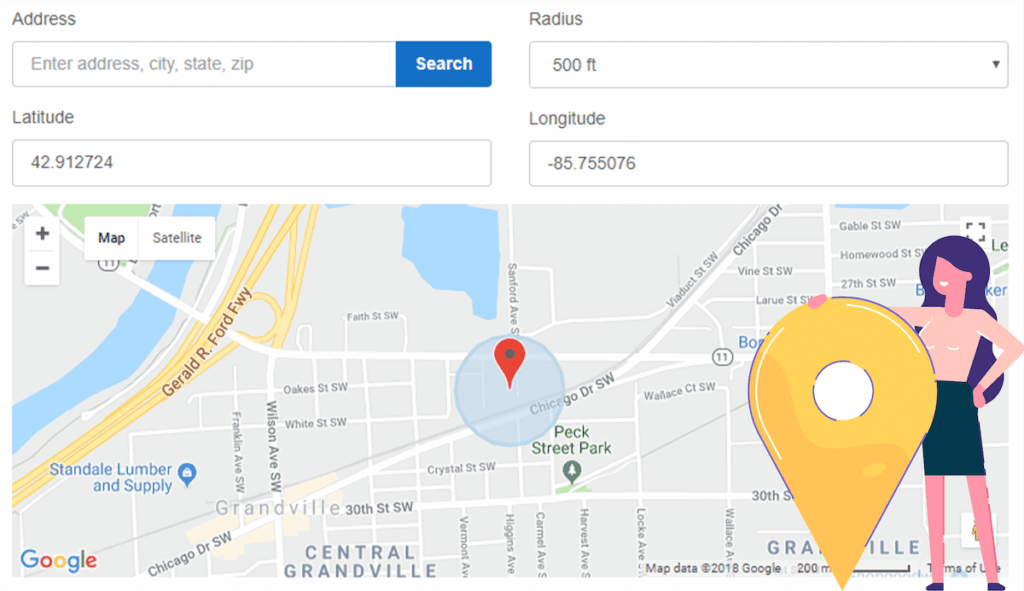
Geofencing is when you create a radius around a physical location, specifying where employees must be before they clock in for work. For example, you can set a radius of 400 ft from your office. Employees who are not within that specific geofence can’t clock in.
The difference between this and the IP Address Locking feature above is that employees don’t need to be connected to a specific WiFi, so it’s a great option if you don’t have a designated IP address associated with your job site.
GPS Tracking
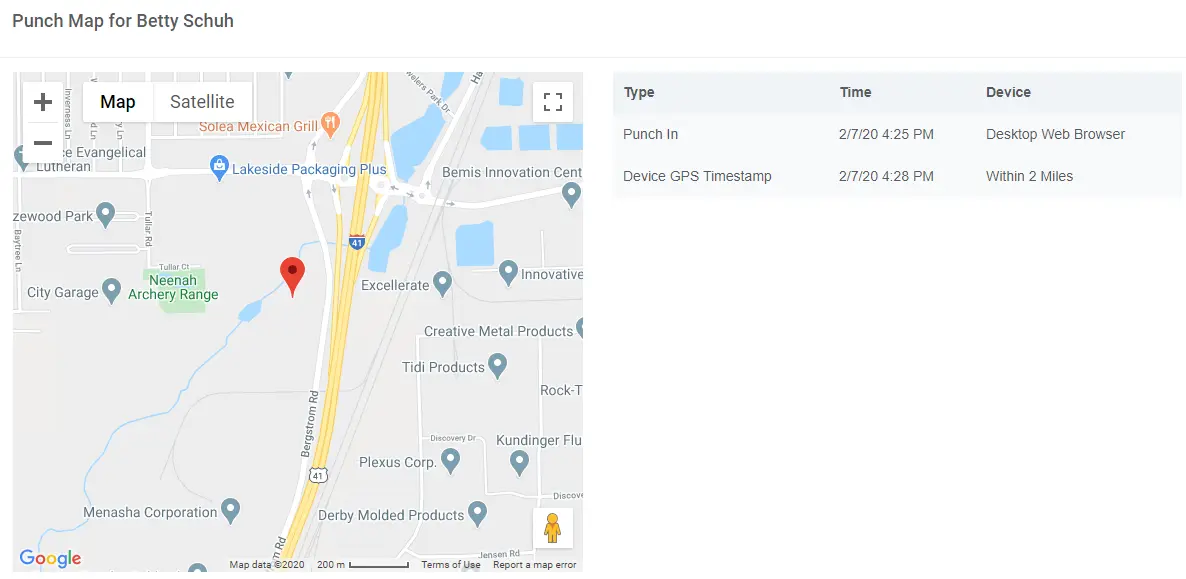
Using the GPS Tracking feature, Buddy Punch can record the location every employee punched in or out from.
Photos on Punch
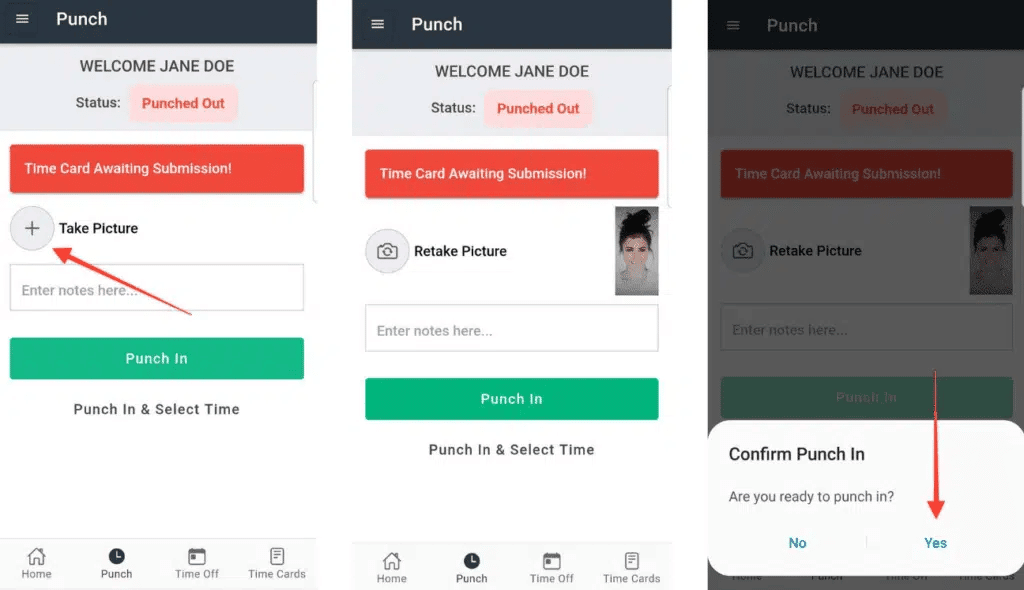
This feature prevents buddy punching (employees clocking in and out for their friends) — employees are required to take a picture every time they punch in or out using the webcam feature.
You can review photos submitted by your team to ensure the right people are clocking in and out for their shifts.
Punch Limiting
You can also customize how early your employees can punch in for their shifts.
For example, say you have 10 employees who punch in, on average, 6 minutes early per shift throughout a pay period. You’re now responsible for 5 extra employee hours in payroll per week.
Buddy Punch’s Punch Limiting feature lets you avoid this issue by making sure employees only clock in as early as you let them, based on the schedule you have written and the rules you have set.
How to Edit Timesheets with Buddy Punch
Buddy Punch’s time and attendance system makes it easy to fix errors and mis-punches.
To access your team’s timesheets, click the drop down menu on “Timecards” and then click “View all.”
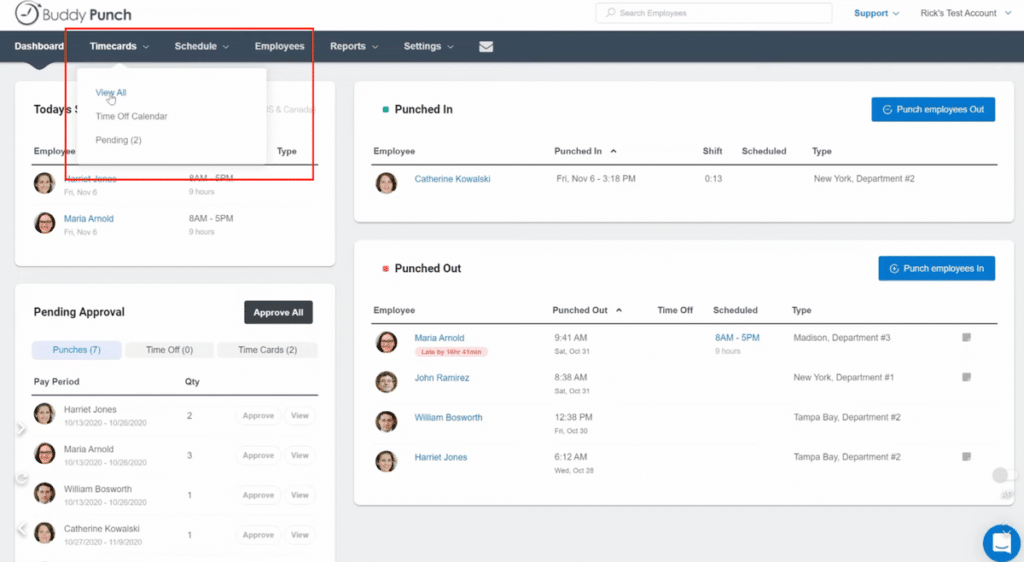
Here, you’ll see a list of all your employees. You can select whose time card you want to review.
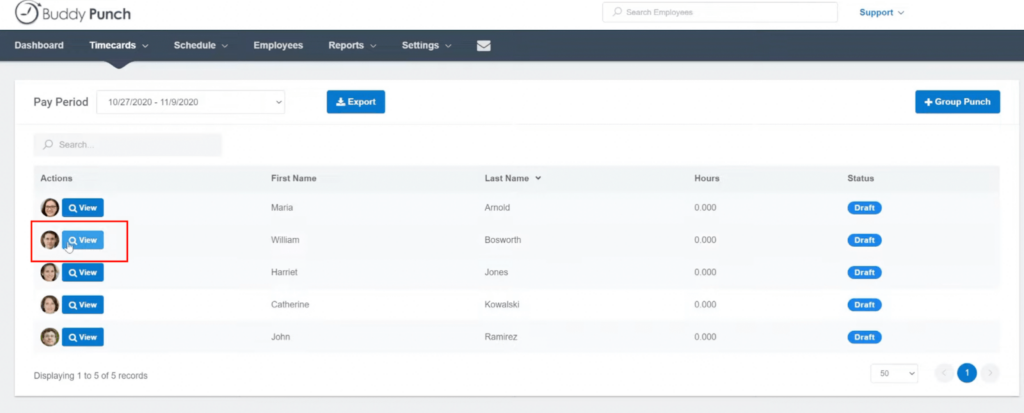
Just click “View” on the employee’s time card that you want to access.
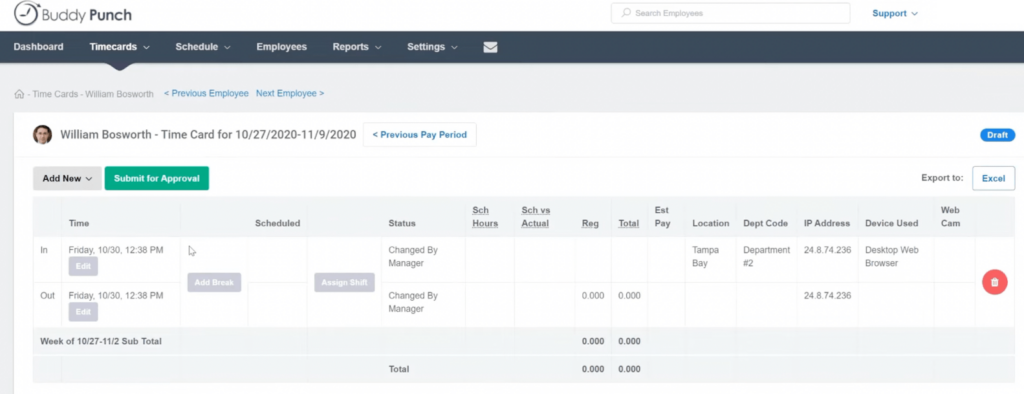
Then you can make edits as necessary, such as changing when someone clocked in, clocked out, or took their break.
How to Save Time Writing Employee Schedules
By having an accurate, up-to-date, and readily available schedule, you can help your team improve their attendance.
There are several ways Buddy Punch makes it easy for you to write and share a schedule with your team:
Drag and Drop Scheduling
You can quickly create new schedules for your employees using the drag and drop scheduling feature. The process is fast and easy.
First, you add a new shift to the schedule.
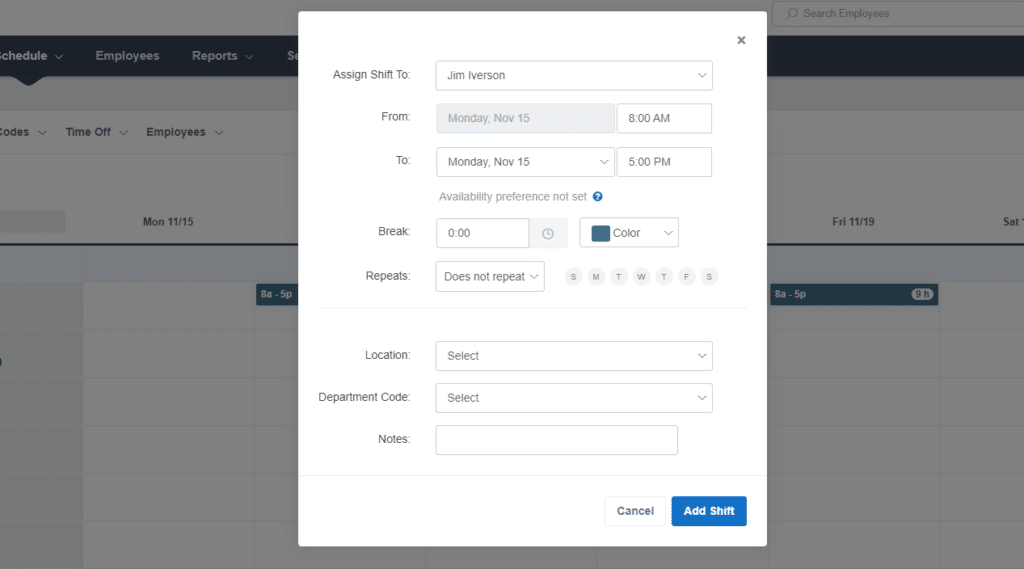
Then once you’ve added it, you can drag and drop the shift anywhere.
Repeating / Recurring Shifts
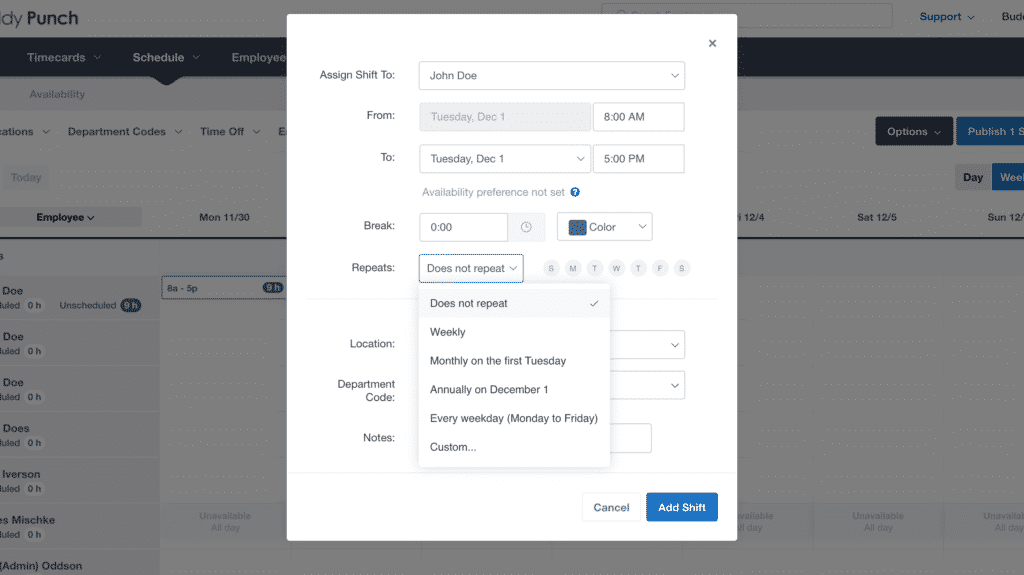
With Repeating/Recurring Shifts, you can add common shifts for employees on your team. For employees who work the same (or mostly the same) schedule every week, this is like letting Buddy Punch write the schedule for you.
Employee Availability
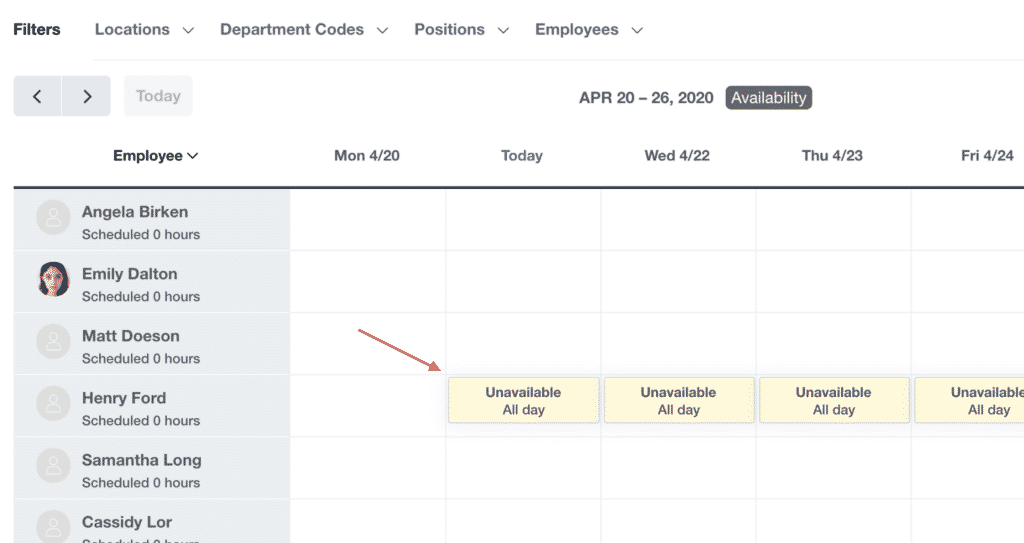
You can add employee availability, so you know when certain employees can or can’t work. You can also choose to let your employees fill out their own availability.
Automatic Breaks
Buddy Punch can automatically account for employee breaks by deducting the set time from an employee’s time card.
How to Track PTO
You can also use Buddy Punch to handle your team’s PTO.
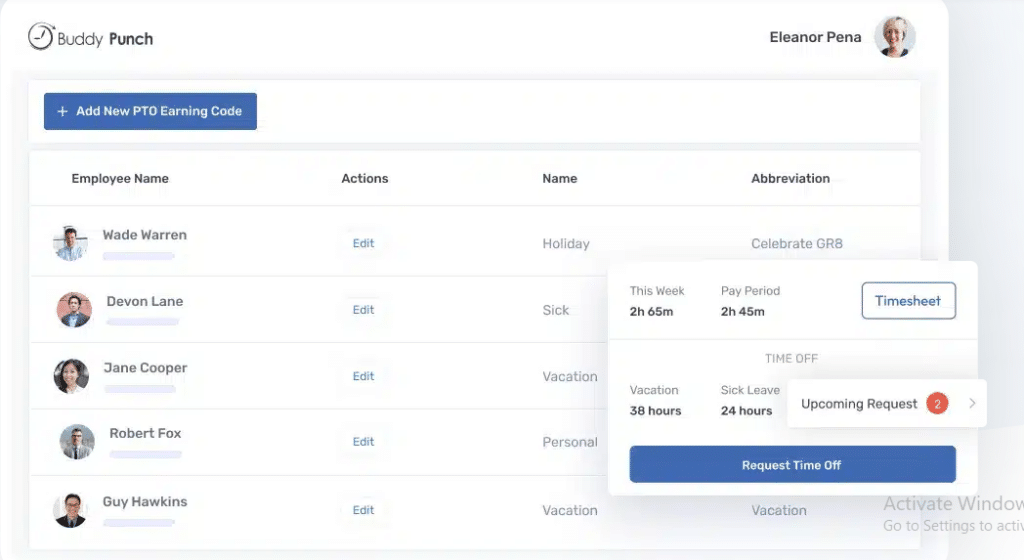
When someone on your team wants to submit a new time off request, they can just open their Buddy Punch app and enter their request.
They pick the dates they want off and select which type of leave they’re taking. If it’s paid time off, then the hours are logged on their time card, so it can be reconciled with payroll. (That way, their PTO is paid and accounted for.)
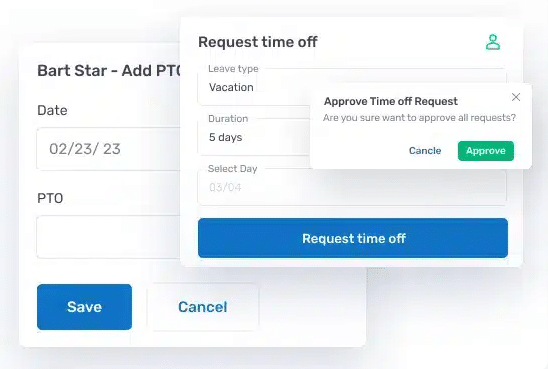
You can either set it up to personally review and respond to each PTO request, or you can set up an automatic approval process.
Plus, Customize How PTO is Accrued
Most companies have custom PTO accrual rules. For example, you may set it so employees earn PTO based on how many hours they work over a set time frame, or your team may accrue PTO based on how many weeks they work.
With Buddy Punch, you can customize how accrual rules work within your company. You can specify which employees adhere to which rules — i.e., you may have employees who are grandfathered in under an older PTO policy.
You can learn more about how to set up accrual rules here.
Use Buddy Punch to Run Payroll
Buddy Punch is full-fledged payroll software. Because Buddy Punch keeps accurate time tracking records for your team, you can trust it to pay your employees the right amount for each paycheck.
You just import the pay period you want to run through payroll. You can review how much everyone is getting paid, plus how much time they’re being paid for.
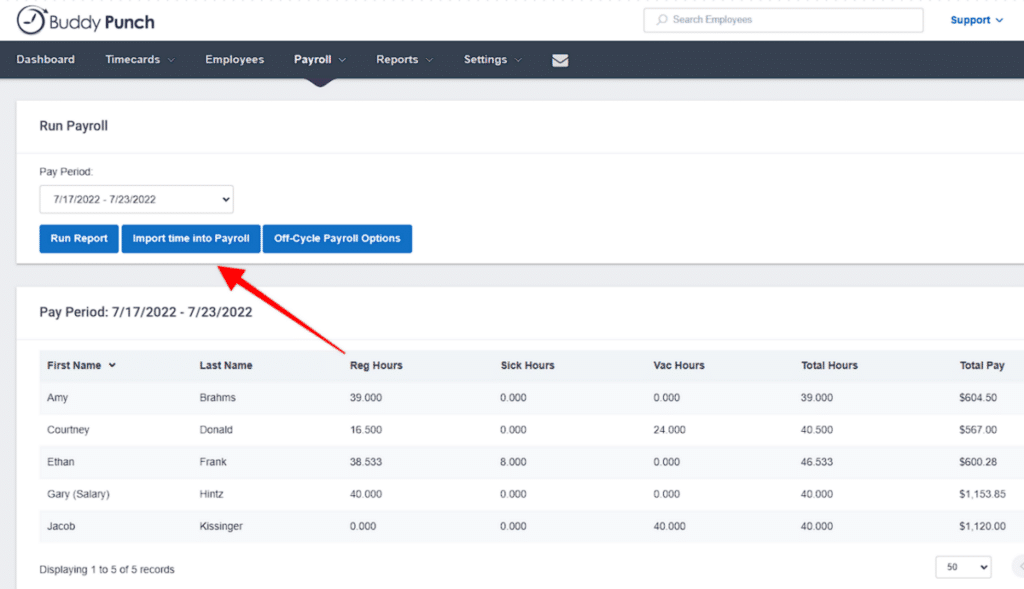
You can also add additional earnings to someone’s paycheck, such as commissions or a bonus.
Your employees will have already logged into a self-service portal where they input their bank info, so they can get paid via direct deposit. (They can also get paid via check)
Buddy Punch Payroll automatically calcalculates your local, state, and federal tax withholdings.
Because you’re using the same system to track employee attendance and issue payroll, you can avoid any discrepancies.
Integrate Buddy Punch with Your Current Payroll Provider
If you prefer to stick with your current payroll processing system, you can easily integrate Buddy Punch with your payroll provider. We have ready-made integrations available for popular software, such as:
- QuickBooks
- Justworks
- SurePayroll
- ADP
- Paychex
- Gusto
- And more
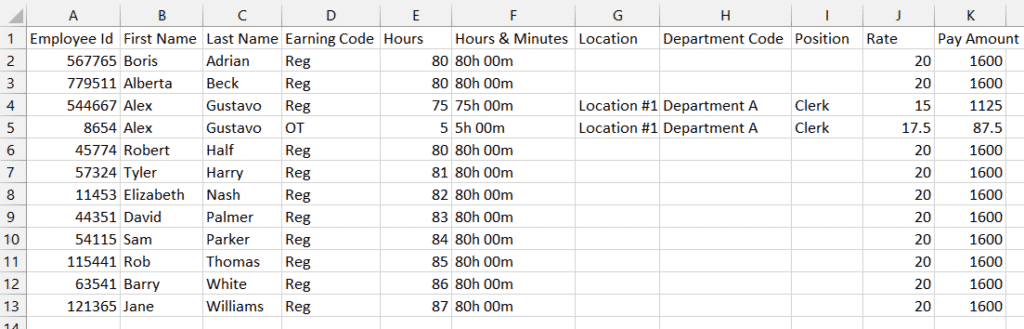
You can also export payroll reports out of Buddy Punch as a .csv file. (Learn more here.)
What Customers Are Saying About Buddy Punch

At the time of this writing, Buddy Punch has 4.8 out of 5 stars on Capterra with 800+ reviews.
Here are a few of their reviews:
“The team is responsive and eager to assist. Any questions we’ve had, whether using the free trial, or after we signed up as a customer, have been answered quickly”.
Click here to read the full review.
“Minimal training for end users (employees or managers). The back end (admin) features are just as simple and intuitive. We wanted a product that was simple to use, cost friendly and allowed us to customize — all of these areas were met. Very impressed!”
Click here to read the full review.
Click here to see all of our Buddy Punch reviews on Capterra.
Learn More About Buddy Punch
We covered just some of Buddy Punch’s key features for time and attendance tracking above.
To learn more about how Buddy Punch can make your life easier:
2. Clockify
Clockify offers key time management features. They include but are not limited to:
At the time of writing, Clockify has 4.7 out of 5 stars on Capterra with 1600+ reviews.
Many of their Capterra reviews show that it’s a great time and attendance tracking software.
3. When I Work
The When I Work app can be used for:
At the time of writing, When I Work has 4.5 out of 5 stars on Capterra with 1000+ reviews.
One specific feature mentioned consistently in their reviews is their easy-to-use employee scheduling feature.
4. OnTheClock
Here are a few of the features that OnTheClock offers.
At the time of writing, OnTheClock has 4.7 out of 5 stars on Capterra with 500+ reviews.
Here’s one review of their software:
“ Overall, I would recommend it to others since it is very easy to use and useful for admins like me who want to have systematic time tracking and monitoring.”
Click here to read the full review.
5. QuickBooks Time
QuickBooks Time has various attendance tracking features such as:
At the time of writing, QuickBooks Time has 4.7 out of 5 stars on Capterra with 6200+ reviews.
6. Timesheets
As the name implies, Timesheets help in time tracking using features like:
At the time of writing, Timesheets has 4.7 out of 5 stars on Capterra with 700+ reviews.
7. Paycor
Paycor is a workforce management platform that consists of
At the time of writing, Paycor has 4.4 out of 5 stars on Capterra with 2400+ reviews.
Next Steps: Start Your Free Trial with Buddy Punch
If you want to see if Buddy Punch is the right time and attendance tracking software for you, sign up for a free 14-day trial.
You can also:
For more information on time tracking options, check out these posts:
- 5 options for biometric time clock software
- 8 best mobile apps for a company time clock
- 12 best time and attendance software specifically for small businesses
- An in-depth look at the best cloud-based time clock software
- Can you terminate an employee for excessive absences?
- The best time tracking software for remote workers
- 5 best attendance management systems for employees
- 4 reasons to use a time clock with facial recognition
- A look at on-site time clock software (and a better option)