6 Best Biometric Time Clock Systems: From Fingerprint Scanners to Facial Recognition

Biometric time clock systems prevent employee time theft by verifying workers’ identities via biometric data when they clock in. This helps ensure that everyone’s timesheets are correct by making sure the right person is clocking in and out for their shift (eliminating buddy punching, where someone clocks in for another person).
We’ll be covering two common types of biometric time clock systems: fingerprint scanners and facial recognition systems.
In the case of fingerprint scanners, specialty punch clocks are typically set up at an entry point to collect login data; the logs are usually either backed up via cloud or stored for later download.
- Pros: In addition to serving as attendance systems, fingerprint scanners can serve as security checkpoints (i.e., some clocks can be integrated into door lock systems, denying access to unauthorized personnel).
- Cons: The equipment is expensive. They can also be a hygiene hazard due to workers repeatedly touching the same scanner. Plus, some fingerprint readers have trouble with dirty or dry skin. Then there’s the lack of portability. If you’re using a fingerprint scanner, you need to have specific kiosks where employees can clock in and out. (As we discuss below, facial recognition systems can be used on each employee’s phone or smart device, making them more mobile and flexible than a fingerprint scanner). Finally, fingerprint scanners could pose challenges for employees with disabilities.
Facial recognition systems are more diverse, with some being based on scanners and others being as simple as uploading a photo.
- Pros: Photo-based systems are cheaper and more hygienic than fingerprint scanners. Specific types of facial recognition systems can be used from a variety of devices, like a smartphone, tablet, or computer. This makes them versatile and mobile.
- Cons: They do little to deter unauthorized access to a site, and a fresh reference photo may be necessary when an employee makes major changes to their appearance. Self-service systems could also pose challenges for blind and visually impaired employees.
Overall, the best biometric time clock system for your business will depend on several things, including your budget, the size of your crew, your security needs, how many locations you have, and more. It might be a stationary fingerprint scanner, a mobile facial recognition system, or a combination of both.
To help you decide, this post looks at both types of biometric time clocks in detail. We start with Buddy Punch, our biometric time clock system that uses facial recognition (and other customizable features) to make sure your team is tracking their time accurately and honestly. Then, we will look at different biometric time clocks with fingerprint scanners.
6 Best Biometric Time Clock Systems
*A quick note: In addition to being a biometric time clock system, Buddy Punch is also a scheduling software and an all-in-one payroll system. You can run payroll within Buddy Punch or integrate our time tracking software with your current payroll process. If this sounds like the type of all-in-one employee time clock system you’re looking for, you can sign up for a free 14-day trial, schedule a one-on-one demo, or keep reading for more details.
1. Buddy Punch
The Best Biometric Time Clock System with Facial Recognition
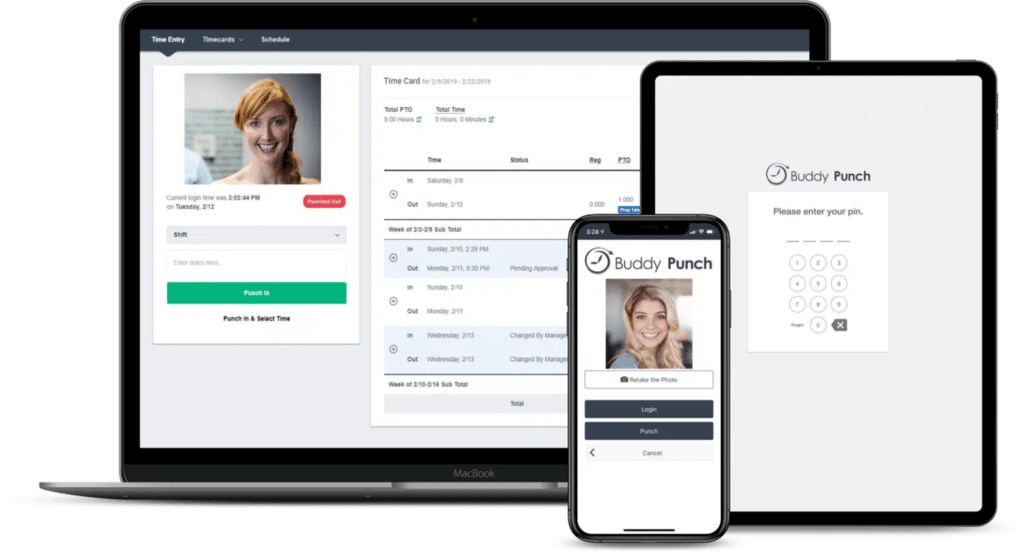
Buddy Punch is a cloud-based time-tracking software compatible with most desktops, tablets, and mobile devices, including both iOS and Android devices. You can either set up clock-in kiosks for your employees, or they can log in from their own devices.
Plus, Buddy Punch has several different ways to make sure your team is tracking their employee hours accurately and honestly, including a biometric feature: Photos on Punch.
When you turn on Photos on Punch, employees upload pictures of themselves when they clock in. This form of biometric verification is user-friendly for both employees and administrators and facilitates accurate timesheets by preventing time theft issues like buddy punching. It also helps you make sure that your employees are at the job site when they’re clocking in.
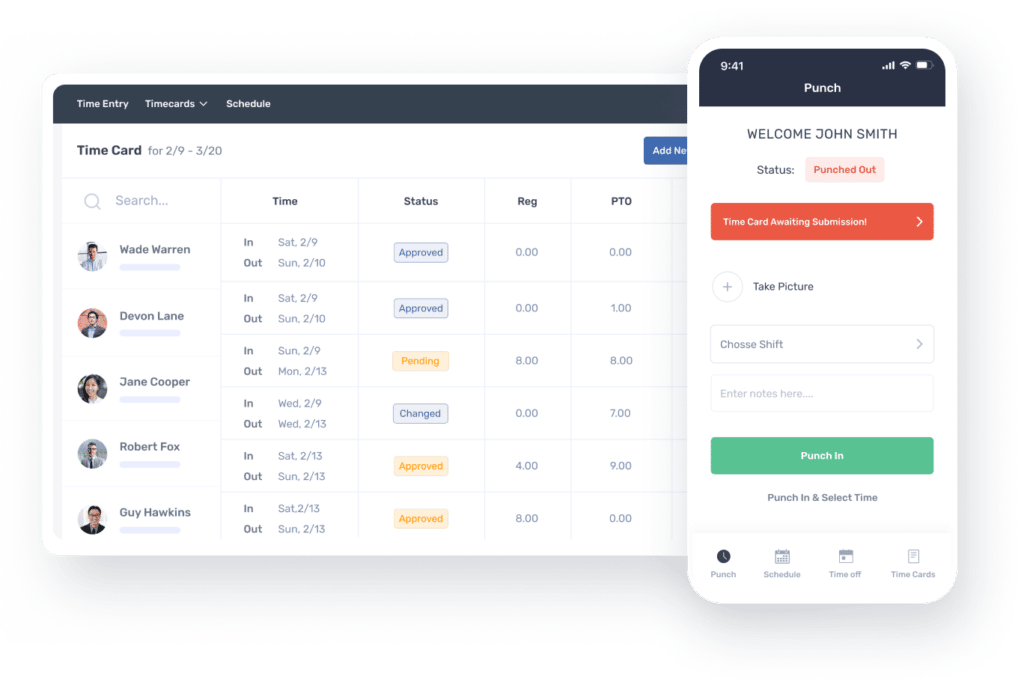
Buddy Punch has other advanced features to track employee attendance, including:
- IP Address Locking: Employees may only log in from approved IP addresses, ensuring they’re on-site when they clock in.
- Geofencing: Designate geographical areas in which employees can clock in, keeping them from logging work hours before they actually arrive.
- GPS Tracking: View the locations where employees clocked in and out to monitor for discrepancies between the hours they reported and where they were.
Buddy Punch is an entire time clock system — it also handles PTO tracking, scheduling, and payroll. Below, we look at how you can use these features to track time and pay your team seamlessly.
How Buddy Punch’s Biometric Time Clock System Works
With Buddy Punch, it all starts with time tracking.
Employees clock in and out from their own devices or from designated kiosks, and their hours are automatically recorded. Features like Photos on Punch, IP Address Locking, and Geofencing allow employers to verify work hours based on real-time data collection.
You can make edits to these timecards (such as fixing someone’s timecard if they forgot to clock back in from lunch or forgot to clock out).
You can also import these timecards into Buddy Punch’s payroll system or export these records out of Buddy Punch and into whatever payroll system you use. This streamlines the payroll process, reducing the odds of human error or inefficiencies introduced by transferring data from a timekeeping system to a payroll system.
We’ll take a closer look at these main features below.
Biometric Time Tracking with Photos on Punch
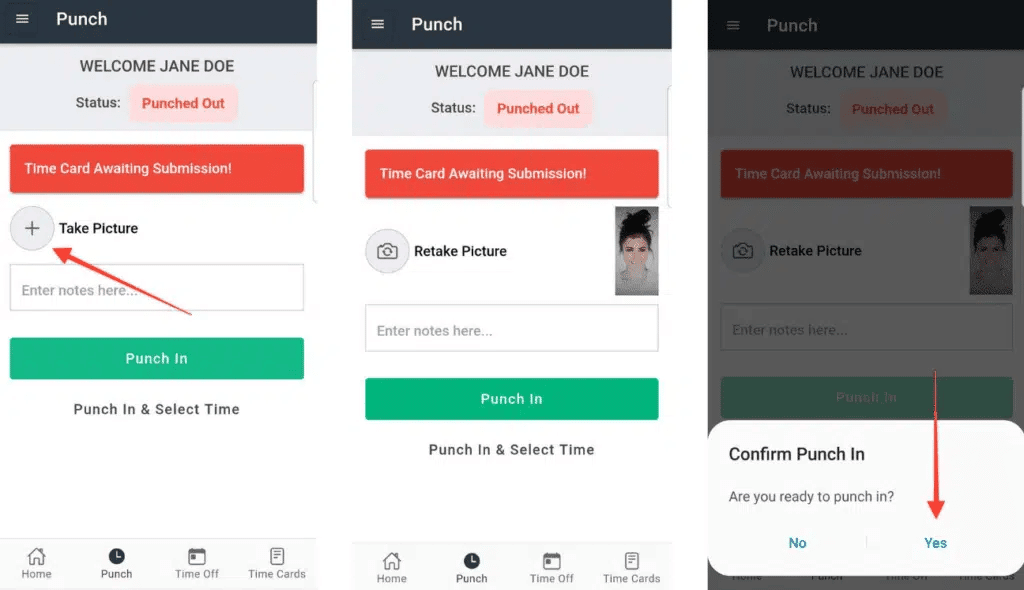
Facial verification with Buddy Punch is simple.
First, enable the “Photos on Punch” feature. This ensures employees will take pictures of themselves when they punch in.
This picture will be compared to the one on file, allowing for facial verification.
Face recognition technology is great for ensuring employees are clocking themselves in, but it doesn’t necessarily ensure employees are actually clocking in from work. For that, Buddy Punch offers two other tools: IP Locking and Geofencing.
IP Locking
IP Locking allows you to require workers to clock in from an approved IP address, such as the Wi-Fi associated with your workplace.
This prevents employees from “clocking in” when they haven’t gotten to work yet.
Geofencing
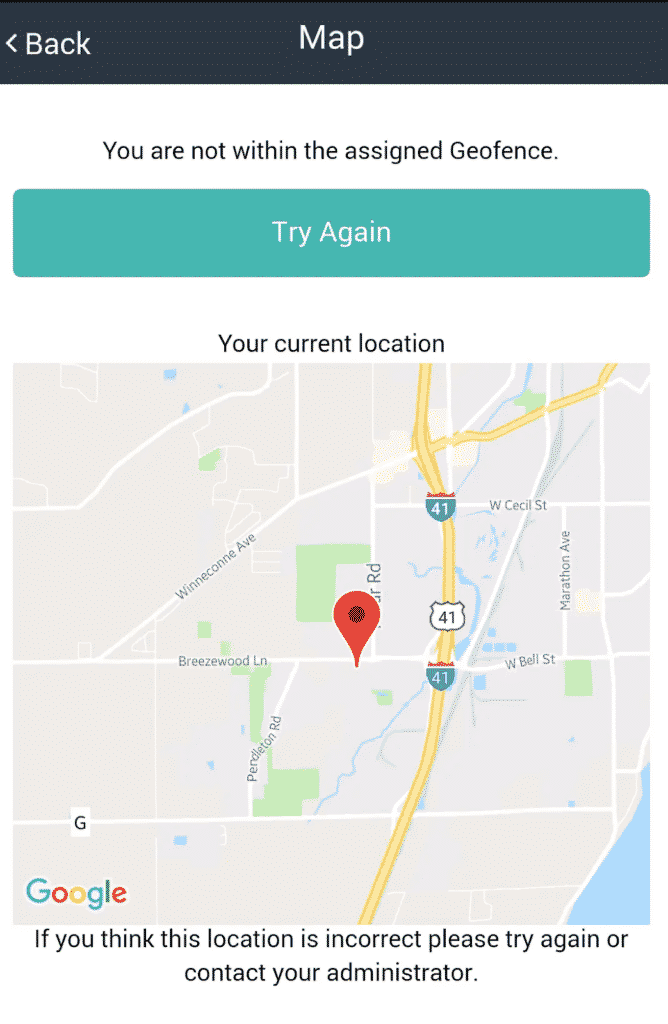
For companies with multiple work sites, the geofencing tool might be a better fit for attendance tracking. First, designate approved locations and select a geographical radius around them. Employees must be within the set distance of their work site to clock in.
If employees attempt to clock in from too far away, they’ll be prompted to log in once they’re actually at their work site.
Plus, Buddy Punch has other advanced time clock features that help you make sure your team’s time is being tracked accurately.
Punch Rounding
Employees rarely punch in exactly on the hour. Punch rounding refers to the practice of rounding clock-in and clock-out times to the nearest time increment. Consistency and transparency are key for fair timekeeping, and Buddy Punch can automate that process.
Within the settings, you can choose the increment and direction in which times are rounded. This keeps employees from a few minutes each day snowballing into too many or too few hours worked.
Automatic Breaks
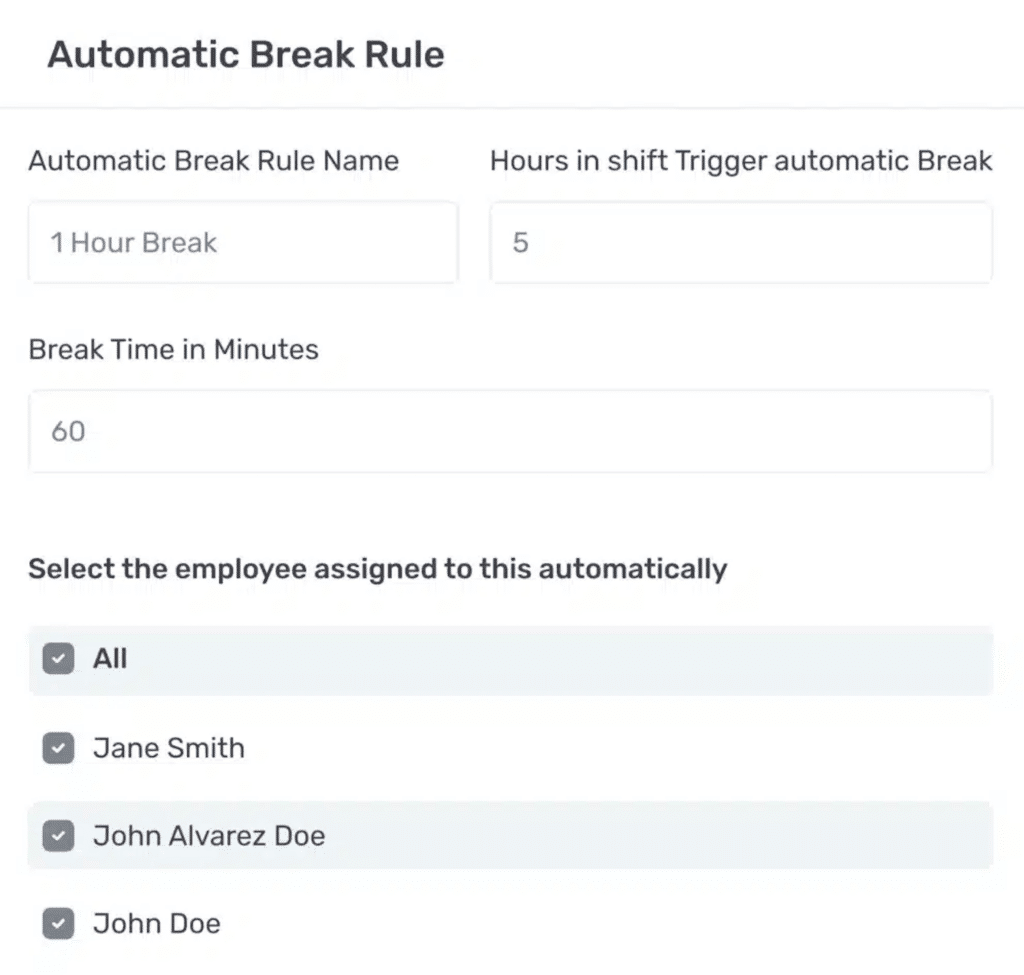
Punching in and out is prone to human error, so Buddy Punch offers an automatic break option. With Automatic Breaks, Buddy Punch automatically factors in set breaks so employees only have to clock out at the end of their shift.
For instance, you can designate an hour-long lunch break that triggers once employees have worked five hours. These breaks can be customized by employee, or can be applied to larger groups (such as departments).
PTO Accrual and PTO Tracking

Buddy Punch also keeps track of how much paid time off (PTO) employees are accruing and how much PTO they’ve taken.
Buddy Punch allows you to customize accrual rates for individual employees, which can be useful when dealing with factors like seniority. Once the rules are set, Buddy Punch automatically tracks PTO based on hours worked.
Employees can view their PTO balance and request time off (both paid time off and unpaid time off). Buddy Punch’s PTO tracking software helps ensure that people only take off on allowed dates and that PTO is accurately reflected on their time card.
Additional Time-Saving Features
Buddy Punch is more than just an employee time clock; it also offers payroll and scheduling functionality. In the case of payroll, it calculates wages based on their biometrically verified timecards. For scheduling, the drag-and-drop calendar interface and shift-trading options make it easy to know when and where workers will be, which makes it easier to spot any discrepancies via facial recognition.
Buddy Punch Payroll
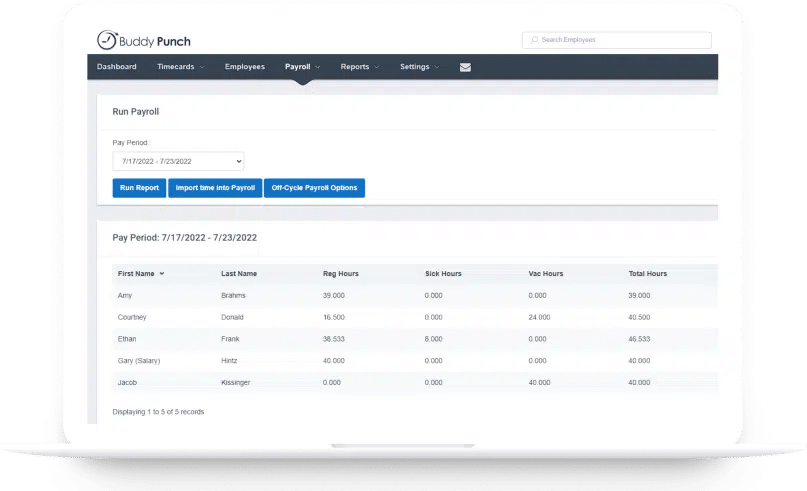
You can use Buddy Punch as your payroll software. Simply import the pay period’s time cards into Buddy Punch Payroll.
Once you’ve imported the timecards, all you have to do is review the results and run the report. You can make last-minute edits and add additional earnings (like bonuses and commissions). You can also set up auto-payroll so you never miss a payroll deadline. The payroll report itself is easily exported for recordkeeping.
Alternatively, you can also keep your current payroll process in place and integrate your system with Buddy Punch (we have ready-to-go integrations with popular payroll platforms like ADP, Gusto, and Paychex) or export payroll reports as spreadsheets.
Taxes
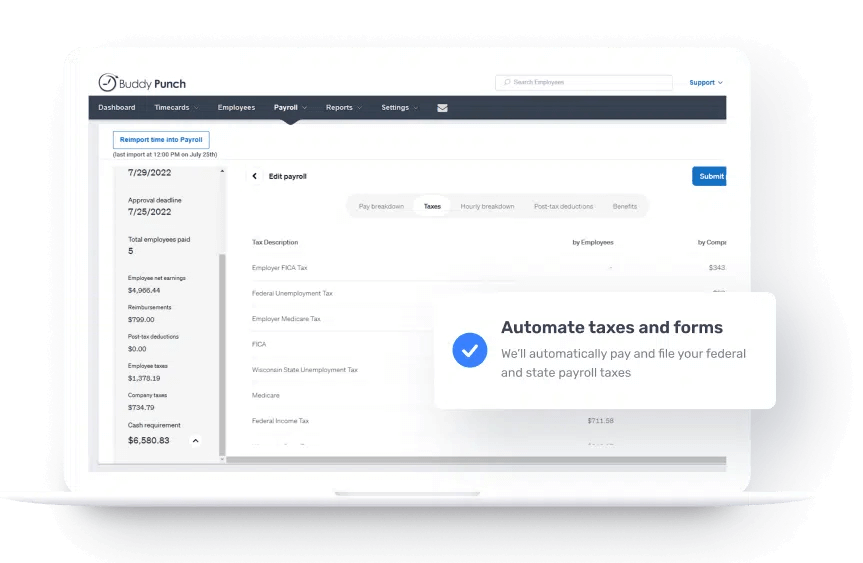
Buddy Punch automatically generates forms necessary for local, state, and federal taxes for both you and your team.
Completed tax forms can be viewed via the “Documents” tab.
Payment Method
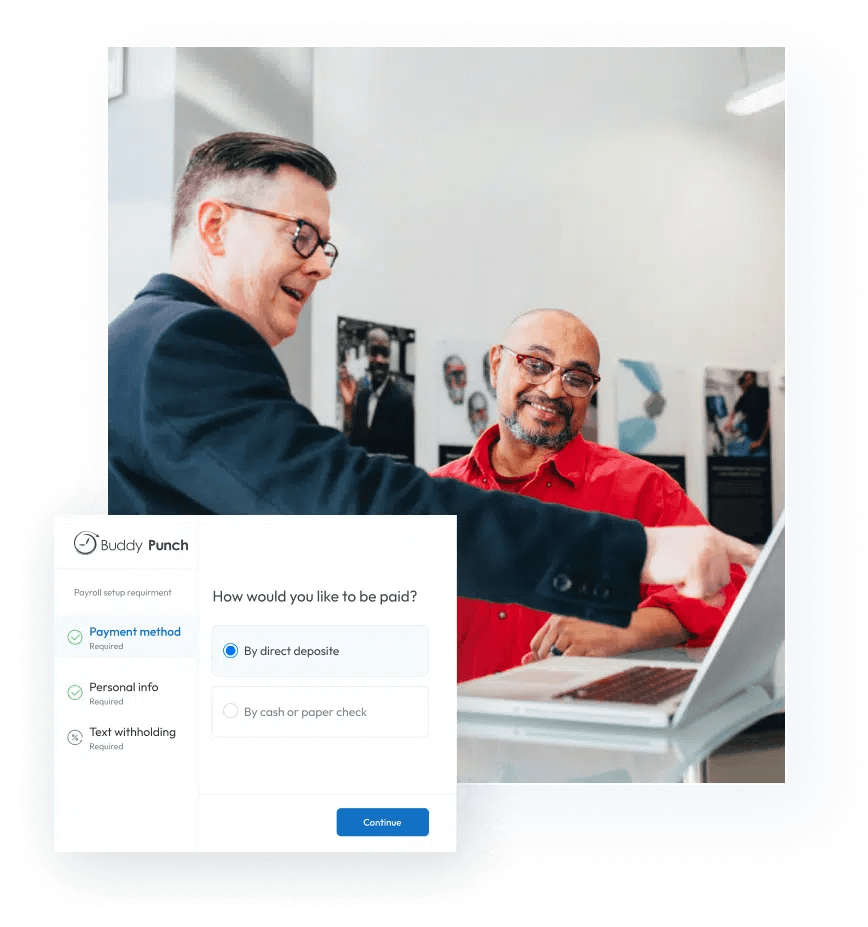
Within their self-service portals, employees can select their preferred payment method and provide the necessary information.
In the case of direct deposit, Buddy Punch will automatically send payments when payroll is processed.
Scheduling
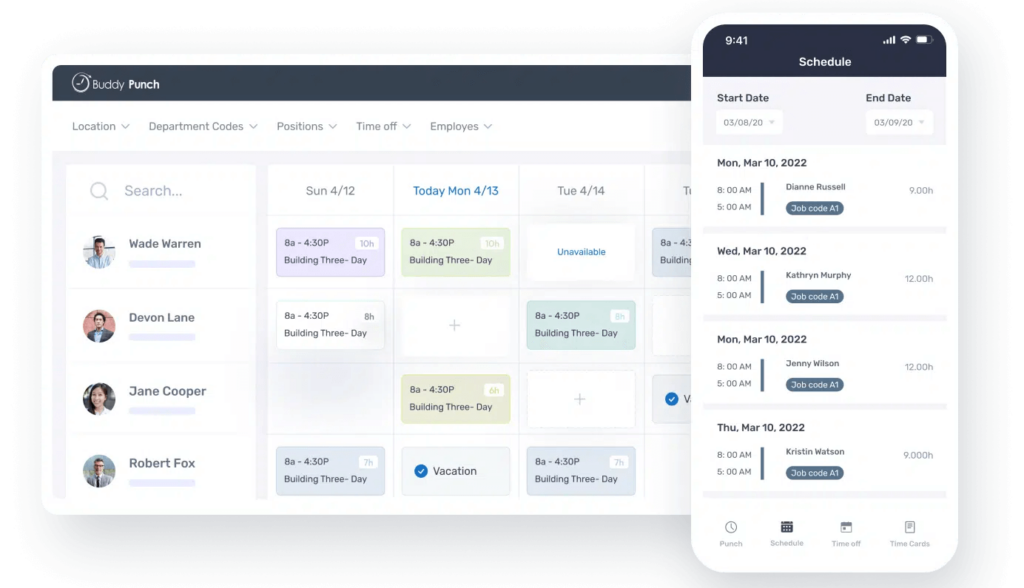
Accurate, transparent schedules reduce the odds employees will miss their shifts, which in turn reduces the temptation to resort to tactics like buddy punching. Our software offers a drag-and-drop calendar interface where administrators can create schedules and scheduling templates.
These schedules can be synced with employee calendars, or you can alert your staff via push notifications.
Employee Availability
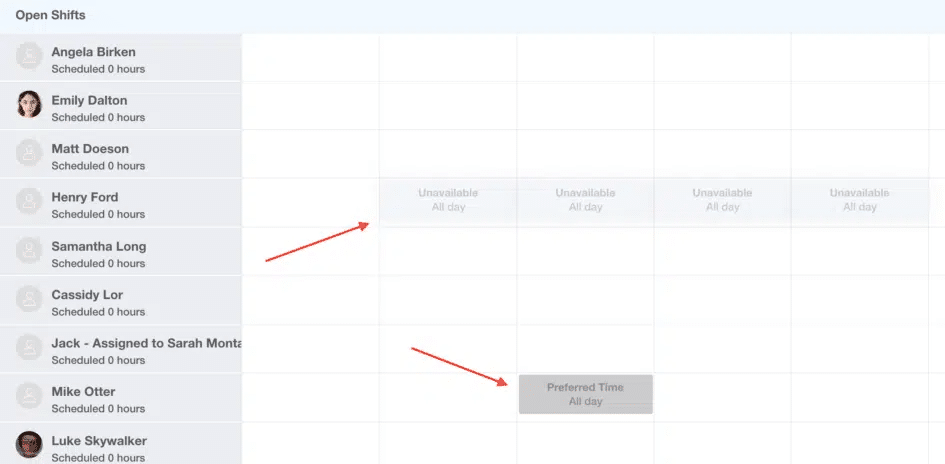
Team members can also report their availability via their self-service portal.
Administrators can view employee availability while creating schedules, making it easier to ensure everyone can make their assigned shifts.
Shift Trading
When employees can’t cover their shifts, they can rely on Buddy Punch’s shift-trading feature. When co-workers agree to cover for each other, admins must approve it, making sure everyone is on the same page.
Overtime Alerts
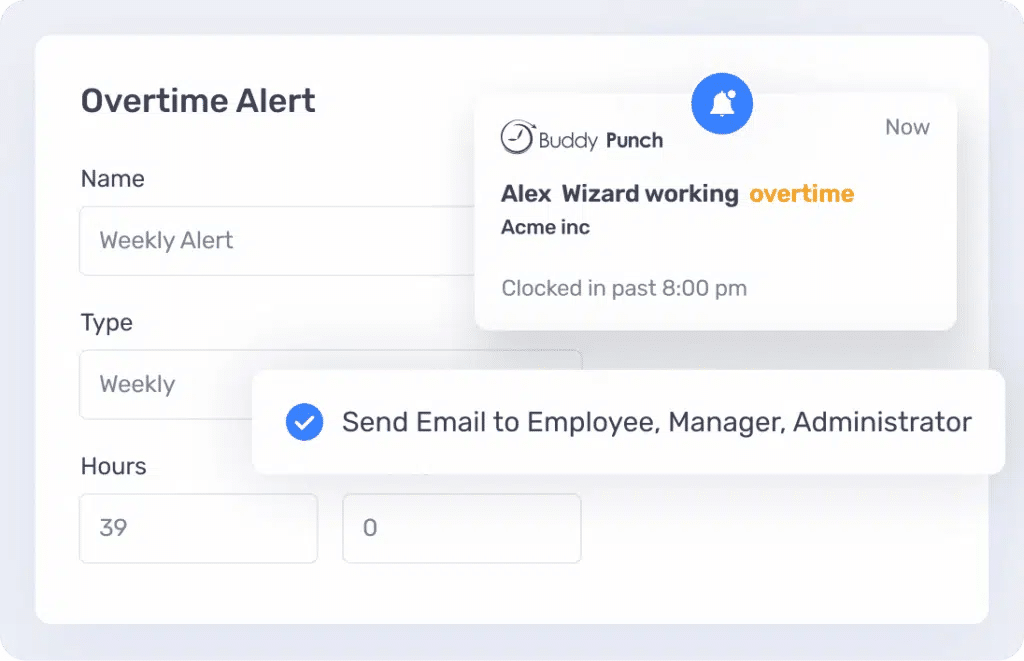
While employees working too little is a problem, employees working too much and racking up overtime can also be a problem. Buddy Punch offers overtime alerts, which notify managers when an employee is reaching the upper limit of their hours.
This allows you to quickly amend the schedule, ensuring everybody is working the correct amount of hours.
What Customers Are Saying
Our time clock software has 4.8 stars on Capterra (a software review site) with 850+ reviews.
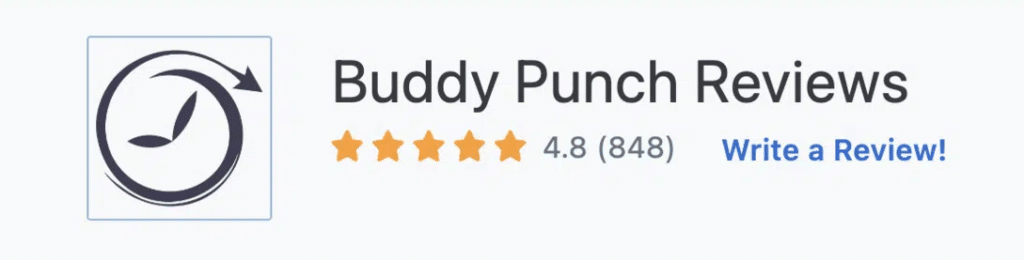
Here’s what our customers are saying about the Photos on Punch feature:
“This is a great way to keep up with my time while doing ‘Road Shows’. I arrive at my location, open the app and sign in. My employers do require me to attach photos so I snap a photo of the storefront before entering.”
Read the full review here.
“I like that you can require a photo and location for your employees when clocking in, and can monitor them pretty easily. It is really easy to set up.”
Read the full review here.
“My favorite time in option was the facial recognition.”
Read the full review here.
“[My] team loves being able to clock-in with their phones and those of us not in the office love being able to see their login picture and GPS location. Win for all!”
Read the full review here.
To learn more about Buddy Punch, you can sign up for a free 14-day trial or schedule a one-on-one demo.
Biometric Fingerprint Time Clocks
Some business owners prefer fingerprint scanners to facial recognition.
Here are some time clock solutions based on fingerprint scanning:
2. Lathem

The Fingerprint Time Clock System & Badge Scanner by Lathem allows employees to clock in via thumbprint or RFID card. It records data via cloud, with backup data storage in the case of internet outage. It includes:
- Thumbprint scanner
- Cloud with Offline Backup
- Fully Interactive Touchscreen LCD Color Display
- Door Access or Signaling via Internal Relay Control
3. Allied Time

The Web Based Wireless Biometric RFID Fingerprint Time System – Alliance AT15C allows employees to clock in via fingerprint, RFID, or by inputting their PIN via keypad. The system is web based with an offline collection mode. It also includes:
- Online or Off-line collection of employee punches (internet outages aren’t an issue!)
- Multiple Punch Collection methods, such as: secure Finger Scan, RFID badge and/or PIN number
- Access to employee reports from any PC (Windows, Mac, Android) via Internet
- The option to connect and manage multiple remote clock locations from a single account
4. ClockIt

The X990 FP+RFID Ethernet by ClockIt allows up to 3000 employees to log in via fingerprint, card reader, or PIN.
- Manage up to 3000 employees with ease.
- Reader Options: Biometric Fingerprint, RFID, PIN
- Connectivity: Ethernet
5. Pyramid

The TTELITEEK TimeTrax™ Elite Biometric Time Clock by Pyramid was rated in the Top 7 Best Time Clocks for Small Business in 2019. It allows employees to log in by fingerprint (with an option for supervisors to approve people via their PIN) and comes with time tracking and payroll software.
- Time clock terminal scans finger to positively identify employee and record punches
- Holds up to 1500 finger scans
- Includes TimeTrax™ time and attendance software
- Plugs into DHCP enabled Ethernet jack, port, switch or hub
6. Crown

The wall-mounted TAS-CR300 Advanced Biometric / Fingerprint Time Clock by Crown can store up to 3000 fingerprints and 100,000 log records. The time attendance software can also generate statistical reports based on employee time data.
- Can be mounted to the wall (hardware included).
- Transfer data via USB Flash Drive or network.
- New generation waterproof/scratchproof/dustproof fingerprint sensor
- Cables and instructions included
For more information on time clocks and time management, check out:
- The best clock in and clock out apps
- How to create a work schedule
- The best time clock apps with GPS
To learn more about Buddy Punch, you can sign up for a free 14-day trial or schedule a one-on-one demo.



