Best Time Tracker Apps | Top 5 Options
Are you looking to enhance efficiency and stay organized in your business? “Time tracker” is the solution. Choosing the right time tracking software can be tricky because a number of options are available nowadays, and it can get confusing.
Here are our top recommendations 👇
| Best Time Tracker Apps | Top 5 Picks 📜 | |
| Buddy Punch | Best Time Tracker with Payroll & Scheduling | Read Review |
| Harvest | Best Time Tracker for Project Management | Read Review |
| Clockify | Best Free Time Tracker Tool | Read Review |
| Insightful | Best Time Tracker for Visualizing Data | Read Review |
| Findmyshift | Best for Managing Workforce | Read Review |
Time management is essential for any job but can be challenging without a plan. That’s where a time tracker can help.
Time tracker apps allow employers and employees to manage work time effectively, improving productivity and better project outcomes. Here are the benefits that both parties can expect.
Employer Benefits
- Solves issues like inaccurate payroll calucluations.
- Helps allocate resources more efficiently.
- Provides real-time insights into employee performance.
Employee Benefits
- Better time management.
- Increased accountability.
- Improved work-life balance.
Try Buddy Punch For Free
What is a Time Tracker App?
A time tracker app is a tool that aids you in keeping track of how much time you spend on different tasks and projects. It’s like a digital stopwatch that lets you see where your time goes during the day.
With a time tracker, you can:
- Keep track of your work hours.
- Record the time you spend on tasks.
- See how productive you are by looking at where you spend your time.
- Understand patterns in how you use your time.
It has features like:
- Letting you manually enter the time you’ve spent on tasks.
- Start and stop timers when you begin and finish tasks.
- Customizing projects and functions to fit your needs.
- Providing reports so you can see where your time goes.
Some time trackers even use artificial intelligence (AI) to automatically track your time, so you don’t have to worry about it while you’re working.
Best Time Tracker Tools for Small Business Owners
1. Buddy Punch | Best Time Tracking Software
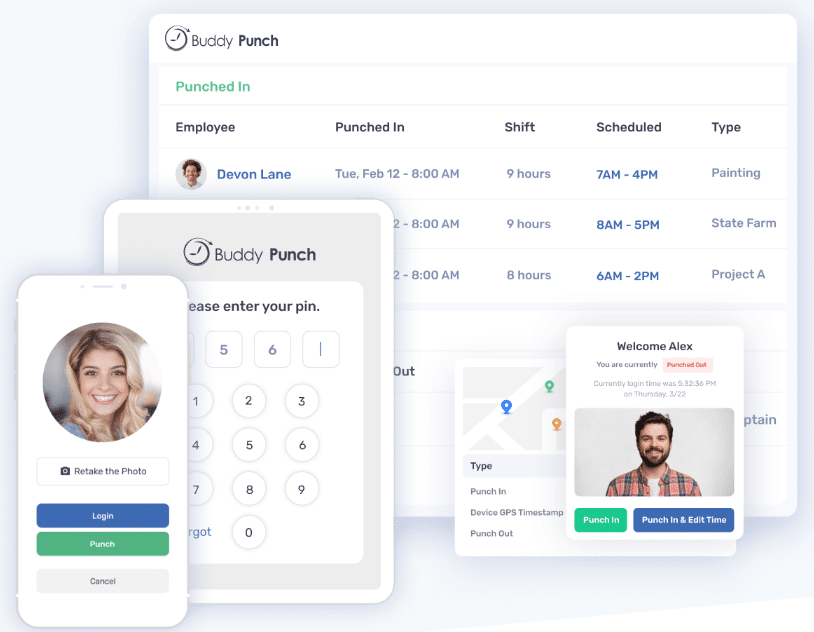
Buddy Punch is a popular time tracking tool used by businesses of all sizes and industries.
It’s easy to use and packed with features that help companies become more efficient and organized.
Buddy Punch automates the process of time tracking, unlike manual methods, which are prone to mistakes and take up much time. It reminds employees to clock in and out and tracks their hours in real time, eliminating the need for paperwork.
Plus, it’s super flexible and accessible. Employees can log their hours from anywhere, anytime, using any device with internet access i.e., computers (Windows or Mac), tablets, and mobile devices (with mobile apps for both Android and iOS). This is especially handy for remote teams or businesses with multiple locations, as it ensures smooth time tracking no matter where they are.
Buddy Punch also offers detailed reports and analytics, giving employers valuable insights into attendance, project timelines, and resource usage.
Overall, Buddy Punch focuses on three main things:
- Employee Accountability,
- Design Simplicity,
- and Operations Streamlining.
Now, look at some of Buddy Punch’s key features that align with these principles.
⚠️ Note: It’s worth noting that most of these features work across all devices since Buddy Punch is available as a desktop, mobile, and web app. If you’d rather skip the rundown and try out Buddy Punch for yourself, you can activate a 14-day free trial by clicking here.
1. Employee Time Tracking
With Buddy Punch, keeping track of employee work time is easy. You don’t have to fill out timesheets by hand or guess anymore.
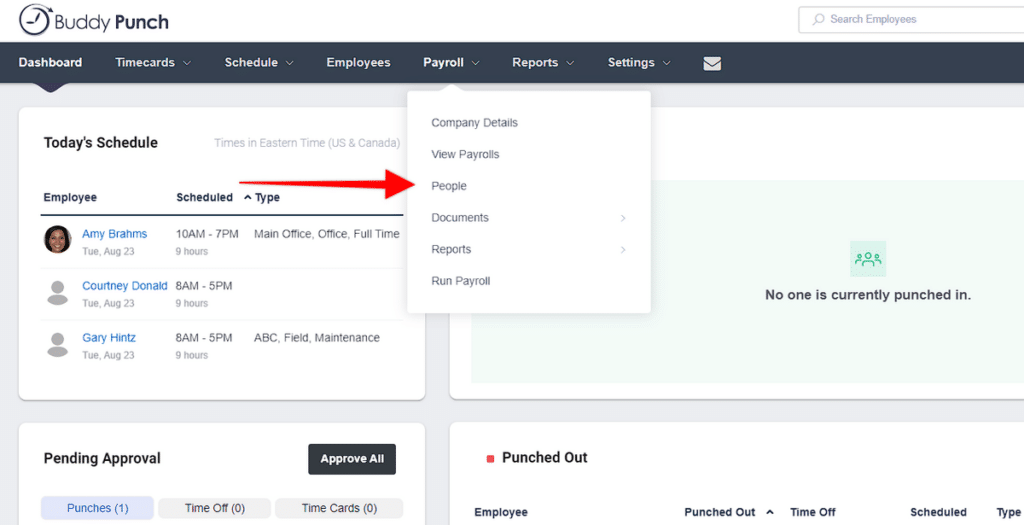
The software lets employees clock in and clock out with just a few clicks, ensuring their work hours are recorded accurately.
Managers can easily see when employees arrive and leave work and keep an eye on their productivity in real time.
2. Monitoring Overtime
Buddy Punch has strong tools for tracking extra work hours, ensuring everyone follows labor laws, and avoiding extra costs.
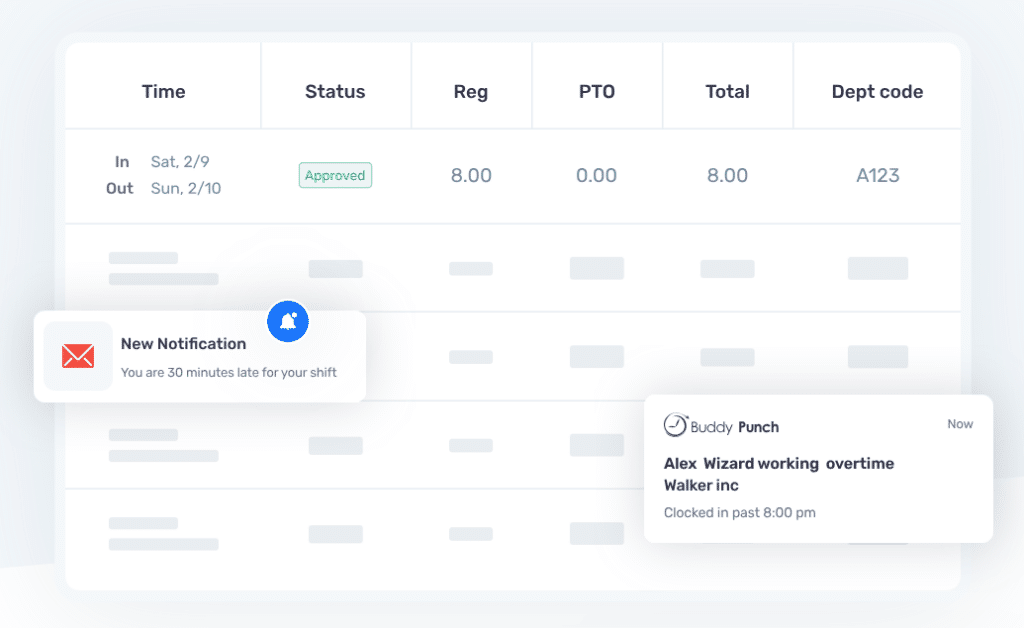
Managers can set automated timesheet reminders when staff are about to reach the limit for extra hours so they can better manage schedules.
3. GPS Tracking
Buddy Punch has a feature called GPS tracking that helps managers monitor where their workers are when they start and finish work. This ensures employees are where they’re supposed to be during their shifts.

GPS tracking is especially handy for businesses with workers who go out into the field or for teams that work remotely.
It gives team leads peace of mind and helps them ensure they’re using their resources well.
4. Job Codes
Buddy Punch allows employees to assign job codes to their time entries, providing detailed insights into allocating time across different projects or tasks. This helps managers see how time is used for other jobs or tasks.

It ensures everyone is responsible for their time and allows managers to check if time is spent well on different activities.
5. Webcam Photos on Punch
The webcam photo feature takes pictures of employees when they start or finish work.
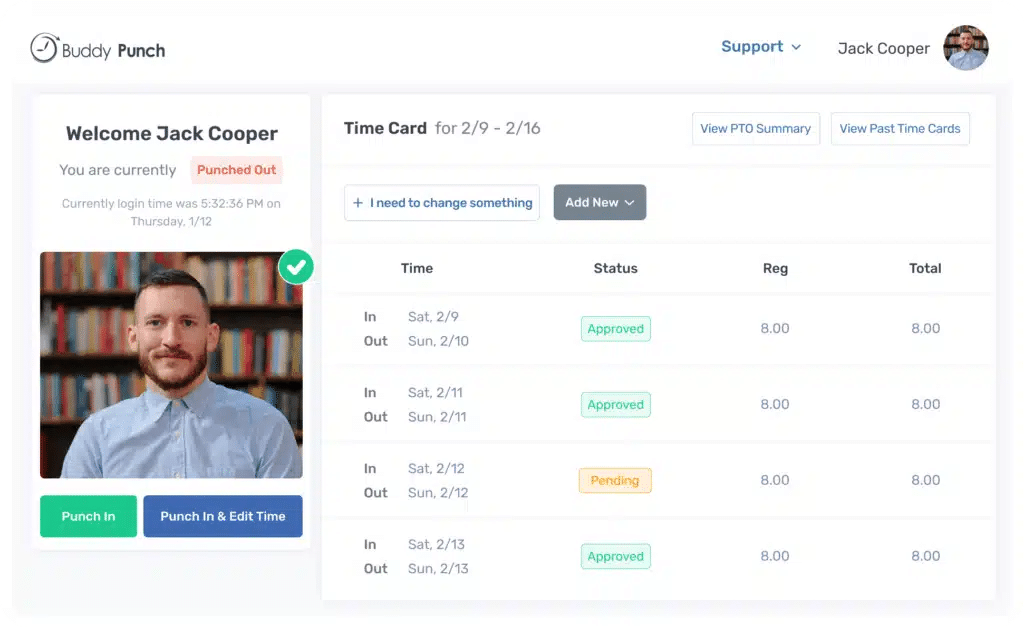
The facial recognition feature ensure the correct person records their hours, stops friends from doing it for them, and keeps attendance records accurate.
6. Customizable Reports
Buddy Punch has customizable reports.
These reports help businesses keep track of important things like when employees show up for work and how long they work.

You can look at daily summaries or more detailed reports about overtime.
These reports give helpful information to help manage employees better and make work smoother.
7. One-Button Clock In
The one-click clock-in feature makes it easy for employees to start their workday.

Instead of going through multiple steps, they just need to click once.
This saves time and lowers the chance of mistakes, making time tracking easy and more efficient for everyone.
8. Notifications
Buddy Punch sends reminders to employees and managers about important stuff like forgetting to clock in or working too many hours.
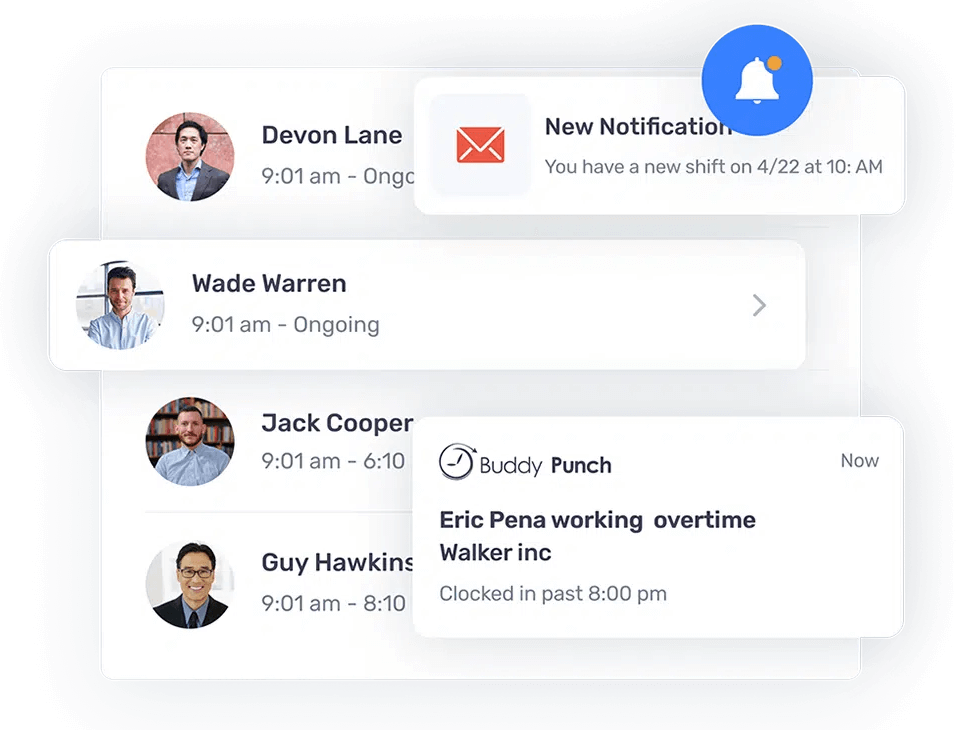
These reminders help everyone deal with problems quickly so businesses can stay organized and follow work-hours rules.
9. Punch Rounding
The punch rounding feature makes it easier to round up or down when employees start and finish work. This helps to avoid mistakes and saves time by ensuring the pay calculations are accurate.
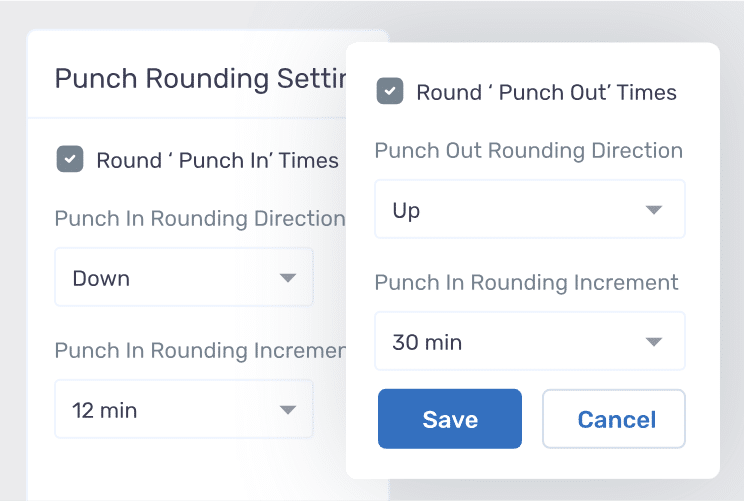
It also makes processing payroll simpler and saves time and money for the business because there are fewer differences to fix.
10. Drag & Drop Scheduling
Buddy Punch’s drag and drop scheduling tool makes creating and managing employee schedules easy.
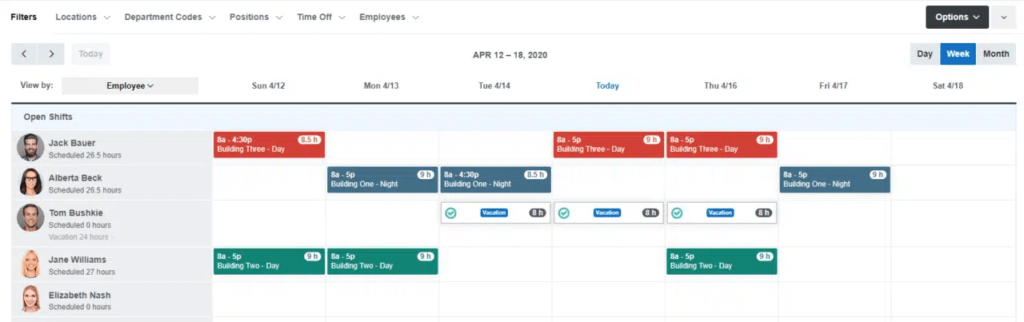
Managers can quickly assign shifts, change schedules, and handle sudden adjustments with just a few clicks, saving time and avoiding scheduling problems.
11. Shift Trades & Shift Covers
With Buddy Punch, workers can ask to swap shifts or have someone cover their shifts using the app. This makes shift scheduling easier for managers and reduces their workload.
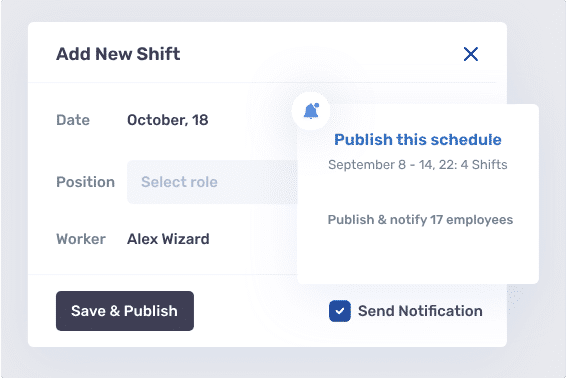
The feature helps make schedules more flexible and ensures enough people are working, significantly when things change quickly.
12. Payroll Integrations
Buddy Punch works smoothly with third-party payroll systems. It automatically moves time and attendance info for easy payroll work. This means no more typing in data by hand, fewer mistakes, and making sure employees get paid correctly and on time.
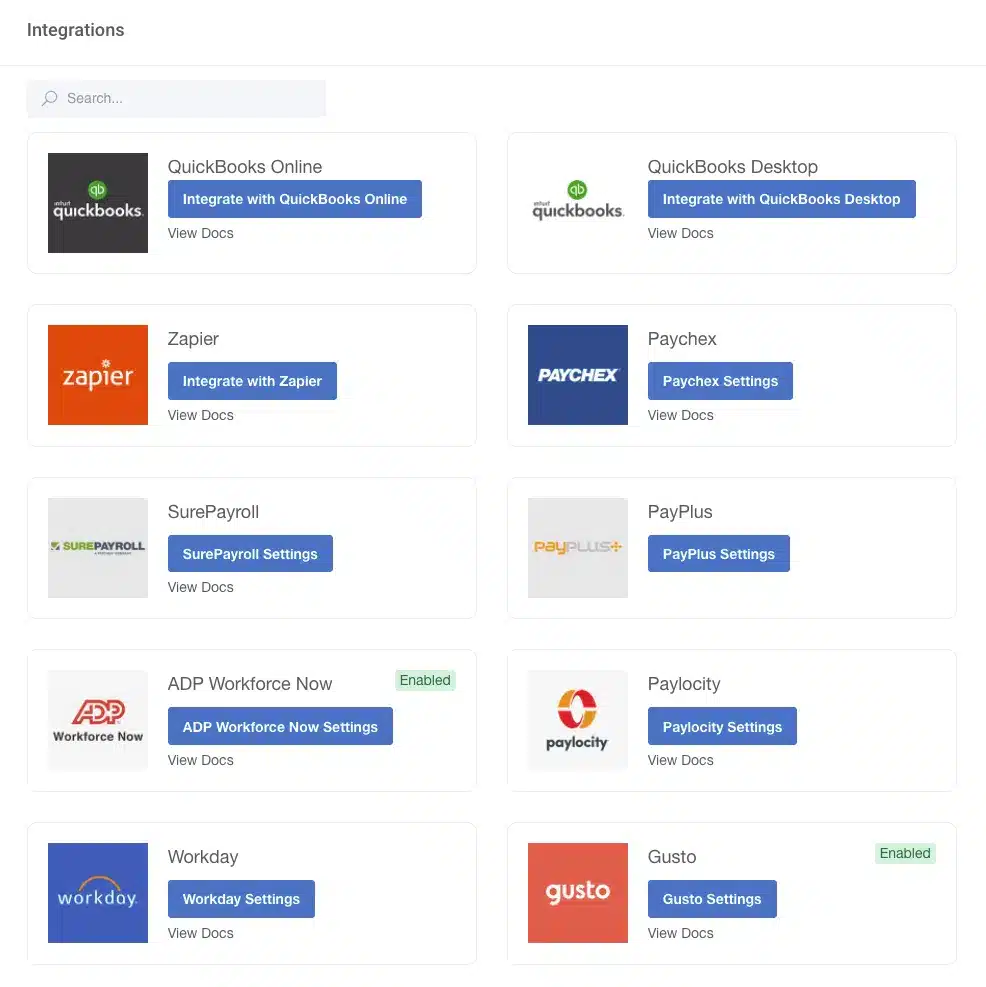
You can check the complete list of Buddy Punch payroll integration here.
Buddy Punch Offers More to Business Owners
We’ve only scratched the surface of what Buddy Punch has to offer. Consider other functions such as:
- Job Locations
- Overtime Calculations
- PTO Management
- Time Card Approvals
- Multiple Punch and Login Options
- Adding, Editing, or Deleting Punches
- And more. (Click here to explore our comprehensive feature list.)
There are other out-of-app benefits to note as well:
- We have a blog section that we consistently update with information for small business owners looking to stay on top of all aspects of business management.
- Our help doc center contains valuable articles on best utilizing Buddy Punch for time management in your workforce.
- Our customer support team is always available via live chat to answer questions.
But talking about these benefits is one thing, and experiencing them is another. You can get started by booking a personalized demo here.
Buddy Punch’s Online Reviews
As of the writing date, Buddy Punch has 4.8 out of 5 stars and 946 reviews on Capterra.
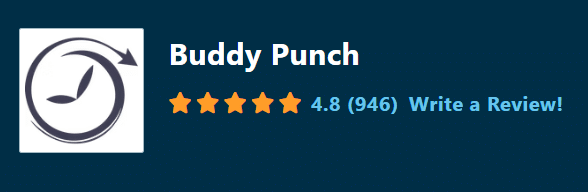
Below are just a few reviews that speak to Buddy Punch’s ease of use and excellent customer support service. (Click here to explore the full list of reviews.)
“Overall: I like the ease of having the app on my phone, considering I don’t always go directly into the office first before I start working.
Pros: The thing I like most about the software is the geographical location requirement. Every time you punch in/out, it shows your employer your location. Making time clock fraud one less worry as a business owner and the employee more responsible about time maintenance because you cannot get paid if you are not physically at work.”
Click here to read the full review.
“Overall: Buddy Punch has streamlined the clock-in/clock-out system for the firm I work for. Previous employers used different systems for timekeeping and they always seemed to cause more of an issue at the end of the month when billing and payroll would hit.
Pros: I like that there a very little functions, meaning that the software is simple to navigate and understand. I also prefer being able to see my time cards for my own personal use instead of having to ask the administrator for the information that I am looking for.”
Click here to read the full review.
“Overall: Buddy Punch has been very easy to use and adds new features regularly. We recently added 3 members to our team, and it took less than 5 minutes to have them up and using Buddy Punch.
Pros: Buddy Punch saves us time, and it is easy for our remote team to use.”
Click here to read the full review.
“Overall: Buddy Punch is a great product that has allowed us to better track our technicians hours. They are on the road 3-4 days a week and Buddy Punch helps us know where they are when they punch in/out and whether they are staying on schedule.
Pros: The software is a good value, easy to use, and the support team is very receptive to suggested changes or add-ons. We’ve seen several suggestions become a reality, which is uncommon when dealing with other software companies”
Click here to read the full review.
As these reviewers mentioned, Buddy Punch was easy to use, simple for team members to understand, and had a support team that helped business owners on a personal level.
Try Buddy Punch for Free
Ready to give Buddy Punch a try?
For free trial, no credit card required.
If you feel that Buddy Punch might be the right fit for your business, sign up for a 14 day free trial (no credit card needed). You can also book a one-on-one demo, or view a pre-recorded demo video.
2. Harvest
Harvest is software that helps businesses and freelancers track time, manage projects, and bill clients efficiently.
It has features like:
- Tracking time
- Managing projects
- Tracking expenses
- Creating invoices
- Generating reports
- Collaborating with teams
- Accessing via mobile
- Integrating with other tools
- Customizing invoices
- Tracking budgets
As of the writing date of this post, Harvest has 4.6 out of 5 stars and 579 reviews on Capterra.
“Everyone in the agency from me, the owner, to all of our team members love using Harvest. It’s so easy to use, between the desktop version to the mobile app. It’s been a lifesaver to make keeping track of time and budgets for our marketing agency.”
Click here to read the full review.
3. Clockify
Clockify is a time tracking tool designed to help businesses and individuals keep tabs on their work hours, projects, and tasks.
It lets users monitor their time on different activities, analyze productivity, and manage projects effectively.
It has features like:
- Tracking time
- Managing projects and tasks
- Handling timesheets
- Tracking billable hours
- Generating reports and analytics
- Collaborating with teams
- Integrating with other tools and platforms
- Mobile app for monitoring on-the-go
- Pomodoro timer for boosting productivity
- Customizable settings and permissions.
Clockify works for unlimited projects and users. As of this post’s writing, It has 4.7 out of 5 stars and 4787 reviews on Capterra.
“What cant be measured, can be controlled, Clockify helps in tracking time expended on various tasks and helps in time optimization and resource optimization, not only at the level of an individual but at a much institutional level . Having to work against a ticking clock makes me more punctual and productive at work and ensures that I don’t deviate and default on my designated tasks.”
Click here to read the full review.
4. Insightful
Insightful is a tool for analyzing and visualizing data, made for businesses and individuals to get useful insights from their data.
It has features like:
- Visualizing data
- Advanced analysis
- Interactive dashboards
- Custom reports
- Exploring data
- Predictive analytics
- Combining and integrating data
- Collaboration options
- Real-time data monitoring
- Scalability and flexibility
At the time of writing, Insightful has 96 reviews on Capterra (see here), with rating of 4.7 out of 5 stars.
“It is simple to use, both for the admin and for the team. The tracking tool is easy to understand and it is very light. It is possible to see what the team is doing and measure how much time they are spending in each project.”
Click here to read the full review.
5. Findmyshift
Findmyshift is a tool for scheduling and managing your workforce. It helps businesses handle employee schedules, shifts, and time off efficiently.
It has features like:
- Schedule shifts easily
- Manage employee availability
- Handle time-off requests
- Allow shift swapping and trading
- Get automatic shift reminders
- Communicate with your team through messaging and notifications
- Forecast labor costs
- Access reports and analytics
- Integrate with payroll systems
- Use it on your mobile device for convenience.
As of this post’s writing, Findmyshift has 977 reviews and 4.7 out of 5 stars on Capterra.
“Findmyshift has been great right from the start of a long free trial period. This gave us the opportunity to really test the product. Customer service even during free trial was prompt. All the training videos and faq made the learning process easy. Since then, everything has run very smoothly.”
Click here to read the full review
Choosing the Best Time Tracker
After trying different time trackers, we’ve found that not all are suitable for every type of business.
We recommend figuring out which features are most important for your business. For instance, Clockify might work well for you using Asana or Trello.
Insightful could be a good option if you need to take pictures of what your employees are doing on their work computers.
But if you want a tool with many features, easy-to-understand design, and great customer support, Buddy Punch is the way to go.
What is the Importance of Time Tracker for Employees?

A time tracker shows us where our day goes, helps prioritize tasks, and boosts efficiency.
Let’s see how time tracker makes workers more productive and organized.
- Time tracker helps employees manage their work hours effectively, ensuring tasks are done on time and within budget.
- Accurate time tracking lets employees prioritize tasks, spot inefficiencies, and work more efficiently.
- Time tracking software also holds people accountable by showing how much time they spend on projects, making everyone more responsible and transparent about their work.
- Tme tracker helps employees manage their workload, meet deadlines, and balance work and personal life in today’s busy workplaces.
How Does Time Tracking Work?
Time tracking software is like a digital clock for tracking your time spent on tasks and projects.
Here’s how it helps:
1. Logging Time: You can input when you start and finish tasks manually or use timers that start and stop automatically.
2. Tracking Projects: You can organize your time by projects to see how much time you devote to each one.
3. Managing Work Hours: It helps you monitor your work hours, which is beneficial for both employees and employers to track time spent on work.
4. Billing Hours: If you bill clients for project work, Time tracking ensures accurate records of billable hours.
5. Improving Efficiency: Employers get real-time updates on employee productivity, aiding better resource management and billing accuracy.
6. Automating Processes: Time tracking software often automates tasks, like reminding you to track time or syncing with other tools you use.
Ready to give Buddy Punch a try?
For free trial, no credit card required.
Tips for Effective Time Tracking
Try these time tracking tips today and watch your team succeed!
1. Set Clear Goals
Start by setting clear goals for each task or project.
Define what needs to be done and break big goals into smaller tasks with realistic timeframes.
2. Use Time Tracking Tools
To keep track of time better, use handy time tracking tools you can find online.
These tools let you enter time manually, use timers to start and stop tasks and customize projects.
They also provide helpful reports. These tools help small businesses monitor employee work hours, use resources wisely, and identify patterns in time use.
Plus, employees can stay on top of their tasks, be more accountable, and get more done.
With the right time tracking tools, businesses can work smarter and more efficiently daily.
3. Be Consistent
To keep track of your time correctly, you need to be consistent.
Get into the habit of recording your time daily, using either software or writing it down.
Set aside a specific time each day to do this. Don’t skip days or only track occasionally, as this can mess up your records.
By keeping up with tracking your time, you’ll know precisely how you’re spending it, which helps you work smarter and stay organized in your business.
4. Break Tasks into Small Chunks
To track time effectively, break tasks into smaller chunks. This helps you concentrate better and avoid feeling swamped.
By dividing larger projects into manageable segments, employees can allocate time more efficiently and stay on track with deadlines.
Additionally, breaking tasks down enables clearer progress tracking and helps identify areas for improvement.
Embracing this strategy promotes productivity and ensures that each detail of a project receives the attention it deserves.
5. Set Time Limits
Break tasks into smaller parts with deadlines. Use methods like Pomodoro (work and break intervals) to keep focus. Review and adjust time limits for realistic goals.
6. Minimize Distractions
Identify and reduce things that take focus away from work.
- Encourage scheduled email and message checks.
- Create quiet areas or use headphones to block out noise.
- Set rules for personal device use during work.
- Consider using tools that block distracting websites and track time, helping everyone stay focused and productive.
7. Be Flexible
To track your time better, be flexible, which means being able to change how you track time as your work changes and use tools that you can customize to fit your needs.
Being flexible helps you keep up with changes in your job and manage your time well.
So, always remember that staying flexible is vital for getting the most out of your time tracking.
What Are Some of the Other Best Time Tracking Apps Available?
There are several other popular time tracking apps available apart from the ones mentioned above. Here are a few more:
1. Toggl Track
Known for its intuitive interface and intuitive pricing, Toggl Track is easy to use and works on different devices. It helps freelancers and teams manage their time effectively with detailed reports and project tools.
2. RescueTime
Offering automatic time tracking and detailed reports, RescueTime monitors your time on websites and apps, helping you analyze productivity and set goals to improve efficiency.
3. Hubstaff
Ideal for remote teams, Hubstaff combines time tracking with employee monitoring and project management features.
With automatic time tracking and profitability insights, it simplifies management and integrates seamlessly with invoicing and payroll systems.
4. Quickbooks Time (TSheets)
Now known as Quickbooks Time, formerly TSheets, this app is particularly beneficial for businesses. It offers features such as GPS tracking, automatic time tracking, and hourly rates for employees, making it a comprehensive solution for payroll and invoicing.
Additionally, its compatibility with Microsoft Excel and Google Spreadsheets allows for seamless data export and analysis.
In addition to these options, businesses may also find value in desktop apps for employee monitoring and time management.
These tools offer functionalities such as idle time detection, screenshots, and user-friendly interfaces, ensuring efficient team management and accurate time reporting.
Whether opting for a free plan or a paid subscription, businesses can leverage these solutions to streamline time tracking and enhance productivity.
What Time Tracker Apps Do Most Enterprises Use For Time Reports and Automatic Time Tracking?

Many big companies use special apps to track time automatically and create reports. They’re handy for industries like consulting, law, software, and marketing where billing by the hour or keeping track of project timelines is important.
These apps can:
Track Time Automatically In The Workspace: They can keep tabs on the time you spend on different tasks without you having to start and stop timers manually. You just install them on your computer or phone, and they work quietly in the background. unlimited users
Generate Reports: They can show detailed reports on how time is being used. This is helpful for billing clients, checking how projects are going, and finding ways to work more efficiently. slack
Work with Project Management Tools: Many of these top/best apps can connect with tools like Asana, Trello, or Jira. This makes it easy to link time spent to specific tasks in projects.
Customize to Fit Your Needs: You can tweak these apps to match the way your company works and what kind of reports you need. For example, if you are using tools like Zapier, many of these time tracking solutions can integrate with it.
Support Remote Work: They’re great for keeping track of remote team members’ hours and what they’re working on.
But not all enterprise level companies use these apps. Some might stick to old-fashioned timesheets/templates or use time tracking features that come built into their project management software.
It depends on things like the type of industry, how big the company is, and what works best for their way of doing things. task management
In contrast, for small teams, simplicity is often key.
They may opt for simple time tracking solutions, which offer basic time tracking features without a steep learning curve.
These tools are designed to seamlessly integrate into everyday workflows, offering browser extensions for Chrome and offline capabilities.
The basic plan offered by these solutions typically includes auto-tracking of billable time, client billing integrations, time logs, and the ability to export data in CSV format.
Thus, ensuring that even in the absence of elaborate project management systems, teams can efficiently log their hours and manage their workload effectively, making every moment count.
You May Also Like…
- Time Tracking by Industry: Niche Specific Tracking Tools vs All-Encompassing Ones (Comparison Post)
- Employee Time Tracking Using Excel Spreadsheets: Templates, Downsides & Alternatives
- Buddy Punch Real-Time Customer Support
- Project Management Software to Keep Your Employees On Track
- How Much Time Are You Wasting Tracking Time?
- 4 Best Ways to Track Employee Work Hours (Software, Paper Time Cards, Spreadsheets, and Mechanical Punch Clock)
- What are the most crucial features of time tracking software?
- Buddy Punch Docs: Setting up GPS and how to view GPS coordinates
- 7 TSheets Alternatives (Pricing, Functionality, How Each Tool Fits into Your Workflow, etc.)
- 6 Best Time Clock Software & Apps (In-Depth Look)
- 5 Free Online Time Clock Software for Employees (And a Paid Option)
- 6 Best Timesheet Apps & Software [In-Depth Breakdown]
