What is a Time Tracker Online? Top 7 Solutions
Looking for the best time tracker online? Click here to explore our top 7 time tracker solutions!
A time tracker online is a tool that helps businesses track and manage their employees’ time more efficiently.
It allows employees to log their hours worked, track project progress, and manage their tasks more effectively.
For employers, an online time tracker provides valuable insights into how employees spend their time and helps them identify areas where productivity can be improved.
The top three issues that work time tracker online resolves for employees and employers,
Time Management: Employees can easily track the time spent on different tasks, helping them prioritize and allocate time more effectively.
Productivity Monitoring: An online time tracker provides a clear picture of employees’ daily productivity. It helps them identify patterns of procrastination or inefficiency, enabling them to adjust for better performance.
Payroll Accuracy: The online time tracker ensures transparency by helping in fair compensation for the work done.
Try Buddy Punch For Free
| What Is Time Tracker Online? |
| Time tracker online are web-based tools designed to help individuals and businesses track and manage their time more effectively. Unlike traditional time tracking methods such as manual timesheets or desktop applications, time tracking online offers the convenience of accessing time tracking data from anywhere with an internet connection. You can access it on desktops like Windows or Mac, and even on mobile devices like iOS, or Android with ease. |
What Is The Importance Of Time Tracker Online In Time Management and Profitability?
The significance of integrating a simple time tracker online into your workflow transcends mere time management; it’s about boosting productivity to enhance overall profitability.
By leveraging tools like Chrome extensions or spreadsheets, teams can optimize their workday, ensuring every minute counts towards accomplishing goals.
This isn’t just about individual productivity; it’s about elevating the entire team’s time management skill to achieve collective success.
Whether it’s tracking on-site tasks or managing remote work, a time tracking solution, be it a desktop app or a web app, equips teams with the insights needed to maximize efficiency.
Moreover, implementing a time tracker doesn’t have to be daunting.
With user-friendly interfaces and pre-designed templates, the minimal learning curve allows employees clock their hours and track progress without disruption seamlessly.
Additionally, features like notifications ensure everyone stays on track, while integrations with tools like QuickBooks simplify the process of managing hourly rates and generating accurate time cards.
How Does Time Tracker Online Work to Automate Time Tracking?

Time tracker online typically works by providing a web-based platform where users can log and track their time on various tasks and projects.
Here’s a general overview of how it works:
Account Setup: Users create an account on the time tracker online platform. They may need to provide basic information such as name, email address, and password.
Project and Task Creation: Users can create projects or tasks within the platform for which they want to track time.
Time Tracking: The timer tracks the time spent on that task. They can pause or stop the timer when they take a break or complete the task.
Timesheets and Reports: Time tracker online tools often provide reports summarizing the time spent on different tasks or projects.
Integration: Many time tracker online tools integrate with other software and apps to streamline time tracking and make it more convenient for users.
Can I Access Time Tracker Online On My Mobile Device?
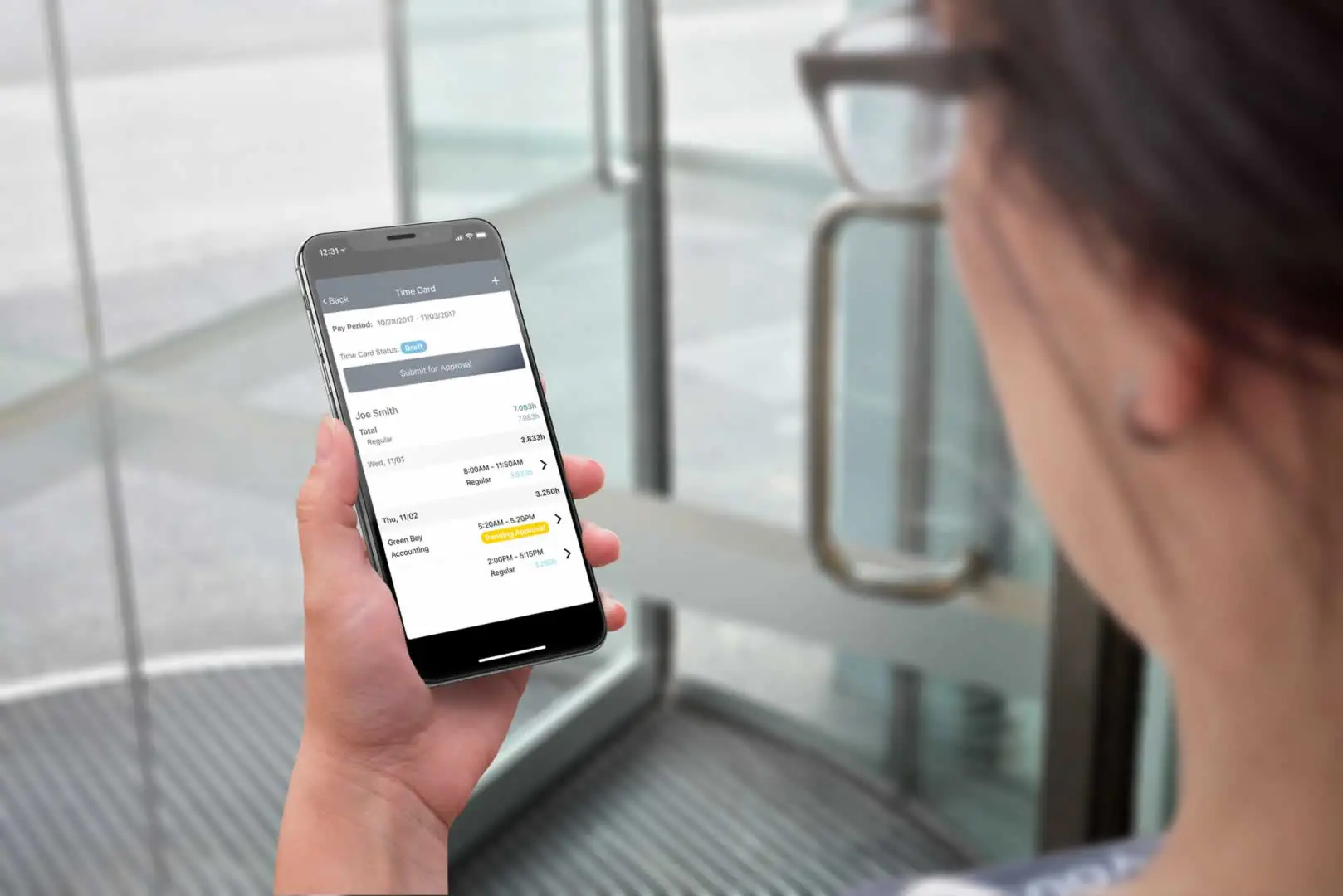
Yes, most time tracker online tools offer mobile apps or mobile-friendly websites that allow users to access and use the tool on their smartphones or tablets.
Accessing a time tracker online on a mobile device offers several benefits as it allows for more flexibility and convenience, as users can track their time from anywhere.
How Can Time Tracker Online Help Improve My Productivity?
An online time tracker can significantly boost productivity in several ways.
First, it helps you become more aware of how you spend your time.
Secondly, an online time tracker encourages you to set specific goals and deadlines for your work.
By analyzing your past performance, you can better plan your schedule and allocate time for different projects.
Features To Look At While Choosing Time Tracker Online
Following are the features to look at while choosing a time tracker online.
1. User-Friendly Interface for Easy Time Tracking App (Online) Usage
A user-friendly interface should allow you to quickly and easily log your time, view reports, and manage your projects.
A good user interface can enhance your overall experience with the time tracker, making it easier and more enjoyable.
2. Compatibility Across Devices Of Online Employee Time Tracking Software
When selecting an online time tracker, it’s crucial to consider web-based platforms and dedicated mobile apps for popular operating systems like iOS and Android.
This ensures that you can easily access and update your time tracking data regardless of your device.
3. Reporting and Analytics Capabilities for Detailed Time Reports
A reporting feature allows you to generate detailed reports on your time usage, helping you gain insights into your productivity patterns and identify areas for improvement.
Analytics capabilities are also necessary, as they can help you make informed decisions about your time management.
4. Integration with Other Tools to Automate Project Time Tracking and Payroll
A time tracker that offers a wide range of integrations with popular tools will allow you to quickly transfer data between different applications, eliminating the need for manual data entry and reducing the risk of errors.
5. Customization Options for Tailored Time Tracking Solutions
A customizable time tracker allows you to customize project names, task categories, and tags.
This way, you can organize your time tracking data in a way that makes sense to you and easily find the information you need.
6. Security and Privacy Measures for Safe Time Clock Management
When selecting an online time tracker, look for encrypted data transmission and storage to ensure your time tracking data remains secure and confidential.
It’s also essential to look for a time tracker that complies with relevant data protection regulations, such as the GDPR or CCPA.
This ensures that the law handles your data and that you have rights over your data.
Best Time Tracker Online Software Solutions
Following are the best time tracker online software solutions:
1. Buddy Punch | Best Time Tracker Online
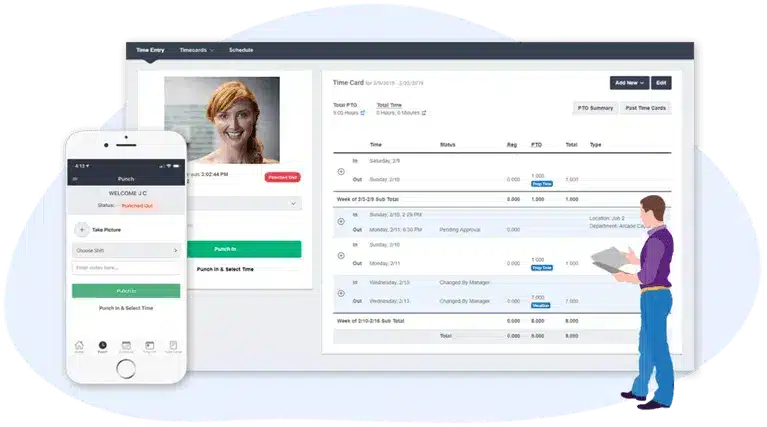
Buddy Punch is a popular tool that offers time tracker online and is used by businesses of all sizes in various industries.
Employees can access the tool from any device with an internet connection, making it ideal for remote and on-the-go work environments.
Buddy Punch also offers reporting and analytics capabilities, allowing businesses to gain valuable insights into their workforce’s time management and productivity.
1. Intuitive Time Tracking System for Employee Timesheets
Buddy Punch offers an intuitive time tracking system that simplifies monitoring employee timesheet hours.

The system provides real-time insights into employee hours, allowing managers to monitor overtime and make schedule adjustments accordingly.
2. Workforce Management With Employee Scheduling Tools For Managing Project Time
Buddy Punch Offers workforce management capabilities, including advanced employee scheduling tools.
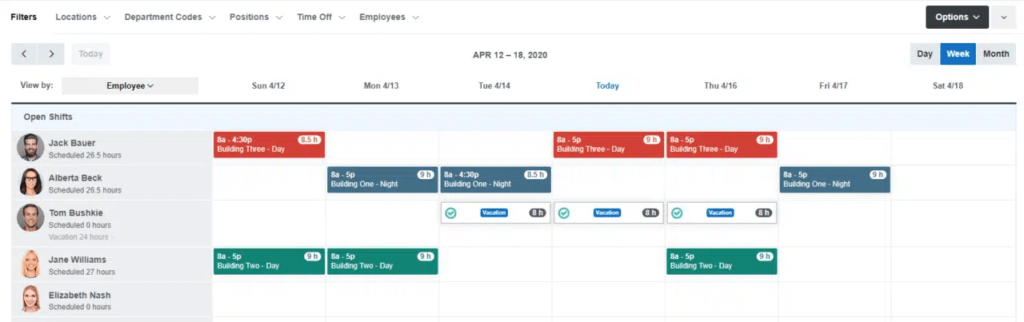
The software’s intuitive drag-and-drop functionality simplifies shift management, while features like automatic punch-outs and shift trades streamline scheduling processes.
3. Simplify Payroll Processing
The system provides accurate and detailed data, ensuring payroll is processed efficiently and on time.
Employees can easily track their work hours, and managers can review and approve timesheets with just a few clicks.
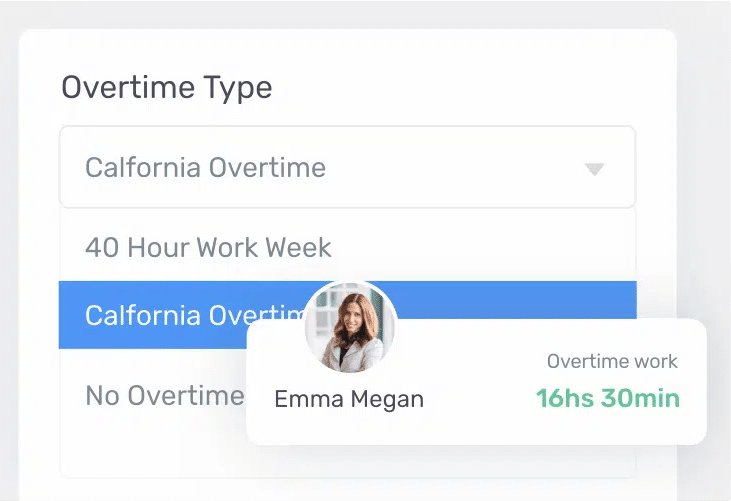
Additionally, Buddy Punch offers automated payroll tax filings and payments, reducing the burden on small businesses.
4. Assign Specific Codes To Different Tasks
With Buddy Punch, users can create custom codes for different types of work, such as administrative tasks, client projects, or training hours.

By assigning these codes to each task, users can quickly generate reports that provide insights into time spent across various activities.
5. Seamless Integration With Your Existing Systems
The software aims to simplify coordination with your team by integrating with the tools you already use for payroll.
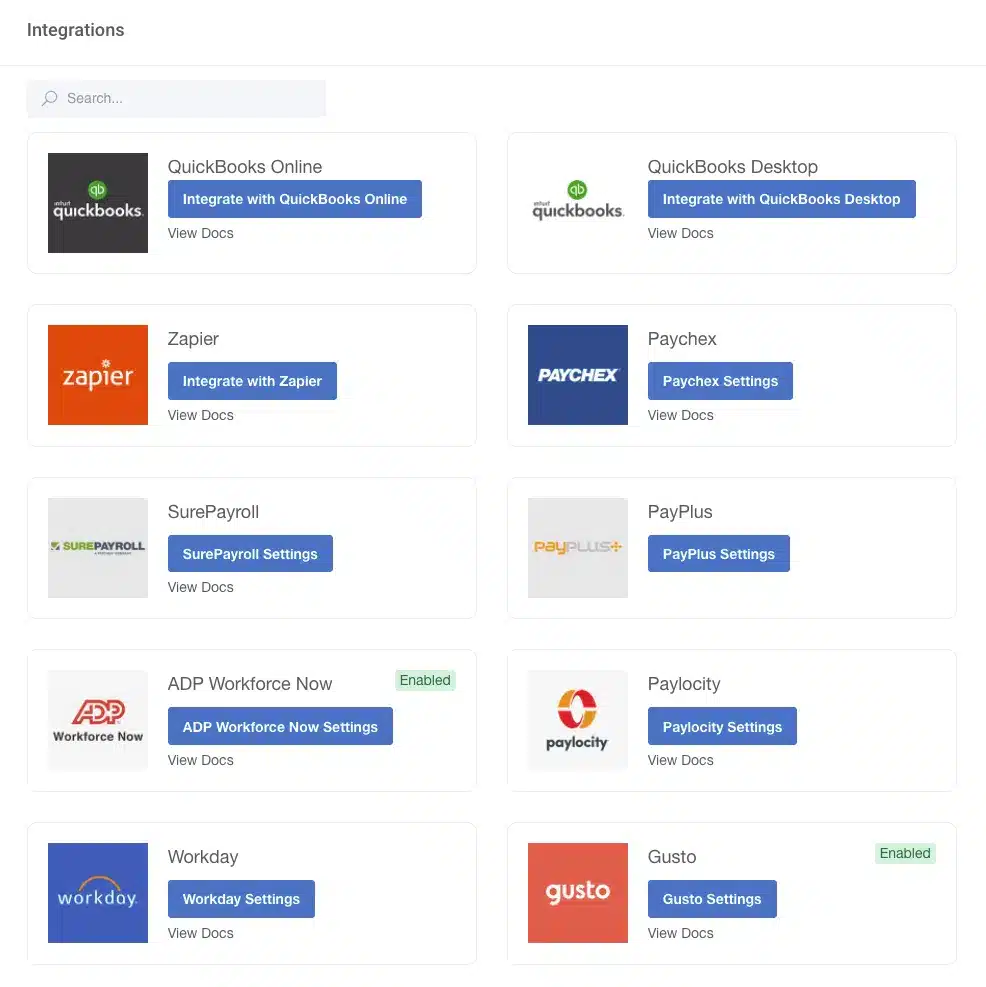
This integration reduces manual entry errors, saves time on administrative tasks, and ensures compliance with wage and hour regulations.
6. Efficiently Manage Employee PTO Tracking For Free Time
With Buddy Punch, managing employee time off is streamlined, allowing easy tracking of vacation days, sick leave, and holidays.
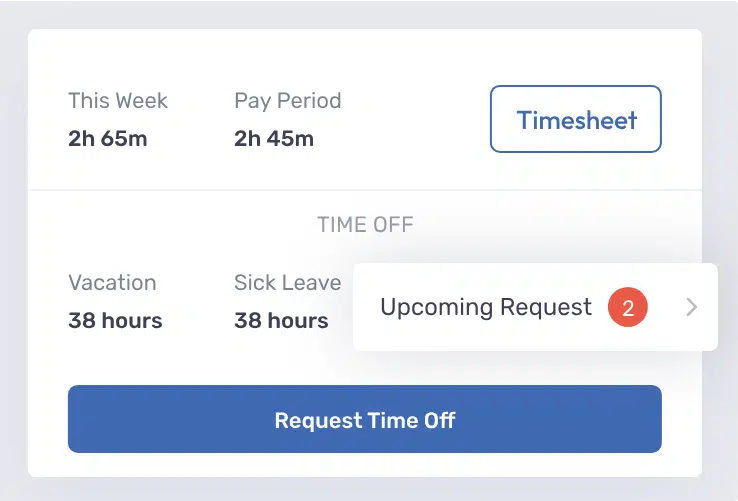
The system provides employees with a user-friendly interface to request time off, simplifying the process for managers and employees.
7. Valuable Insights With Customizable Reports For Profitability Analysis
Buddy Punch offers a range of detailed reports to meet diverse business needs, such as profitability analysis.
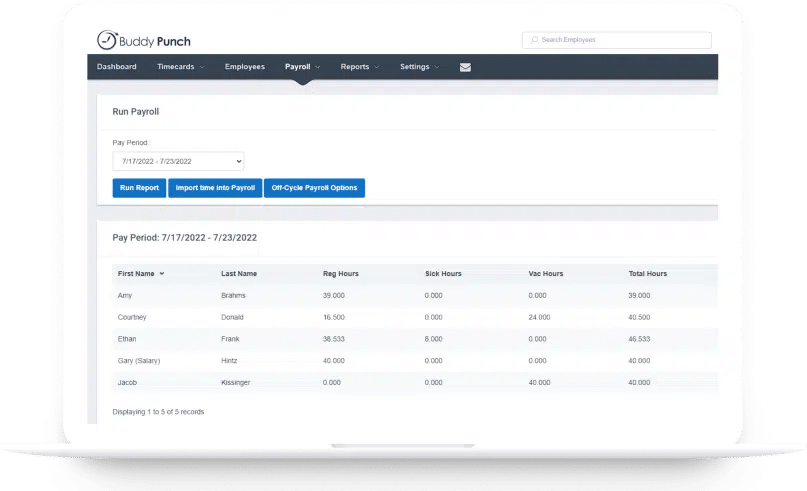
These reports can be customized and exported in various formats, including Excel and PDF, making it easy to analyze and share crucial data.
8. Enhance Workforce Accountability With Geofences Feature For Secure Time Tracking
The geofences feature offered by Buddy Punch is a valuable tool for enhancing workforce accountability.
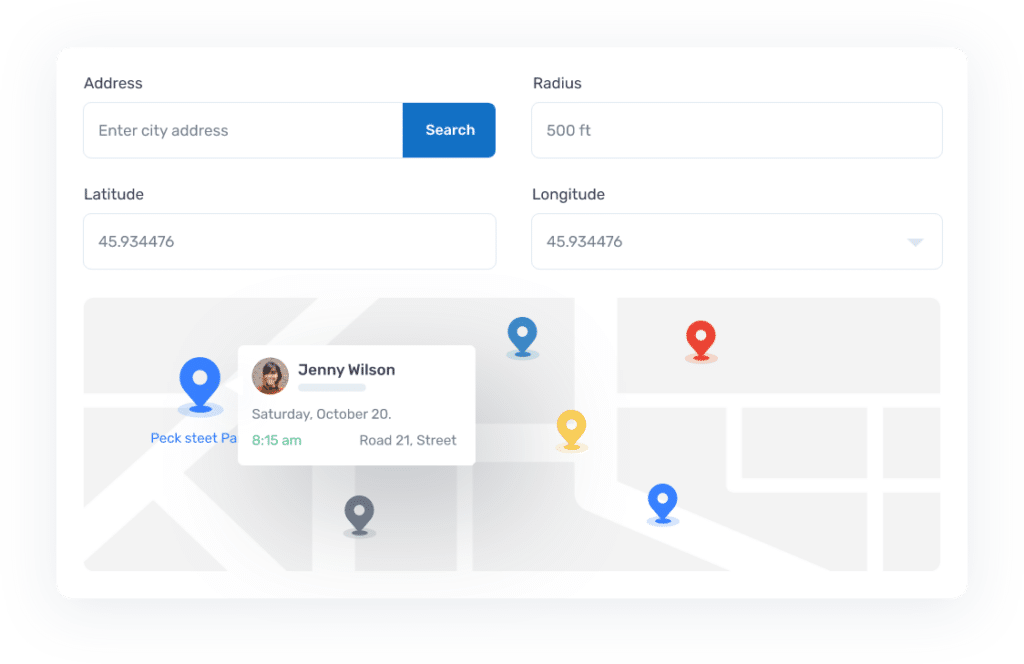
By creating a designated area, employee time tracking is restricted to that location, preventing them from punching in or out from unauthorized locations.
This feature helps businesses reduce labor costs and avoid time theft, ensuring employees are only paid for hours worked at the job site.
9. Verify Employee Identities Through Facial Recognition
With facial recognition, you can verify employee identities, eliminating the risk of buddy punching.
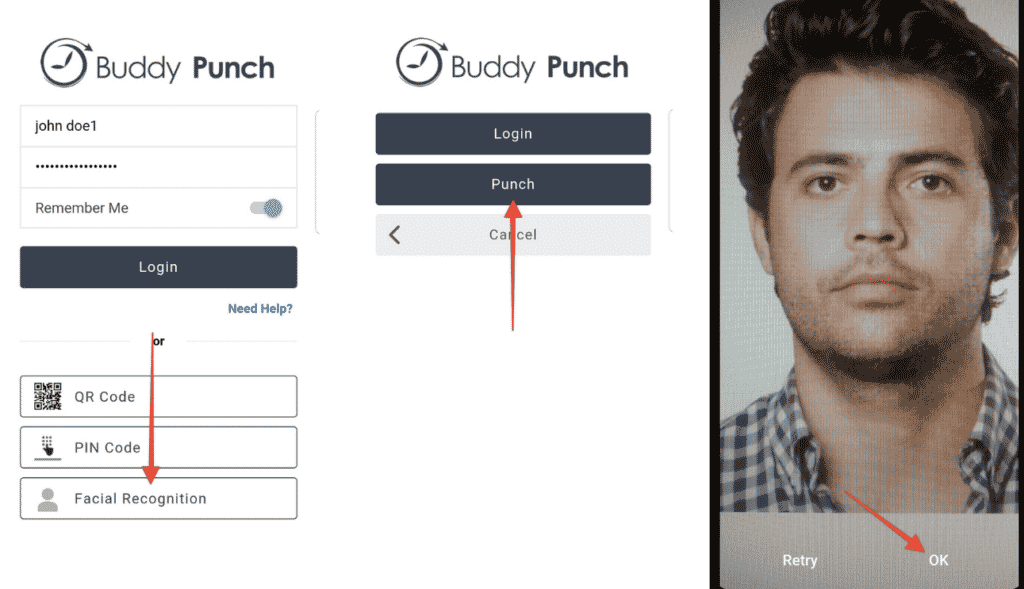
This ensures that employees are spending time for themselves and no one else. The system compares the live image with the stored image on file to authenticate the employee.
10. Simplify Access With Single Sign-On for Easy Time Clock Management
With SSO, users can log in once using their credentials from an identity provider, such as Google or Okta, and gain access to multiple services, including time tracking software, without the need to re-enter credentials.
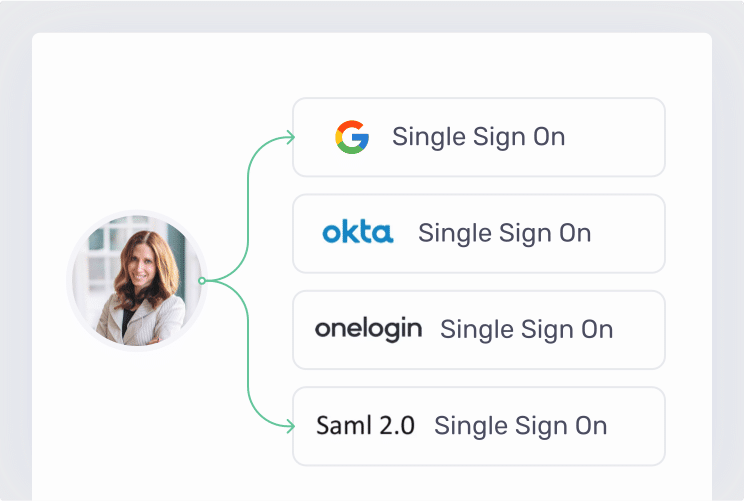
This feature reduces the risk of password fatigue and enhances security by centralizing authentication.
Buddy Punch’s Online Reviews
As of the writing date, Buddy Punch has 4.8 out of 5 stars and 934 reviews on Capterra.
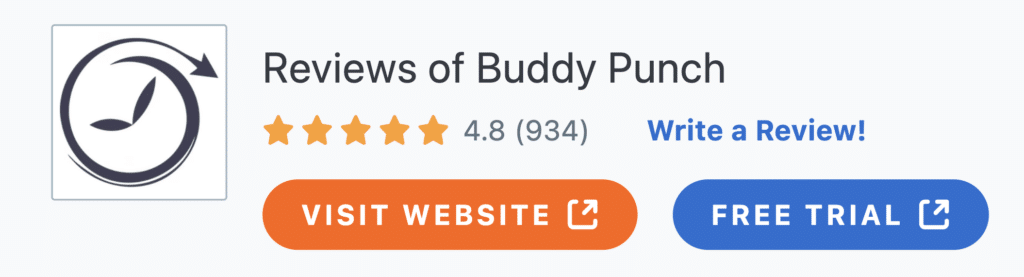
Below, we’ll list just a few reviews that speak to Buddy Punch’s ease of use and great customer support service. (Click here to explore the full list of reviews.)
“We needed a new solution for timekeeping and Buddy Punch came through! Onboarding and integration was so easy. Once I figured out all the setting options, it’s really easy to customize to exactly what you need. Employees love using it because it’s so straight forward to use.”
Click here to read the full review
“BuddyPunch has been very helpful and I am glad my organization made the switch from our previous tracker to BuddyPunch. As mentioned earlier, the ease of use of BuddyPunch is what separates it from a lot of competitors.”
Click here to read the full review
“Easy to clock in from anywhere and still manage how much time you’ve worked in a day. Easily tells you when you’ve gone past 8hrs, and also great for seeing when your team members are clocked in or out.”
Click here to read the full review
Try Buddy Punch for Free
Ready to give Buddy Punch a try?
For free trial, no credit card required.
If you feel that Buddy Punch might be the right fit for your business, sign up for a 14 day free trial (no credit card needed). You can also book a one-on-one demo, or view a pre-recorded demo video.
2. Toggl Track
Toggl Track is a time tracking tool that helps individuals and teams monitor their work hours efficiently.
With its intuitive interface and customizable features, users can easily record their tasks, analyze productivity, and optimize their workflow, making time management a breeze.
Key Features,
- Employee time tracking
- Billing and invoicing
- Project budgeting
- Reporting
- Anti-surveillance platform
- Intuitive and welcoming features
- Over 100+ integrations
- Cross-platform apps
- GDPR-compliant
- Top-rated support
Toggl Track has 4.7 out of 5 stars on Capterra as of the writing date.
It has a total of 2266 reviews on Capterra.
“I love Toggl Track!! As a freelancer, keeping track of my hours by project or client is indispensable so I can create invoices (outside of Toggl Track). It makes it easy to collect the data to calculate the time I need for certain types of work and helps me keep track of the training hours I need for my professional organization. All in all, I can’t live without it and recommend it highly.”
Click here to read the full review
3. Clockify
Clockify simplifies time tracking for businesses of all sizes.
It offers a user-friendly interface, flexible reporting, and integrations with popular apps, enabling accurate time monitoring and insightful analysis.
Whether freelancers or corporations, Clockify empowers users to maximize productivity and streamline operations effortlessly.
Key Features,
- Time Tracking
- Project and Task Management
- Reporting and Analytics
- Billable Hours Tracking
- Team Collaboration
- User Permissions and Roles
- Integration with Third-Party Apps
- Mobile Time Tracking
- Invoicing
- Browser Extension
Clockify has 4.7 out of 5 on Capterra as of the writing date.
It has a total of 4748 reviews on Capterra.
“It is a great software for smart working experience. It works very well and it helps you to track time from anywhere.Its flexibility makes it compatible with everyone.collected data by clockify helps me alot to analyze employees performance and also create reports.”
Click here to read the full review.
4. Connecteam
Connecteam is an all-in-one employee management platform designed for deskless workers.
It facilitates time tracking, scheduling, communication, and task management in a single, user-friendly interface.
With features like GPS tracking and timesheet approvals, Connecteam empowers businesses to enhance accountability, productivity, and collaboration among their mobile workforce.
Key Features,
- Scheduling & Time Tracking
- Real-Time Operations Monitoring
- Internal Communications Hub
- Employee Growth and Training
- Success Stories and Case Studies
- Results-Driven Performance:
- Full Support Services
- Small Business Support:
- Webinars and Blog Content
- Podcast Episodes
Connecteam has 4.8 out of 5 stars on Capterra as of the writing date.
It has a total of 323 reviews on Capterra.
“Connecteam was easy to set up and deploy. The changes and improvements that came over the last year and a half or so were timely and (with 1 exception that was only an issue for about a month) improved the value of the program greatly.”
Click here to read the full review.
5. Harvest
Harvest is a powerful time tracking and invoicing tool trusted by businesses worldwide.
It offers intuitive time entry, detailed reporting, and seamless integrations with project management software.
Harvest enables users to monitor project progress, analyze team performance, and streamline billing processes, ensuring efficient project management and financial transparency.
Key Features,
- Time tracking
- Expense tracking
- Invoicing
- Project management
- Team management
- Reporting
- Integrations
- Mobile app
- Budget tracking
- Timesheet approval
Harvest has 4.6 stars out of 5 on Capterra as of the writing date.
It has 579 reviews on Capterra.
“Harvest is just really really really easy to use. Setting it up is fast and painless, administering jobs is easy, filling out timesheets is easy. Our team had a hard time tracking time prior to Harvest, and once we started using this software it became (almost) painless overnight.”
Click here to read the full review.
6. My Hours
My Hours is a straightforward time tracking solution suitable for freelancers and small teams.
Its clean interface and essential features make time logging effortless, allowing users to focus on their work without distractions.
My Hours provides valuable insights into time usage, aiding individuals and businesses in optimizing productivity and achieving goals effectively.
Key Features,
- Time tracking
- Project management
- Task management
- Timesheet management
- Invoicing
- Reporting
- Billable hours tracking
- Team collaboration
- Mobile app
- Integrations
My Hours has 4.8 stars out of 5 on Capterra as of the writing date.
It has 944 reviews on Capterra.
“As a small business with only a handful of clients, it’s vitally important for me to know how much time I’m actually spending on a project. I’ve tried various time tracking tools and My Hours is, by far, the best value of the bunch: Just the right amount of functionality without too many complications, and at a fair cost. I’ve recommended it to others on several occasions.”
Click here to read the full review.
7. TimeCamp
TimeCamp is a comprehensive time tracking software equipped with advanced features for individuals and teams.
It offers automatic time tracking, productivity analysis, and project management tools to enhance efficiency and accountability.
With TimeCamp, users gain valuable insights into their work habits, enabling them to make informed decisions and improve performance.
Key Features,
- Time tracking
- Automatic time tracking
- Billable hours tracking
- Project management
- Timesheet management
- Invoicing
- Productivity tracking
- Reporting and analytics
- Integrations with other tools
- Mobile app for tracking time on the go
Timecamp has 4.7 stars out of 5 on Capterra as of the writing date.
It has 595 reviews on Capterra.
“Integrating TimeCamp with my business took a few minutes in the beginning. I had to update keywords over a few days to make it a perfect custom fit. Every time I have a new client, I add new keywords – the whole process takes less than a minute.”
Click here to read the full review.
Tips for Maximizing Efficiency with Time Tracking Online
Following are the tips to maximize efficiency with time tracking online:
1. Setting Realistic Goals for Efficient Project Time Management
Setting realistic goals is crucial when using time tracking online to enhance productivity. Assign time estimates to each task, ensuring they align with your project timeline.
Regularly review your progress to stay on track and adjust your goals.
2. Prioritizing Tasks for Profitable Time Allocation
Prioritizing tasks is key to ensuring that critical work gets done promptly. Using a time tracker, you can allocate specific time blocks to high-priority tasks, helping you stay focused and on track.
3. Avoiding Multitasking to Improve Time Reports Accuracy
Avoiding multitasking is a crucial tip for maximizing efficiency with time tracking online.
Multitasking can decrease productivity by splitting your focus and reducing the quality of your work.
4. Taking Breaks Strategically for Enhanced Productivity
Taking strategic breaks is essential for maximizing efficiency as it also helps prevent burnout and maintain a high level of performance.
Use your time tracker to schedule short breaks between tasks or after completing a focused work session.
5. Adjusting and Iterating Time Tracking Strategies for Better Profitability
Adjusting and iterating are crucial to maximizing efficiency, adjusting your approach and iterating on your workflow.
If certain tasks consistently take longer than expected, look for ways to streamline your process or allocate more time to them.
Is My Data Secure With Time Tracker Online?
Ensuring the security of your data is crucial when using an online time tracker.
Most reputable time tracking applications protect your information using various security measures.
To further enhance the security of your data, consider using strong, unique passwords for your time tracker account and enabling two-factor authentication.
Choosing a time tracker that complies with relevant data protection regulations, such as GDPR or CCPA, is also essential to ensure that legal requirements handle your data.
Ready to start a free trial?
No credit card required, all features included.
Conclusion,
In conclusion, a time tracker online can be a powerful tool for improving team productivity and efficiency in both personal and professional settings.
By accurately tracking your time, you can gain valuable insights into how you spend your day, identify areas for improvement, and make more informed decisions about how to allocate your time.
Ultimately, a time tracker online can be a valuable asset in helping you manage your time more effectively, stay organized, and achieve your goals.

