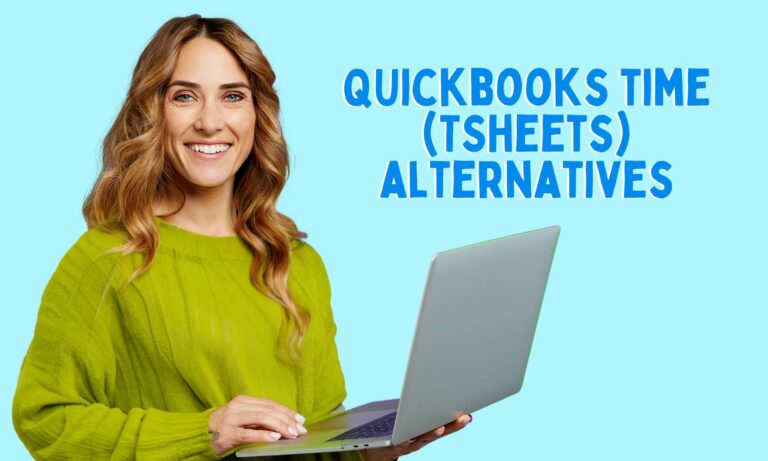5 Best Team Scheduling Apps & Software (In-Depth Look)

Traditional scheduling methods, such as Excel, are notoriously inefficient — from planning all the way to distribution. To solve this problem, businesses often turn to a team scheduling app.
It simplifies the process and lets you handle all your employee management and scheduling needs in one place. For example, with scheduling & time tracking software, you can:
- Create and publish shifts via simple drag and drop functionality.
- Automatically notify employees when their shift is live or when a change has been made to it.
- Let employees set their scheduling availability (and have that information available for easy reference when creating a schedule).
- Handle shift trade or cover requests within the app.
- And so on.
In this post, we’ll detail why our product, Buddy Punch, is a great team scheduling app. We’ll also list four other solutions to help you make a more informed decision.
Best Team Scheduling Apps & Software
1. Buddy Punch
In this section, we’ll provide an in-depth overview of Buddy Punch’s core scheduling features that make it easy for you to schedule employees, set up repeating shifts, and ensure your staffing requirements are met. (Click here for the fully comprehensive list.) User onboarding is quick as can be.
Create & Publish a Schedule with Ease
Using Buddy Punch’s employee scheduling tool is a simple and intuitive process:
1. Click on an empty area:
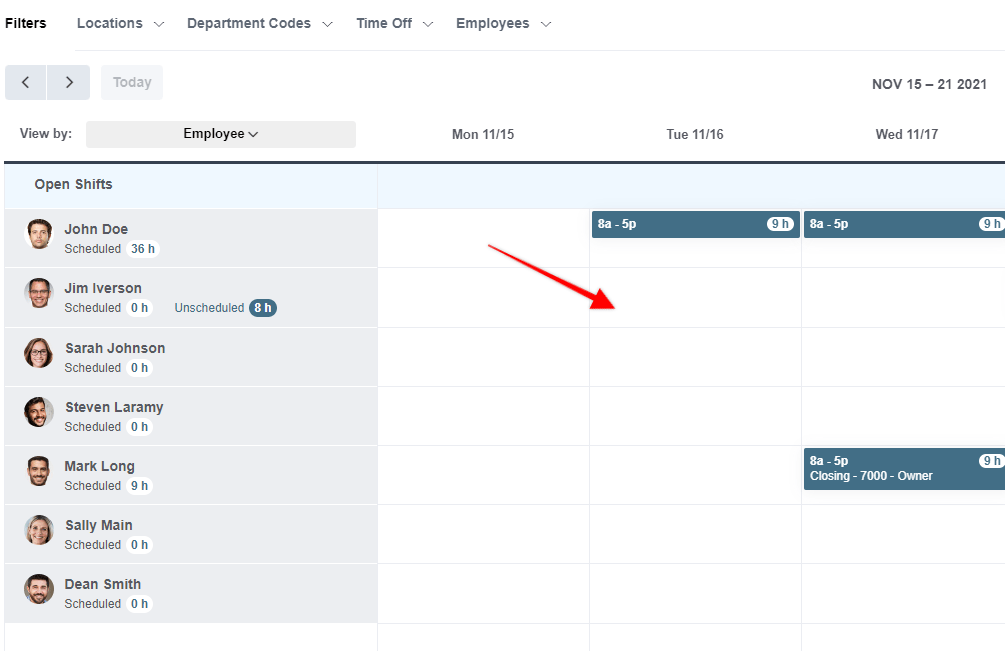
2. Input the shift details (e.g., dates, start and end times, location, department code, and other employee work schedule information). Setting up location and department code is a great feature for when your schedule is covering multiple locations or job sites.
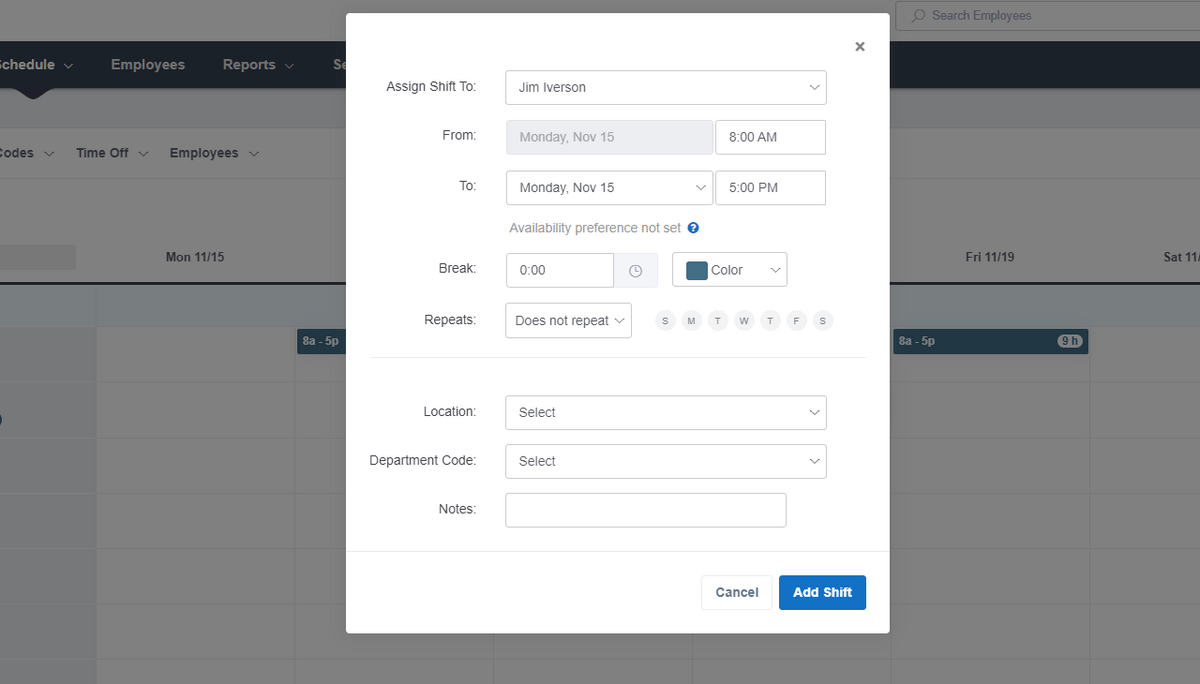
3. Use our drag-and-drop scheduling to easily rearrange shifts as needed.
4. Click on “Publish” to make the schedule go live.
It’s as simple as that, and “ease of use” is one of the key themes that comes up in talks with customers. (Click here to see our testimonials page.)
Buddy Punch Automatically Notifies Employees When the Schedule is Live

With Buddy Punch, as soon as the schedule is live (or a change to it is made), employees can automatically receive push notifications (such as an email and/or mobile notification for mobile devices).
Teammates are aware of the schedule at all times, without you having to waste time manually coordinating with them for schedule changes.
Here’s a quick guide on how employees can view their work hours and upcoming shifts.
Repeating Shifts

When scheduling shifts with Buddy Punch, you can configure it to repeat at regular intervals. Here are just a few examples:
- Every weekday
- Monday, Wednesday, and Friday of every week
- Weekly on Tuesday
- First Saturday of each month
- And so on.
These auto-scheduling features save you time because you don’t need to keep repeating tedious tasks.
Employee Availability
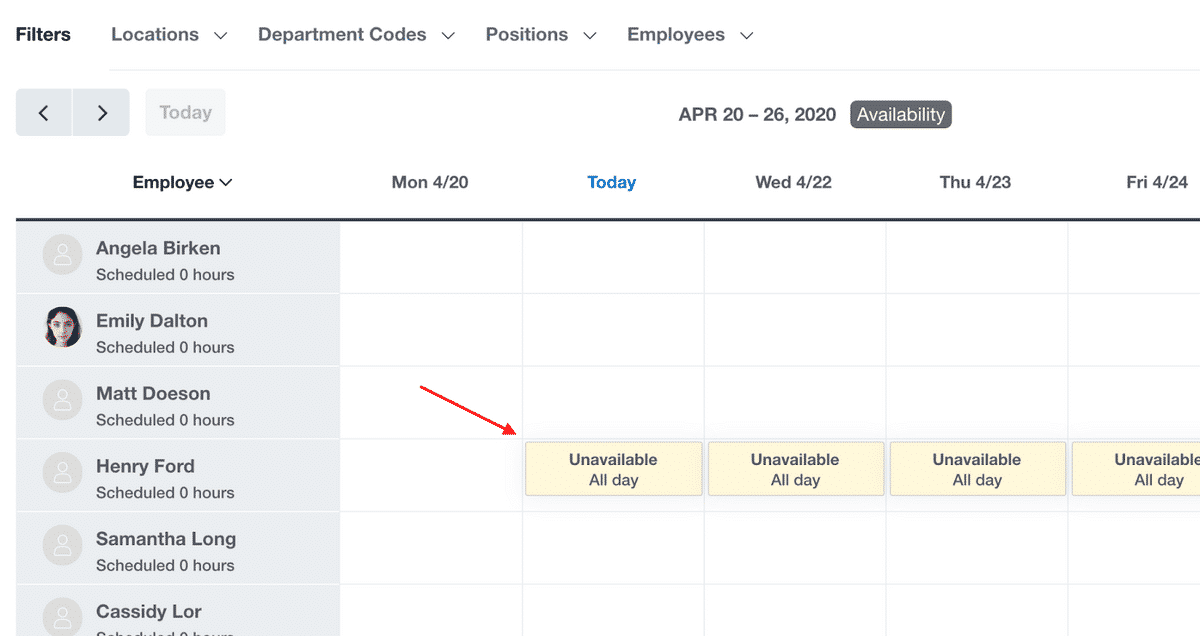
Buddy Punch makes it easy for employees to set their available and unavailable hours in-app.
Per the above image, one of the employees marked that they’re unavailable to work from 4/21 to 4/24.
A business owner or manager can easily view this information and avoid scheduling them during unavailable hours.
Plus, Buddy Punch is also a PTO (paid time off) tracker, so you can see when your employees are on leave, and write your schedule accordingly. We made sure our workforce management tool would be as intuitive as possible.
Trades & Covers

Even when you have everyone’s employee availability, life happens, and throughout your work week, there’ll be new scheduling conflicts to resolve.
For example, what if an employee forgot that they have a family day trip planned on a day they’re now scheduled to work? Usually, they reach out to you and turn you into the middleman, trying to get their shift covered and fix up the scheduled employee hours (while staying compliant with labor laws).
But Buddy Punch streamlines this process, letting your team manage their shift trades with one another. This gives you hands-off shift management, almost as if you’re using automation. You can learn more about it in this help doc article.
Note: There are similar help doc resources available if you’d like to explore other Buddy Punch management features.
Shift Start Reminder

Buddy Punch offers several scheduling notification features (see the complete list). But in this example, we’ll specifically focus on “Shift Start Reminder.”
How does it work?
If an employee doesn’t punch in within X minutes of the start of their shift, then a mobile and/or email shift reminder will be sent to them. (You could also configure that alert to be sent to a business owner or manager to see the number of employees that are lagging behind.)
For more information on how to master your work schedule, check out our guide on key employee scheduling techniques (including how to factor in staffing needs and how to use software to stay flexible).
Other Staff Scheduling Features
These are just a few of our core scheduling features. Click here for a fully comprehensive list.
Payroll & Employee Accountability
Some of our customers use Buddy Punch solely for scheduling. However, others have pain points around:
1. Long and tedious payroll process.
As one of our customers mentioned in their review:
“After using paper time cards for over a year, spending many frustrating hours a week reviewing, verifying, inputting and analyzing employee punches, and then finding a place to keep the paper cards for our records, we were fed up. We looked for an affordable and easy-to-implement solution. We used the Buddy Punch trial, and within a week, we knew this was the solution we were looking for.”
Buddy Punch helps solve this by offering you three ways to streamline payroll. You can either run payroll directly from Buddy Punch, you can make use of our payroll integrations with popular payroll providers, or export payroll reports out of Buddy Punch as a . CSV file.
2. Lack of employee accountability.
Employees may be dishonest about the number of hours they worked (e.g., punching in from within the parking lot, or having a co-worker do it in their stead). This can lead to a significant loss of revenue for the business.
Buddy Punch helps solve this by working as an online time clock that your team can use to punch in and out for their shifts. They can use their iOS or Android smartphones, tablets, or Windows and Apple Mac computers.
But you can set up advanced features, like geofencing or IP address lock, to make sure your team is clocking in accurately and honestly, and following the schedule as you wrote it.
Are these two issues relevant to your business?
If so, we published an in-depth article that outlines how Buddy Punch is an all-in-one scheduling and time management platform that can help you solve these problems.
Explore Buddy Punch’s Reviews
As of this writing, Buddy Punch has garnered 830+ reviews and 4.8 out of 5 stars on Capterra (a widely used software review site).

When we built our scheduling and time tracking app, ease-of-use and customer support were a major emphasis, and we’re thankful customers have taken notice:
“We signed up for the trial period, and our employees were impressed immediately. They were able to start recording their time immediately with zero training or assistance, which was a priority for us… If you do experience any issues or have questions, it’s very easy to place a support ticket and a response is usually given within 1-2 hours at the most. Customer Service definitely seems to be a priority which we appreciate. Once our trial period had concluded, it was a no-brainer to continue with this easy, intuitive solution.”
Click here to read the full review.
“Most folks pick up on it right away. The system is intuitive and those who do have difficulty only need a quick tutorial and they are good to go.”
Click here to read the full review.
“My staff loves that the software works seamlessly… BEST of all, when I have a question, Buddy Punch really LISTENS and always walks me through the answer or offers to help themselves… The Buddy Punch Customer Service is EXCELLENT! Poor service is one of the main reasons we left our last scheduling and payroll reporting software.”
Click here to read the full review.
Click here to read what other Buddy Punch customers have said about their experience.
Start a Free Trial and/or Request a Personalized 1:1 Demo
To further explore Buddy Punch, you can:
- Sign up for a free trial. If you have any questions throughout, feel free to reach out via live chat or email.
- Request a personalized 1:1 demo call where we’ll learn about your business and help you get the most out of the platform.
Or you can keep reading for other scheduling solutions.
2. Connecteam
As of this writing, Connecteam has 134 reviews and 4.8 out of 5 stars on Capterra.
Some of its key features and functionality include:
- Employee Scheduling
- Employee Time Clock
- Employee Communication
- Employee Task Management
- Checklists & Forms
- Employee Training
- And more
Here’s a review indicating why it’s one of the best team scheduling apps:
“The support has been amazing. I had a live one on one with a rep that went over features that were applicable to MY business, not just a general introduction that wasn’t pertinent… I liked that it was able to support us as a small business, and not only for large businesses. We use the scheduling aspect, lists, tasks, and updates.”
Click here to see the full review.
Click here to explore what other Connecteam customers have to say.
3. Sling
As of this writing, Sling has 105 reviews and 4.6 out of 5 stars on Capterra.
Some of its key features and functionality include:
- Employee Shift Scheduling
- Communication
- Time Clock
- Labor Costs
- Task Management
- Multiple Work Locations
- Integrations (Monday.com, Gusto, Toast, etc)
- And so on
Note: Sling does have a free plan, which gives you a lot of valuable features like shift scheduling and time off requests. But you’ll want to upgrade to the paid plans for things like overtime calculation, labor costs, calendar syncing, no shows, etc.
Here’s a review indicating why it’s a great team scheduling software:
“Sling is excellent! I have been using it for several years and it’s getting better every year. I highly recommend it. It allows real time scheduling for team members as well as time off requests, shift notifications and several more options. It’s extremely convenient and easy to use. There are great simple features like color blocking specific roles; it’s the little things that count. Along with all of that there is virtually no annoying advertising. Sling has created a seamless connection between schedule creators and team members creating easy communication and boundaries. Thank you Sling for generously offering such a great app.”
Click here to see the full review.
Click here to explore what other Sling customers have to say.
4. When I Work
As of this writing, When I Work has 895 reviews and 4.5 out of 5 stars on Capterra.
Some of its key features and functionality include:
- Employee Scheduling
- Time & Attendance
- Team Messaging
- Timesheets
- Offering Open Shifts
- Forecasting tools
Here’s a review indicating why it’s one of the best team scheduling software:
“Overall we have loved using When I Work. It makes scheduling seamless and reduces the amount of time we spend on employee schedules. We also really love the reminders and text alerts as it makes it easy to communicate with our team quickly when things change.”
Click here to see the full review.
Click here to explore what other When I Work customers have to say.
5. Hubstaff
As of this writing, Hubstaff has 1216 reviews and 4.6 out of 5 stars on Capterra.
Some of its key features and functionality include:
- Employee Scheduling
- Online Time Reporting
- GPS Location Tracking
- Employee Productivity Monitoring
- Automated Payroll & Invoicing
- And so on
Here’s a review indicating why it’s a great team scheduling tool:
“Hubstaff is simple. As a team member, I was able to set up the software, be added to the project at hand, and start working within minutes. No complicated options to figure out, and everything was 100% intuitive. The desktop app is small and unobtrusive. I really don’t want more things to complicate my work, so Hubstaff was perfect for me. It also has a mobile app which it syncs with perfectly. I only had to use this once, but it was quite useful to have the option.”
Click here to see the full review.
Click here to explore what other Hubstaff customers have to say.
Runner-up apps include HR software and POS systems such as Shiftboard, HouseCall Pro, and Humanity.
How About Scheduling Meetings?
After we made this post, we noticed an interest in seeing which apps were best not just for scheduling teams, but specifically scheduling team meetings. While we have a post on that lists some of the best app options for team meetings, we decided to amend this post to include two strong options and features for those who booking team meetings as a pivotal aspect of team management.
Calendly and Microsoft Teams are two powerful project management & scheduling platforms that can help you organize your workspace. These calendar apps offer virtual meetings in addition to features such as integration with Zoom, Salesforce, Zapier, Slack, Office 365, and more.
Start a Free Trial of Buddy Punch and/or Request a Personalized 1:1 Demo
To further explore our employee scheduling app, you can:
- Sign up for a free trial. If you have any questions throughout, feel free to reach out via live chat or email.
- Request a personalized 1:1 demo call where we’ll learn about your business and help you get the most out of the platform.
You May Also Like…
- 5 Best Work Schedule Apps & Software for Employees (In-Depth Look)
- 10 Best Clock In Clock Out Apps for Small Businesses (In Depth Comparison)
- 7 Best Employee Scheduling Software Apps: Features & Reviews
- 5 Employee Time Tracking Apps for Android and iPhone (iOS)
- How to Request Time Off with Buddy Punch
- Buddy Punch’s Schedule Templates Feature
- 5 Best User-Friendly Timekeeping Software for Employees
- Scheduling Process with Buddy Punch
- 7 QuickBooks Time Alternatives (Pricing, Functionality, How Each Tool Fits Into Your Workflow, etc.)
- Buddy Punch API Instructions
- Employee Time Tracking Using Excel Spreadsheets: Templates, Downsides & Alternatives
- 6 Best Timesheet Apps & Software (Save Time on Payroll)
- 4 Best Ways to Track Time for Your Employees
- Shift Swapping with Buddy Punch
- 7 Effective Team Communication Tools
- Sync Buddy Punch with Google Calendar, iCal, or Microsoft Outlook
- In-Depth Comparison of 4 Homebase Alternatives
- 5 Free Employee Time Clock Software (And a Paid Option)
- Best Staff Scheduling Software for Healthcare
- The Best Cloud Based Time Tracking Solutions
- 7 Best Employee Attendance Tracking Solutions
- 5 Best Options for Tracking Absences