5 Best Punch In and Out Apps (In-Depth Look)
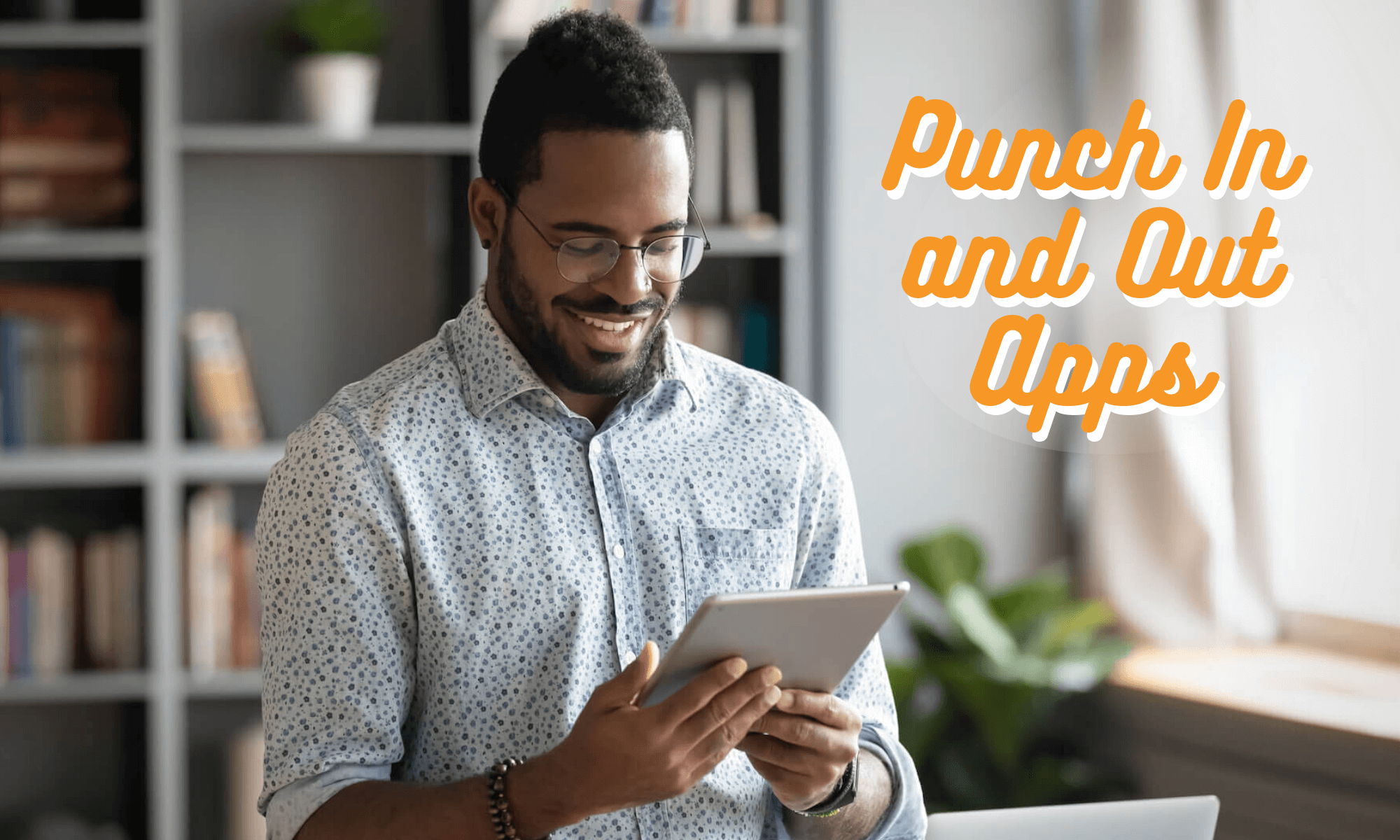
In this post, we’ll start by sharing how Buddy Punch (our punch in and out app) works, and why it’s a great fit for small businesses that want to optimize how they track time. Then, to help you make a more informed decision, we’ll list four other punch in punch out software options so you can choose the best tracking app for your specific business needs.
Best Punch In and Out Apps
1. Buddy Punch
Brief Overview: How Our Punch In and Out App Works
At a very high level, here’s how employee attendance tracking with Buddy Punch works:
1. Employees punch time using their preferred device (e.g., iPhone, Android, tablet, desktop, and so on).
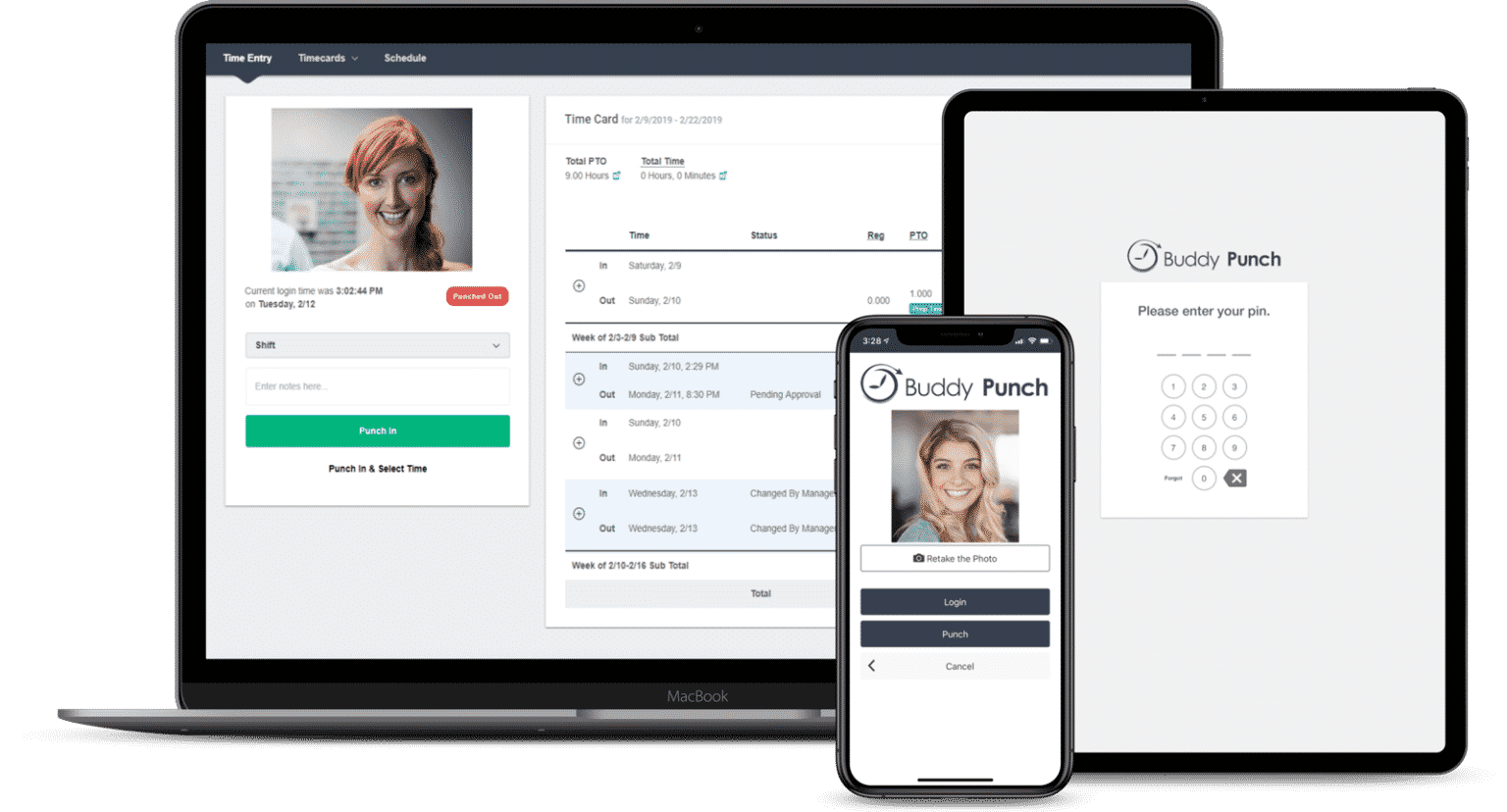
As one of our customers mentioned on Capterra, a widely used software review site:
“It has a very simple interface, easy to punch in and out as well as check timecards. I think both the desktop version and the smartphone version were well-designed. It doesn’t try to do too much and make things complicated, since the main purpose is just to clock in and out, and it efficiently allows the user to do exactly that.”
Click here to read the full review.
2. In our Punch App, everything you need to run payroll (e.g., regular employee hours, time off, overtime, and more) is automatically computed and available to download as an Excel file.
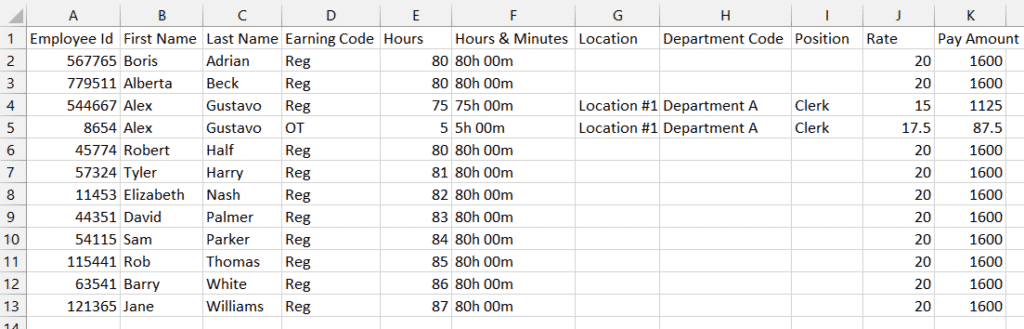
Streamline what typically takes hours into a process that takes minutes. As one of our customers mentioned in their review:
“Before we began Buddy Punch, completing a weekly labor analysis would take over an hour and a half. Between contacting the locations to send the timecards, manually entering daily hours, deciphering notes scribbled on the cards and updating labor information for new employees we had enough! Now the process is as simple as logging on, setting the date range, exporting a CSV and migrating the data into an analysis template. What used to take over an hour, takes roughly 20 minutes.”
Click here to read the full review.
Detailed Overview: Buddy Punch’s Accountability and Payroll Features
Buddy Punch is an all-in-one timesheet app that offers a wide range of features that can help your business:
- Increase employee accountability: As we’ll discuss, Buddy Punch lets you restrict punches to employee locations, Windows and Apple devices, and so on. This prevents time theft and can significantly increase your bottom line through streamlining time management throughout the workday.
- Save time on payroll: As we’ll discuss, we offer Payroll Provider Integrations, Time Off Tracking, and more. Traditional payroll methods are notoriously frustrating and time-consuming. So we created functionality that simplifies the payroll process and saves you billable hours each month.
Features to Help You Increase Employee Accountability
The features below are optional in our time tracking app and are turned off by default. Depending on the needs of your business, you can activate whichever features you’d like to implement. This includes:
Geofencing

Geofencing lets you restrict access to an employee’s timesheet to a specific location or homebase (like in the screenshot above). For example, if your business or job site is located at 123 Armacost Avenue, you can restrict a punch in/out to within 500 feet of that address.
If an employee attempts to submit a punch while not on-site, then our mobile time tracking system will send them an error message and ask them to try again within the assigned geofence:

Click here to learn more about our Geofencing feature.
IP Address Locking

Let’s say you run a business where all employees use one central Wi-Fi network. With IP Address Locking, you could set it so employees and coworkers can only clock in or out from that network.
An additional pro is that you can also restrict employee punches to specific device(s), such as a desktop computer they use at work.
Click here to learn more about our IP Address Locking feature.
Photos on Punch

The way this feature works is simple. Employees are required to take a photo of themselves each time they punch in and out.
You can then easily review all the photos at once via our dashboard, and ensure everything is in order (e.g., employees punched in from the correct location and buddy punching didn’t occur).
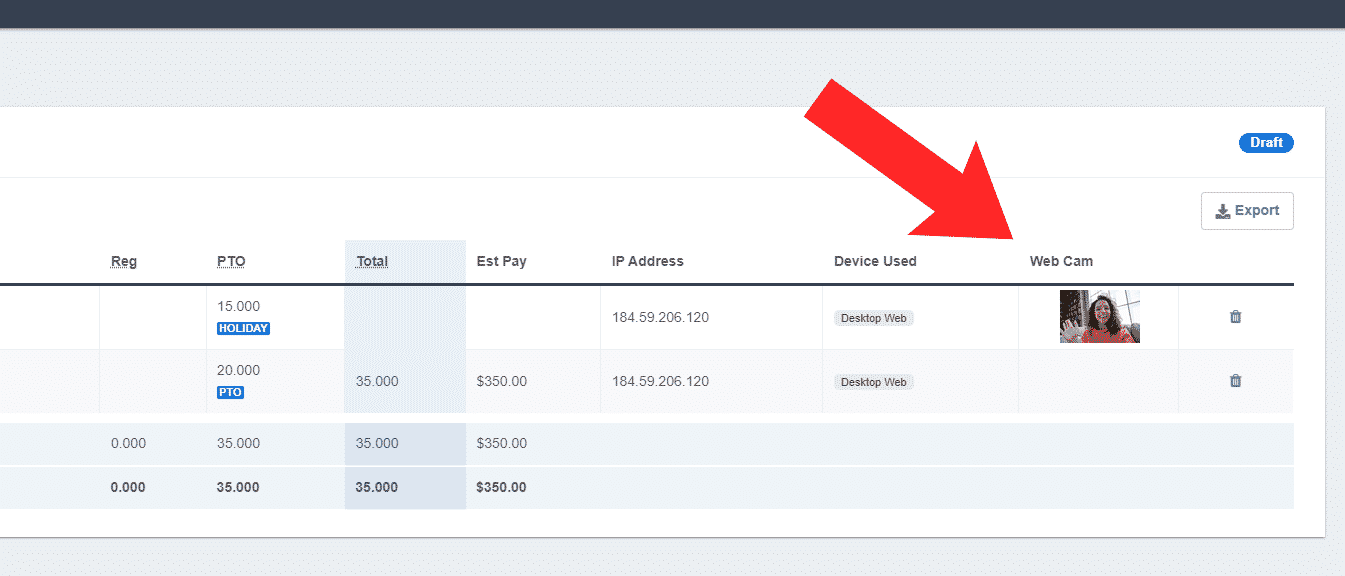
Click here to learn more about our Photos on Punch feature.
Additional Accountability Features
We offer several other features that help guarantee accurate time entry and increase employee accountability, such as Facial Recognition Punching (using biometric data), GPS Tracking, and more.
Features to Help You Save Time on Payroll
Payroll Reports on Demand
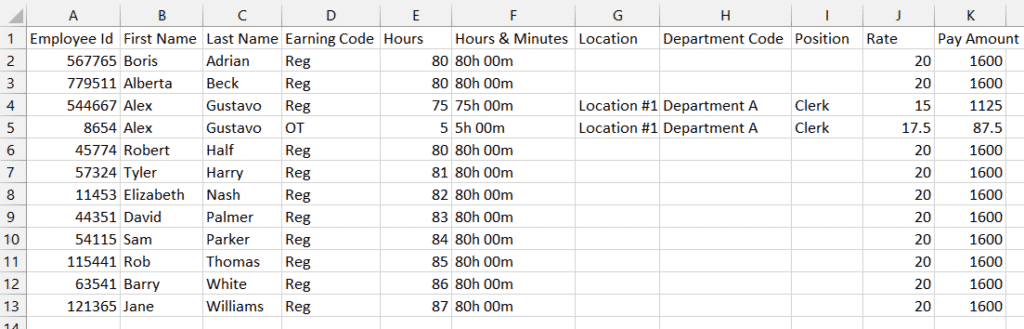
As we’ve already mentioned, everything you need to run payroll (e.g., regular employee hours worked, time off, overtime, and more) is automatically computed and available to download as an Excel file. What typically takes hours can now be done in minutes.
Click here to learn more about our Payroll Reports feature.
Payroll Provider Integrations
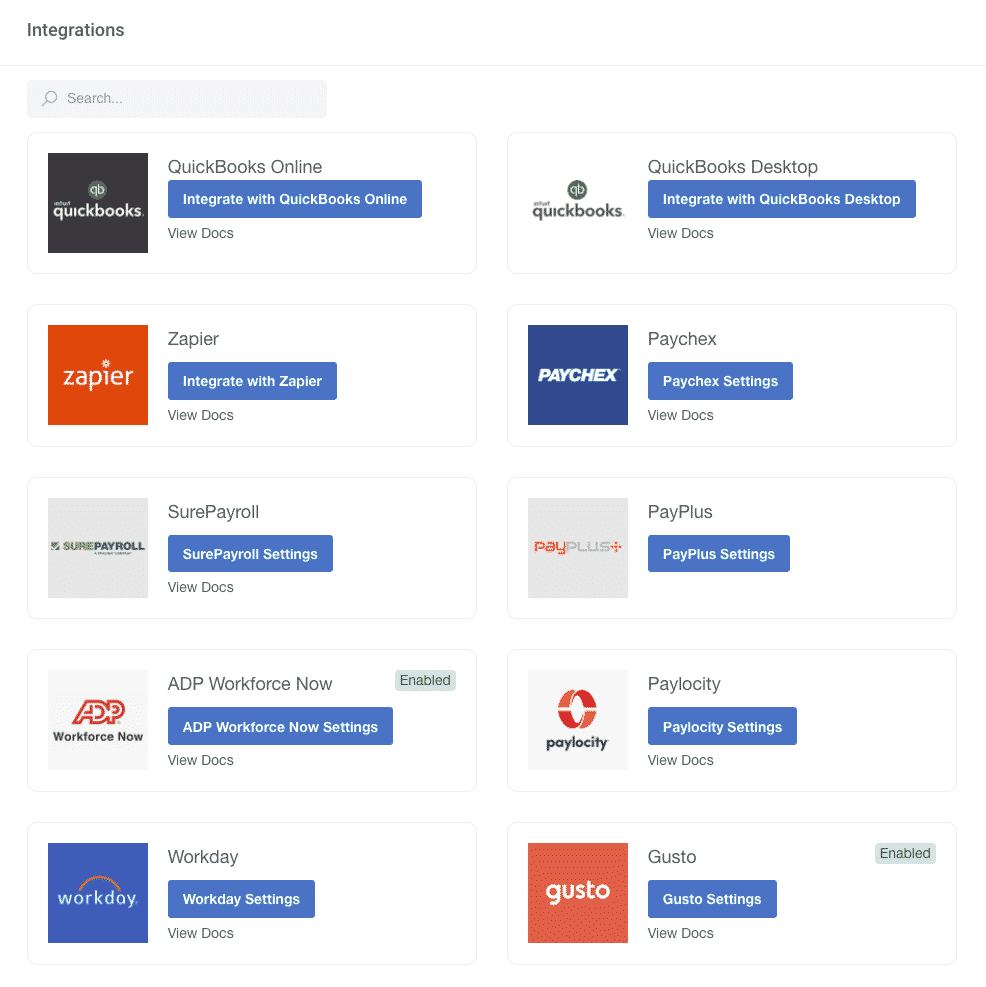
Traditionally, you’d have to manually enter employee in and out times (and other relevant information) into your payroll provider. This is prone to human error, and can result in either overpaying or underpaying employees. In addition, it’s a very tedious and time-consuming process.
To solve this, Buddy Punch provides payroll integrations with many preferred payroll providers. It only takes a few clicks to set up and will save you from doing hours of tedious work each month.
Click here to see our integrations list and learn more about this feature.
Time Off Tracking

Our time tracker offers a wide range of time off tracking features and functionality. For example:
- Each employee’s time off balance (paid and unpaid) is automatically calculated. Both employees and administrators can easily view this information within our app.
- Employees and freelancers can also request time off within the app (subject to a manager or business owner’s approval). This process is very intuitive, even for those who aren’t technically savvy.
- And more.
Click here to learn more about our Time Off Tracking features.
Accruals

Buddy Punch makes it simple to add (or edit) time off accrual rules. If this pertains to your business, we created a video with more information.
We Offer a Plethora of Other Features (Scheduling, Overtime Calculations, and more)
So far, we’ve covered just a few of Buddy Punch’s key features. Click here for the full list, which includes:
- Employee Scheduling
- Overtime Calculations
- Job Codes / Project Tracking
- Time Card Approvals
- Kiosk Functionality
- Shift Swapping
- Multiple Punch and Login Options
- Adding, Editing, or Deleting Punches
- And much more
Buddy Punch works on any device with an internet connection, includes Windows and Apple Desktops, iOS and Android mobile phones, and even tablets such as iPads.
Buddy Punch’s Online Reviews
As of the writing date, Buddy Punch has 659 reviews and 4.8 out of 5 stars on Capterra.

As several reviewers have noted, Buddy Punch is intuitive and easy to use for both employers and employees:
“We signed up for the trial period, and our employees were impressed immediately. They were able to start… immediately with zero training or assistance, which was a priority for us. The system is also very easy to use from an administrator end.”
Click here to read the full review.
“Most folks pick up on it right away. The system is intuitive and those who do have difficulty only need a quick tutorial and they are good to go.”
Click here to read the full review.
“Minimal training for end users (employees or managers). The back end (admin) features are just as simple and intuitive. We wanted a product that was simple to use, cost friendly and allowed us to customize — all of these areas were met. Very impressed!”
Click here to read the full review.
“The software is straightforward and well-run, and was easily understood by our team of 55+ non-technical staff of all ages.”
Click here to read the full review.
Also, as several reviewers have noted, great customer service is of utmost importance to us:
“Their team is knowledgeable about my organization and the way that we use the platform — I have received many helpful suggestions to how we can best leverage the Buddy Punch platform in our sometimes complicated organizational structure. We have had very few issues, but have always received immediate resolutions when anything has come up.”
Click here to read the full review.
“The team is responsive, and eager to assist. Any questions we’ve had, whether using the free trial, or after we signed up as a customer, have been answered quickly”.
Click here to read the full review.
“The chat staff has been super helpful to me every single time I have messaged them. They assisted me to get the software ready for a trial run which was very helpful! Every chat session was emailed to me for future reference.”
Click here to read the full review.
“The area I am most impressed with is with their support — they respond quickly, accurately and offer real solutions.”
Click here to read the full review.
Interested in Learning More About Buddy Punch?
- Visit our site
- Sign up for a 14-day trial before starting a subscription (no credit card required)
- Request a free, personalized 1-on-1 demo
2. Connecteam
Connecteam is a project management tool that offers a number of different features, including but not limited to:
- Employee Time Clock
- Employee Scheduling
- Employee Task Management
- Employee Training
- Employee Communication
- Checklists and Forms
- And more
It’s a great employee punch card app, and as of this writing date, Connecteam has 137 reviews and 4.8 out of 5 stars on Capterra.
“I have several old-school folks on my team. I tend to get a lot of push back when I introduce a new form of technology. We don’t have a central meeting location therefore I can’t have one time clock for everyone to punch. This app works great and my team really seems to like it. It is very easy to install and user friendly.”
Click here to read the full review.
3. Hubstaff
Employee punch technologies continue to evolve. Check out Hubstaff, which offers a number of different features, including but not limited to:
- Online Time Reporting
- Employee Scheduling
- Automated Payroll & Invoicing
- GPS Location Tracking
- Employee Productivity Monitoring
- And more
It’s a great punch in punch out software whether you want it on Desktop or to use as a mobile application, and as of this writing date, Hubstaff has 1226 reviews on Capterra and 4.6 out of 5 stars.
“Hours and productivity are tracked easily day to day and the platform provides useful feedback. I have recommended it to other business leaders also.”
Click here to read the full review.
4. When I Work
When I Work offers a number of different features to admins, including but not limited to:
It’s a great punch in and out app that works with iPhone (iOS) and Android (see app store), as well as other devices like desktop and tablet. All you need is internet connectivity. As of this writing date, When I Work has 899 reviews on Capterra and 4.5 out of 5 stars.
“I love being able to instantly share [work schedules] and schedule changes with employees on the corresponding app. I also really like the time clock tool that allows employees to clock in and out on a workstation or their phone app. Very convenient. Text help was quick to reply during regular business hours. Reasonably priced for my business type.”
Click here to read the full review.
5. OnTheClock
Widely considered one of the best online time clocks, OnTheClock offers a number of different features to ensure employees use time efficiently, including but not limited to:
It’s a great app for punching in and out of work. As of this writing date, OnTheClock has 502 reviews on Capterra and 4.7 out of 5 stars.
“Overall it was exactly what I needed. The tools are very simple and easy to manage. The reporting is direct and to the point. It doesn’t offer many thrills, but for the cost it’s well worth the price.”
Click here to read the full review.
Interested in Learning More About Buddy Punch?
Watch our pre-recorded demo above, and:
You May Also Like…
- 10 Best Clock In Clock Out Apps for Small Businesses (In-Depth Comparison)
- 13 Best Employee Time Tracking Software & Apps for Small Businesses
- 9 Best Apps to Track Employee Time and Attendance (In-Depth Post)
- 5 Best Simple Employee Time Clock Apps & Software for Small Businesses
- Overview of Buddy Punch’s Push Notifications, Alerts, and Reminders
- Lower Your Labor Costs by Eliminating Time Theft
- 6 Best Clock In Clock Out Systems (Desktop & Mobile App)
- 4 Best Ways to Track Employee Work Hours (Software, Paper Time Cards, Spreadsheets, and Mechanical Punch Clock)
- Employee Time Tracking Using Excel Spreadsheets: Templates, Downsides & Alternatives
- 7 TSheets Alternatives (Pricing, Functionality, How Each Tool Fits into Your Workflow, etc.)
- 5 Best Timekeeping Software for Employees (Desktop and Mobile Devices)
- The Challenges with Managing Remote Team Members
- What Are Pay Periods & How Are They Determined?
- Why We Built a Time Clock Software for QuickBooks & How It Works
- How to Set Up Employee Pay Rates with Buddy Punch
- Free Online Time Card Punch Clock Calculator with Breaks
- Buddy Punch Real-Time Customer Support



