Traditionally, healthcare organizations use Excel to schedule employees. However, this is a notoriously frustrating and inefficient process. Using healthcare scheduling software organizes the process and saves you time and headaches. Less time dealing with on-call scheduling means more time your healthcare professionals can devote to patient care.
Multiple sectors of the healthcare industry can significantly benefit from using workforce scheduling software. The question is, what’s the best scheduling tool on the market? In this post, we’ll take a look at the 11 best healthcare staff scheduling software to help you find the right option for your team.
1. Buddy Punch
Buddy Punch is a time-tracking and employee scheduling tool built for healthcare teams of all types. With customers in sectors as diverse as medical offices, home healthcare, dentist offices, hospitals, veterinary clinics, and more, it has a wide range of features that make all aspects of healthcare workforce management simpler.
Buddy Punch is well-known for its ease of use. As one of its healthcare customers writes on the review site Capterra:
“Buddy Punch has made it easy for our practice since we expanded and now have staff in remote locations, including staff that work from home. It’s user-friendly and makes the supervisors’/managers’ jobs easy when it comes to approving timecards!”
Let’s take a look at how Buddy Punch makes employee scheduling — and much more — easier and faster than ever for healthcare providers.
Drag-and-drop scheduling
With Buddy Punch, the scheduling process is as easy as clicking on an empty cell in the calendar, which brings up the shift creation pop-up.
Within the shift creation pop-up, you can specify:
- Who the shift will be assigned to (select one or multiple employees).
- The shift’s end and start time.
- Whether the shift is repeating or not.
- Location, department, or position codes.
Drag and drop shifts where needed until you’re satisfied with the schedule. Then, make the schedule live by clicking on “Publish.”
It’s as easy as that!
Schedule notifications
When you publish the schedule, there are two options:
- Automatically send mobile and/or email notifications to your staff, alerting them of their shifts. Additionally, anytime a schedule change happens, employees can also receive an automatic notification so you don’t have to reach out manually at the last minute.
- Publish without notifications. Your staff can simply log in to the Buddy Punch app at any time to view the schedule.
Most customers prefer the first option, as it saves time on coordinating and alerting employees about their shifts.
Repeating shifts
Repeating shifts lets you use a schedule you’ve created as a template for future schedules. This is particularly helpful if you have staff who work the same hours every week. You can just create that shift one time and then apply it to all future schedules (future schedules won’t be published until you manually publish them).
When creating a repeating shift, all you have to do is select the frequency. You can have it repeated weekly, monthly on a specific day, annually, every weekday, and more. With the custom option, you can select from many other configurations or create your own.
Employee availability
Your staff can easily set their availability within Buddy Punch. For example, Angela could log into the scheduling app and mark that she’s unavailable from December 25 to January 2. Or she can specify which days she prefers to work. Admins can also add availability for employees.
This information will be easily referenceable in your scheduling calendar view so you can avoid scheduling employees on days or at times when they’re not available to work.
Shift trades and covers
Employees can send shift trade and cover requests to one (or several) teammates.
If a teammate agrees to the request, it can optionally be sent to an administrator for approval. This helps reduce the number of open shifts you have to fill.
Locations, positions, and departments
If you have multiple locations, positions, and departments to schedule for, Buddy Punch makes that process simpler too. You can assign shifts to specific healthcare facilities, departments, and positions to let employees know where they need to be and what roles they’re scheduled for.
You can also filter your schedule by location to build schedules for your different locations individually. When you remove the filter, you’ll see all of your shifts for all locations, each color-coded to make understanding the schedule easy.
Time off tracking
Medical facilities commonly use this feature to facilitate paid/unpaid time off requests. When requests are displayed on the schedule, you can work around them when creating shifts.
Let’s say John sends a self-service PTO request for January 5th. You would log into the app and have the option to approve or deny the request, depending on your staffing needs.
If you approve the request, then it will automatically be displayed on the Buddy Punch calendar when you next sit down to create a schedule. You can then work around January 5 and avoid accidentally scheduling a shift for John on his off day.
Another great aspect of Buddy Punch is that it automatically calculates employees’ paid and unpaid time off balances. Both admins and employees can view accrued PTO at any time.
Additional features
Buddy Punch helps streamline healthcare employee scheduling, but it also does much more than that. You can also use the cloud-based platform to track time, run payroll, track attendance, and keep your employees accountable.
Here are some of the other features that get healthcare admins excited:
- Early/late alerts: Get a notification when an employee clocks in early or clocks out late so you can track attendance even when you’re in a different location than staff.
- Real-time GPS tracking: For home healthcare and other businesses with traveling staff, you can use real-time GPS to track caregivers’ locations the whole time they’re on the clock and see where they are on a map at any given moment.
- Kiosk mode: Set up Buddy Punch on an Android or iOS tablet or computer to create a central time clock kiosk that all team members can use to clock in and out.
- Geofences: If employees clock in and out using their computers or mobile devices (using Buddy Punch’s mobile app), you can set up geofences that prevent them from clocking in and out unless they’re on-site.
- Overtime calculations and alerts: Buddy Punch automatically calculates overtime hours and pay for you. And you can set up alerts that notify you when employees are nearing overtime to adjust their work schedules and avoid extra labor costs.
- Payroll reports: Download an Excel, CSV, or PDF report that includes employee regular and overtime hours, paid time off, and everything else you need to run payroll.
- Payroll integrations: Speed up payroll even more by integrating Buddy Punch with payroll providers like QuickBooks, Gusto, Rippling, Paychex, ADP, and more to transfer employee hours into your favorite payroll provider in seconds.
Even this is just a sampling of everything Buddy Punch can do. You can view all of its features here.
Pricing

Buddy Punch’s scheduling software starts at $5.49 per user per month plus a $19 per month base fee. With it, you get access to all of the scheduling features listed above, as well as the tool’s time, attendance, and PTO tracking features.
How can I learn more about Buddy Punch?
- Start a free trial — no credit card required
- View pricing
- Watch a video demo
- Take an interactive product tour
- Request a personalized demo
2. QGenda
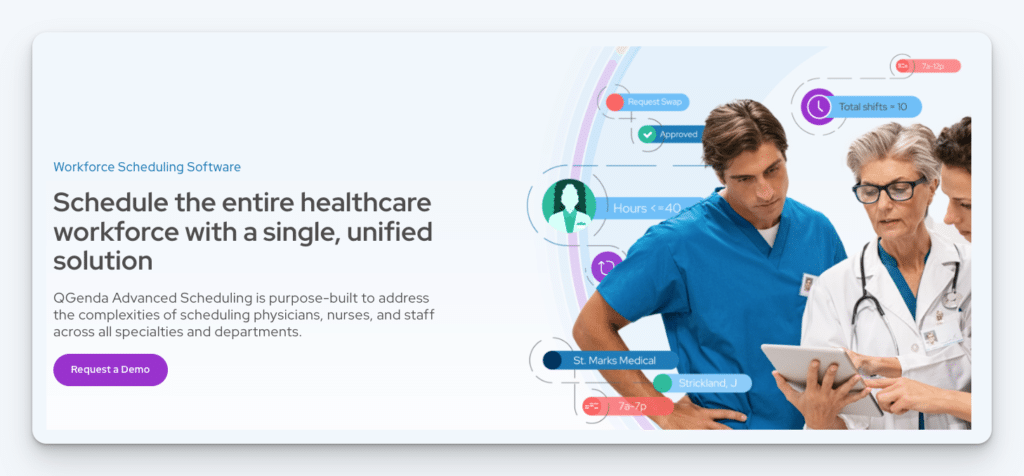
QGenda is a top choice for physician scheduling because it automates complex shift assignments, ensuring fair workload distribution. It allows hospitals and medical practices to optimize staffing while maintaining compliance with work-hour regulations. The platform also integrates credentialing and on-call scheduling, making it easier to manage provider availability across multiple locations.
Key features
- Staff self-scheduling
- Analytics
- Rules-based shift swapping
- Automated nurse scheduling
- Time tracking with geolocation verification
- Compensation management
Customer reviews
QGenda has an overall rating of 4.2 out of 5 stars on Capterra. Here’s what customers like about it:
“Despite the setup taking time as any new program does, I cannot speak more highly of QGenda. It is very intuitive and similar in operation to CAQH. It has a logical layout that makes using it relatively easy.”
3. Workforce.com
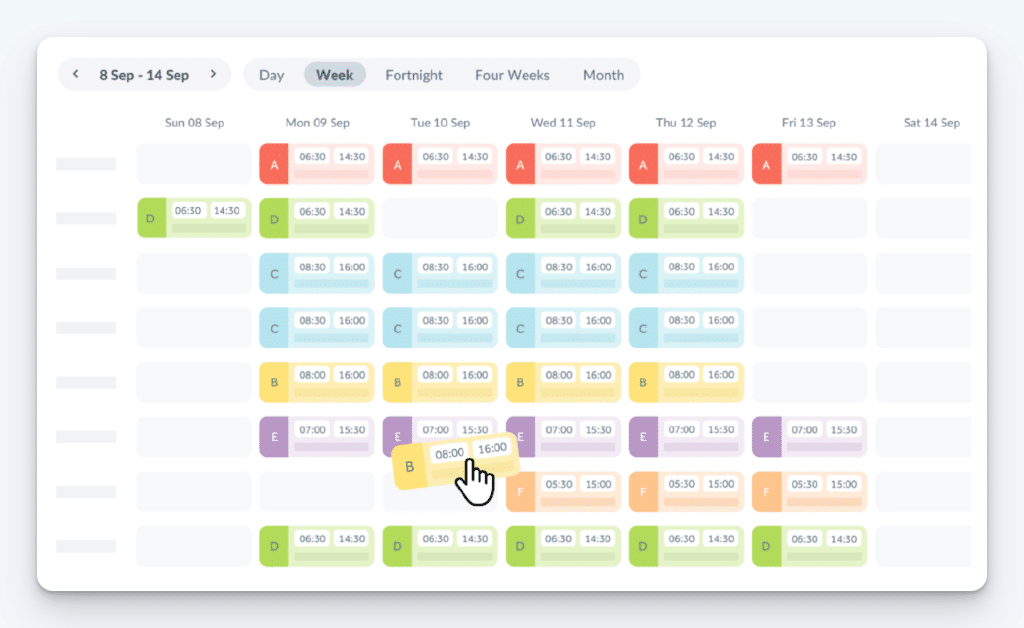
Workforce.com is ideal for healthcare teams needing real-time labor tracking and shift optimization based on patient demand. It provides automated scheduling that considers labor costs, staff availability, and compliance with healthcare regulations. The system’s live dashboards help managers predict staffing needs and prevent over- or understaffing. It also includes time tracking and payroll integrations.
Key features
- Labor forecasting
- Automatic schedule compliance
- Employee self-servicing
- Task management
- Digital employee onboarding
- Performance management
Customer reviews
Workforce.com has an overall rating of 4.8 out of 5 stars on Capterra. Here’s what customers like about it:
“This software is the best in saving time and labor for shift workforces. I have enjoyed an easy-to-use and customizable dashboard. Employee engagement is at its best giving the freedom over workforce management needs. It is cost-effective and very impactful. I highly recommend Workforce.com.”
4. Deputy
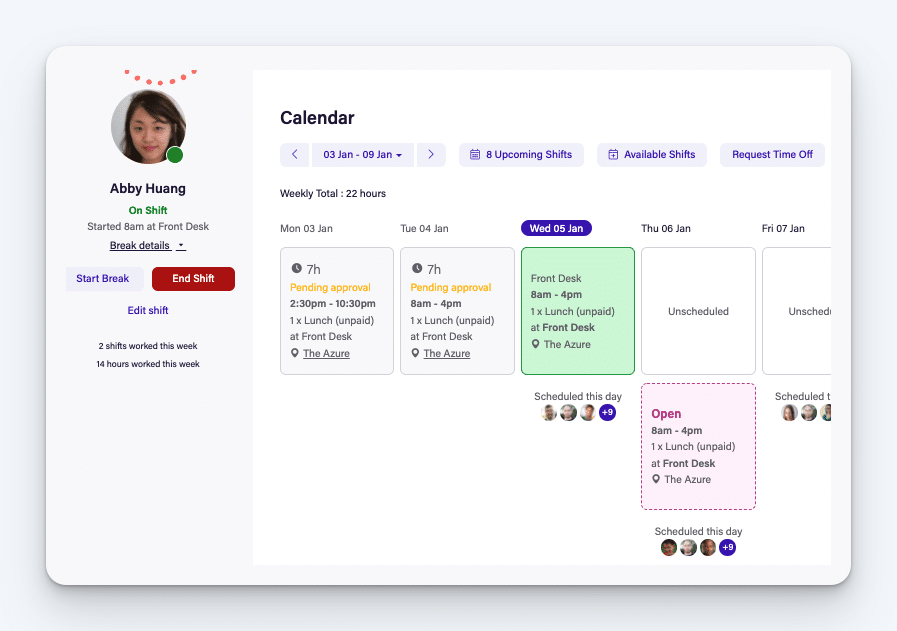
Deputy stands out for its intuitive mobile app, which simplifies scheduling, shift swapping, and communication for healthcare teams. It allows managers to quickly fill open shifts with qualified staff using automated notifications. The platform’s AI-powered forecasting helps predict patient demand and adjust staffing accordingly. It also ensures compliance with healthcare labor laws by tracking hours and breaks.
Key features
- Labor costing
- Auto scheduling
- Break planning and compliance
- Automatic wage calculations
- Demand forecasting
- Leave management
Customer reviews
Deputy has an overall rating of 4.6 out of 5 stars on Capterra. Here’s what customers like about it:
“I loved using Deputy every day. What’s not to love? Everything is laid out for you in a very simple yet pleasing design. You can clearly see your schedule and any upcoming time off. Clocking in and out is super simple as well. I loved using Deputy at every company that was smart enough to implement it!”
Want to learn more? Read our in-depth comparison of Buddy Punch vs. Deputy or discover the best Deputy alternatives.
5. ShiftWizard
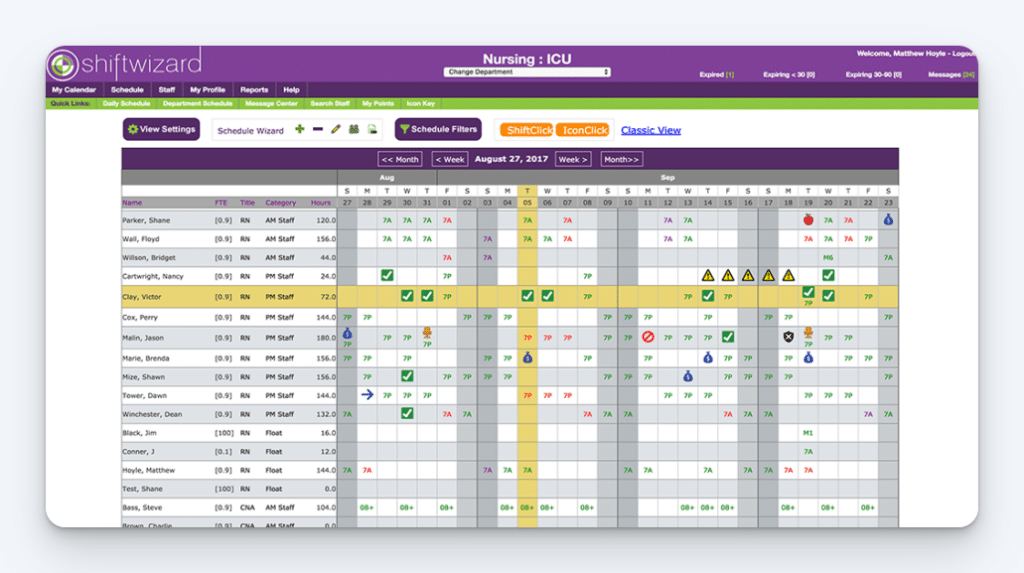
ShiftWizard is designed specifically for nursing staff, ensuring that shift assignments align with patient acuity levels. It helps hospitals reduce overtime costs and improve patient care by making sure the right nurses are scheduled at the right times. The system also integrates with existing hospital management software, making it easy to streamline staffing and communication.
Key features
- License and certification tracking
- Incentive management
- Self-scheduling
- Real-time productivity reporting
- Dynamic shift management
- Premium labor management
Customer reviews
ShiftWizard has an overall rating of 4.4 out of 5 stars on Capterra. Here’s what customers like about it:
“I have been using ShiftWizard for several years, and it has been helpful with making my schedule and requesting time off. There is documentation for when I request vacation time. It allows me to see the people I will be working with and how many nurses are scheduled that day. It was not difficult to learn how to use the system.”
6. Oracle Health
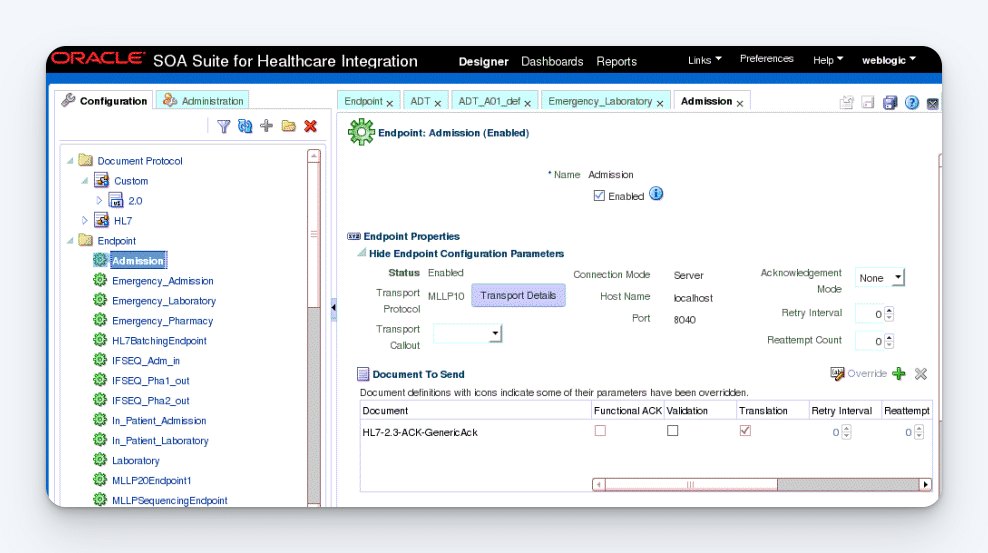
Oracle Health integrates workforce scheduling with broader hospital operations to enable coordination between different departments. It provides advanced analytics to optimize staff allocation based on real-time patient data and hospital needs. The platform also includes compliance tracking, and its automation capabilities reduce manual scheduling errors.
Key features
- Clinical digital assistant
- Public health reporting
- Healthcare referral management
- Document management
- Continuum care
- Service line departments
7. UKG
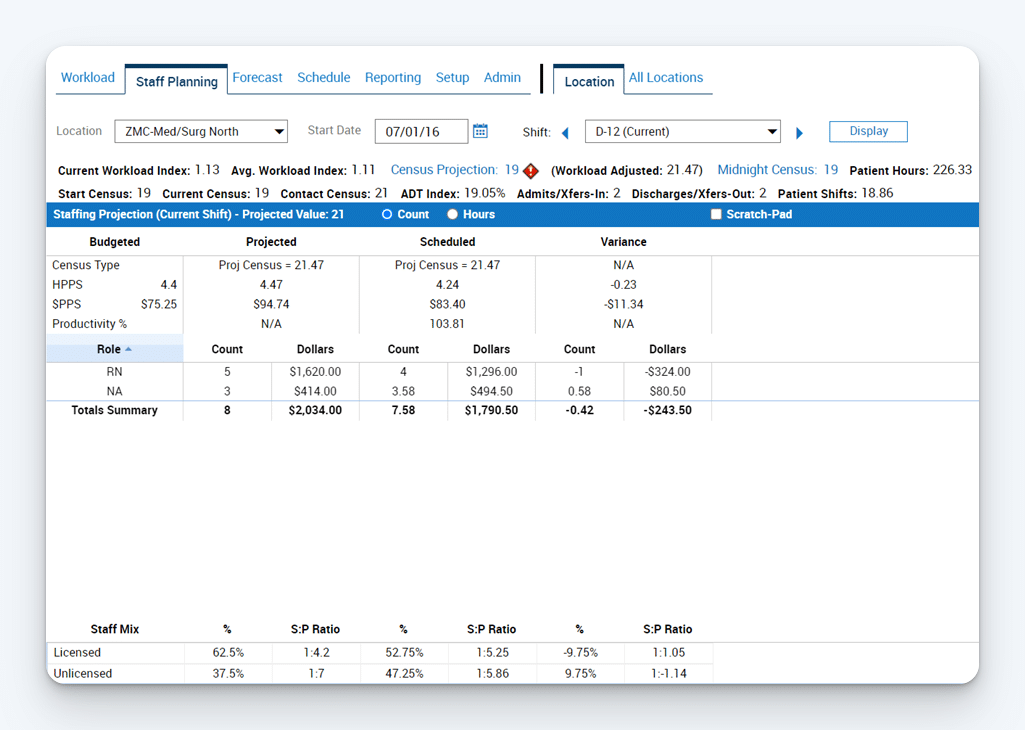
UKG is known for its strong compliance and workforce analytics features, helping healthcare organizations manage complex labor regulations. It offers AI-driven scheduling that balances employee preferences with hospital needs. The platform’s predictive analytics help prevent understaffing and burnout by identifying workload trends. UKG also integrates with payroll and HR systems to streamline workforce management.
Key features
- AI human resources assistant
- Reporting and analytics
- Relationship-driven recruiting
- Personalized onboarding
- People analytics
- Employee experience management
8. Nursegrid
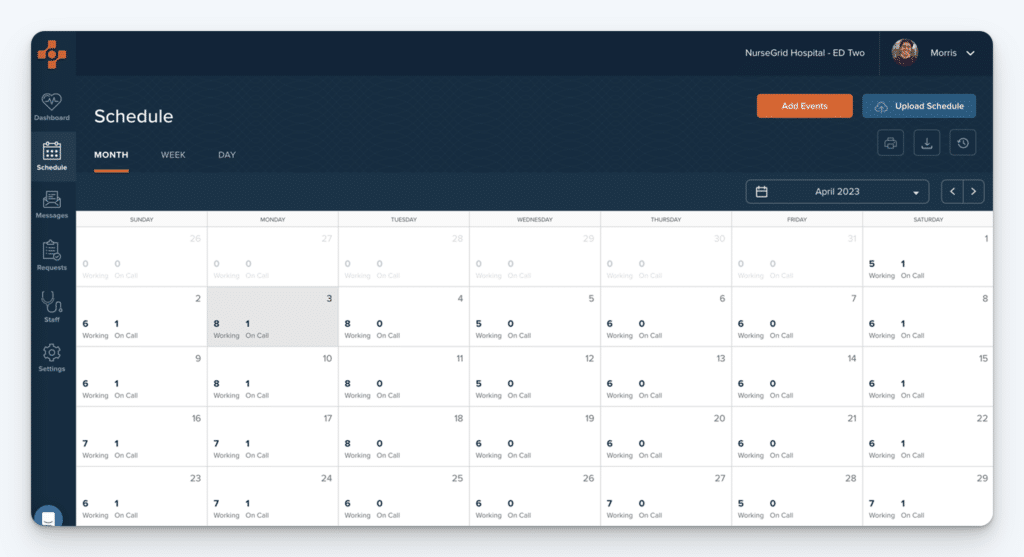
Nursegrid is designed specifically for nurses, making it easy to manage schedules, swap shifts, and communicate with coworkers. The mobile app allows nurses to view their schedules at a glance and coordinate shift coverage without manager intervention. It also provides notifications for upcoming shifts and time-off requests.
Key features
- Central dashboard
- Shift scheduling
- Employee self-scheduling
- Shift swap management
- Mobile communication app
Customer reviews
Nursegrid has an overall rating of 4.2 out of 5 stars on Capterra. Here’s what customers like about it:
“The day-to-day operations run extremely well. The monthly loading of schedules is super fast. I LOVE that nurses can keep track of multiple licenses and when they are due. That is like a majorly handy little personal reminder system!”
9. Smartlinx
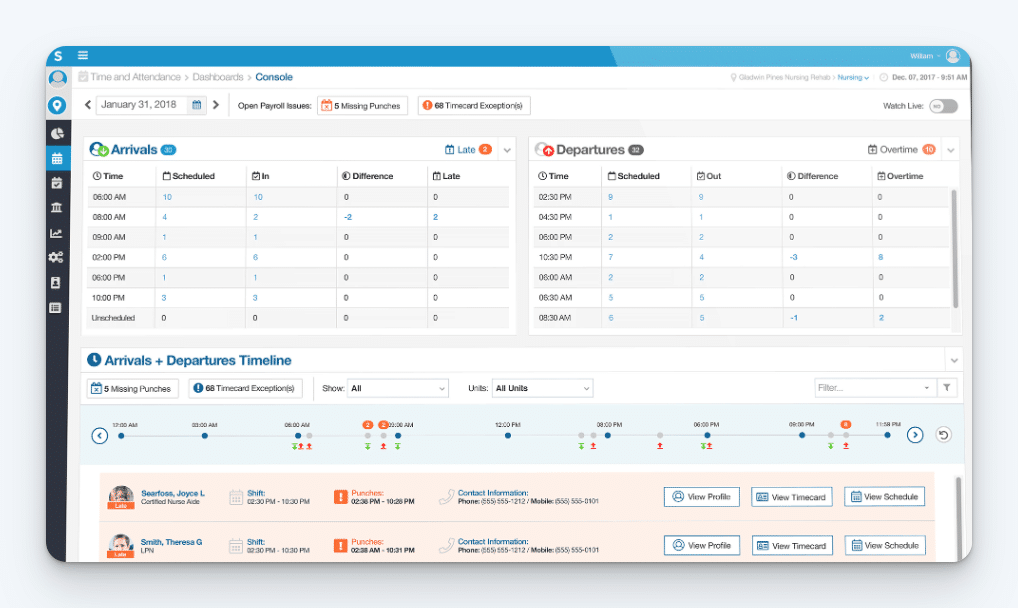
Smartlinx specializes in real-time workforce management for long-term care and post-acute healthcare settings. It provides predictive scheduling that ensures adequate staffing levels while reducing overtime costs. The system also includes compliance tracking to help facilities meet state and federal regulations. Smartlinx’s mobile tools enable caregivers to view and adjust schedules on the go.
Key features
- Automated scheduling
- Time and attendance tracking
- Nurse scheduling
- Applicant tracker
- Benefits administration
- Payroll
Customer reviews
Smartlink has an overall rating of 4.5 out of 5 stars on Capterra. Here’s what customers like about it:
“Implementation was a breeze with resources helping, and project management and user training are all included. Customer support is very responsive and always delivers resolutions quickly.”
10. Symplr Workforce
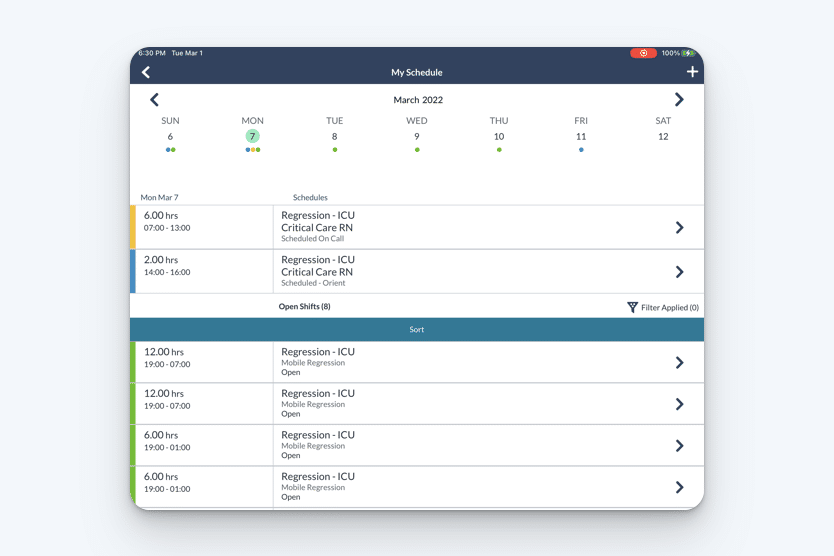
Symplr Workforce is designed for large healthcare organizations that need centralized scheduling and credentialing. It ensures that only properly certified staff are assigned to shifts, reducing compliance risks. The system also helps optimize staffing based on patient volume and department needs. Its automation features help save time and improve shift transparency across large hospital networks.
Key features
- Talent acquisition
- Performance management
- Learning resources
- Workforce management
- Clinical communications app
- Care management
Customer reviews
Symplr Workforce has an overall rating of 4.0 out of 5 stars on Capterra. Here’s what customers like about the platform:
“It’s what we use for our payroll and PTO. I like how it’s easy to use. You can see all the days you requested off and how much PTO you have left. It shows the accrual rates of your PTO, which is helpful. All I have to do is click one button to sign off on my timesheets.”
11. OnShift
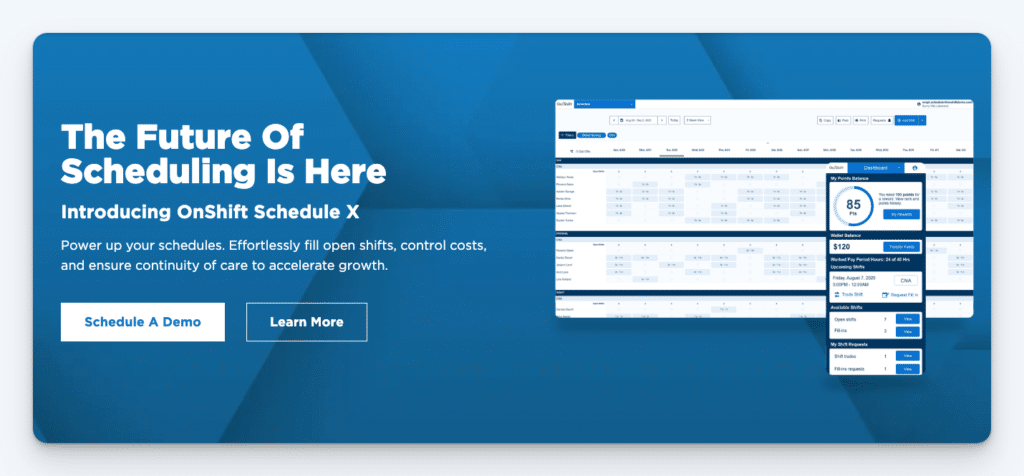
OnShift is built for senior care and post-acute healthcare providers. It offers automated scheduling that helps prevent staff burnout by balancing workloads fairly. The system includes financial wellness tools that allow employees to access earned wages before payday. Its mobile app also makes it easy for caregivers to communicate with managers.
Key features
- Talent acquisition
- Hiring insights
- Payroll
- Reporting
- Onboarding
- Workforce management
- Employee retention
Customer reviews
OnShift has an overall rating of 4.2 out of 5 stars on Capterra. Here’s what customers like about it:
“OnShift is a great app to help my staff know when they are scheduled to show up to work. It is most valuable when some staff are full-time and some part-time. There are no more ‘I forgot’ or ‘I thought I was scheduled for tomorrow.’ All staff know when they are scheduled and expected to come in.”
Choosing the right healthcare staff scheduling software for your business
The right healthcare scheduling software can make a big difference in keeping your team running smoothly and focused on what really matters — patient care.
Whether you need easy shift swaps, compliance support, or just a way to keep everyone on the same page, these platforms simplify the scheduling process and save you time. Find the one that fits your team’s needs and say goodbye to scheduling headaches!