Sometimes the difference between a struggling business and one that flourishes is in how you use the resources you have. It isn’t always about hiring the perfect employee or finding a new marketing strategy. Finding success can be as simple as mastering the fundamentals of running a business.
One of the most important skills for managers learning how to schedule employees effectively. A poor employee scheduling strategy can lead to attendance issues and cause employee burnout. A good schedule increases employee engagement, leads to better customer service, and maximizes your profitability.
In this post, we’re going to teach you how to schedule employees effectively, sharing our best tips, common scheduling methods, mistakes to avoid, and a few templates to help you get started.
The benefits of effective employee scheduling
You shouldn’t underestimate the criticality of efficient scheduling. A great work schedule:
- Lets you forecast your labor costs more accurately.
- Ensures every shift has the right number of employees.
- Prevents employee burnout and increases engagement.
- Reduces the risk of accidents and injuries on the job.
- Prevents disorganization and waste.
- Boosts productivity and improves profit margins.
Related: Need help calculating your labor costs? Check out our free labor cost calculator.
The key components of a great employee schedule
An effective employee schedule is ultimately going to depend on your unique business needs and the specific traits of your staff members. That said, there are a few qualities that make for a great schedule:
- It takes your staffing needs into account. Your staffing needs can change from week to week or with the seasons. What’s your budget? How many shifts do you have to fill? Figure out the resources you have at your disposal and aim to make the most of them week after week.
- It considers past performance. Do you know when your busiest days and hours tend to be? How about your busiest times of the year? Make sure you’re monitoring trends in your business to gather useful data you can use to optimize future schedules.
- Your team is happy with it. Are you taking employee availability, preferences, and strengths into account? If you’re constantly scheduling employees for shifts and roles they’d prefer not to work, you’ll run into issues with employees delivering poor customer service or calling in frequently.
- It complies with federal, state, and local laws. You don’t want to end up facing fines because you weren’t aware of laws related to employee scheduling. Are you aware of and following Fair Workweek and clopening laws?
- It’s clear and error-free. Did you enter everyone’s names and hours correctly? Did you avoid scheduling employees on days when they’re unavailable or have requested time off? Can your employee access the schedule easily and clearly understand when they’re supposed to work? An error-free schedule prevents misunderstandings that can lead to you being over- or understaffed.
The overall takeaway here is that making a great employee schedule requires intimate knowledge of your business: your resources, your trends, your employees, and the law.
Things to consider when creating a work schedule
To create an efficient schedule, you must consider several factors. This includes employee skillsets, availability, and time off, as well as the unique needs of your business and customers.
- Employee skillsets and experience: If you want to make sure that each shift has an optimized team of workers, skillsets and experience are two factors you should take into consideration. You should make sure that every shift has at least one fully qualified and highly experienced worker to guide and mentor the rest of their team. You can classify your employees based on their skillsets to make it easier.
- Busy seasons and slow periods: When creating schedules, you should also refer to historical data to estimate how busy your business will be. This will help ensure your customers get the attention that they deserve when you’re busy and help you avoid high labor costs when things are slow. Understaffing can cause you to lose your customers while overstaffing can lead to unnecessary labor expenses.
- Requested time off: Create a policy that requires employees to request time off at least two weeks in advance. Then, make sure that you’re accounting for time off when creating your schedule.
- Employee availability and preferences: Each employee has different shift preferences and availability. By taking these preferences into account during your scheduling process, you can reduce tardiness and absences. You can also boost employee morale and productivity in the process.
- Emergency scheduling: You will inevitably have workers who don’t show up for a shift at all, so it’s best to have a list of workers who don’t mind working at the last minute. This will ensure you’ll always have someone to call in when another employee fails to show up for a shift or has a personal emergency.
How to schedule employees: 4 popular methods
One of the key aspects of creating a great employee schedule is determining the best way to create your schedules and distribute them to employees. Here are four common methods employers use to create work schedules, along with some benefits and disadvantages of each.
Paper work schedules
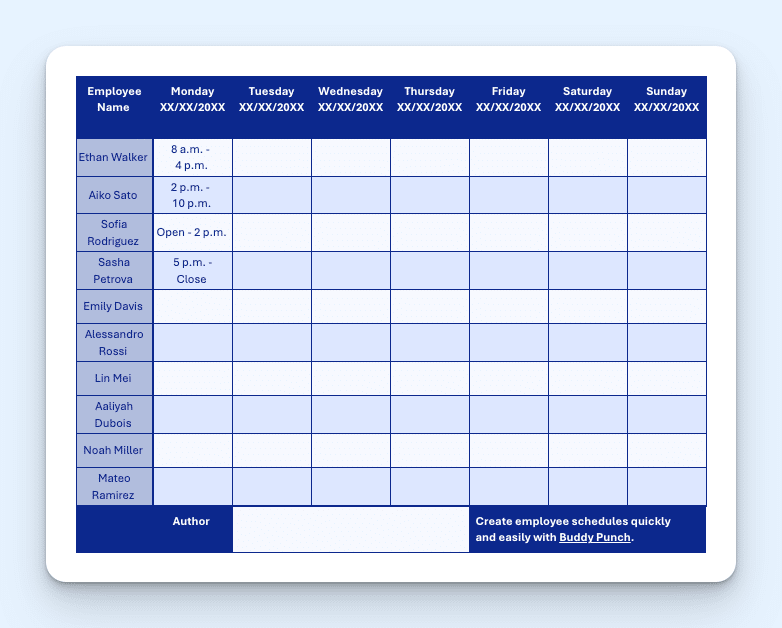
If you want to print your work schedule to hang it in the break room for employees to reference, you can create a template to use that prints on a single sheet of paper. If you don’t want to start from scratch, we have a number of free work schedule templates you can use to create schedules in Microsoft Word and Google Docs — or download as PDFs to fill out by hand.
The big benefit of paper schedules is that they’re entirely free to create. The cost is limited to the small amount of ink required to print the schedule as a single sheet of printer paper. The big disadvantage of creating schedules in this way is that if you make a mistake, you’ll have to start over from scratch.
Spreadsheet work schedules
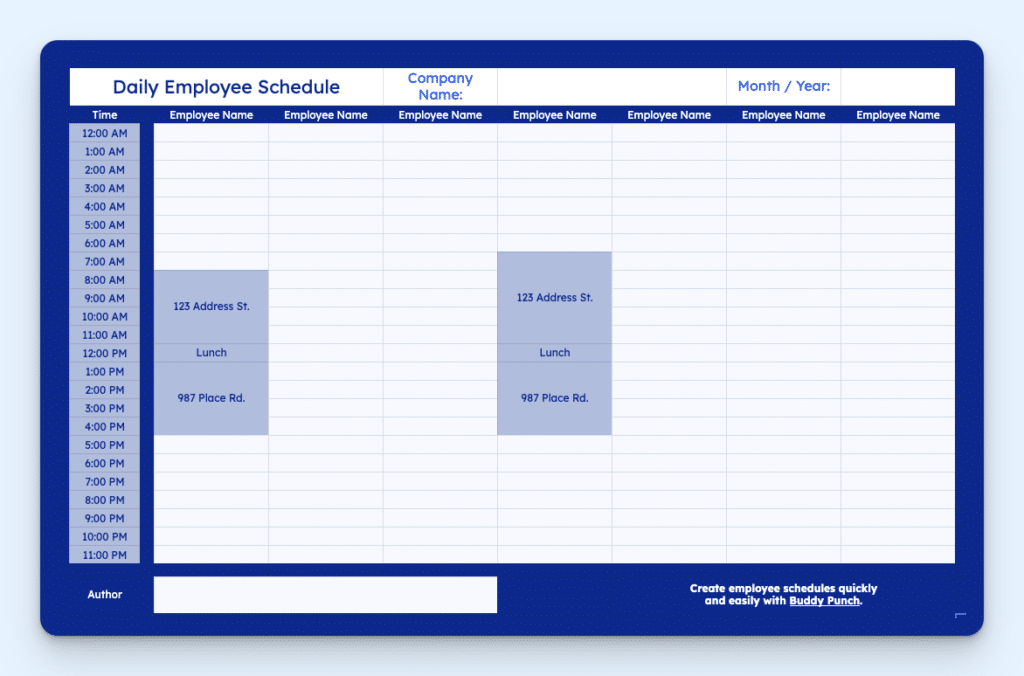
If you design them carefully, spreadsheet schedules can also be printed on a single sheet of paper and hung in the break room. Spreadsheet programs also give you access to helpful features like functions that can calculate the total number of hours an employee is scheduled for to help you avoid unintentionally scheduling employees to work overtime.
Everyone can use Google Sheets for free, and if you’re already paying for Microsoft Office 365, you can use Excel to create schedules at no additional cost, too. If you’re interested in using this method, check out our guides on how to make a schedule for employees on Excel and how to make an employee schedule in Google Sheets.
Work schedules in calendar apps
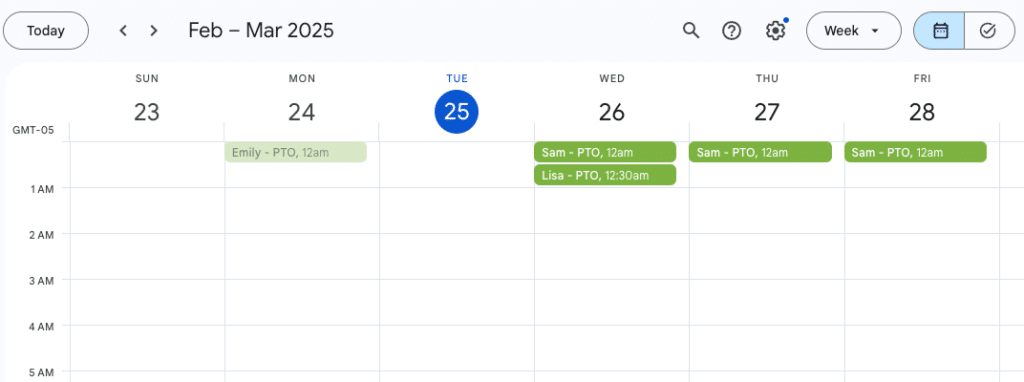
You can also use a calendar app like Google Calendar or Outlook to create and distribute work schedules. The advantage of this method is that employees will get an email notification when they’re scheduled for a shift, and you can also create repeating shifts easily by scheduling a meeting to repeat. If you want to try our this method, check out our guide on Google Calendar employee scheduling.
Employee scheduling apps
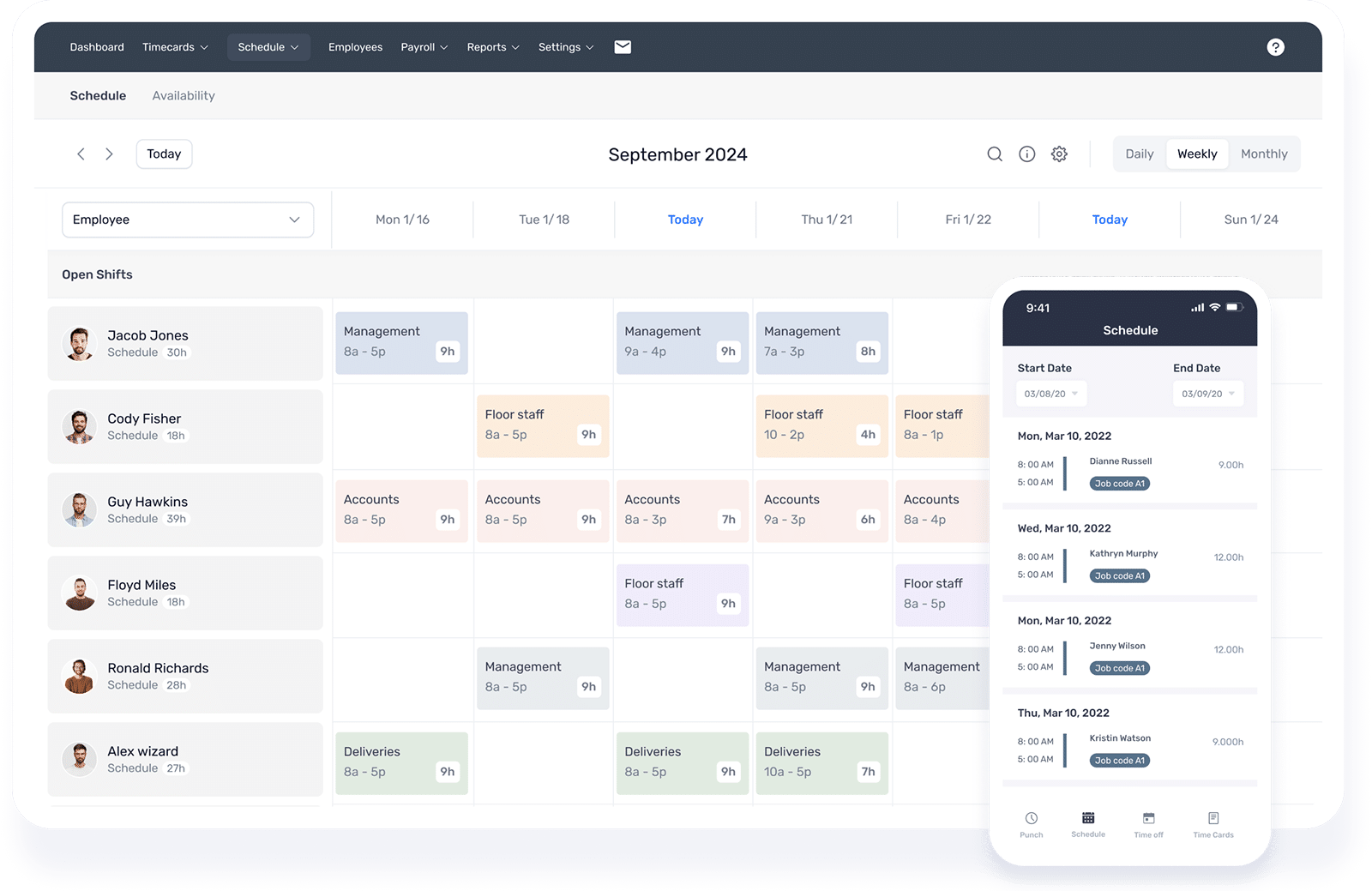
The fastest and easiest way to create employee schedules is to use employee scheduling software like Buddy Punch. Buddy Punch comes with many powerful employee scheduling and time-tracking tracking features, but we’re going to narrow in on how simple and effective it makes it to create work schedules.
It all starts with our drag-and-drop function. Simply open the weekly schedule and click the cell where you want to add a shift. A popup will appear asking you to fill in the important details: which employees are working the shift, when the shift will start and end, any break times, and more.
You can also set it so the shift repeats for employees that have a set schedule, specify the location where the employee will be working and the specific role they’ll fill, and add any notes to the shift. You can also:
- Color-code work shifts.
- Quickly edit start times/end times.
- Edit the schedule by dragging and dropping the shift to different days/times.
- Visualize scheduling conflicts.
Additionally, Buddy Punch allows employees to set their availability to share when they are and aren’t available to work. You can then easily use this data to build schedules quickly.
Once your work schedule is set, you can configure Buddy Punch to send a notification to all relevant team members.
Finally, even when you think you’ve made the perfect schedule, life can happen, resulting in team members being unable to come to work. Thankfully, Buddy Punch lets these team members take control of finding a replacement. Employees can choose which shift they’re unable to show up for and put in a trade request with a coworker. If the coworker accepts, the schedule automatically updates to reflect the change.
How can I learn more about Buddy Punch?
- Start a free trial — no credit card required
- View pricing
- Watch a video demo
- Take an interactive product tour
- Request a personalized demo
11 tips and best practices for scheduling employees
Knowing what you need to do to schedule employees effectively and actually being able to do it are two completely separate challenges. Here are some employee scheduling tips and best practices you can follow to make sure you’re making the most of your work schedules.
1. Understand federal and state laws related to employee scheduling
Before you dive into crafting work schedules, you’re going to want to look into any laws that might be relevant for your business, city, and state. Here are some laws you may want to consider:
Clopening laws
Clopening is when an employee is assigned to both a closing shift and the opening shift that immediately follows it. For example, an employee working at a retail store has to close at midnight and is then expected to show up to open at 8 a.m. Clopening laws, also known as right-to-rest laws, restrict this practice, ensuring employees have time to rest and recharge before having to come back in.
Penalty payments
Penalty payments, also known as predictability pay, are law-mandated payments where if an employer cancels or reduces hours within 24 hours of the scheduled shift start, you have to pay your employees half of what they would have earned during their shift.
Fair Workweek laws
As we touched on in an earlier section, predictive scheduling laws — also known as Fair Workweek laws — are laws dictating that you need to ensure any schedule you make is posted for your employees in advance. The size of the business required to obey these laws, as well as the number of days in advance that employees must be alerted, varies by location, with 14 days being the average number.
These laws most typically impact employers in the retail and food industries, as they were designed to provide employees with support where irregular schedules are more common. It’s worth noting that some states outright ban the ability to pass these predictive scheduling laws, such as Arkansas, Georgia, Tennessee, and Iowa.
Overtime laws
In addition to FLSA laws mandated at the federal level, some states have their own specific rules for how overtime pay is meant to be applied to hourly employees. Be sure to check overtime laws in your state to ensure you’re in compliance for times when you need employees to work overtime hours.
2. Identify your business needs
Improving your scheduling begins with a conscious effort to understand what it takes to run your business day-to-day. Take a day, or a week, to simply observe what happens over the course of a set timeframe.
- How much work gets done? And by which employees?
- How productive are they at the start of the week compared to the end?
- Do some staff members work better together than others?
The point of this is to identify what exactly it is you’re going to be addressing when you start implementing new scheduling tactics. Otherwise, it’s impossible to tell if you’re making productive changes, making negative changes, or making changes that are different but not actually impactful.
Here are some employee scheduling concepts to consider:
- Seasons: What season is it, and how does that impact your schedule? Does your business see more traffic at a certain time of the year or a certain day of the week?
- Marketing: Have you stabilized your business’s spending on marketing, or are you currently experimenting with new strategies/ads that might increase demand for your business.
- Events: Are you currently planning on hosting some sort of event or having a big sale. How will that impact your business?
3. Learn employee preferences
Who on your team is eager for more work? Who is fine with their current workload? Who wouldn’t mind less? Consider asking your team members about their scheduling preferences. Your goal is to create separate lists that identify your employees preferences that you can refer to when creating schedules.
For example, let’s say Jake is currently working part-time at 20 hours per week, but he lets you know he’s more than willing to take on more work when it’s available, especially on the weekends. Now that you know that, you’ll be able to sub him in whenever one of your more stable full-time workers needs to take time off.
4. Identify your needs per shift
What tasks need to be completed per shift? For example, if you’re the owner of a gym, you’ll want someone knowledgeable working at reception to handle guidance and signups. You want a few working the floor to clean up machinery and re-rack weights. This may or may not be the same person handling custodial duties such as mopping floors, cleaning windows and mirrors, and emptying out trash containers.
That’s 2-3 employees you want scheduled.
Breaking down what you need to be completed per shift allows you to better understand how to delegate to your employees. For example, if you’ve established a norm of having three employees handle the above tasks in your gym, but Bianca calls to let you know she’s sick and needs a few days off, you have enough knowledge to make a choice.
You can divide the tasks you need to complete, contact your two remaining employees, and ask them if they can handle the split workload between them. If yes, you’ve got those days covered, no problem. If not, you can then contact an unscheduled employee (like Jake) and ask if they can handle Bianca’s tasks for a few days.
Changing factors that may impact your shift needs
- Days of the week: Some businesses are busier on certain days of the week, such as weekends.
- Time of day: The time of day can be huge for your business. If you’re running a restaurant, you can expect to be busy for breakfast, lunch, and dinner.
- Seasons: For example, gyms explode in January due to the number of people making fitness part of their New Year’s resolutions. Spirit Halloween, a retailer specializing in Halloween decorations, costumes, and props, tends to only open for 60 to 90 days per year.
Know when your business receives the most foot traffic and use that knowledge to plan your schedule.
5. Reflect on past schedules
It’s easy to get so caught up in constantly working in the present and planning for the future that you forget about the past. But the more you look back at your past experiences with scheduling, the more you can optimize your time and effort for a smoother future. Take the time to reflect on what your experiences and data tell you:
- Which of your team members is more productive during early shifts? Which ones are able to work well through closing shifts?
- Which employees performed the best during last-minute changes?
- What scheduling methods did you try that didn’t work out?
6. Understand shift differentials
Shift differentials are when employees are paid extra (usually 10-15% more) to work a shift outside of the standard 8 a.m. to 5 p.m. workday. Shift differentials are different from overtime hours because hours set at odd times do not necessarily have to exceed the standard workweek. Overtime hours also result in a higher pay rate, going up to one and a half times the regular rate of pay. That said, you can have both.
Shift differentials are useful tools that you can use in conjunction with employee preferences. Let’s say you need to accelerate road construction to meet a deadline, and you’re considering adding on a few night shifts to make use of your part-time employees. If you know Jake has no issue working nights, so he’s an easy fit for a late-night shift differential.
7. Allow advanced notice for schedules
Whether you have to take this step will depend on your state and local laws, but in any case, you’ll want to make sure you’re giving your employees plenty of future notice for work schedules.
This enables your team members to make the preparations they need to ensure they’re ready to present at work physically as well as mentally. They can ensure their personal business is handled and any plans for unwinding after work are settled. These little touches help improve employee satisfaction and reduce the chance of no-shows, as well as also help with retention.
8. Collect feedback
Due to the administrative burden that usually happens in management, scheduling decisions can often happen quickly and using only intuition. Why not make the process more collaborative — especially since it’ll benefit you just as much as your team members?
By creating a process of collecting and implementing employee feedback on your scheduling, you might be surprised to find that some of your best workers are interested in more shifts, working holidays, or even want to take the initiative to learn a new skill — all of which leads to increased loyalty and retention.
9. Communicative the schedule clearly
We’ve touched on this point a bit throughout these tips, but it’s worth highlighting on its own. In fact, this attitude of clarity and emphasis is the exact mentality you want to have when it comes to alerting your employees of their work schedule.
Ask your team members about their least favorite aspect of scheduling. You’ll likely hear complaints about not knowing their schedule until the last minute or, worse, when they’re already at the end of a 45-minute commute and finding out they aren’t needed.
Your team needs to plan their life, and they also need to be alerted when work circumstances change. Make sure you’re using a method to give them real-time notice of the schedule, as well as any changes to it.
10. Be mindful of work-life balance
Your employees have families and complex personal lives that are kept separate from the workplace. You’ll want to consider the wellness of your teams while you’re crafting a schedule.
Which of your workers are parents? Who’s had some turbulence at home they’ve mentioned recently? What religious holidays do you need to schedule around? Have you been balancing team scheduling, or are some employees in danger of overworking themselves?
If you’re scheduling nurses and notice that Mary has been unusually quiet and dragging her feet returning from lunch breaks, maybe you find space in the schedule to give her a day or two away from work. Upon her return, ask how that little mini-break treated her and how she’s feeling.
Suddenly she’ll know you were responsible for her “coincidental” two-day break: the critical time she needed to decompress, even if she didn’t realize she needed it.
It’s far too rare for managers to remember that employees have plenty going on after they clock out. By keeping this in mind when scheduling, you set yourself apart — and set your team up for success.
11. Have a backup plan for emergencies
All the management tips in the world won’t stop life from happening. Employees have sudden emergencies and need to call out. Contractors experience equipment failures. Inclement weather means some of your team members can’t report to a job site.
You always want to have a backup plan that you can rely on when you need it. Maintain a list of former employees, independent contractors, and even part-time team members or flex workers who are ready and able to spring into action. A good manager can adapt to even the worst possible scenario.
Common mistakes to avoid when creating work schedules
Even when armed with these tips, there are still some mistakes you may make that could result in subpar scheduling. Here are a few common ones to watch out for.
Not giving enough of a heads-up to team members
The perfect employee work schedule is completely useless if your team members aren’t aware that they’ve been placed on it. Make sure you give an employee ample time to absorb when they’re scheduled and adequate notice (via text messages, email, etc.) that they’re on the schedule.
Many employee scheduling tools have this built into their functions, and some of them even automatically notify employees when you publish their schedule.
Too many hours/too few hours
Here’s an issue that small business owners often underestimate: scheduling your team members for more hours than is necessary to complete their tasks. This is usually born out of fear of understaffing but can result in the exact opposite issue if you’re not monitoring your staffing levels and how they’re connected with overall task completion.
This is why it’s important to understand your team’s working hours as well as their task completion while on the job. Certain time clock apps have job costing features to help identify this. On the other hand, scheduling too few hours will mean team members don’t have enough time to complete tasks, which can hurt your business if they rush through and do something improperly or leave it outright incomplete.
Not playing to team members’ strengths
Putting a team member on tasks they’re not suited for can result in them taking longer than necessary to finish them. Identify (or simply ask) which team members are best for each job you have, then use that to inform how you assemble your work schedule.
Unfair hours and distribution
As you’re playing to team member strengths, don’t fall into the trap of giving too many hours to certain employees over others. Beyond the fact that other team members may grow jealous in this scenario, the team members constantly being scheduled week after week may gradually grow to feel burned out. If you’re leaning too heavily on them and suddenly lose them to overwork, it’ll be harder for you to adjust.
Like with most things, balance is key.