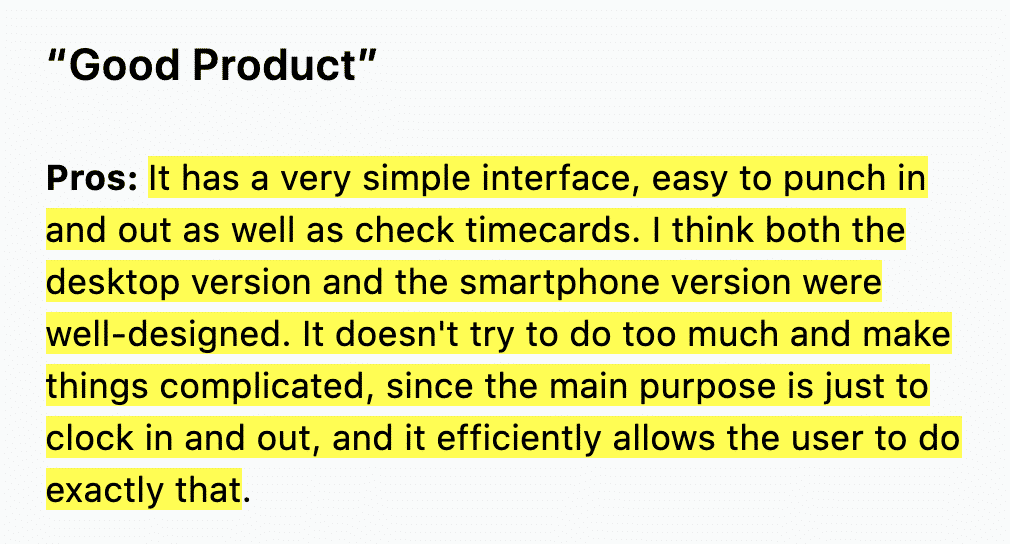10 Best Work Schedule Apps (2024)

There are many different types of working schedule apps available that can help you manage your team more efficiently.
In this post, we break these various helpful work schedule apps down into three categories.
- Work schedule apps for businesses. These are apps like Buddy Punch. You can use Buddy Punch to write schedules, track time worked, track time off, and handle payroll.
- Appointment scheduling apps. These are apps like Calendly. Calendly makes the scheduling process easy for your work-week meetings. Instead of everyone trying to factor in each other’s work calendars and team schedules, you can just send a Calendly link to let employees and clients know when you’re available. This drastically cuts down on scheduling conflicts.
- Task management apps. Then there are task management apps – these can both be for entire teams or individuals who want a bit more structure in their work planning.
Here’s the breakdown of all the types of apps and software we cover in this post so you can pick the type you’re most interested in based on your scheduling needs and their ability to encourages employees to do their best work.
Work Schedule Apps for Businesses
Appointment Scheduling Apps
Task Management Apps
Work Schedule Apps for Businesses
1. Buddy Punch
In this section, we’ll cover just a few of Buddy Punch’s key scheduling and time management features. For the full list, visit this page.
Drag & Drop Schedule Creation
Buddy Punch allows for user-friendly and intuitive staffing with just a few steps:
1. Click on an open cell/area to create a shift.
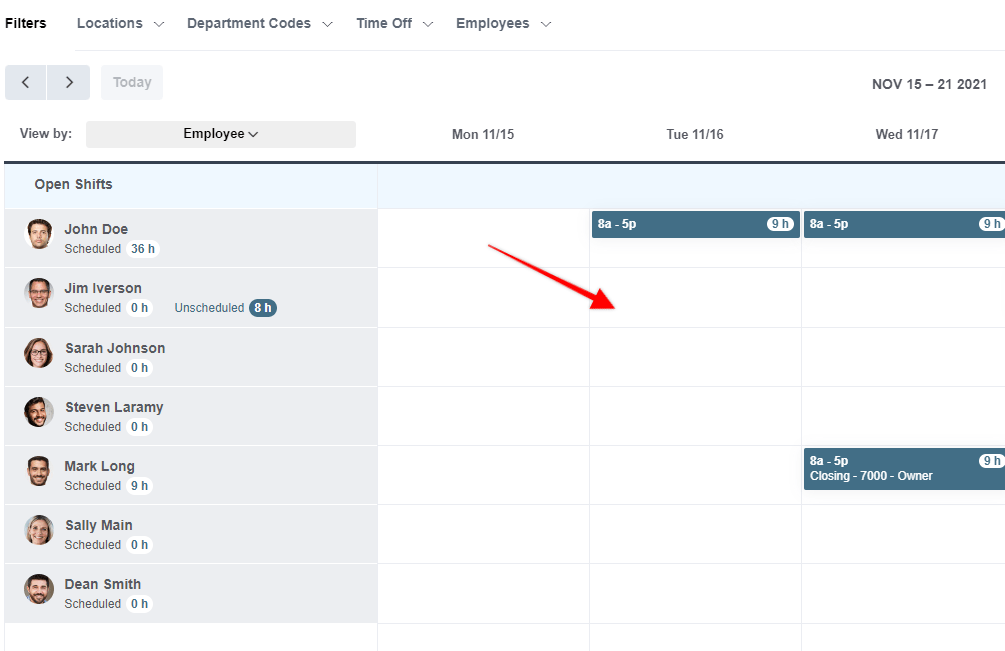
2. Specify who the shift will be assigned to, the end and start time, location/department/position code, and more.

3. Use the drag and drop interface to place shifts as needed until the schedule is complete.
4. Hit “Publish”…
And you’re done!
Note: Click here to learn more about how easy it is to create a schedule with Buddy Punch.
Employees Will Automatically Get Notified When the Schedule is Published

Once the new schedule is live (or if a change has been made to it), an alert will automatically get sent to employees via your choice of email, mobile push notifications, or both.
This is a much more efficient process than manually coordinating shifts (i.e. texting or emailing employees).
Note: On the employee side, they can conveniently review shift times via the Buddy Punch app. They can also sync it with Google Calendar or iCal in just a few clicks.
Repeating Shifts

When adding a shift, you can optionally have it repeat at a frequency of your choosing (i.e. daily, weekly, monthly, and so on) to cut down on human error.
Note: Click here to learn more about this auto-scheduling feature.
Working Hours & Availability
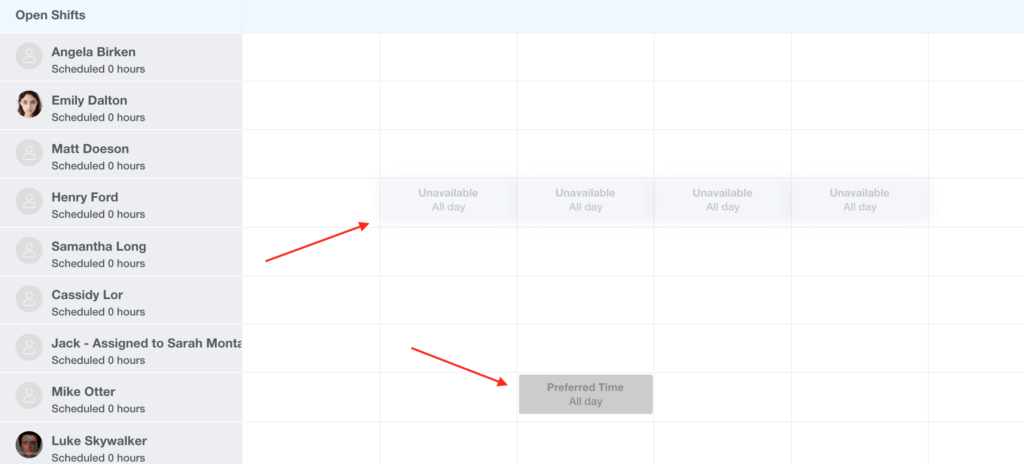
Employees can easily input their scheduling availability within the Buddy Punch app. For example:
- Available from December 1 to December 7.
- Unavailable from December 8 to December 15.
You can then reference this information when creating a schedule to avoid no shows and missed work hours due to someone being unavailable.
Note: Click here to learn more about this feature.
Shift Trades

Employees can easily request to trade shifts within the Buddy Punch app, subject to your approval. Allow your employees to have control over a week’s schedule can drastically improve their engagement, and lets them practice team communication by becoming involved in their own shift management. Other employees can even pick up open shifts if you allow them.
Note: Click here to learn more about this feature.
Shift Start Reminder
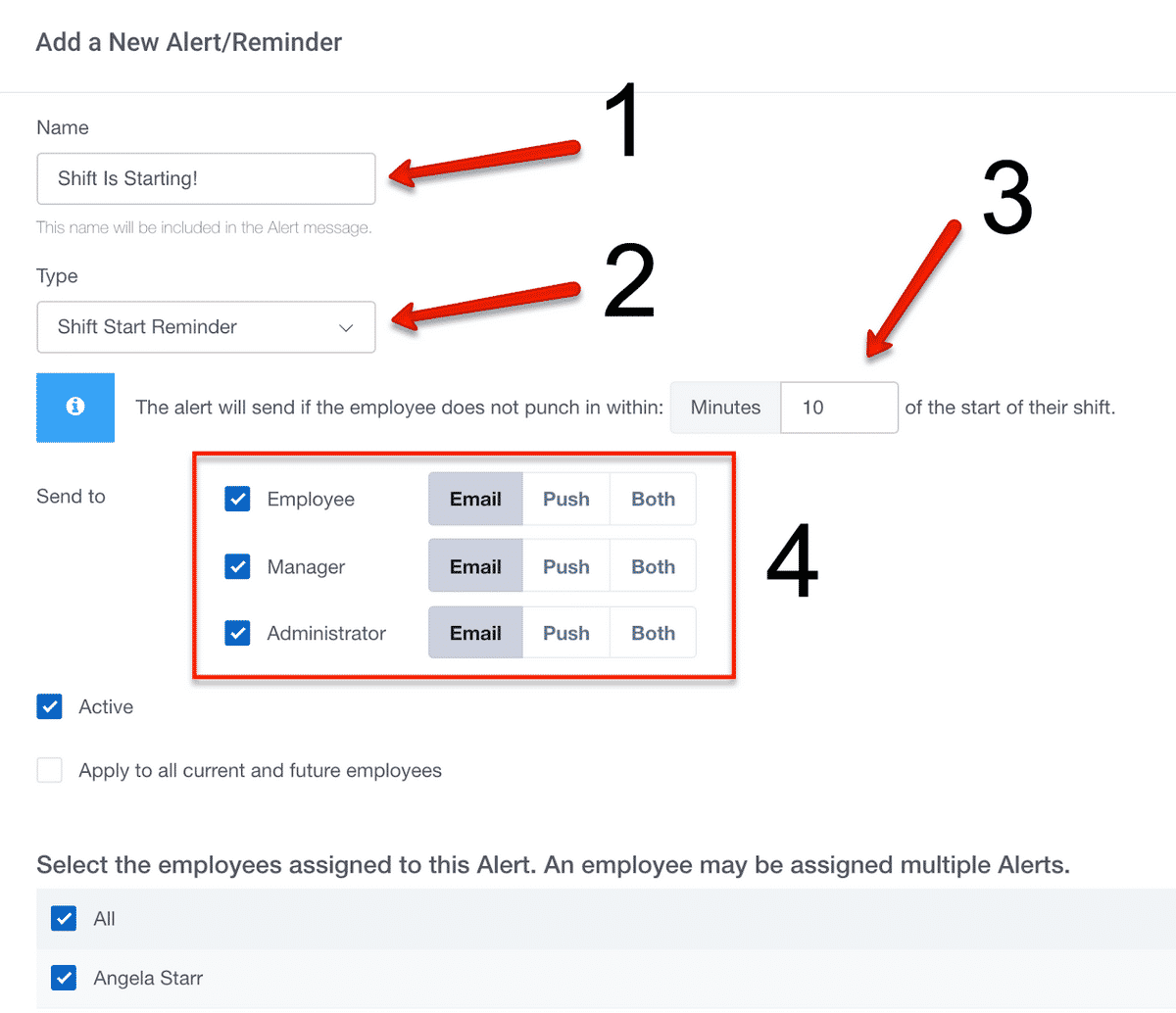
With this feature, an alert (email or push notification) can optionally be sent to employees who forgot to clock in within X minutes of the start of their shift.
Note: Buddy Punch offers many other scheduling notifications, including but not limited to:
- Shift End Reminder
- Early In & Early Out Alerts
- Late In & Late Out Alerts
- Missed In & Missed Out Alerts
Additional Scheduling Features
So far, we’ve covered just a few of Buddy Punch’s key scheduling features. For the full list, visit this page.
Accountability & Payroll Features
Buddy Punch is not limited to being just an employee scheduling app – it’s an all-in-one tool for employee management. We also offer features to help you:
1. Increase Accountability
- Punch Limiting Rules: Limit employee punches to X amount of minutes before and after a shift.
- Photos on Punch: Employees take a photo of themselves each time they punch in or out.
- Geofencing: Restrict employee punches to a radius around a specific location.
- IP Address Locking: Restrict employee punches to a specific Wi-Fi network or devices in your office.
- And more.
2. Save Time on Payroll
- On-Demand Payroll Reports: Employee hours are automatically calculated and available to export.
- Payroll Provider Integrations: Easily transfer employee work time to the payroll provider of your choice.
- Time Off Tracking: Time off requests and in-app time off summary.
- Accruals: Easy time off accrual setup.
- And more.
See What Customers Have to Say about Buddy Punch
At the time of writing, Buddy Punch has over 870 reviews and 4.8 out of 5 stars on Capterra:

We’re grateful that many customers have taken notice of Buddy Punch’s stellar customer service and ease-of-use.
Reviews Highlighting Buddy Punch’s Customer Service
Reviews Highlighting Buddy Punch’s Ease-of-Use
Interested in Learning More about Buddy Punch?
- Visit our site.
- Sign up for a free trial.
- Request a live 1-on-1 demo (where we’ll show you how to tailor Buddy Punch to your specific needs).
- Watch our pre-recorded demo video (above).
2. When I Work
When I Work is another premium schedule planner & calendar app that works for any industry, from healthcare to retail and across timezones. At the time of writing, When I Work has 4.5 out of 5 stars and over 1000 reviews on Capterra.
They offer various cloud-based features, some of which include:
Here’s one review highlighting why it’s a great work schedule app for employees (see more reviews here):

3. Hubstaff
Using Hubstaff as a scheduling solution means having access to shift changes, upcoming shifts, and more – to help you optimize how you schedule employees. At the time of writing, Hubstaff has 4.6 out of 5 stars and over 1400 reviews on Capterra.
They offer various team management features, some of which include:
- Employee Scheduling
- Team Member Onboarding
- Automated Payroll & Invoicing
- Online Time Reporting
- Employee Productivity Monitoring
- GPS Location Tracking
- And more!
There is no free plan, but you can try it for 14 days free (same as Buddy Punch) Here’s one review highlighting why it’s a great solution (see more reviews here):

4. Connecteam
At the time of writing, Connecteam has 4.8 out of 5 stars and over 290 reviews on Capterra.
It’s considered one of the best work schedule apps for workforce management throughout the workday. They offer various features, some of which include:
- Employee Shift Scheduling
- Employee Time Clock
- Employee Communication
- Newsfeed
- Checklists & Forms
- Employee Task Management
- Employee Training
- And more!
Here’s one review highlighting why it’s a great shift work schedule app (see more reviews here):

5. QuickBooks Time
At the time of writing, QuickBooks Time (formerly Tsheets) has 4.7 out of 5 stars and over 6500 reviews on Capterra. Like Buddy Punch, this time tracking & project management app works on Apple and Windows devices.
They offer various features, some of which include:
Here’s one review highlighting why it’s a great employee work schedule software (see more reviews here):

Runner-up mentions include Sling, Homebase, Calendly, and Shiftboard.
Appointment Scheduling Apps
6. Calendly
Calendly has 4.7 out of 5 stars and over 2800 reviews on Capterra (at the time of writing) and works as a free employee scheduling tool with limited features, though the real power is in the paid plan.
Calendly is known for its link-based scheduling (send a link and let someone schedule a meeting with you based off your calendar). You can learn more about that here. Here’s one review highlighting why it’s a great appointment-scheduling software (see more reviews here).
7. Doodle
Doodle has a 4.6 out of 5 stars and over 1700 reviews on Capterra (at the time of writing). Doodle is a bit like a Calendly alternative. You can use Doodle to schedule appointments, as well as do group polls easily.
Task Management Apps
8. ToDoIst
ToDoIst has a 4.6 out of 5 stars and over 2260 reviews on Capterra (at the time of writing).
ToDoIst is a task management solution and a to do list app. You can create a daily to do list, set priorities (which tasks are more important), share your list (as well as delegate tasks to others on your team), and more.
9. Trello
Trello has 4.5 out of 5 stars with over 22,000 reviews (as of this writing).
Trello is a popular task management tool that can be used by individuals or teams. It presents a kanban style board where you can organize info, resources, and tasks. You can create workflows, integrate Trello with your other apps, and add users to a task.
10. Asana
Asana has 4.5 out of 5 stars based on over 12,000 reviews.
Asana is another option considered one of the best apps to schedule shifts. It comes with features such as a workflow builder, a timeline, app integrations such as Prexle POS, reporting, goals, automation, and more.
Interested in Learning More about Buddy Punch?
- Visit our site.
- Sign up for a free trial.
- Request a live 1-on-1 demo (where we’ll show you how to tailor our time tracking and work scheduling software to your specific needs).
- Watch our pre-recorded demo video (above).
You May Also Like…
- 7 Best Employee Scheduling Software Apps: Features & Reviews
- 5 Best Timekeeping Software for Employees (Desktop and Mobile App)
- 13 Best Employee Time Tracking Software (Streamline Your Operations)
- 4 Best Ways to Track Time for Your Employees (In-Depth Look)
- 7 Best Time Clock and Staff Scheduling Tools (Desktop and Mobile Devices)
- Employee Time Tracking Using Microsoft Excel Spreadsheets: Templates, Downsides & Alternatives
- 7 TSheets Alternatives (Pricing, Functionality, How Each Tool Fits Into Your Workflow, etc.)
- Lower Your Labor Costs by Eliminating Time Theft
- How to Request Time Off with Buddy Punch
- 6 Best Timesheet Apps & Software (Desktop, Android, and iOS)
- Buddy Punch’s Schedule Templates Feature
- 7 Best Time Card Apps for Construction and Field Crews (With Real-Time Reports)
- 6 Best Clock In Clock Out Systems for Small Business Owners
- Buddy Punch’s Shift Swapping Feature (with Permissions) for Easy Schedule Changes
- Employee Availability in Buddy Punch
- Adding New Employees and Team Members in Buddy Punch