4 Vacation and Sick Time Tracking Spreadsheet Templates (And 1 Superior Alternative for Time Tracking Overall)
Even though incorporating templates into your sick leave and vacation time tracking is an improvement over fully manual methods, there’s still a higher level of optimization of employee leave that can be reached. The issue here is that some business owners value the simplicity of using spreadsheets and don’t want to complicate the process further – which ignores the fact that using time tracking systems for time-off management can be just as simple and far more effective.
To demonstrate this, we’re going to detail how PTO Tracking software like Buddy Punch can completely replace the use of employee vacation and sick time tracking templates through intuitive and easy-to-use features. Then, if you’re not sold or want to stick to the manual methods to track various leave types, we’ve got a couple of options of well-liked vacation tracker templates for you to use instead.
Vacation and Sick Time Tracking Spreadsheet Options:
- Buddy Punch (Software Option)
- LeaveBoard’s Vacation and Sick Time Tracking Spreadsheet
- SilentPartnerSoftware’s Nonprofit Vacation and Sick Time Tracking Spreadsheet
- Microsoft Office’s Employee Attendance Tracker
- FactorialHR’s PTO Tracker Template
1. Buddy Punch
How does Buddy Punch act as a replacement for employee vacation tracker templates? By incorporating many of the same aspects that makes those templates attractive.
When you break it down, the use of employee timesheets and excel vacation templates for leave management is all about three things: employee accountability, simplicity, and streamlining:
- The goal of keeping track of employee absences is to increase accountability for your team members and for your business. When you implement vacation tracking into your workflow, your team members become more conscious about their usage of PTO days or even just half-days, and your business has a record to refer to when determining the number of days taken off per employee.
- Spreadsheets, Worksheets, and Templates are used to increase simplicity for the overall process. With an effective vacation calendar template, it’s easy for employees to note down their time off requests in real-time, and easy for employers to refer back to the time off tracker spreadsheet at any point in the future. See what full days were taken off, get a glimpse at travel itineraries, and maybe note when public holidays were observed.
- If you’re used to completely manual tracking of working days, the introduction of leave tracker templates will have a streamlining impact on your overall management of vacation days and sick time. It’ll be quicker than ever to “train” your team to make use of the spreadsheets, and quicker for them to actually report any relevant leave tracking and personal time information.
Now here’s the thing: You can go even further with accountability, simplicity, and streamlining through the use of attendance trackers like Buddy Punch.
Consider features such as PTO/Sick/Vacation Management, PTO Accruals, Notifications, OT Calculations, Customizable Reports, and Automatic Breaks. These are tools that make it easy to track time your employees take for a restorative day off the work schedule.
Next, we’re going to further detail how each of these features can improve your business operations without complicating things for you or your team members.
Note: If you’d rather try out Buddy Punch for yourself, all of our pricing plans come with a free 14-day trial.
PTO/Sick/Vacation Management
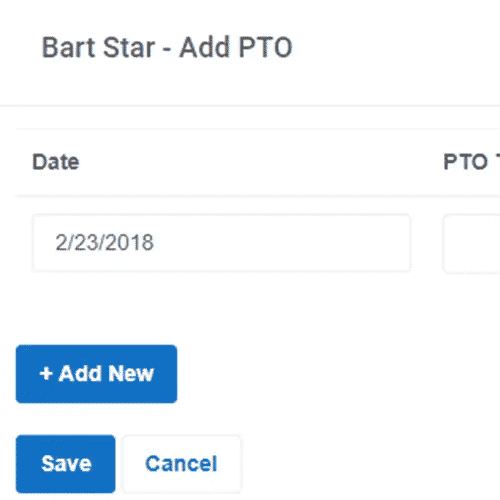
Buddy Punch’s Paid Time Off Tracking Feature was built to serve as a comprehensive solution to all things sick and vacation time tracking. You can make use of Buddy Punch’s innate PTO Types or create completely custom ones that you can configure at will.
Furthermore, you can give your employees some autonomy over the team’s PTO. Buddy Punch lets you give employees a chance to take a self-service approach, entering their own PTO directly into their time cards. This action sends a notification to you to approve or deny, and your judgment is sent back to employees as a notification in turn. You can also just about automate tracking vacation and sick time by allowing employees to be automatically approved for whatever time off they request.
If you’re going to go the automatic route, we highly recommend you have a clear PTO policy outlined in your employee handbook. Time off policies will make it clear what employees have permission to do, and you can always refer back to your agreed-upon leave policies to warn an employee if they seem to be taking advantage of the freedom you’ve allowed them.
PTO Accruals
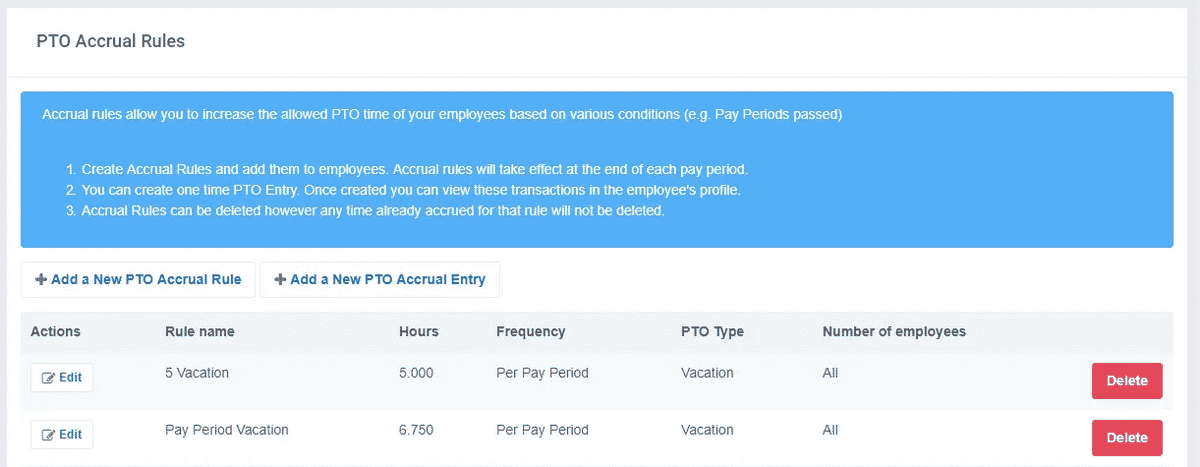
For business owners who want a little more when it comes to tracking the accumulation of sick days, the PTO Accruals feature has you covered. All you have to do is set the rules for how PTO accrues, and Buddy Punch adds it to your employees’ banks automatically. Additionally, you can use the PTO Summary Report to get a vacation accrual summary for all your salaried employees whenever you wish. Being able to track employee time is only useful if you can revisit that information, after all.
Notifications
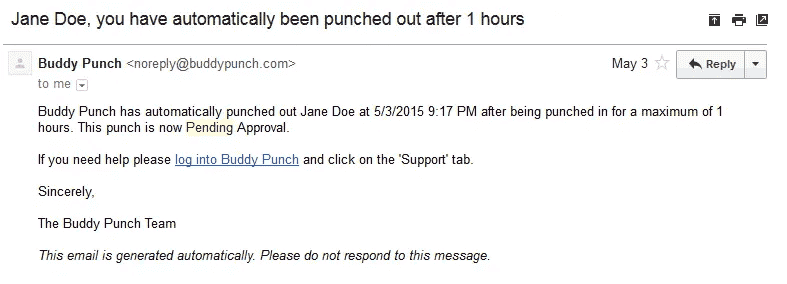
We mentioned the notifications feature earlier on. This tool will keep both administrators and team members constantly up-to-date on what’s going on when it comes to vacation hours. Whenever your employees put in a vacation request, you can get an email or SMS notification directly to your device. Likewise, once you’ve made your decision, a notification is instantly sent back to your employees. Enable or disable these notifications at will or combine this with Buddy Punch’s many other employee tracking features.
OT Calculations
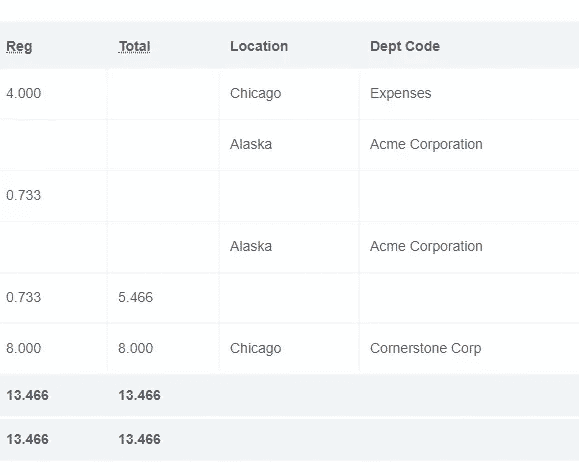
Vacation trackers are just one half of the overall employee time tracking conundrum. We would argue that overtime tracking is the other – making sure that employees are managing their time in the office as well as they manage their time away from it. You can select from more than a dozen different overtime types to determine how overtime pay is to be calculated for each employee, cutting down on a time-consuming process. If you’re missing an overtime type you need, you can always reach out and let us know.
Customizable Reports
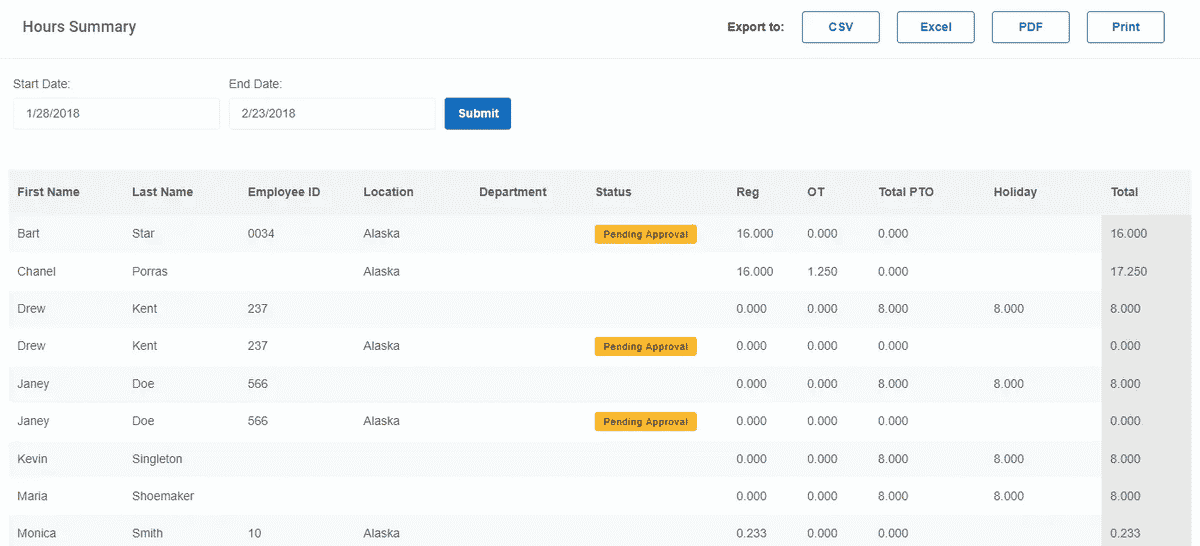
Buddy Punch has an all-in-one customizable report feature that can help you get an overview of your business overall. Employees taking an inordinate amount of time off? Maybe a look at the data could help you identify an underlying issue (instead of you beginning to suspect too many vacations or sneaky road trips).
You can export this data as Microsoft Excel files or PDFs, and have access to information such as the number of employees, hours worked (sorted under employee names), Departments worked, overtime accumulated, PTO accumulated, and more.
Automatic Breaks
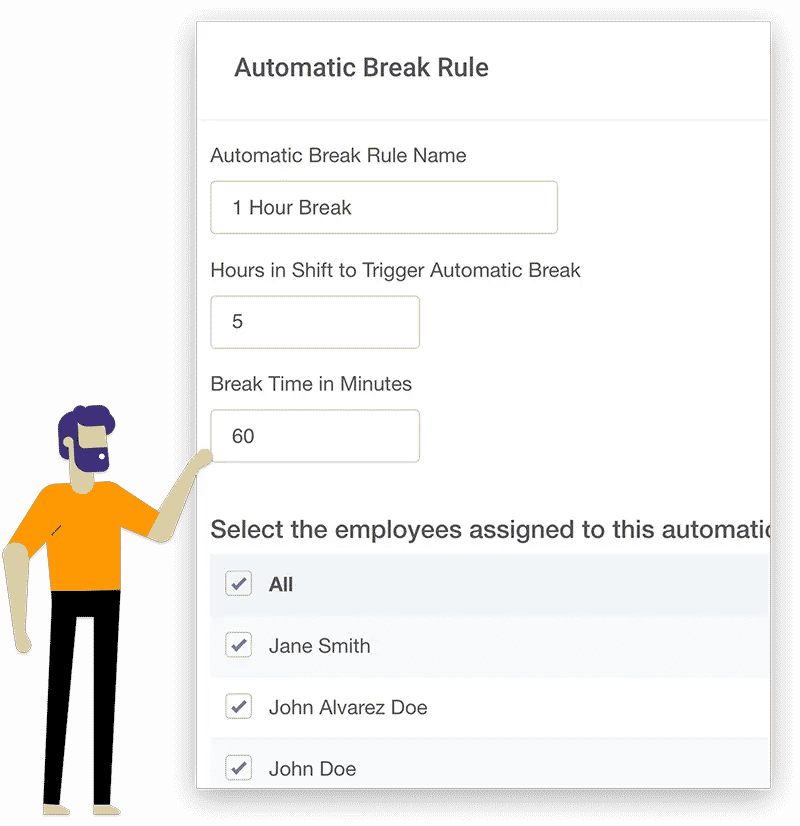
Want to keep track of your employees’ daily breaks? Buddy Punch’s Automatic Breaks feature allows you to deduct time from time cards depending on your specifications (such as for lunch breaks). This will help you save money during payroll processing each pay period by ensuring that employee hour counts never include break times.
Buddy Punch Offers Many Other Features
The features we’ve mentioned only show how Buddy Punch empowers business owners to handle different types of leave. There are still many other aspects of business management that Buddy Punch can help you address, all through features such as:
- Employee Scheduling
- IP Address Locks
- Job Codes / Project Tracking
- Punch Rounding
- Multiple Punch and Login Options
- Adding, Editing, or Deleting Punches
- And so much more. (Click here to explore our comprehensive feature list.)
Buddy Punch also has a help doc center that answers many FAQs and provides insight on how to best utilize our software. Additionally, our responsive customer support is always around to answer questions via live chat, or to guide you through a personalized, one-on-one demo (which you can book by clicking here).
Buddy Punch’s Online Reviews
As of this post’s writing date, Buddy Punch has 4.8 out of 5 stars and 842 reviews on Capterra.
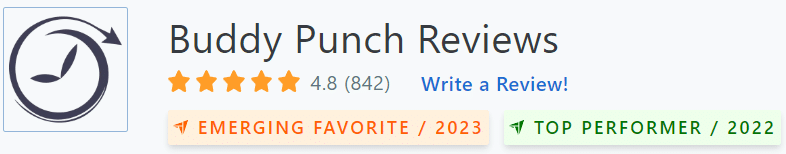
Below, we’ll list just a few reviews that speak to Buddy Punch’s impact on tracking monthly and annual leaves, and other aspects of employee hour management. (Click here to explore the full list of reviews.)
“I really like that it tracks and accrues PTO & holiday hours. I don’t have to ask anyone what my PTO balance is! I think its smart to be able to add a schedule if you happen to work the same amount of hours each day – much easier to add. I also like that I can add a comment or note of some sort, if needed.”
Click here to read the full review.
“I had used other more expensive systems at previous employers and Buddy Punch has be more than sufficient for our size of business. It is easy to run the reports- PTO, location of services, and the geofence. My favorite time in option was the facial recognition- the main problem with it was if someone had a beard and then shaved it or got a major change in hair styles we had to take their picture again.”
Click here to read the full review.
“I like how easy the PTO requesting is for the staff and for admin to approve. It’s a little bit of work trying to get all of the PTO hours in for all employees, especially if they work different hours and have different PTO hours, but the team at Buddy Punch are always available to help with questions. That is one of the things I think are most important- the great customer serivce. The accessibility to actual people can help is valuable.”
Click here to read the full review.
“Managers also have the ability to approve PTO prior to it being added to the time sheet. This provides accountability for both the employee and manager. They can also schedule shift work if necessary. In running payroll, since employees will punch in, be able to track their time as well as PTO in one place; this saves me time on my end. ”
Click here to read the full review.
As several reviewers noted, Buddy Punch is intuitive and easy to use, which made tracking PTO hours simple for their entire teams.
Try Buddy Punch for Free
If you’re starting to see how Buddy Punch might eliminate the need for employee paid time off tracking spreadsheets, sign up for a free trial (no credit card required). You can also book a one-on-one demo, or view a pre-recorded demo video.
But, if you’re set on sticking to Excel or Google Sheets templates, we have four high-quality options in that realm to offer.
LeaveBoard’s Vacation and Sick Time Tracking Spreadsheet
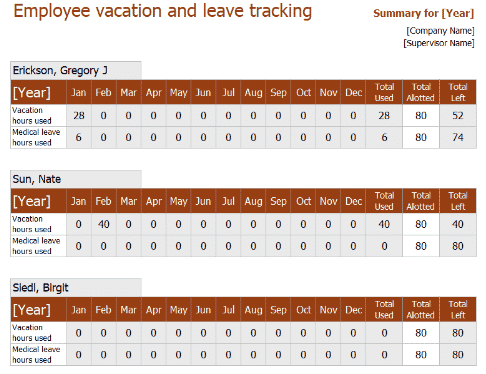
As LeaveBoard notes, HR Departments are often left with the difficult task of juggling all employees’ vacation requests. They created this spreadsheet to rectify this issue, allowing employee paid leave requests to be managed with ease.
Download it here.
SilentParnerSoftware’s Nonprofit Vacation and Sick Time Tracking Spreadsheet
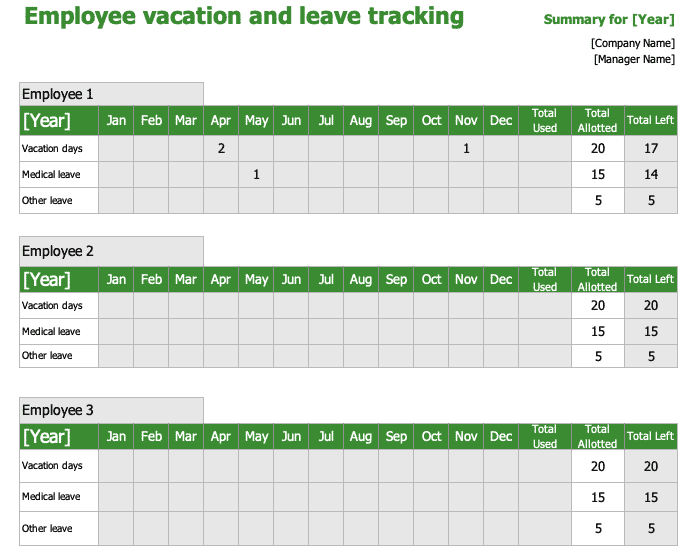
Don’t let employee travel plans derail your whole business. SilentPartnerSoftware emphasizes the importance of keeping accurate employee records to estimate program costs. To achieve this, they created this employee PTO tracking spreadsheet template.
Download the Excel version here.
Download the Google Doc version here.
Microsoft Office’s Employee Attendance Tracker
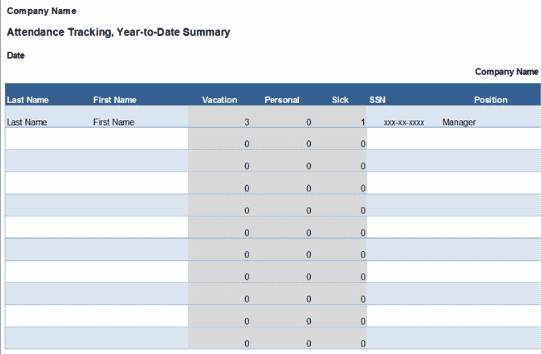
This attendance tracking workbook is meant to help managers keep up with employee’s time off, including how many vacation days, sick days, and personal days they have left to use. It only comes as an Excel template.
Download the vacation and sick time tracking excel template here.
Microsoft also has a Biweekly spreadsheet for tracking vacation time in excel (download here).
FactorialHR’s PTO Tracker Template
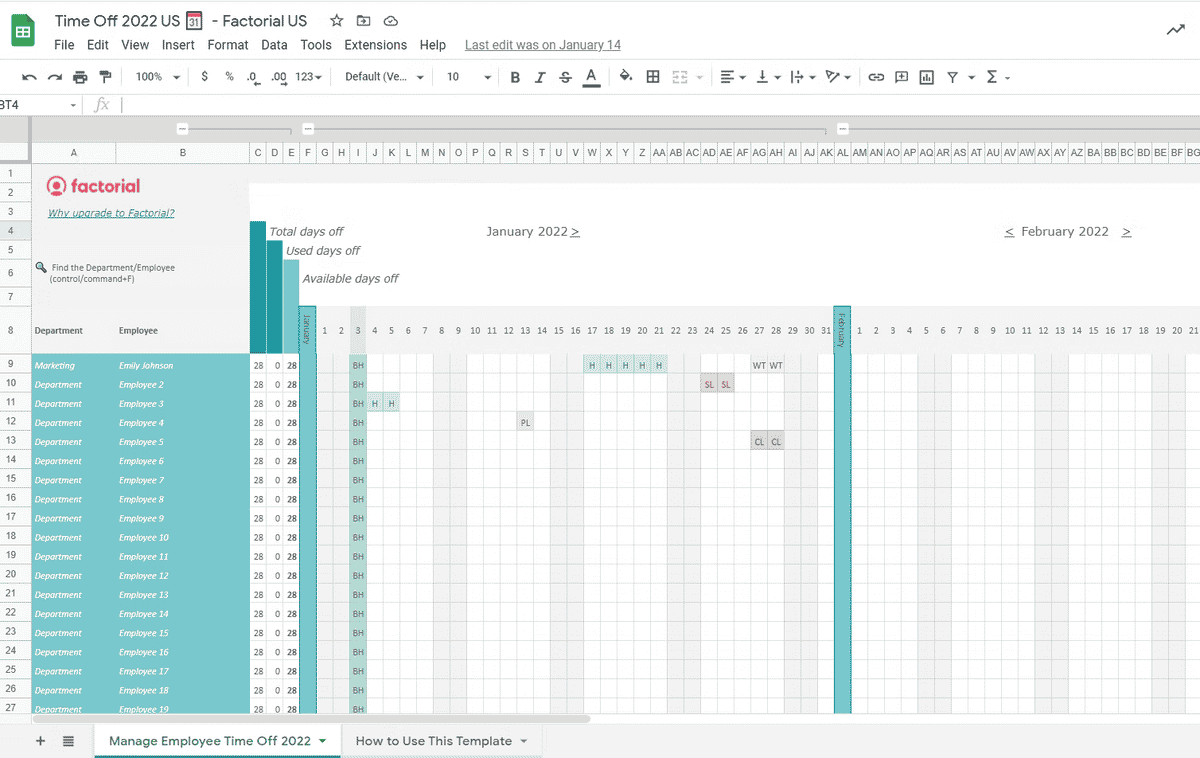
This vacation time tracking spreadsheet is probably one of the cleanest and most customizable ones in our opinion. You can download it here.
The Best Form of Tracking Vacation Time for Your Employees
While it’s ultimately going to be up to your managerial style and your employees what the “best” method of tracking vacation and sick time is, we’d highly encourage you to make the upgrade to digital methods of timekeeping via software and apps. These days, software is being made with little to no barriers to entry, and with intuitive designs and a simplicity that makes it so that anyone can use them.
For an example, look no further than Buddy Punch – with powerful features that managers and employees alike find easy to understand, use, and implement in their daily lives. With all these functions at your fingertips, it’s hard to imagine ever losing track of your employees’ vacation time.
Try Buddy Punch for Free
If you feel that Buddy Punch could be the solution to tracking employee vacation and sick days that your business needs, sign up for a free trial. You can also book a one-on-one demo, or view a pre-recorded demo video. Buddy Punch works as a both a web tool and a mobile app.
You May Also Like…
- 4 Best Ways to Track Employee Work Hours (Software, Paper Time Cards, Spreadsheets, and Mechanical Punch Clock)
- Why Your Attitude Is Important in the Small Business World
- The 11 Best Time Clock for Payroll Apps
- Employees Working in the Field – How to Track Their Time
- Can an Employer Alter an Employee’s Timesheet
- 9 Best PTO Apps To Stay Accurate When You Pay Time Off (In-Depth Guide)
- 5 Best Punch In and Out Apps (In-Depth Look)
- What is Paid Time Off?
- Employee Time Tracking Using Excel Spreadsheets: Templates, Downsides & Alternatives
- Project Management Software to Keep Your Employees on Track
![Top 5 Best Time Off Management Software [In-Depth Post]](https://buddypunch.com/wp-content/uploads/2022/07/time-off-management-software-768x461.png)
