Tracking employee time and attendance using traditional methods (paper timesheets and spreadsheets) becomes very time-consuming once your team hits a certain size. The more employees you track time for, the bigger the headache: Employees are not honest about when they clock in/out, and calculating hours and running payroll becomes increasingly complex.
We learned that lesson ourselves when struggling to run payroll for a team of over twenty employees across three different business locations. Time theft was hard to detect. Payroll took a full day to complete. Often, we had to re-run payroll because of mistakes made when calculating hours or entering data.
Employee timesheet apps are designed to solve all of these problems. They calculate work hours for you automatically, send your time data to payroll in seconds, and even have features to help you reduce labor costs and prevent time theft.
If your company is growing and looking for a better way to track your team’s time, one of the 10 employee timesheet apps below should solve the issues you’re running into.
Why trust us
Our team of experts at Buddy Punch, with years of real-world experience in managing small businesses and processing payroll, rigorously tests every feature and listens to real user feedback. We ensure our evaluations are objective, transparent, and completely free from promotional bias. We never accept commissions or incentives that might sway our assessments. Read our methodology for reviews.
Comparison of the 10 best employee timesheet apps
Logo | Platform | Highlights | Features Included | Starting Price |
|---|---|---|---|---|
 | Best for affordability and ease of use | – Automatic timesheets – Remote punching – Payroll integrations – Job and project tracking | – Free trial available – $4.49/user | |
 | Best for companies using other Intuit products | – Mileage tracking – Automatic time tracking – Clock-in/out reminders – Team activity feed | – No free trial offered – $8/user | |
 | Best for agencies | – AI-driven time tracking – Project budgeting – Team capacity reports – Activity history | – Free trial available – $9/user | |
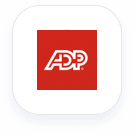 | Best for biometric identification | – Time clock kiosks – Facial recognition – Fingerprint recognition – Real-time costs | – No free trial offered – Contact for pricing | |
 | Best for healthcare companies | – Productivity tracking – HIPAA complaince – Payroll – Billing and invoicing | – Free trial available – $4.99/user | |
 | Best for fully remote companies | – Productivity tracking – Focus tracking – Benchmarks | – Free trial available – $6.40/user | |
Best for logistics companies | – Real-time GPS – Geofencing – Dispatching – Route optimization | – No free trial offered – $10/user | ||
Best for law firms | – ABA codes – Realization reports – Legal invoicing format – Conflict checker | – Free trial available – $30/user | ||
Best for government contractors | – Audit trail – Non-billable tracking – Timesheet corrections – Reason late entries | – Free trial available – $8/user | ||
Best for professional services | – Resource management – Project management – Invoicing – Performance modeling | – Free trial available – $20/user |
What is an employee timesheet app?
An employee timesheet app is a digital tool that allows businesses to track and manage employees’ work hours, breaks, and overtime. These apps replace traditional paper time cards, offering automated calculations, GPS tracking, and integrations with payroll software to streamline workforce management.
Employee timesheet apps help ensure accurate billing, compliance with labor laws, and better project cost tracking. Many also include features like job costing, shift scheduling, and mobile access, making them particularly useful for remote or field-based teams.
The benefits of using an employee timesheet app
Upgrading to a timesheet app for employee time tracking delivers many benefits:
- Save time on payroll: Timesheet apps automatically calculate total hours — eliminating manual calculations — and integrate with popular payroll providers, allowing you to transfer time data instantly.
- Ensure payroll accuracy: Automating hour calculations reduces payroll errors. Many apps also include features to verify timesheet accuracy before transferring data to payroll.
- Maintain compliance: Timesheet apps help you stay compliant with federal, state, and local regulations. Most automatically identify overtime hours, and some retain timesheet records indefinitely.
- Create more accurate invoices: For client-based projects, timesheet apps capture work hours down to the second, ensuring all billable time is accounted for.
- Improve budgeting and estimates: Tracking time on tasks and projects helps you better understand completion timelines, allowing for more accurate budgeting and future project estimates.
- Reduce labor costs: Most timesheet apps have features that prevent time theft and unplanned hours, which helps lower your overall labor expenses. Plus, employees can clock in and out from anywhere using a computer or mobile device, eliminating the need to come to the office to clock in/out.
Essential features of a good employee timesheet app
The specific features you’ll want to look for will depend on how you run your business and what problems you’re trying to solve. However, there are some must-have features that every business needs to make sure that their employee timesheet app provides:
- Automatic timesheets: The apps that will save you the most time and prevent the most payroll errors are those that compile timesheets for you and automatically calculate total regular and overtime hours per employee.
- Time card editing: You’ll want to be able to edit timesheets in the case of missed punches, but you may also want to look for options like duration entry for salaried employees who need to log their hours but don’t actually need to clock in and out.
- Historical time card reports: Staying compliant with federal laws means keeping historical records of employees’ timesheets. You should be aware that some of the free timesheet apps will not let you download timesheet reports or access historical data.
- Payroll transfer: At the very least, you should be able to download reports you can send to your payroll provider. However, you’ll ideally want a solution that integrates with your payroll provider so your timesheet data can be transferred to payroll automatically.
- Multiple options for clocking in/out: If your employees work in the field, look for options with mobile apps. If employees don’t have their own email addresses, look for apps that don’t require unique emails. If they work in places where phone/internet service isn’t available, look for options with offline access.
Consider these the baseline features to expect from even the most basic timesheet apps. Then, you can start to consider the more advanced features you might need, such as GPS tracking, URL monitoring, facial recognition, and automatic time tracking.
The 10 best timesheet apps for multiple employees
The 10 best employee timesheet apps are Buddy Punch, QuickBooks Time, Timely, ADP Workforce Now, Hubstaff, Insightful, Hellotracks, LawBillity, Hour Timesheet, and BigTime.
We tested and researched each of the apps in depth to provide you with the detailed reviews below, explaining what unique features each app offers, what types of businesses they’re best for, what current customers like about each app, and how much they cost.
1. Buddy Punch – Affordable and easy to use timesheet app for businesses with multiple employees and locations
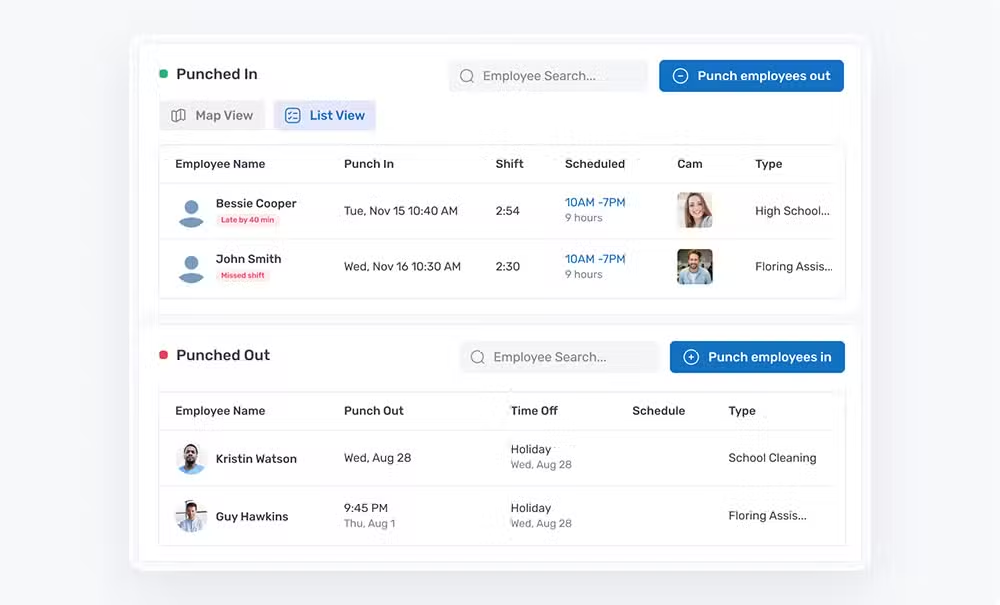
Buddy Punch is an easy to use and affordable timesheet app that helps you simplify time, attendance, and PTO tracking, streamline your payroll processes, and keep your employees accountable. Employees can access it to clock in and out using a computer or mobile phone, or you can download the app onto an iOS or Android tablet to create a shared time clock kiosk.
Setting up Buddy Punch is an intuitive experience that takes just a few clicks. You can add your employees manually one by one, or you can take advantage of its bulk uploading option: just add your employee data to a CSV template that Buddy Punch provides, and they’ll create your employees in the system for you.
Another great thing about Buddy Punch is that your employees do not have to have their own email addresses to access the platform. Simply create a username and password for each of your employees, and they’ll be able to use that info to log in. If you’re using the system as a kiosk, you can also create unique PINs for employees or have them clock in/out using facial recognition.
Key features

Buddy Punch comes with multiple features that help you increase employee accountability, streamline payroll, and simplify scheduling:
- GPS tracking: Whenever one of your employees punches in/out, Buddy Punch logs their location on their timesheet. You can review this data to make sure they were at work when clocking in and out. Real-time GPS tracking is also available; it tracks employees’ locations throughout the workday.
- Geofence time tracking: When this feature is active, your team will only be able to clock in or out when they’re on-site. You simply enter an address in Buddy Punch and choose the size of the radius. If someone tries to punch when outside of the radius, the app will block the action and show them an error message.
- Photo clock-ins: This feature requires employees to take a selfie when clocking in and out. Selfies are added to employees’ timesheets and can be reviewed to ensure no one was buddy punching.
- Facial recognition: Facial recognition (available on iPad and iPhone devices only) can also be used to prevent buddy punching by blocking employees from clocking in/out if the app can’t identify them. It’s also helpful for speeding up lines for clocking in/out at a kiosk since employees don’t have to spend time manually entering usernames and passwords or PINs.
- Payroll integrations: Buddy Punch integrates with almost every popular payroll provider, including QuickBooks Online, QuickBooks Desktop, Paychex, Workday, and more, meaning you can send all your payroll data to your existing payroll system effortlessly.
- Time tracking reports: If Buddy Punch doesn’t integrate with your payroll provider, you can download an Excel or CSV file showing time worked per employee, time off, and more.
- Time off tracking: Buddy Punch automatically calculates PTO accruals and balances based on the rules you set. Employees can request time off using the app, and if it’s approved, that time off is automatically added to timesheets for the days when the benefit was used.
- Job costing time clock: Create different job, department, or location codes that your team can clock into and out of. This lets you generate reports showing labor hours by project, job, location — anything you need to track separately from total labor hours.
- Employee scheduling: Buddy Punch’s drag-and-drop scheduling tool lets you easily create work schedules for your employees. You can create recurring shifts and assign employees to specific roles or locations. Plus, employees can enter their availability and request shift trades and covers in the app.
These are just some of the app’s most popular features. You can view all of Buddy Punch’s features here.
Customer reviews

Buddy Punch has an overall rating of 4.8 out of 5 stars across more than 1,000 customer reviews on Capterra. Here’s what a few customers love about the platform:
- “Buddy Punch is super easy to use and has all the features one needs to have an efficient time tracking system. The customer service is top tier, and the reps are incredibly knowledgeable. It is affordable, even for a small business. I’ve recommended Buddy Punch to others, and they love it.”
- “The time tracking part of the app is easy to use and was integrated fairly rapidly for staff. I especially like the report systems which include detailed reports breaking down time to the minute for full transparency. Time card approval and tracking PTO along with scheduling PTO is clear and easy to do. This system has made payroll so much easier overall.”
- “We needed a new solution for timekeeping ,and Buddy Punch came through! Onboarding and integration was so easy. It’s really easy to customize to exactly what you need. Employees love using it because it’s so straightforward to use.”
Pricing
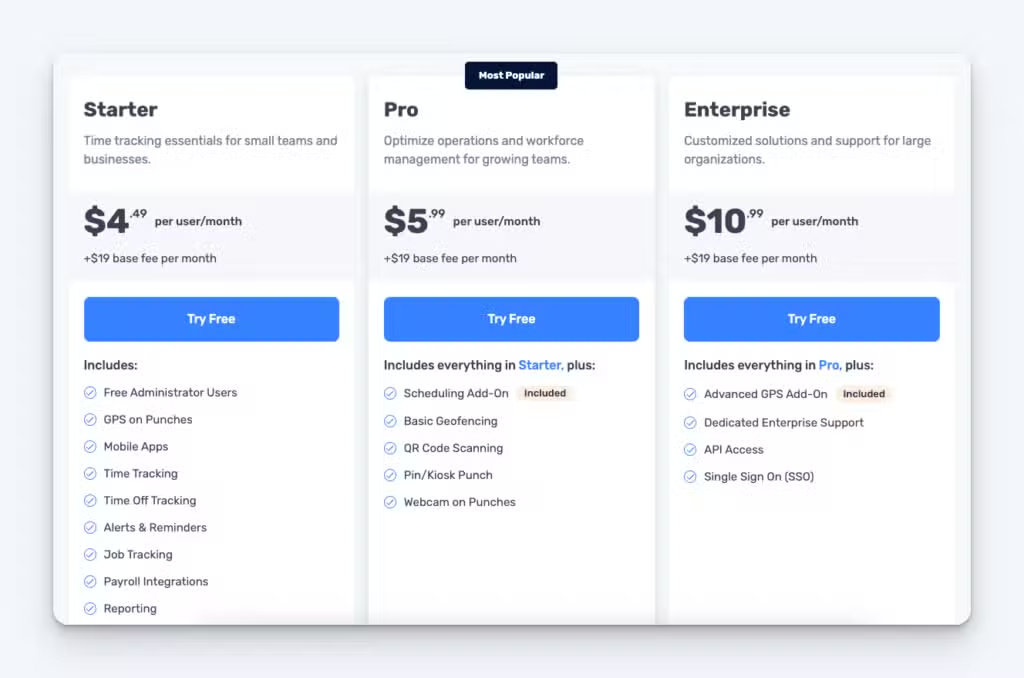
Buddy Punch offers a 14-day free trial — no credit card required. Pricing starts at $4.49/user per month plus a $19/month base fee (that includes all admin users) for time, PTO, and GPS tracking. Employee scheduling and geofencing are available starting at $5.99/user per month.
How can I learn more about Buddy Punch?
- Start a free trial — no credit card required
- View pricing
- Watch a video demo
- Take an interactive product tour
- Request a personalized demo
2. QuickBooks Time – Best employee timesheet app for companies using other Intuit products
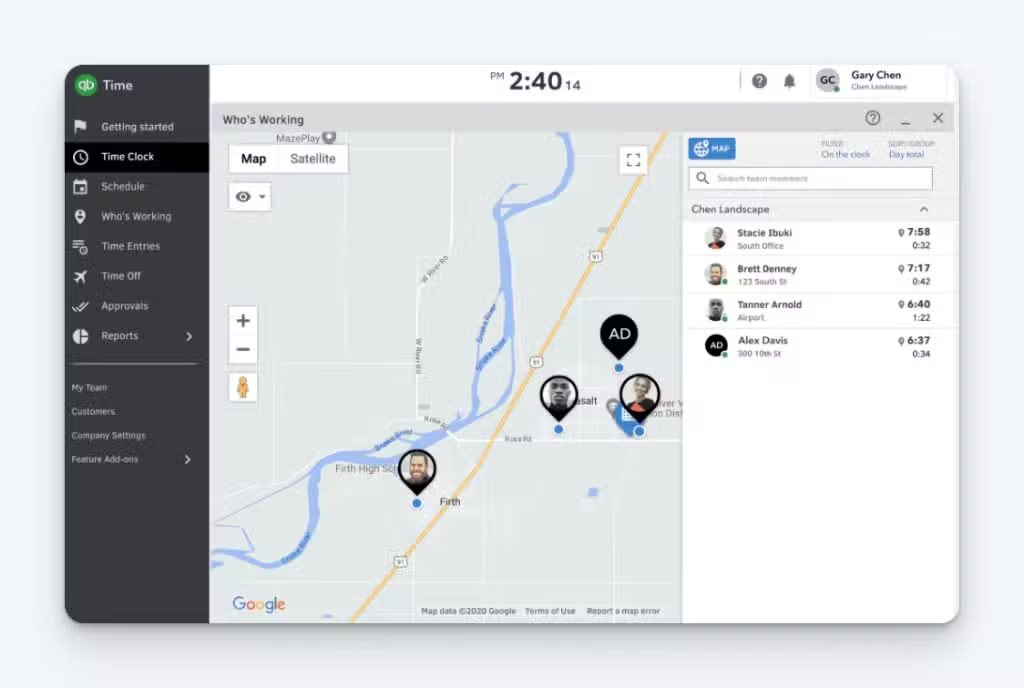
QuickBooks Time is a great option if your organization relies heavily on other Intuit products like QuickBooks Online or QuickBooks Payroll. The app lets you easily share data between Intuit applications — no separate integration is required.
In addition to timesheets, QuickBooks Time offers GPS and mileage tracking. This can be helpful if you have traveling employees. Instead of having to check odometers constantly, you can simply set the system up to reimburse employee for miles traveled and recorded in the app.
Another helpful feature you’ll find in the app is automatic clock-ins and outs based on an employee’s location. If you set up geofences, you can have the system automatically clock an employee in when they get inside of the geofence and automatically clock them out when they leave the geofence.
Finally, QuickBooks Time’s API allows you to make quick, bulk changes to your data — adding or deleting employees, geofences, locations, job codes, and more. This is a great benefit for large companies.
Customer reviews
QuickBooks Time has an overall rating of 4.7 out of 5 stars on Capterra. Here’s what a few customers love about the platform:
- “This software includes tools for tracking employees’ arrival and departure times and locations, as well as the total amount of time spent at each job site. This helps you save time and money by preventing the worker from clocking in from another location.”
- “Overall, It is one of the best tools we have found to use to achieve job tracking for our contractor work.”
- “Our part-time employees can self-report shifts from the different countries they are based in. We use accounting software from the same company, so the integration was smooth.”
Pricing
QuickBooks Time does not offer free trials or demos. For the first three months of your subscription, QuickBooks Time’s base plan is $8/user per month plus a $10/month base fee. After that initial discount, the base monthly fee increases to $20/month.
Related: Compare Buddy Punch vs. QuickBooks Time, discover the best time tracking software that integrates with QuickBooks, or find the best QuickBooks Time alternatives.
3. Timely – Best employee timesheet app with automated project time tracking for agencies
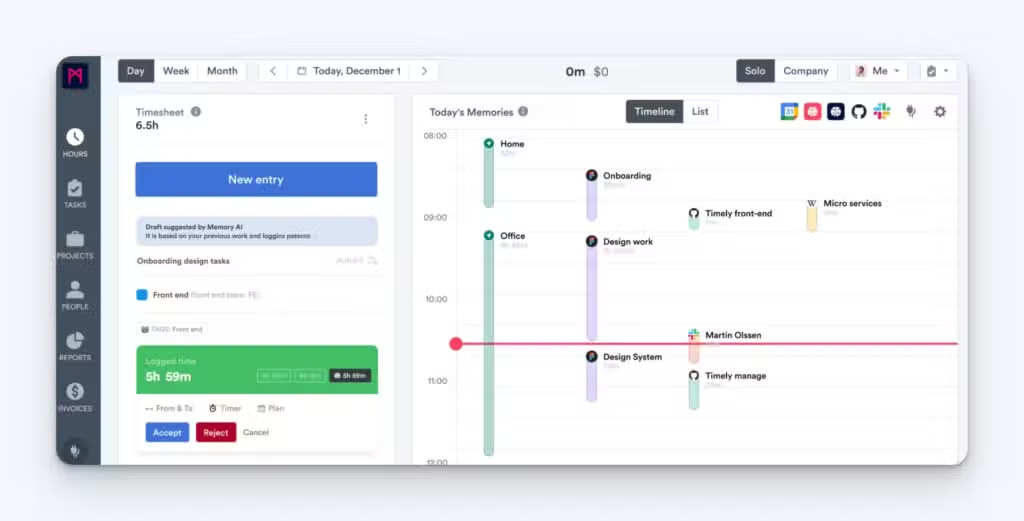
If you run an agency or consulting business where you have employees working on tasks for multiple clients over the course of the week, Timely might be the right option for you. Its time clock software captures every second of your employees’ work days, ensuring no billable time goes unbilled.
While Timely excels in automatic tracking, it also supports manual time entries. Employees can track time by project, client, or task, and the platform automatically prompts employees to complete their timesheets when needed.
The platform also supports billing and invoicing so you can quickly create invoices based on the hours your employees spent on client work. Finally, it integrates with a wide range of tools that agencies use daily, including Asana, GitHub, QuickBooks, Gmail, Office 365, Photoshop, Salesforce, and Stripe.
Customer reviews
Timely has an overall rating of 4.7 out of 5 stars on Capterra. Here’s what a few customers love about the platform:
- “I use Timely across three platforms — iPhone, iPad, Mac — and all work seamlessly to keep track of my billable (and unbillable) hours. The interfaces are simple to understand and to use, and I’m much more confident in my recorded time than with other methods I’ve used.”
- “I am making more money because I’m not losing those 15 minute client task hours anymore thanks to the memory tracker. I’d lose out on more than $1,000 a month if I didn’t have this feature.”
- “Having used a number of different time tracking apps, I was incredibly happy to find Timely. Its user interface is beautiful, the tracking and reporting tools are simple and easy to use, and the product team is continuously evolving the platform, adding new features and improving the system.”
Pricing
Timely offers a free trial of its product. Its pricing starts at $9/user per month for a max of five users and 20 projects. To get access to its integrations with other project management tools, you’ll need to be on the $16/user/month Premium plan.
4. ADP Workforce Now – Best employee timesheet app with biometric clock-in features

If you’re looking for a timesheet app for an enterprise company and need advanced biometric timekeeping features like facial recognition, fingerprint scanning, or voice recognition, ADP is worth considering.
ADP is one of the only tools on this list that offers biometric features natively — most others only offer facial recognition, and even at that, it’s usually done via integration with another app. Additionally, employees can use their ID badges to clock in and out on compatible ADP devices.
Other ADP time clock features include GPS tracking and geofencing, employee scheduling, and overtime calculations. The platform also integrates seamlessly with ADP’s payroll services for efficient payroll processing.
Customer reviews
ADP Workforce Now has an overall rating of 4.4 out of 5 stars on Capterra. Here’s what a few customers love about the platform:
- “It is easy to use on the employee and HR sides, and it easily integrates with a physical time clock.”
- “Wonderful experience from inception to finishing the year and running W2s. They made a complicated process very stress free and easy to use at every step.”
- “Workforce Now allows our employees to schedule time off and send those requests to supervisors for approval. It also allows individual employees to clock in and out and for those timecards to be reviewed and approved by the designated supervisor.”
Pricing
No public pricing is available for ADP; you have to talk to someone on their team to get a quote.
5. Hubstaff – Best employee timesheet app with HIPAA compliance for healthcare companies

Hubstaff is the most feature-rich of all of the timesheet apps on this list. With it, you get accountability features like GPS tracking and geofencing, payroll integrations with major accounting software, and productivity tracking features like idle detection and keyboard/mouse activity monitoring.
Hubstaff’s clock-in clock-out app includes automatic time tracking, which starts and stops based on computer activity, eliminating the need for manual clock-ins. It also supports project-based time tracking, allowing employees to allocate their billable hours to specific projects or tasks.
This makes Hubstaff usable by any type of company — its features will cover you if you manage field workers or remote workers and if your team works on projects for your business or for your clients.
However, where Hubstaff really stands out is that it’s one of the few time-tracking tools that has a HIPAA-compliance feature. This makes it a more compelling option for employers in the healthcare industry who may have timecard entries that include protected patient data.
Customer reviews
Hubstaff has an overall rating of 4.6 out of 5 stars on Capterra. Here’s what a few customers love about the platform:
- “Employees can now focus on real tasks instead of wasting valuable hours logging time manually.”
- “It has helped with more accurate employee timekeeping. Has definitely paid for itself multiple times over.”
- “The time savings here is crazy. It helps me effortlessly track and monitor my team. I couldn’t imagine my business without it.”
Pricing
Hubstaff offers a free 14-day trial. Its basic plan start at $4.99/seat per month with a two-seat minimum. To get access to its HIPAA compliance features, you’ll have to be on the $25/seat per month Enterprise plan.
Want to learn more? Read our in-depth Hubstaff review or compare Buddy Punch vs. Hubstaff.
6. Insightful – Best employee timesheet app for fully remote companies of knowledge workers

If most or all of your employees do knowledge work from home, Insightful is a great time-tracking platform to consider. It’s built around time and productivity tracking, allowing you to see what employees are working on and when they’re wasting time — as well as compare your performance to benchmarks from other companies like yours.
The platform captures real-time data on workers’ activities, including active and idle times, applications used, and websites visited so you can see how employees spend their time and identify potential productivity issues.
As far as its time clock, employees can track time manually or automatically, and they can allocate their hours to specific projects and tasks. Managers and administrators can also create custom rules to dictate what specific activities are tracked for each employee.
Customer reviews
Insightful has an overall rating of 4.7 out of 5 stars on Capterra. Here’s what a few customers love about the platform:
- “Overall experience was really very good. Software works like it should. It helped us improve productivity a lot. And the support from the company was also quite prompt and good.”
- “We could easily track which employees are the most productive and which were the apps and websites that promote productivity loss in the company. We used this mechanism to promote the most productive employees, and now everyone is in a rush to be productive and to deliver more in less time.”
- “This has been useful for our organization transitioning from office to work from home arrangements. We are able to do timekeeping and monitoring of productivity of our employees. It is easy to set up and easy to use.”
Pricing
Insightful offers a free trial of its product — no credit card required. Customers get all of its time clock and productivity features on its Productivity Management plan, which starts at $6.40/seat per month.
7. Hellotracks – Best employee timesheet app with real-time location tracking for logistics companies

Hellotracks is an employee GPS tracking app specifically built for logistics, delivery, and transportation companies. It not only tracks employee time, it also tracks their location in real-time on a map, capturing employees’ routes across their entire shifts and logging exactly when they arrive at and leave locations.
Where some of the other apps on this list offer employee scheduling tools, Hellotracks takes things a step further with route scheduling and dispatching. You can create routes for your employees, ensure they’re optimized, and then send them to employees. Employees then use the Hellotracks app to guide them on their routes.
Additionally, the app can collect signatures from customers when deliveries are completed, consolidating all of your data into a single platform.
Customer reviews
Hellotracks has an overall rating of 4.1 out of 5 stars on Capterra. Here’s what a few customers love about the platform:
- “GPS tracking of employees in the field allows you to know where they are and track their progress. Also good for uploading jobs to field employees so they get the info right to their phone.”
- “Hellotracks changed the way we control our fleet for deliveries of goods and services. The system as a whole offers all the resources we need to get in control of the jobs and people working on them.”
- “Great experience. We depend heavily on this service when needed. It has made tasks much simpler. We are planning to expand our use of it to other departments.”
Pricing
Hellotracks does not offer a free trial of its product. Its base plan starts at $10 per user per month and includes real-time GPS location tracking, geofencing, on-site time recording, and unlimited location history.
8. LawBillity – Best employee timesheet app with features built specifically for law firms

As far as time tracking goes, LawBillity has all of the basic time clock features: employee time tracking, GPS tracking, geofencing, employee scheduling, and project tracking. However, as a simple time tracker, it’s one of the more expensive options on this list.
Where it shines is with its features that are built specifically for lawyers and legal teams. You can use the platform to check for conflicts, run realization reports, use LEDES and LAA invoice formats, add ABA codes, and create trust accounts. Additionally, you can track expenses and attach them to client invoices.
Customer reviews
LawBillity has an overall rating of 4.2 out of 5 stars on Capterra. Here’s what a few customers love about the platform:
- “Easy to use. Allows us to quickly generate a variety of invoices to comply with specific client requests.”
- “The software is easy to use and offers most of the same features as the software used by the big firms but at a fraction of the price.”
- “It’s easy to get started using LawBillity and the customer service is great!”
Pricing
LawBillity offers a free trial of its product. Its plans start at $30/user per month and include all of its basic time tracking and lawyer-specific features.
9. Hour Timesheet – Best DCAA-compliant employee timesheet app for government contractors

Hour Timesheet is a great time-tracking app if your company often works on government or defense contracts. It provides a detailed audit trail of all timesheet entries, including usernames, IP addresses, and date and time stamps. Charge codes can be limited to only the employees approved to work on them.
Automated timesheet reminders make sure everyone remembers to record their time daily, and users can track time for both billable and non-billable tasks. Employees and managers can both sign submitted timesheets.
Finally, supervisors and admins receive alerts when timesheets are edited, and the person editing the timesheet must provide a reason why it was edited.
Customer reviews
Hour Timesheet has an overall rating of 4 out of 5 stars on Capterra. Here’s what a few customers love about the platform:
- “Simple and clean and has all the necessities without too many frills. Easy enough to show employees for onboarding.”
- “We need to segregate timecode charges as a government contractor. The ability to do this is critical and one of the main reasons we have chosen this company (DCAA compliant). I like the integration with QuickBooks to add employees, charge codes, etc. I like the easiness of using the timesheet and app for employees. It is not complicated.”
- “I have saved hours per week not having to chase individuals prior to payday to get their timesheets to me. Not only was I the bad guy, but its exhausting to be in that role. Timesheet is automated and they send reminders to get those hours in.”
Pricing
Hour Timesheet offers a 30-day free trial of its product. It has only one plan, which is $8 per user per month and includes all of its DCAA compliance features.
10. BigTime – Best employee timesheet app with project management features for professional services companies

BigTime is a professional services automation platform that has both time tracking and everything else you need to run a professional services business. Its time-tracking features connect directly to its project management features, allowing you to easily tie employee hours to billable and non-billable tasks.
As far as project management features, you can create budgets, schedules, and scopes for projects; view project progress on Gantt charts; set project KPIs and monitor progress toward them; track time and expenses toward projects; and identify who on your team is available to work on new projects.
On BigTime’s higher-cost plans, there are also features that allow you to adhere to FAR and DCAA compliance, track expenses and send invoices in multiple currencies, and set up multi-level approval workflows.
Customer reviews
BigTime has an overall rating of 4.6 out of 5 stars on Capterra. Here’s what a few customers love about the platform:
- “Big Time is so easy to use for time entry, project tracking, and reporting. The capabilities of the system are very impressive, and the team is committed to continuing to product enhancements.”
- “The software has been easy to learn and navigate. I have been able to create specific reports that best meet our tracking needs. We also use it for project management, budgeting, and invoice preparation and tracking.”
- “Once invoices have been emailed to my clients, I can easily track my client’s activity to ensure that the invoice has been viewed. If my email transmission has failed, I get a notification.”
Pricing
BigTime offers a free trial of its product. Its plans start at $20 per user per month and include time tracking, expense management, and project management features.
Factors to consider when choosing a timesheet app
The key to choosing the right timesheet app is finding an option that has the features you need at a price you can afford. However, that is easier said than done. Here are some tips on how to make the right choice:
- Separate features into a list of must-haves and nice-to-haves. In general, the more features you want, the more you’ll pay. Understanding what you absolutely need and what you’d like to have but can live without is a good way to shop on a budget and keep costs low.
- Make sure you fully understand what you’ll have to pay for the features you need. Pricing pages can be deceptive, and apps sometimes drop users into the most feature-rich plan for their free trials. It’s important to take extra time to validate that you will get the features you need at the price you’re expecting to pay.
- Take free trials of the apps you’re considering. Consider bringing in someone else to help you test the app as well. There’s no better way to determine if the app you’re considering will work for you than to actually try to make it work for you.
- Request a demo even if you don’t think you need one. Salespeople often know their apps better than anyone else at the company and will be able to help you answer any questions that you couldn’t find the answers to on your own.
- Test their support. You’ll want to make sure that someone will be there to help you if you run into issues. Send the provider’s support team a request to see how long it takes them to get back to you and if the answer is helpful. You don’t want to be on a payroll deadline waiting for a support team that takes ages to respond.
Finally, it can be helpful to read customer reviews of the apps you’re considering or ask people in your network if they have any experience with them. This may help you uncover issues you wouldn’t think about considering during an evaluation period.