The best employee scheduling apps let you easily create and publish shifts using drag-and-drop functionality, automatically notify employees when their schedule changes or a new schedule is published, see employee availability directly in your scheduling view, and let employees self-serve shift trade and cover requests (that you can then approve or reject).
To help you find the right one, we’ve put together this list of the five best drag and drop scheduling software. Regardless of your budget, there’s an app on this list that will help you create employee schedules easily and at a price you can afford.
1. Buddy Punch
Buddy Punch is a combined employee scheduling and time tracking app that’s user-friendly, has high customer satisfaction ratings, and helps you create schedules quickly.
Buddy Punch’s scheduling tool displays all of your employees in one column and the days you’re creating a schedule for in subsequent columns. To create a shift, simply click in an open area, specify the shift’s start and end times, and add any employees you want to work that shift.
Repeat this for all of the days your schedule covers, then publish your schedule. Your employees will receive notifications that the schedule is live, and they can view their schedule at any time in the Buddy Punch app, which is available on the web and has mobile apps for both iOS and Android devices.
If your scheduling is simple, that’s all you’ll ever need to do. But if your scheduling is more complex, Buddy Punch also has lots of advanced features, too.
Repeating shifts
Buddy Punch lets you set up repeating shifts rather than re-creating schedules from scratch each time. For example:
- Linda’s shift will repeat every weekday from 9 a.m. to 3 p.m.
- Bob’s shift will repeat once a week on Monday from 10 a.m. to 2 p.m.
- Jordan’s shift will repeat on the first Tuesday of each month from 9 a.m. to 5 p.m.
- And so on.
This means at the start of a new week, a good chunk of your schedule is already created for you.
Employee availability
Your employees can specify their availability in Buddy Punch. Then, times when employees can’t be scheduled show up on your calendar view, making sure that you never schedule employees when they’re unavailable. Plus, if you try to schedule an employee when they’re unavailable, the system will give you an error message and prevent publishing the schedule.
Shift trade and cover requests
Schedules change as the days go on. People’s availability changes or something unexpected comes up, and an employee needs to get someone to cover for them. You can make it easier to handle scheduling changes by allowing your team members to either trade shifts with or cover for one another.
Buddy Punch makes it easy for employees to send shift trade/cover requests to one another. If someone accepts the trade/cover, it can be sent to an admin or manager for approval. If it’s approved, the schedule changes automatically.
Locations
If you have multiple locations that you create schedules for, Buddy Punch makes that easier, too. You can filter your schedule by location to build schedules per location individually, and you can assign locations to shifts so employees know not only when they’re working but also where. Additionally, different locations can be assigned different colors so you can quickly see where everyone will be working at a glance.
Departments
If you have team members working in different roles — such as host and server — you can create those different roles as departments in Buddy Punch. After that, you can assign the appropriate department to shifts so employees know when they’re working, where they’re working, and what position they’ve been assigned.
Time tracking and payroll
Buddy Punch expands beyond just employee scheduling, offering time tracking, PTO tracking, and payroll services. Employees can clock in and out using the Buddy Punch app, and that data is converted into timesheets in Buddy Punch with total hours, overtime, and pay automatically calculated for you. Then, you can download reports or integrate with your payroll provider to send your time data to payroll in seconds.
Learn more about Buddy Punch
- Start a free trial — no credit card required
- View pricing
- Watch a video demo
- Take an interactive product tour
- Request a personalized demo
2. Sling
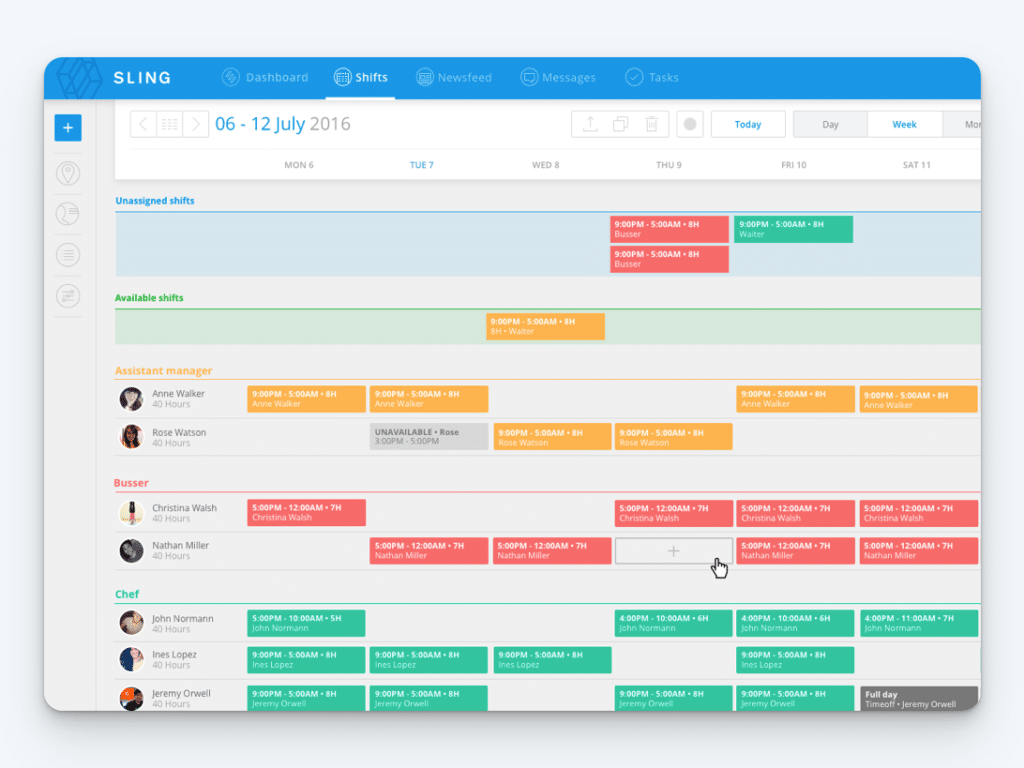
Sling is a powerful drag and drop scheduling software with an intuitive interface. In a simple drag-and-drop motion, shifts can be assigned, swapped, or modified, making it easy to accommodate last-minute changes without disrupting the entire schedule.
Beyond its ease of use, Sling also helps businesses optimize labor costs and improve communication. By providing real-time visibility into employee availability, time-off requests, and overtime risks, managers can make informed decisions that prevent unnecessary labor expenses.
The platform even includes built-in messaging and notification features so employees are instantly alerted to any schedule changes, reducing confusion and last-minute no-shows.
Employees can view their schedules from anywhere — and managers can update them — using Sling’s web and mobile apps. This is especially helpful for businesses with remote or multi-location teams. It keeps everyone on the same page regardless of where they are.
3. When I Work
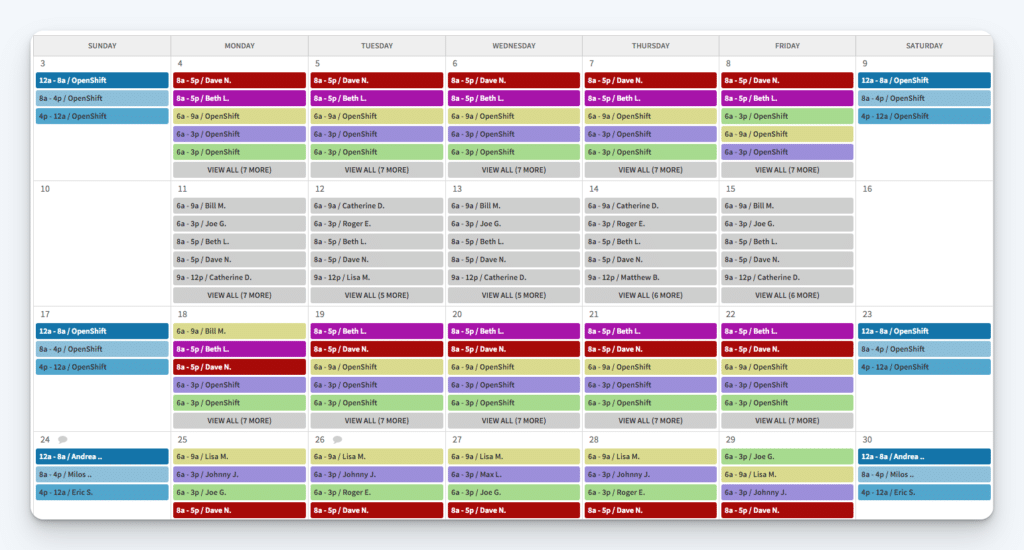
When I Work goes beyond basic drag-and-drop scheduling by offering automatic scheduling based on employee availability and business needs. By setting rules for shift coverage, qualifications, and labor costs, managers can let the system generate optimized schedules for them. This is particularly helpful for businesses with fluctuating demands, such as restaurants and retail shops.
Additionally, for businesses with multiple locations or remote teams, When I Work lets managers schedule teams across various sites from a single dashboard.
When I Work also supports team communication with its integrated messaging system. Instead of relying on emails, phone calls, or third-party apps, employees and managers can communicate directly within the app. Whether it’s sending shift reminders, discussing shift swaps, or addressing urgent workplace updates, this feature keeps everyone connected and informed.
Want to learn more? Read our detailed comparison of Buddy Punch vs. When I Work.
4. Connecteam
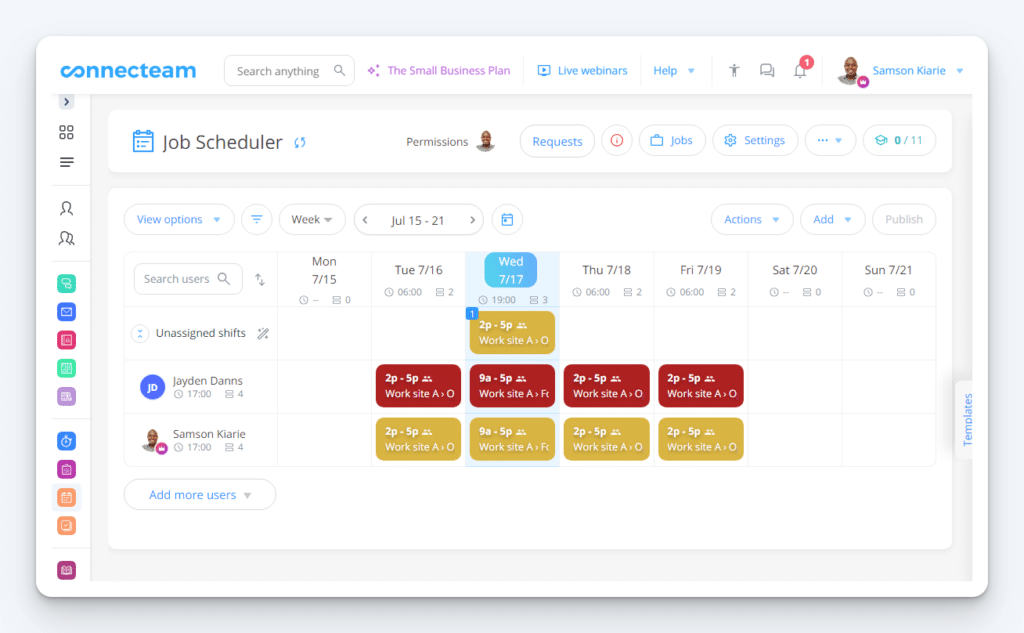
Connecteam stands out as a drag-and-drop scheduling tool because it not only simplifies shift management but also gives you access to an entire suite of HR tools.
Its scheduling feature allows managers to create, adjust, and assign shifts with ease. The platform gives workers more control over their schedules by allowing them to set availability, request time off, and even swap shifts with manager approval.
Connecteam also streamlines time tracking with its built-in time cards. Its clock in and out app automatically logs work hours, making payroll processing faster and more accurate. With combined time tracking and scheduling, it’s easy to monitor employee attendance and uncover problems like excessive tardiness or absenteeism.
Finally, Connecteam offers a lot of additional tools to consolidate all HR functions into one platform. You can use it to store and organize employee documents, create digital onboarding workflows, build an internal knowledge base, measure employee satisfaction, and even create customized training courses and quizzes.
Want to learn more? Read our in-depth comparison of Buddy Punch vs. Connecteam or check out our post outlining alternatives to Connecteam.
5. Jobber
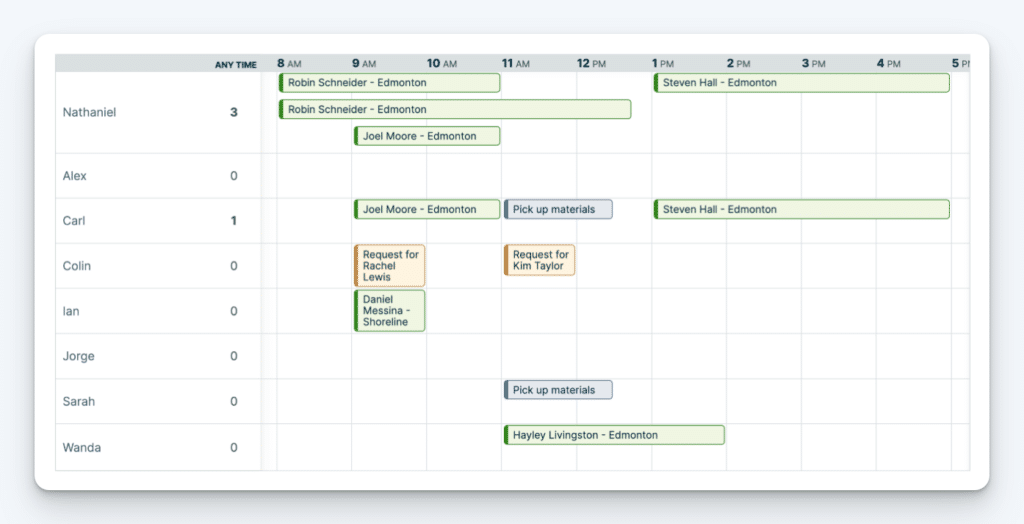
Jobber’s scheduling software is designed for service-based businesses like maintenance, landscaping, HVAC, plumbing, and cleaning services. It’s built to accommodate the dynamic nature of field service work where jobs are constantly changing, appointments need to be adjusted, and teams work remotely.
Jobber’s drag-and-drop interface makes it easy for managers to assign jobs, reschedule tasks, and optimize routes with just a few clicks so employees are always in the right place at the right time.
One of Jobber’s standout features is its integration of scheduling with customer management. Unlike other scheduling tools that focus solely on shift assignments, Jobber connects schedules directly to client appointments, work orders, and invoicing. When a job is scheduled, employees receive detailed instructions that include customer information, service requirements, and any relevant notes or attachments.
Jobber’s invoicing and payment integration is another major advantage over standard scheduling tools. Once a job is completed, employees can generate invoices directly from the platform, collect payments on-site, and sync data with accounting software like QuickBooks.