10 Best Timesheet Software Options for Workforce Management (In-Depth Guide)
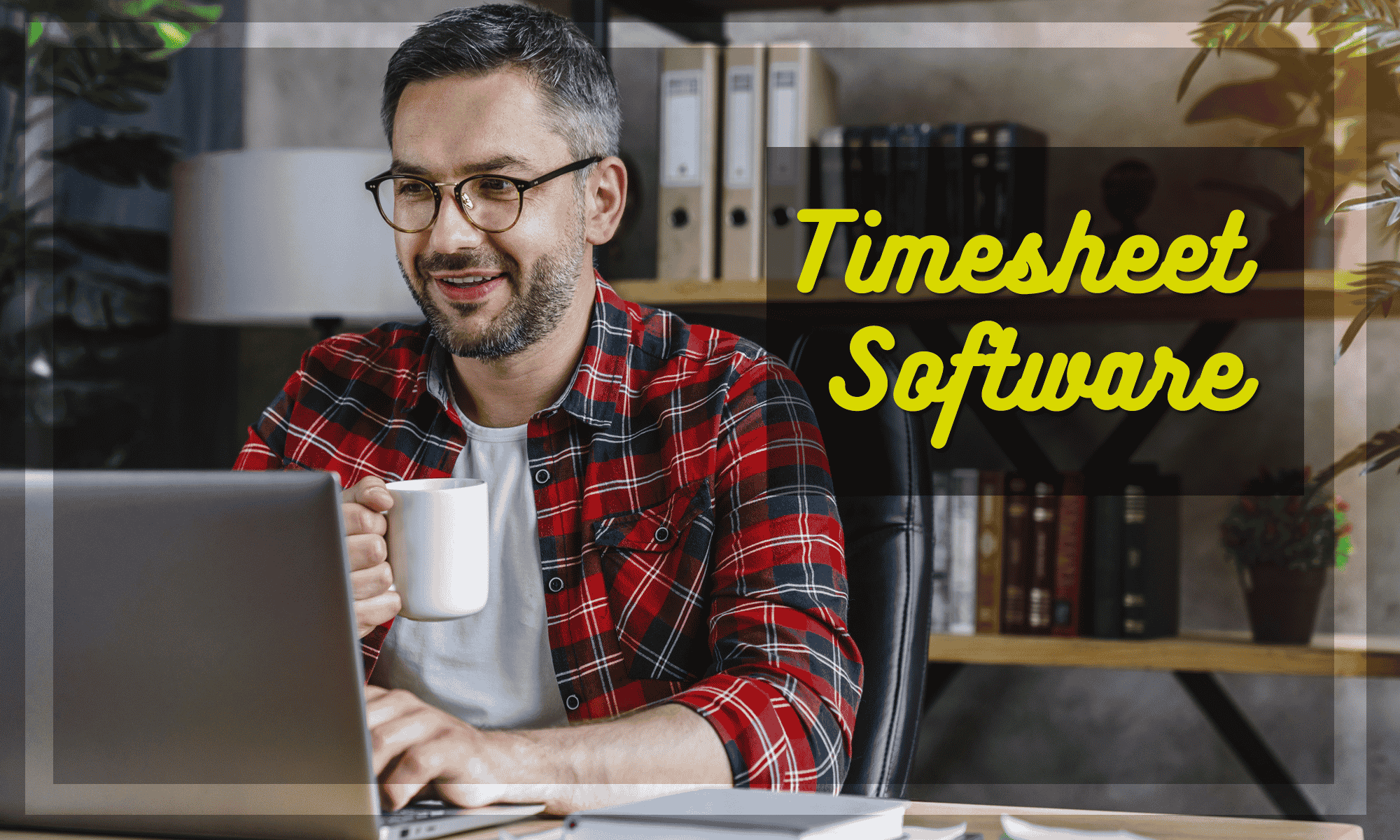
Have you ever felt like you’re wrestling with time itself when it comes to managing your workforce?
The clock is ticking, as are the challenges of keeping tabs on employee hours, project timelines, and overall productivity.
If you’ve ever pondered the secret to seamless workforce management, you’re in the right place.
Let’s discuss timesheet software—the unsung heroes of efficient business operations.
Why should you care about timesheet software?
Imagine a world where tracking employee hours, managing projects, and ensuring optimal productivity become as effortless as a walk in the park.
That’s the promise these digital timekeepers hold for small business owners navigating the complex terrain of workforce management.
First on the list of challenges they tackle is precision in time tracking.
Timesheet software doesn’t just record hours; it orchestrates a symphony of accuracy, ensuring that every minute is accounted for.
No more sifting through tedious spreadsheets or deciphering illegible handwriting—precision has become the norm.
Then there’s the issue of project management.
In a small business, every project is a puzzle, and timesheet software provides the missing pieces.
It transforms chaotic projects into well-orchestrated endeavors by offering a centralized platform for project timelines, resource allocation, and progress tracking.
Lastly, the perennial headache of payroll.
Timesheet software turns the intricate dance of payroll processing into a smooth waltz, automating calculations and minimizing errors.
Say goodbye to payroll-induced migraines.
Try Buddy Punch For Free
| What Is a Timesheet Software? |
| Timesheet software is a digital tool that records an employee’s time on various tasks and projects. It replaces traditional, manual methods, offering a more accurate and streamlined time-tracking approach. These software solutions come equipped with features that go beyond simple timekeeping. They often include functionalities like project tracking, invoicing, and resource management, providing comprehensive insights into allocating time across different activities. One of the critical advantages of timesheet software is its ability to automate repetitive tasks, reducing the administrative burden on HR and management. Employees can easily log their work hours, and supervisors can access real-time data for better oversight. Moreover, these tools enhance transparency by creating a clear record of work hours, making it easier to address any discrepancies or issues that may arise. |
What To Look For In a Timesheet Software? Buying Guide

Selecting the right timesheet software for your business is akin to choosing a reliable co-pilot for your journey through workforce management.
With many options available, it’s essential to navigate the selection process strategically.
In this buying guide, we’ll dissect the key factors to consider when evaluating timesheet software, focusing on timekeeping, reporting, and scheduling.
1. Timekeeping Precision
Look for features that offer multiple ways to record time—whether through manual entry, automatic tracking, or integration with other business applications.
The more flexibility in time entry, the better the software adapts to your unique workflow.
Additionally, consider the software’s capacity for real-time tracking.
A good solution should provide instant visibility into employee hours, allowing you to address issues promptly and ensure optimal productivity.
Active time tracking minimizes errors and empowers you with accurate data for informed decision-making.
2. Robust Reporting
Timesheet software shouldn’t just record hours; it should be a gateway to insightful reporting.
A comprehensive reporting feature empowers you to transform raw data into actionable insights, aiding in strategic decision-making and resource optimization.
When evaluating a software’s reporting capabilities, prioritize customization.
The ability to tailor reports to your needs ensures that you extract the most relevant information for your business.
Look for features like graphical representations, trend analysis, and the ability to export data, as these elements contribute to a more comprehensive understanding of your workforce dynamics.
3. Scheduling
Seek solutions that offer robust scheduling features, allowing you to allocate resources efficiently, assign tasks, and forecast project timelines.
A good timesheet software should integrate seamlessly with your scheduling needs, offering a centralized platform for creating, modifying, and managing schedules.
Real-time updates ensure your team stays in sync with any changes, reducing the risk of miscommunications and scheduling conflicts.
4. Integration Capabilities
When considering timesheet software, prioritize integration capabilities.
The ability to sync with other business tools, such as project management software, payroll systems, and HR platforms, ensures a harmonious flow of information across your business ecosystem.
Integration not only enhances efficiency but also minimizes the risk of data silos.
A well-integrated system enables seamless data transfer, allowing your timesheet software to collaborate effortlessly with other essential components of your business infrastructure.
5. User-Friendly Interface
Opt for a solution with an intuitive and user-friendly interface to streamline the onboarding process for your team.
Software that is easy to navigate not only accelerates adoption but also minimizes the learning curve, ensuring that your workforce can leverage its full potential from day one.
Top 10 Timesheet Software For Workforce Management
- Buddy Punch
- Harvest
- Asana
- Timely
- Clockify
- Connecteam
- Paymo
- 7Shifts
- Insightful
- Toggl Track
1. Buddy Punch | Best Timesheet Software For Employees
How can a software juggle monitoring employees, keeping its interface simple and easy, and not overwhelming team members with complicated features or pressure to succeed?
We believe you achieve this by keeping most of the features hidden on the backend for administrative control while making the front end intuitive for team members.
Buddy Punch achieved this through a focus on three core tenants:
- Accountability
- Simplicity
- Streamlining
Our focus on accountability fuels the features we decide to integrate into Buddy Punch.
When we add tools like GPS Tracking, drag-and-drop scheduling, Job Codes, and Customizable Reports, business owners will benefit from turning these features on or off at will to keep employees on task.
But we never lose track of Simplicity, with automated or subtle features such as Notifications, Punch Rounding, and One-Button clock-ins to make our management tools easy for employees and employers.
Sometimes, your team members won’t even know which features are active (unless you want them to).
Lastly, our focus on Streamlining drove us to include features such as Payroll Integrations and Shift Trades & Covers into Buddy Punch, making core aspects of business management run smoother and more accessible than ever before.
Next, we will dive into some of these features to expand on what they can contribute to your workforce management.
Note: Talking about these tracking features is one thing, but it doesn’t compare to experiencing them yourself. If you have the time, it’s worth using Buddy Punch’s 14-day free trial directly.
GPS Tracking
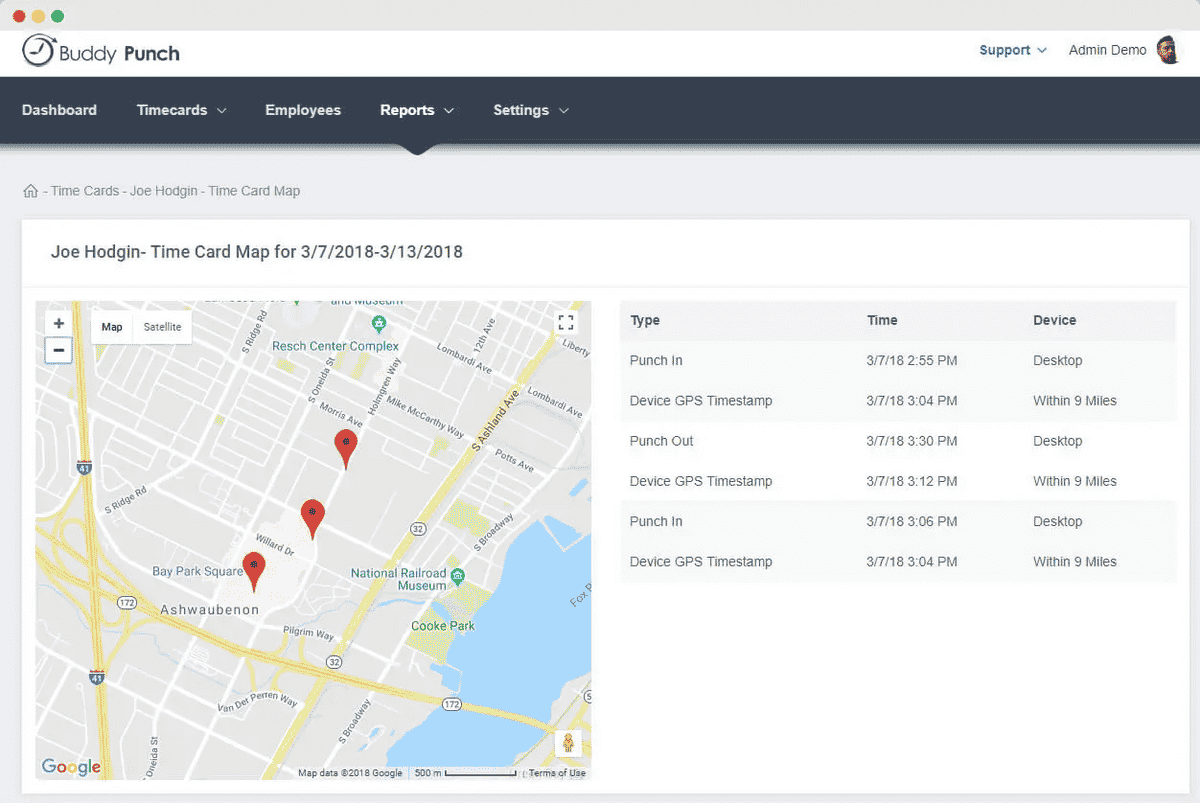
GPS Tracking is the perfect feature for employers dealing with remote workers (whether they are clocking in from home or clocking in from remote sites – or both).
With this, you can view GPS punch-ins individually or group them, a feature that can be turned on or off per employee.
Drag & Drop Scheduling
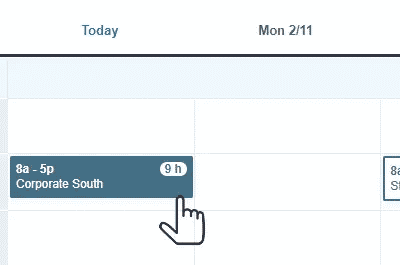
Use Buddy Punch’s Drag & Drop Shift scheduling to create shifts simply by clicking on empty cells – then move them around for the week as needed.
This feature lets you visualize your online timesheet to fill in any open shifts and sends notifications once published.
Job Codes
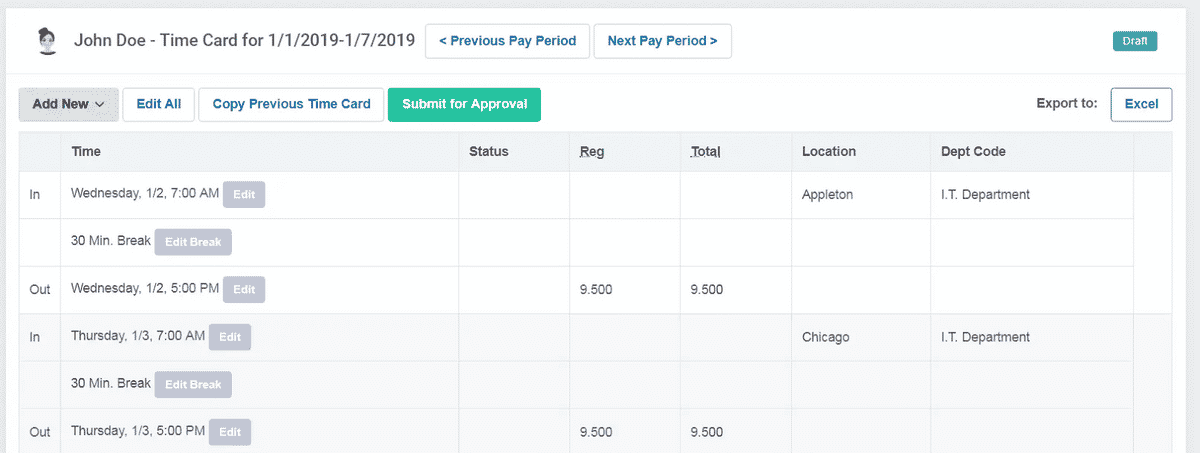
The Job Codes feature (also known as Department Codes) lets you attach codes to the assignments your employees are working on.
This simple feature becomes incredibly powerful when you calculate which tasks generate the most profit for your business and which devour most of your team members’ time.
Use this tool to optimize your operations.
Customizable Reports
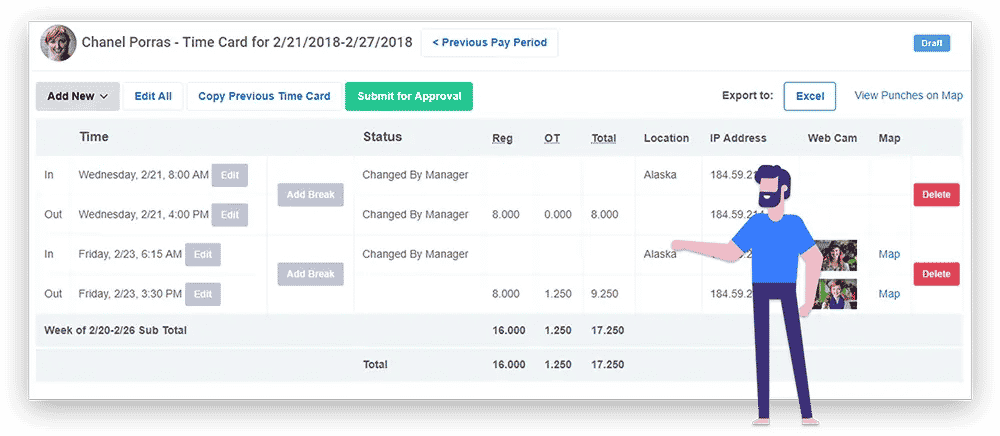
Buddy Punch offers different customizable reports for business owners, depending on your needs.
You can view data such as Employees, billable hours, real-time activity tracking, PTO, etc. Export whatever you need into PDF or Excel formats.
Notifications
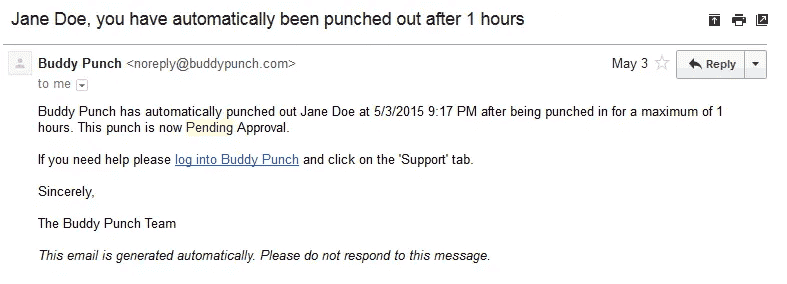
The Notifications feature on Buddy Punch is a versatile tool that keeps managers and employees in the know.
Employees can send notifications for PTO requests or automatically, upon each clock-in, receive a notification when you respond to their requests.
Punch Rounding
You’ll find some value in the Punch Rounding feature if you’ve set up Buddy Punch as a kiosk.
This will automatically round clock-ins to a predetermined interval you select – anywhere from 2 to 30 minutes.
This gives you some control over the time your employees clock in.
One-Button Clock Ins
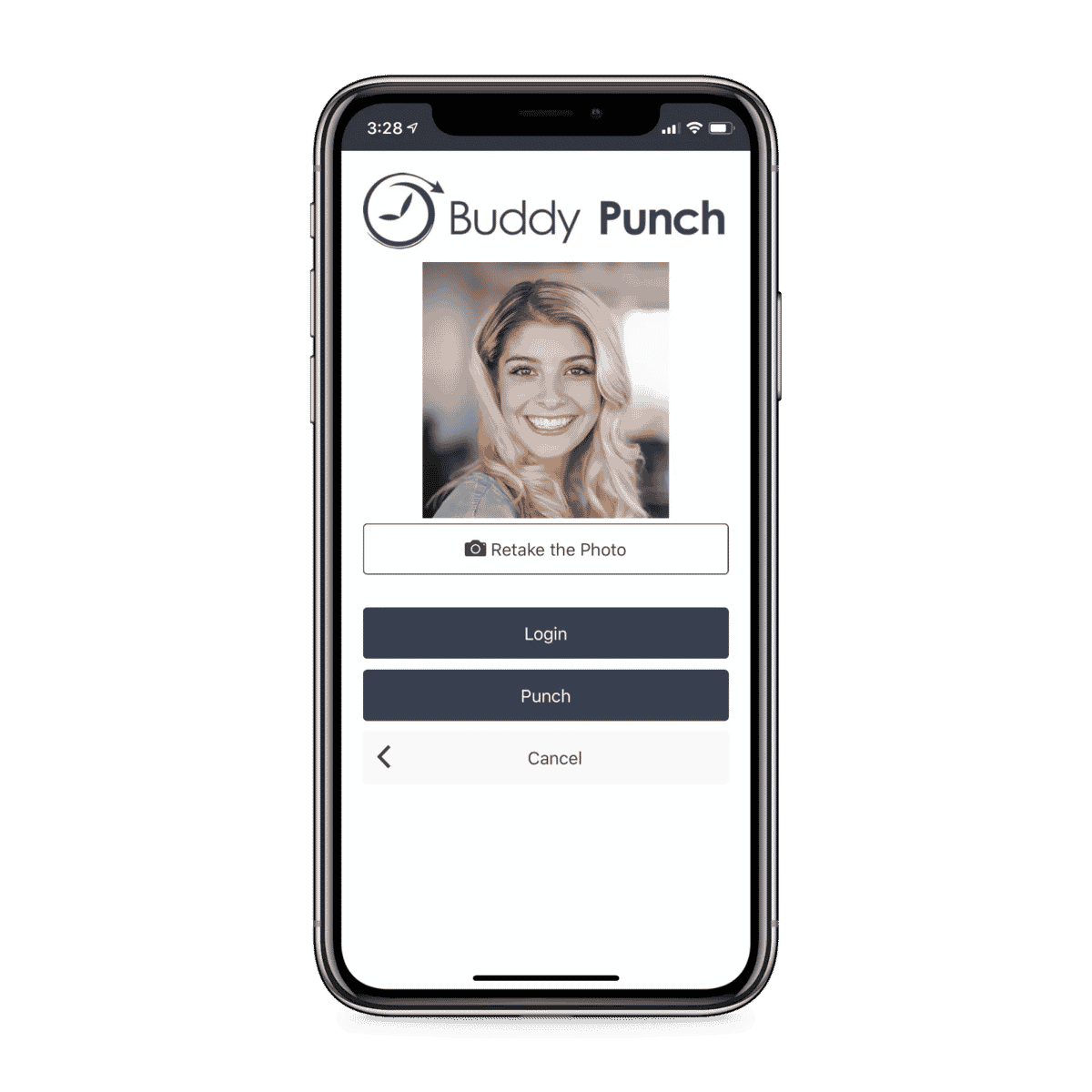
Regarding punching in, Buddy Punch makes it simple for employees to clock in with a single button.
This is part of the reason our device can function across multiple platforms (iOS and Android, Desktop Mac and Windows, Tablets, pretty much any device with an internet connection can use Buddy Punch).
Payroll Integration

One thing that sets Buddy Punch apart from other tracking solutions is the number of Payroll Software we integrate smoothly with.
We wanted to help business owners save time by the end of each pay period without going through the hassle of switching to a different payroll system.
To that end, Buddy Punch is compatible with big names such as Quickbooks, ADP, Paychex, and more.
Click here to view the full integrations list.
Shift Trades & Covers
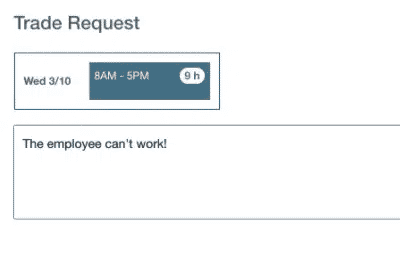
This feature allows employees or managers to initiate shift trades between other employees.
Additionally, employees can see which shifts need to be covered due to an employee’s absence and initiate a cover to take over that position if they have free time.
This allows your employees to step up and automate scheduling shifts on your behalf.
There’s More Features to Buddy Punch
Even with the features above, there’s still more you have access to when you use Buddy Punch.
We wanted this to be your end-to-end solution for all things time entry, so we included features such as:
- Employee Scheduling
- Overtime Calculations
- Webcam Photos on Punch
- Time Card Approvals
- Multiple Punch and Login Options
- Adding, Editing, or Deleting Punches
- And more. (Click here to explore our complete feature list.)
Additionally, we have a help doc center that contains up-to-date articles on utilizing best Buddy Punch, a blog section where we constantly provide new information to business owners, and our customer support is available via live chat to answer your questions.
That same responsive customer support can lead you through a personalized demo of Buddy Punch if you wish. Learn more information or book your one-on-one demo here.
Buddy Punch’s Online Reviews
As of this article’s writing date, Buddy Punch has 4.8 out of 5 stars and 918 reviews on Capterra.
Below are a few reviews about Buddy Punch’s ease of use and excellent customer support service. (Click here to explore the complete list of reviews.)
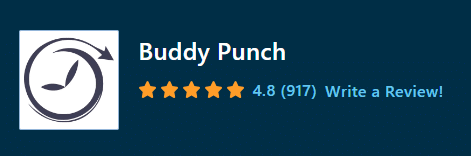
“BuddyPunch is very easy to use and has several login options. Our employees can use their standard username and password, but they can also punch in faster/simpler using QR codes or a 4-digit pin. BP also organizes your timesheet well so that you can check your worked hours, PTO, etc at a glance.”
Click here to read the full review.
“Simple interface and dashboard. Captures what we need for tracking timesheets for payroll. Our team loves the ability to punch in and out from the phone app.”
Click here to read the full review.
“Buddypunch gives us a lot of abilities to manage our employee that we didn’t have before. We literally made the leap from paper timesheets to a system that every employee has to utilize. As you can imagine, there were some lagging employees that did not embrace the idea of change. Once employees gained experience with the service, it has become a monumental change for our agency.”
Click here to read the full review.
“It has a great deal of flexibility and gives administrators/managers the ability to see who is here at any given time of the day. Managers also have the ability to approve PTO prior to it being added to the time sheet. This provides accountability for both the employee and manager.”
Click here to read the full review.
As you can see, the general consensus is that Buddy Punch offers a variety of powerful features, is easy and simple to use, and benefits both managers and employees equally.
Try Buddy Punch for Free
Ready to give Buddy Punch a try?
For free trial, no credit card required.
If you feel that Buddy Punch might be the right fit for your business, sign up for a 14-day free trial (no credit card needed). You can also book a one-on-one demo or view a pre-recorded demo video.
2. Harvest
Harvest is a simple time-tracking software that includes features such as:
While there is no free plan, Harvest has a lengthy 30-day trial period.
That’s an entire month to see how valuable you find its features.
As of this post’s writing date, Harvest has a rating of 4.6 out of a possible five stars based on 577 total reviews.
“Harvest is a good option when it comes to basic time management and invoicing needs. It is easy, friendly and reliable to the point of becoming addictive. It have seen it used by freelancers and small companies. You can quickly get started with tracking your time and expenses, keeping track of project progress, invoicing customers, tracking invoices and offering online payment.”
Click here to read the full review.
3. Asana
Asana isn’t just a time tracker – it’s a full web and mobile work management platform with a wide range of features including (but not limited to):
As of this article’s writing date, Asana has 4.5 out of 5 stars and 12384 reviews on Capterra.
“Asana is a powerful project management tool for our team. It allows us to have a central place online to add client projects, marketing projects, and in-house projects and keep track of them. Totally love the recurring task feature.
Alternatives Considered: Trello and Zoho CRM”
Click here to read the full review.
4. Timely
Timely is a time tracking software that focuses on automatic, AI-powered insights. Some of its key features include:
- Automatic Time Tracking
- Project and Team Planning
- Team Time Management
- Project Time Management
- App Integrations
- APIs
At the time of writing, Timely has 212 reviews on Capterra (see here), with an average of 4.7 out of 5 stars.
“The AI memory feature of Timely is the most awesomest time tracking feature for any consultant who hates timesheeting. It tracks what you do on your computer, your appointments in Google Calendar and your location, so you can fill out your timesheets in a heartbeat. Also the customer service is great! Overall great value for your money.”
Click here to read the full review.
5. Clockify
Clockify is a popular time tracker with a powerful free plan that’s quite well liked (it’s worth noting that it’s one of the most popular timesheet software for accountants).
Some of its key time management features include:
At the time of writing, Clockify has 4748 reviews on Capterra (see here), averaging 4.7 out of 5 stars.
Here’s one example of why it’s liked as an accounting software:
“A really useful feature on Clockify is that you can set by default a billing price for your time, but also you’re able to set a specific price per project, so when you set billable time to any project, it will apply the specific price in case it is set or the default one in the other case. The dashboard section is also quite nice, but less useful, but anyway it shows some interesting info such as total time worked, or total earnings, most active projects and so on.”
Click here to read the full review.
6. Connecteam
If you’re looking for an end-to-end solution for employee management, Connecteam might be one of the best timesheet software options for your employees.
You can communicate, manage, and even train your team with features such as:
- Employee Time Clock
- Employee Task Management
- Employee Scheduling
- Employee Training
- Employee Communication
- Checklists and Forms
As of this post’s writing date, Connecteam has 4.8 out of 5 stars and 323 reviews on Capterra.
“The Connecteam always reached out promptly–within minutes–to help resolve my issues. Even if the issue wasn’t resolved, the still kept in touch to let me know what was going on.”
Click here to read the full review.
7. Paymo
Paymo is an online time clock software that focuses on fostering communication and cooperation between team members and managers.
Some of its key features include:
- Time tracking
- Task Management
- Kanban Board
- Team Collaboration
- Team Scheduling
- Leave Planner
- Gantt Chart
- Invoicing & Estimates
At the time of writing, Paymo has 483 reviews on Capterra (see here), averaging 4.8 out of 5 stars.
“The main reason for switching to this software is that it allowed my entire team to track time. After using the software for a few months, there have been several benefits from using the software: – Interface is very clean and allows to track much more data that I was able to do before. – As stated in the pros, one of the best feature of the software is that it allows users to create task lists individual for each project. ”
Click here to read the full review.
8. 7shifts
7Shifts is a timeclock software that differentiates itself from others by focusing on helping restaurant owners.
This is reflected in some of its features:
As of this writing, 7Shifts has garnered 1131 reviews and 4.7 out of 5 stars on Capterra.
“We have been using 7Shifts little over 2 years now and it has been a great experience. User interface is very simple. It an app that apple would have build. Very basic but yet very powerful. If you are getting this app i highly recommend getting all packages. ”
Click here to read the full review.
9. Insightful
Insightful, formerly known as Workpuls, is a timesheet app that’s a strong pick for data-driven team managers thanks to an emphasis on data insights and analysis.
Some of its key features include:
At the time of this post’s writing, Insightful has 95 reviews on Capterra (see here), averaging 4.8 out of 5 stars.
“The best thing about this software is that it’s extremely easy to use. Just 1 click setup. Neat and clean dashboard and gives all the required tools which are essential. We use it to track our employee’s check-in, checkout, time tracking, project tracking, idle time and productive time.”
Click here to read the full review.
10. Toggl Track
Toggl Track is a popular time-tracking and productivity tool designed to help individuals and teams track their work hours, improve efficiency, and gain insights into time spent on various tasks.
Here are the top features that Toggl Track commonly offers:
- Time Tracking
- One-Click Time Entry
- Project and Client Management
- Tags and Labels
- Reports and Analytics
As of this writing, Toggl Track has garnered 2,258 reviews and 4.7 out of 5 stars on Capterra.
“I use this daily to record my work as I put time into various projects. The data entry systems are easy to use, and quick to process. The comprehensive reporting tools allow me to analyse the data as much as I need to. That it can be shared between colleagues working on the same project means that collecting data for billing is pretty straight forward.”
Click here to read the full review.
Benefits Of Using Timesheet Software
Let’s dive into the multiple benefits of embracing a timesheet software, exploring how it can revolutionize how businesses track time, manage projects, and streamline payroll processes.
1. Precision in Time Tracking
At the heart of timesheet software lies the ability to meticulously track employee hours.
No more reliance on manual methods prone to errors and inaccuracies.
These digital timekeepers ensure that each moment is accounted for, offering precision that manual methods simply can’t match.
Employees log in and out quickly, and the software accurately records their work hours, laying the foundation for fair compensation.
2. Efficient Project Management
Timesheet software steps into project management, providing a centralized hub where project timelines, tasks, and resource allocation converge.
This not only enhances project visibility but also facilitates better decision-making.
Small business owners can effortlessly monitor progress, identify bottlenecks, and make adjustments, ensuring that projects stay on course and deadlines are met.
3. Streamlined Payroll Processes
Timesheet software transforms this complex chore into a streamlined and automated process.
With accurate time data, payroll managers can confidently calculate wages, factoring in overtime and special conditions effortlessly.
The result?
Timely and error-free payrolls that not only save time but also contribute to employee satisfaction.
4. Enhanced Productivity
Beyond time tracking and payroll, timesheet software becomes a catalyst for enhanced productivity.
A clear overview of tasks, deadlines, and resource allocation empowers teams to work more efficiently.
Employees can focus on their core responsibilities, and managers can allocate resources judiciously.
The software’s ability to automate routine tasks also frees up valuable time, allowing employees to channel their efforts into more strategic and creative endeavors.
5. Compliance and Legal Protection
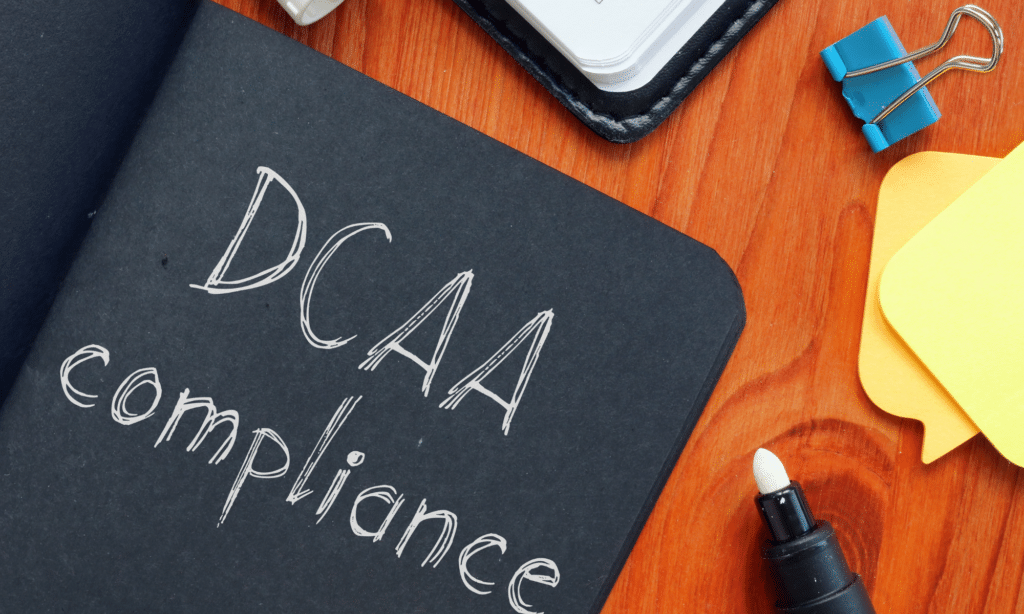
With labor laws and regulations becoming increasingly complex, compliance is a non-negotiable aspect of workforce management.
Timesheet software acts as a shield, ensuring businesses adhere to labor laws regarding working hours, breaks, and overtime.
This protects businesses from legal ramifications and fosters a workplace culture of fairness and transparency.
6. Real-time Visibility
Timesheet software, acting as a comprehensive tracking tool, goes beyond simple timekeeping.
It serves as an invaluable employee timesheet solution, providing a centralized hub for recording and managing work hours.
The tool not only captures timesheet data efficiently but also empowers managers to oversee project timelines and resource allocation in real time.
By integrating the software’s capabilities to track project progress, businesses can enhance project management and ensure that tasks align with set deadlines.
Moreover, the software comes with robust permissions features, ensuring that sensitive information is accessible only to authorized personnel.
This aspect enhances data security and maintains confidentiality within the organization.
As part of its project management arsenal, the software also facilitates project budgeting and project profitability analysis, enabling businesses to stay on top of financial aspects and optimize resource allocation for improved outcomes.
One noteworthy feature of this timesheet software is its geofencing capability, which adds an extra layer of precision to employee time tracking.
This feature is particularly beneficial for organizations with field-based teams, allowing managers to monitor and verify employee locations during work hours.
Whether accessed through a desktop interface or a user-friendly web app, this tool offers a seamless experience for both employees and managers, enhancing overall efficiency and accountability in workforce management.
7. Flexible Remote Work Management
Timesheet software plays a pivotal role in the modern work environment, serving as an invaluable time tracking tool for remote employees.
This advanced time tracking app empowers individuals to meticulously log their hours and tasks, enhancing overall accountability and transparency in the virtual workspace.
In remote work, where flexibility is key, this software facilitates seamless collaboration by allowing employees to effortlessly report their work hours.
Employers benefit from the ability to monitor remote work activities, ensuring a harmonious blend of flexibility and productivity.
Moreover, the software supports the management of unlimited projects, making it a comprehensive solution for organizations with diverse work portfolios.
For those seeking the best time tracking software to streamline their workday and enhance efficiency across various projects, this innovative timesheet software emerges as an indispensable asset.
8. Data-driven Insights for Improvement
Timesheet software is not just a recorder of hours; it’s a treasure trove of data.
Healthcare benefits administration, human error, and WFM (Workforce Management) metrics are seamlessly integrated into the system, providing businesses with a comprehensive view of employee activities.
Businesses can leverage this data to derive valuable insights into employee productivity, project efficiency, and resource allocation.
The system addresses business needs such as absence management, leave management, and performance management, ensuring that the organization operates at its peak efficiency.
By analyzing patterns and trends related to self-service, mobile devices, attendance tracking, and scheduling tools, small business owners can make informed decisions, identify areas for improvement, and implement strategies to optimize workflows, ultimately reducing labor costs and enhancing overall efficiency.
9. Employee Empowerment and Satisfaction
Timesheet software empowers employees by giving them visibility into their work hours and project contributions.
With features like swapping, time off, and time-off requests seamlessly managed, employees experience a seamless workflow that contributes to their satisfaction.
This transparency fosters a sense of ownership and accountability, contributing to a positive work culture in human resources and employee experience.
The software also addresses staffing, employee engagement, and employee performance, aligning seamlessly with HR management and human capital management (HCM) practices.
When employees recognize their efforts accurately through the workforce management system, morale and job satisfaction naturally soar.
The integration of the best workforce management software ensures that work schedules are efficiently handled, providing an optimal solution for businesses looking to enhance their overall workforce management solution.
Try Buddy Punch for Free
Ready to start a free trial?
No credit card required, all features included.
If you feel that Buddy Punch might be the right fit for your business, sign up for a 14-day free trial (no credit card needed). You can also book a one-on-one demo or view a pre-recorded demo video.
You May Also Like…
- 5 Employee Time Tracking Apps for Android and iPhone (In-Depth Look)
- 12 Management Best Practices to Use
- Buddy Punch Docs: How to create, manage and apply a shift template
- What is Paid Time Off?
- 4 Best Ways to Track Employee Hours (In-Depth Look)
- Online Timesheet Software
- 10 Best Time Card Apps for Small Businesses in 2022
- Project Management Software to Keep Your Employees On Track
- 6 Best Timesheet Apps & Software [In-Depth Breakdown]


