Best Time Tracking API Software For Small Businesses
Effective time management is a cornerstone for success, and the integration of robust employee time tracking APIs emerges as a pivotal solution.
Small business owners face multifaceted challenges in optimizing workforce productivity and ensuring accurate payroll processing.
The introduction of sophisticated employee time tracking APIs streamlines these processes and offers a gateway to enhanced operational efficiency.
These time tracking APIs address the top challenges faced by small business owners:
- Precision in Payroll: Employee Time Tracking APIs automate timekeeping, eliminating manual errors and ensuring precise payroll calculations.
- Resource Optimization: Efficient tracking systems enable small businesses to allocate human resources judiciously. Owners can focus on strategic decision-making by automating time-related data collection, fostering growth rather than getting entangled in administrative complexities.
- Compliance Assurance: Navigating labor laws and compliance requirements can be daunting for small businesses. Employee Time Tracking APIs help maintain meticulous records, aid businesses in meeting legal obligations and minimize the risk of compliance issues.
Try Buddy Punch For Free
What Is Time Tracking API Integration?
Time Tracking API Integration involves seamlessly incorporating Time Tracking Application Programming Interfaces (APIs) into the infrastructure of small businesses.
These APIs serve as the technological bridge between time tracking systems and other essential business tools, enabling a harmonious flow of data and automation.
By integrating these APIs, small businesses can synchronize time-related information effortlessly across various platforms, streamlining processes such as payroll, project management, and resource allocation.
This integration enhances accuracy and reduces the administrative burden on business owners, allowing them to focus on strategic initiatives rather than being bogged down by manual timekeeping tasks.
What Is Time Tracking API Software, and How Does It Differ From Traditional Time Tracking Methods?
Time Tracking API software revolutionizes how small businesses manage and record employee work hours.
Unlike traditional methods relying on manual timesheets, punch cards, or standalone applications, Time Tracking API Software leverages Application Programming Interfaces to seamlessly integrate with various business systems.
This dynamic integration enables real-time data exchange between time tracking tools and essential platforms like payroll and project management.
The result is a more accurate, efficient, and automated timekeeping approach.
Time Tracking API Software and its Role in Simplifying the Time Tracking Process
One key role of Time Tracking API Software is its ability to foster accuracy.
Automating timekeeping processes minimizes the risk of errors inherent in manual data entry.
Integrating payroll systems ensures precise and timely compensation, reducing administrative burdens for small business owners.

Moreover, Time Tracking API Software introduces real-time tracking capabilities.
As employees log their work hours, the information is instantly reflected in interconnected systems.
This facilitates quick decision-making and provides invaluable insights into workforce productivity patterns.
Another notable advantage is the adaptability of Time Tracking API Software to diverse business needs.
Whether managing remote teams, tracking project timelines, or adhering to regulatory compliance, the flexibility of API integration ensures that time tracking aligns seamlessly with the unique requirements of each small business.
What to Look for in Time Tracking API Software?
Selecting the right Time Tracking API Software is pivotal for small businesses aiming to optimize their operational efficiency.
When evaluating options, several key features should be considered to ensure that the chosen solution aligns with the business’s specific needs.
Firstly, seamless integration capabilities are paramount.
The chosen API software should effortlessly integrate with existing tools and systems, such as project management or payroll platforms.
This enhances the overall user experience and maximizes the utility of the time tracking data across different facets of business operations.
User-friendliness is another crucial factor.
A well-designed interface and intuitive navigation ensure that employees can easily log their work hours and that administrators can efficiently manage and analyze the gathered data.
Accessibility across devices, including smartphones (mobile devices like Android or iOS) and tablets, further contributes to the software’s effectiveness.
Customization options are also significant.
Small businesses have diverse requirements, and a flexible API solution allows for tailoring the time tracking process to specific workflows.
Whether it’s setting up project-specific tracking or accommodating different pay structures, customization ensures that the software aligns seamlessly with the unique aspects of the business.
Moreover, robust reporting and analytics functionalities give small business owners actionable insights.
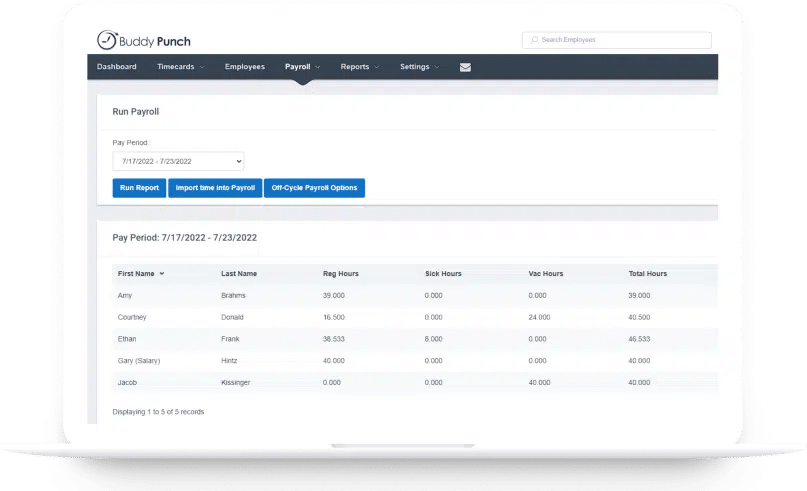
Generating detailed reports on employee productivity, project timelines, and resource allocation aids in informed decision-making and strategic planning.
Are There Any Industry-Specific Considerations When Choosing Time Tracking API Software?
When selecting Time Tracking API Software, it’s crucial to consider industry-specific needs.
Different sectors may have unique requirements, compliance standards, and reporting preferences.
Ensuring the chosen software aligns with the industry’s specific demands enhances its effectiveness and provides a tailored solution for seamless integration into the business workflow.
For instance, in project management, the ability to “get” real-time updates on employee activities is vital. Integrating a time tracking system with endpoints that allow you to “harvest” relevant data ensures that you have accurate and up-to-date information at your fingertips.
This becomes especially important when considering “billable” hours, as it directly impacts project costing and client invoicing.
Customization is another key aspect, and the inclusion of “custom fields” in your time tracking system enables you to capture industry-specific data.
Whether it’s tracking project codes, client details, or specific task categories, custom fields allow you to tailor the software to your precise needs.
To enhance communication and coordination, incorporating “webhooks” in your time tracking solution facilitates real-time notifications.
Whether it’s notifying team members of pending approvals or alerting project managers to exceeded hours, webhooks contribute to a more responsive and interconnected workflow.
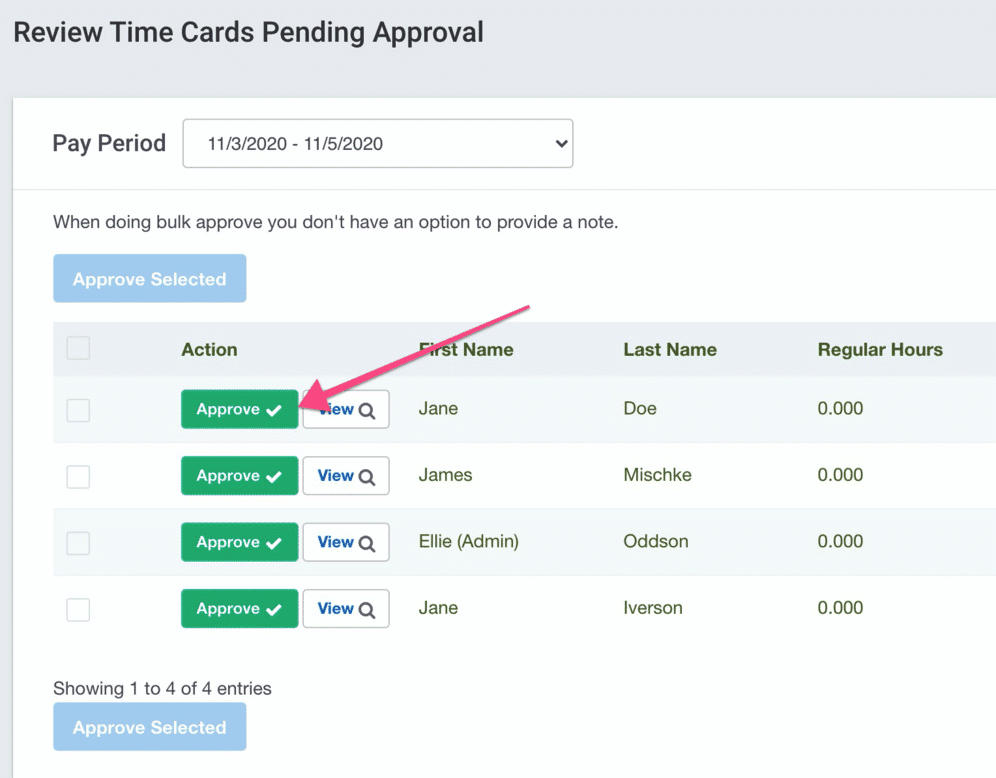
In conclusion, selecting a time tracking solution that caters to industry-specific needs involves considering factors such as “content-type” customization, integration endpoints, and the inclusion of custom fields.
Additionally, functionalities like webhooks for real-time notifications and capturing client details such as “phone number” contribute to a comprehensive and effective time tracking system.
Buddy Punch | Best Time Tracking API Software
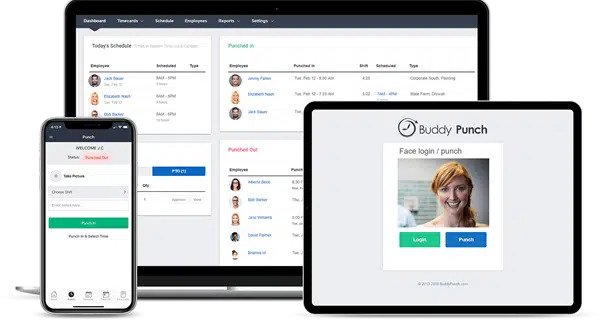
Buddy Punch stands out as a leading time tracking API Software, catering to businesses of all sizes across diverse industries, including construction, medical, education, office staff, and SMBs.
Its versatility lies in its ability to serve as a comprehensive employee management solution, offering seamless integration with various industry workflows.
Buddy Punch’s mobile-friendly interface ensures employees can log hours from anywhere.
Its user-friendly design simplifies time tracking and attendance management. SMBs also benefit from its scalability and adaptability to evolving business needs.
Buddy Punch excels in efficiency and accuracy compared to traditional paper-based or manual timesheets.
The software eliminates the risk of errors associated with manual data entry, reduces the time spent on approvals, and provides real-time insights into employee attendance.
User-Friendly Interface
Regarding time tracking API software, Buddy Punch is a top choice for small businesses, offering a user-friendly interface that enhances the overall experience.
Version 1.4.7 introduces a new mobile interface, making it even more accessible.
The streamlined design ensures simplicity and efficiency, allowing businesses to navigate effortlessly through time tracking processes.
Eric Czerwonka, the Co-Founder of the Buddy Punch update, emphasizes the significance of a user-friendly interface, especially for businesses with diverse needs.
With features like a hide column option and performance updates, Buddy Punch ensures that columns automatically adapt to user preferences.
This provides an intuitive and tailored experience for small businesses seeking efficient time tracking solutions.
Mobile Accessibility
Buddy Punch offers dedicated iOS and Android mobile apps, allowing users to punch in and out effortlessly using their smartphones.
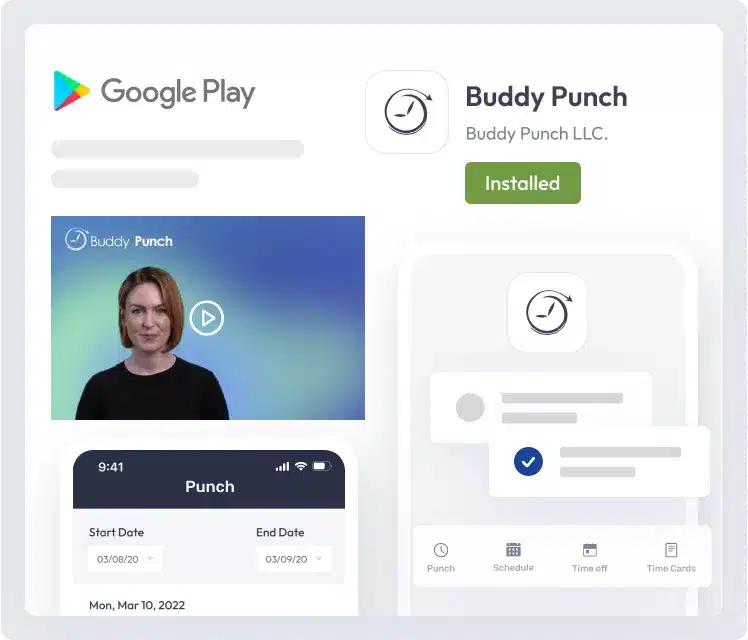
The convenience continues; a Google Chrome Extension Web Store app caters to those working on laptops or desktops.

Buddy Punch’s commitment to user-friendly mobile interfaces facilitates productivity, offering features like geofencing, GPS tracking, and photo capture on punch in/out.
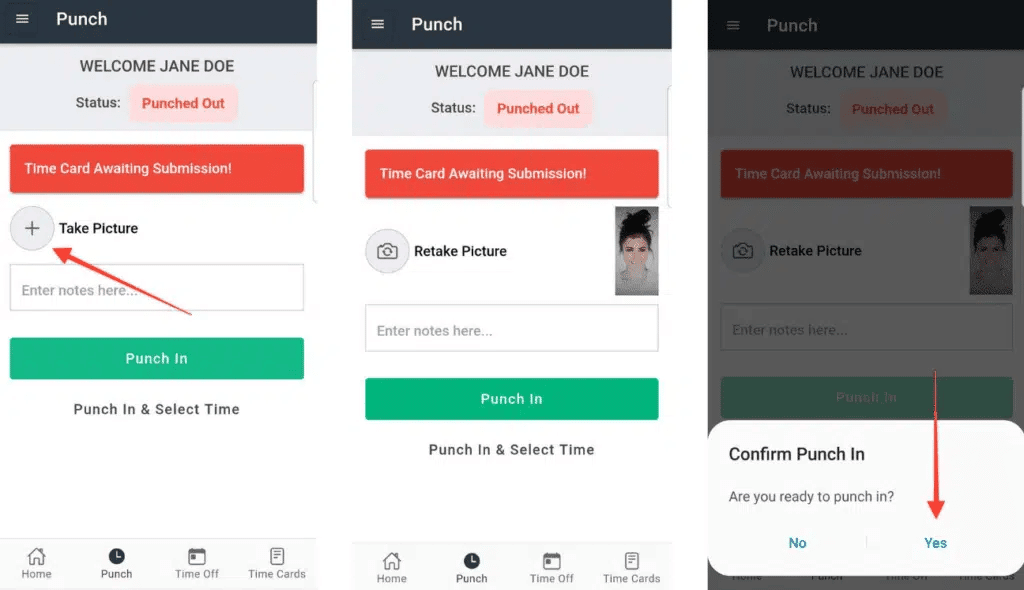
This emphasis on accessibility ensures employees can manage time efficiently, providing a streamlined experience at the job site or remotely.
Buddy Punch’s mobile accessibility aligns with modern work dynamics, enhancing accountability and simplifying time tracking for small businesses.
Integration Capabilities
With a commitment to simplifying timekeeping, Buddy Punch facilitates smooth collaboration with various tools through its robust APIs.
The platform ensures 99.95% availability, making it reliable for mission-critical systems.
Notably, Buddy Punch’s APIs streamline user management, allowing automated provisioning.
The software’s time and scheduling APIs further contribute to operational efficiency, allowing users to punch in or out, retrieve time data, and manage schedules effortlessly.
Reporting Functionalities
Under the hood of its versatile features lies an exceptional reporting functionality suite.
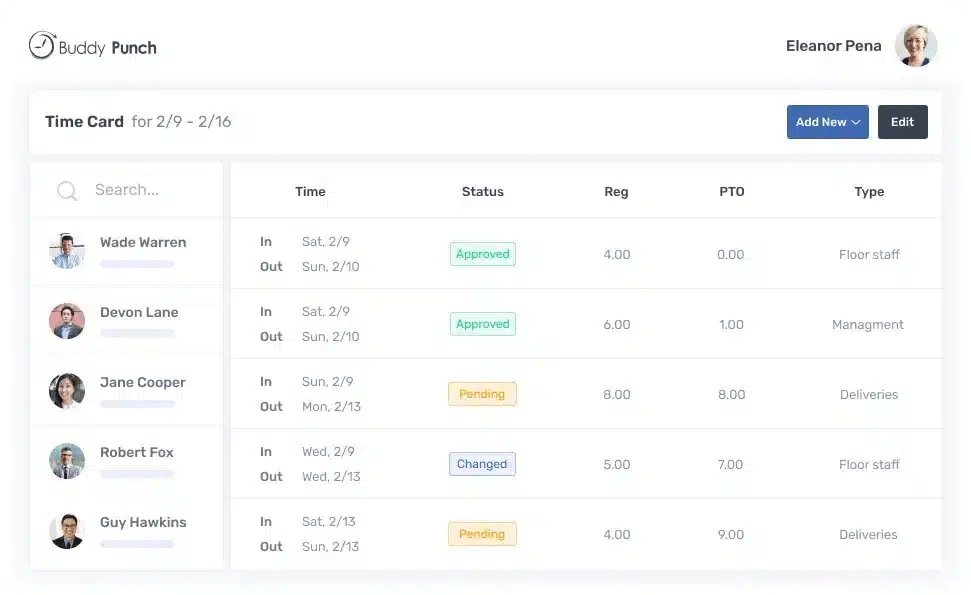
With Buddy Punch, companies can access various customizable reports, including Excel and PDF exports, providing a comprehensive overview for effective project management.
The reporting functionalities cover payroll export for detailed employee insights, hours summary for quick total hour reports, and daily hours for per-employee and per-day breakdowns, including PTO.
Google Single Sign-On (SSO) Setup
Among Buddy Punch’s noteworthy capabilities is the “Google Single Sign-On (SSO) Setup,” which simplifies user access.
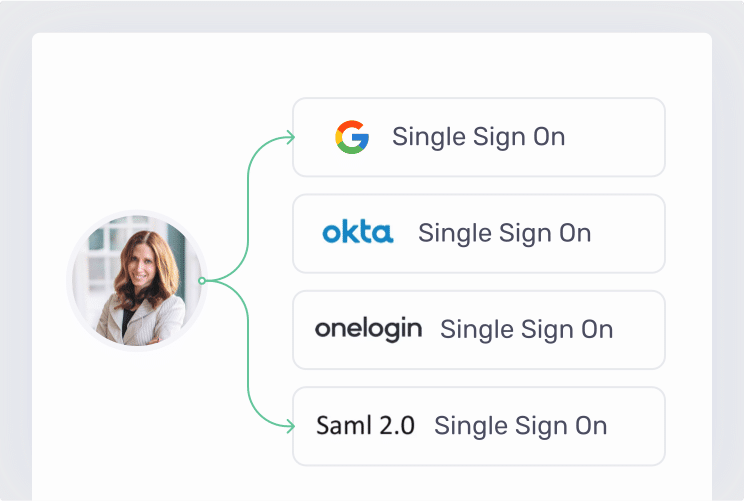
With a user-friendly approach, Buddy Punch streamlines the linkage of your Google account to the platform.
The setup process is straightforward:
- Users click on their profile,
- select the Google button,
- sign in to their Google account, and voila – their Buddy Punch account is seamlessly linked.
This feature ensures swift and secure access to the time tracking system, exemplifying Buddy Punch’s commitment to enhancing user experience and efficiency in small business operations.
Apple Sign Sign-On (SSO) Setup
Buddy Punch’s seamless integration capabilities extend to Apple Sign Sign-On (SSO) as well.
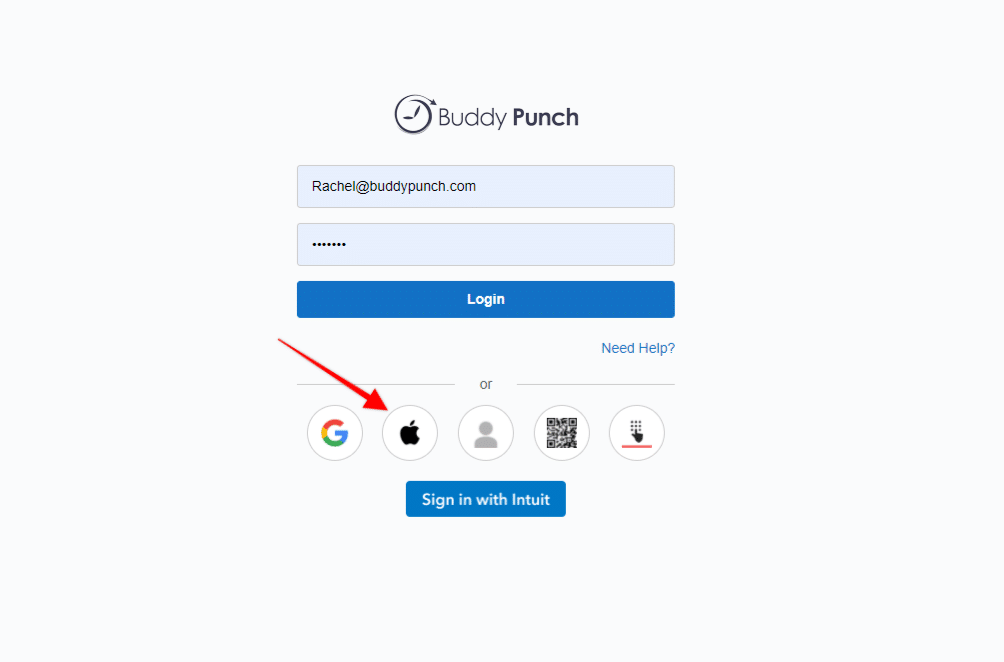
A user-friendly approach simplifies the setup process into a few easy steps.
- Users can initiate the setup within their profile by selecting the Apple option and logging in with their Apple ID.
- Once completed, the Buddy Punch account becomes linked with the Apple ID.
The Apple SSO feature ensures swift access to the Buddy Punch platform, enhancing user experience and providing a secure, single sign-on solution.
How do you request API access with Buddy Punch?
To harness the power of Buddy Punch’s API, the first step is gaining access, which is straightforward.
Ensure you are on an Enterprise plan, then visit the Buddy Punch Developers portal.
Click on “Sign In“ and use your administrator credentials to access the API home screen.

From there, select “Products” and then “Standard.”
Enter a name for your subscription, click “Subscribe,” and your request will be submitted for approval.
Once approved, you’ll receive an email confirmation, and you can access your subscription keys in your profile.
Time Tracking API Authentication With Buddy Punch
Time Tracking API authentication is crucial to integrating Buddy Punch seamlessly into your small business operations.
Following the instructions to ensure secure access to Buddy Punch’s external API.
To initiate the authentication:
- Visit the developers’ portal at https://developers.buddypunch.com/ and sign in using your administrator credentials.
- Navigate to the API home screen, click “Products,” then select “Standard.”
- Enter a name for your subscription and click the “Subscribe” button.
- This action triggers a request for approval, and upon acceptance, you will receive an email thanking you for subscribing.
- Accessing your profile or the Products menu allows you to generate the necessary keys for your subscription.
Buddy Punch’s Online Reviews
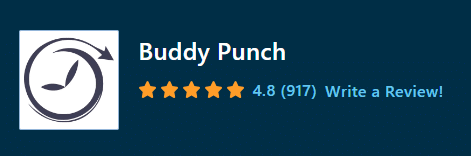
“Great app, check in and out with accuracy, keep in contact with supervisors and can submit photos for proof of visit if not using GPS.”
Click here to read the full review.
“Ease of use. Also, if an employee does not punch out we are notified. The Geofence is great.”
Click here to read the full review.
“Besides being easy to use, the buddy Punch team is knowledgeable and can answer any question you might have about the software.”
Click here to read the full review.
Try Buddy Punch for Free
Ready to start a free trial?
No credit card required, all features included.
If you feel that Buddy Punch might be the right fit for your business, sign up for a free 14 day trial (without giving your credit card info). You can also book a one-on-one demo, check our pricing, or view a pre-recorded demo video.
Benefits Of Automation, Accuracy, and Real-Time Insights Through API Integrations
The integration of Time Tracking API Software offers many benefits, emphasizing automation, accuracy, and real-time insights.
Automation streamlines time tracking processes, reducing manual input and the risk of errors.
API key authentication ensures secure access, providing a seamless connection between the time tracking software and other business tools.
In addition, the system allows users to create customized templates for time entries, making it easier for employees to log their work hours accurately.
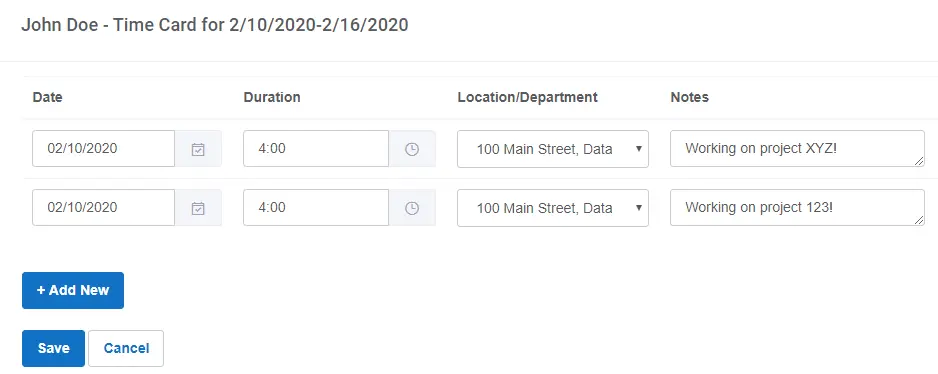
The header information, including task ID, datetime, and end time, is automatically captured, ensuring a comprehensive record of each task performed.
This not only enhances tracking accuracy but also facilitates seamless reporting.
The workspace feature within the Time Tracking API Software enables efficient organization and categorization of time entries.
Employees can easily allocate their work hours to specific projects or tasks, promoting a structured approach to time management.
This organization extends to time off tracking, allowing for the systematic recording of leave requests and approvals.
Moreover, the integration facilitates a tracking app for mobile devices, providing employees with the flexibility to log their work hours on the go.
This feature enhances accessibility and ensures that time tracking is not confined to the office environment.
Furthermore, API integrations enable businesses to track time entries in real-time, capturing the dynamic nature of work.
Managers gain immediate insights into ongoing projects, allowing for quick decision-making and optimal resource allocation.
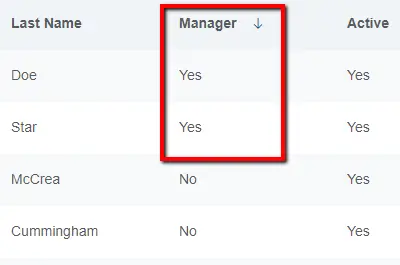
This real-time tracking functionality is particularly valuable for businesses with dynamic workflows and fast-paced project timelines.
In summary, the Time Tracking API Software, with its capabilities to create templates, capture header information, use API keys for authentication, and seamlessly integrate with workspaces and tracking apps, offers a comprehensive solution for businesses seeking efficient and accurate time tracking.
Whether for payroll, project management, or compliance purposes, this software provides the tools necessary to streamline processes and enhance overall operational efficiency.
Try Buddy Punch for Free
Try Buddy Punch For Free
If you feel that Buddy Punch might be the right fit for your business, sign up for a free 14 day trial (without giving your credit card info). You can also book a one-on-one demo, check our pricing, or view a pre-recorded demo video.
FAQs
How does Time Tracking API Software contribute to overcoming time management challenges?
Time Tracking API Software significantly aids small businesses in overcoming time management challenges.
Automating time-related tasks streamlines processes, reduces errors, and enhances accuracy.
This enables efficient tracking of employee work hours, project timelines, and overall productivity.
The result is improved time management, allowing businesses to focus on growth and success.
Can Time Tracking API Software integrate seamlessly with other business tools like scheduling and payroll software?
Time Tracking API Software can seamlessly integrate with various business tools such as scheduling and payroll software.
This integration ensures a smooth data flow between systems, minimizing manual efforts.
Businesses can enhance efficiency, accuracy, and synchronization across different processes, ultimately improving overall operational performance.
What are the potential benefits of automating the time tracking process using API integration?
Automating time tracking through API integration has myriad benefits for small businesses, enhancing accuracy, streamlining payroll, and providing real-time insights into employee activities for improved productivity and cost savings.
Integrating a time tracking app ensures effective budget management by precisely tracking billable hours, promoting financial stability and profitability.
The use of a reliable time clock supports fair compensation and labor law adherence.
Web apps, known for accessibility and user-friendly interfaces, simplify time tracking, contributing to terms compliance and workforce accountability.
In terms of profitability, an automated time tracking system aids in resource allocation, cost analysis, and decision-making, enhancing overall business profitability.

