Best Time Management Tools | Top 7 Options

Want to manage your and your company’s time with the best time management tools? Here are the top 7 picks you can go for right away 👇
| Best Time Management Tools | Top 7 Picks 📜 | |
| Buddy Punch | Best Time Management Tool for Employees | Read Full Review |
| Clockify | Best Free Time Management Tool | Read Full Review |
| FreshBooks | Best Time Management Tool for Accountants | Read Full Review |
| ClickUp | Best Time Management Tool for Project Managers | Read Full Review |
| Rippling | Best Time Management Tool for HR | Read Full Review |
| Time Tracker | Best Time Management Tool for Freelancers | Read Full Review |
| Toggl Track | Best Time Management Tool for Productivity | Read Full Review |
Let’s talk about why time management tools are a must-have for businesses. Think of them as the backbone of your operation, keeping things running smoothly and efficiently.
So, what’s the deal with these tools?
First off, they’re like the nerve center for your team.
With them, everyone can see what’s on the agenda, who’s doing what, and where things stand. It’s like having a virtual whiteboard where everyone can jot down their tasks and keep track of progress.
Now, let’s dive into the main issues these tools tackle:
- Procrastination: Yeah, we all struggle with it sometimes. But time management tools help kick that habit to the curb. They break down big projects into manageable chunks, set deadlines, and give you a gentle nudge when you’re dragging your feet.
- Poor prioritization: Ever feel overwhelmed by your to-do list? These tools are like your personal taskmasters, helping you figure out what needs to be done first, what can wait, and what’s not worth your time right now.
- Lack of accountability: It’s easy to lose track of who’s doing what, especially in a busy workplace. But time management tools keep everyone on the same page. They track how you’re spending your time, making it clear who’s pulling their weight and who needs a little push.
Try Buddy Punch For Free
| What are Time Management Tools? |
| Time management tools are like digital planners that help people and groups organize their tasks, figure out when to do them, and keep an eye on their progress. They have lots of helpful features to help you handle your time, decide what’s most important to do, and get more stuff done. Using these tools can increase productivity, reduce procrastination, and handle work better. |
How to Choose the Right Time Management Tool?

Following are some of the things that you should keep in mind when choosing the right time management tools for your business.
1. Identify Your Needs
Figure out what you need the time management tool for by looking at how you work now and what could be better.
2. Easy to Understand
Pick a tool that’s easy for you and your team to use. It should be simple to figure out without a lot of training.
3. Fits Your Way of Working
Find a tool that works well with how you already do things. Look for features like sorting tasks, keeping track of projects, and tracking time.
4. Works Well with Other Tools
Make sure the tool you choose can connect with other tools you use. This makes it easier to share information and saves you time.
5. Payroll Option
Some time management tools also help with paying your employees. This can save you time and reduce mistakes when paying them. Check if it follows the rules for paying employees.
6. Try Before You Buy
Test out the tool before you commit to using it. Pay attention to how helpful the customer service is during the trial.
7. Lots of Useful Features
Look for a tool that does a lot of things, like managing tasks, syncing with your calendar, helping with teamwork, and making reports. Think about what you really need for your work.
8. User Reviews and Recommendations
Read what other people say about the tool before you decide. Their experiences can help you decide if it’s right for you.
Try Buddy Punch For Free
Best Time Management Tools Options
Following are the best time management tools you can go for:
1. Buddy Punch | Best Time Management Tool
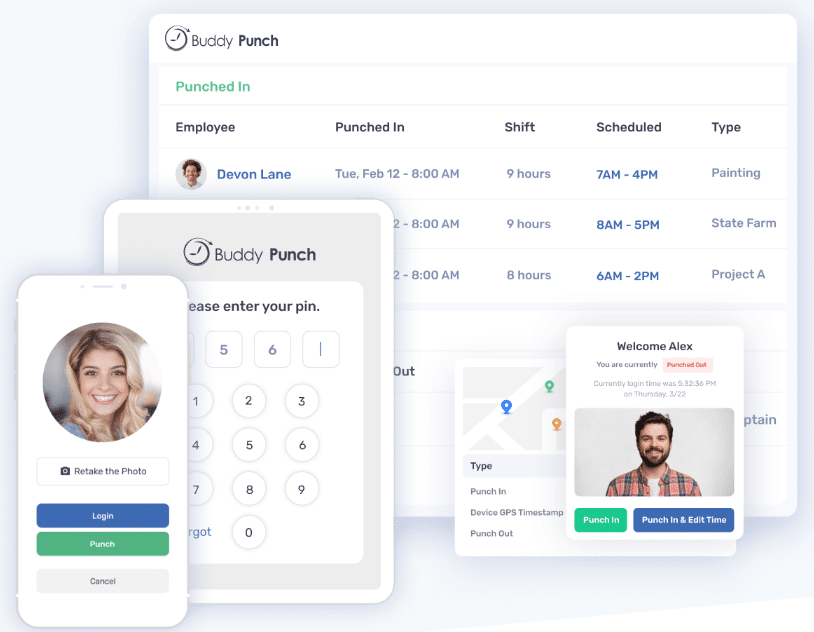
Buddy Punch is a flexible time management solution utilized by companies of all sizes across numerous sectors.
It is vital for managing employee time and attendance because it has features like payroll, scheduling, and time tracking.
Buddy Punch has several benefits over other time management tool options and manual time monitoring techniques.
Here are some of them below.
1. Employee Time Tracking
The time monitoring software from Buddy Punch is among the greatest resources for effectively managing your employees time.
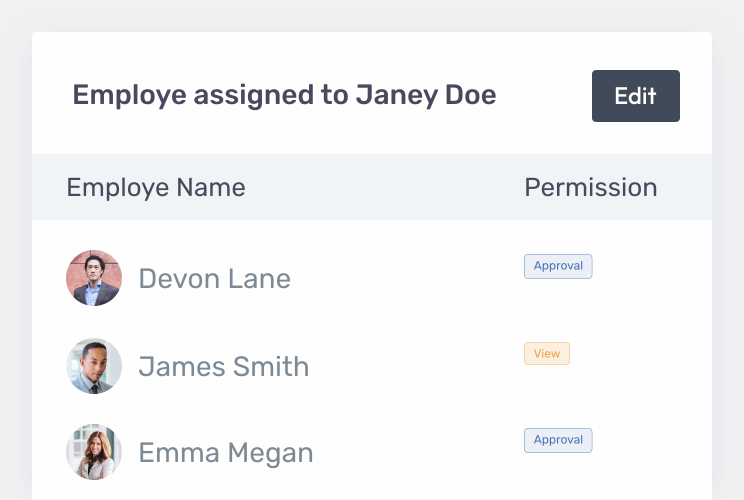
To ensure efficient workflow management, managers can quickly approve time cards and receive notifications for punches and approvals.
2. Payroll Options for Employees and Employers
Buddy Punch offers comprehensive payroll options for both employees and employers.
From seamless time tracking to efficient payroll processing, Buddy Punch streamlines the entire payroll process, ensuring accuracy and compliance.
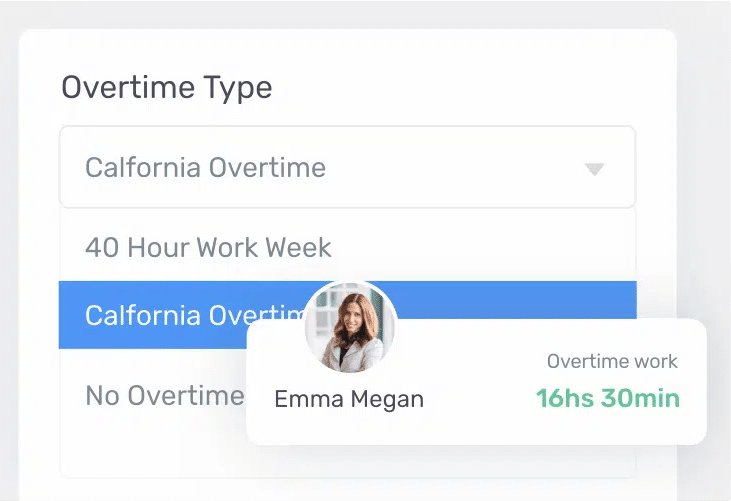
Employees can easily access their pay information, while employers gain greater control and transparency over payroll management.
3. Employee Scheduling
With Buddy Punch, businesses can streamline their scheduling process, ensuring adequate coverage and easy shift management.
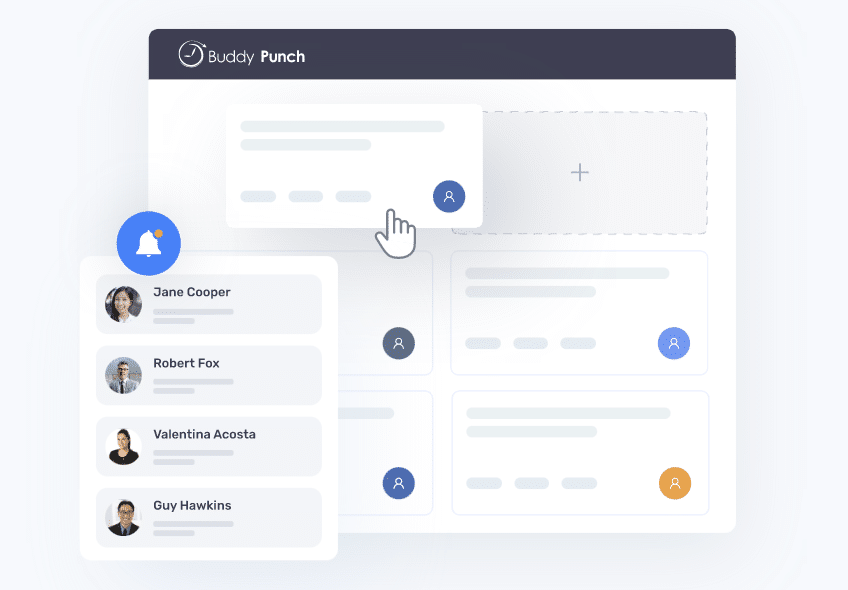
4. Integration With Third-Party Tools
Buddy Punch’s easy integration with numerous third-party programs improves its versatility and functionality.
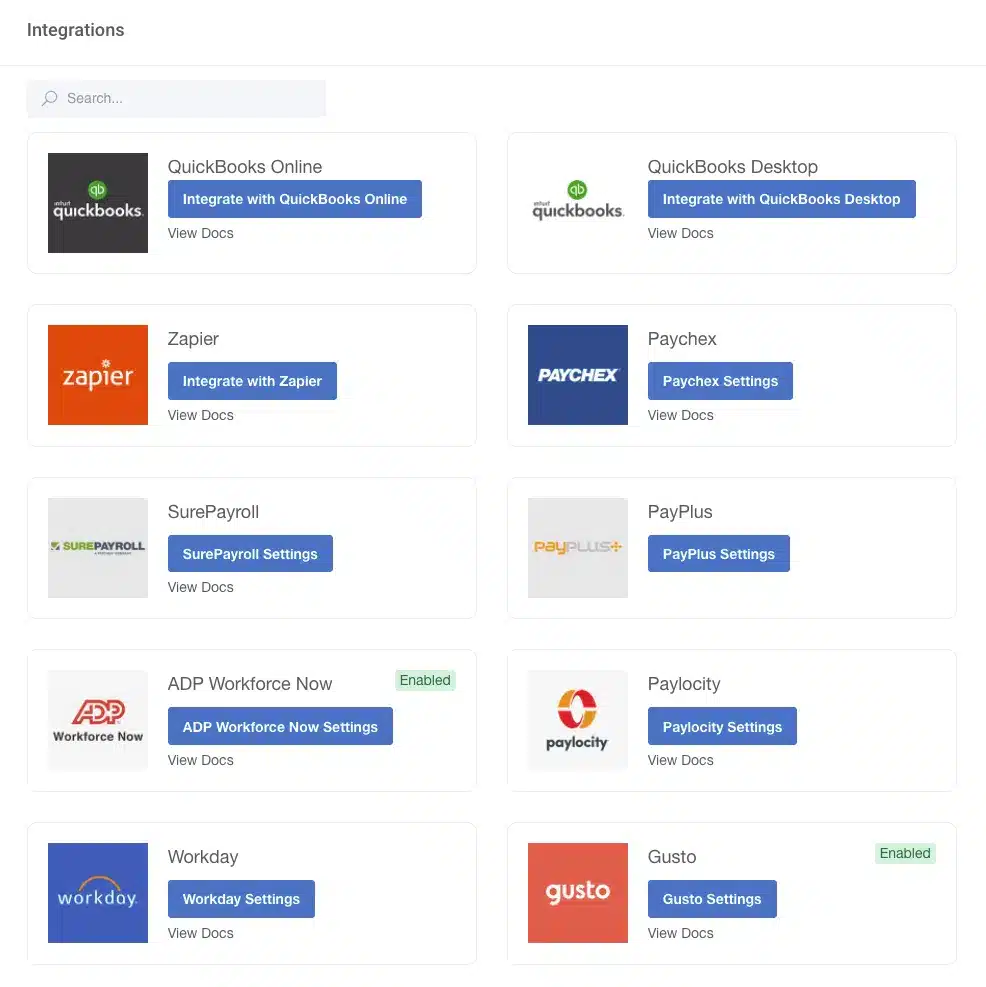
The integration increases productivity and compliance, guaranteeing accurate reporting and effective data transfer.
5. Job Codes for Specific Jobs
Buddy Punch’s job codes feature enables customers to keep track of the time spent on individual custom jobs or for specific businesses.

Employees may effortlessly transition between codes with this function, which guarantees precise timekeeping throughout their shift.
6. Revolutionize Time Management With PTO Tracking
Buddy Punch’s noteworthy function is Paid Time Off (PTO) Tracking, which enables staff members to manage their time off requests effectively.
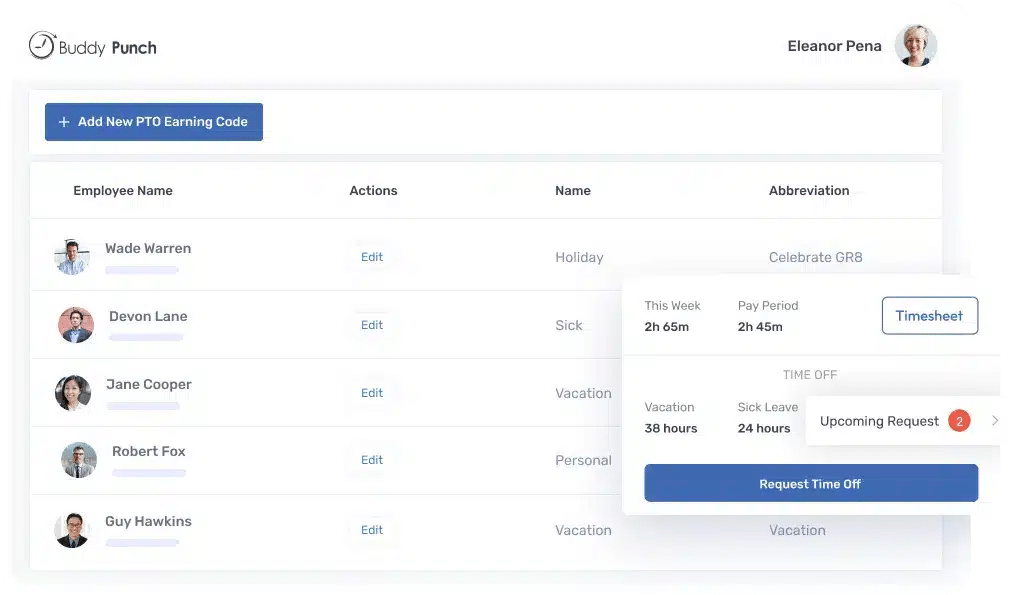
Buddy Punch makes it simple for staff members to input paid time off straight on their timesheets, expediting the approval procedure.
7. Customizable Reports to Meet Your Needs
Buddy Punch provides tailored time reports to suit diverse requirements, empowering businesses with comprehensive insights.

From attendance reports to detailed analyses, Buddy Punch’s customizable reports ensure flexibility and efficiency, enabling organizations to make informed decisions effortlessly.
8. Clock In and Out with Geofences Feature
Businesses can use geofences to ensure that workers clock in and out only from approved job sites.
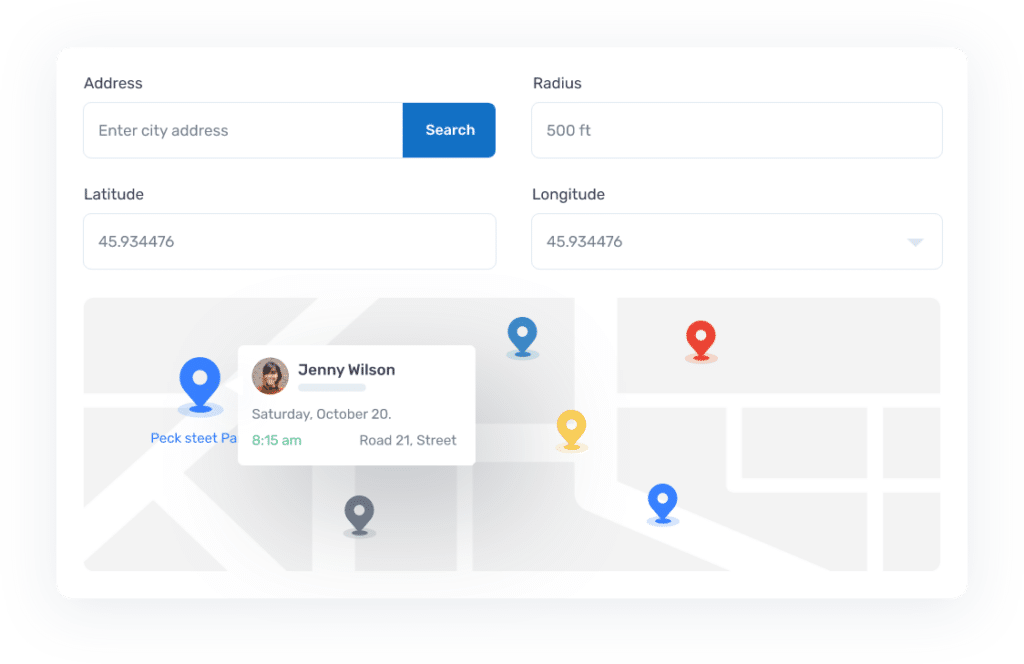
By providing notifications for punches outside the geofence, companies may strictly monitor the whereabouts of their employees and cut labor expenditures.
9. Facial Recognition Punching
With facial recognition punching, employees may punch in and out using a live webcam image, guaranteeing secure and precise time tracking.
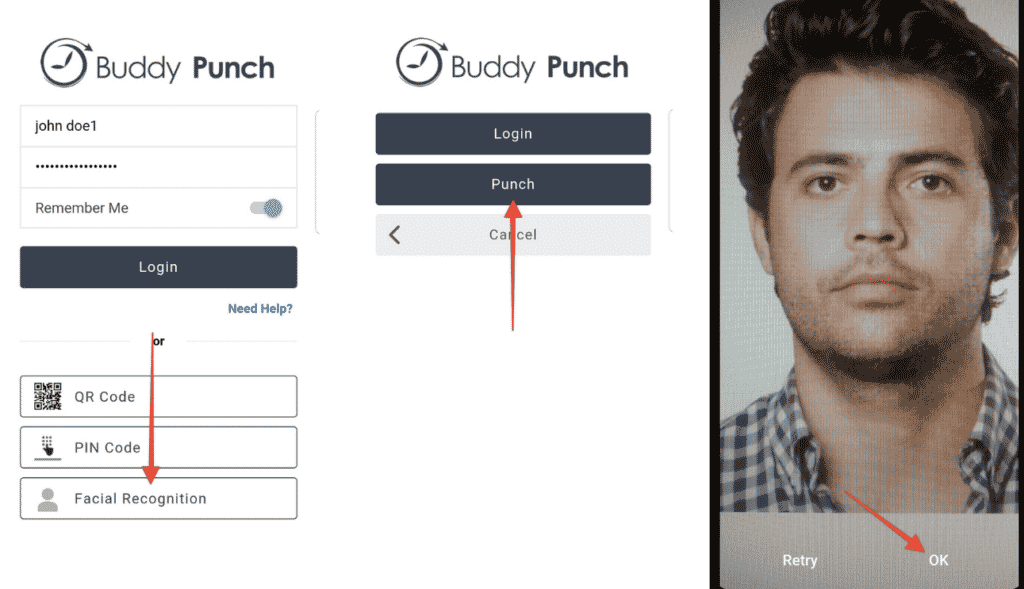
10. Single Sign On (SSO)
Buddy Punch’s integration with SSO providers like Okta and OneLogin offers additional benefits such as company directory integration, IAM application management, and enhanced security authentication methods like SAML.
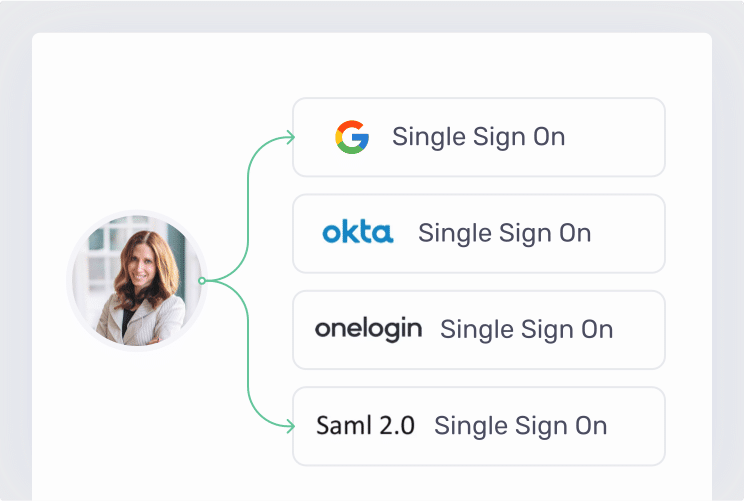
How To Use Buddy Punch as a Time Management Tool?
To use Buddy Punch as a time management tool, follow these steps:
- Create an account on Buddy Punch and log in using your credentials.
- Enter your company’s information, including employee details and pay rates.
- Use the scheduling feature to create shifts for your employees based on their availability and your business needs.
- Employees can clock in and out using the web app, mobile app, or through facial recognition if enabled.
- Review and approve employee time entries to ensure accuracy.
- Track overtime hours and manage PTO requests within the Buddy Punch platform.
- Use Buddy Punch’s reporting feature to gain insights into employee hours, attendance, and productivity.
- Integrate Buddy Punch with your payroll system to streamline the payroll process.
- Customize settings to fit your business requirements and ensure smooth operations.
Buddy Punch’s Online Reviews
As of now, Buddy Punch has a total of 946 reviews on Capterra and holds a strong rating of 4.8 out of 5 stars.
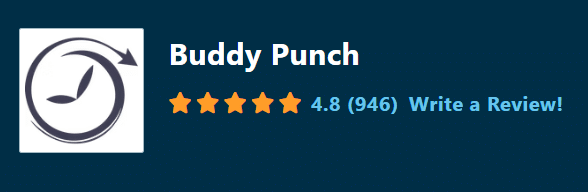
Here’s what some of the customers had to say about Buddy Punch,
“We needed a new solution for timekeeping and Buddy Punch came through! Onboarding and integration was so easy. Once I figured out all the setting options, it’s really easy to customize to exactly what you need. Employees love using it because it’s so straight forward to use.”
Click here to read the full review
“BuddyPunch has been very helpful and I am glad my organization made the switch from our previous tracker to BuddyPunch. As mentioned earlier, the ease of use of BuddyPunch is what separates it from a lot of competitors.”
Click here to read the full review
“Easy to clock in from anywhere and still manage how much time you’ve worked in a day. Easily tells you when you’ve gone past 8hrs, and also great for seeing when your team members are clocked in or out.”
Click here to read the full review
Try Buddy Punch for Free
Ready to give Buddy Punch a try?
For free trial, no credit card required.
If you feel that Buddy Punch might be the right fit for your business, sign up for a 14 day free trial (no credit card needed). You can also book a one-on-one demo, or view a pre-recorded demo video.
2. Clockify
Clockify is a tool for tracking time. It helps businesses and teams keep track of their time usage.
Key Features,
- Time Tracking
- Project and Task Management
- Reporting and Analytics
- Billable Hours Tracking
- Team Collaboration
- User Permissions and Roles
- Integration with Third-Party Apps
- Mobile Time Tracking
- Invoicing
- Browser Extension
Clockify has 4.7 out of 5 on Capterra as of the writing date.
It has a total of 4748 reviews on Capterra.
“It is a great software for smart working experience. It works very well and it helps you to track time from anywhere.Its flexibility makes it compatible with everyone.collected data by clockify helps me alot to analyze employees performance and also create reports.”
Click here to read the full review.
3. FreshBooks
FreshBooks is a tool for small businesses and freelancers to handle their money well.
It helps with making invoices, tracking expenses and time, and showing financial info.
Key Features,
- Invoicing
- Expense Tracking
- Time Tracking
- Project Management
- Estimates
- Financial Reporting
- Online Payments
- Mobile App
- Client Portal
- Integration with other tools
Freshbooks has a rating of 4.5 stars out of 5 on Capterra.
It has 4375 reviews on Capterra.
“Overall I am very happy with FreshBooks. Invoices are quickly generated and paid, and hourly tracking has gone from a burden to an easy process directly integrated into our day to day tasks.”
Click here to read the full review.
4. ClickUp
ClickUp is a tool for managing projects and working together better. It helps with tasks, goals, time, and sharing documents.
ClickUp makes it easier to communicate and stay organized, no matter how big your team is or what industry you’re in.
Key Features,
- Task Management
- Customizable Workspaces
- Time Tracking
- Collaborative Docs
- Goal Tracking
- Gantt Charts
- Integrations
- Automation
- Multiple Views
- Reporting
ClickUp has 4.7 stars out of 5 on Capterra as of the writing date.
It has a total of 3997 reviews on Capterra.
“Our overall experience with ClickUp has been positive. It’s a powerful tool that has streamlined our project management and collaboration. While the learning curve was initially steep, the benefits we’ve gained regarding organization and efficiency have been well worth the effort.”
Click here to read the full review.
5. Rippling
Rippling is a platform that mixes HR and IT management. Its goal is to make managing employees easier by automating tasks.
It has lots of tools for businesses to manage their staff better.
These tools help with bringing new employees onboard smoothly by collecting their info, setting up accounts, and assigning tasks.
Key Features,
- Employee Onboarding
- Payroll Processing
- Benefits Administration
- Time Tracking
- Compliance Assistance
- Employee Self-Service
- IT Management
- Security and Access Control
- Reporting and Analytics
- Integrations with other HR and IT tools
Rippling has a rating of 4.9 stars out of 5 on Capterra.
It has 3034 reviews on Capterra.
“I use Rippling to monitor all my payroll from my company. I am able to carry my payroll on the go and I use it to present as proof whenever I wish to travel. Navigating around the app is very simple and easy.”
Click here to read the full review.
6. eBility Time Tracker
eBility Time Tracker is a tool to help people and businesses keep track of how much time they spend on tasks and projects.
It has features like tracking time, making reports, sending invoices, and working together as a team. This helps users see where their time goes and get better at getting things done.
Key Features,
- Automated Time Tracking
- Task and Project Management
- Invoicing
- Reporting
- User Permissions
- Mobile Accessibility
- Client Billing
- Integration Capabilities
- Collaboration Tools
- Expense Tracking
Time Tracker has 4.4 stars out of 5 on Capterra as of the writing date.
It has a total of 2992 reviews on Capterra.
“Time tracker has been great for most of my employees to track their hours accurately, as well as give me a way to double check those hours using the mapping feature.”
Click here to read the full review.
7. Toggl Track
Toggl Track is a tool that helps people and teams keep track of their work time. You can use it to see how much time you spend on different tasks and projects.
It has options like setting timers, making reports, and connecting with other project management tools to manage time better.
Key Features,
- Employee time tracking
- Billing and invoicing
- Project budgeting
- Reporting
- Anti-surveillance platform
- Intuitive and welcoming features
- Over 100+ integrations
- Cross-platform apps
- GDPR-compliant
- Top-rated support
Toggl Track has 4.7 out of 5 stars on Capterra as of the writing date.
It has a total of 2266 reviews on Capterra.
“I love Toggl Track!! As a freelancer, keeping track of my hours by project or client is indispensable so I can create invoices (outside of Toggl Track). It makes it easy to collect the data to calculate the time I need for certain types of work and helps me keep track of the training hours I need for my professional organization. All in all, I can’t live without it and recommend it highly.”
Click here to read the full review
What is the Importance of Time Management Skills?

Time management skills are important for individuals and businesses alike as they are constantly striving to optimize their productivity and profitability.
Effective time management allows individuals to prioritize important tasks, allocate resources efficiently, and meet deadlines with ease.
By employing time tracking software, individuals can gain real-time insights into their work hours and identify areas where they can improve their productivity.
Moreover, implementing time management strategies such as setting goals, breaking tasks into manageable chunks, and eliminating distractions can significantly boost productivity levels.
Metrics such as work hours, task completion rates, and profitability serve as valuable indicators of the effectiveness of one’s time management efforts.
To enhance efficiency further, utilizing time tracking tools can provide valuable data to analyze and refine one’s approach to managing time effectively throughout the workday.
In short, time management skills are not just about completing tasks; it’s about optimizing every aspect of one’s workflow to achieve maximum productivity and success.
Why do Small Businesses Need Time Management Tools?
- Time management software helps small businesses be more productive, use resources better, and run smoother.
- These tools help small businesses meet deadlines, track progress, and decide what tasks to do first.
- Using time management tools helps small businesses waste less time, work more efficiently, and produce more.
- These tools can also help small businesses make better schedules, which helps owners and staff balance work and life better.
What are the Common Time Management Challenges?

Following are some of the most common time management challenges.
1. Poor Planning
Poor planning is a common time management challenge that many individuals and businesses face.
This challenge arises when tasks are not prioritized effectively, leading to inefficiencies and missed deadlines.
Without a clear plan, it’s easy to get overwhelmed by the sheer volume of work and lose track of what must be done first.
2. Multitasking
Multitasking is a common time management challenge that many people face.
While it may seem like you’re getting more done by tackling several tasks simultaneously, studies have shown that multitasking can reduce efficiency and lead to errors or incomplete work.
3. Lack of Goals
Lack of clear goals is a common time management challenge hindering productivity and focus.
With specific objectives, it’s easier to prioritize tasks effectively and stay focused on what truly matters.
Regularly review your goals to ensure they align with your priorities and make adjustments as needed.
4. Inefficient Systems
Using inefficient time management systems and processes for managing tasks and schedules can be a significant time management challenge.
These tools can make it harder to stay organized and productive, leading to wasted time and effort.
5. Lack of Self-Discipline
Lack of self-discipline is a common time management challenge many individuals face.
This difficulty in adhering to scheduled tasks can impede progress and hinder personal and professional growth.
Ready to give Buddy Punch a try?
For free trial, no credit card required.
Can We Use Task Management Tools for Time Management?

Task management tools help you get things done efficiently. But can they also help you manage your time better?
Let’s check out some popular ones and how they help with time management.
1. Asana
Helps you set deadlines, prioritize tasks, and track progress. You can use it with time management apps for better productivity.
2. Trello
Lets you organize tasks in different ways and see deadlines on a calendar. It’s great for managing your time effectively.
3. Evernote
Mostly for taking notes, but it also helps with time management through task lists and reminders. You can use it with other time management apps to plan your day.
4. Harvest
Specializes in tracking time, perfect for professionals who want to make the most of their time. It works well with calendar apps and Chrome extensions.
5. Note-Taking Tools (like OneNote or Google Keep)
They let you write down tasks, set reminders, and prioritize activities. Integration with time management features helps keep everything organized.
6. RescueTime
Gives you insights into how you spend time on your devices. It offers tips to manage time better based on your usage patterns.
7. Jira
Often used for project management, it also helps with time management by tracking progress and deadlines. Integration with email (Gmail) and calendar apps makes scheduling tasks easier.
What Are Some Time Management Techniques I Can Use?
Here are some popular time management tips you can incorporate into your routine:
| Technique | Description |
| To-Do List | Make a list of what needs doing, and decide what’s most important and urgent. |
| Google Calendar | Use online calendars like Google Calendar to plan events and appointments, and get reminders. |
| Pomodoro Technique | Split your work into short bursts of 25 minutes, followed by breaks, to stay focused and avoid getting tired. |
| Timekeeping Timesheet Templates | Use templates to track how you spend your time, so you can see what takes up too much time. |
| Time Blocking | Schedule specific times for different tasks, so you can concentrate without distractions. |
| Eisenhower Matrix | Sort tasks by how urgent and important they are, to focus on what really matters. |
| Task Lists | Make detailed lists of tasks, to break big projects into smaller steps and keep track of progress. |
Differences Between Time Management Apps and Project Management Tools
Time management apps and project management software serve distinct yet complementary purposes in optimizing workflow and productivity.
While both aim to streamline tasks and enhance efficiency, they operate on different scales and functionalities.
Let’s delve into their nuances through a comparative analysis:
| Aspect | Time Management Apps | Project Management Tools |
| Focus | Android and iOS apps for tracking time focus on helping you manage your tasks better. They’re great for getting things done and organizing your day. These apps can connect with your social media accounts to keep you updated. They also give you reports on how you’re spending your time, so you can manage it better. | Microsoft Outlook, Trello, Slack, and similar tools help teams work together well. They offer ready-to-use setups for tasks and let lots of people work together easily. |
| Structure | Time management apps usually have ready-made layouts to help you plan your day, set reminders, and make lists of tasks. They’re designed to help you be more productive and can be adjusted to fit your own way of doing things. | Project management tools help plan, do, and keep an eye on projects. They let you assign tasks, track progress, and make reports, which are really useful for teamwork. |
| Integration | These apps work on different devices like iPhones, Android phones, and computers. They connect with tools like Microsoft Outlook to keep your work schedule and emails in sync. | Project management tools easily work together with many useful apps like Slack, Google Workspace, and Microsoft Teams. This makes it simpler for teams to work together and manage their tasks smoothly. |
| Performance | Time management apps help people get more done by helping them manage their time better. They show how time is spent, so users can see where they can do better and make their work smoother. | Project management tools help with planning projects, assigning tasks, and keeping the team in the loop. They let everyone work together at the same time and see how the project is going, so it’s easier to finish on time. |
| Scalability | Time management apps are great for people and small groups who want to get better at managing their time and keeping track of what they do. These apps can handle more work as you get busier, and you can change them to fit how you like to work. | Project management tools grow as projects get more complicated and teams get bigger. They have stuff like task connections, charts showing project timelines, and ways of working that are flexible and quick to adapt, which helps when lots of people are involved in a big project. |
Ready to start a free trial?
No credit card required, all features included.
Final Thoughts,
Time management is essential in any aspect of life, be it personal or professional. Incorporating productivity tools into your workflow can significantly enhance your efficiency.
These user-friendly tools encompass a variety of features, from calendars for scheduling to to-do lists for specific tasks. Setting due dates ensures that you stay on track and meet deadlines effectively.
By leveraging productivity apps and time tracking apps such as Buddy Punch, you can streamline your workflow, allocate time wisely, and optimize your productivity. Whether it’s organizing your tasks or managing your time, these tools empower you to use time efficiently and achieve your goals with ease.