What can they do?
Once you have upgraded an Employee to Manager status, you can then determine which employees you want to assign to the Manager. Manager’s are granted either View or Approval access on a per employee basis. While View only allows them to view the employees’ timesheets, Approval gives the Manager full access to edit an employees information and work hours. You have complete control over what you would like them to do.

What’s The Difference Between View and Approval?
View Permission
View permission allows a Manager to do the following:
View their assigned employees time card.
View pending time change requests.
View PTO requests.
Change assigned Department Codes or Locations.
Run reports.
Approval Permission
Approval permission allows a Manager to do the following:
Act on pending time change requests
Make corrections to an employee’s time.
Approve/Reject PTO requests.
Change assigned Department Codes or Locations.
Run reports.
What are the benefits of an Employee Time Clock with a Managers Feature?
When we first created Buddy Punch, our goal was to create the singular best time clock for handling employee scheduling, even as we scaled our business. During the creation of our ideal timekeeping app, we continued to add more features that would address many issues that came up with employee management – integrations with various payroll systems, tracking biometrics (like facial recognition) to reduce time theft, and making sure pricing was affordable even with the growing features. Then we realized, why don’t we make it easier on users of our time tracking software by letting them delegate employee timesheets to team members they can trust?
With our managers feature, a business owner can put a specific employee in charge, letting them track employee time and view what their subordinates are logging for their work hours. This allows you to focus on other aspects of your business while making your team more accountable for attendance tracking. It’s a great option for entrepreneurs who want to make sure clock in and clock out times are accurate, but don’t necessarily want to let a software automate the entire process.
Businesses turn to attendance software as a way of optimizing productivity and reducing job costs. With an effective time clock system, you can see in real-time how employee hours are being used, and encourage them to make the most of their efforts each pay period. The best employee attendance app includes functionalities that increase your power over your team’s time management, without disrupting workflow to achieve these results.
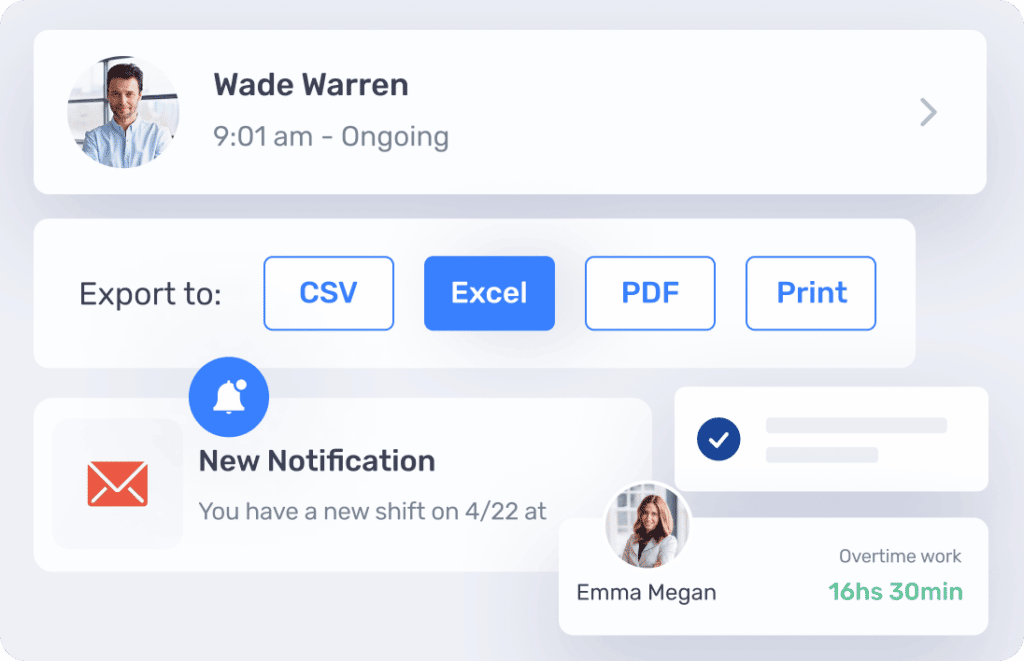
Other Features
We know how important it is to have a robust set of features and functionalities to help you better manage your employees and their time. We pride ourselves on offering many features that are not provided by other time tracking systems. Even if a time clock app has some of our functionalities, it’s a rare case where it has all of them. We know that not every business is the same, whether you have specific goals or you’re a small business or an enterprise. Our online time clock software gives you the power to pick and choose what works best for you.
Our software is exceedingly accessible – it works on desktop or on smartphones (iOS or Android), can be used at remote job sites or in the main office, sends push notifications for so employees always see updates, and more.
Whether you are looking for simple yet powerful features such as PTO Accruals and Overtime Calculations or more advanced features such as Geofences and integrations with payroll processing software like ADP or Quickbooks – we have got you covered! Make sure to check out all of the Other features we offer.

Overtime Calculations
Calculating overtime can be tedious and overwhelming. With our Overtime Calculations feature you do not have to worry about overtime being calculated properly as our system does all the heavy lifting for you. Just specify what your overtime type is, whether that be 40 Hour Work Week or an 8 Hour Work Day, and Buddy Punch does the rest. We have more than a dozen overtime types to choose from to meet your business needs. Overtime can set for the entire account or on a per employee basis – perfect if you have employees that receive overtime at different rates. You can easily change the overtime type anytime you would like.