Comparing OnTheClock Alternatives: 6 Top Options
OnTheClock may not be the perfect option for your team. One of these six best OnTheClock alternatives might be a better fit for your business.
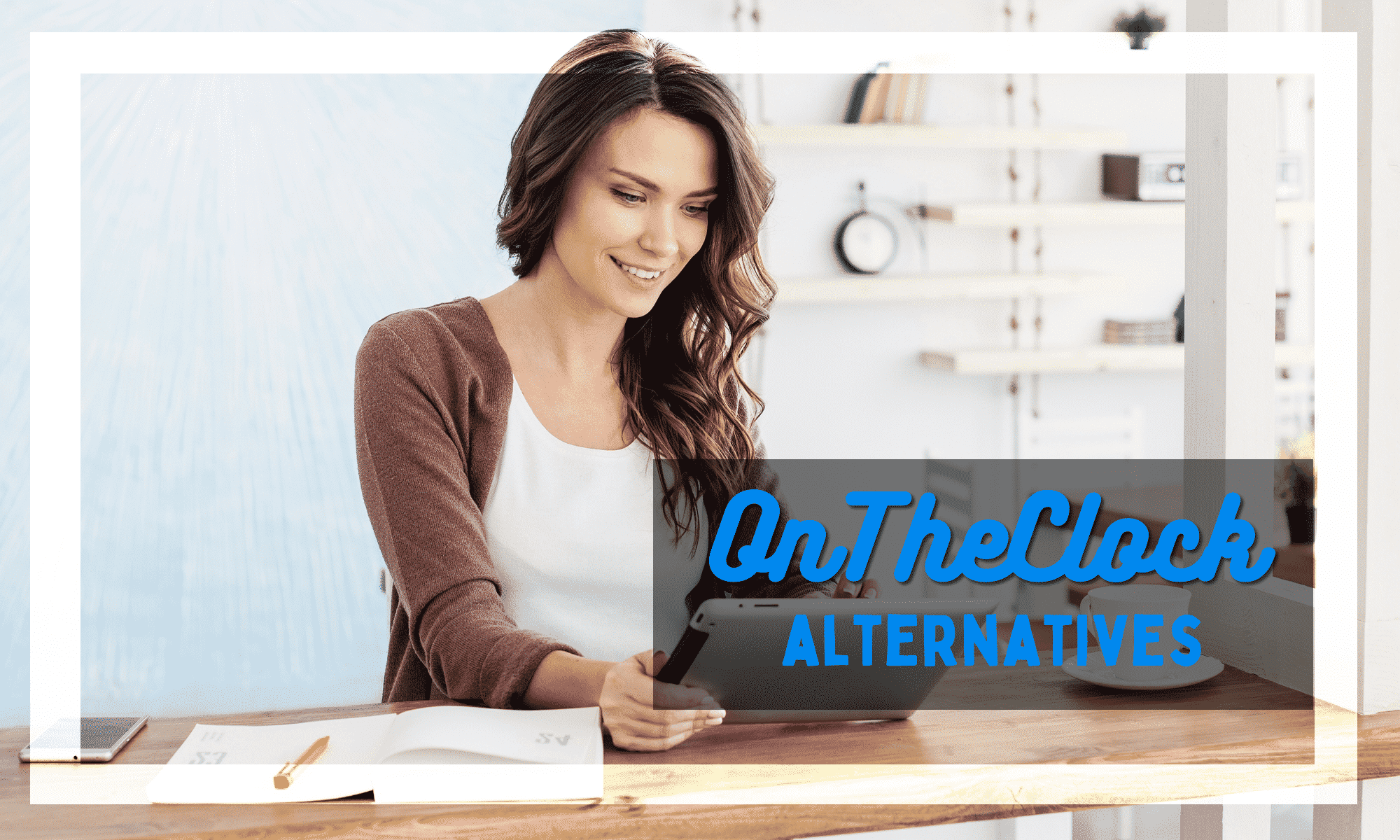
OnTheClock is an all-in-one workforce management tool with employee scheduling, time tracking, and payroll. However, all-in-one doesn’t mean one-size-fits-all. OnTheClock requires a stable internet connection to function, only has 12 integrations, and does not allow users to customize its reports.
For these reasons and more, OnTheClock may not be the perfect option for your team. If that’s the case, one of the six best OnTheClock alternatives below might be a better fit for your business.
OnTheClock alternatives comparison
| Platform | Best for | Rating | Paid Plans Start At: |
|---|---|---|---|
| Buddy Punch | Affordability and ease of use | 4.8/5 | $4.49/user/month |
| Sling | Restaurants | 4.6/5 | $3.40/user/month |
| QuickBooks Time | Large businesses | 4.7/5 | $10/user/month |
| Time Clock Wizard | Expense reimbursement | 4.4/5 | $29.95/month |
| eBillity | Legal businesses | 4.4/5 | $9.60/user/month |
| Paymo | Team organization | 4.7/5 | $5.90/user/month |
Why look for an OnTheClock alternative?
Getting all the workforce management features you need in a single platform is desirable, but only when that flexibility doesn’t impair its usability. Customers report running into multiple issues with OnTheClock:
- Users noted several bugs that impeded their use of the tool, such as needing to bounce between pages for them to load properly or having to force close the app and restart to be able to log in.
- Speaking of login bugs, one user noted that sometimes when they were at designated locations for remote work a GPS bug prevented OnTheClock from letting them clock in.
- Another user noted that having dual roles (such as a manager who is also an employee) brought about glitches in their usage of the software.
- Other customers were just disappointed with OnTheClock as it was, with one noting displeasure with the tool’s “clunky design” and another wishing it had more functionality such as alerting managers when employees fail to log out or when they exceed their scheduled time.
OnTheClock offers a diverse range of features to empower workforce management. The issue is that having these numerous options means nothing if the platform is going to crash during peak business hours. Flexibility should not come at the price of stability — and especially not if it also means dealing with a subpar user interface.
The ideal tool should strike a balance between these elements to truly be an all-in-one option for business owners.
The 6 best OnTheClock alternatives
This list of the six best OnTheClock alternatives (and who they’re ideal for) will help you find the right solution for your company.
1. Buddy Punch
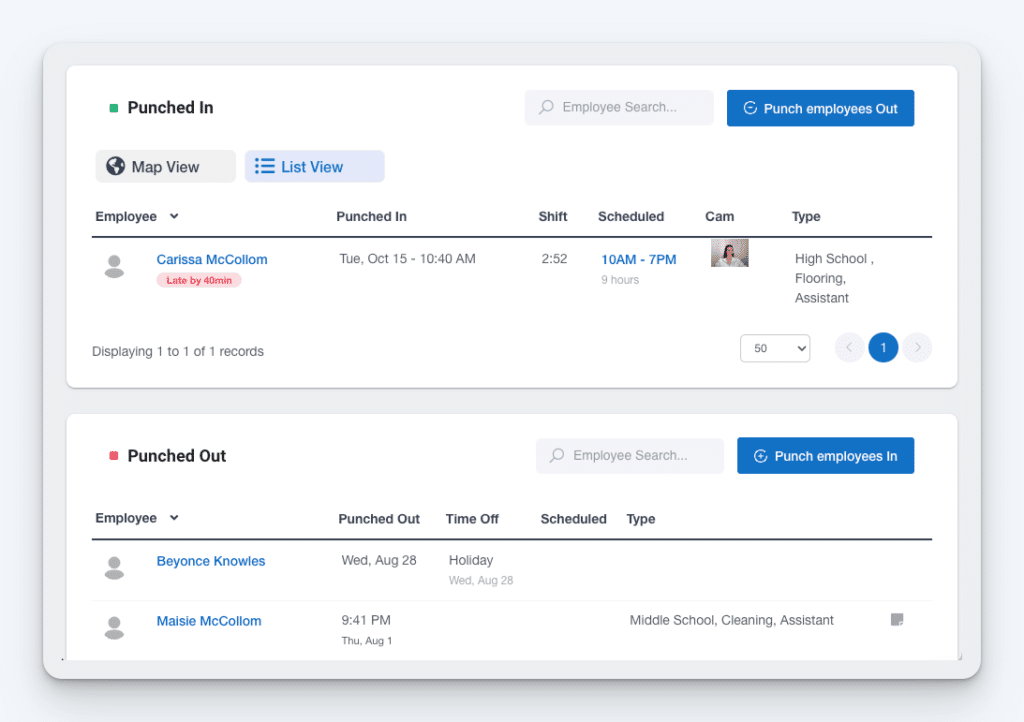
Buddy Punch is an all-in-one workforce management tool with time tracking, employee scheduling, and built-in payroll. Unlike OnTheClock, Buddy Punch is specifically praised for its intuitive design combining feature streamlining with flexibility, resulting in a tool that is empowering without being overwhelming.
You can see this reflected in user testimonials on software review site Capterra, where Buddy Punch has an overall rating of 4.8 out of 5 stars. A further look at the score reveals an individual rating of 4.8/5 in the ease of use, customer service, and value for money categories.
With Buddy Punch, business owners can turn any device into a time clock. Employees can clock in through web browsers or through the app designed for iOS and Android smartphones and tablets. Buddy Punch also lets you designate a singular device as a kiosk for multiple employees to clock in at.
Accounts can be created for employees without requiring them to have their own unique email addresses. Once onboarded, employees can log in through email and password, PINs, facial recognition, or QR codes.
Buddy Punch updates all employee data (such as time worked or GPS locations) in real-time. The drag and drop schedule builder allows you to craft your workweek in minutes and sends automatic notifications to employees marked for work. Team members can cover open shifts or trade shifts with each other.
Key features

Buddy Punch focuses on affordability, flexibility, and streamlining. This is reflected in the features offered, as well as the versatility of each feature’s settings.
- Location tracking: Log team members’ GPS locations on a map when they clock in and out, or track their location in real-time while they’re on the clock. Create geofences to designate zones where field employees are permitted to clock in and out. Buddy Punch ceases all employee location tracking activities upon team member clock out to preserve privacy.
- Employee scheduling: Drag and drop shifts to build your work schedules. Save time by creating recurring schedules designed to repeat week after week. Allow team members to trade shifts or cover open shifts to reduce no-shows and improve engagement.
- Time theft reduction: Require employees to take a photo of themselves on clock in and out to prevent buddy punching and enforce timeliness. Use facial recognition to compare faces on file. Disable clocking in and out unless a team member is at an approved IP address.
- Overtime calculations: Select from over a dozen different overtime types to determine how Buddy Punch will calculate overtime on your behalf. Set different calculations on a per-employee basis.
- Overtime cost management: Set punch limits to prevent team members from clocking in too early before the start of a shift. Alternatively, enact automatic punch outs to enforce end times when an employee forgets to clock out. Reduce the odds of unexpected overtime hours in payroll.
- PTO tracking and accruals: Establish rules for how PTO will be accrued in your business. Decide if it will carry over or if you’ll operate on use-it-or-lose-it rules. Monitor time off and have managers and administrators receive alerts for PTO requests to be approved or denied.
- Payroll management: Make use of Buddy Punch’s built-in payroll to take advantage of automatic tax filings, unlimited payroll runs, and automated payroll payments. Alternatively, stick to your own payroll provider: Buddy Punch integrates with favorites such as Gusto, ADP, QuickBooks, and more.
Pricing
Buddy Punch’s pricing starts at $4.49/user per month plus a $19/month base fee. The base fee covers all admin users you add to your account.
Learn more about Buddy Punch
- Start a free trial — no credit card required
- View pricing
- Watch a video demo
- Take an interactive product tour
- Request a personalized demo
2. Sling
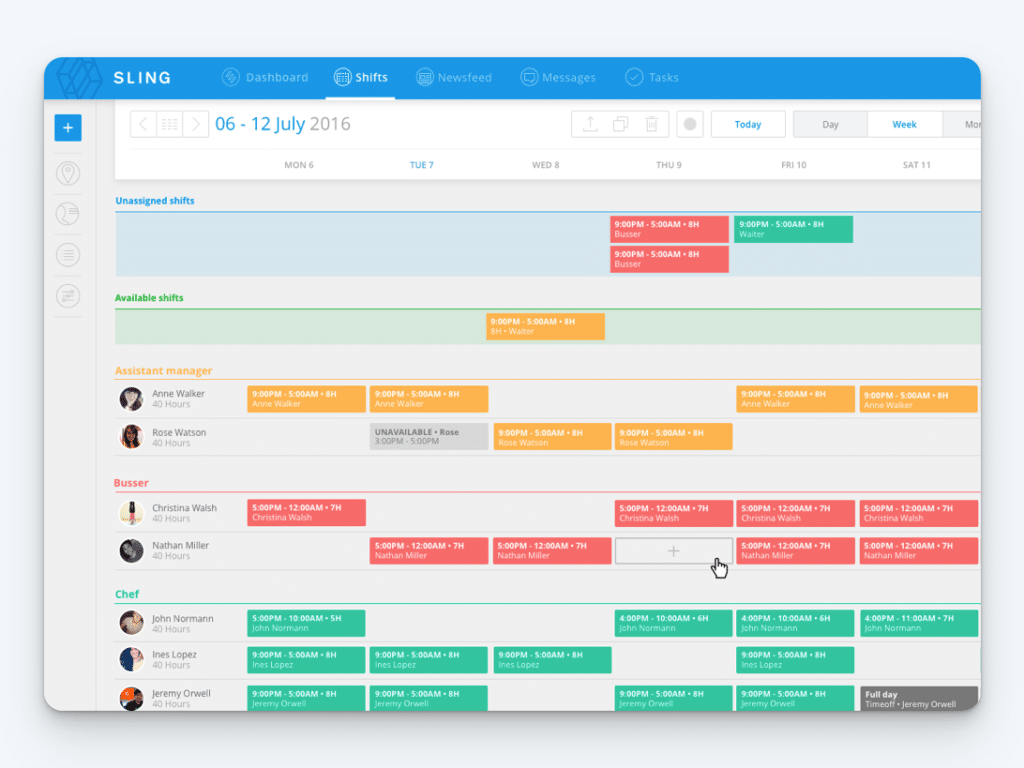
Sling is a clock in and out app with a particular focus on employee scheduling, though it also has labor costing, and communication features. Sling has a rating of 4.6 out of 5 stars on Capterra.
Sling operates via any device with an internet connection through the web and also has a native app for iOS and Android smartphones and tablets. Users can log in with email address and password, through their Google or Apple accounts, or using a PIN if set up as a kiosk.
Sling lets you track employee hours and labor costs, export timesheets for seamless payroll processing, enable geofencing or use a designated time clock terminal, and prevent employees from clocking in too early to reduce overtime costs.
Key features
- Employee scheduling: Drag and drop to schedule staff. Enable employee shift swapping for improved shift coverage. Send notifications for updates to the shift schedule.
- Labor costs: Assign wages to employees. Set your ideal labor budget per shift. Calculate labor costs for each shift. Get alerts when your schedule exceeds your labor budget.
- Time clock: Turn any mobile device into a time clock app. Establish a singular device as a kiosk for employees to clock in to. Track employee hours, including overtime and holidays.
- Task management: Assign tasks to employees, individuals, or to a shift overall. Include checklists with subtasks to ensure completion. Set task reminders per shift and monitor completion.
- Geofencing: Assign a perimeter where employees can clock in or out. Keep tabs on employee timeliness and absenteeism, even at remote locations.
- Communication: Coordinate team members through use of private or group chat. Send BCC messages to groups of individuals. Organize teams by groups, departments, or roles.
- Documents: Store employee licenses, contracts, certifications, and more. Set notifications and receive alerts when a document needs to be renewed. Establish permissions of who can access files.
Sling also lets you make announcements to your teams, assign meal breaks, and manage paid leave.
Pricing
You can get Sling’s mobile time tracking, private messaging, shift scheduling, and reporting features for $3.40/user/month.
Related: If Sling seems close to what you’re looking for but isn’t a perfect fit, you might also want to check out our guide to the best Sling scheduling alternatives.
3. QuickBooks Time
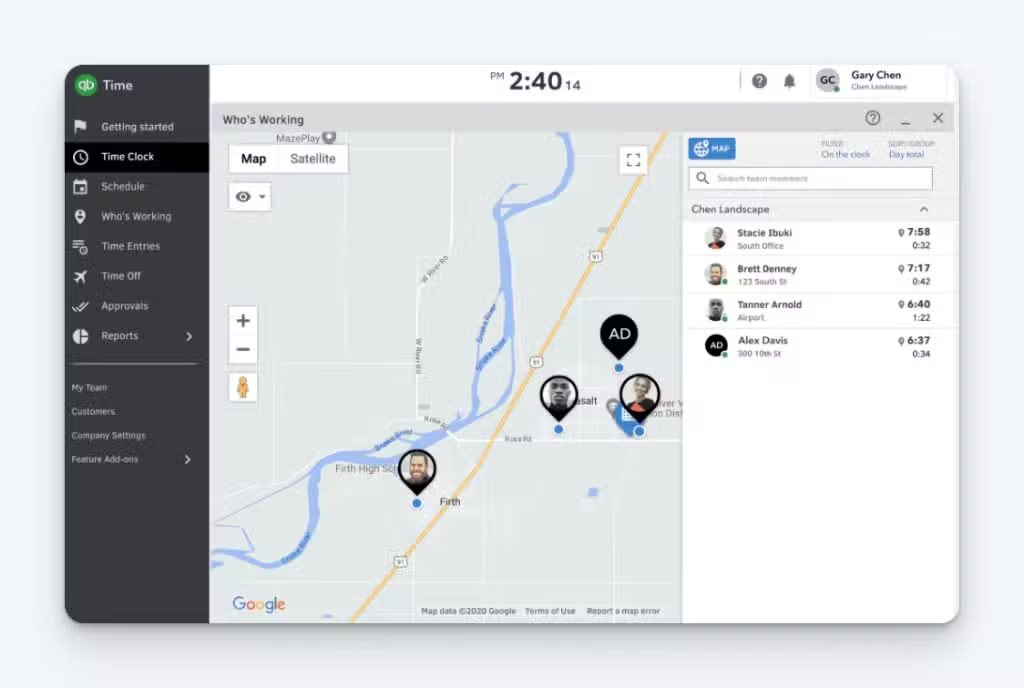
QuickBooks Time is a time tracking and employee scheduling offshoot of the popular QuickBooks suite. While originally known for payroll features, QuickBooks has expanded their offerings to become a viable all-in-one solution for business owners. As of this post’s writing, it has a Capterra rating of 4.7 out of 5 stars.
QuickBooks Time is accessible through the web or via iOS and Android apps. Users can sign in with email and password, QR codes, or PIN.
QuickBooks Time lets you manage multiple timesheets, lets administrators and team members manage time from anywhere at any time, and seamlessly syncs time tracking data between accounting and payroll.
Key features
- GPS tracking: Log employee locations as they clock in and monitor updates throughout the day. Establish a geofence to remind team members to clock in as they arrive and clock out as they depart a job site.
- Mileage tracking: Monitor how far employees travel while on the clock. Download mileage reports to easily manage mileage reimbursements.
- Employee scheduling: Drag and drop jobs to create your schedule. Alternatively, repeat last week’s schedule with a tap of a button. Automatic alerts will inform your team when jobs are assigned or schedules are changed.
- Time kiosk: Use a tablet to clock in and out on site. Employees and contractors can sign in with a 4-digit PIN.
- Photo capture: Reduce time theft and buddy punching by requiring employees to take photos on punch. Verify that employees are who they say they are and are present when and where they need to be.
- Customizable reports: Generate reports as required. Report types include approvals, payroll, wages, logging and auditing, and more. Run itemized total time reports and filter by team members, job, or customer.
- Integrations: Manage your workforce with your favorite tools. QuickBooks Time integrates with 25 different tools across the payroll, HR, and project management categories.
QuickBooks Time also lets you track project progress in real-time, share job steps in an activity feed, and allow your team members to upload photos or notes to the app itself.
Pricing
QuickBooks Time’s customizable reports, PTO management, mileage tracking, and geofencing can be purchased for $15/user/month plus a $55/month base fee.
Related: Compare Buddy Punch vs. QuickBooks Time, discover the best time tracking software that integrates with QuickBooks, or find the best QuickBooks Time alternatives.
4. Time Clock Wizard
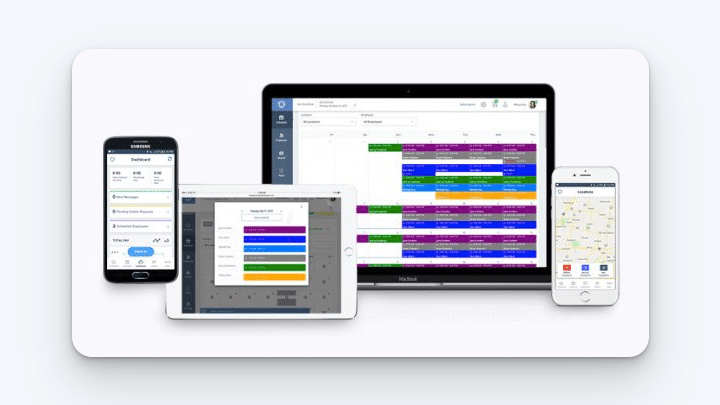
Time Clock Wizard is an online workforce management tool that comes with employee scheduling, time tracking, and payroll reporting options. It has a Capterra score of 4.4 out of 5 as of this post’s writing.
Time Clock Wizard has users log in with a subdomain assigned to their account. Users can access it via the web or through the apps available on iOS and Android for mobile devices. Employees can clock in and out with a unique 4-digit PIN code.
Time Clock Wizard lets you easily create employee schedules, monitor team members with up-to-the-minute accuracy, and provides payroll forecasting to predict payroll expenses.
Key features
- Employee scheduling: Easily create schedules and either repeat or copy shift schedules whenever you want to save time week to week. Make last-minute staff changes and use the bird’s eye view to ensure optimal staff management.
- Time tracking: Use Time Clock Wizard’s cloud-based time tracking to keep accurate records of team member work hours. Track absences, late clock-ins, and more.
- Employee accountability: Use features like photo capture on punch, user-specific passwords, and two-factor authentication to ensure your team members are held accountable for their time on the clock.
- Alerting: Send instant customizable mobile and email alerts to employees and managers. These push notifications can include alerts on clock in and clock out or reminders of important meetings or tasks.
- Expense reimbursement: Employees can enter their expenses as they occur without generating extra reports. Administrators can easily review and administer payment in just a few clicks.
- PTO tracking: Automatically accumulate PTO and easily review PTO banks. Enable employee self-service for blocking off time for PTO and submitting their requests. Managers will be notified once requests are sent in.
- Payroll reporting: Generate payroll with the aid of Time Clock Wizard’s payroll calculator. Filter payroll options by job, location, type of payroll, and more. View past payroll reports to compare data and see who generated reports. On-demand phone, chat, and email support available.
Time Clock Wizard also lets you monitor on-the-clock employees via GPS and IP recognition, provides payroll forecasting to stay within payroll budgets, and allows team members to view their own clocking and work hour data.
Pricing
You can get Time Clock Wizard’s expense reporting, employee scheduling, and GPS tracking features for $49.95 per month for up to 50 users. Businesses that want these features but have more users will have to upgrade to the enterprise plan at $219.95 per month, which adds a dedicated account manager for unlimited users.
5. eBillity
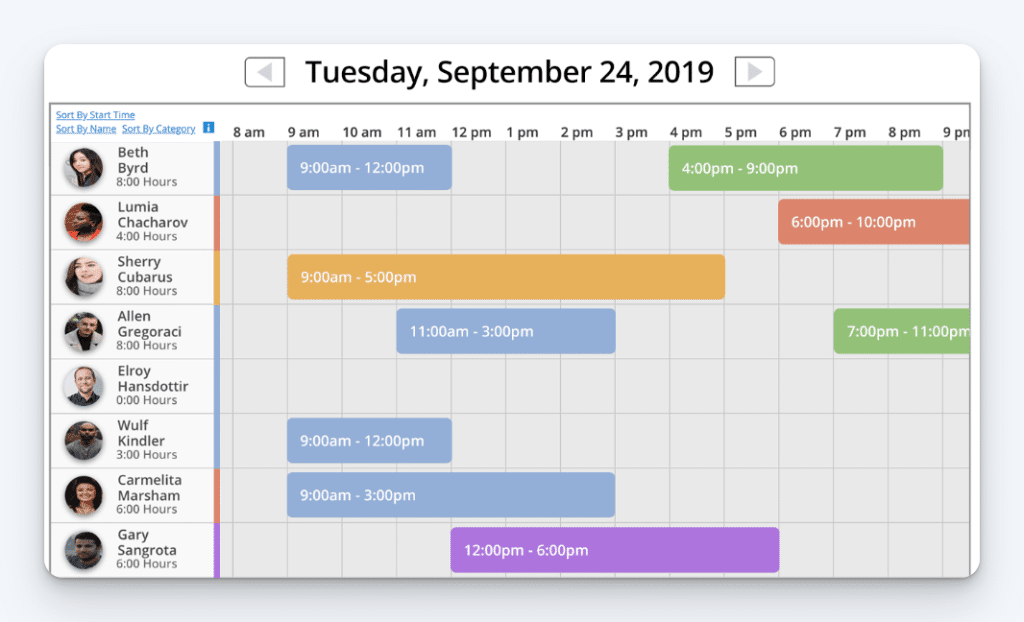
eBillity is a tool for time tracking, payroll, billing, and productivity. Though it’s applicable for many industries, this option is particularly esteemed in legal fields. It has a rating of 4.4 out of 5 stars on Capterra.
Users can sign in with email and password or through their Google, Microsoft, ADP, or Xero accounts. eBillity can be accessed through the web or via the iOS and Android app available for mobile devices (smartphones and tablets). Employees can also log in using PIN codes.
eBillity lets you keep track of budget estimates vs. actuals, schedule and track time for employees, and create branded client invoices.
Key features
- Employee scheduling: Drag and drop to build out schedules. Create and save templates for weeks or breaks and reuse them easily. Sync time tracker shifts to personal calendars and view changes live. Send and receive real-time notifications.
- Project budgeting: Manage, budget, and invoice clients. Create projects, assign teams and clients, and allocate both employee rates and client billing rates. Assign a project lead and subscriber to receive alerts on time entries.
- Project tracking: Monitor time and money against activities completed. Keep track of actuals vs. estimates. Track progress against agreed-upon timeline. Reduce risk of running over your budget.
- Data analysis: Run productivity insight reports by employee, project, and activities. Identify who the most productive team members are. Analyze which aspects of a project are consuming the most time.
- Expense tracking: Allow administrators and team members to upload receipts from mobile, which can optionally be added to invoices. Make use of customizable expense categories. Generate expense reports to monitor reimbursements.
- Customizable reports: Generate detailed reports such as accounts receivable, contractor reports, employee reports and more. Reports can be exported or emailed to anyone in your organization. You can also establish pre-set intervals to send off reports for steady tracking of your business operations.
- Employee accountability: eBillity has GPS tracking to ensure that remote team members are where they’re meant to be while on the clock. Verify remote time entries to avoid payroll and invoice disputes. Create geofences to establish a boundary for where employees are permitted to clock time.
eBillity also lets you set up a tablet as a time clock kiosk with facial recognition, has paid and unpaid (PTO) leave management, and enables business owners to ask health screening questions.
Pricing
You can get eBillity’s client invoicing, expense tracking, and time and attendance features for $15 per user month plus a $22.00/month base fee.
6. Paymo
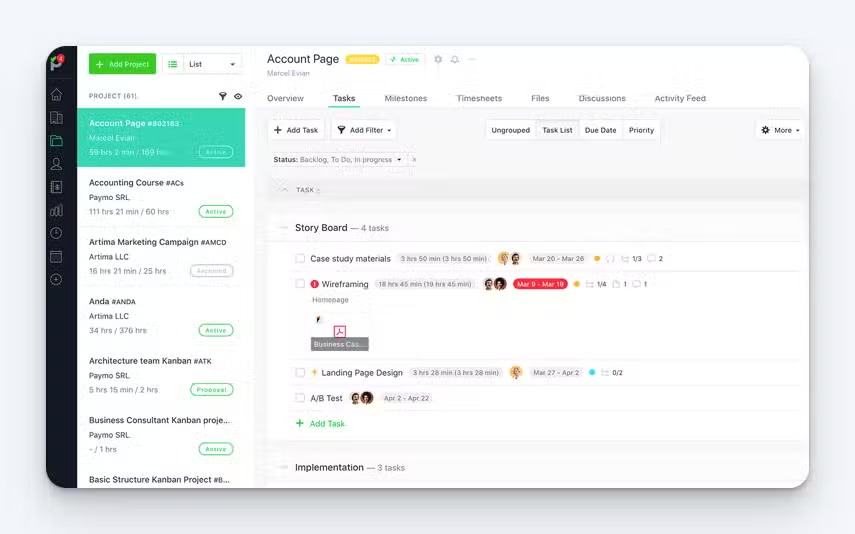
Paymo is project management software that also includes options to manage client work, track time, send invoices, and measure profitability. It has a Capterra score of 4.7 out of 5 stars.
Paymo can be accessed via the web, or you can download their tracking app for Windows, macOS, and Linux desktops. Alternatively, you can make use of their mobile app designed for both iOS and Android phones and tablets.
Paymo offers built-in collaboration tools to improve team member productivity and coordination, has customizable task management styles, and allows you to divide up work with subtasks, multiple assignees, alerts, and more.
Key features
- Time tracking: Automatically track time spent in every browser and on desktop. Employees can track their own work time through the start-stop button, add time in bulk, or via the Pomodoro feature. Activities can be monitored and color coordinated in the timesheet area.
- Employee scheduling: Get a bird’s eye view of Paymo’s colorful schedule timeline to optimize staffing. Set up ghost bookings based on previously entered task details and convert them into real bookings. View employee work and project schedules on the same timeline.
- Task management: Create and assign tasks to one or more team members. Group them into task lists to keep your work structured and organized. Assign critical, high, normal, or low priority to tasks to direct team members’ efforts.
- Kanban board: Visualize workflows with statuses and cards and move tasks sequentially through the board until they reach completion. Easily identify and fix bottlenecks.
- Leave planner: Add and manage leave days in bulk. Set public holidays across the entire company to promote transparency. Eyeball your team’s accumulated leave days. Avoid schedule conflicts due to team member sick leave.
- Invoicing and estimates: Create invoices by converting timesheet data. Add branding or personalized notes. Convert projects into estimates along with pre-filled tasks, hourly budgets, and costs. Add and track expenses. Automate payments.
- Online payments: Get paid directly from invoices with a click of a button. Receive notifications on payment and have invoices automatically update to reflect payment received.
Paymo also lets you proof files to work on designing creative assets, has a built in Gantt chart module for project planning, and can sync conversations between Slack for improved team communication.
Pricing
You can get Paymo’s employee scheduling, bulk timesheets, employee leave management, and 500GB of storage for $23.90/user/month.
Choosing the best OnTheClock alternative for your company
Each of these six OnTheClock alternatives come with specialized features, integrations, or designs that will make them more or less optimal for your needs. The quickest way to determine which one is best for you would be to take advantage of the free trials they offer.
While testing a tool, we suggest you keep the following questions in mind:
- Do you need all of its features? More is not necessarily better. Too many options can make a tool overwhelming for you, your administrators, and your team members. Confusion is the last thing you want to have with a tool your staff is going to interact with every day.
- How easy is the tool for your employees to use? Hand-in-hand with the above is measuring how accessible a tool is. Can even your least tech-savvy employee operate it without issue? One way to test this is to have a team member or two around during the free trial period so you can get direct feedback.
- Does the tool meet all of your business’s needs? Switching between tools is the perfect time to reassess how you want your business to run. If you’d like team members to clock in on one device, you’d need a tool with kiosk functionality. Choose a tool you can tailor to your management style, rather than forcing your management style to fit the tool.
- Does the tool fit your budget? This may seem like a simple assessment, but pricing plans for software are notoriously tricky. Consider each option and the features it includes carefully, and calculate which tool offers the features you require at the most affordable price point.
- How responsive is customer support? Even the top tools on the market have occasional run-ins with bugs and downtime. This is normal, but going days or weeks without your concerns being addressed is not. Make sure the tool you pick has responsive customer support to answer any questions, concerns, or even helpful suggestions you may have.
Getting hands-on with these tools is a time investment, but it’s one that pays off in dividends. More than reading feature lists or comparison charts, trying these tools out yourself will help you pinpoint the OnTheClock replacement that you can rely on for years to come.



