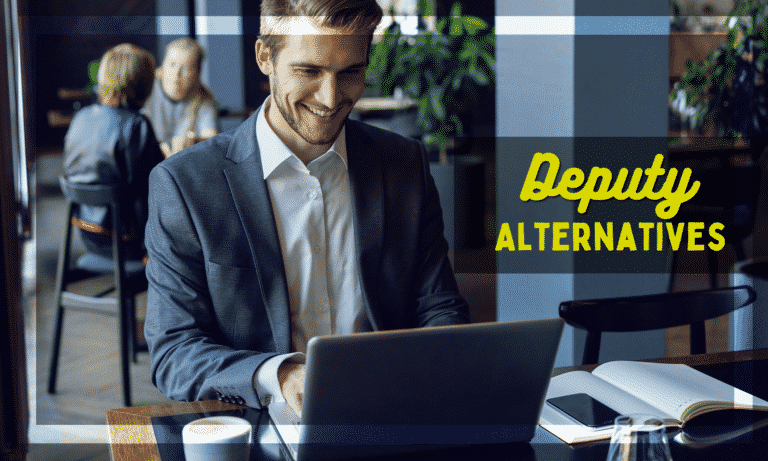7 Best Job Site Time Clocks (In-Depth Look)

There are generally two types of job site time clocks available for your construction crews.
- Physical job site clocks. These rugged time clocks are the more traditional method. Your team can either punch in with a physical time card, or there are more updated time clocks that use pin codes or biometric scans. Some of these time clocks are really heavy-duty (meant to hold up against extreme heat and rain). There are some drawbacks to using these time clocks, though. They don’t help you streamline your time tracking and payroll process. You need to manually transfer info out of your time clock and into your time-tracking software, and making edits to someone’s time card isn’t simple. Plus, depending on your time clock, you may have issues with making sure your team is tracking their time accurately.
- Time clock software. Time clock software solves the issues above. With the right software, your team can clock in and out from a digital time clock, you can easily access their time cards, make edits, and set up advanced clock in and out features (like geofencing and assigning job sites) to make sure your team is clocking in correctly), and seamlessly integrate your team’s time with payroll and PTO tracking.
In this article, we look at both types of job site time clocks, starting with software.
Best Job Site Time Clocks (Software and Physical Time Clocks):
1. Buddy Punch
Brief Overview of How Our Time Clock Software for Construction Sites Works
Before we explore Buddy Punch’s features in detail, here’s a high-level overview of how it works:
1. Your employees can punch in and out through their phone (iPhone or Android), computer, or tablet.

2. Our software calculates each employee’s regular hours, overtime, time off, and more. Per the below image, this information is available for easy export via Excel.

Increase Staff Accountability via Geofencing, Photos on Punch, and More
Buddy Punch offers a variety of features to help increase staff accountability (and thus save money).
Geofencing

Geofencing lets you limit punches to a specific location.
For example, let’s say a job site is located at 123 Pacific Avenue. You could optionally limit punches to within 400 feet of that address, and if someone tries to submit a punch outside that specified area , they’ll be met with an error message and be asked to punch in/out within the correct location.
Note that you’re not limited to one geofence. If, for example, crew members are working at 5 different job sites throughout the week, then you can set up 5 geofences.
Photos on Punch

With Photos on Punch, every time a crew member punches in or out, they’re required to take a photo (selfie) of themselves and show the surrounding background (e.g., a certain job site).
The photos are then accessible through our administrator dashboard (pictured below), allowing you to verify that crew members submitted a punch from the correct job site (and that they were the ones doing the punching, rather than a friend or another construction worker).

Buddy Punch Offers Many Other Accountability-Related Features
This is just the tip of the iceberg. Beyond the aforementioned features, you can increase accountability via:
- GPS Tracking: This feature tracks each crew member’s GPS location when they punch in and out, but doesn’t restrict punches to a certain location (unlike the Geofencing feature).
- Facial Recognition Punching: Employees show their face to a webcam, and are only able to punch in or out if it matches the image we have on file.
- IP Address Locking: If some (or all) of your employees work in an office environment, then this feature can restrict punches to a Wi-Fi network or device(s) within that office.
Features to Help You Save Time on Payroll
Traditional payroll methods are manual and time-consuming. Buddy Punch streamlines the process via features such as:

As mentioned previously, our software calculates each employee’s regular hours, overtime, time off, and more. Per the above image, this information is available for easy export via Excel.
Payroll Provider Integrations
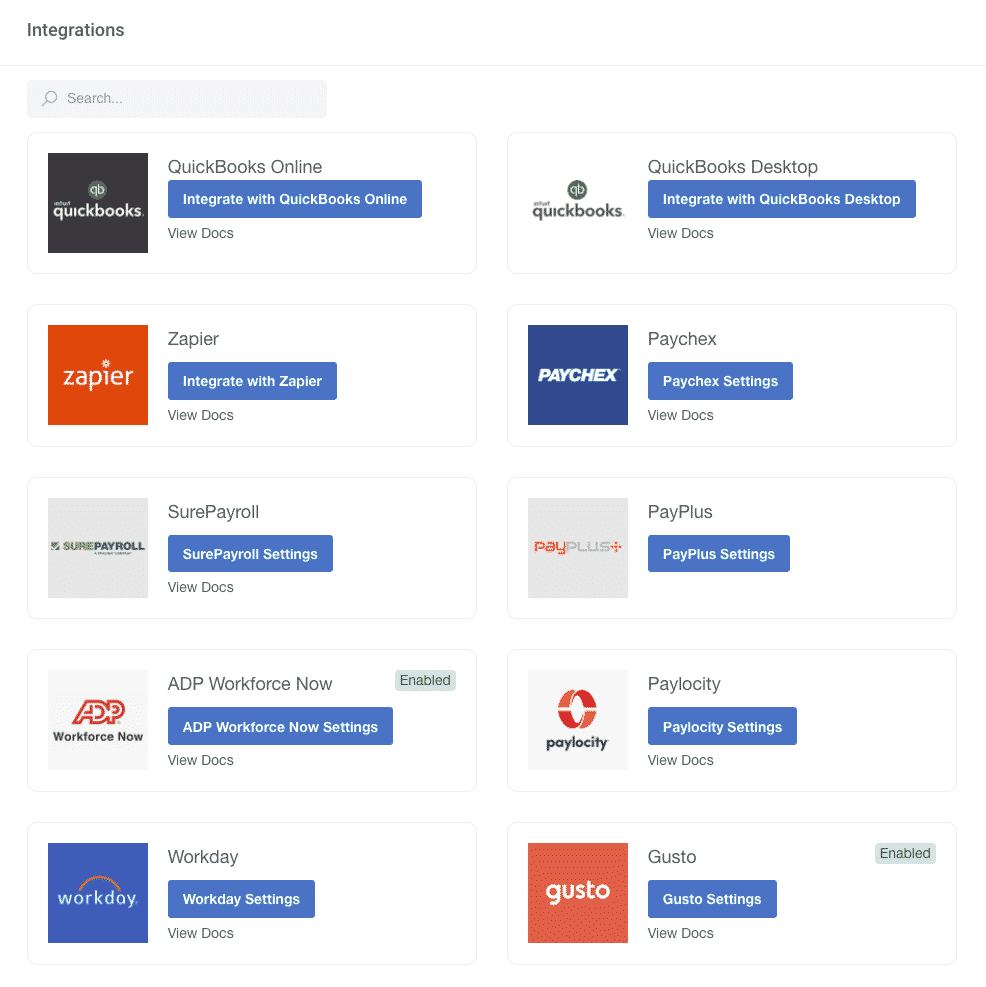
Our time clock software integrates with the majority of payroll providers, including but not limited to QuickBooks (Online and Desktop), Paychex, SurePayroll, PayPlus, ADP, Paylocity, Workday, Gusto, and more.
Click here to learn more about our payroll provider integrations (e.g., how simple it is to set up, the time-saving benefits you can expect, and so on).
Time Off Tracking

Buddy Punch can handle all your time off tracking needs — from employees requesting time off within the mobile app (subject to your approval), to automatically calculating paid and unpaid time off balance, and so on.
Accruals

If you’re interested in creating accrual rules, we cover how in this help doc article.
Buddy Punch Offers Various Other Features (e.g., Scheduling, Overtime Calculations, and More)
Beyond the aforementioned features, Buddy Punch offers:
- Construction Employee Scheduling
- Overtime Calculations
- Multiple Punch and Login Options
- Project Tracking / Job Codes
- Time Card Approvals
- Adding, Editing, or Deleting Punches
- And more
Online Reviews
We’re thankful to have received over 850 reviews and 4.8/5 stars on Capterra (a widely-used software review website).

We pulled a few relevant reviews from construction businesses below, but for the complete list, click here.
“We love the fact that we can simply step away from the old school ‘micro-managerial’ format of chasing people’s hours down. The fact that it locates where and when the employee signs in and out is great for our management team from not only a time card perspective, but also in determining where they are. We work in construction and have multiple sites in which our employees work. This tool provides me one location to see when they arrived and exactly where they are.”
Click here to read the full review.
“Love that you can pull an ‘hours report’ and see the hours that each employee worked for a certain amount of time… The reports are easy to access and read. Love that you can pull the ‘timecard’ and find when each employee clocked in and out per day, easy to keep track. Love that it keeps GPS to see where each employee clocked in or out when they do so. Love the PTO option and that you have the opportunity to export information for payroll as well.”
Click here to read the full review.
“Very inclusive of everything the admin needs to address in different scenarios ‘in the field’. Multiple customer reps were available via “chat” to help with setting up and answering questions. Rep was very knowledgeable and helped me with every single question and scenario I had trouble with. Now I’m familiar with the site and can easily see all its functions. Using Buddy Punch has been fabulous thus far.”
Click here to read the full review.
“We used to add up timesheets manually each week. When you have over 20 employees and they have different pay scales, it can be very time-consuming. This has helped us with the general punch in and out time.”
Click here to read the full review.
“Employees can be where they are assigned. We can use geofence if employees are not punching in at the yard. We can see where they are when they punch in. It has prevented ‘stealing time’. It’s perfect for our weekly payroll information. Employees clock in early am and late pm and can leave notes when there’s no one in the office.”
Click here to read the full review.
“This was so user-friendly and easy to navigate. It’s very affordable and breaks the individual hours to a report that I could merge with our payroll provider. Also, you can put in the job address so the employee has to be on site to clock in or out.”
Click here to read the full review.
Start a Free Trial of Buddy Punch or Request a Demo
Interested in learning more about Buddy Punch? If so, feel free to:
- Start a free trial
- Request a live, 1-on-1 demo call
- See a pre-recorded demo going over Buddy Punch’s key features
2. Hubstaff
Hubstaff offers many features and functionality, including but not limited to:
- Online Time Reporting
- Employee Productivity Monitoring
- Employee Scheduling
- Automated Payroll & Invoicing
It’s a great time clock software for construction sites. As of this writing date, it has 1400 reviews and 4.6 stars on Capterra.
“We love Hubstaff. Since implementing it, we’ve had every employee log in daily to keep track of their time and screen activity, whether in the office or at home. No issues with it, and we’ve been using it for well over a year now.”
Click here to read the full review.
3. ClockShark
ClockShark offers many features and functionality, including but not limited to:
It’s a great time clock software for construction job sites. As of this writing date, it has over 1800 reviews and 4.7 stars on Capterra.
“I love the ease of login into ClockShark from anywhere and being able to track time in real-time. The GPS feature is great for being able to adjust the time from job to job if a missed punch happens. It’s a great tool for job costing per employee and has easy features that anyone can master.”
Click here to read the full review.
4. Workyard
Workyard offers many features and functionality, including but not limited to:
- Time Tracking
- Integrations
- Time Management
- Job Costing
- GPS and Mileage Tracking
It’s a great job site time clock app. As of this writing date, it has over 30 reviews and 4.8 stars on Capterra.
“Employees no longer manually keep up with their time and text weekly. I have several days more to complete payroll. I usually approve time cards daily.”
Click here to read the full review.
5. Connecteam
Connecteam offers many features and functionality, including but not limited to:
- Employee Time Clock
- Employee Scheduling
- Checklists and Forms
- Employee Training
- Employee Task Management
- Employee Communication
It’s a great time clock for construction sites. As of this writing date, it has over 290 reviews and 4.8 stars on Capterra.
“I’m getting the forms and documents I need from the field. They were using paper forms before and would lose them, forget them… bottom line, we could never get them in the office. Getting the documentation keeps us OSHA compliant and helps us with unemployment claims if we had a legit reason to terminate someone. Also, I cannot stress this enough. Their support is fabulous.”
Click here to read the full review.
6. ExakTime
ExakTime is a physical, rugged job site clock.
- It’s a wireless and portable time clock. This makes it great for taking to any job site, and moving it between job sites.
- It’s battery-operated. This time clock uses rechargeable lithium-ion batteries that can last up to 21 days on one charge.
- It’s weather-proof. The ExakTime job clock can handle temperatures from -10 to 170 degrees Fahrenheit.
As of this writing date, it has over 170 reviews and 4.8 stars on Capterra. But a quick note – those reviews are about the time tracking app ExakTime offers. Still, they can give you a picture into the company.
7. TimePilot Tap
TimePilot Tap is another possible time clock for your job site. You can either get a cloud-based time clock (where data is transmitted from your server to the cloud) or an on-premise time clock (where data is stored on the time clock itself and needs to be manually transferred).
TimePilot’s Tap is:
- Pocket-sized, so it’s great for adding to a work vehicle. It’s also easy to move from job site to job site.
- Secure. Your team will use iButtons to clock in and out, which helps reduce time theft.
- Long-lasting. The internal battery can last one whole year before it needs to be recharged.
At the time of this writing, we weren’t able to find any reviews about TimePilot on third-party review sites.
Start a Free Trial of Buddy Punch or Request a Demo
Interested in learning more about Buddy Punch? If so, feel free to:
You May Also Like…
- 7 Best Employee Scheduling Software Apps: Features & Reviews
- 6 Best Timesheet Apps & Software (In-Depth Breakdown)
- 6 Best Time Clock Software & Apps (In-Depth Look)
- 5 Free Online Time Clock Software for Employees (And a Paid Option)
- Downsides of Paper Timesheets and Why You Should Switch to Software
- 8 Best Mobile Time Clock Apps (iOS and Android)
- 6 Best Clock In Clock Out Systems (Desktop and Mobile Devices)
- 5 Best Construction Time Tracking Software & Apps (In-Depth Look)
- Lower Your Labor Costs by Eliminating Time Theft
- 8 Best Employee Time Clocking Apps (to Help You Increase Profitability)
- Buddy Punch’s Notifications Feature
- 5 Best Punch In and Out Apps (to Streamline Your Payroll Processing)
- 7 Best Construction Time Clock Apps (With Real-Time Reports)
- Buddy Punch’s Feature to Track Time Off
- 7 Best QuickBooks Time Alternatives (Pricing, Functionality, How Each Tool Fits Into Your Workflow, etc.)
- Best Cloud-Based Time Clock Software (In-Depth Look)
- 7 Best Apps to Tracking Employee Location
- Using Buddy Punch as a Terminal or Kiosk
- Updating/Changing Pay Period Dates or Frequency with Buddy Punch
- 5 Best Crew Scheduling Apps & Software (for Construction Companies)
- Buddy Punch’s Job Costing Feature (Applicable to the Construction Industry, Among Others)
- 5 Best Timesheet Software with GPS (In-Depth Look)
- 9 Best Apps to Track Employee Hours (An In-Depth Guide)
- 5 Best Work Hours Tracker App