Best Staff Tracker Tools for Small Businesses
Want to use the best staff tracker tools to manage and track your employees? Here is a list of the top 5 staff tracking apps for you to explore 👇
| Best Staff Tracker Tools | Top 5 Picks 📜 | |
| Buddy Punch | Best Staff Tracker for Employees | Read The Full Review |
| Clockify | Best Free Staff Tracker Tool | Read The Full Review |
| ClickUp | Best Staff Tracker Tool for Project Managers | Read The Full Review |
| ActivTrak | Best Staff Tracker Tool for Productivity | Read The Full Review |
| Time Doctor | Best for Monitoring Employees | Read The Full Review |
Let’s discuss how online staff tracker tools can make life easier for businesses and their employees.
These tools are like your personal assistant, keeping tabs on work hours, tasks, and productivity without breaking a sweat.
One big perk of these tools is the real-time insights they offer.
With just a glance, employers can see what their team is up to, ensuring everyone’s on track and following labor rules.
Now, let’s dive into why these tools are especially handy for small businesses.
- Improved Accountability: Employees can easily log their hours and track their progress, while employers can keep an eye on everything, making sure the work’s getting done.
- Enhanced Productivity: By pinpointing where workflows could use a tune-up, these tools help businesses work smarter, not harder.
- Streamlined Communication: Online staff trackers tools come with built-in features that make chatting with your team a breeze, keeping everyone in the loop and on the same page.
Try Buddy Punch For Free
What is a Staff Tracker Tool?
A staff tracker tool, also called employee monitoring or workforce management software, helps businesses keep an eye on what their employees are doing at work.
These tools do things like keeping track of time worked, checking attendance, and assigning tasks. They also gauge productivity and offer ways for employees to communicate.
For businesses, especially small ones, staff tracker tools are super helpful.
They help manage resources better, improve communication, and ensure compliance with work laws.
These tools give insights into how employees are doing. They show when they show up for work and how they work, so employers can make smart choices.
Basically, staff tracker tools are like the secret sauce that helps businesses keep everything in check and running smoothly.
Why is Using a Staff Tracker App Important for Small Businesses?

Staff tracker software helps manage employees’ work time accurately, including hours worked, breaks, and time off. This ensures employees get paid right and makes paying them easier.
The software also helps assign work more efficiently by showing how employees spend their time. Plus, some of them offer messaging features for easy team communication.
It keeps track of tasks and schedules, helping organize the workday. Even some of the free versions offer useful tools like a clock-in/out kiosk.
Some tools even track mileage, helping manage travel expenses better.
Time Tracker Vs. Staff Tracker | Differences
| Feature | Time Tracker | Staff Tracker |
| Purpose | Tracks and manages time spent on tasks and projects | Tracks and manages employee activities and performance |
| Focus | Primarily focuses on tracking time | Focuses on tracking employee activities and productivity |
| Key Features | Time tracking, task management, reporting, attendance tracking | Attendance tracking, task assignment, performance metrics |
| Target Users | Individuals, freelancers, teams, and small businesses | Small to large businesses, HR departments |
| Benefits | Improved time management | Enhanced productivity, better resource allocation |
| Integration | Integrates with project management and accounting tools | Integrates with HR and payroll systems |
| Examples | Toggl, Harvest, Clockify | Buddy Punch, Deputy, When I Work |
Is Staff Tracking Legal?
When done appropriately and in compliance with relevant laws and regulations, staff tracking is legal.
However, businesses must be aware of and adhere to employee privacy and data protection laws.
Types of Staff Tracking Systems

Following are some of the types the staff tracking systems.
1. GPS-Based Tracking Systems For Location Tracking
These systems use GPS to track where employees are. They’re handy for employers with staff who work in different places. They help plan routes and ensure services are on time.
2. Biometric Tracking Systems
These systems use unique body features like fingerprints or faces to check who’s who. They’re great for tight security and making sure only the right people get into certain places.
3. Time Tracking Software
This software watches how long employees spend on tasks and projects. It lets employers know when people start and finish work and helps with making timesheets.
4. Activity Monitoring Tools
These tools spy on what employees do on their computers. They make sure everyone’s working and following the rules.
But employers need to use them fairly and transparently to keep trust and privacy intact.
How to Choose the Right Staff Tracker Solution?
Here are some tips for picking the best staff tracker.
1. Accuracy
Make sure the staff tracker is really accurate. It should keep perfect track of things like how long employees work and if they’re on time.
That way, we can trust the information it gives us.
2. Ease of Use
Employees should find it easy to use the tool. They should be able to manage tasks, make reports, and clock in and out without any hassle.
Look for tools with options you can customize to fit your company’s needs without making it hard to use.
3. Auto Payroll Option
It’s important to choose a staff tracker that can work with an auto payroll system.
This feature makes payroll automatic by calculating how much employees should get paid based on their hours worked and then creating paychecks or making direct deposits.
4. Integrations with Payroll Systems
A good solution will smoothly share employee time and attendance data with the payroll system.
This saves time and makes sure payroll is done right without needing to enter data manually.
5. Compliance with Scalability
When picking a staff tracker, make sure it can grow with your business and follow the rules.
Check that it complies with labor laws and regulations for tracking employees.
Best Staff Tracker Options for Your Business
Following are the best staff tracker options for your business;
1. Buddy Punch | Best Staff Tracker Software With Time Clock
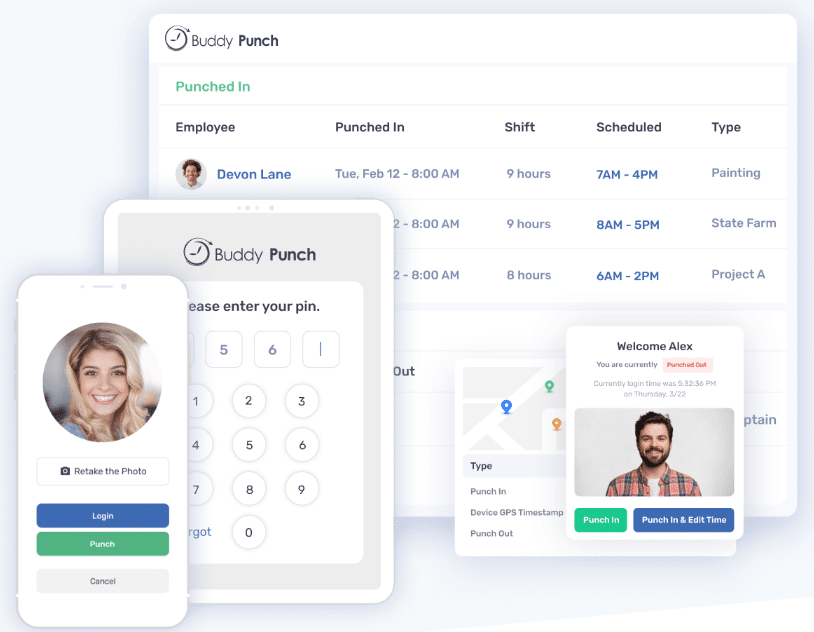
Buddy Punch is a popular tool for businesses wanting to make staff tracking easier. It has an app for Android and iOS that lets you do things like track time, make schedules, and create reports.
Employees can use it to clock in and out, check schedules, and ask for time off on their phones, whether they have an Apple, Windows, or Mac device.
One big advantage of Buddy Punch is that it automates timekeeping, reducing mistakes and saving time for everyone. It stores data securely in the cloud, so you can access it from anywhere.
Here are some key features:
1. Attendance Tracking
Attendance tracking helps keep track of when employees start and finish work, with options like geolocation tracking and customizable reports.
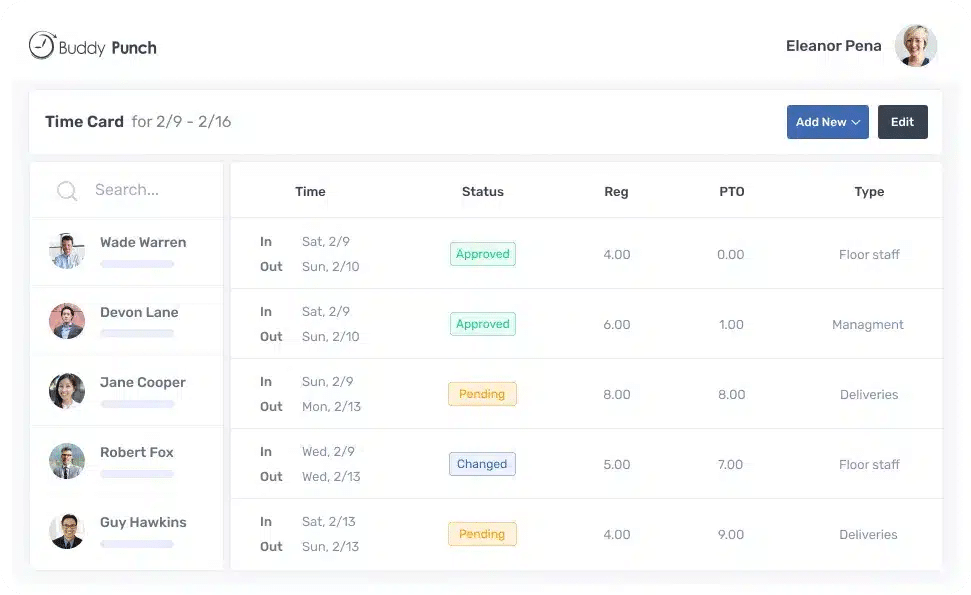
2. GPS Tracking
GPS tracking is useful for companies with employees who work on the go, helping to keep track of where they are and improve management.
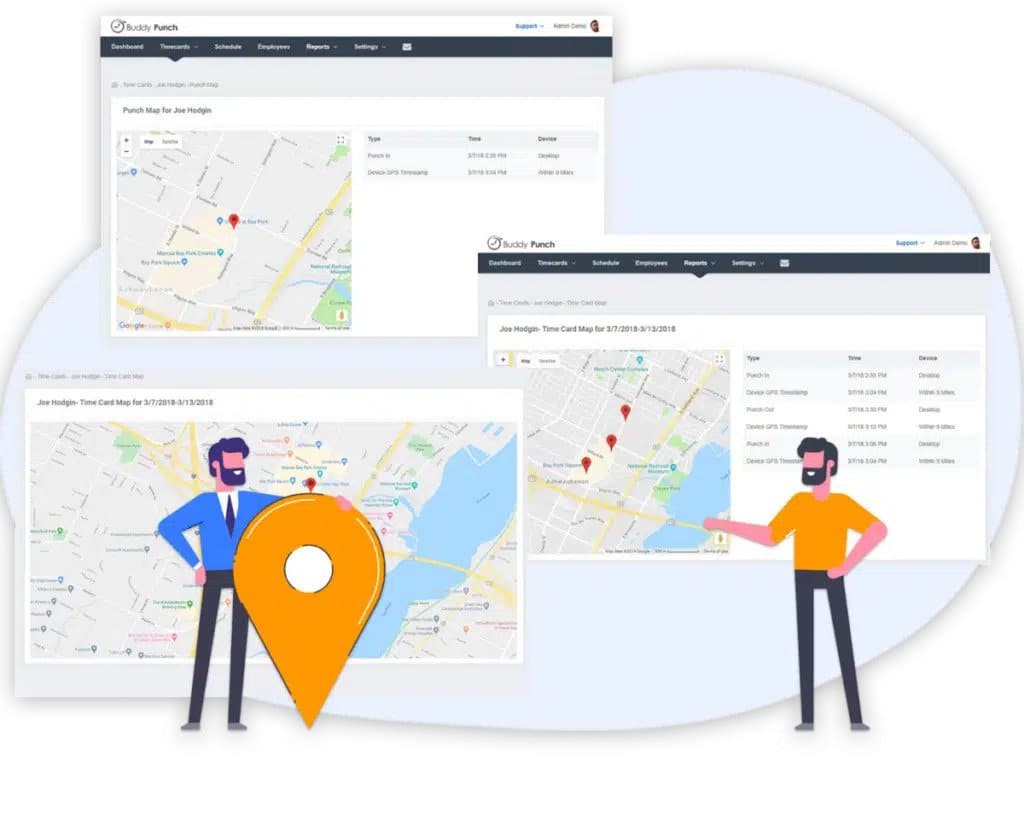
3. Capture Images for Accountability (Facial Recognition)
The Buddy Punch facial recognition feature makes sure employees are showing up on time by using facial recognition technology. This boosts security and trust in managing the workforce.
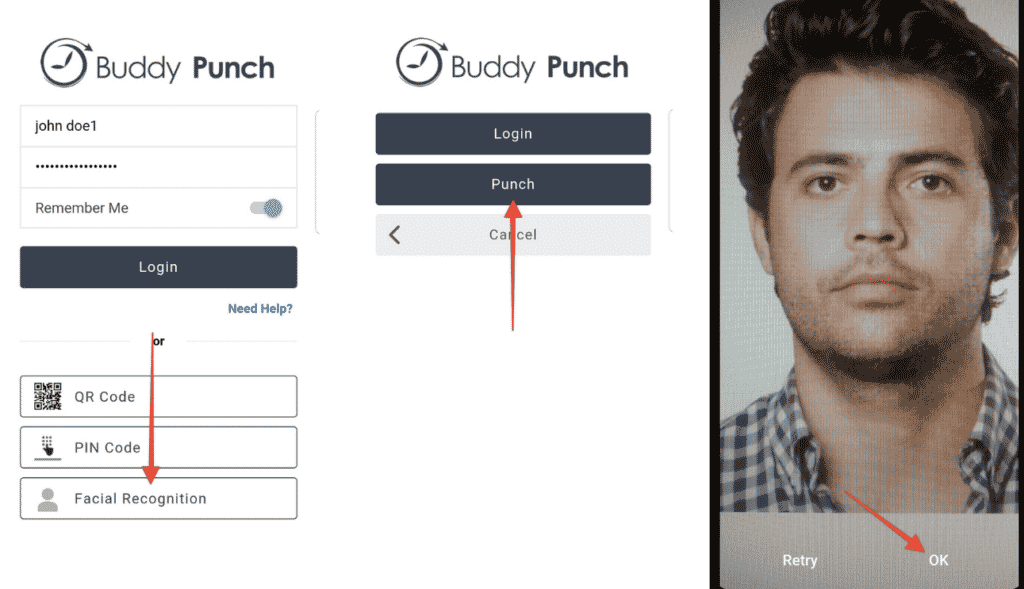
4. Tracking Each Job With Job Codes
Helps track how much time is spent on different projects or tasks, which is useful for managing costs and projects.

5. Assign Location for Each Job
Lets businesses see where employees are in real-time, ensuring they’re at the right job site.
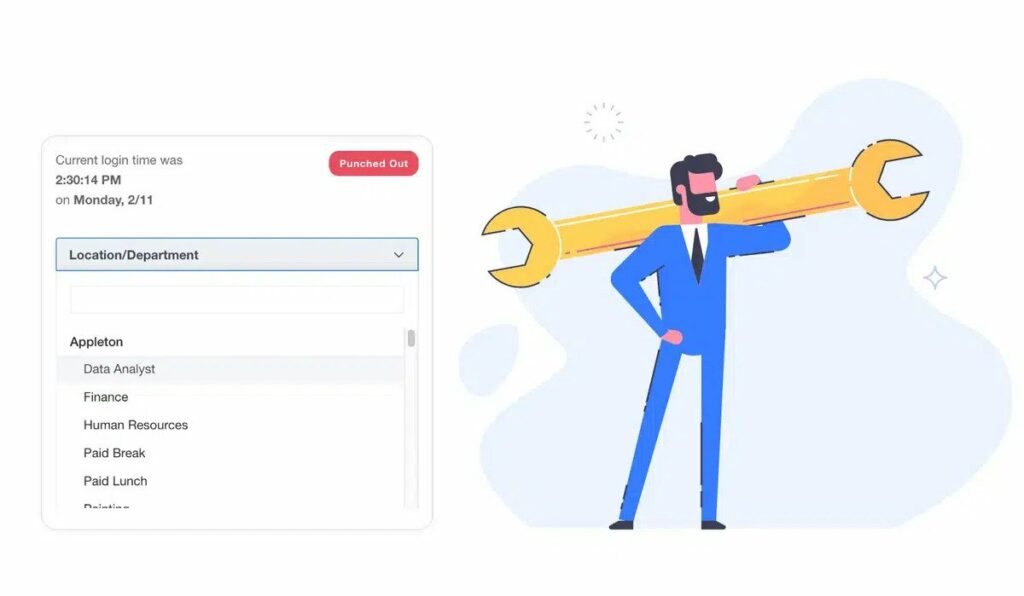
6. Overtime Calculations
Automatically calculates overtime in line with labor regulations, helping companies manage costs and compliance.
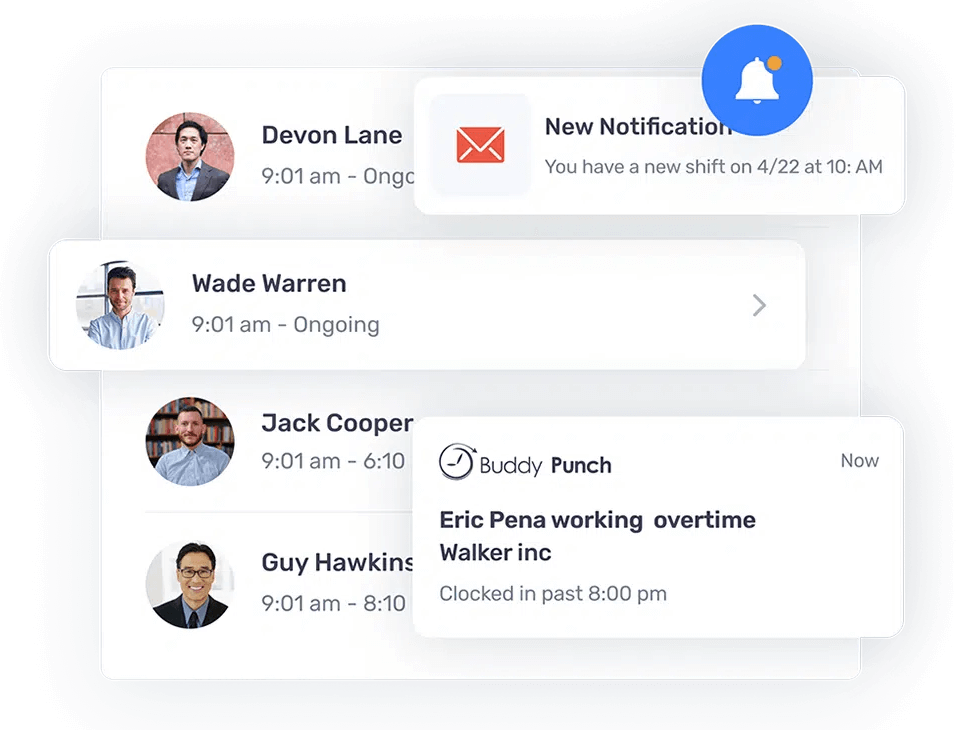
7. PTO/Sick/Vacation Tracking
Keeps track of employee time off, helping with compliance and workforce management.
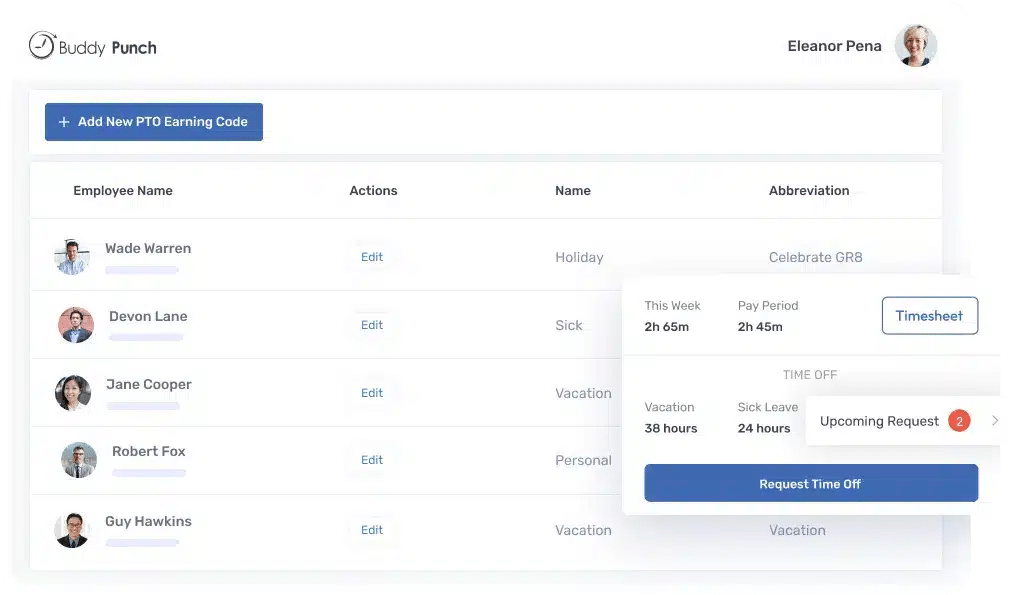
8. Geofences Feature
Allows employers to restrict clock-ins and outs to specific locations, preventing time theft.
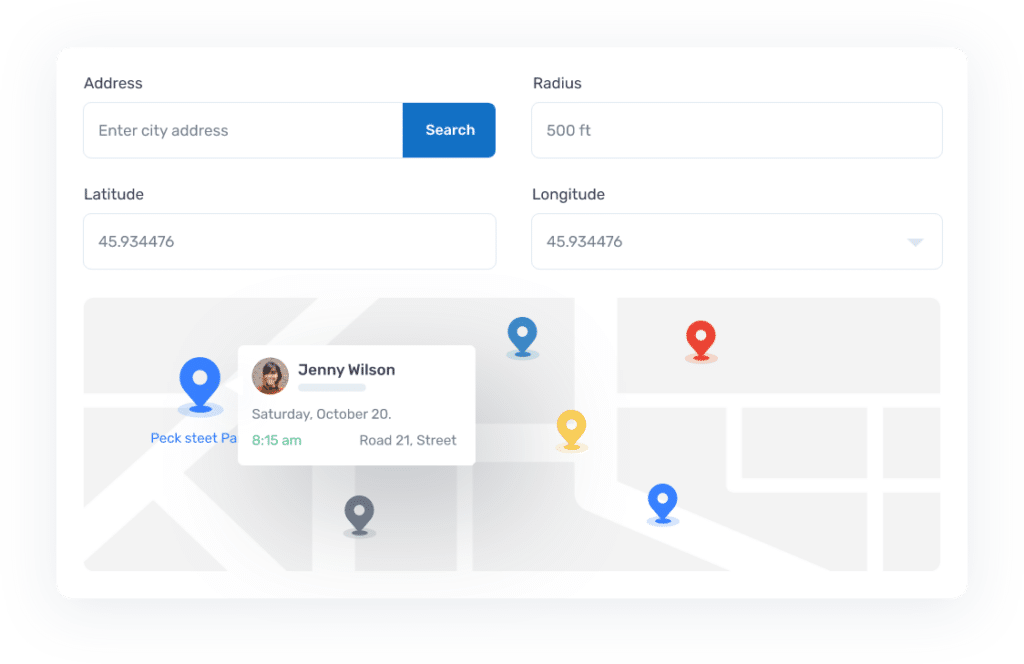
9. Employee Scheduling
Makes it easier to create schedules, manage shifts, and track attendance, with features like shift swapping and mobile access.
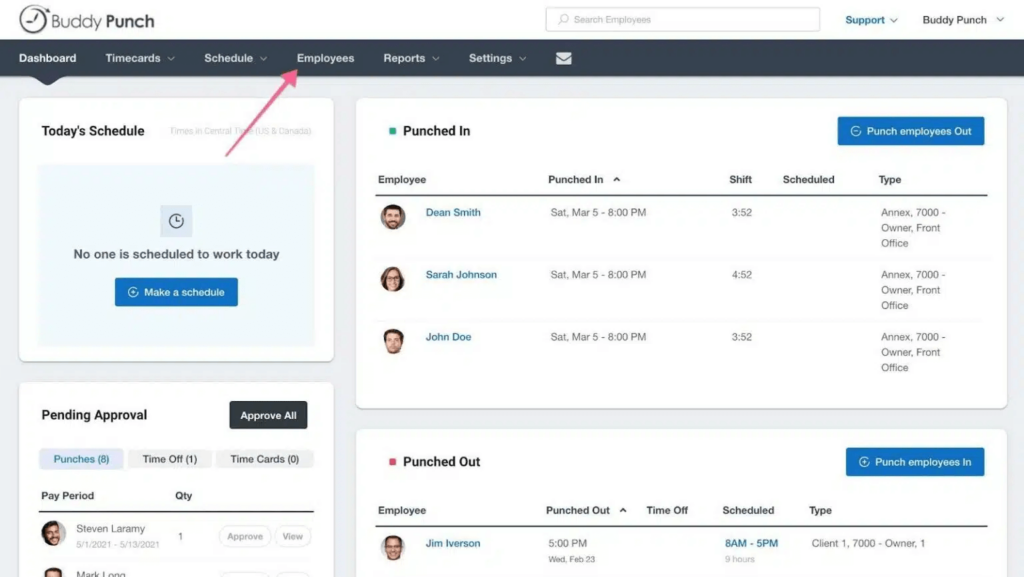
10. Auto Payroll Option
Automatically calculates employee hours and integrates with payroll systems, streamlining payroll processing and reducing errors.

Buddy Punch’s Online Reviews
As of now, Buddy Punch has a total of 946 reviews on Capterra and holds a strong rating of 4.8 out of 5 stars.
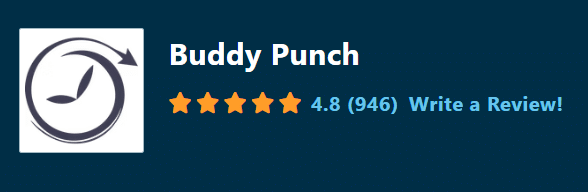
Here’s what some of the customers had to say about Buddy Punch,
“We needed a new solution for timekeeping and Buddy Punch came through! Onboarding and integration was so easy. Once I figured out all the setting options, it’s really easy to customize to exactly what you need. Employees love using it because it’s so straight forward to use.”
Click here to read the full review
“BuddyPunch has been very helpful and I am glad my organization made the switch from our previous tracker to BuddyPunch. As mentioned earlier, the ease of use of BuddyPunch is what separates it from a lot of competitors.”
Click here to read the full review
“Easy to clock in from anywhere and still manage how much time you’ve worked in a day. Easily tells you when you’ve gone past 8hrs, and also great for seeing when your team members are clocked in or out.”
Click here to read the full review
Try Buddy Punch for Free
Try Buddy Punch For Free
If you feel that Buddy Punch might be the right fit for your business, sign up for a free 14 day trial (no credit card needed). You can also book a one-on-one demo, or view a pre-recorded demo video.
2. Clockify
Clockify is a tool for keeping track of time. It helps businesses and teams manage their time better.
Key Features,
- Time Tracking
- Project and Task Management
- Reporting and Analytics
- Billable Hours Tracking
- Team Collaboration
- User Permissions and Roles
- Integration with Third-Party Apps
- Mobile Time Tracking
- Invoicing
- Browser Extension
Clockify has 4.7 out of 5 on Capterra as of the writing date.
It has a total of 4748 reviews on Capterra.
“It is a great software for smart working experience. It works very well and it helps you to track time from anywhere.Its flexibility makes it compatible with everyone.collected data by clockify helps me alot to analyze employees performance and also create reports.”
Click here to read the full review.
3. ClickUp
ClickUp is a tool that helps you get stuff done. It brings together all your tasks, projects, and team work in one place. You can customize how you work, track time, set goals, and work together easily.
ClickUp is designed to make managing projects and getting things done easier for everyone.
Key Features,
- Task Management
- Customizable Workspaces
- Time Tracking
- Collaborative Docs
- Goal Tracking
- Gantt Charts
- Integrations
- Automation
- Multiple Views
- Reporting
ClickUp has 4.7 stars out of 5 on Capterra as of the writing date.
It has a total of 3997 reviews on Capterra.
“Our overall experience with ClickUp has been positive. It’s a powerful tool that has streamlined our project management and collaboration. While the learning curve was initially steep, the benefits we’ve gained regarding organization and efficiency have been well worth the effort.”
Click here to read the full review.
4. ActivTrak
ActivTrak is a tool that helps companies keep track of how their employees work and improve their performance. It shows where time is spent, so companies can find ways to work better.
Key Features,
- Real-time activity tracking
- Website and application monitoring
- Screenshots and screen recordings
- Productivity analysis
- Alarms and alerts
- Reporting and analytics
- Time tracking
- Remote workforce monitoring
- User behavior analytics
- Integrations with other business tools
ActivTrak has 4.6 stars out of 5 on Capterra as of the writing date.
It has a total of 547 reviews on Capterra.
“ActivTrak is a powerful tool for businesses. You can watch live the efficiency of every employee, if and were their are wasting their time on internet and very discreet. You have all the data in a simple web page with a lot of option and statistics for every user.”
Click here to read the full review.
5. Time Doctor
Time Doctor is an app to help companies track how much work their employees do and how productive they are.
It has tools to see how long tasks take, understand productivity trends, and improve overall efficiency.
Key Features,
- Time tracking
- Employee monitoring
- Screenshots
- Activity tracking
- Productivity reports
- Integrations with project management tools
- Client login for tracking billable hours
- Payroll and invoicing
- Distraction alerts
- Customizable settings
ActivTrak has 4.6 stars out of 5 on Capterra as of the writing date.
It has a total of 547 reviews on Capterra.
“It’s been great! It helped us to calculate worked hours and use non-productive apps. Useful when you have people working remotely on different projects.”
Click here to read the full review.
Ready to give Buddy Punch a try?
For free trial, no credit card required.
How Staff Tracker Works?
Here’s how a staff tracker works.
1. Collecting Data
Staff trackers gather different types of information about what employees are doing. This includes when they arrive and leave, as well as what tasks they complete.
2. Making Reports
Once the data is gathered, the tracker analyzes it to create useful reports. These reports show things like attendance, hours worked, and how productive employees are.
Businesses can use these reports to understand how well employees are doing and make decisions to help them work better.
How Can Organizations Address Employee Concerns About Privacy?

To help employees feel more comfortable about privacy, companies can do a few things.
First, they should talk openly and clearly about how they handle privacy and set up clear rules.
Second, they should explain to employees why they use tools to keep track of their work. They should highlight how these tools help everyone work better and make sure everyone is treated fairly.
Third, they need to make sure they have strong ways to protect employee information.
This means only letting the right people see sensitive data, making sure data is scrambled when it’s sent, and regularly checking that their security measures are up-to-date.
Can Staff Tracking Apps Be Customized To Fit Specific Business Needs?
Staff tracking software helps businesses manage various tasks like keeping track of when employees are at work and how well they’re doing.
Companies can customize the program to match what they need. They can set up specific ways to track things, connect them to systems they already have, and create custom processes.
Benefits of Staff Tracker System
Here are the advantages of using a staff tracker system.
1. Get More Done
By keeping tabs on employee hours and tasks, businesses can find where things slow down and fix them.
This helps them make smart choices to make work smoother and use resources better.
2. Hold People Responsible
Businesses can make sure tasks get finished on time by keeping track of what employees do.
This means workers stay on track, bad habits decrease, and performance gets better.
3. Spend Wisely
By using resources better, businesses can save money and make more profit, which is great for small businesses.
This lets businesses put resources where they’re most needed, making everything work better.
4. Keep Things Moving
Staff trackers also help team members talk and work together better, which makes everything move faster.
By watching what employees do, businesses can find and fix problems in how things get done.
5. Optimizing Time Management
Using time wisely means getting more done, making workers happier, and making the business better.
This lets them use tricks to manage time better, like setting realistic deadlines and using resources well.
6. Work Together Better
Staff tracker software makes it easy for team members to see what needs doing and work together on it.
This makes things more organized, helps everyone work faster, and makes things work better overall.
Try Buddy Punch For Free
Do Time Tracking Apps Offer Staff Scheduling?
Time tracking apps are great tools for businesses.
They help keep track of when employees work and make managing schedules easier.
But do they also help with staff scheduling?
Absolutely!
Time tracking apps not only monitor work hours but also help create and manage work schedules.
One cool thing about many time tracking apps is that they can track where employees are using GPS in real time.
This helps employers know where their employees are during work hours, which is useful for safety and accountability.
It’s especially handy for employees who work away from the office because managers can keep track of them easily, making work smoother and more efficient.
Customer support is another important feature in time tracking apps.
By having customer support built-in, these apps help businesses answer customer questions and solve problems quickly.
Using real-time GPS to track locations also adds extra security to time tracking.
Employers can make sure employees are where they should be, cutting down on time theft and breaks that aren’t allowed.
It can also help employees who work out in the field by finding the best routes, saving time and money on travel.
Time cards are basic but important in time tracking apps.
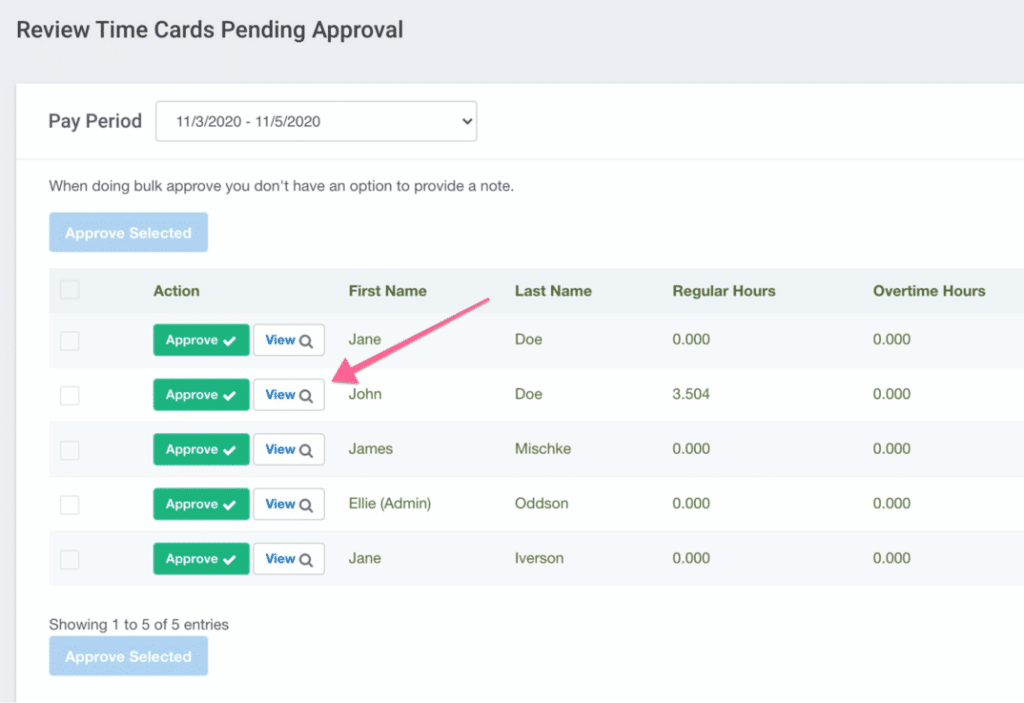
They let employees clock in and out easily. These digital time cards show when employees worked, making it easier to process payroll and follow work laws.
Plus, businesses can customize them to fit their needs.
Time tracking apps also make managing schedules a breeze.
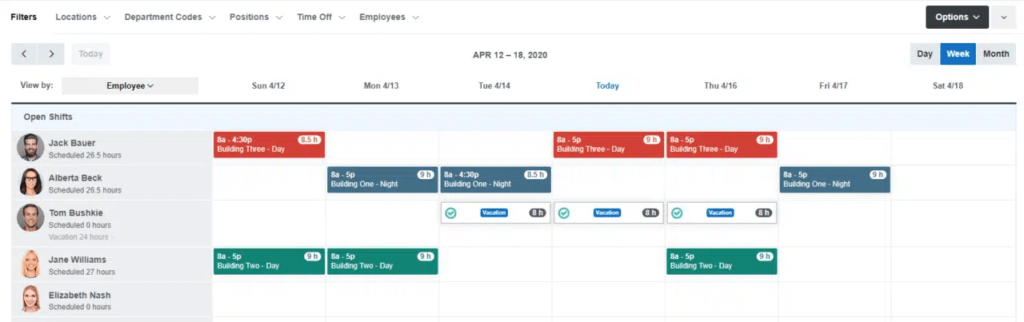
Employers can create, change, and share schedules easily, considering things like when employees are available and how much work they have.
By automating scheduling, businesses can make sure they have enough staff, avoid conflicts, and keep things running smoothly.
Overall, time tracking apps do more than just track time.
They offer lots of features to help manage employees better.
From real-time GPS to making schedules, these apps help businesses keep track of hours, boost productivity, and give great customer service.
What Are Some Of The Best Employee Monitoring Software You Can Use For Employee Productivity Tracking?
Employee productivity tracking is essential for businesses, especially with the rise of remote work.
Fortunately, there are several excellent employee monitoring software options available to help companies manage their remote teams efficiently. Here are some of the best ones.
1. Hubstaff
Hubstaff is an automated time tracking and remote employee monitoring solution that offers timesheet templates, user activity monitoring features, and team performance analytics.
It allows employers to track computer activities, including keystrokes and idle time, to boost productivity and ensure accountability among remote workers.
2. Connecteam
Connecteam is a comprehensive team management platform that includes social media integration and automatic time tracking for remote workers.
It offers productivity monitoring tools to track team productivity and detect insider threats through in-depth monitoring of employee activities.
3. Timeero
Timeero provides remote employee monitoring features made for businesses looking to track time and productivity accurately.
With its monitoring solution, employers can monitor computer activities and idle time to ensure optimal productivity among remote workers.
4. QuickBooks Time
QuickBooks Time offers remote employee monitoring tools designed to streamline time tracking and boost productivity.
With its monitoring features, employers can track employee keystrokes, monitor computer activities, and analyze team performance to enhance remote work efficiency.
What Are Some Of The Best Employee GPS Tracking Apps You Can Use For Location Tracking Of Field Employees?

Looking for the best employee GPS tracking apps to keep tabs on your field employees? Look no further! Here are three top options to consider.
1. Buddy Punch: With Buddy Punch, you can optimize notifications and keep track of your team’s real-time location using GPS trackers.
It’s perfect for on-site and remote teams alike, offering employee location tracking and GPS time tracking features.
You can easily monitor your team’s whereabouts and streamline communication with mobile devices.
2. Time Doctor: It offers a range of features to optimize notifications and real-time location tracking for your remote teams.
With its GPS tracker, you can monitor on-site and off-site employees effortlessly.
Whether your team is working from the office or scattered across different locations, Time Doctor ensures accurate employee location tracking and GPS time tracking on mobile devices.
3. TSheets: It’s perfect for business owners who need detailed reports on their workforce’s whereabouts.
TSheets offers robust GPS tracking features, allowing you to monitor employee locations in real-time.
Whether your employees are at worksites or on the go, TSheets keeps you informed with accurate check-ins and reporting features.
Plus, it provides comprehensive reports in Excel, CSV, and PDF formats, making it easy to analyze work time and productivity.
Now, let’s delve deeper into the features you should look for in employee GPS tracking apps.
- Optimizing notifications ensures that you stay updated on your team’s movements and activities.
- Real-time location tracking, coupled with GPS trackers, allows you to monitor your on-site and remote teams effectively. Employee location tracking is crucial for businesses with field workers, as it enables them to manage their work assignments efficiently.
- GPS time tracking ensures accurate recording of work hours, essential for payroll and compliance purposes.
- These apps should also offer reporting features, providing detailed reports on employee activities and work time.
- Having access to location data in real-time is invaluable for business owners. It helps manage field service operations and track mobile employees.
How Staff Tracking Apps Do Employee Tracking?
Staff tracking apps have become indispensable tools for businesses aiming to streamline their operations and enhance productivity.
These mobile applications offer a comprehensive functionality suite designed to address various aspects of employee management.
One of the key features of these apps is the ability to clock-out and manage time entries efficiently.
By allowing employees to clock out directly from their mobile devices, these apps simplify the time-tracking process, ensuring accurate records of work hours.
Moreover, staff tracking apps often incorporate user-friendly interfaces, making them intuitive and easy to navigate for both employees and managers alike.
With GPS location tracking capabilities, businesses can monitor the whereabouts of their workforce in real-time, providing a reliable tracking solution for field-based operations. This functionality not only ensures accountability but also enhances employee safety and security.
Furthermore, these apps typically include mileage tracking features, enabling employees to log travel distances for reimbursement purposes accurately.
Integration with payroll systems further streamlines administrative tasks, automating the calculation of wages based on recorded hours and ensuring payroll accuracy.
Employee tracking extends beyond time management, encompassing performance monitoring and attendance tracking as well.
In addition to mobile app functionality, staff tracking solutions often offer companion tools that can be installed on employees’ computers. This allows for seamless integration between desktop and mobile platforms, facilitating efficient communication and data synchronization.
By empowering businesses with comprehensive insights into employee work patterns and performance metrics, these tracking tools enable informed decision-making and strategic resource allocation.
Ready to start a free trial?
No credit card required, all features included.
Do Staff Tracking Apps Come With Attendance Trackers?
Staff tracking apps have features to help keep tabs on when employees are working.
Instead of using old-fashioned methods like paper logs, these apps offer a modern way to track attendance.
They’re handy because they’re accurate, fast, and easy to use.
One of the key things these apps do is record when employees start and finish work.
They do this in different ways, like scanning fingerprints, and QR codes, or just logging in and out on the app.
By doing this automatically, these apps save time and reduce mistakes for both employees and managers.
Another useful thing about these apps is that they help manage employee schedules.
Managers can create and edit schedules right in the app, so employees know when they’re supposed to work.
They can also ask for time off or switch shifts, which makes scheduling easier and ensures there are enough staff when needed.
Attendance trackers in these apps also keep an eye on things like being late, missing work, or working extra hours.
Managers can set up alerts to know if there are any issues with attendance and take action if needed.
And here’s the kicker: these apps can connect with payroll systems too!
This means attendance data gets automatically added to the payroll, making it easier to pay employees accurately and avoiding mistakes.
Overall, attendance tracking is a big deal in these staff tracking apps.
They help businesses keep an eye on attendance and manage employees better.
By using technology to make attendance tracking easier, these apps help businesses run more smoothly and make sure everyone gets paid correctly.
It’s pretty practical, right?
