5 Best Staff Rostering Apps & Software in 2024

Creating a staff roster helps you make sure the right employees are working the right hours at the right location.
But, if you’re using manual processes to create an effective roster, you’re going to run into a lot of headaches. For example, you’ll need to pull up everyone’s availability, department staffing requirements, pre-approved PTO days, and project lists just to write a schedule.
Working with a staff rostering app helps streamline the process of workforce management. With the best staff rostering software, you can:
- See all relevant information on one screen: You can easily see employee availability and approved time off from one drag and drop scheduling screen. That way you don’t need to go through different tabs, sheets, and documents to create an employee roster.
- Create customizable shifts: This can include shifts of different lengths, recurring shifts, and shifts with varying numbers of employees.
- Integrate department, location, and position: To ensure all your locations are staffed with a full team, you need to track department codes, work locations, and employees’ positions.
- Alert employees to their schedules: The best roster in the world won’t solve anything if your staff can’t see it. They need the ability to view and be alerted to their hours to avoid confusion and missed shifts.
Our software Buddy Punch includes all these features and more, including shift trading and time tracking functionality. Plus, you can run payroll directly from Buddy Punch. If you’d like to learn more, visit our site to schedule a one-on-one demo. Otherwise, keep reading to learn more about different options for rostering apps.
5 Best Staff Rostering Software
1. Buddy Punch
Best for Small Businesses
Buddy Punch’s cloud-based scheduling tool uses an intuitive drag-and-drop calendar interface. Pull up the calendar, compare it to the built-in employee availability display, and assign shifts accordingly. You can also save schedules as templates to reuse and modify as needed. Once you’re done, send out work schedules to all your employees.
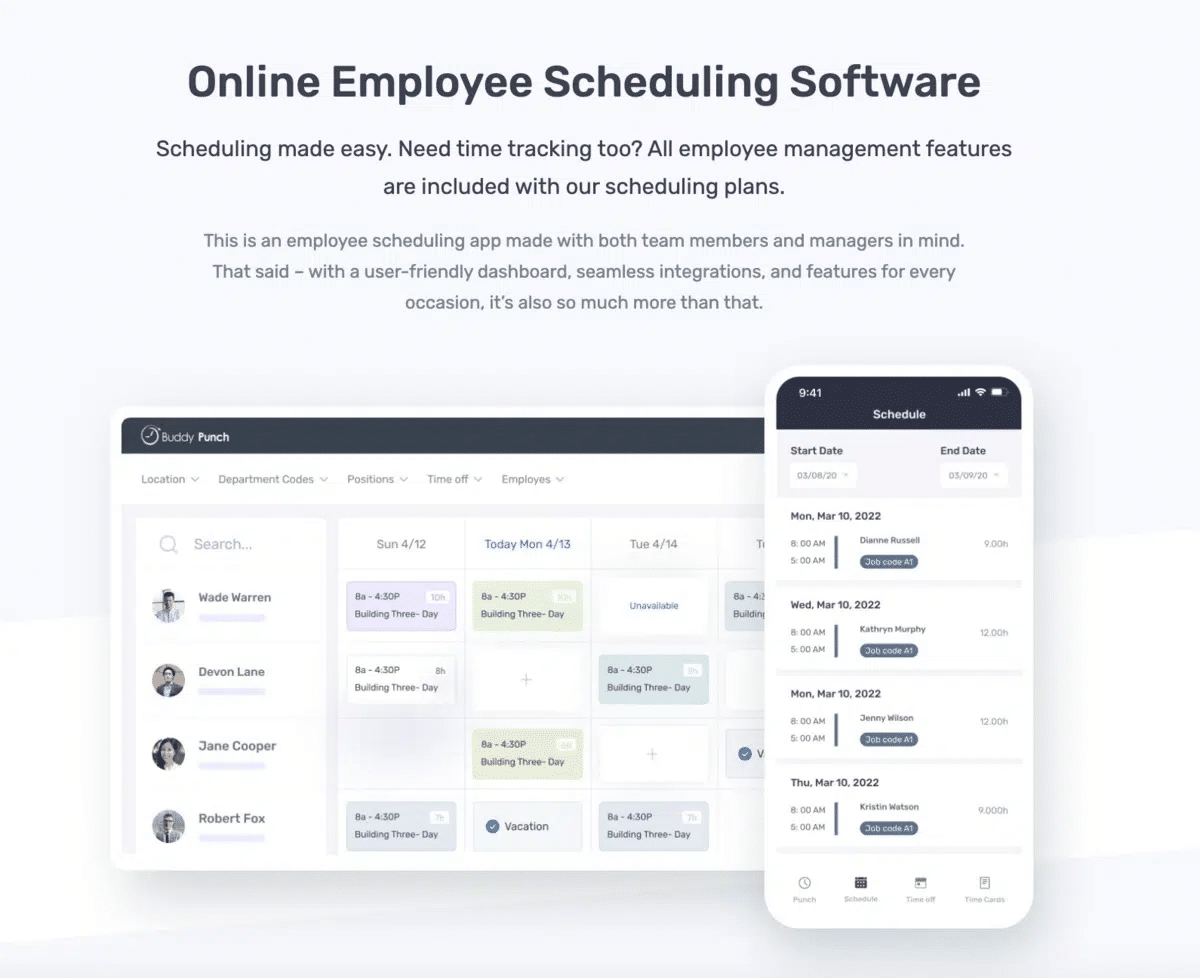
Employees, meanwhile, have a self-service portal to update their availability, check their assigned hours, and trade shifts with other workers.
Employee Availability
Before you can make a schedule, you need to know who’s available to be scheduled. In Buddy Punch, employee availability is right there on the screen, preventing you from double-booking anyone.
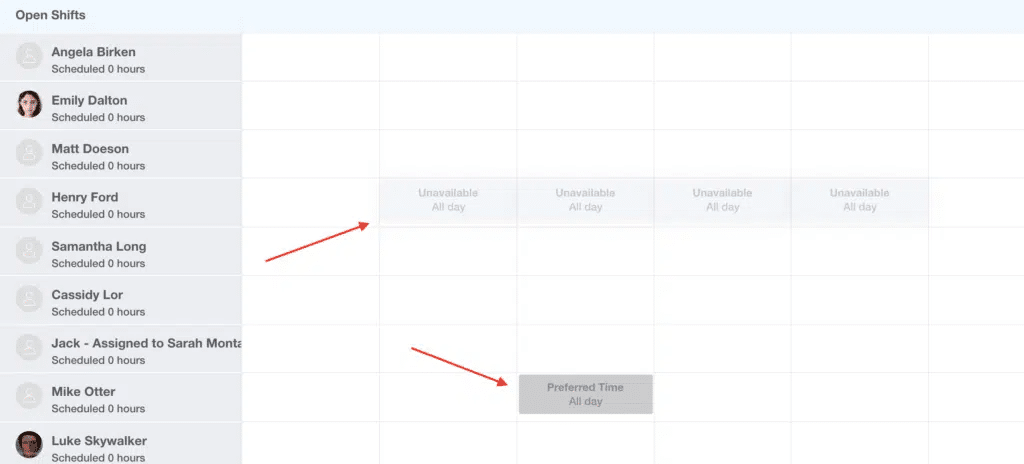
Employees are able to set and update their availability within their self-service portal.
Drag and Drop Schedules
To make a schedule, drag a shift from the left of the screen and drop it onto the calendar.
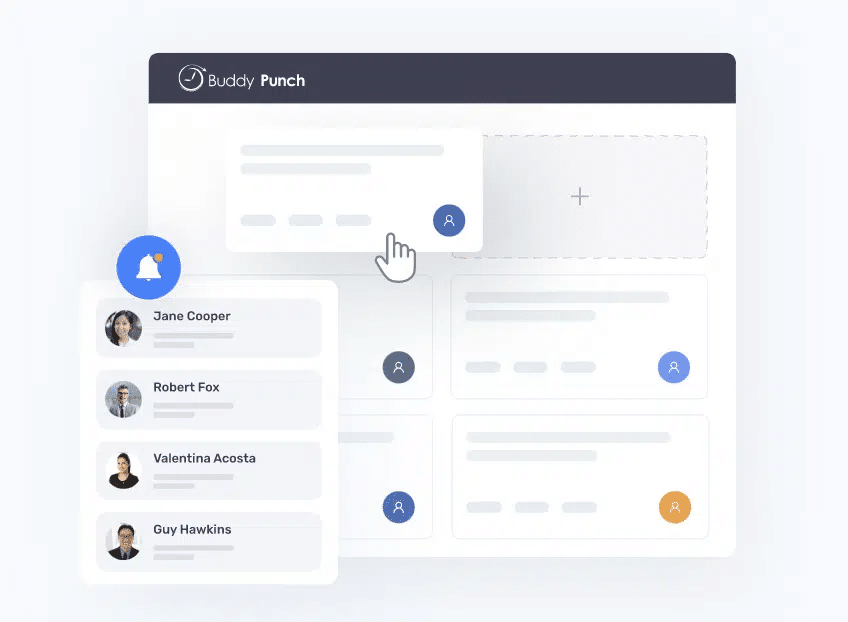
Once it’s there, you can keep it as-is or you can customize it.
Customizing Shifts
Once you’ve dropped a shift onto the calendar, you can color-code it and further customize it to meet your needs. Editable fields include the employee covering it, the date and duration, breaks, whether or not it repeats, the location, the department code, and a section for any notes.
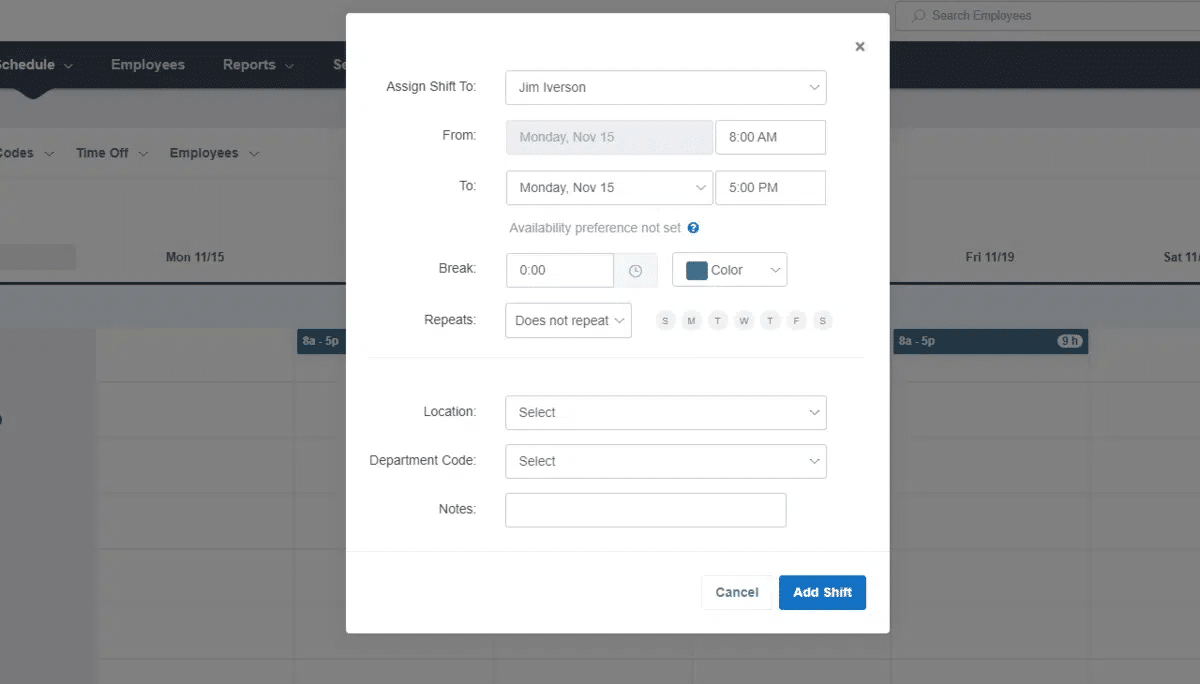
Schedules can also be edited after they’ve been created, in case anything changes or you realize you’ve made a mistake.
Schedule Sharing and Notifications
Once you’ve finished the schedule, you can send it out to all your workers.
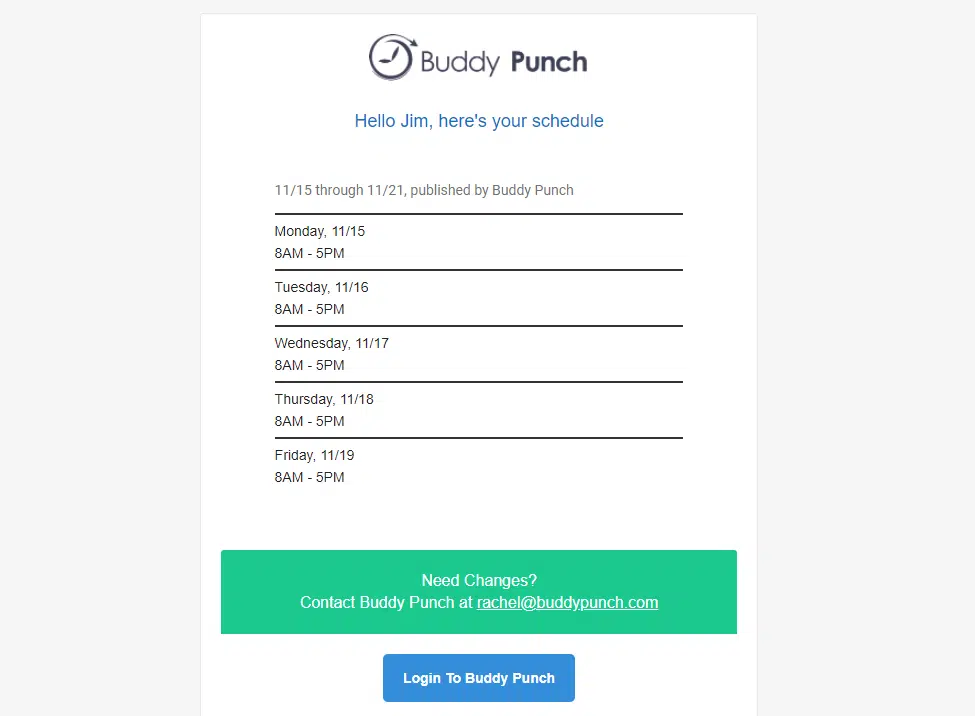
In addition to receiving an email or push notification, employees can view their hours within their self-service portal on Buddy Punch.
Shift Trading
Sometimes life happens and employees can’t make their assigned shifts. When that happens, Buddy Punch lets them find a fellow worker to cover for them.
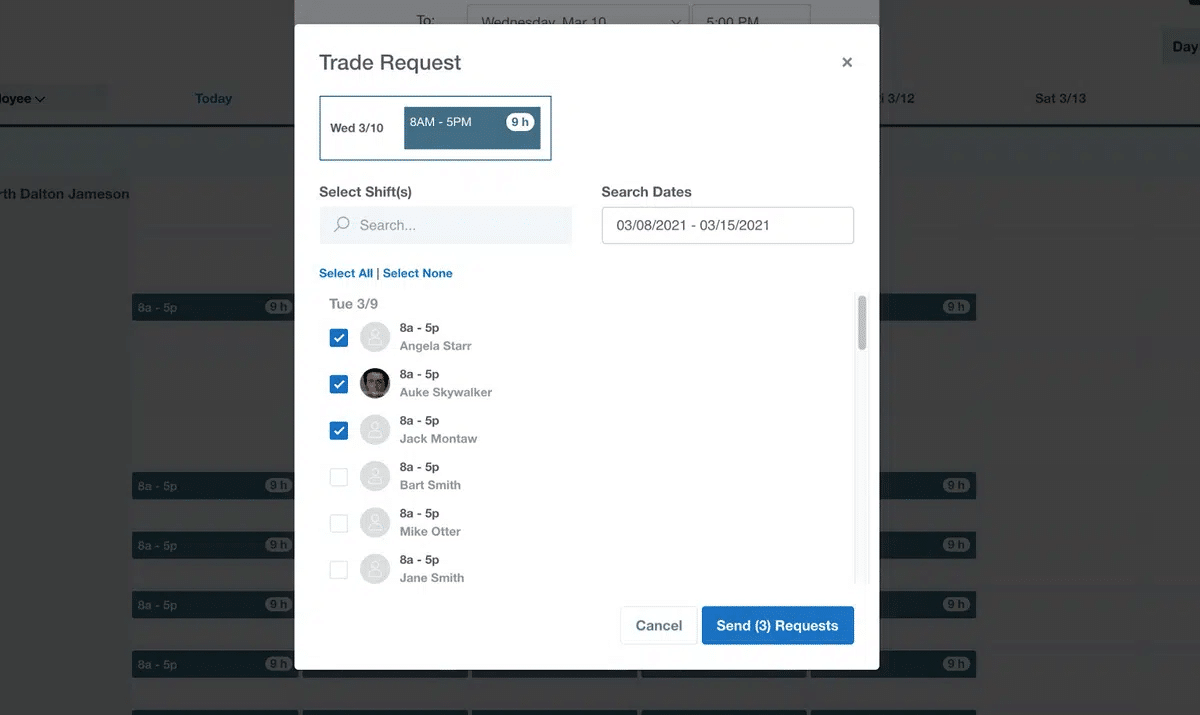
Once two employees are willing to make a trade, an admin is alerted, allowing them to approve or deny the request. This ensures everyone is on the same page about shift swaps.
Integrated Time Tracking Features
Making a schedule is one thing, but sticking to the schedule is another. In addition to being a rostering tool, Buddy Punch offers time tracking features. You can monitor in real-time how closely employees are sticking to their assigned hours, holding them accountable and letting you know if you need to make any adjustments.
Clocking In and Out
Buddy Punch is compatible with Windows and Apple products, as well as with mobile devices like your smartphones and tablets (both iOS and Android). This means you can set up a kiosk for employees to punch in from, or you can have them log in from their own devices via the mobile app.
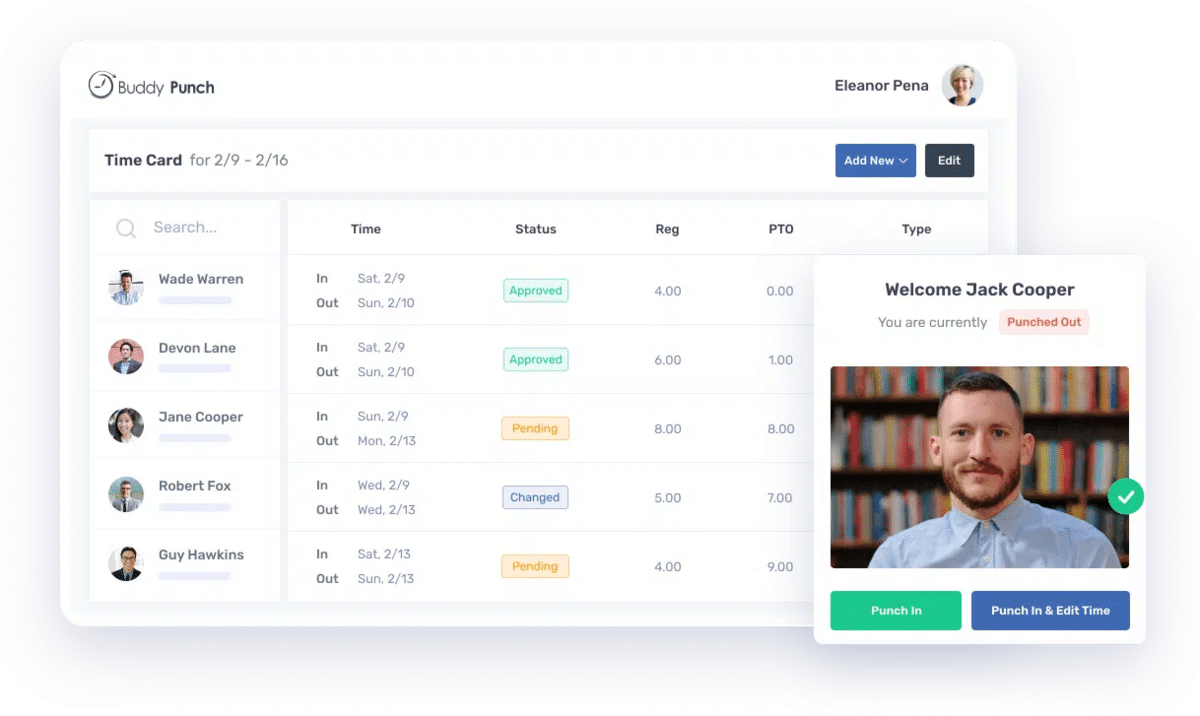
Logged hours are input into timesheets stored on the cloud. Administrators can easily view and export these timesheets for recordkeeping purposes.
IP Address Locking
When employees don’t show up for their shift, they throw the roster into chaos. Buddy Punch offers several tools to keep staff members accountable, one of which is IP Address Locking.
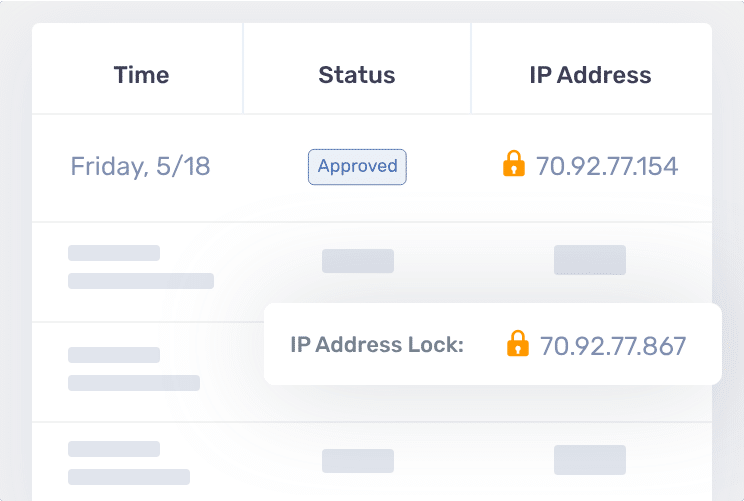
Within Buddy Punch, you can designate select IP addresses that belong to your worksites. To clock in, employees must be logged in via their workplace’s internet. This ensures they’re really at work rather than anywhere else.
Photos on Punch
Sometimes workers will attempt to clock in absent workers (for instance, if someone is running late). This is often referred to as buddy punching. To prevent this type of time theft, Buddy Punch offers Photos on Punch.
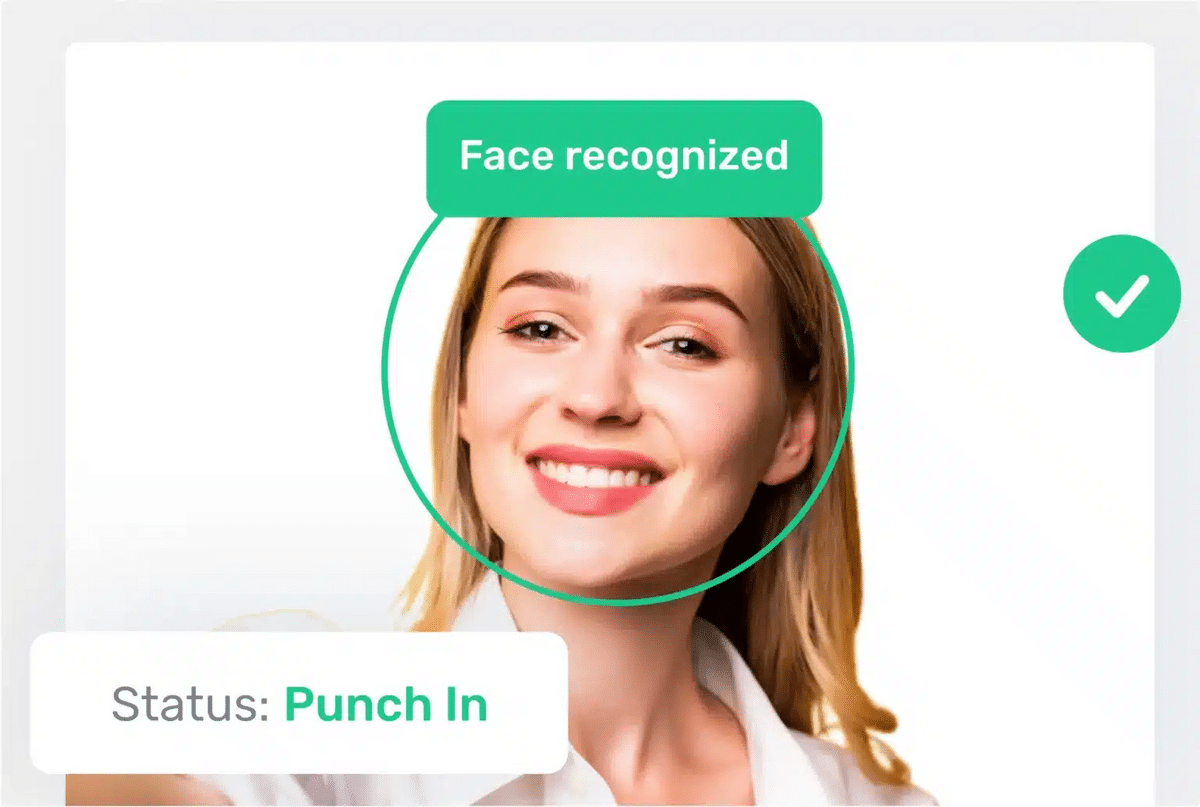
When this tool is enabled, employees must take pictures of themselves via their device’s webcam when they log in. This picture is then compared to the one on file. If they successfully complete this facial verification, their shift begins.
Geofencing
Even if you’ve assigned the correct number of employees for a shift, it doesn’t matter if they don’t show up for it. To keep this from happening, one software solution Buddy Punch offers is geofencing.
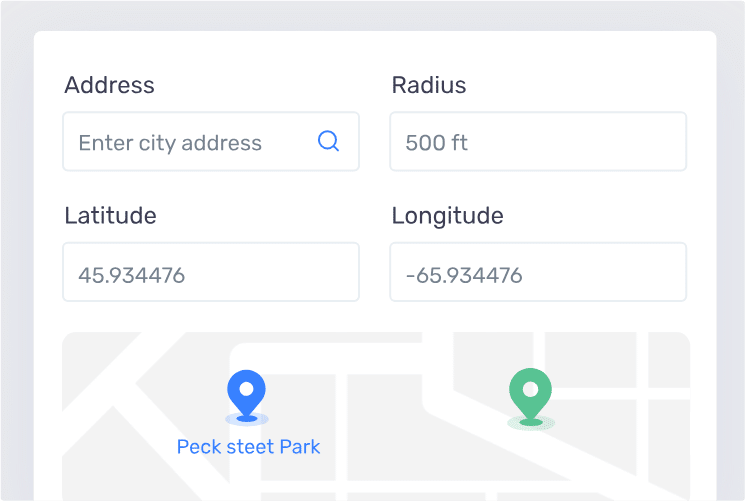
To set up geofences, input the GPS coordinates of work sites and select a radius around it. When employees clock in via Buddy Punch, they must be within the set radius of their workplace. Otherwise Buddy Punch will notice their current position is too far away and tell them to try again when they’re closer.
Overtime Alerts
Sometimes employees work longer than they’re supposed to, inadvertently logging overtime. To prevent this, Buddy Punch allows you to set overtime alerts.
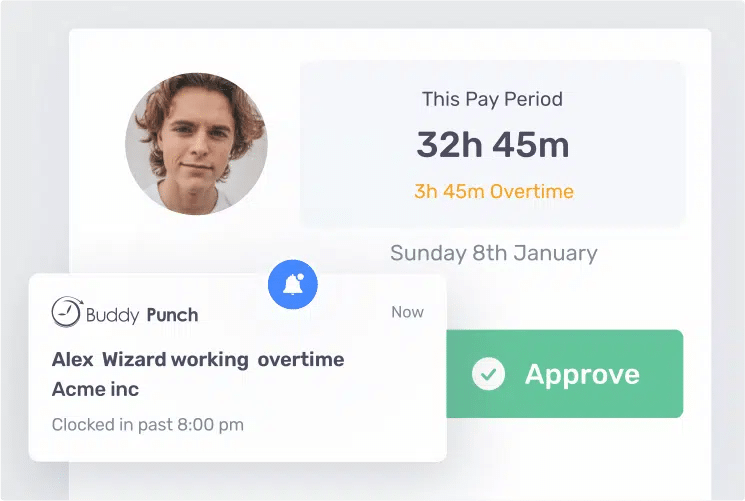
These alerts will go to the employee (so they know to clock out) and to managers (so they can adjust the rostering plan as needed to compensate).
PTO
As important as work-life balance is, trying to accommodate leave requests when you’re making schedules is bad enough; tracking how quickly employees are accruing PTO is worse. Make the rostering process easier by letting Buddy Punch do it for you.
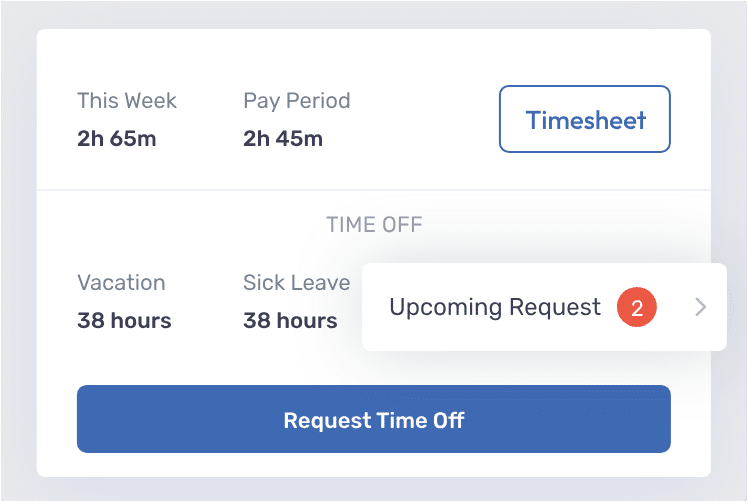
You can set up different rates for workers to accrue PTO based on their position and department. Once you’ve set it up, Buddy Punch will automatically calculate PTO based on hours worked. When workers are ready to cash in PTO, they can submit time off requests through Buddy Punch, ensuring you’re aware of any changes that need to be made to the schedule.
Automatic Breaks
Employees are entitled to breaks, but the number and length varies depending on shift length and job responsibilities. Keeping track of this by hand can lead to costly errors and lowered morale. Luckily, Buddy Punch can do it for you.
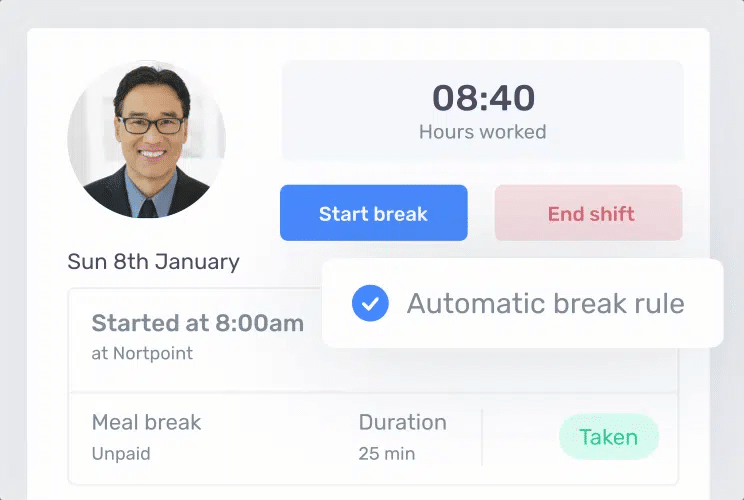
Within Buddy Punch, you can specify rules for different types of breaks; for instance, if someone has worked enough hours to need a lunch break, Buddy Punch will automatically switch from tracking hours worked to an unpaid break. In addition to making staff scheduling easier to manage, this reduces human error from employees clocking in and out.
Payroll
If creating employee rosters by hand is a headache, then doing payroll via spreadsheets is a migraine. In addition to making the correct calculations based on employees’ time, overtime, and paid time off, you have to send out pay stubs, file appropriate taxes, and keep proper records. Payroll systems make this process faster, easier, and more accurate, which is exactly why Buddy Punch offers payroll functionality.
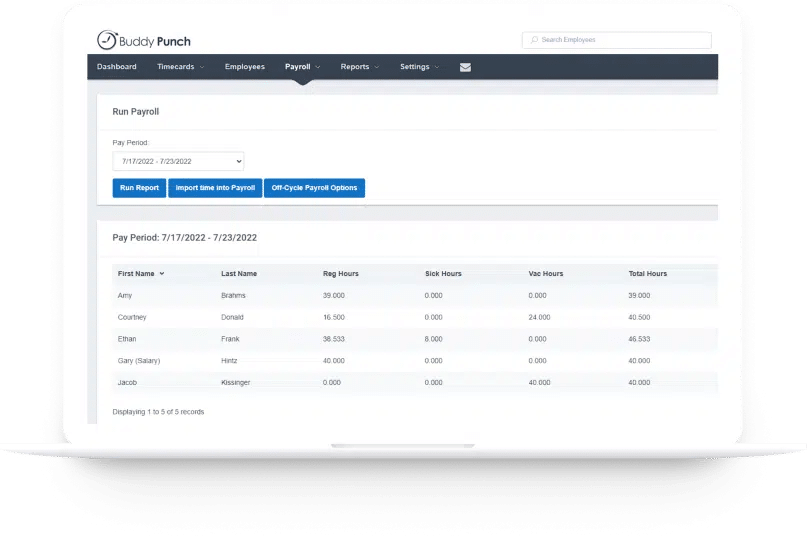
Buddy Punch is capable of handling payroll from beginning to end, or it can integrate with other popular software options.
How It Works
Because Buddy Punch tracks employees’ time, including overtime and PTO, the data can be directly imported into the payroll menu. The software automatically calculates wages based on hours worked and adds in any bonuses.
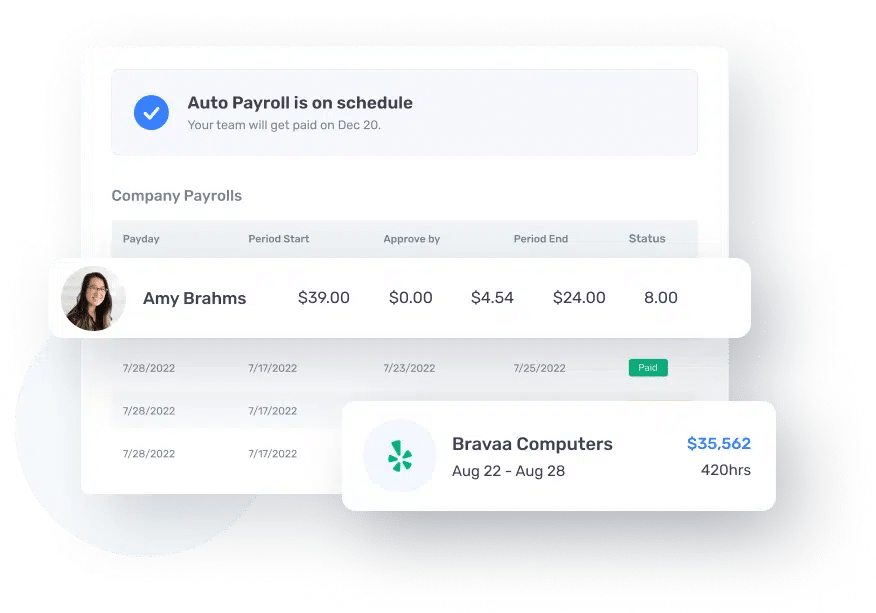
Once it’s been calculated, all you have to do is approve it and pay stubs will be sent out.
Taxes
Buddy Punch automatically files necessary US tax paperwork at the local, state, and federal level.
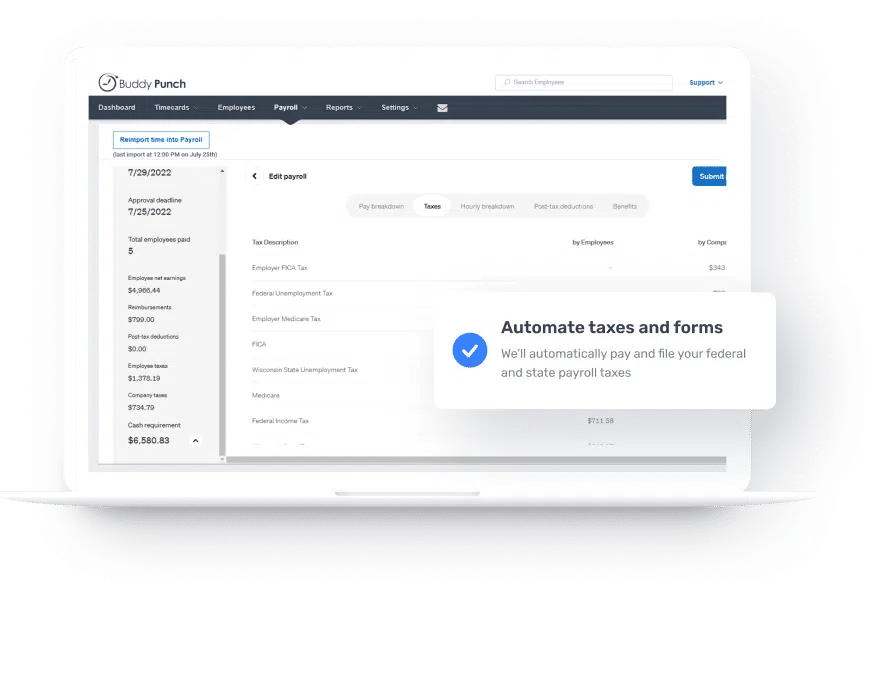
Employees can also access W2s or 1099 forms via their self-service portal.
Payroll Integrations
Buddy Punch allows users to easily export timesheets into compatible payroll software and is compatible with over ten of the most popular payroll providers, including ADP, QuickBooks, Xero, and more.
This is more efficient and accurate than attempting to do it by hand.
What Customers Are Saying
Buddy Punch has a 4.8/5 star rating based on over 900 reviews on leading software review site Capterra.
Here’s what the reviewers have to say:
David J: …Many of my employees are students with ever changing schedules. Buddy Punch is easy to use and change schedules weekly or even daily as things come up….
Read full review
James G: Great Scheduler! Pros: The product is extremely user friendly. It is very easy to clock in/out and to schedule staff from a scheduler perspective….
Read full review
Waneita B: …The ease of this software helps me post schedules quickly. I have three businesses and staff that float between all. The color coding system helps me see what employee or department needs attention….
Read full review
If Buddy Punch sounds like a good fit for your business needs, visit our site to schedule a one-on-one demo.
2. When I Work
Good for Internal Team Messaging
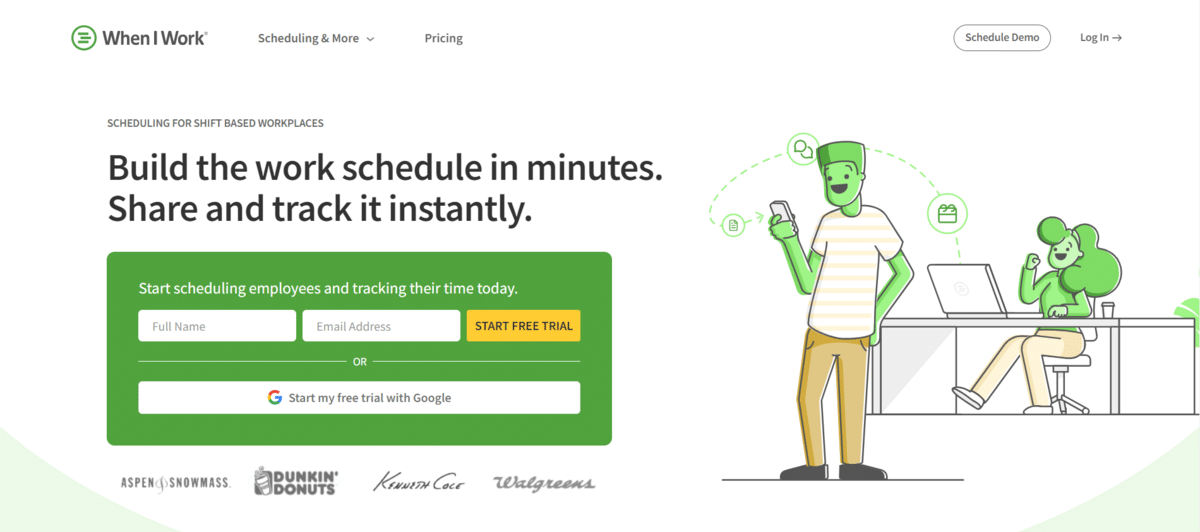
When I Work allows users to easily create schedules, track time, and message team members on the same platform. In addition to rostering solutions like shift trading and schedule sharing, it also offers labor forecasting to improve budgeting.
Where this app really shines is allowing your team to communicate. It facilitates group chats, one-on-one, and whole-team messaging, all while preserving privacy by keeping your phone numbers hidden. This even extends to file and doc sharing. Finally, the messaging system includes read receipts, meaning you’ll always know who’s received the necessary information and who still needs to be brought up to speed.
At time of writing, this software has 4.5/5 stars on Capterra based on 1000+ reviews
3. Connecteam
Good for HR
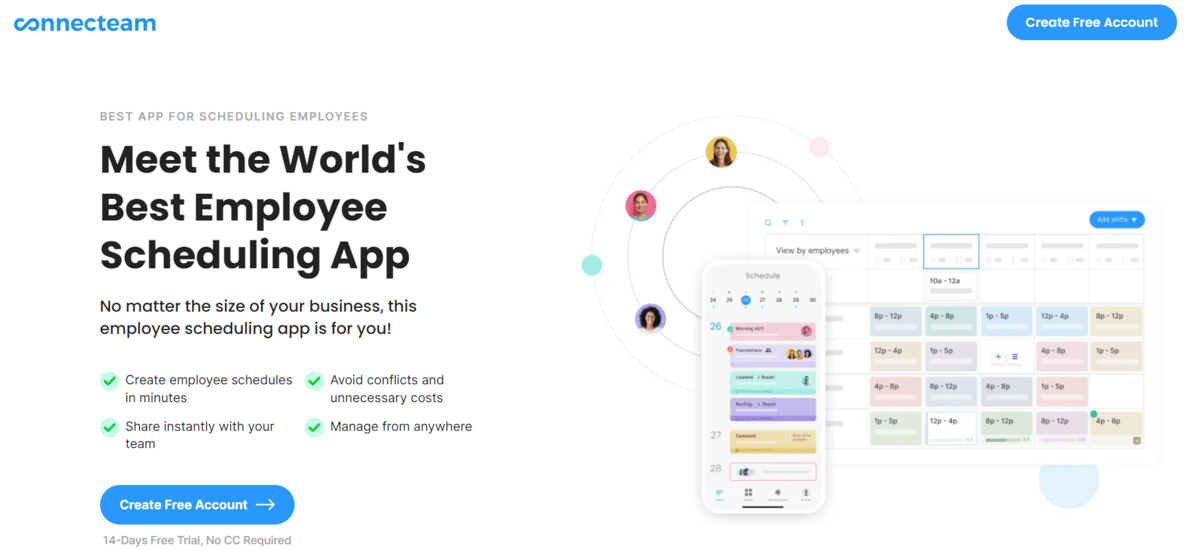
In addition to a time clock, Connecteam includes employee scheduling, task management, and real-time reporting features to help you roster staff. It also provides ways for people to connect within and between departments. Finally, its HR & Skills Hub includes ways to manage documentation, time off, rewards, and training.
Of our top picks, this one has the most extensive options specifically designed for human resources departments. It facilitates the onboarding process by allowing you to share training, important documents, and updates, ensuring employees can hit the ground running when they arrive for their first shift. It also lets you track employee documentation, including aspects like whether their certifications are getting ready to expire. It even lets you make custom rewards that are automatically delivered to employees who hit important milestones.
As of writing, this software has 4.8/5 stars based on 300+ reviews on Capterra
4. 7shifts
Good for Hiring and Recruiting
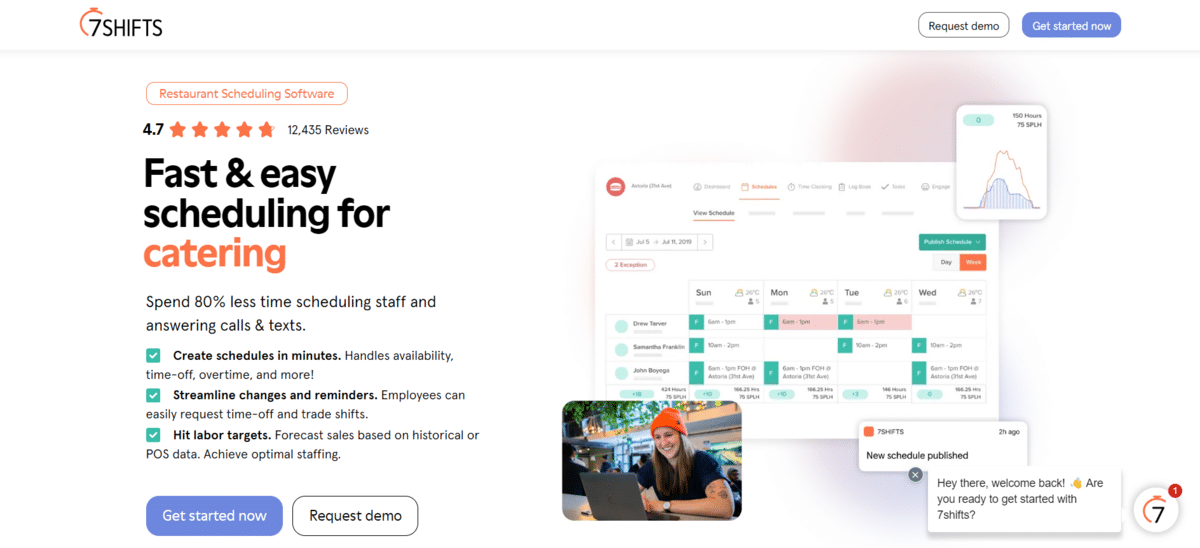
Designed for restaurants, 7shifts is more than just a rostering system: it addresses industry-specific pain points like tip pooling and payouts. The resources section of their site also offers multiple ways for people to educate themselves on the industry, including free online courses, videos, and podcasts.
In addition to being a boon to restaurants, 7shifts offers robust tools for hiring and recruiting fresh talent. It lets you post jobs online, get notified when you receive new applications, and track candidates by application status. Once you’ve selected a candidate, you can quickly add them to the schedule and save the applications of runner-ups for future job openings.
This software has 4.7/5 stars on Capterra based on 1000+ reviews at the time of writing.
5. Calendly
Good for Automation
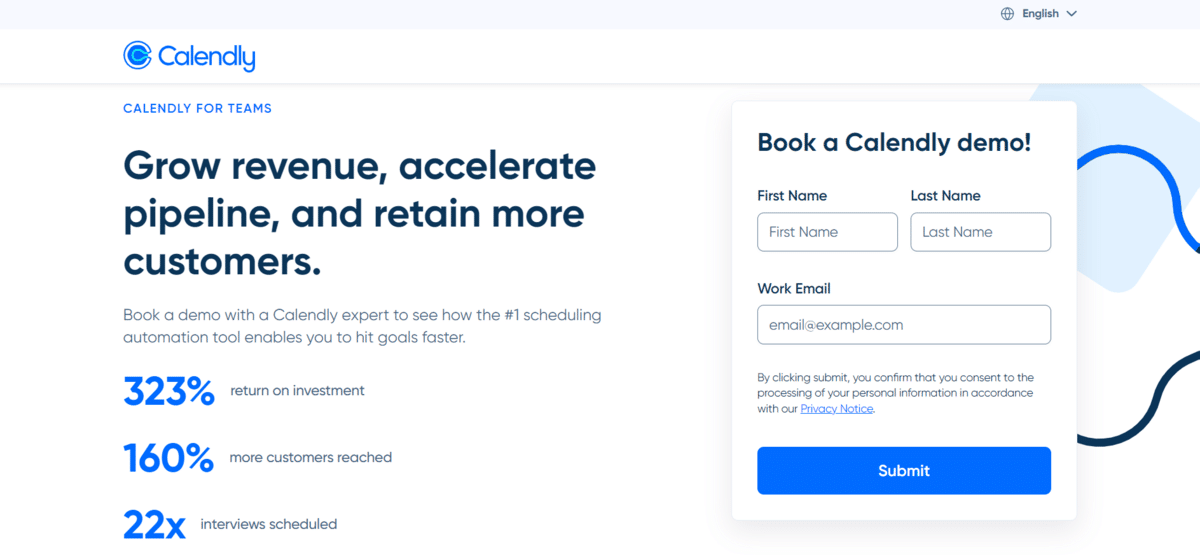
Calendly lets you create automated schedules and share them with your team, boosting efficiency. It also provides ways to share your availability with others, letting them select when to meet with you. The software is also designed to work with other products via workflow integrations (e.g. Zoom, Salesorce, and PayPal), allowing you to handle multiple aspects of your business while you make your schedule.
Automated scheduling options are what this employee rostering software excels at. For example, the Team Scheduling feature provides a landing page where users can easily set up multi-person meetings based on the full team’s availability. And by allowing everyone to use the same secure platform, it allows your IT department to more easily manage users.
Calendly has 4.7/5 stars on Capterra based on nearly 3000 reviews at the time of writing.
Next Steps: See If Buddy Punch Is the Right Choice for You
Above we looked at five different staff rostering apps and software.
To get started, we’d recommend you try Buddy Punch.
You can try the 14-day free trial, to see if Buddy Punch works well with your business. You can also request a one-on-one demo.
For more information about scheduling, time tracking, and payroll, check out our posts on:
- Employee scheduling techniques (how to factor things like staffing levels, skill sets, wage costs, and more)
- Free staff scheduling software (and why they’re not as “free” as you might think)
- The best time off management software (an in-depth post)

