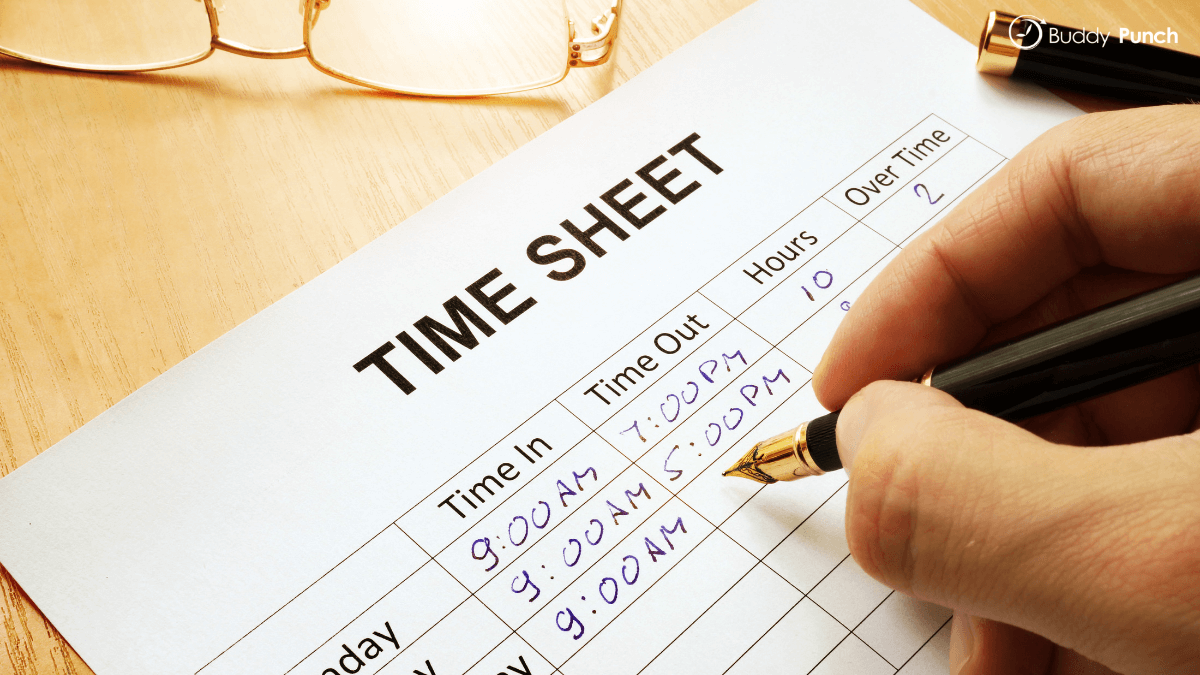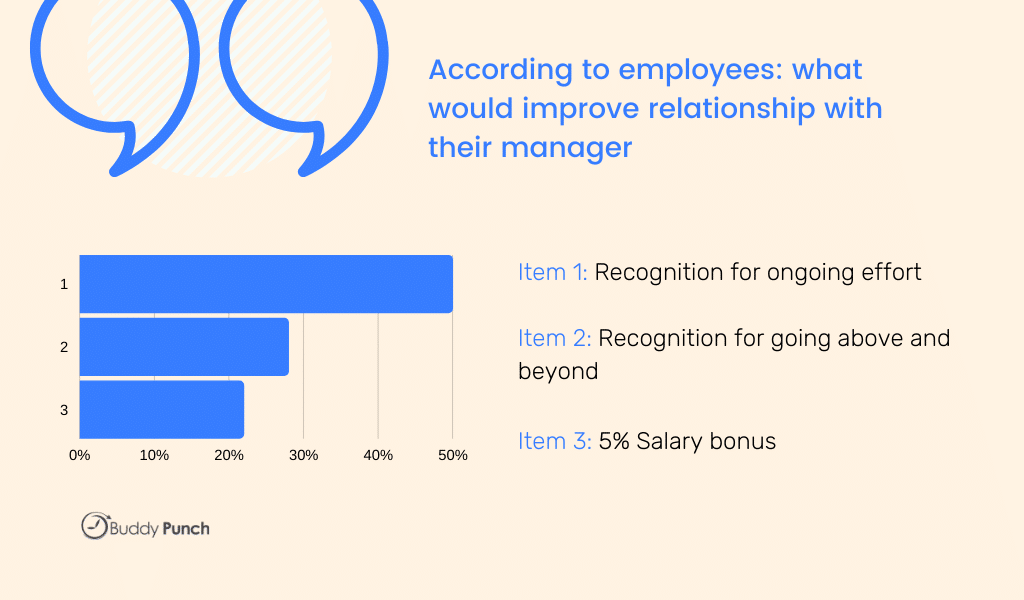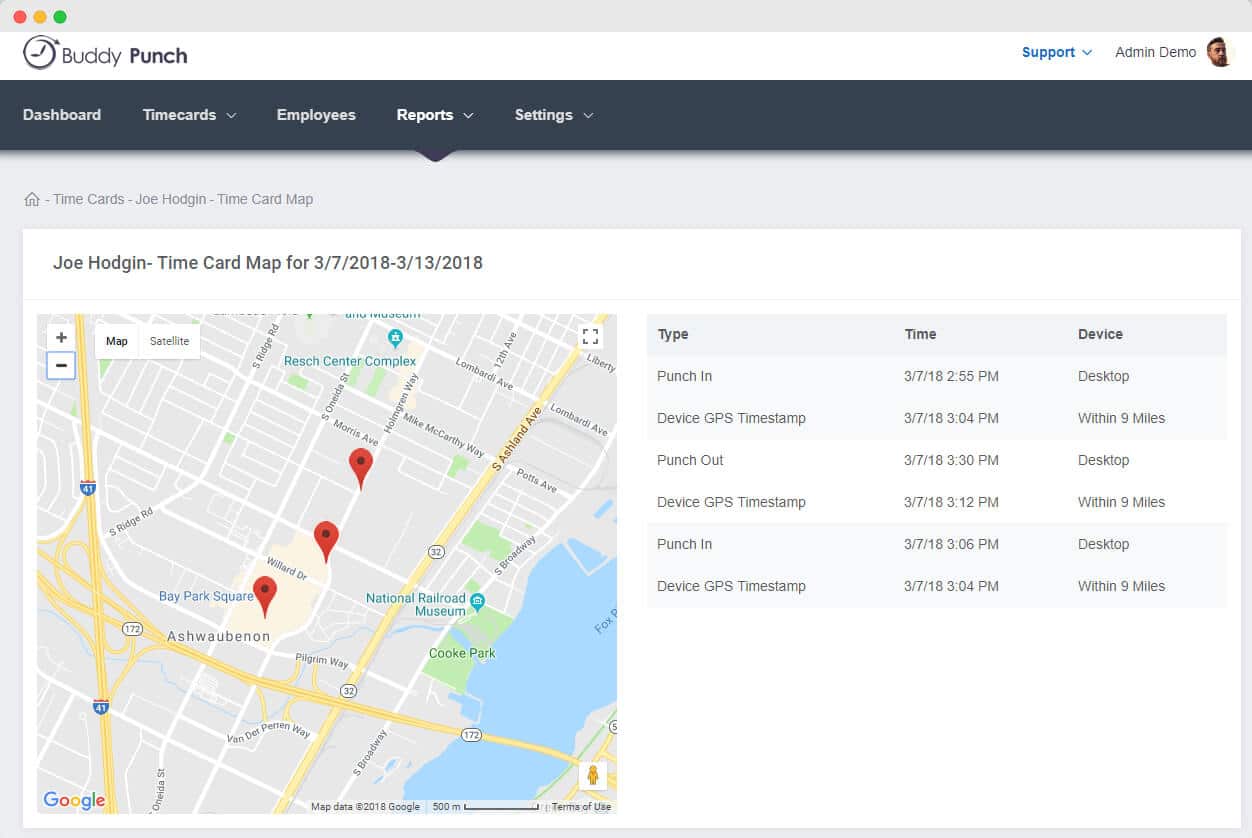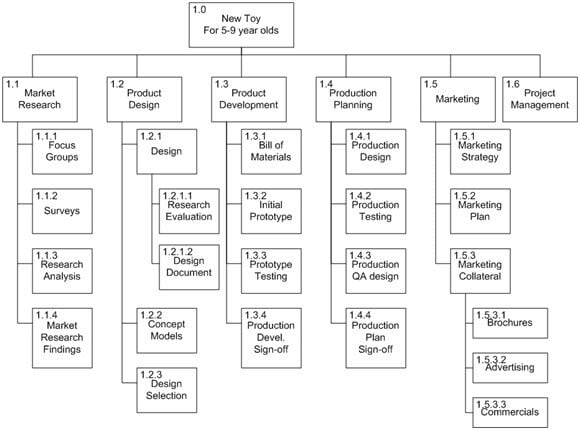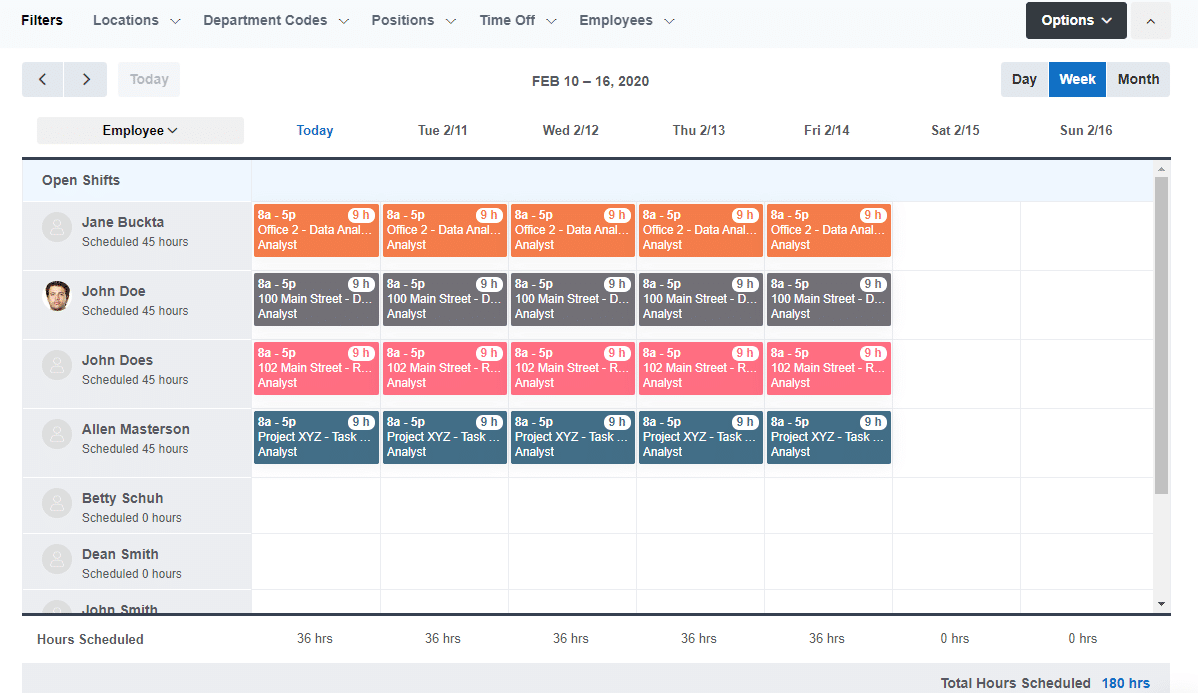Employee Time Tracking: The Definitive Guide
Are you tracking the time of your employees yet?
Before, companies used employee time tracking so they can correctly calculate salaries for employees but modern timekeeping methods bring many additional business benefits.
If you’re a founder or HR manager looking to improve your company’s productivity, this guide is for you. We will cover everything you need to know about employee time tracking, from the essentials to helpful tips.
You will learn:
- What is time tracking
- The benefits of time tracking
- How to start with time tracking
- How to make employees cooperate with your time tracking processes
- The best tools to get started with time tracking
- Additional tips to make time tracking work in your business
Let’s get into the complete guide.
What is Employee Time Tracking?
Quickly becoming a mainstay for project management, time tracking is the act of tracking and recording employee working hours. It is used in companies where salaries are calculated by the hour. Working hours are usually tracked from the start of the shift until the end of the workday.
Breaks, overtime, and leaves are also a part of time tracking.
How to Motivate Employees for Time Tracking
It’s not enough to implement time tracking alone. You need to motivate employees to log their hours. To do that, first, you must understand why employees often resist time tracking in the first place.
People get anxious when they are monitored. Think of the last time you gave a presentation. Were you nervous when you were at the center of everyone’s attention? The same happens to your employees. They might dread time tracking because they feel watched.
The root of this problem stems from work anxiety. In your employees’ mind, they are thinking:
- “Am I going to be in trouble for clocking in a few minutes late?”
- “Should I be looking at company files for eight hours?”
- “Will the manager see if I’m talking to my colleagues?”
You should address these fears and present the benefits your employees will feel when they start tracking their productive time.
So, how do you motivate your employees to log their hours?
1. Communicate Why Time Tracking is Important
Tell your employees why they need to track their time.
Reframe the importance of time tracking by focusing on its benefits. One obvious benefit is that employees will be adequately compensated for their work.
Employees who work overtime get paid accordingly, while those who take paid time off won’t have their salaries deducted by mistake.
You team’s time tracking also helps establish healthy work environments.
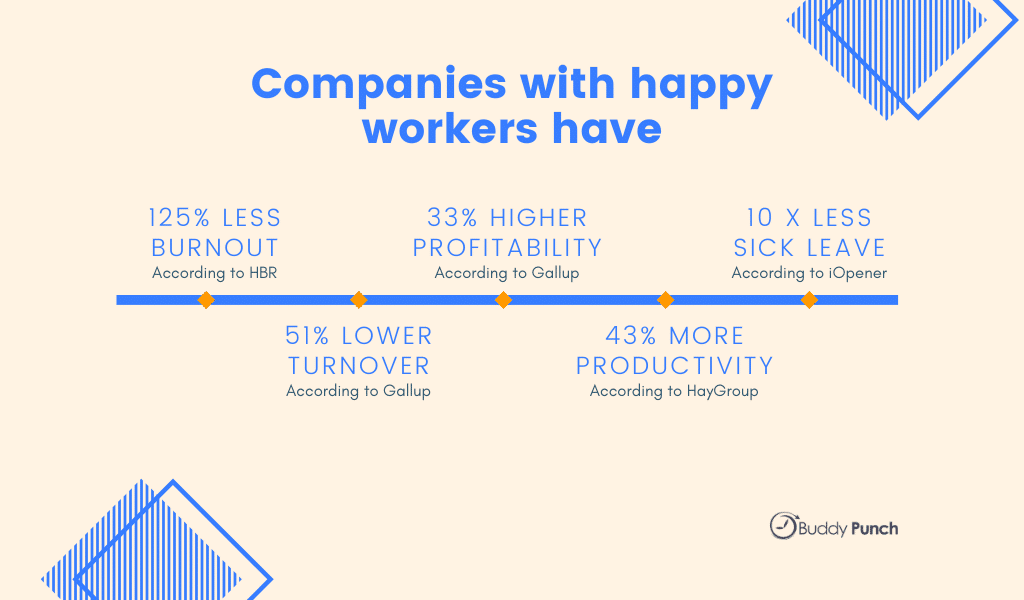
You can identify overworked employees and reduce their workloads to curb stress. Communicating this can motivate team members to put in more effort into time entries as they know their well-being is prioritized.
2. Provide Assurance
Assure your employees you will not punish them for talking to their colleagues or having a few minutes longer breaks. Explain to them that time tracking is all about improving transparency, so the company becomes more productive.
Honor your words by implementing time-tracking appropriately. Don’t force employees to clock in or out at a specific time. Avoid monitoring everything your team is doing on their computers. Allow time for employees to adapt to new time tracking procedures and to get used to the new work system.
The better you manage your employees’ doubts, the more likely it is for them to embrace time tracking with open arms.
3. Encourage Feedback
Consult your team to find out how they feel about time tracking. Regular feedback helps in tweaking your time tracking procedures to be more effective. If an employee says checking in and out is too complicated, you can simplify the process, or opt for a different method to make it easier to track their time.
Your employees will appreciate you taking their comments seriously
and implementing their suggestions. This boosts cooperation, which is essential in making time tracking effective.
4. Set Clear Guidelines
A big reason why time tracking fails is due to unclear guidelines. Employees will abandon time tracking if they get confused by it. Investing in a time tracking tool alone won’t cut it—your team needs to know how to use it.
Explain how employees should track their time. For instance:
- How should projects and tasks be organized in regards to time tracking?
- What activities to track, and what not to track?
- Are there any extra details to add when tracking activity?
- How is out-of-office work tracked?
- How does overtime tracking work?
- Should leaves be approved first by management?
Answering these questions beforehand makes time tracking effortless. Don’t complicate your guidelines either, because having a hundred-page handbook is only going to turn-off employees. Instead, keep your instructions short, simple, and straight to the point.
5. Assist Employees with Onboarding
Introduce your team to time tracking in an organized manner.
Presentations are excellent, but it’s better to run demos so employees can learn by doing. You can also work with your IT department or the software provider itself to help employees get started with time tracking on their devices.
Onboarding is not a one-off. You should always be answering questions about time tracking and helping employees if they are stuck. Hold catchup sessions every once in a while to check how everyone is doing tracking-wise.
By making onboarding a recurring activity, you’ll eliminate as many blockers as possible to make time tracking succeed in your company.
6. Make Time Tracking Easy
The best way to motivate employees? Make time tracking easy. Don’t expect people to cooperate if time tracking takes ages to complete. Adopt the KISS principle.
Time tracking should be as easy as clicking a button to clock in and out. Everything else should be automated, so your employees spend more time working rather than fumbling over timesheets.
Minimize the amount of information you need. Your employees don’t have to jot down what they are doing every minute. Simple activity logs like “Start coding” and “Finish emails”provide adequate information for you to analyze productivity.
Methods to Track Employee Time
There are many ways to start with time tracking, ranging from manual techniques to digital tracking.
Ideally, you should be using time tracking software. Manual tracking can be a temporary fix if you have a small team or lack the resources to invest in automated tools. We will explain the pros and cons of each system available.
1. Timesheets
A standard timesheet template contains all five (or seven) days of the week. For each day, employees need to fill in their:
- Start times
- End times
- Breaks
- Overtime
Additional details like vacations may be added to timesheets depending on your company’s procedures. Timesheets are usually pen and paper systems, printed and filled by hand, or digital documents such as PDFs or spreadsheets.
Supervisors will review and verify every timesheet when the week is over. Employee wages are then calculated based on the total hours worked for the month.
This process is repeated for the remaining weeks until salaries are paid.Pros
- Starting to track time with timesheets is cheap and easy.
- Employees understand timesheets quickly since there’s nothing complicated about it.
- Timesheets are too prone to errors, especially when you have hundreds or thousands of employees to track.
- Time theft is another problem, as buddy punching is easy to do with these simple timesheets.
- There’s no way to tell what tasks or projects employees work on, and how much time they spend on each one.
2. Spreadsheets
Spreadsheets are automated timesheets. The process remains the same—employees put in their details, and record working hours and breaks in a spreadsheet like Excel.
The total hours worked are summed automatically by the system via spreadsheet formulas. You can predefine hourly rates for every employee level to speed up salary calculations.
Spreadsheets can be modified to integrate with other company tools. For example, you can automatically send the total hours worked for every employee to the payroll department at the end of the month.
Shortcuts like these relieve a lot of dull, manual work for supervisors, which contributed to operational productivity.Pros
- Easy to use since they are essentially timesheets in digital form.
- Onboarding is quick as templates can be copied and shared across devices.
- Employees can edit their timesheets anytime, anywhere, as most spreadsheets are hosted online.
Cons
- Employees still have to enter their working hours by hand.
- Importing data from spreadsheets is slow if you don’t use software integrations.
- Writing formulas can be challenging if you’re new to spreadsheets.
3. Google Sheets
Google Sheets is a free alternative to Excel spreadsheets if Microsoft licenses become too expensive. You only need a Google account to start using Google Sheets.
If you use G Suite (Google’s equivalent of Microsoft Office), all spreadsheets are managed under your company’s domain, which helps with organization.
Google Sheets is a cloud-based system. You can access your spreadsheets anytime on all devices. You don’t have to worry about clicking the “save” button or losing data either since data is automatically synced. If you corrupt or delete a spreadsheet by mistake, just go back and restore a previous version.
The features in Google Sheets are identical to what Excel offers. You can even import Excel files to Sheets and vice versa. That’s how similar the two are.
Google Sheets may have different workflows than Excel, but if you are-cash strapped, they are a great way to start time tracking.Pros
- Google Sheets offer Excel’s power and flexibility for free.
- They can be used anywhere on any device.
- They can be shared easily, boosting teamwork and collaboration.
Cons
- Google Sheets is not the best at handling massive datasets. You could encounter bottlenecks if you’re calculating wages for thousands of employees.
- An internet connection is needed to use Sheets properly.
4. Swipe Cards
Think of swipe cards as the advanced version of punch cards. Each employee gets a time card similar to credit cards to swipe when they start or leave work.
The time card contains employee information (e.g., name, role, department), which is recorded along with working hours whenever they swipe the card. The manager can then calculate the work hours behind the scenes to get an accurate representation of employee working hours for the month.
HR does not need to manually compile and analyze time tracking information, which frees up a good chunk of company resources.Pros
- Swipe cards are easy to use. Just scan, and you’re done.
- Time theft is harder as employees need their colleagues’ time cards to buddy punch.
- The entire time tracking process is automated, from logging working hours to recording employee information.
Cons
- Employees might lose their time cards, and they may not have their work tracked correctly until they get a replacement.
- Swipe cards do not work if the system goes down.
- You cannot see what employees are doing during their work time.
5. Timesheet Calculators
Timesheet calculators can be used as a makeshift time tracking solution. These are timesheets with built-in functions to calculate total work hours and total pay.
You can use our free timesheet calculator here.
Timesheet calculators work just like spreadsheets, except you don’t need to come up with your own formulas. Just enter your hourly rate and the hours worked for the week (including breaks) to get your gross pay. Our tool also includes an overtime calculator to track overtime pay more accurately.
Most calculators allow you to email or download your timesheet in PDF format, which simplifies compiling work logs and carrying out HR admin tasks.Pros
- Timesheet calculators are free and easy to use.
- You don’t need to program them with custom formulas to calculate wages.
Cons
- It’s hard to keep track of everyone’s working hours.
- Supervisors might miss out on timesheet reports if they receive too many reports at a time.
- Timesheet calculators do the bare minimum. They do not work well for large or growing companies.
6. Time Tracking App
Time tracking software is the crowd favorite as it provides everything a business needs to track employee hours effectively.
Employee hours are tracked the moment they start work, which eliminates the need for manual data entry.
You can work with a myriad of clock-in options, including QR codes, PINs, or good old usernames and passwords. You can even integrate your time tracking tool with other business software to streamline business processes further.
The most crucial advantage of time tracking software is in managing distributed teams. Businesses have multiple offices to account for. Remote teams are gaining steam. More and more employees are using their smartphones for work.
How can you track employee hours if everyone is working at a different time and place?You can do this with a time tracking app.
Team members can log their hours—even if they are at opposite ends of the globe—as long as they have an internet connection. They can clock in on their laptops, tablets, and even smartphones. You don’t need to remind employees to update their information either since work data syncs automatically.
A time tracking software is the best choice if you want to achieve optimal productivity.Pros
- Most tasks can be automated with a time tracking software.
- Employees can clock in or out no matter where they are working from or which devices they use.
- Time tracking apps are built for productivity. It takes only a couple of seconds to start and end tracking.
Cons
- Employees need some time to get used to time tracking software. Onboarding helps overcome this hold-up.
- Some apps only provide web-based solutions. Check if your provider supports both desktop and mobile devices before you pay.
- Time tracking software may be costly for solopreneurs or small teams (less than five employees).
Benefits of Employee Time Tracking
So far, you’ve learned how to track employee time and get everyone on board.
If you are still weighing the reasons for time tracking, the following benefits will help you decide.
Everyone benefits from time tracking differently—but all participants will witness the positive change, both employees, managers, and your business as a whole.
Benefits for Teams and Employees
Better Time Tracking for Distributed Teams
Picture yourself working on a project in an NYC office.
Your developers are from Europe; your designers are based in South East Asia, while your in-house team handles the remaining tasks. Checking what everyone is doing without a dedicated tool is almost impossible.
A time tracking software makes it easy to track work when you have employees working in multiple locations. Employees log their hours the moment they start working, along with their tasks for the day.
You don’t have to worry about calculating wages for different team members either as the system does it for you automatically.
Greater Visibility into Employee Performance
Let’s go back to the example earlier.
You find that your developers are consistently finishing their tasks ahead of time, so you decide to bump their salaries due to their outstanding performance. You will not know this if you use manual time tracking methods or none at all.
Spotting high performers—and underachievers alike—becomes much easier with a time tracking software at hand. From there, you can take the steps required to improve profitability.
Top employees will be delighted as their efforts are recognized, and underperforming team members can be identified early to help them get out of their rut.
Improved Accountability and Productivity
Time tracking motivates employees to be accountable.
They know they are expected to do their work when their efforts are tracked by management, especially if it’s linked to their pay. Productivity improves as well since team members know they will be rewarded for high-quality work.
Be careful not to overemphasize on speed. You don’t want to create an environment where everyone is rushing to get work done—at the cost of quality. It’s OK for employees to take time to finish a task. Doing this ensures that team members won’t feel pressured to catch up with their high-performing colleagues.
You shouldn’t expect all your employees to be high-performers.
Benefits for Managers
More Effective Management
Managing employees becomes a lot more effective with time tracking. Managers can see their team’s tasks, working hours, and schedules all at once. Time tracking automation frees up a lot of time that would’ve been spent on clerical work previously.
Having a birds-eye view of every team, their work hours, schedules, and activities enables more effective people management.
Reduced Paperwork
Managers are often burdened with boatloads of paperwork. Time tracking software relieves this burden and reduces the administrative tasks to a minimum, all while replacing paper timesheets. Consequently, managers will devote their time to more critical areas and higher-level tasks, leading to higher productivity and job satisfaction.
Greater Information Availability
Managers gain valuable insights by tracking employee hours. These insights can be analyzed to help managers make informed decisions to guide employees and grow the business.
For example, a manager can identify employees are working too many hours and give them well-deserved rests. This is important to address as overworking is a detriment to organizational success. It burns out employees and pushes people—including talented individuals—out of the company due to stress.
Benefits for the Whole Company
Better Resource Allocation
Companies can allocate budgets and time more efficiently once time tracking is in place. Knowing the capabilities of each employee allows you to assign the right team members to tasks, devote enough time to each project, and adjust your prices.
For instance, employees with a track record of producing excellent work ahead of deadlines can be assigned high-priority projects, so your business delivers high-quality experiences to customers quickly and consistently.
Scale Easily
Businesses that are growing know the pains that come with that.
Unfortunately, establishing new offices and bringing more people onboard makes employee management a mess. A time tracking software solves this by providing a convenient and scalable way for companies to track employee work across all locations.
Growing the business is less of a concern when you don’t have to worry about productivity slowing down while expanding.
Increased Employee Morale
Managers can identify employees who perform below their standards and talk to them to find out what’s wrong. You can also use it to create productive yet lenient schedules to combat burnout. Actions like these show employees that time tracking helps them perform better at work, not the other way around.
Your team’s morale will increase, which will create a vibrant environment throughout the company. People will hear about your great culture, and you will have an easier job attracting top talent to join your cause.
Improved Billing Accuracy
You’re losing money if you rely on guesstimates to bill clients.
Let’s say your agency charges $250 per hour for service. You work on a project that took 120 hours to complete. Since you don’t have a time tracking system, you don’t know how long it actually took to finish the job. You bill the client for 100 hours based on rough estimates, rendering the remaining twenty hours as free work.
In this scenario, you would have lost 5,000 dollars.
Now, imagine losing that amount of money across multiple projects. Your company will be in the red before you even diagnose the problem!
By leveraging time tracking, you’re able to come up with accurate invoices for completed work. You’ll no longer leave money on the table as every working hour is tracked and calculated correctly.
Features to Consider in Your Time Tracking Tool
Manual time tracking is tedious, both for employers and employees. Time tracking software is almost always the best choice for businesses of all sizes. However, it should do more than just clocking in and out.
Consider the following features when choosing your time tracking software.
1. Ease of Use
The tool must be easy to use, especially for employees who are not tech-savvy. They should not find it confusing to track their work. Look for time tracking tools with user-friendly layouts and simple workflows.
2. Speed
Clocking in and out should take a few seconds at most. You don’t want time tracking to slow down work. Tools that provide features to speed up the time tracking process (e.g., pre-designed timesheets, job codes, presets) should be at the top of your list.
3. Multi-Device Support
Your time tracking tool must work on both desktop and mobile devices. Multi-device support allows employees to track their work on the go—a crucial feature now that remote working is becoming the new normal in the business landscape.
4. Integrations
You’re likely using different applications to run various parts of the business. Your time tracking tool of choice should be able to integrate with other apps to enable process automation. The most basic automation workflow is to link time tracking to payroll and invoicing. This saves you a good chunk of time from manually importing data from one platform to another.
5. Flexible Tracking Options
A right time tracking tool provides multiple tracking options (e.g., QR codes, facial recognition, passwords) to match your type of work and security standards. The more choices you have, the more accurate and robust your employee tracking will be.
Logistic companies, for example, might want to use GPS tracking to ensure their drivers are fulfilling deliveries as expected.
6. Scalability
When companies grow, the headcount grows as well. A good time tracking solution scales well and follows business growth, meaning it won’t slow down or fail when you start tracking work hours for thousands of employees.
7. Reports
Your time tracking tool must be able to aggregate time tracking data and deliver reports that are clear and easy to understand, whether in the form of spreadsheets, PDFs, or online views.
The data should be informative enough to help you make informed decisions, like identifying where time is being overspent to eliminate unnecessary work.
8. Notifications
Employees forget to log their work sometimes, especially if they are just getting used to time tracking. Look for a tool that mitigates this problem by sending notifications to employees that forget to clock in or out.
Notifications should also cover other events like overtime alerts, PTO changes, and time card approvals. This ensures your company does not miss out on important events that could ruin your time tracking data integrity.
9. Time Card Approvals
Time card approvals are essential for accurate payrolls.
At the end of each work period, employees submit their time cards for managers to review. Managers can approve or reject a time card if it does not meet requirements.
Some providers offer additional security features to aid managers in the review process. In Buddy Punch, time cards sent for review are locked to prevent last-minute changes. The webcam feature takes a picture of employees when they clock in, which prevents buddy punching.
10. Paid Time Off (PTO) Tracking
Your time tracking software should allow employees to enter PTO on their own. PTO requests can be automatically approved or sent to managers for review, depending on your company’s policies.
This eliminates confusion arising from time off since employees have total control over their PTO allocation. You can disable PTO requests in Buddy Punch if it’s not practiced in your company.
11. Offline Time Tracking
Employees may experience poor networks or no internet access every once in a while. Make sure your tool is available offline and able to resync data whenever the connection is restored.
Employee Time Tracking Tips
1. Define What to Track
Don’t track everything.
Not only will you record meaningless work, but you’ll also make it difficult for employees to cooperate. Time tracking becomes a nuisance when employees have to log down every minute of their day.
Define what to track beforehand. A good rule of thumb is to track tasks above fifteen minutes. Anything less is likely to be trivial work, which means little when analyzing overall work productivity.
On the other hand, you might find out that a big task is taking up half of your employees’ workday. If employees don’t track activities during the day, you will not know about it. You only notice discrepancies like this if you track daily activities.
Ask your employees to write down a short description of their tasks for the day. Simple explanations like “Finish a blog post” is good enough. Some time tracking apps provide built-in activity tracking features, and some integrate with other scheduling software.
Breaking down projects into smaller tasks helps as well. For example, you can simplify a software development job into planning, coding, and testing when tracking employee activity.
Doing so improves work visibility and helps employees with time tracking.
2. Be Transparent With How Data is Used
Share how time tracking data is used in the company. Are you using it to gauge productivity? Is it an essential factor in performance reviews? Which departments have access to time tracking data, and why?
Your team members will trust you more when they have full transparency on how their work data is used by the business, improving cooperation along the way.
3. Protect Sensitive Data
Do not share time tracking information with unauthorized individuals. You may leak sensitive data if you do so since time tracking is directly linked to salaries. An employee may discover he’s being paid less than his peers for doing the same amount of work, leading to discontent in the office.
Most time tracking tools include authorization features to control who has access to what in the platform. It also helps to have a team dedicated to governing the use of employee work data. In a nutshell, treat time tracking just like how you would handle any other sensitive business data—with care and attention.
4. Start Slow
You don’t have to implement time tracking throughout the entire company all at once. If you’re new to time tracking, start from one department first.
When that department is familiar with time tracking and sees benefits from it, roll it out in stages across the organization.
Gradual deployment ensures every employee can get used to tracking their work step-by-step. You’ll encounter fewer challenges and avoid the chaos that usually comes with adopting a new process or technology.
5. Get More Out of Your Time Tracking Software
Modern time tracking tools do more than just logging employee hours.
You can create work schedules à la Kanban boards to delegate efficiently. You can generate beautiful, informative reports to cut hours of tedious data work for managers. You can automate many tasks, including PTO accruals, job costing, and employee breaks. Geofencing ensures that employees can only check-in and out from specific locations.
You have a wealth of useful features at your disposal—use them. If you don’t know how something works, contact your provider, and they will be more than willing to help you utilize your time tracking tool to its full potential.
6. Encourage Regular Time Tracking and Audits
Tracking each work hour is better than waiting until the end of the week to log everything that has been done.
Your payroll and client estimates will be more accurate as employees are tracked the moment they start work. Daily tracking is fine if your employees are not interested in hourly tracking.
The same applies to time audits. Make it a habit to review employee working hours once a week to identify discrepancies and sort out issues. Weekly inspections are much easier to manage compared to monthly assessments, which can result in a massive backlog of work.
7. Be Empathetic
Practice empathy when reviewing work logs.
If a task is finished way before the deadline, give employees a pat on the back. If an employee is always working overtime, bring up the topic of overworking and try to come up with a solution that will prevent future overtime. If a team member missed three hours of work last week, don’t chastise them for no reason. Talk to the person and ask what’s wrong.
Treat your team as people, not robots with a forty-hour workweek target.
Take Control Over Time
Employee time tracking is a must for companies looking to up their productivity. It lets you see your employees’ efforts for the week in an organized manner so you can gauge productivity accurately to make informed business decisions.
Time tracking software is the best way to track employee hours as it allows you to automate various tasks and reduce the amount of time spent on manual admin work.
Vet your options thoroughly before investing in a time tracking tool. Your tool should be easy to use, reliable, and offers multi-device support to cater to remote employees. It should also handle time tracking for large workforces with no issues.
Be mindful of how you implement time tracking. Assist employees with onboarding and guide them along the way until they are familiar with your procedures. Practice regular time tracking and audits to ensure work logs are accurate.
Finally, be empathetic when reviewing time cards. Treat time tracking data as supporting details, not as a definite indicator for performance.
If you’ve not yet used time tracking, now is the best time to do so.