15 Benefits Of Time Tracking For Teams Big and Small
Here are the top three benefits of time tracking you can expect if you instil the best practices of tracking time in your business right away:
1. Improved Productivity
Time tracking software allows small business owners to boost productivity by providing an accurate and automated way to monitor employee work time.
With real-time insights into task allocation, owners can identify bottlenecks, optimize workflows, and efficiently allocate time.
2. Enhanced Accountability
By enabling precise tracking of work hours and project timelines, it encourages team members to stay focused and meet deadlines.
Moreover, it simplifies monitoring attendance, reducing tardiness and unauthorized breaks.
3. Streamlined Payroll and Compliance
Time tracking software simplifies the often complex task of payroll management.
It ensures accurate wage calculations based on real-time attendance data, eliminating errors and potential disputes.
Additionally, it aids in compliance with labor laws and regulations by maintaining detailed records of employee hours, making it easier for small business owners to meet legal requirements and avoid penalties.
As the Co-Founder of Buddy Punch and a former multiple-location business owner, I bring practical experience, expertise, and insights into the world of time tracking and workforce management.
Let’s delve deeper into the valuable benefits of time tracking in your business.
Try Buddy Punch For Free
Top 15 Employee Time Tracking Benefits for Small Businesses
Small businesses benefit significantly from monitoring employees’ work hours for several reasons.
Here are some of them below.
1. Increased Employee Accountability

Time tracking catalyzes nurturing a culture of heightened accountability amongst your workforce.
The awareness that their time is scrutinized motivates employees to maintain unwavering focus and peak productivity.
With clear guidelines and a systematic approach to evaluating their efforts, employees are intrinsically driven to meet deadlines and consistently deliver top-notch work.
According to research from Salary.com, 89% of employees waste at least some time at work every day.
With the support of a time tracking system, project managers and team leaders can begin to see how a team’s time is being spent during their workdays.
Time allocation is vitally essential to the success of an organization – and time tracking can shine a light on how teams spend time.
Actionable Tips To Improve Employee Accountability
- Implement a time tracking system that is user-friendly and accessible for your employees. Make sure it’s easy for them to log their hours and tasks.
- Set clear expectations and deadlines for tasks or projects. When employees know what is expected of them, they are more likely to stay on track. Regularly communicate the importance of meeting these expectations.
- Regularly review and discuss time tracking data with your employees. This provides an opportunity to recognize top performers, identify areas for improvement, and offer support when needed.
Accountability is built on open communication.
2. Accurate Billing And Payroll

Small businesses are often tasked with billing clients based on hourly rates or computing payroll according to hours worked.
Precise time tracking is the linchpin that ensures the transparency and equity of your invoicing and payroll processes.
This translates to preventing disputes and misinterpretations, concurrently contributing to upholding your reputation as a paragon of professionalism and integrity.
Consequently, this elevated client satisfaction and heightened employee loyalty can be instrumental in advancing your small business.
Do you know that organizations spend 16 days annually searching for paperwork?
This stunning statistic adds weight to the importance of having accurate billing and payroll records.
In many cases, time tracking tools will integrate with accounting platforms to accelerate payroll processing.
Actionable Tips For Accurate Payroll & Billing
- Invest in a time tracker app that can integrate with your billing and payroll systems. This streamlines the process, reduces errors, and ensures that billing and payroll are consistently accurate.
- Establish a clear and transparent billing and payroll policy. Ensure your clients and employees understand how time is tracked, and their compensation is calculated. This minimizes disputes and builds trust.
- Regularly audit your billing and payroll records to catch any discrepancies or anomalies. Be proactive in addressing issues, and always strive for fairness in financial matters.
3. Keep Everyone On The Same Page | Collaboration & Teamwork

Collaboration and teamwork form the cornerstone of small business dynamism.
With a single source of truth for all employee attendance and performance data, you can keep all team members on the same page.
Time tracking platforms update in real time and provide leaders with the latest data.
When team leaders and project managers want to understand how their team is performing quickly, they can simply visit the time tracking system and find out.
Actionable Tips To Improve Collaboration and Teamwork
- Choose a time tracking tool that allows for real-time collaboration and updates. When team members can see each other’s progress, it fosters transparency and encourages everyone to stay aligned.
- Schedule regular team meetings or check-ins to discuss project progress and address any challenges. These meetings can help identify and resolve issues that may not be apparent from time tracking data alone i.e., checking the data of free time and productivity record time of employees.
- Use the insights from time tracking to make informed decisions about task delegation to avoid micromanagement. If someone consistently struggles with a particular task, consider redistributing responsibilities to maximize efficiency.
4. Increased Business Profits With Better Resouce Allocation

An efficient time tracking app (with scheduling functionality) is the fulcrum for reasonable resource allocation.
It discerns areas where resources are dissipating needlessly and unveils opportunities for cost-saving.
You are poised to elevate your overall business profitability by finetuning your operational efficiency.
Time tracking becomes the compass that directs your focus toward activities that carry a direct bearing on your bottom line, rendering your small business more financially resilient.
Actionable Tips To Increase Profitability
- Analyze your time tracking data to identify areas of inefficiency. Look for tasks that consume a lot of time without delivering substantial results. Focus on optimizing or, if possible, use automation in your processes.
- Develop key performance indicators (KPIs) related to your business’s profitability. Monitor these KPIs alongside your time tracking data to ensure time is spent on activities that directly contribute to your bottom line.
- Encourage employees to suggest improvements based on their observations and the time tracking data. Consider implementing their suggestions and reward innovative ideas that lead to cost savings.
5. Clear Objectives and Goals

By analyzing the time invested in distinct projects and tasks, you gain insights into the productivity quotient of various activities.
With this empirical wisdom, you can establish pragmatic goals and prioritize tasks that steer your business toward its desired destination.
Whether your aspirations entail revenue amplification, superior customer service, or market expansion, time tracking ensures that your endeavors align seamlessly with your strategic imperatives.
Actionable Tips To Set SMART Goals
- Use historical time tracking data to set realistic goals. Understand how long specific tasks or projects typically take and factor this into your goal-setting process.
- Break down larger objectives into smaller, manageable tasks, and allocate time to each. This approach helps employees understand their role in achieving the bigger picture and stay motivated.
- Regularly review progress toward your goals using your time tracking data. If you’re falling behind, adjust your strategies and priorities accordingly to stay on track.
Try Buddy Punch For Free
Time Tracking Benefits for Managers
Managers should track employees’ time for several compelling reasons.
Firstly, time tracking is a fundamental tool for effective resource management, allowing managers to allocate workloads and project tasks precisely.
This, in turn, helps in maximizing productivity and meeting deadlines.
Furthermore, it offers valuable insights into workflow efficiency, enabling managers to identify bottlenecks and areas for process improvement.
6. Better Employee Performance, Productivity, and Focus

Time tracking isn’t just about keeping tabs on the clock; it’s a game-changer for making your team perform better.
When managers use time tracking smartly, their teams learn to manage their tasks efficiently, reduce distractions, and stay focused.
This leads to better performance as they become aware of how they use their time and make improvements based on data.
Actionable Tips For Better Employee Performance
- Encourage your team to track their time diligently. This practice helps them understand how they use their work hours, leading to self-improvement.
- Analyze time data to identify tasks that consume excessive time or are prone to distractions. Help your team prioritize and optimize their work.
- Provide time management tools and resources, such as task management apps and time management activities.
7. Easier Project Management
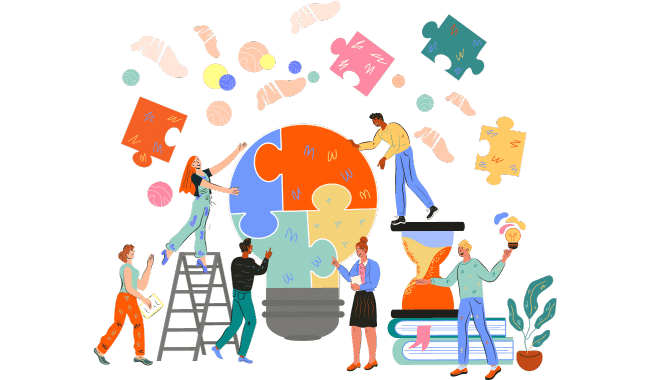
One great thing about time tracking is how it makes project management more effortless.
With real-time insights into how much time your team spends on tasks, you can plan better, set realistic deadlines, and closely monitor how projects are progressing.
Actionable Tips For Easier Project Management
- Create a centralized platform for time tracking that allows everyone to log their hours and provides you with real-time project insights.
- Use time data to adjust project timelines and allocate resources effectively. Avoid overburdening your team by ensuring realistic deadlines i.e., take effective measures to prevent burnout.
- Review time tracking data with your team to discuss progress, challenges, and potential improvements.
8. Improved Employee Communication

Time tracking encourages managers and teams to communicate better.
It leads to more regular check-ins, feedback sessions, and discussions about task priorities.
Managers can see what their team is working on, help when needed, and make sure everyone is on the same page.
Actionable Tips To Improve Employee Communication
- Encourage open communication about time tracking. Make sure your team understands its purpose and how it benefits everyone.
- Schedule regular check-ins with team members to discuss their time tracking data and identify any roadblocks or areas where they might need support.
- Foster a culture of trust and collaboration where employees feel comfortable sharing their time-related challenges and suggestions.
9. Transparency In Work Flows

Transparency is vital in management, and time tracking helps with that.
It gives managers a clear view of how work gets done, where things slow down, and where improvements are needed.
This transparency helps find inefficiencies and makes workflows smoother, with increased productivity and saving money.
Actionable Tips To Make Transparent Workflows
- Use time tracking to identify bottlenecks in your workflow. Are there stages where work stalls or tasks pile up? Address these issues proactively.
- Streamline your processes based on time data. Consider optimizing or delegating tasks differently if certain charges take longer than expected.
- Ensure all team members have access to the time tracking data relevant to their work. Transparency empowers them to make decisions that enhance efficiency.
10. Smarter Budget Planning

Good budget planning is essential for any business.
Time tracking gives you the data you need to plan your budget.
By seeing how time is spent on different projects and tasks, you can create more accurate budgets, prevent overspending, and use resources wisely.
Actionable Tips To Plan Budget Smartly
- Utilize historical time tracking data to create more accurate budgets for upcoming project costs. Factor in the time spent on similar tasks in the past.
- Be mindful of the financial implications of overextending your team. Time tracking helps you spot excessive workloads and allocate resources wisely.
- Continuously monitor the budget against actual time data. Adjust your financial plans as needed to prevent overspending and promote financial stability.
Ready to give Buddy Punch a try?
For free trial, no credit card required.
Time Tracking Benefits for Team Leaders
By understanding how time is spent, leaders can identify areas where additional support or training may be needed, leading to improved performance.
11. Team Management Gets Easier

Time tracking simplifies the process of team management.
It provides valuable insights into how your team allocates their time, making it easier to delegate tasks, set priorities, and balance workloads.
By understanding how your team spends their time, you can allocate resources more efficiently and ensure everyone works on tasks that align with the team’s goals.
Actionable Tips For Easier Team Management
- Start by implementing a user-friendly time-tracking tool that integrates seamlessly with your team’s existing workflows. Encourage your team to log their time daily. Make sure it’s a simple process that doesn’t disrupt their work.
- Use time tracking data to identify tasks that are taking longer than expected. Reallocate resources or provide additional support to ensure projects stay on track.
12. Team Morale Increases

Implementing time tracking in a transparent and non-invasive manner can positively impact team morale.
When team members see that their efforts are valued and recognized, it can boost their motivation and job satisfaction.
It also allows team leaders to identify areas where additional support or resources are needed to alleviate work-related stress.
Actionable Tips To Improve Team Morale
- Regularly review time tracking data with your team to recognize and celebrate achievements. Highlight individual and collective contributions to boost employee morale.
- Create a positive feedback loop by acknowledging and appreciating your team’s dedication. Consider introducing rewards or recognition programs based on consistent, high-quality time tracking and employee productivity.
13. Data-oriented Decision Making

Time tracking generates valuable data that can aid in data-driven decision-making.
Team leaders can analyze this data to identify trends, bottlenecks, and areas of improvement.
It enables you to make informed decisions regarding resource allocation, project timelines, and workflow optimization, ultimately leading to better team performance.
Actionable Tips To Use Time Tracking Data For Decision-Making
- Collect and analyze time tracking data at regular intervals. Look for patterns and trends, such as when your team is most productive or encountering roadblocks.
- Use this data to make informed decisions about task prioritization and project timelines. Adjust workflows and deadlines as needed to improve overall efficiency.
14. Prevents Issues and Conflicts

Time tracking helps prevent misunderstandings and conflicts related to task allocation and project deadlines.
Clearly tracking and documenting who is responsible for what and when assigned tasks should be completed reduces the likelihood of disputes among team members.
This fosters a more harmonious working environment.
Actionable Tips To Avoid Conflicts
- Ensure that every team member understands how to use the time tracking tool and the importance of accurate data. Encourage open communication about any potential issues.
- Address conflicts early by referring to time tracking data to determine where misunderstandings or delays occurred.
15. Helps To Avoid Bad Habits
Time tracking encourages team members to be more conscious of their time use.
It discourages procrastination and other counterproductive habits as individuals become more aware of the hours they spend on different activities.
It promotes accountability and a focus on productive work, significantly benefiting the team’s overall performance.
Actionable Tips To Improve Your Employees’ Habits
- Share time tracking data with the team to make everyone aware of their work habits. Encourage individuals to self-monitor their time and identify areas for improvement.
- Hold periodic one-on-one meetings to discuss time tracking data with team members. Collaboratively set goals for better time management and follow-up on progress. Share productivity tips and techniques to help avoid unproductive habits.
Ready to start a free trial?
No credit card required, all features included.
The Pros and Cons of Time Tracking | Summary
| Pros | Cons |
| 🚀 Improved Productivity: Time tracking helps employees become more aware of how they spend their time, leading to increased productivity and efficiency. | 🕒 Perceived Intrusiveness: Employees may feel their privacy is invaded when their every moment is tracked, leading to resentment and lower morale (a big drawback of time tracking). |
| ⏰ Better Time Management: Time tracking enables individuals to prioritize tasks and allocate their time more effectively. | 🕵️♂️ Potential Micromanagement: Excessive time tracking can create a culture of micromanagement, hindering creativity and autonomy. |
| 💰 Accurate Billing: For businesses that bill clients by the hour, time tracking ensures accurate invoicing and revenue generation. | 🙅♀️ Resistance from Employees: Employees may resist time tracking, viewing it as an imposition or distrusting its purpose. |
| 📊 Project Cost Tracking: Time tracking helps project managers monitor project costs, make necessary adjustments, and ensure projects stay on budget. | 📝 Administrative Burden: Managing and maintaining time tracking systems can be administratively demanding and time-consuming. |
| 📈 Data for Performance Evaluation: Time tracking data can be used for performance evaluations, helping employees and employers identify areas for improvement. | 🤷♂️ Risk of Inaccurate Data Entry: Human error in data entry can lead to inaccurate time records, impacting the usefulness of the data. |
Who Benefits The Most Out of Time Tracking?
Time tracking is a versatile tool with advantages that extend to various professional roles, including project managers, contractors, and developers.
It contributes to increased efficiency, better financial management, and personal growth in the workplace, making it a valuable asset for optimizing their time-related endeavors.
1. Project Managers
Time tracking tools allow project managers to efficiently allocate resources, monitor progress, and ensure projects stay on track.
With precise time data, project managers can make informed decisions, set realistic deadlines, and quickly identify potential roadblocks.
How Can Project Managers Benefit From Time Tracking?
Implement a Time Tracking System: Start by implementing a time tracking system or software that suits your project management needs. Tools like Trello, Asana, or specialized time tracking software can streamline the process.
Set Clear Expectations: Communicate the importance of time tracking to your team (either an on-site team or a remote team) and set clear expectations regarding what should be followed and how frequently.
Make it a standard practice.
Analyze Time Data: Regularly review the time data to identify patterns and areas where time is being spent inefficiently.
Use this information to make data-driven decisions and optimize workflows.
Adjust Project Plans: If specific tasks consistently take longer than expected, adjust your project plans and deadlines accordingly.
Time tracking data helps in creating more accurate schedules.
2. Contractors
For contractors, time tracking serves as both a necessity and an advantage.
It helps them accurately bill clients based on hours worked, fostering trust and transparency.
Moreover, contractors can use time data to analyze their productivity, optimize their work habits, and potentially increase their earnings.
How Can Contractors Benefit From Time Tracking?
Choose the Right Time Tracking Tool: Select a time tracking tool or app that is easy to use and aligns with your needs. Ensure it has features for invoicing and client communication.
Track Billable and Non-Billable Hours: Categorize your work hours into billable and non-billable categories.
This distinction helps you accurately invoice clients and gauge your productivity.
Provide Transparency: Share time reports with clients to build trust. Transparency in time tracking can lead to more satisfied clients and repeat business.
Regularly Review Your Time Data: Analyze your time tracking data to identify areas where you can be more efficient. Make adjustments to your work habits and schedules accordingly.
3. Developers
Developers benefit from time tracking in various ways.
It enables them to record the time spent on coding, debugging, and project-related tasks.
This information can be used for self-improvement, making it easier to estimate future projects and enhancing their time management skills.
Time tracking assists developers to increase productivity, delivering higher-quality work, and balancing their workload more effectively.
How Can Developers Benefit From Time Tracking?
Select a Time Tracking Tool: Choose a time tracking tool or method that works well for you.
Various apps and software options are available, including integrated solutions for developers.
Track Different Types of Work: Categorize your time tracking into tasks such as coding, debugging, research, and meetings.
This granularity helps you understand how time is distributed.
Reflect and Improve: Regularly review your time tracking data and reflect on areas where you can improve.
Identify time sinks, distractions, or tasks that take longer than anticipated.
Set Productivity Goals: Use your time data to set productivity goals.
For example, aim to reduce the time spent on debugging by a certain percentage.
This provides a concrete target for improvement.
What Type of Businesses Should Use Time Tracking?
1. Small Businesses
Time tracking is essential for small businesses to optimize productivity, manage resources efficiently, and allocate budgets wisely.
It helps monitor employee activities, project progress, and client billing, which are crucial for maintaining a competitive edge.
2. Startups
Startups often operate on tight budgets and need to make every minute count.
Time tracking enables startups to assess where their resources are being spent, identify bottlenecks, and make informed decisions to scale and grow effectively.
3. Consultants
Consultants rely on accurate time tracking to bill clients for the hours spent on their projects.
It also allows them to demonstrate their value by providing detailed reports on work completed and project timelines.
4. Freelancers
Freelancers, who often juggle multiple projects, depend on time tracking to ensure they are compensated fairly.
It helps in creating invoices, maintaining work-life balance, and improving productivity.
5. Agencies
Time tracking is a cornerstone for marketing, advertising, and creative agencies.
It helps manage multiple client projects, monitor team performance, and justify billable hours, ensuring a profitable and organized workflow.
6. Law Firms
Law firms need accurate time tracking to bill clients for legal services.
It also assists in complying with regulatory requirements, analyzing case progress, and improving efficiency within the firm.
Best Time Tracking Tools | Top 4 Options
1. Buddy Punch
Buddy Punch is well-equipped to meet your time tracking needs.
This platform can streamline the time-consuming processes that often plague workflows.
Employees can complete time entries on the fly from any device while team leaders view employee attendance data in real time from their dashboards.
It’s a must-have solution for teams of all sizes.
Buddy Punch’s Online Reviews
Buddy Punch’s user reviews highlight the immense benefits of this platform. As of the writing date, Buddy Punch has 4.8 out of 5 stars and 780 reviews on Capterra.
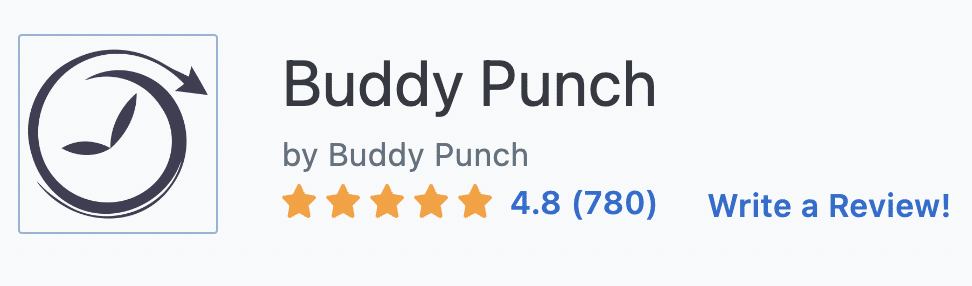
Below, we’ll list just a few reviews that speak to Buddy Punch’s ease of use and great customer support service. (Click here to explore the full list of reviews.)
As reviewers have noted, Buddy Punch provides team leaders and project managers with the necessary tools for accurate time tracking and employee location tracking:
“I can punch on my phone (which I do mostly). Easy to make corrections wherever I am. Also simple to use on the computer as well.”
Click here to read the full review.
“We mainly use Buddy Punch for the time clock feature and use the GPS feature to track where our employees clock in and out since they do so at a remote site. The feature is accurate and is easy to use on our employees’ phones. If there are any issues it is easy for the administrator to log in and correct them.”
Click here to read the full review.
“Easy and convenient to use. I enjoy being able to clock in or out from my desk.”
Click here to read the full review.
“From an employee perspective, Buddy Punch is an excellent product! It is FAR superior to the paper clock-in sheets we previously used. (And my supervisor has told me how much easier it is for him to keep track of his employee’s hours since switching to Buddy Punch).”
Click here to read the full review.
Try Buddy Punch for Free
If you feel that Buddy Punch might be the right fit for your business, sign up for a free trial. You can also book a one-on-one demo, or view a pre-recorded demo video.
2. QuickBooks Time
QuickBooks Time is another time tracking solution that integrates with a full range of accounting platforms.
When team members complete time entries, QuickBooks Time can easily prepare these for payroll processing.
QuickBooks Time also comes with in-built staff scheduling and messaging tools that are designed to support task management and team productivity.
It’s a great timesheet app for Android and iPhone, and at the time of writing, QuickBooks Time has 4.7 out of 5 stars and 6,154 reviews on Capterra.
QuickBooks Time (formerly TSheets) has features that include but are not limited to:
- Time Tracking
- Staff Scheduling and Messaging
- Time Card Reports
- Payroll and Human Resources Integrations
- Click here to visit QuickBooks Time’s site to see all of their available features.
“Overall, QuickBooks Time is a user-friendly time tracking tool that integrates well with the QuickBooks accounting software. Its clean and intuitive interface makes it easy to navigate and track time spent on different tasks, and the mobile app allows users to access their information on-the-go.”
Click here to read the full review.
3. TimeCamp
TimeCamp’s automatic time tracking system can track the amount of time employees spend working each day and generate reports based on this data.
With productivity and attendance tracking, team leaders and managers always have a clear idea of how projects are progressing.
TimeCamp also offers a variety of in-built features to make timesheet approvals simple.
At the time of writing, TimeCamp has a total of 577 reviews on Capterra, with an average of 4.7 out of 5 stars. TimeCamp offers a full range of practical features for teams:
- Automatic Time Tracking
- Timesheet Approvals
- Attendance Tracking
- Time Tracking Reports
- Productivity Tracking
- Custom Billing Rates
- Easy Invoicing
“An attractive UI and simple customisable reports make Timecamp a good choice for time monitoring. You can view your daily productivity analysis, making it a useful productivity tracker as well.”
Click here to read the full review.
4. Workyard
Workyard’s timesheet app helps managers and contractors track working processes and improve project profitability by managing and measuring construction labor through one app, which employees can use in minutes.
This management software is the most accurate GPS technology to facilitate auditing timesheets more than ever for project managers and displays real-time labor costs.
Try Buddy Punch for Free
Ready to start a free trial?
No credit card required, all features included.
If you feel that Buddy Punch could be the right fit for your business, sign up for a free trial. You can also book a one-on-one demo, or view a pre-recorded demo video.
You May Also Like…


![6 Best Timesheet Apps & Software [In-Depth Breakdown]](https://buddypunch.com/wp-content/uploads/2021/09/timesheet-apps-768x461.png)
