Calculating working hours can be complicated due to the challenge of converting hours and minutes to decimals. In this post, we’re sharing a free time card conversion chart, calculator, and formula to make the process much easier for you.
What is time card conversion?
Time card conversion is the process of turning the total hours employees have worked into decimal values that can be easily added together to calculate their total hours and pay. This process is important because accurate values ensure that employees are properly compensated for their time.
Time card conversion formula
To convert work hours into decimals, you keep the number of total hours worked the same, divide the minute number by 60, then add the result of that calculation to the hour number. For example, say an employee worked 7 hours 45 minutes. Divide 45 by 60 to get 0.75. Then, add that to 7 to arrive at a total of 7.75 hours in decimal format.
Time card conversion chart
While you could do all of these calculations by hand, we’ve created the time card conversion chart below to make it easier. Instead of performing the calculations, simply find the number of minutes worked in the chart below and add the respective decimal value to the hours worked.
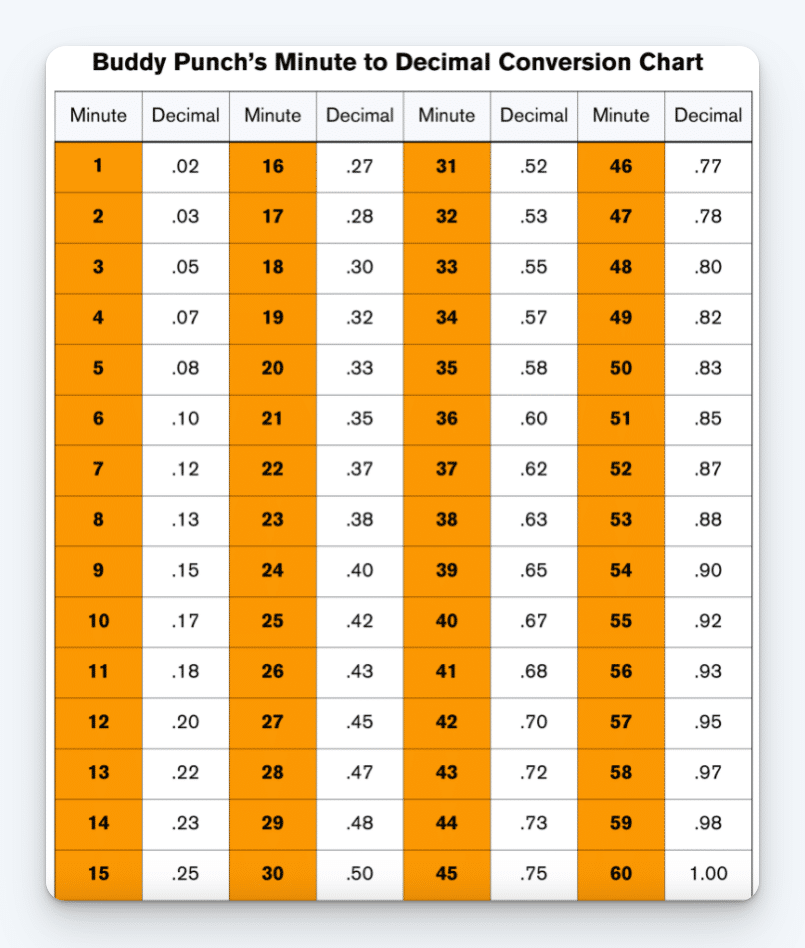
Time card conversion calculator
If you don’t want to have to separately convert hours to decimals for every day an employee worked, you can use our free clock in and out calculator below to quickly calculate total regular hours, overtime hours, regular pay, overtime pay, and total pay for each of your employees during a pay period.
| Punch In | Punch Out | Break Time | Total | |
|---|---|---|---|---|
| Monday | Punch In : | Punch Out : | Break Time : | 0.00 |
| Tuesday | Punch In : | Punch Out : | Break Time : | 0.00 |
| Wednesday | Punch In : | Punch Out : | Break Time : | 0.00 |
| Thursday | Punch In : | Punch Out : | Break Time : | 0.00 |
| Friday | Punch In : | Punch Out : | Break Time : | 0.00 |
| Saturday | Punch In : | Punch Out : | Break Time : | 0.00 |
| Sunday | Punch In : | Punch Out : | Break Time : | 0.00 |
| Total Hours: 0.00 | ||||
Make calculating employee hours easier with Buddy Punch
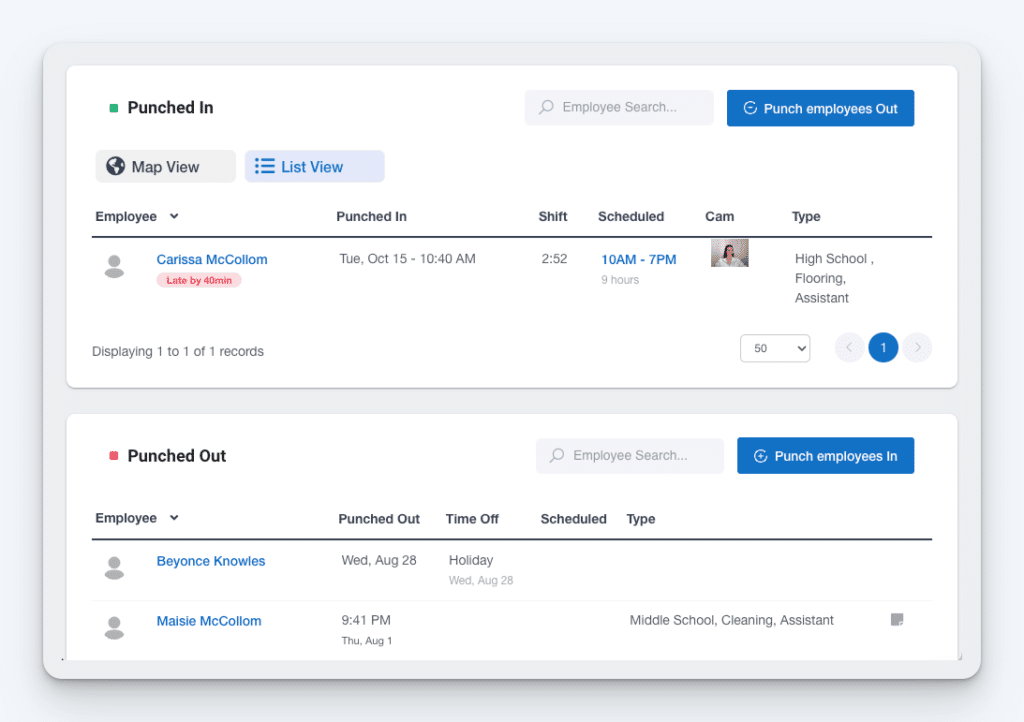
If your goal is ensuring that all work hours are properly accounted for and compensated, you can’t go wrong with using a time clock app like Buddy Punch. Buddy Punch lets your employees clock in and out using a computer, tablet, or mobile phone. Their working hours are automatically converted into online time cards for you, with total regular hours, overtime hours, and pay calculated automatically.
This eliminates the risk of error in performing calculations — ensuring your employees are always paid properly — and it also saves you a ton of time in running payroll. You can download your time reports to send to payroll, integrate with your payroll provider to send the data instantly, or even use Buddy Punch as your payroll provider to get all of your workforce management tools into a single platform.
Buddy Punch also has lots of features to make time tracking easier than ever. You can automatically remove breaks from employees’ hours, set rules to determine when employees hours should be considered overtime, prevent employees from clocking in before they’re scheduled to work, and automatically clock them out at the end of their shifts to prevent forgotten punches.
If you’re tired of manually calculating hours and ready to get that time back to work on more impactful tasks, learn more about how Buddy Punch can help using the links below.
How can I learn more about Buddy Punch?
- Start a free trial — no credit card required
- View pricing
- Watch a video demo
- Take an interactive product tour
- Request a personalized demo
Moving away from manual calculations
Doing these conversions for every employee on a weekly or biweekly basis adds up to time that could be better spent optimizing your business. That’s why we encourage business owners to either make use of free calculators or, better yet, invest in a tool like Buddy Punch to eliminate the need for manual calculations.