Time card apps solve a lot of the problems caused by paper timesheets and Excel spreadsheets. Employees don’t have to come into the office to track time, your admins don’t have to spend hours each week doing payroll for your construction company, and your timesheets and payroll are both more accurate thanks to features that keep everyone accountable.
And time card apps that are built specifically for construction companies go beyond basic time tracking with features that improve oversight for teams that work in the field. If you’re looking for the right time tracking tool for your construction workers, this list of the seven best construction time card apps will help you find the perfect fit for your team.
The 7 best construction time card apps
The best construction time card apps are Buddy Punch, BusyBusy, QuickBooks Time, ExakTime, Workyard, ClockShark, and ConstructionClock.
Below, you can read our detailed reviews of each app, including information about what types of teams they’re best for, what their current customers like about them, and how much they cost.
1. Buddy Punch – Best construction time clock app for affordability and ease of use
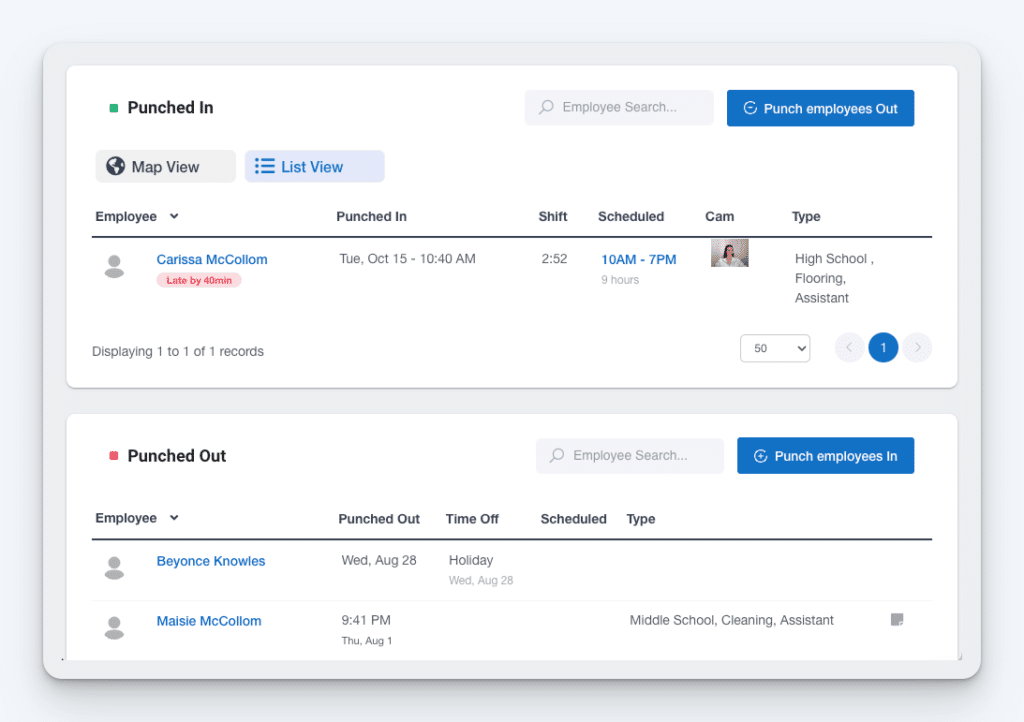
Buddy Punch’s construction time clock app packs both basic time tracking functionality and construction-specific features into one easy-to-use and affordable platform.
Buddy Punch has all the tools you need to manage your construction business operations: track time, schedule employees, and process payroll. Plus, its web, iOS, Android, and Chrome apps allow you to use it in kiosk mode anywhere your employees work — or they can punch in and out using their phones.
One of Buddy Punch’s biggest benefits is that employees don’t need unique email addresses for you to create accounts for them. Many other time tracking apps require unique email addresses, which your crew members may not have. With Buddy Punch, an unlimited number of unique accounts can be created with a single admin email address.
For field teams, Buddy Punch offers all of the features construction crews need.
Job costing
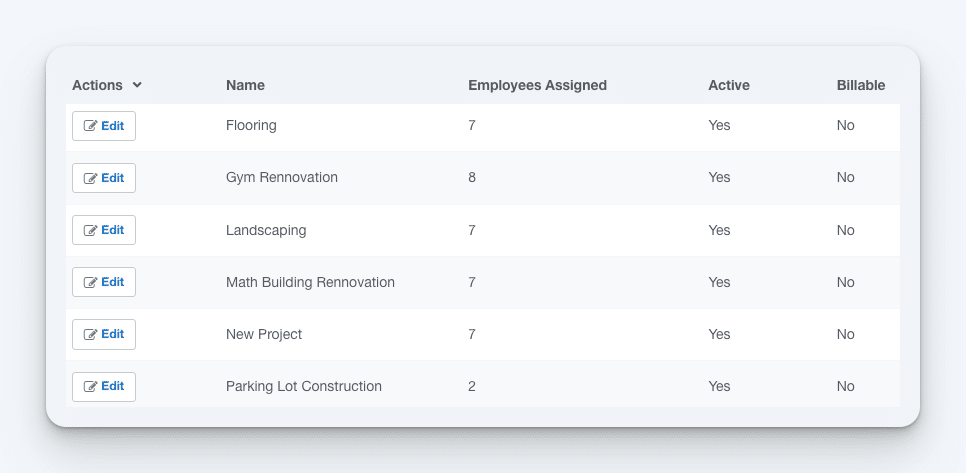
Buddy Punch’s job costing time clock make it easy to track time to specific jobs or projects. To track project costs, create job cost codes and assign them to the construction workers who are on those jobs.
When employees clock in, their time will either automatically be attached to the job code they’ve been assigned, or if more than one job code is assigned, they’re presented with a job code list to select from when clocking in.
Overtime calculations
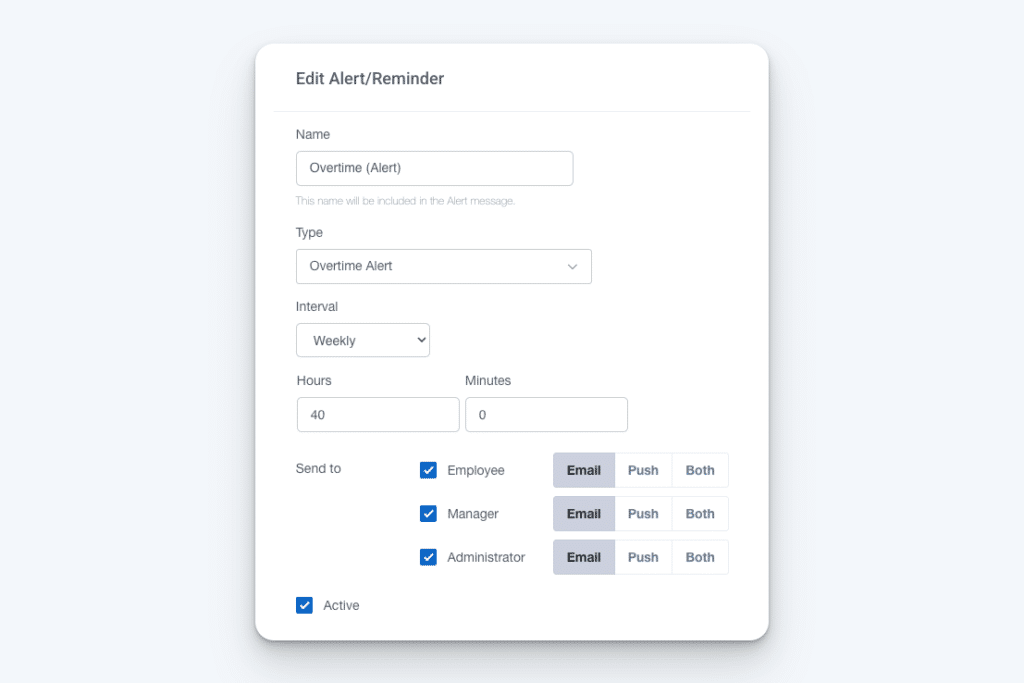
Calculate overtime pay easily with custom rules that automatically apply overtime rates based on location, work week, or company policies. Managers and administrators can also turn on notifications for when construction workers are nearing overtime to save on payroll costs.
Project-specific pay rates
Set up different pay rates for the different projects your crew works on. This is helpful if your employees earn more when working on specific types of projects, such as prevailing wage jobs.
Set up rates tailored to your different jobs, and Buddy Punch automatically assigns the right pay rates to the time employees work on those jobs.
GPS tracking
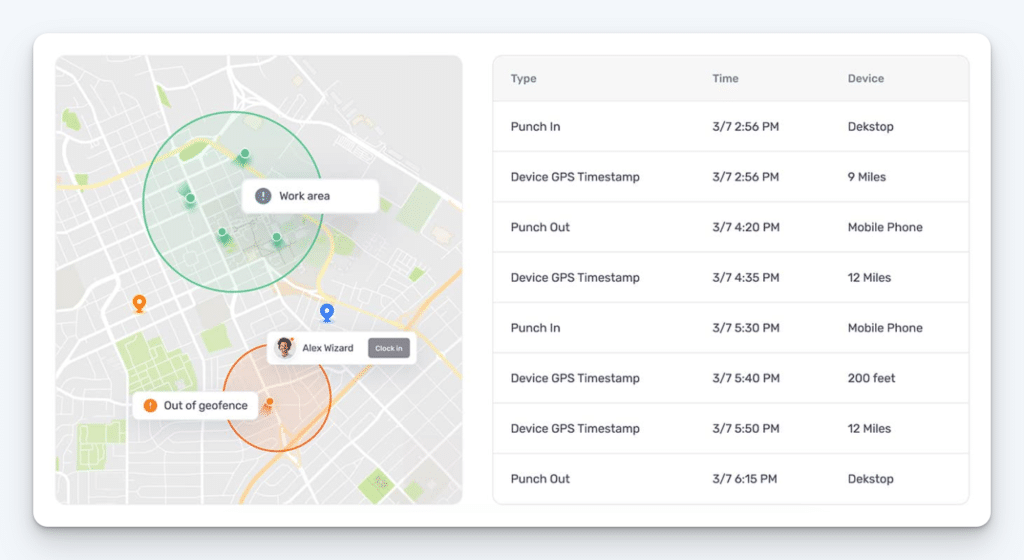
Buddy Punch offers a couple of different GPS tracking features.
With basic GPS tracking, Buddy Punch will log your employees’ location data any time they clock in or out. You can then review their locations on their timesheets and in your reports.
If you want more advanced GPS tracking, Buddy Punch also offers real-time GPS where you can track employees’ locations for the entire time that they’re on the clock. This feature is especially helpful for tracking exactly where employees are, at what time, and for how long.
GPS tracking can be used on a per-employee basis. You can make it required for everyone, optional for everyone, or required only for specific employees you specify.
Geofencing
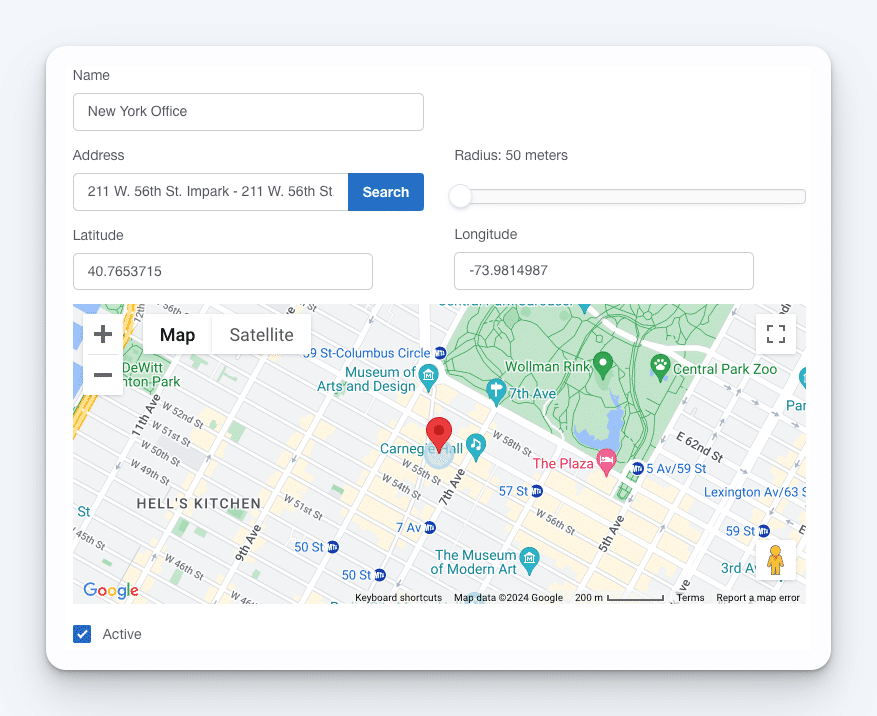
With geofence time tracking, you can create virtual boundaries around multiple locations and limit clocking in and out to within those boundaries. You have complete control over the size of the boundary. Limit it for small office locations by making the radius 150 feet in diameter, or expand it for large job sites to as much as 4,500 feet.
You can also pair geofences with job cost codes to automatically tie an employee’s work hours to the job code of the specific location they’re working at. This means your workers won’t have to worry about selecting the right job code when switching between two sites on the same day. They just arrive at the worksite and punch in, and Buddy Punch will take care of the rest.
Photos on punch
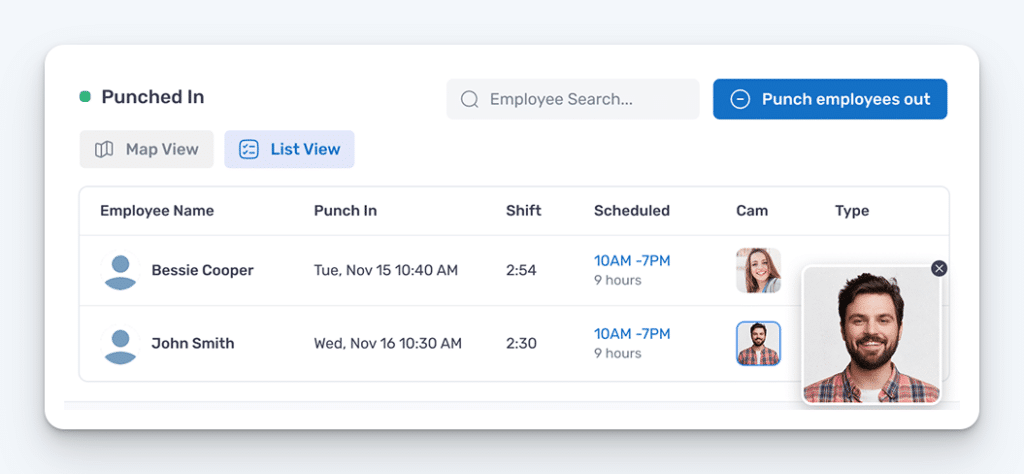
With Photos on Punch, you can require your employees to take a photo of themselves when clocking in or out. This helps prevent the time-theft practice of buddy punching, where employees have coworkers clock in or out for them.
Group punch
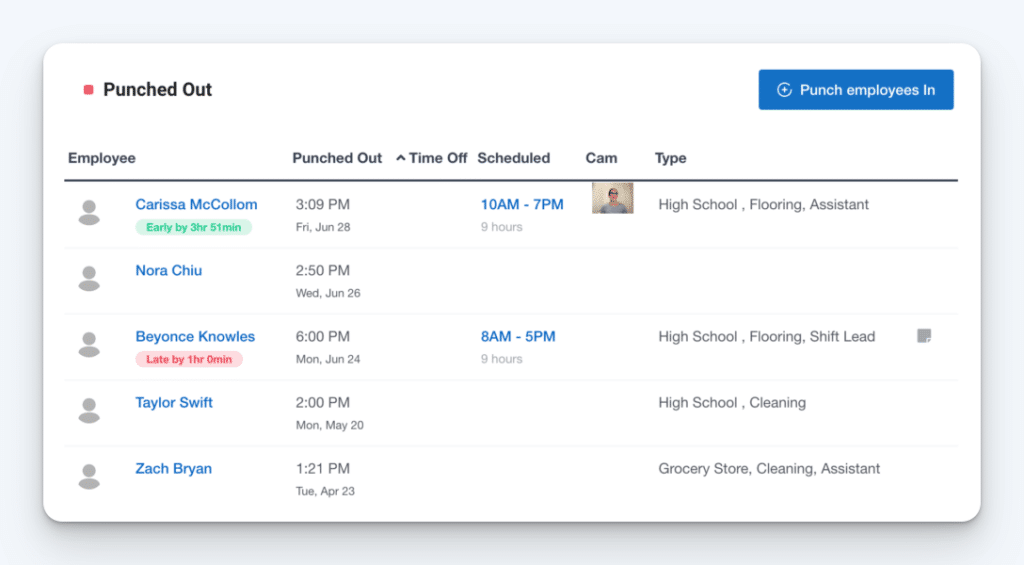
If you don’t want to bother with kiosk mode or ask employees to download Buddy Punch’s mobile apps, you can allow your foreman to clock everyone at the worksite in and out at the same time.
Other key features
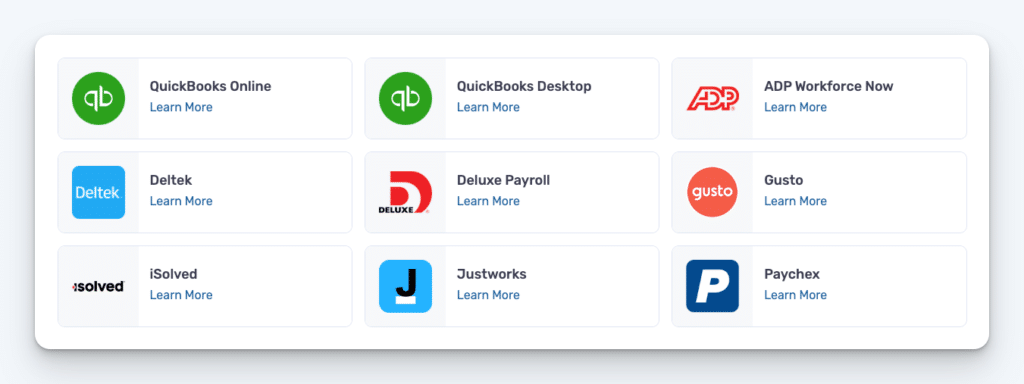
In addition to the construction-specific time tracking features listed above, Buddy Punch also offers:
- Time card approvals: Require site foremen to review and approve timesheets before you run payroll to avoid payroll mistakes and rework.
- Break time tracker: Set up break rules in Buddy Punch to automatically remove unpaid breaks from employees’ timesheets so they don’t have to clock out and back in for lunch.
- Notifications: Get an alert when an employee is nearing overtime, when timesheets need to be approved, when an employee clocks in late, and much more.
- Payroll integrations: Instantly connect your time data to payroll and accounting systems like QuickBooks Online, ADP, Gusto, Rippling, Workday, and Paycor to expedite your payroll process and avoid payroll errors.
- Employee scheduling: Buddy Punch’s construction employee scheduling software makes it easy to create schedules for your crews and assign workers to specific locations and roles. Your workers can view their schedules anytime in the app.
- PTO tracking: Set up PTO accrual rules, update PTO balances, and let employees make time-off requests. Managers and admins can also review and approve or deny time off requests.
Customer reviews
Buddy Punch is rated 4.8 out of 5 stars on Capterra. Here’s what its construction customers like about it:
“Employees can punch in wherever they are assigned. We can use a geofence if employees are not punching in at the yard. We can see where they are when they punch in. It has prevented stealing time.”
Pricing
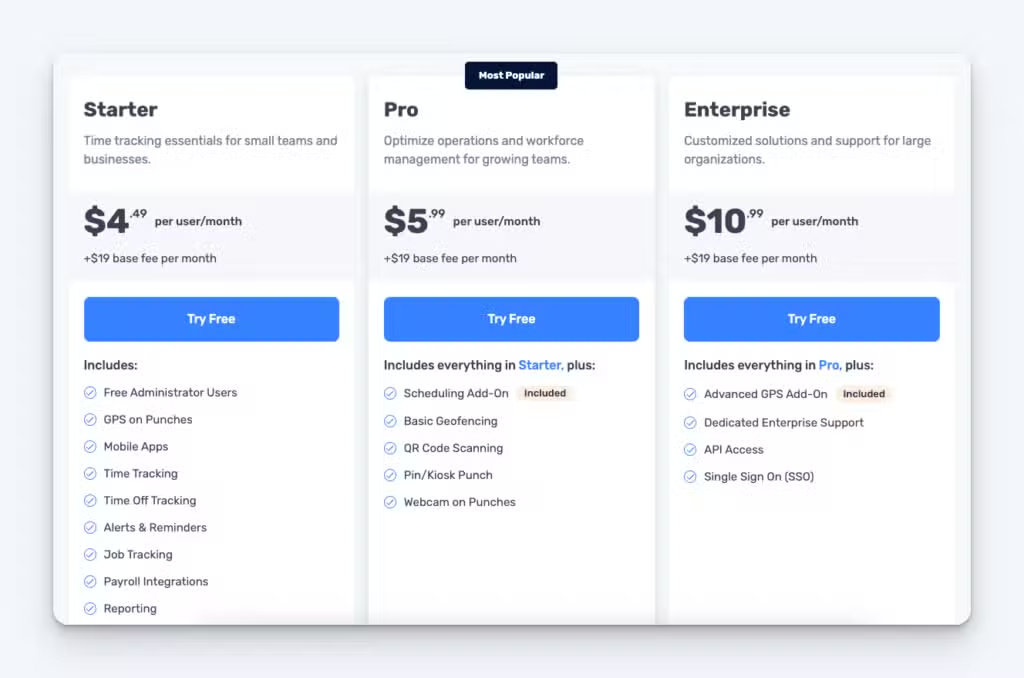
Buddy Punch is one of the lowest-cost apps on this list given its breadth of features, with pricing starting at $4.49 per user per month plus a $19 base fee. Administrator users are free.
How can I learn more about Buddy Punch?
- Start a free trial — no credit card required
- View pricing
- Watch a video demo
- Take an interactive product tour
- Request a personalized demo
2. BusyBusy – Best free time clock app for construction companies

BusyBusy is construction workforce management software with a free plan that lets you add unlimited users and track time, GPS coordinates, and heavy equipment locations. Additionally, you get job cost codes as part of the free plan to attach employee hours to specific construction projects.
Your employees can clock in and clock out using an app on their mobile devices (iOS and Android apps are both available), or you can set up a device in kiosk mode for punching in and out.
However, you get a lot more when upgrading to BusyBusy’s premium plans, including GPS location history that allows you to see where employees were during their entire shifts, project photos where employees can upload images so you can track project progress, and a crew scheduling app to create employee schedules.
Subscribing to one of BusyBusy’s premium time tracking plans makes the app an all-in-one construction project management platform where you can track projects, crew hours, updates, equipment, budgets, and more for all of your projects across all of your worksites.
Key features
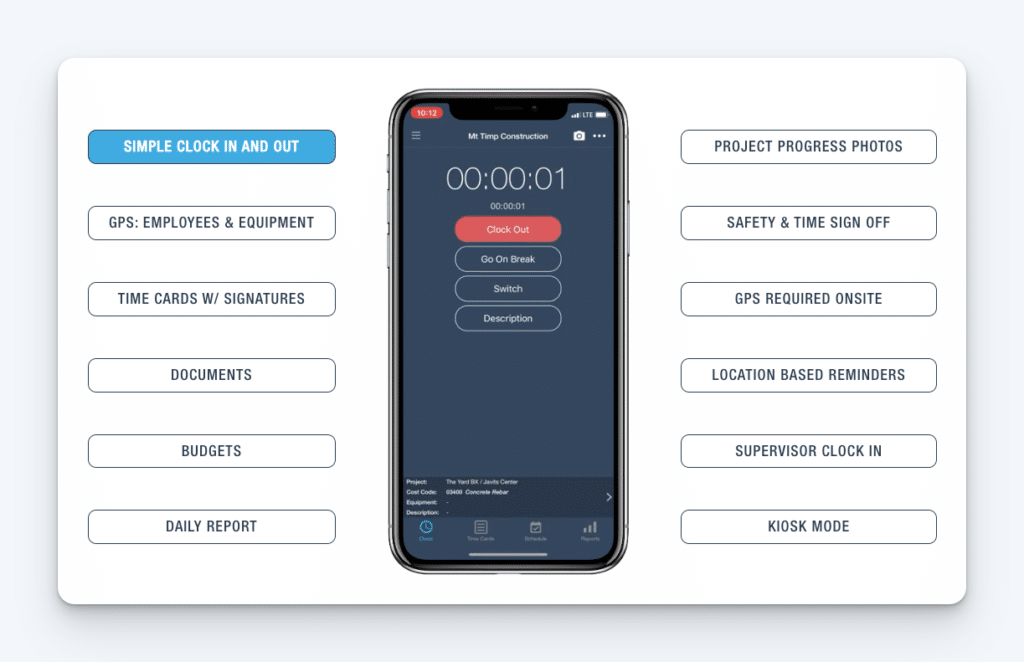
BusyBusy has mobile apps for iOS and Android. Some of its most unique features include:
- Document uploading: Enables users to store and share job-related files directly within the app.
- Progress photos: Lets teams capture and upload images for real-time project tracking.
- Facial recognition: Uses biometric verification to ensure accurate time tracking and prevent buddy punching.
- Location-based reminders: Sends automatic alerts to clock in or out based on geofences.
- Safety sign-offs: Requires employees to acknowledge safety policies before starting work.
Customer reviews
BusyBusy is rated 4.5 out of 5 stars on Capterra. Here’s what customers like about the app:
“We have construction crews in the field, and it’s great that they can use it wherever they are and we can have real-time data without having to wait for the end of the week for paper timecards. It takes a lot of the burden off of our foremen and frees them up for more important work.”
Pricing
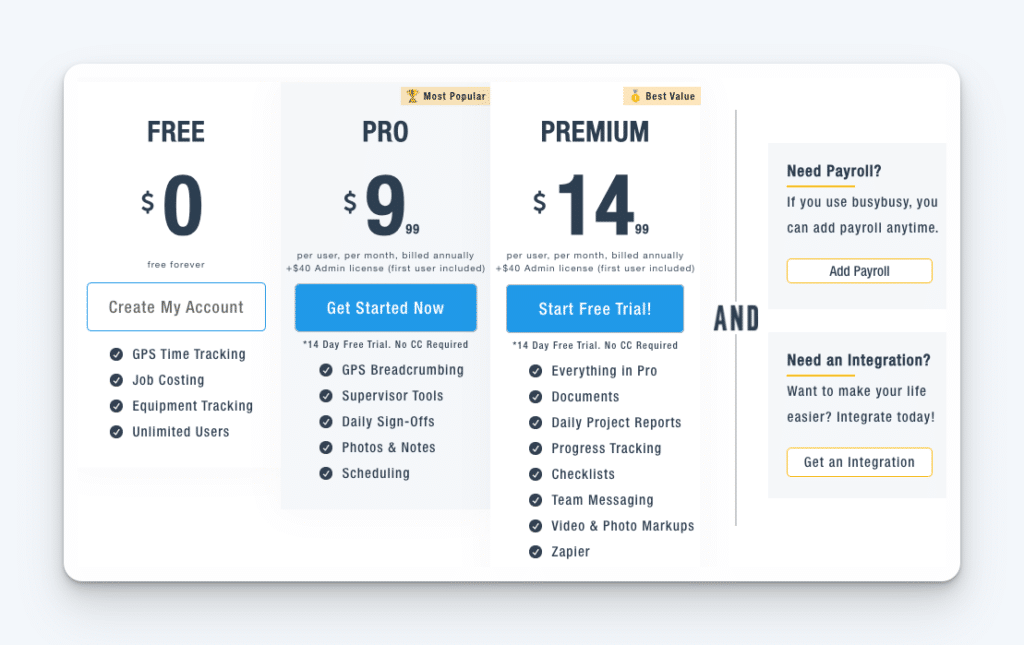
BusyBusy’s free plan includes time tracking, equipment tracking, and GPS on punch for unlimited users. Paid plans start at $9.99/user per month plus a $40/month base admin fee and include scheduling, photos, notes, and supervisor tools.
3. QuickBooks Time – Best construction time clock with mileage tracking
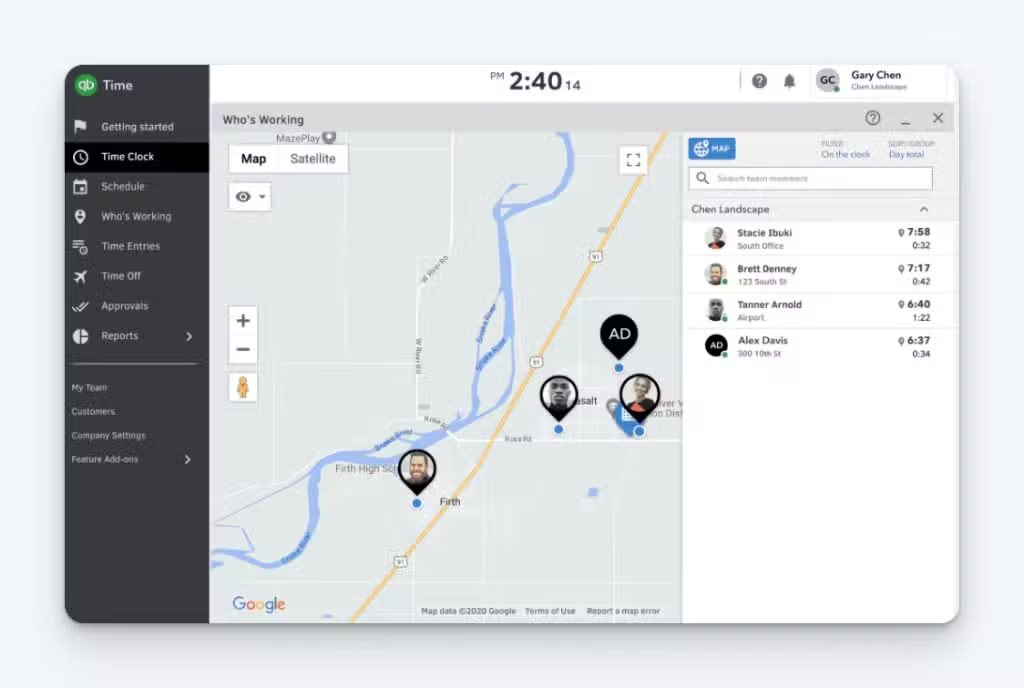
If your company is already using QuickBooks Online or QuickBooks Payroll, QuickBooks Time might be a great time tracking solution for you. It comes with all of the standard features of a time card app like accurate time tracking, scheduling, and time-off management. Additionally, it streamlines the payroll process if you’re using QuickBooks Payroll.
For construction-specific features, QuickBooks Time offers location tracking, geofencing, project tracking, overtime calculations, photo attachments, and — most notably — mileage tracking, which is helpful if you pay team members for the mileage they travel in their personal vehicles in addition to the hours they work on jobs.
The biggest benefit of QuickBooks Time is its seamless integration with other Intuit products. Valuable data from all of the apps syncs together, making it easy to create consolidated reports showing all of your project costs — time, materials, mileage, and more.
Key features

QuickBooks Time has mobile apps for iOS and Android. Some of its most unique features include:
- Offline functionality: Allows your entire crew to track time even without an internet connection, syncing data once online.
- Expense management: Helps track and categorize job-related expenses for accurate cost reporting.
- DCAA/DOL compliance: Ensures time tracking meets government regulations for labor and contract compliance.
- Audit trails: Maintains a record of time entries and edits for transparency and accountability.
- Mileage tracking: Logs business travel distances to streamline reimbursements and tax deductions.
Customer reviews
QuickBooks Time is rated 4.7 out of 5 stars on Capterra. Here’s what customers like about the app:
“Convenient, accessible, easy to learn, and customer support is available and so helpful whenever it is needed.”
Pricing
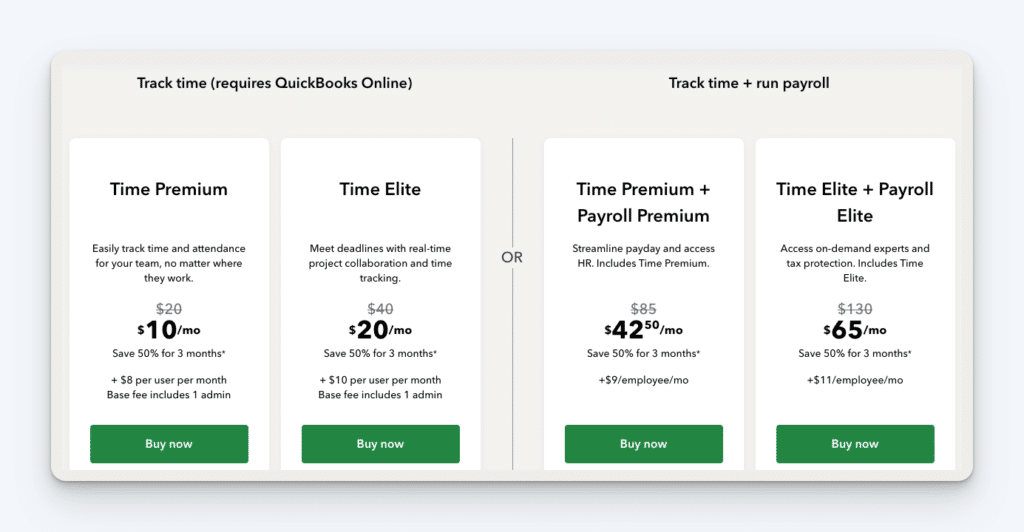
QuickBooks Time is available as a standalone product or as part of QuickBooks Online Payroll Premium, which includes payroll processing. Its time tracking plans start at $8/user per month plus a $20/month base fee and includes GPS tracking and its apps for mobile devices. As part of QuickBooks Online Payroll Premium, it’s $9/user per month plus a $85/month base fee.
Related: Compare Buddy Punch vs. QuickBooks Time, discover the best time tracking software that integrates with QuickBooks, or find the best QuickBooks Time alternatives.
4. Exaktime – Best time card app for multilingual construction crews
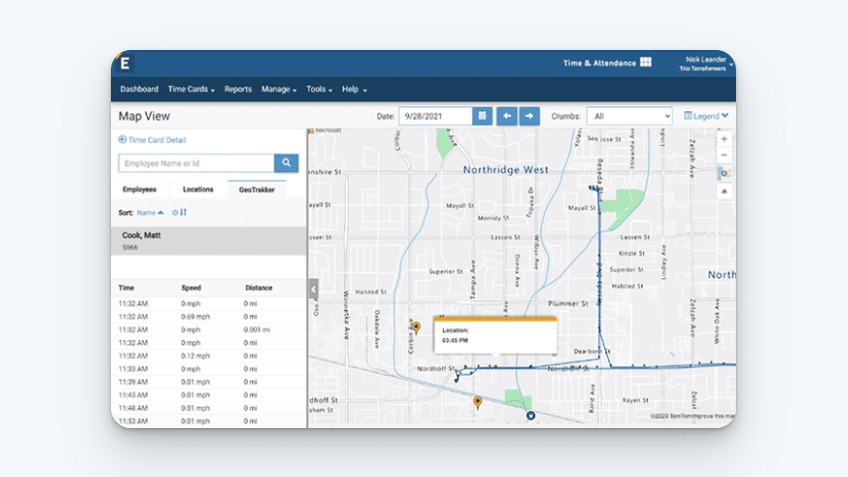
ExakTime is one of the most well-known construction time tracking apps on the market. It’s been around since 1999 and is 100% focused on the construction industry. It’s designed more for large construction companies with complex operations than it is for small construction businesses, though it does offer a $9/employee per month plan designed for smaller companies.
One of the standout features of ExakTime’s time tracking software is its native in-app translations. Employees can choose their default language when signing up — English, Spanish, and French are available — and the app will always show all text in the selected language in the future. This can be useful if you have a multilingual crew.
Beyond that, ExakTime has all of the other features you’ll need from a construction time tracking app, including location tracking, geofencing, prevailing wage tracking, photo ID capture, cost code tracking, project management, and integrations with more than 100 payroll providers.
Key features

Exaktime has mobile apps for iOS and Android. Some of its most unique features include:
- Time clock kiosks: In addition to its mobile apps, ExakTime offers physical time clocks that work without an internet connection and are waterproof.
- RFID or key tabs: Construction crews can use badges or key tabs to quickly clock in and out.
- Equipment tracking: Track the use and location of tools and equipment.
- Material management: Monitor usage and inventory levels of materials on site.
Customer reviews
ExakTime is rated 4.1 out of 5 stars on G2. Here’s what customers like about the app:
“Our time tracking used to be rough estimates, but with geolocation, it’s hard for customers to deny that we were there and for how long. It’s made it a lot easier to track profits as well and help us find wasteful uses of time.”
Pricing
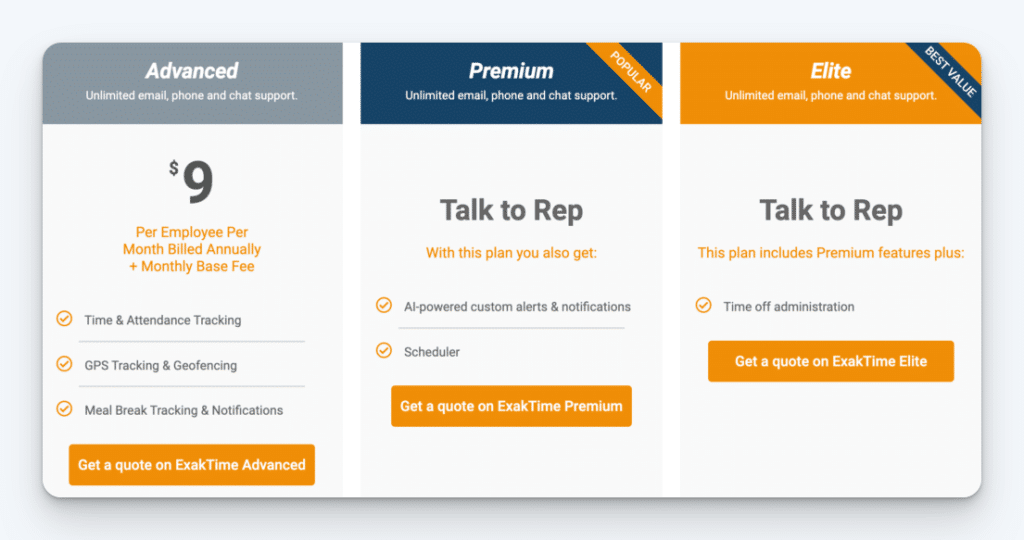
ExakTime does not offer a free trial of its product. Its plans start at $9/user per month plus an undisclosed monthly base fee and include its mobile time clock, GPS tracking, geofencing, and break tracking.
5. Workyard – Best clock in and out app for Workers’ Comp tracking

Workyard is another construction time tracking app designed specifically for field service companies. It comes with all of the features you need, like GPS time tracking, clock-in rules, auto clock-in, geofencing, mileage tracking, picture progress updates, and expense management.
One of the standout features of Workyard is its ability to include Workers’ Comp in your payroll. Simply edit the pay for the employee who’s on Workers’ Comp, and then you can add an effective date, Workers’ Comp code, and the applicable pay rate.
Additionally, Workyard also has highly accurate location tracking capabilities, making it ideal for real-time tracking of equipment, materials, and employees as they travel from your warehouse to worksites or between worksites over the course of a day.
Key features
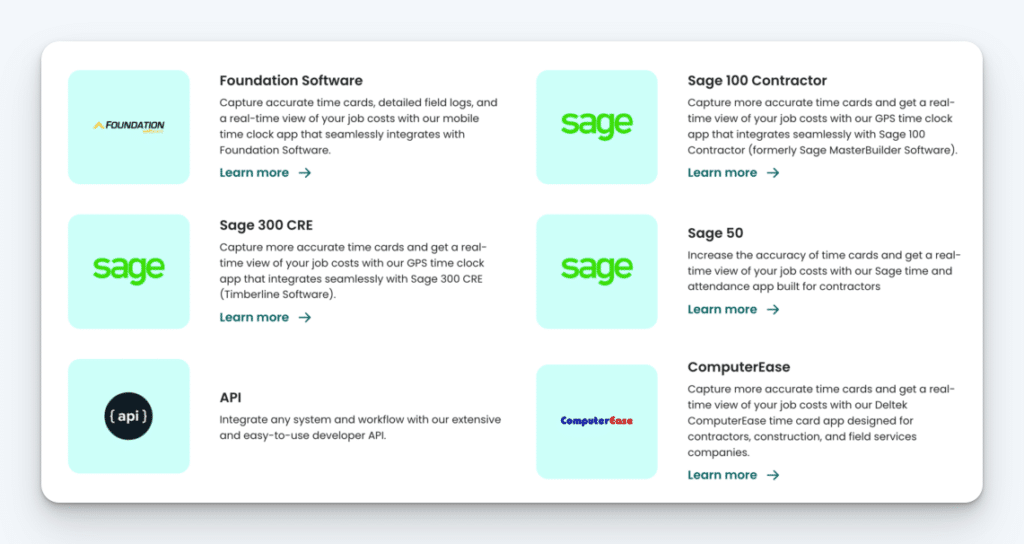
Workyard has mobile apps for iOS and Android. Some of its most unique features include:
- Precision GPS tracking: Use high-frequency GPS data to capture detailed, accurate employee locations and movements throughout the workday.
- Route mapping: Visualize employees’ travel routes and time spent at different job sites.
- Availability matching: Match worker availability with job requirements to create work schedules quickly.
- Performance tracking: Track employee productivity and maintain detailed records of hours worked, tasks completed, and worksites visited to help during performance reviews.
- Integrations: Connect with popular construction and accounting software like Foundation Software, Sage 100 Contractor, Sage 300 CRE, and ComputerEase.
Customer reviews
Workyard is rated 4.7 out of 5 stars on Capterra. Here’s what customers like about the app:
“This app is very easy to use for our workers. The GPS tracking feature is very helpful. And being able to have job sites already saved in the app makes it easy to see which jobs our workers have worked on throughout the day.”
Pricing
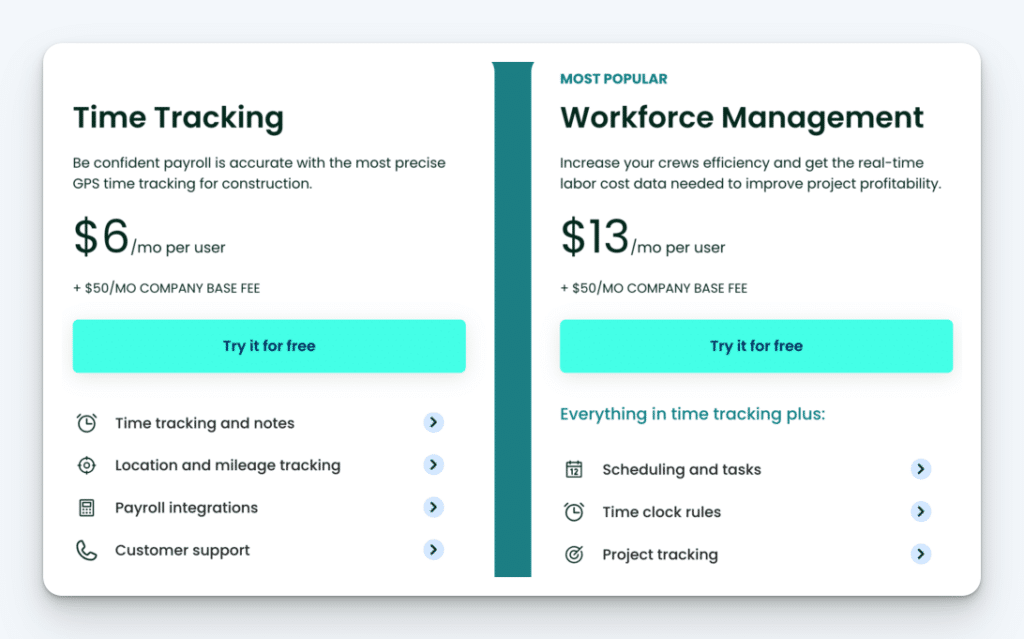
Workyard’s plans start at $6/user per month plus a $50/month base fee and include time, location, and mileage tracking.
6. ClockShark – Best for construction businesses that want real-time updates from the field

ClockShark has all the standard features construction companies need from a time tracking solution: scheduling, accurate time tracking, GPS monitoring, geofencing, facial recognition, and job/task codes. Additionally, ClockShark has built-in Spanish language support.
ClockShark’s most unique feature, though, is clock-out questions. To track project progress, you can ask employees to provide updates, photos, or documentation when they clock out. This helps supervisors and admins manage projects when they can’t be in the field.
Key features

ClockShark has mobile apps for iOS and Android. Some of its most unique features include:
- Clock-in/out reminders: Use GPS data to automatically remind employees to clock in or out as they enter or leave a job site.
- Custom fields: Add custom fields that employees have to fill out when clocking in or out to capture specific job-related information and track project progress.
- Team chat: Employees, supervisors, and administrators can ask each other questions and collaborate directly within the ClockShark app.
- Document sharing: Share project documents and files directly within the app, keeping all relevant information accessible to field and office staff.
Customer reviews
ClockShark is rated 4.7 out of 5 stars on Capterra. Here’s what customers like about the app:
“Absolute game changer and money saver! Being able to see where my guys physically are while clocked in leaves no room for arguments when it comes to clocking in late, leaving early, or long lunches!”
Pricing
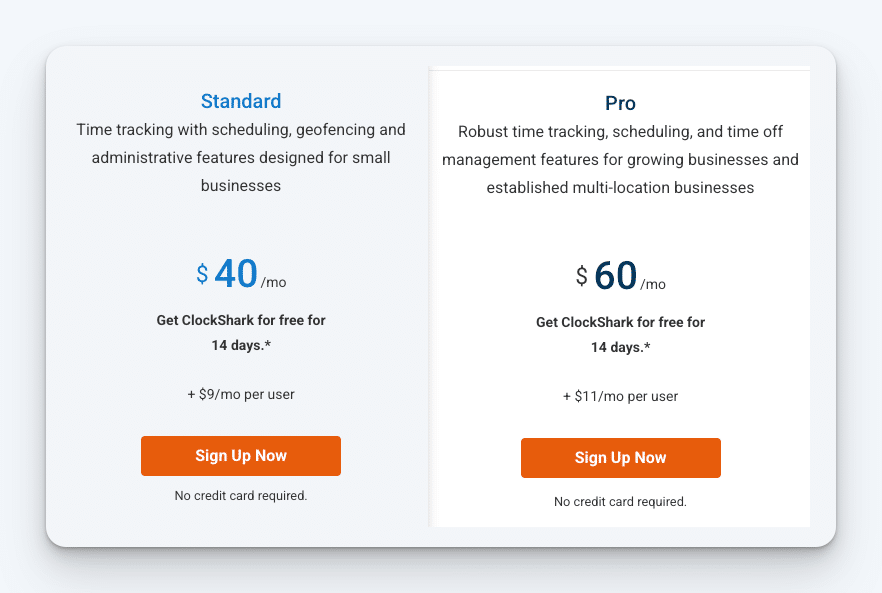
ClockShark’s plans start at $9/user per month plus a $40/month base fee and include time tracking, GPS tracking, and job tracking.
Want to learn more? Read our in-depth comparison of Buddy Punch vs. ClockShark or discover the best ClockShark alternatives.
7. ConstructionClock – Best mobile time clock for automated, accurate time tracking
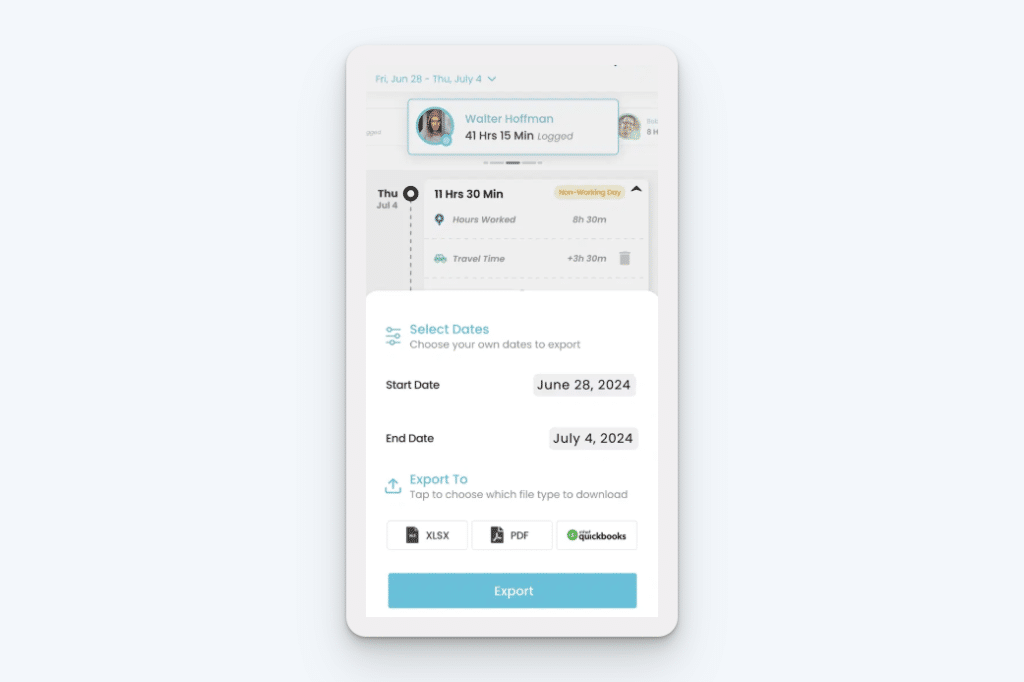
ConstructionClock is different from the other time tracking software in this list because it doesn’t have manual clock-in and clock-out functionality. Instead, it uses geofencing to automate time tracking based on when field employees arrive at or leave a job’s location, giving you more accurate records of the actual hours spent at different worksites.
Additionally, if employees leave a site and return to it on the same day to do something like collect or purchase materials, ConstructionClock automatically logs those time entries as travel time and adds it to the employee’s billable hours.
ConstructionClock has time tracking apps available for mobile devices. It also has some of the simplest pricing of all of the apps on this list with just one plan that includes all of the app’s core features.
Key features

ConstructionClock has mobile apps for iOS and Android. Some of its most unique features include:
- High-frequency GPS logging: Capture precise location data at regular intervals to track employee travel times and hours spent at different job sites.
- Auto clock-in/out: Automatically clock employees in or out when they enter or leave designated job site areas to track actual hours in real time.
- Real-time labor costing: Allocate labor costs in real-time based on tracked hours and tasks.
- Task notes and comments: Add notes and comments to tasks to keep everyone updated.
Customer reviews
ConstructionClock has a rating of 4.4 out of 5 stars on the App Store. Here’s what customers like about it:
“Super easy to set up and enter jobs and material lists and to keep track of time. I sent the invites to my crew, and they were able to get set up in minutes. Now we’re not having to go back and try to figure out hours. There are a lot of other great features about this that make my life simple.”
Pricing
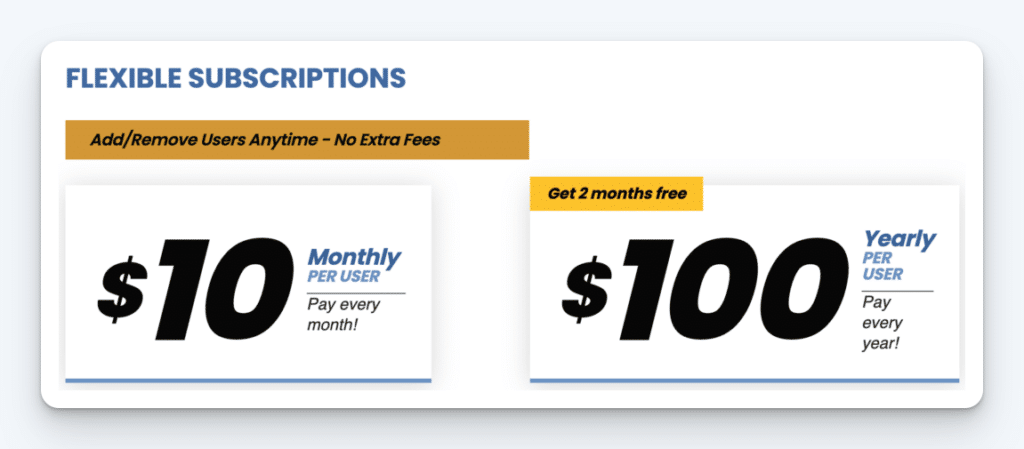
ConstructionClock has only one plan. It’s $10/employee per month when paid for monthly and $100/employee per year when paid annually. All features are included.
Comparison of the best construction time tracking software
Logo | Platform | Rating | Key Features | Starting Price |
|---|---|---|---|---|
 | Buddy Punch | 4.8/5 | – Time tracking – GPS tracking – Job costing – Geofencing – Prevailing wage | – Free trial available – $4.49/user |
BusyBusy | 4.5/5 | – Equipment tracking – Document uploads – Progress photos – Safety sign-offs – Facial recognition | – Free plan available – $9.99/user | |
 | QuickBooks Time | 4.7/5 | – Offline tracking – Expense tracking – DCAA/DOL compliance – Mileage tracking – Job costing | – No free trial offered – $8/user |
ExakTime | 4.1/5 | – Kiosk mode – RFID and key tabs – Equipment tracking – Material management – Facial recognition | – No free trial offered – $9/user | |
Workyard | 4.7/5 | – GPS tracking – Route mapping – Availability matching – Performance tracking – Job costing | – Free trial available – $6/user | |
 | ClockShark | 4.7/5 | – Clock in/out reminders – Clock out questions – Team chat – Document sharing | – Free trial available – $9/user |
ConstructionClock | 4.4/5 | – GPS tracking – Geofencing – Auto clock in/out – Labor costing – Notes and comments | – Free trial available – $10/employee |
What is a construction time card app?
A construction time card app is a tool that allows construction teams to track work hours and labor costs in real time. These apps typically include features like GPS tracking, geofencing, digital timesheets, payroll integration, and job costing to help you save time, prevent time theft, and stay in compliance with labor laws.
The benefits of using a construction time clock app
Some of the biggest benefits of using a construction time clock app include:
- Flexible punching: Employees can track time using mobile apps on their phones, allowing them to track their exact working hours no matter where they’re working.
- Improved accuracy: Construction time clock apps come with features like GPS tracking and geofencing that ensure your employees are on-site and prevent time theft.
- Payroll efficiency: Time card apps automatically calculate work hours and pay for you, let you set up approval workflows for timesheets, and either integrate with payroll and accounting software or have construction payroll software built in. This lets you save time, abandon manual data entry, and avoid payroll errors.
- Job costing, project management, and budgeting: Employees can track time toward specific jobs, giving you real-time labor cost tracking by project and helping with cost control and forecasting.
- Improved compliance: Construction time clock apps make it easy to keep accurate records for labor laws, overtime rules, and prevailing wage compliance.
Essential time clock features for construction workers
There are some core features you’ll want to look for that almost all of the time tracking tools on the market will provide. These include mobile apps, payroll integrations, break time tracking, reporting, and compliance. You’ll also want to choose a time clock app that’s easy for your crew to use and affordable.
However, as a construction business, there are time clock features beyond these basics that you should also look for to make sure the app caters to the specific nuances of the construction industry:
- Job cost codes: Construction companies often work on multiple projects at once. A good time tracking app lets you easily assign the hours employees work to specific job cost codes to accurately track time, project, and labor costs.
- GPS tracking: GPS tracking features can help you verify that employees are at the correct construction sites when they clock in and out using a mobile app. It adds an extra layer of accountability and ensures accurate record-keeping.
- Mileage tracking: Tracking mileage can be useful if you need to reimburse employees for the miles they travel in their own vehicles for work.
- Geofencing: Geofencing features let you limit where employees can clock in and out to specific locations, ensuring that no one is able to track time before arriving at a worksite or after they’ve already left.
- Variable wage rates: If your crews commonly work prevailing wage jobs, you’ll need a time clock app that allows you to set employee wages per project to automatically calculate exactly how much employees should get paid.
- Offline capabilities: Job sites won’t always have internet access, and in more remote areas, mobile signals may be sparse too. Your time card app should let crew members track time even when they’re in areas with poor or no internet access.
- Multiple clock-in/out options: If your employees don’t all have mobile devices, look for a tool that allows employees to track time in other ways, such as by sending a text message, using a kiosk, or group punch by a foreman.
You may also want to look for apps with features that allow crew members to add project photos and documentation to their time entries or that let you track the locations of your equipment.
Things to consider when choosing construction time tracking software
Hopefully, the information above helped you come up with a shortlist of tools to consider. However, in addition to considering features and reviews, there are a few other things you should evaluate to make sure that the time tracking software you choose is the perfect fit for your business:
- Free trials and demos: The best way to determine if a tool is right for your team is to see it in action. Getting hands-on in a free trial is the best way to evaluate a new time tracking app, but if a free trial isn’t available, get a demo so you can see it for yourself and ask any questions you have.
- Pricing and budget: Construction time tracking apps can be on the more expensive end of the spectrum, and some apps lock their best features behind their highest-priced plans. Make sure you fully understand what features you’re getting for the price you expect to pay.
- Customer service: Payroll is incredibly time-sensitive, and you’re inevitably going to run into issues from time to time when using a time tracking app. Try sending a few questions to the app’s customer service team to evaluate how quickly you can expect to hear back and how helpful the responses you receive will be.
By considering these additional factors, you can increase the likelihood that the app you choose will work well for your team for years to come.