The 6 Best Timekeeping Systems for Teams
With so many timekeeping systems on the market, it’s difficult to tell which ones excel. We’ve compiled this list to help find your perfect fit.
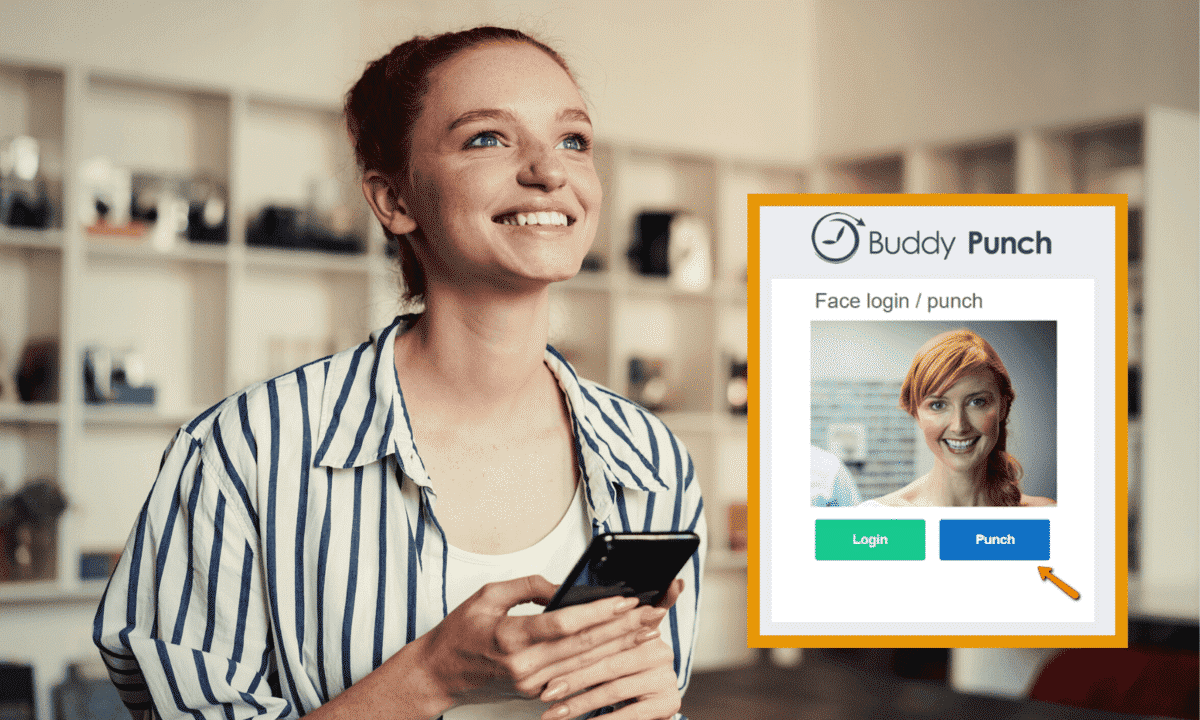
Timekeeping systems provide you with real-time information on employee productivity, encourage better time management from your team members while they’re on the clock, streamline the payroll process, and eliminate human error when it comes to employee time data.
In this guide, where we’re going to review the seven best timekeeping systems on the market. We’ve selected these options based on a mix of attributes, including ease of use, effectiveness of features offered, and customer reviews.
Need more information about timekeeping systems before you start shopping? Check out our other posts to learn more about what time tracking software is and how it works, or explore the biggest benefits of time tracking software for employers.
Why trust us
Our team of experts at Buddy Punch, with years of real-world experience in managing small businesses and processing payroll, rigorously tests every feature and listens to real user feedback. We ensure our evaluations are objective, transparent, and completely free from promotional bias. We never accept commissions or incentives that might sway our assessments. Read our methodology for reviews.
1. Buddy Punch – Best timekeeping system for affordability and ease of use
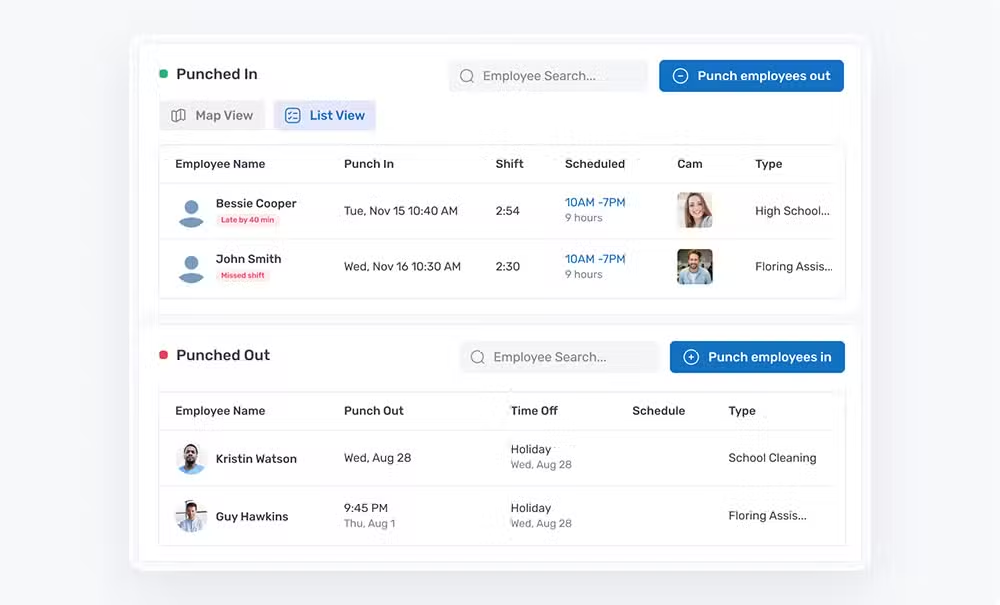
Buddy Punch is an all-in-one employee management tool with options for time tracking, employee scheduling, paid time off management, overtime calculations, and payroll.
The primary reason to use Buddy Punch is because it’s so easy to use. Any of your team members, regardless of how tech-savvy they are, can adopt this timekeeping system into their routines. This makes switching from another tool or upgrading from manual paper timesheets for time tracking a breeze.
Every time employees open the app they’re presented with a minimal number of options. They can clock in, clock out, and view or submit their timesheet. There’s nothing else to distract them, and this can be easily completed in seconds so they can get to work.
Flexibility
Buddy Punch maintains this emphasis on simplicity regardless of how you access it, which can be on any device with an internet connection. Windows and Apple Desktops, iOS and Android smartphones, and even tablets — your employees will always be able to clock in using Buddy Punch no matter where they’re working.
This is particularly useful for business owners with off-site workers, such as construction crews. Depending on which of Buddy Punch’s features you enable, you can even track your remote teams’ locations in real time or designate specific zones where they have to be present in order to start and stop logging time.
Seamless onboarding
Switching to Buddy Punch simple. Whether you’re upgrading from manual time-tracking methods or coming from another time-tracking app, you have the option to add employees manually or through an Excel import.
Either way, the Buddy Punch customer support team is ready to assist you at any step in the process. We can walk you through the steps to manually add employees, or we can send you an Excel file to fill out that we’ll use to create employees for your entire company.
Customer support
From the start, we knew we wanted Buddy Punch to have exceptional customer service, with real people answering your support tickets. Today, we’ve built a robust system of troubleshooting and communication that both employers and their employees can take advantage of.
Our live chat boasts a median first response time of 54 seconds during business hours. Rest assured that our customer support team is as effective on the clock as your team will be while using Buddy Punch.
Our live chat representatives use Buddy Punch every day and know it inside and out. No matter what sort of question or concern you may have, they’ll be able to resolve it for you ASAP.
How Buddy Punch improves productivity in your workplace
The whole point of using digital timekeeping systems is to cut down on tardiness, encourage better timekeeping, and provide enough data and insight into your business that you can take actionable steps to improve your bottom line. Buddy Punch comes with several features that help you reach these goals:
- Multiple options for punching: Using Buddy Punch will never be a burden on your employees. For team members to start logging time, they have multiple quick and easy options all set on a streamlined user interface.
- GPS tracking: Buddy Punch’s GPS tracking feature enables you to ensure that remote and field workers are where they’re supposed to be when they start logging time. You can allow GPS tracking only when an employee clocks in and clocks out, or you can allow it throughout their shift, using real-time data to monitor locations.
- Geofencing: This feature allows you to set a radius on a map, called a geofence, up to a size of 5,000 feet. If an employee attempts to punch in or punch out while not within a geofence, they’ll receive an error notification and will be prevented from punching in/out.
- Job codes and project tracking: Simply create codes for specific tasks and projects, and employees will be able to clock in directly to them to automatically track their time on specific projects or jobs. They can also easily swap between different codes throughout the day.
- Facial recognition: If you’re worried about time theft occurring behind your back, we’ve got you covered. Buddy Punch works with Face ID to ensure that employees are who they claim to be, checking their face against a saved screenshot to verify identity. Never worry about one team member buddy punching for another again.
- PTO management: Buddy Punch allows you to create custom PTO types to catalog the vacation time your employees take. All paid time off taken will automatically appear on employees’ time cards.
- Overtime calculations: Buddy Punch’s overtime calculations feature automatically calculates over a dozen different types of overtime. You can assign these calculations on a per-employee basis and easily view the time your team members have worked and how much it’s costing your business.
How Buddy Punch streamlines your payroll process
Automatic monitoring of all this employee data is a strong asset for business owners to have, but it would still be a hassle to deal with at the end of every pay period. That’s why we included several options for business owners to drastically simplify how they handle payroll:
- Built-in payroll: You can turn Buddy Punch into your all-in-one solution for employee management by using the built-in payroll option. Easily manage your payroll from anywhere at any time, make use of automatic payroll tax filings and payments, and even allow for employee self-onboarding.
- Payroll integrations: Buddy Punch integrates directly with some of the most popular payroll processing software options on the market, allowing you to easily transfer data (employee hours worked, paid time off, overtime, and more) to simplify the payroll process. We integrate directly with QuickBooks, Zapier, Gusto, and more.
- Payroll reports: Buddy Punch has multiple customizable reports that can be exported in Excel, CSV, and Adobe PDF format, including payroll exports. This allows you to get a detailed view of your employees, their hours, overtime accumulated, locations, and departments. Select from prior pay periods as needed; we always keep your records secure.
All this and we’re still just scratching the surface of what Buddy Punch has to offer business owners. Click here to view a complete list of all of Buddy Punch’s features.
Customers reviews of Buddy Punch
Buddy Punch’s diverse features, excellent customer service, and intuitive design are frequently cited among the reasons that caused over 10,000 business owners to choose our time-tracking tool. But don’t just take our word for it. You can see Buddy Punch’s reception for yourself over at the popular software review site Capterra.
Buddy Punch currently has a rating of 4.8 out of 5 stars, based on more than 1,000 reviews. Here is what some of our customers had to say about our software in their own words:
- “I love how easy it is to access help on any aspect of using the software. You can do their chat, and they respond almost immediately. They will even help fix anything from their end if you need the help. I love the facial recognition feature and other features that are offered to ensure that your staff is on the job site in order to sign in.”
- “We needed a new solution for timekeeping, and Buddy Punch came through! Onboarding and integration were so easy. Once I figured out all the setting options, it’s really easy to customize to exactly what you need.”
- “Buddy Punch has been a super-efficient business solution for our office. It is very user-friendly. The integration with QuickBooks has streamlined our payroll, which has been a huge plus. Most importantly to me as the administrator who’s been responsible for the complete setup and training of all staff, the Buddy Punch customer service team has been absolutely outstanding!”
Learn more about Buddy Punch
- Start a free trial — no credit card required
- View pricing
- Watch a video demo
- Take an interactive product tour
- Request a personalized demo
2. Sling – Best timekeeping system with built-in scheduling and team communication
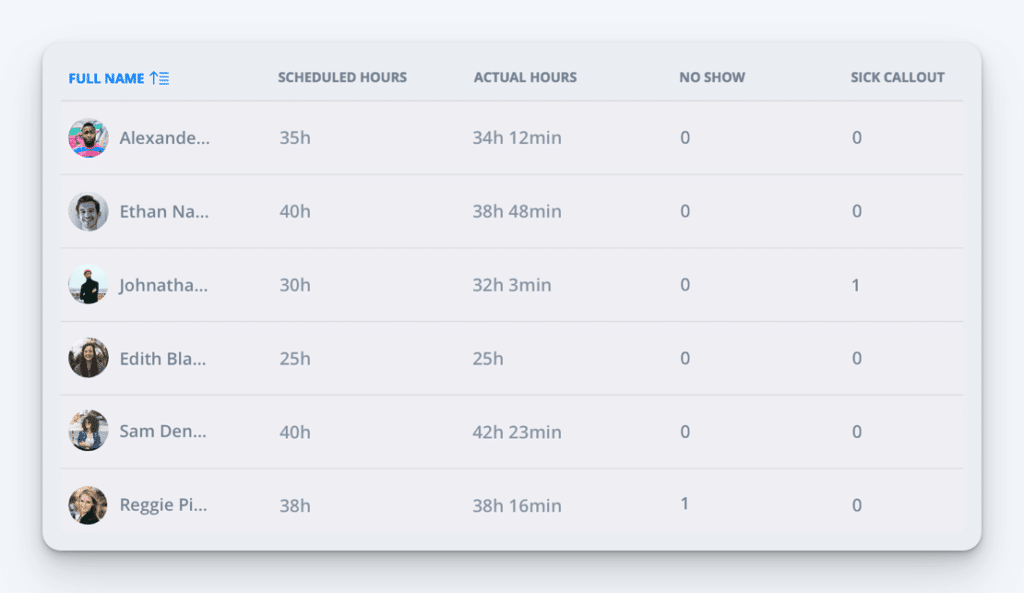
Sling is a time tracking app that specializes in employee scheduling, team communication, and time and attendance. It has a very clean design with simple features. It’s a solid pick for businesses of all sizes.
Key features
- Labor costs: Sling focuses on optimizing the cost of labor — often a business’s largest expense — in order to help improve your bottom line. Assign wages, calculate labor costs for each shift, manage your margins, and generally take control of your expenses.
- Time clock: Sling allows you to precisely track how your employees spend time on the clock, turning any phone into a portable time clock app. You can also use the optional kiosk employee time tracker to designate a main device as a point of clocking in and out for your employees throughout the workday.
- Task management: Improve work delegation and optimize team efficiency through clarity and task reminders per shift. Make sure work gets done and done well.
- Communication: Encourage better cooperation among your team members through Sling’s communication hub. Employees can private message and group chat, send BCC messages, and even shoot each other images, GIFs, and emojis.
Customer reviews
Sling has a rating of 4.6/5 stars on Capterra. Here’s what one customer loves about it:
“I looked through several scheduling tools before settling on Sling. I settled on Sling because of the wide array of features for no cost and mobile app access. The mobile app experience, per my team, was easy and extremely convenient. I personally was impressed with the ease of the drag-and-drop scheduler.”
3. QuickBooks Time – Best timekeeping system for businesses that use QuickBooks Payroll
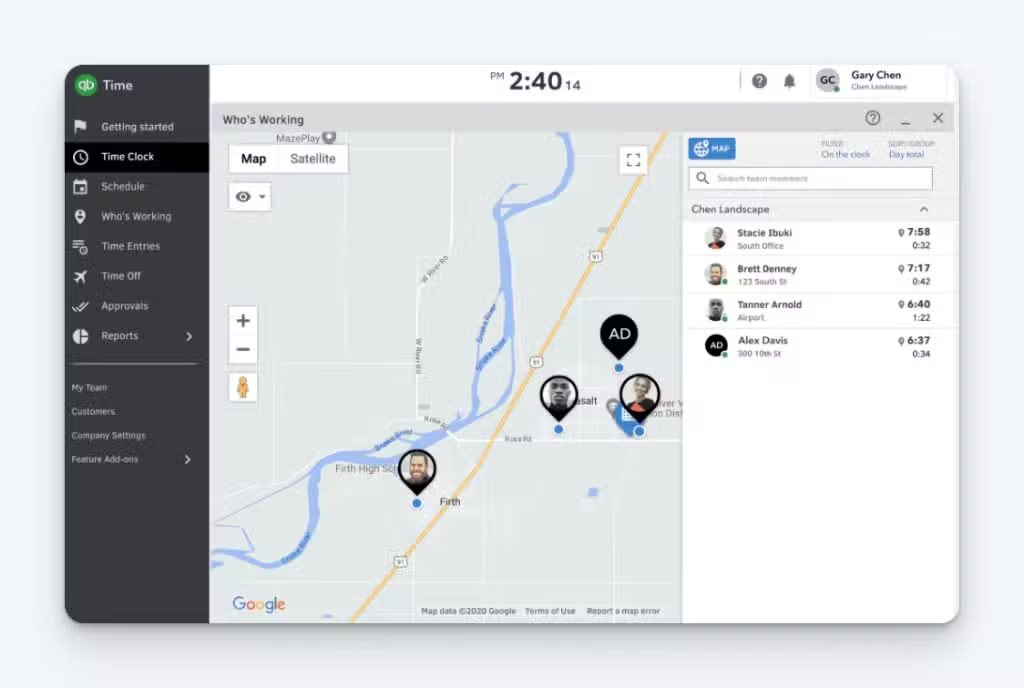
QuickBooks, a popular accounting tool, has its very own clock-in clock-out app known as QuickBooks Time. This specific branch of QuickBooks lets you manage people, projects, and payroll to ensure you’re always in control of your workforce.
Key features
- Mobile app: Use the QuickBooks Time mobile app to empower your team to track their own hours, while you can manage timesheets, projects, and schedules at will from any location.
- GPS tracking: Track where your team members are working and when they clocked in on-site. QuickBooks Time can function on any mobile device to verify locations throughout the workday.
- Project tracking: QuickBooks Time lets you optimize and manage projects on the spot and also allows you to track team productivity, project status, and hours spent on jobs, which can be very helpful for accurate invoicing.
- Scheduling: Schedule like a pro with QuickBooks Time’s options for assigning shifts or jobs, making edits on the fly, and ensuring team members are always aware of their designated work times.
Customer reviews
QuickBooks Time has an overall rating of 4.7 out of 5 stars on Capterra. Here’s what one customer loves about the platform:
“Overall, QuickBooks Time makes it easy to track employee hours and manage time with its straightforward app. It works well with QuickBooks to simplify payroll and invoicing, which saves a lot of time. However, the cost might be a bit high for small businesses.”
Related: Compare Buddy Punch vs. QuickBooks Time or discover the best time tracking software that integrates with QuickBooks.
4. Connecteam – Best free timekeeping system for businesses with fewer than 10 employees

Connecteam is an employee management tool that was designed to be an all-in-one solution for workforce management. As such, it comes with full employee scheduling and time-tracking features that you can enable or disable at will.
Key features
- Time clock: Accurately track employee work hours and submit timesheets for payroll in a single click.
- Task management: Connecteam allows you to manage, oversee, and communicate all tasks and projects for team members in a centralized user interface.
- Employee scheduling: Connecteam makes it easy to create and share employee schedules to ensure shift awareness and efficiency.
- Form and checklists: Use this feature to increase productivity through creating, managing, and tracking workflows for your team members.
Customer reviews
Connecteam is a well-liked time tracking solution, as evidenced by it having 4.7/5 stars on Capterra. Here’s what one reviewer had to say about it:
“Easy operation to manage worker time and schedules for everyone’s shifts. Automating the attendance tracking to prevent mismanagement issues that we had with manual operation.”
Want to learn more? Read our in-depth comparison of Buddy Punch vs. Connecteam. We also explored alternatives to Connecteam in detail.
5. OnTheClock – Best timekeeping system with fingerprint scanning
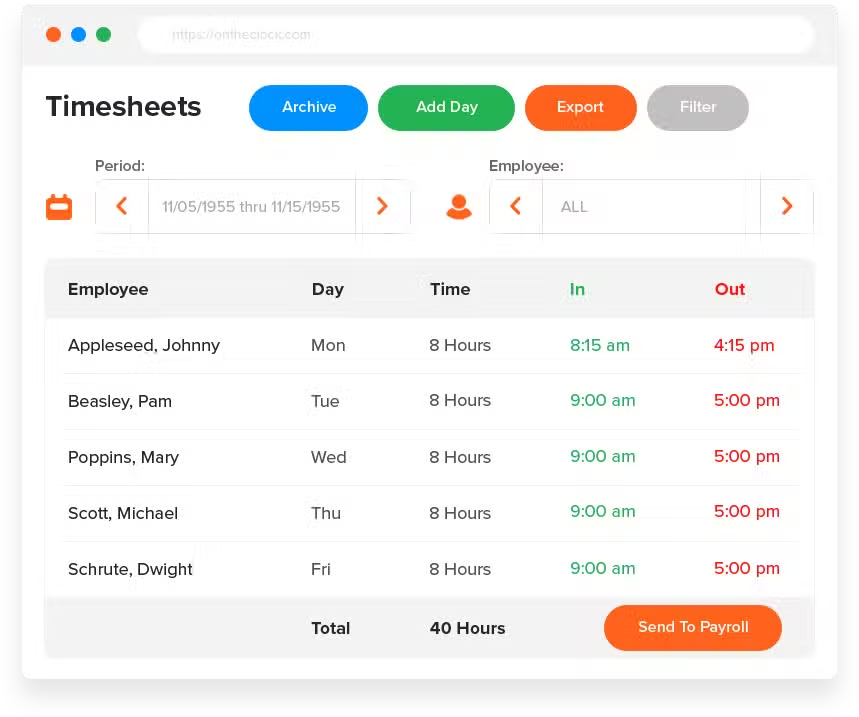
OnTheClock is an online time clock app that differentiates itself by specifically saying it’s designed for small businesses. Through relatively cheaper pricing and a focus on simplicity, it makes it so that you can upgrade from relying on manual spreadsheets even on a budget.
Key features
- Online time clock: Streamline time entries and payroll to save both time and money. OnTheClock lets your employees clock in from mobile devices, tablets, or any tool they’re using to connect to the web.
- Shift scheduling: Optimize your time spent scheduling employees. Take full control over both how your employees work and how you work. OnTheClock lets you drag and drop to create employee schedules, provides a clean and accurate schedule for employee viewing, and lets you filter by locations, departments, tasks, and jobs.
- GPS/fingerprint scanning: OnTheClock has two built-in options when it comes to maintaining security and reducing time theft. OnTheClock’s fingerprint scanner works with any Windows computer, desktop, or tablet and will make sure employee data matches what’s on file when they attempt to clock in.
- Payroll integrations: OnTheClock integrates directly with many popular payroll software, such as ADP, Gusto, Square, and more.
Customer reviews
OnTheClock has a Capterra score of 4.7 out of 5 stars. Here’s what one reviewer had to say about it:
“I love this software because of its ease of use. The mobile app is very simple. Our staff have no problems using it. I love the reporting. Very simple, yet has everything I need.”
Related: If OnTheClock seems close to what you’re looking for but isn’t a perfect fit, you might also want to check out our guide to the best OnTheClock alternatives.
6. Hubstaff – Best combined timekeeping and employee monitoring system
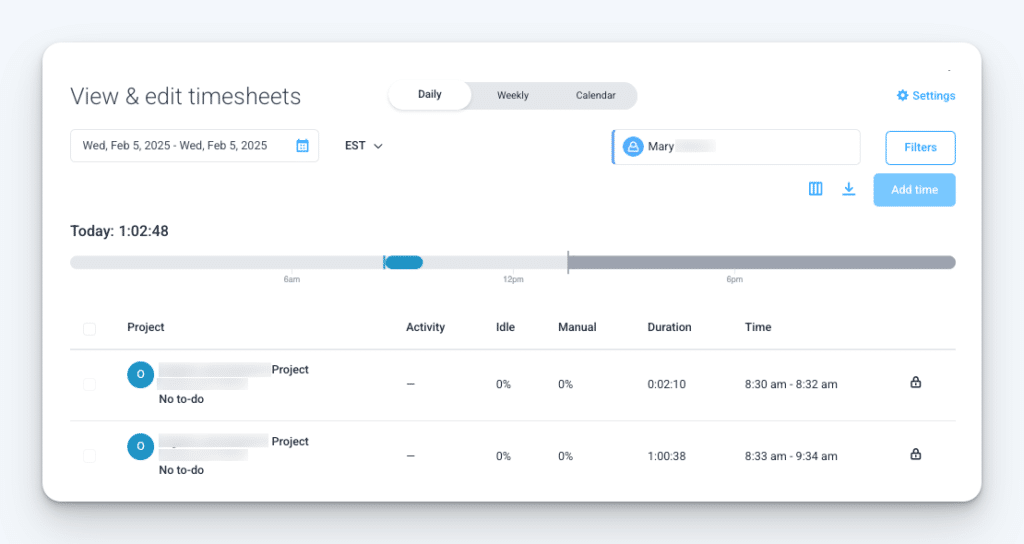
Hubstaff is the sort of all-in-one time tracking software designed to completely overhaul how a business owner thinks about employee management. Just about any and every common feature required to manage your employees is available here, allowing you to completely convert to the Hubstaff way of managing employees.
Key features
- Time tracking software: Track your employees in-office, at remote sites, or both. Get real-time data on your employees and how productivity and efficiency ebb and flow in your business, and use that knowledge to identify time-wasting activities, improve project management, and ensure accurate billing and invoicing.
- Employee timesheets: Hubstaff lets you move completely away from reliance on timesheets. This timesheet software lets your employees easily track the time they spend on tasks and projects across devices — from Windows, to MacOS, Linux, Android, iOS, and even in Google Chrome.
- Project cost management: Business owners can rely on Hubstaff to help them optimize their profits. Hubstaff comes with a built-in project cost management option that lets you set project or client budgets based on total costs (bill or pay rate) or total hours. You’ll receive notifications when your cost estimation limits are being approached or exceeded.
- Time reporting: Hubstaff’s ability to track time across devices is further supported by its centralized time reporting system. You can access this data at will, and filter it based on week, team members, projects, or even by client. This level of understanding allows you to analyze specific patterns of performance.
Customer reviews
Hubstaff has a strong reputation, with a Capterra score of 4.6/5. Here’s what one user had to say about it:
“This program gives me a feeling of real-time optimization. By having a clear vision of how employee time is being used, I can identify areas in which they could be more efficient and make adjustments to optimize workflow in each task. This gives me a feeling of real-time optimization.”
Want to learn more? Read our in-depth Hubstaff review, discover the top Hubstaff alternatives, or compare Buddy Punch vs. Hubstaff.
7. Clockify – Best free timekeeping system for unlimited employees
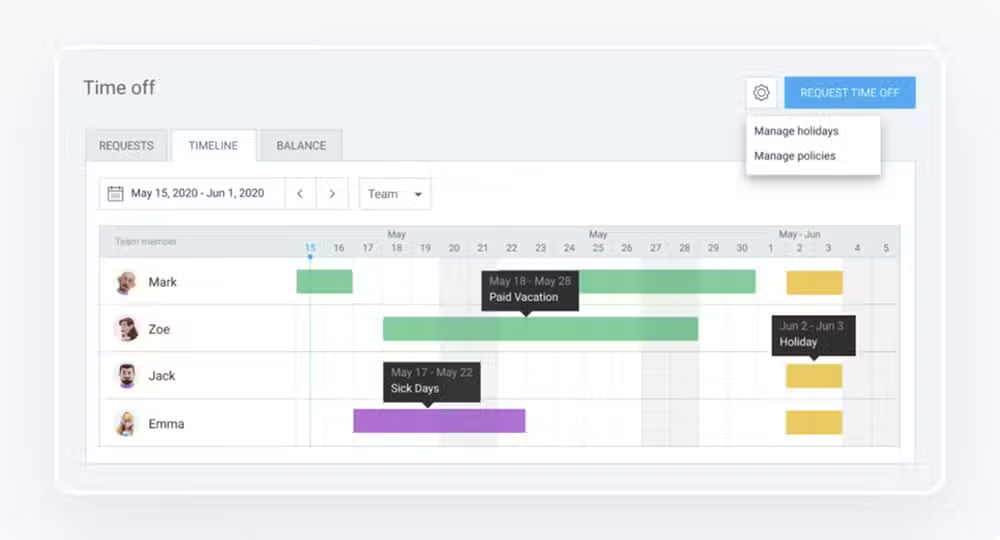
Clockify is one of the most popular time-tracking tools on the market, largely because it has a free plan that lets small business owners or teams on a tight budget track time for unlimited users. That said, many of its stronger features (like its payroll integrations) are locked behind paid plans.
Key features
- Time tracker: It’s simple enough to start and stop time tracking for your employees, which makes this a great feature for even less tech-savvy staff members. Team members can either track time through a timer or enter their hours manually — all to ensure that records are accurate.
- Calendar: This visualization of tracked time, and the ability to connect to Google Calendar or Outlook, can help team members manage their projected timelines much better throughout the workweek.
- Rates: For any business owner who prefers to work with numbers, Clockify’s rates feature allows you to set hourly rates to calculate earnings, costs, and profits.
- Auto tracker: Clockify lets you and your team members automatically track time spent across apps and websites. See when you started and completed work, see a group view and total time spent, and generally understand where time could be shortened to optimize efforts.
Customer reviews
Clockify has an overall rating of 4.8/5 stars on Capterra. As one reviewer put it:
“I was looking for an easy-to-use and cost-effective way of time recording my projects and daily tasks, and Clockify fits the bill absolutely perfectly. There are plenty of solutions out there that offer tons of features that Clockify doesn’t do, but Clockify is great because I don’t need loads of bells and whistles I’ll never use.”
Related: If Clockify feels like it’s close to what you’re looking for but not perfect, find a better fit in our list of the best Clockify alternatives.
Choosing the right timekeeping system for your business
Let’s settle one thing first: there is no such thing as a universal “best timekeeping system.” As we’ve covered in this post, there are many varying qualities that timekeeping systems have, which means that all you can really do is find the one that’s best for your specific needs, management style, and employees.
That said, we do have a handy guide that should make the choice easier. When choosing a timekeeping system, you should ensure that:
- Employees can easily punch in and out through the device of their choice (e.g., via any phone, tablet, or computer).
- There are features that help increase employee accountability (e.g., by restricting employee punch-in to designated locations, having employees take a photo each time they punch in and out, and so on).
- There are features that save time and increase the accuracy of payroll (e.g., by having the software automatically calculate employee hours rather than doing so via a manual process that’s susceptible to human error and miscalculations).
- The app is easy to use, even for folks who aren’t technically savvy (which reduces the time that business owners and managers need to spend on training).
- There’s an exceptional level of customer service (you receive a helpful response in minutes rather than having to wait for several hours).
At the end of the day, as long as you understand what would help your business the most, you can find your ideal timekeeping system. Take free trials or get demos of all of the tools you’re considering until you find something that truly feels like the perfect fit.



