Location tracking apps help companies prevent time theft, reduce labor costs, keep track of their employees, track mileage, and improve job costing.
To help you find the right option for your company, we researched and tested dozens of apps to put together this list of the nine best employee GPS tracking apps.
Why trust us
Our team of experts at Buddy Punch, with years of real-world experience managing hourly employees working across multiple locations, rigorously tests every feature and listens to real user feedback. We ensure our evaluations are objective, transparent, and completely free from promotional bias. We never accept commissions or incentives that might sway our assessments. Read our methodology for reviews.
Comparison of the best employee GPS tracking apps
Logo | Platform | Key Features | Rating | Starting Price |
|---|---|---|---|---|
 | – GPS on punch – Real-time GPS – Geofencing – iPhone and Android apps – Employee scheduling | 4.8/5 | – Free trial available – $4.49/user/month | |
 | – Mileage tracking – Clock in/out reminders – Geofencing – Real-time GPS – API | 4.7/5 | – No free trial offered – $8/user/month | |
 | – Location-based pricing – GPS on punch – Geofencing – Background checks – Hiring tools | 4.6/5 | – Free plan available – $27/location/month | |
 | – Employee map view – Geofencing – Team messaging – Scheduling – Workforce management | 4.7/5 | – Free plan available – $29/month | |
– Segmented time tracking – Geofence overrides – Offline tracking – EVV compliance – Mileage tracking | 4.4/5 | – Free trial available – $4/user/month (10 users) – $8/user/month (10+ users) | ||
 | – Spanish translations – Near real-time GPS – Geofencing – Facial recognition – Clock in-out reminders | 4.7/5 | – Free trial available – $9/user/month | |
– Equipment location tracking – Project progress photos – Document storage – GPS on punch – Geofencing | 4.5/5 | – Free plan available – $9.99/user/month | ||
 | – Productivity tracking – Real-time GPS – Geofencing – HIPAA compliance – Desktop and mobile apps | 4.6/5 | – Free trial available – $14/user/month | |
– AI timesheet analysis – Instant GPS syncing – Project cost reports – Clock in/out reminders – Mileage tracking | 4.8/5 | – Free trial available – $6/user/month |
Key features of an employee GPS tracking app
The features you’ll want to make sure your GPS time tracking app includes will depend on what you’re trying to accomplish by tracking your employees’ locations.
Location tracking features
Location tracking features are the highlight of GPS tracking apps. Here’s what to look for.
- GPS on punch: Collect location data when employees clock in and out to identify punches that occurred while an employee was off-site.
- Real-time location tracking: Track employees’ locations in real-time throughout the entire workday. Employees’ locations can be viewed at any time on a map, and location breadcrumb trails are also generated so you can see where they traveled over the course of the day.
- Mileage tracking: Use real-time GPS data to calculate the total number of miles an employee traveled during work. This is helpful if you reimburse employees for mileage.
- Geofencing: Place a virtual border around a job site. When an employee tries to clock in/out, the app looks at their location data to make sure they’re located within the geofence.
- Clock in/out reminders: Send employees reminders to clock in/out when they arrive at or leave a job site. This is helpful if you find yourself doing a lot of time card editing to fix forgotten punches.
Usability and compliance features
It doesn’t matter how well an app tracks your employees’ locations if they don’t or can’t use it, so usability and compliance features are also crucial.
- Ease of use: Employees who work in the field may be less tech-savvy than those who work on computers all day, so it’s crucial that the time tracking app you choose is user-friendly and intuitive.
- Mobile accessibility: Your time tracking app should work on both iPhone and Android smartphones so all of your employees can clock in and out from the field regardless of which type of mobile device they use.
- Employee privacy: In some U.S. states, it’s illegal to track employees’ locations when they’re not on the clock. And even in states where it’s not illegal, it’s not a good practice. Make sure your time tracking app only tracks your employees’ locations while they’re clocked in.
General time tracking features
Finally, you’ll want to look for features that let you track employees’ hours accurately and save time when running payroll.
- Automatic timesheets: Look for time clock apps that automatically compile all clock in and out data into timesheets for you and calculate the total hours worked by employee and project. This will save you an incredible amount of time when it comes to running payroll.
- Payroll reports/integrations: Another way to save a lot of time is to choose a time tracking app that either provides downloadable reports you can use to get your time data to your payroll provider or, better yet, integrates with your payroll provider directly.
- Job/project costing: If you bill clients by the hour or need to track labor costs by project, you’ll want to look for a time tracking app with job costing features that let you track time by job or project code.
The 9 best employee GPS tracking apps
The nine best employee GPS tracking apps are Buddy Punch, QuickBooks Time, Homebase, Connecteam, Timeero, ClockShark, BusyBusy, Hubstaff, and Workyard.
Below, you’ll find our reviews of each app, including who they’re best for, what features they provide, how much they cost, and what customers think about them.
1. Buddy Punch – Best GPS time clock with geofencing, job costing, and mobile clock in/out
Buddy Punch’s GPS time clock is an affordable and easy-to-use option with top-rated customer support. It comes with all of the features you need to keep your field and traveling employees accountable: GPS logging, real-time location tracking, customizable geofencing, mobile clocking in/out, and integrated job costing.
Location identification at clock in/out
Buddy Punch’s GPS on punch feature captures your staff’s GPS coordinates whenever they clock in and out of work. You can review this data on employees’ timecards to see exactly where they were when they clocked in and out of work. Additionally, you can look at all punches on a map within a specified timeframe.

Real-time GPS tracking and route logging
With real-time location tracking, Buddy Punch keeps track of your employees’ locations the whole time they’re on the clock. You can see exactly where all employees are located at any time on a map and follow their travels across the entire day with GPS breadcrumbs.
Buddy Punch only tracks your employees via GPS while they’re clocked in — never when they’re off the clock.

Customizable GPS tracking
All GPS location tracking features in Buddy Punch are optional. You can make them required for everyone, make them optional for everyone, turn them on only for specific employees, or disable them entirely.

This all makes it easier than ever to keep track of employees as they move from location to location, never worrying whether or not your staff showed up where they were supposed to be. Verify punches from the administrator dashboard, and use it to keep your team members accountable without any hassle.
Customizable geofencing for remote job sites

Buddy Punch’s geofence time tracking feature allows you to create a radius around each of your work sites. If the employee is not inside of a radius they’re assigned to, they’ll be prevented from clocking in or out and will receive an error notification. You can create as many geofences as you’d like on any plan.
Integrated job costing

If your employees work on specific jobs and projects, you can use Buddy Punch’s job costing feature to create job codes and assign them to specific employees. When employees clock in, they’ll either be defaulted to a single job code that’s been assigned to them or, if they’ve been assigned multiple job codes, they’ll select the right one from a dropdown.
This allows you to track the time your employees spend working on different projects, which helps with budgeting, forecasting, and invoicing.
Clock-in reminders via mobile notifications
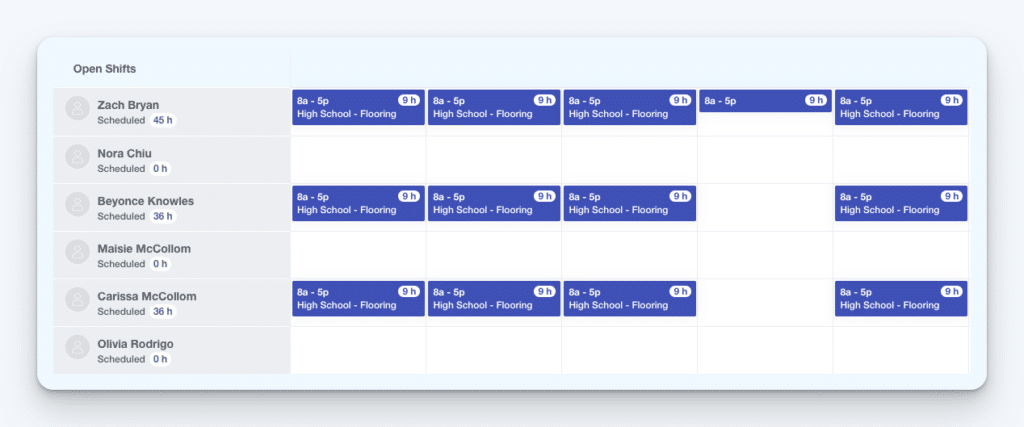
In addition to location and time tracking, Buddy Punch gives you a tool for shift scheduling. You can create and distribute work schedules, create repeating shifts, allow employees to submit shift trade and cover requests, and assign employees to specific jobs, departments, and locations.
This not only simplifies the process of shift scheduling, it also allows you to send automated notifications to employees reminding them to clock in and out. The reminders are tied to their schedules and help reduce the number of times you have to edit timesheets because someone forgot to punch in or out.
User-friendly mobile apps for Android and iOS

Buddy Punch’s time tracking app is available on any internet-connected device, including computers, tablets, and mobile phones. Your employees can download its apps for iOS and Android devices to clock in and out using their smartphones from anywhere they’re working. You can also download the app onto a tablet to create a time clock kiosk that everyone can use.
Easy to use payroll integrations and reports
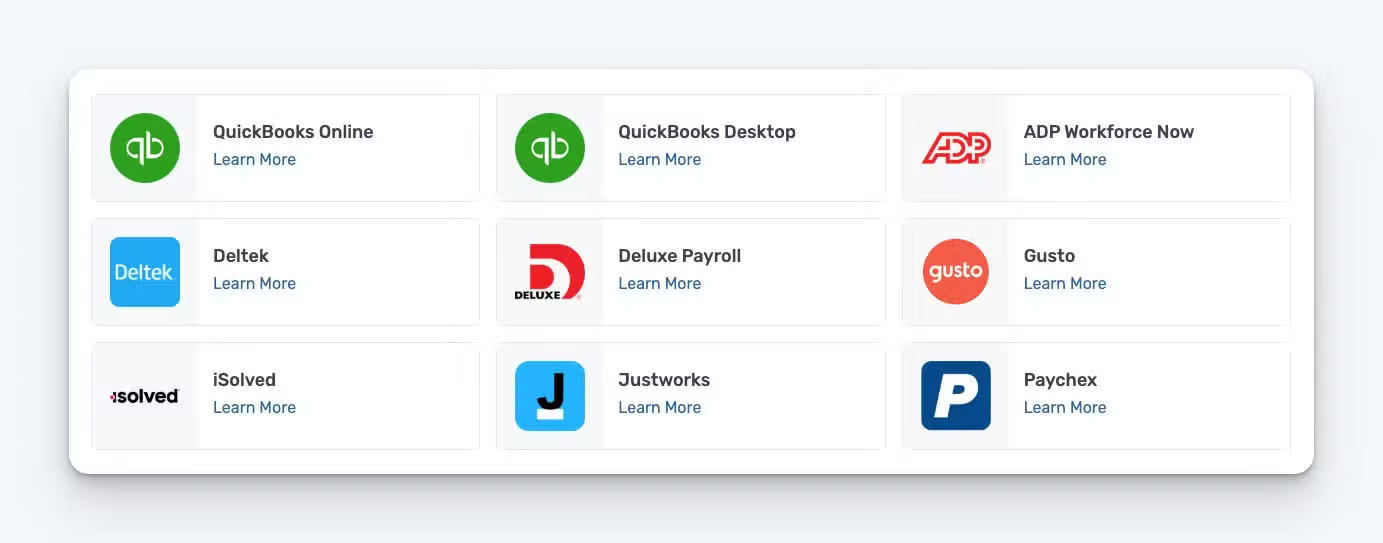
To get your timesheet data to payroll, Buddy Punch provides three options:
- Download time tracking reports as XLS, CSV, or PDF files to upload to your payroll software.
- Integrate with nearly 20 popular payroll providers like QuickBooks, Gusto, and Paychex to transfer your timesheet data to payroll automatically.
- Use Buddy Punch for payroll processing to pay employees and taxes effortlessly.
Any of these three solutions significantly reduces the amount of time it takes to run payroll.
User reviews
Buddy Punch has an overall rating of 4.8 out of 5 stars on Capterra both overall and for ease of use and quality of customer support. Here’s what customers have to say about its GPS and time tracking features:
- “We mainly use Buddy Punch for its time tracking feature, and we use the GPS feature to track where our employees clock in and out since they do so at a remote site. The feature is accurate and is easy to use on our employees’ phones.”
- “Very easy for employees and administrators alike to track time and edit if necessary. Provides accountability for our employees with the location settings such as GPS/geofence. Provides our employees with mobility — we can send them to any job site, and they have the ability to punch in/out.”
- “I like that I can turn the GPS tracker on and off. I like the ability to track where employees are because prior to using Buddy Punch we had an employee who was being dishonest about where they were, and it cost us money when it came to billing customers.”
Affordable pricing with scalable plans
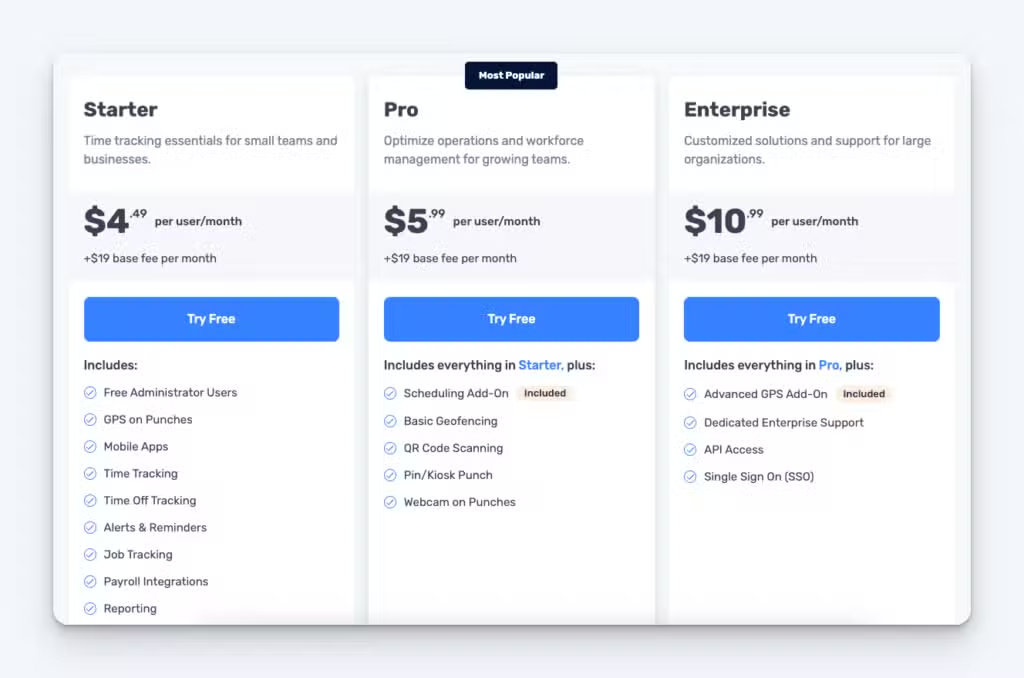
Buddy Punch’s pricing starts at $4.49/user/month plus a $19/month base fee. Administrator users are free. The starter plan includes employee time tracking, GPS on punch, job costing, and its mobile apps.
How can I learn more about Buddy Punch?
- Start a free trial — no credit card required
- View pricing
- Watch a video demo
- Take an interactive product tour
- Request a personalized demo
2. QuickBooks Time – Best GPS time clock with mileage tracking
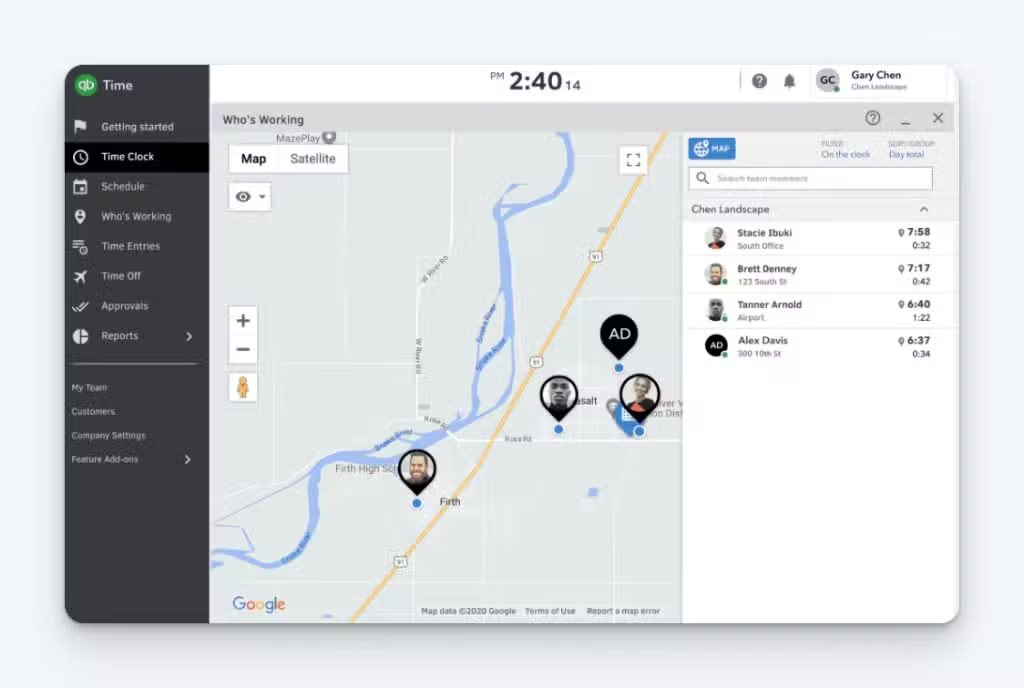
QuickBooks Time’s time clock software offers both real-time location tracking and geofencing.
Its real-time tracking feature logs employees locations throughout the day while they’re clocked in. You can see where employees are located at any time on a map, and you can also review where they traveled over the course of a day.
QuickBooks Time’s geofencing feature offers some more advanced functionality. Geofences can be set up to automatically clock employees in and out when they arrive at or leave a worksite, or you can use it to send employees notifications when they arrive within or leave a geofence to remind them to clock in/out.
However, keep in mind that because the app only tracks employees while they’re on the clock, this feature won’t work for the first clock-in of the day. It’s designed for employees who travel to different job sites.
You can also assign job codes to geofences and then automatically clock employees in and out of projects when they arrive at/leave specific geofences.
But the real standout feature of QuickBooks Time is its ability to track mileage. Using real-time tracking, the app automatically calculates the miles employees traveled while they were on the clock, making mileage reimbursements as simple as possible.
Customer reviews
QuickBooks Time has an overall rating of 4.7 out of 5 stars on Capterra. Here’s what customers like about it:
- “There are several options for field workers to clock in and out with QuickBooks Time, including a web interface and a mobile app, as well as a location to save client notes and maps. Additionally, the cloud-based system includes GPS monitoring and geofencing.”
- “The GPS tracking system has generally been a positive thing to know the whereabouts of personnel. The system also keeps people honest on actual times of arrival and departure.”
- “Great GPS tracking. Great for job costing and helping employees track their time to jobs accurately as they switch between jobs throughout the day.”
Pricing
QuickBooks Time’s location tracking, geofencing, and mileage tracking features are only available on its Elite plan, which starts at $10/user/month plus a $40/month base fee (discounted to $20/month for the first three months). The base fee covers the cost of one admin user.
You must be a QuickBooks Online customer to subscribe to QuickBooks Time.
Related: Compare Buddy Punch vs. QuickBooks Time or discover the best time tracking software that integrates with QuickBooks.
3. Homebase – Best time clock app with GPS for small businesses

If you run a small business with only one or a handful of locations, Homebase is a good, low-cost employee time tracking app to consider. Its pricing is location-based rather than user-based, so if you have few locations but lots of employees, it can save you a considerable amount of money on monthly fees for your time tracking app.
In terms of GPS location features, you really just get the basics with Homebase. You can log employees’ GPS coordinates when they clock in and out and view that data on their timecards, and you can set up geofences to prevent them from clocking in and out when off-site.
If you’re looking for a low-cost option and don’t need advanced options like real-time tracking or mileage tracking, it’s a great app to consider and may meet your needs perfectly.
Customer reviews
Homebase has an overall rating of 4.6 out of 5 stars on Capterra. Here’s what customers like about it:
- “Overall we love Homebase. We use it for nine different businesses. Some of them have office staff, some remote/traveling staff that use GPS on clock in/clock out, and some have staff that clock in when they get to work using on-location computers.”
- “The GPS tracking tells me where my employees are working every time they clock in — if they’re inside the project boundaries or clocking in from the parking lot.”
- “User-friendly yet has very advanced settings for those who need more control. Has an option for location tracking, time cards are accurate, and we’re able to track PTO simply.”
Pricing
Homebase’s GPS on punch and geofencing features are available on its Essentials plan, which starts at $27/location/month. Unlimited employees can be added to the plan; you only pay more for additional locations.
Want to learn more? Read our in-depth comparison of Buddy Punch vs. Homebase..
4. Connecteam – Best free employee location tracking software

If you have fewer than 10 employees and are looking for a free employee time tracking app you can use to track employees’ hours and locations, Connecteam might be the right choice for your company. Its free version includes time tracking, GPS location tracking, and geofences for up to 10 users.
Connecteam’s GPS features let you see both your job sites and employee locations on a map at any time. You can look up a single employee to see where they’re located or view a map showing everyone’s locations at once. Additionally, you can view breadcrumb trails showing where employees traveled while working.
Geofences ensure that employees are on-site when they clock in and out. If they try to clock in or out when they’re not on location, they get an error message that asks them to either move to the correct location or clock in/out anyway. If they opt to clock in/out anyway, the admin gets an alert so they can investigate why the employee punched off site.
Customer reviews
Connecteam has an overall rating of 4.7 out of 5 stars on Capterra. Here’s what customers like about it:
- “For our business, the GPS is extremely helpful, as is the necessity of seeing the correct times our employees log in so our payroll is accurate.”
- “Workflows are used every single shift to hold employees accountable to what their daily tasks are, and we LOVE the time stamps and GPS location!”
- “We like the GPS tracking as a feature. We have many customers. It also helps us easily calculate time spent on a job based on punches.”
Pricing
Connecteam’s free version includes time tracking, location tracking, GPS breadcrumbs, and geofencing for up to 10 users. Paid plans start at $29/month.
Want to learn more? Read our in-depth comparison of Buddy Punch vs. Connecteam or check out our guide to the best Connecteam alternatives.
5. Timeero – Best time tracking app for home healthcare

Timeero is a GPS-first employee time tracking app, meaning it’s specifically designed to be used by businesses with employees who work in the field. As a result, it comes with all of the features you’d expect to see: real-time GPS location tracking, GPS breadcrumbs, and geofencing. You can even replay employees’ routes to see where they traveled.
Timeero also has a segmented time tracking feature that lets you track work hours on projects without employees having to clock in and out at every worksite — it’s basically automated time tracking. For example, if you operate a plumbing company and have employees visiting multiple customer sites each day, you can view their routes to determine how much time they spent on each customer’s project.
Another unique feature is Timeero’s out-of-bounds alerts. If you use geofencing, these alerts let you know if your drivers are not following the appropriate routes.
All of these features make Timeero a great GPS time clock for any business, but it’s particularly interesting for home healthcare because of its electronic visit verification (EVV) feature.
Timeero’s EVV feature requires caregivers to document the exact date, time, location of each visit to ensure patients are only billed for the services they received. You can also use its built-in facial recognition to verify the caregiver’s identity, and caregivers are required to document the types of service they provided during the visit.
Customer reviews
Timeero has an overall rating of 4.4 out of 5 stars on Capterra. Here’s what customers like about it:
- “The geofencing feature allows us to track progress and employee locations for safety, time management, and tracking mileage. Such a great product!”
- “The GPS tracking and geofencing are what really set this app apart from others we’ve tried. Having traveling technicians, it is critical that we are able to track our employees’ time away from the office to ensure they are compensated appropriately.”
- “Easy to use, straightforward for people to follow, simple layout, GPS location is a plus! Allows me to see where my employees are and if they are in the right location when they say they are. Our business is a for-hire business so there are always different locations.”
Pricing
Timeero’s Basic plan starts at $4/user/month and includes GPS and mileage tracking. However, it’s limited to 10 users, so if you have more than 10 employees, you’ll need to upgrade to the Pro plan.
The Pro plan starts at $8/user/month, includes everything in the base plan, and also adds in geofencing.
Timeero’s Premium plan, at $11/user per month, gets you HIPAA compliance. Prices are not public for the EVV system, so you’ll need to contact Timeero to get a quote for that feature.
Segmented tracking for tracking work hours across multiple locations is only available as an add-on for an additional $5/user/month.
6. ClockShark – Best GPS time tracking software for construction

ClockShark is a GPS tracking app that’s built for construction and field services teams with lots of features catered to the specific needs of those industries.
GPS tracking in ClockShark works in the same way as the other time card apps on this list. You can capture employees’ locations when they clock in and out, or you can use GPSTrak to track their locations across the entire workday.
However, it’s worth noting that GPSTrak isn’t quite real-time — it updates locations every 15-20 minutes.
ClockShark also offers geofencing, and it has a feature that will remind employees to clock in or out when entering or leaving a geofence.
Finally, the app is available in both English and Spanish. Users set their default language when installing the app, and then it will display all text in the language selected.
Customer reviews
ClockShark has an overall rating of 4.7 out of 5 stars on Capterra. Here’s what customers like about it:
- “We chose ClockShark because of the ease of employees being able to access the time clock from their own device, and also because the app monitors whether punches were missed and where punches occurred. This has made following up on discrepancies a timely and accurate process.”
- “The software is very reliable and provides accurate employee time data, which is very useful for overtime management, payroll, and project management. In addition, advanced features such as geolocation and team scheduling allow for better resource management and communication.”
- “The program has helped in the management and recording of time for employees on job sites. The best features are the GPS and geofencing — also the ease for employees to change jobs and tasks as they move from one job to another.”
Pricing
ClockShark’s base plan starts at $9/user/month plus a $40 per month base fee and includes all of the features highlighted above: GPS tracking, geofencing, and Spanish-language support.
Want to learn more? Read our in-depth comparison of Buddy Punch vs. ClockShark.
7. BusyBusy – Enable live location tracking for equipment

BusyBusy is a construction time card app that offers a generous free version that includes GPS tracking, and it’s available for unlimited employees.
The unique thing about the GPS tracking feature in BusyBusy is that it lets you track employee and equipment locations. Employees’ location data is added to their timesheets, and employee and equipment locations can be viewed on a map at any time.
This makes it a great option for companies that are just looking for an inexpensive way to track employee and equipment locations.
However, to access geofencing or GPS breadcrumbs (the ability to see employee locations across the day and not just when they clock in or out), you’ll have to upgrade to BusyBusy’s Pro plan, which is $9.99/user/month.
BusyBusy’s paid plan also offers a lot of features designed to help construction companies streamline their operations and monitor labor costs, such as project document storage, project progress photos, PTO approvals, payroll automation, and budgeting and scheduling tools.
Customer reviews
BusyBusy has an overall rating of 4.5 out of 5 stars on Capterra. Here’s what customers like about it:
- “We have construction crews in the field, and it’s great that they can use it wherever they are and we can have real-time data without having to wait for the end of the week for paper timecards. It takes a lot of the burden off of our foremen and frees them up for more important work.”
- “BusyBusy has detailed reports that allow us to quickly and easily see the amount of time spent on a project and that employees were at the correct location. Allowing us to set up a geolocation circle has helped us ensure that the time spent was spent where it was supposed to be.”
- “The ability to enable and disable almost every basic feature makes building out the system easy and quick, allowing you to make it the exact way you want it.”
Pricing
BusyBusy’s free version includes GPS data on punch for unlimited users and equipment GPS location tracking. Its paid plans start at $9.99/user/month and include geofencing and GPS breadcrumbs.
8. Hubstaff – Track office employee hours and field team locations
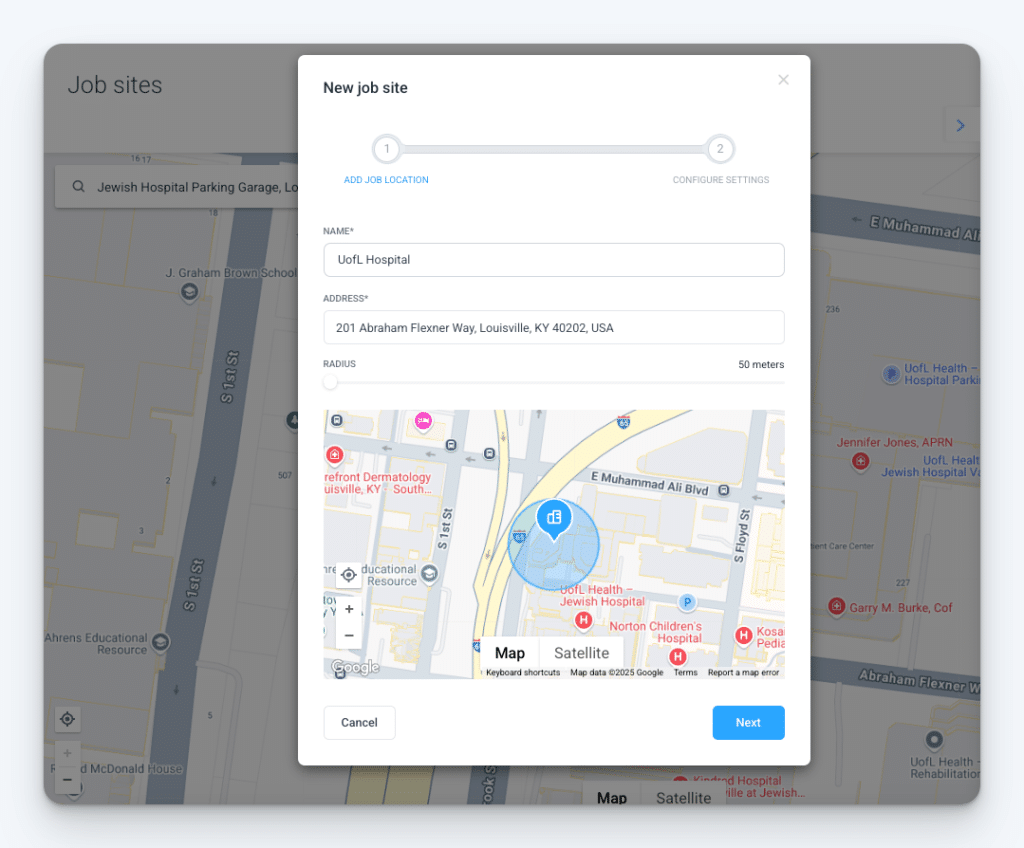
Hubstaff is unique on this list because it offers both location and activity tracking features.
You can use it to create geofences and track employees’ locations in real time. You can also upload a spreadsheet to Hubstaff to create geofences in bulk, which can be helpful if you have lots of locations or add new locations often.
Hubstaff also allows you to track employee computer activity to monitor the productivity of remote teams who do their work on computers. You can see which websites and apps your employees are using while working, detect when employees are idle while on the clock, and capture screenshots of what they’re working on at regular intervals throughout the day.
This makes it a great option for businesses that have both field and office employees. It provides you with all of the tools you need to prevent time theft of all types — whether employees are working on jobs in the field or working in the office on computers.
Customer reviews
Hubstaff has an overall rating of 4.6 out of 5 stars on Capterra. Here’s what customers have to say about its location and activity tracking features:
- “Time tracking, HR features, URL/app tracking, project management, good GPS tracking features, great one-on-one customer service.”
- “Whenever my team goes out for fieldwork, this tool provides me with a clear picture about their field location. I can manage the workload by assigning the task to the nearest team member to visit certain clients.”
- “I like the wide variety of tracking features included that not only let employees register work time but also allow us to see activity such as screenshots and location trackers.”
Pricing
GPS tracking and geofencing are only available if you are subscribed to Hubstaff’s Team plan ($10/user/month) and purchase the Locations add-on ($4/user/month) for a total of $14/user/month.
Want to learn more? Read our in-depth Hubstaff review or compare Buddy Punch vs. Hubstaff.
9. Workyard – Best GPS tracker app for construction workforce management
Workyard is fully focused on time tracking for construction companies and contractors.
It comes with precise, real-time tracking that tracks your crews’ locations every minute. Because of this, the app can automate many different things: employee time tracking, clocking in and out, project time, and mileage capture.
Additionally, Workday has a feature that reports on exactly what your project costs are — and see if you’re over- or under-budget — which can help you create more accurate estimates for future projects.
Another unique feature of Workyard is AI timesheet analysis: Use AI to analyze your timesheets and alert you to inconsistencies like early clock-outs, unapproved overtime, or time theft.
Employees can attach photos, notes, and reports directly to timesheets, allowing for easy documentation of work progress and worksite conditions.
Finally, smart geofencing detects when employees arrive or leave worksites to send automated clock-in and clock-out reminders.
Customer reviews
Workyard has an overall rating of 4.8 out of 5 stars on Capterra. Here’s what customers have to say about its location tracking features:
- “I love Workyard for the GPS tracking, time tracking, and payroll import. It makes my life so much easier.”
- “I like the customization and job cost tracking in Workyard. I have the ability to individualize employee permissions and geofence tracking as needed.”
- “Our company is moving throughout the day to many different job sites. The GPS feature helps us see if an employee went on a job site that they may have forgotten to report.”
Pricing
Workyard’s plan that includes GPS and mileage tracking starts at $6/user/month plus a $50/month base fee. To gate access to geofencing, you’ll need to be on the $13/user/month Pro plan. plus a $50/month base fee. To gate access to geofencing, you’ll need to be on the $13/user per month Pro plan.
What is an employee GPS tracking app?
An employee GPS tracking app is a mobile time tracking tool that lets employees clock in and out remotely while recording their real-time location using GPS. It’s mainly used by companies with traveling or field workers to verify attendance and location during work hours.
How do employee location tracking apps work?
Your employees clock in and out of work using an app on their mobile phones. When they clock in/out, the app uses the GPS tracking technology built into their phones to identify their locations.
There are three primary ways employers use GPS to track their employees:
- Identify GPS locations when employees clock in/out: Logging an employee’s GPS location when they clock in or out helps you identify when employees have clocked in before they arrived at a job site or clocked out after they left the job site.
- Set up geofences to prevent off-site punching: Geofences can block an employee from clocking in/out when they’re on not the job site, automatically clock them in/out when entering/exiting the geofence, or send them a reminder to clock in/out when entering/exiting the geofence.
- Track GPS location in real-time: See where all employees are located on a map while they’re working, or track their routes over the course of a work day. This can help you identify if employees are running errands while on the clock or sitting in their vehicles when they should be traveling to the next job.
If you’re just collecting locations upon clock in/out, the employee’s location is recorded in their timecards at the time of clock in/out.
If you’re using a geofence, the technology identifies the employee’s location, makes sure they’re within the geofence, and either allows them to clock in/out or clocks them in/out automatically.
With real-time GPS tracking, the app pings the employee’s phone at regular intervals to track their location throughout the day.
The benefits of employee GPS tracking systems
GPS time clock apps are ideal for businesses with employees who work on-the-go — field services teams, construction workers, traveling salesmen, truck/delivery drivers, etc. — because they allow employees to clock in and out from the field. Additionally, they let you see where employees are at all times, even when you’re not there with them.
There are five main benefits of using a GPS time clock app.
Reduce time theft
By capturing an employee’s location when they clock in and out — or restricting them from punching in and out when they’re not at a job site — you can reduce the likelihood that employees will bill you for hours when they weren’t working.
Decrease labor costs
By putting location tracking measures into place that prevent time theft, you can lower your labor costs.
Simplify mileage tracking
Real-time GPS tracking can tell you exactly how many miles an employee drove while they were traveling for work — no odometer checking required.
Improve job costing
When you can see exactly when employees arrived at and left a worksite, you can bill for the exact amount of time the employee spent on that job, including time to prepare for the job and complete any paperwork afterward.
Keep track of your remote team
Being able to see exactly where all employees are located at any given moment lets you keep track of your team even when you can’t see them.
Additionally, because GPS time clocks create and store your employees’ timesheets digitally, they help you track time more accurately and run payroll faster.
Want to keep learning? Read more about the pros and cons of GPS tracking for employers or explore what industries use GPS.
Tips on rolling out your new employee tracking app
Choosing a GPS time clock app is just the first step in the process. Once you’ve found the right app for you, you’ll need to roll it out to your team. Here are a few things to keep in mind as you get your new time clock set up and introduce it to your employees.
Legal and compliance considerations
Business owners generally have the right to monitor their employees’ locations as long as they comply with federal and state-specific regulations. There are currently no federal laws in the United States related to employee GPS tracking, but some states have specific regulations.
To make sure you’re compliant, here are some general rules to follow.
Only track employees during working hours
Make sure the GPS tracking software you use is built for employers. This will ensure that employees’ locations are only tracked while they’re on the clock.
Only track company-owned vehicles
If you use hardware for GPS tracking on the vehicles your employees use for work, it can only be installed on company-owned vehicles. GPS tracking of employee-owned vehicles is prohibited in some states.
Notify employees that their locations are being tracked
Some states require employers to notify employees that their locations are being tracked. Create a written GPS tracking policy, and make sure to have all of your employees sign it.
We strongly recommend that you consult with a legal professional to fully understand the laws related to employee GPS tracking in the states where your business operates.
Data security considerations
Employee tracking apps contain a lot of sensitive, personal information. Employee’s names, pay rates, addresses, and locations may all be stored in the app, so you’ll want to talk to any provider you’re considering to find out how they keep your employee data secure. Ideally, you’ll only input data that is absolutely necessary.
You’ll also want to look for employee tracking apps that have detailed permission sets to control who has access to private employee data. Enforcing two-factor authentication or other preventative measures for users with access to sensitive data can also be helpful to minimize the chance of a data breach.
Implementation tips
You may be worried that employees will be opposed to you tracking their locations, but this is rarer than you might expect.
A QuickBooks Time study found that 70% of employees are fine with their employers knowing their locations, and only 6% said they would quit if they were asked to be tracked.
Interestingly, the thing that employees in the study were most concerned about was the app draining their phone batteries or using all of their data.
To prepare for these questions, talk to your app provider to get more information you can share with your team to ease their concerns.
The best way to avoid employee pushback when implementing an employee tracking app is to be very transparent with your employees about the fact that they’re being tracked, when they’ll be tracked, why, and who will have access to their location data. That’s why creating and distributing a GPS tracking policy is crucial.
Finally, when it’s time to roll your new system out, hold a meeting where employees can ask questions and share any concerns they have so they don’t feel like they’re being forced to do something they’re uncomfortable with.