The 9 Best Crew Scheduling Apps For Field Teams
We’ve compiled a list of the nine best crew scheduling apps to help you find the perfect option for your construction or trade business.
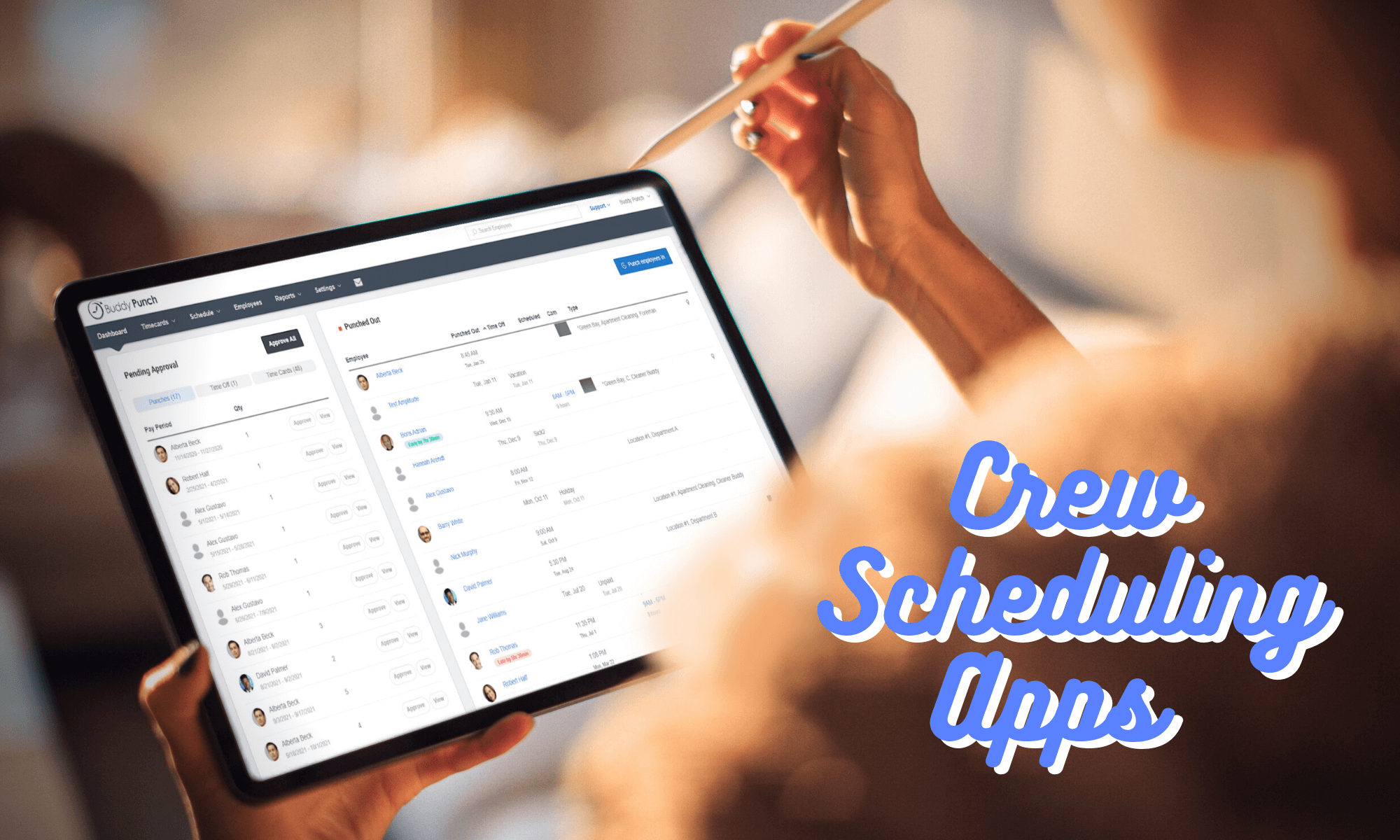
Crew scheduling software makes it easy to create schedules for your team. You can schedule employees to work at different locations, view employee availability alongside your schedule, notify employees immediately when a new schedule is published, and even let employees make requests to trade shifts.
If you’re looking for an easier way to create work schedules for your construction company, this list of the nine best crew scheduling apps will help you find the perfect option for your business.
1. Buddy Punch
Buddy Punch is a combined crew scheduling and construction time card app that’s popular with construction companies and field services. With it, you can:
- Create a work schedule for your crew in just a few easy steps.
- Assign crew members to specific projects, locations, or jobs.
- Notify crew members automatically when their schedule is published.
- Create repeating shifts to build schedules easily.
- View your team members’ availability when creating shifts.
- Allow your crew to request shift trades and covers.
- Set up shift reminder notifications.
Let’s dig into how Buddy Punch’s scheduling features can expedite the process of creating and managing schedules for your crew.
Create crew schedules easily
Buddy Punch’s drag-and-drop scheduling tool shows a list of your employees followed by the days of the week you’re creating a schedule for.
To create a shift, click an empty spot on the calendar. In the window that pops up, you can set the hours for the shift; specify a job code, department, or location; specify if breaks should be included; and assign one or multiple employees to the shift.
This makes it easy if all of your crew members are going to work the same hours on the same job. You can just create one shift and assign everyone to it at the same time. And if you have crews working on multiple projects, you can just create one shift per job or location and assign the right employees to those shifts.
Repeating shifts
If your crews work the same hours every day and week, you can set a shift to repeat at a specified interval — weekly, every weekday, monthly, and more. This adds (but does not publish) the shift you created to future schedules.
This lets you build future schedules quickly. All of your normal shifts will already be on the calendar as templates. All you need to do is go in and make any edits to the employees assigned and the locations (if necessary), then you’re ready to publish.
You can also set specific end dates for recurring shifts as needed. For example, if you know you will be working on a project for at least three months, you can set up the repeating shifts to end after those three months have passed.
Locations and departments
If you have employees who work in different locations or roles, you can also specify those locations and departments on the schedule. You can create departments for roles like foreman, technician, and crew and then add locations for all of your projects. Employees will see their roles and locations on their schedules.
You can also color-code the schedule per department or location to see at a glance where everyone is working, or you can filter your schedule to show specific locations, departments, employees, or job codes while you’re building it.
Schedule notifications
Once you publish your schedule, you can send a notification that it’s been published to all of your employees, select employees, or none of your employees, depending on your preferences.
The notifications can be sent to employees via email or through the Buddy Punch app, which is available on the web and on iOS and Android devices. Employees can see their schedules at any time by logging into the Buddy Punch app.
You can also send notifications to employees when their schedules change after they’ve been published so everyone knows exactly when they’re working and where they need to be at all times.
Employee availability
The availability feature allows employees (or administrators on an employee’s behalf) to enter preferred or unavailable work hours. This information can then be used when creating shifts to ensure employees’ preferences are considered.
If you try to schedule an employee during a time when they’re unavailable, Buddy Punch will alert you of the issue so you can make changes before publishing the schedule. It will also show unavailable times on the calendar so you know who’s available to be scheduled for shifts.
Shift trades and covers
When employees can’t work a shift they’re scheduled for, they can request a shift trade or cover by clicking that shift on their schedule.
If you want to manage shift trades and covers yourself, you can set it up so you get a notification and can assign someone else to the shift.
However, you can also let employees manage this on their end. They can send the trade or cover request to their coworkers who will get notified of the request. If someone accepts it, the schedule is automatically updated with the new assignments.
If you want employees to be able to manage their trades and covers but want to have an approval layer where you approve requests before they’re added to the schedule, you can do that too.
Additional features
Buddy Punch works best when you use it as a combined scheduling and time-tracking system. This opens up additional features to help you save time and reduce labor costs, such as automatic punch-outs, which automatically clocks employees out at the end of their shifts, and punch limiting, which prevents employees from clocking in before their shifts start.
Beyond its scheduling features, Buddy Punch can also be used as a time clock app to track employee time overall and by project. The time clock comes with all of the features that field crews need, like geofencing, job codes, GPS tracking, and more that help you expedite payroll and invoicing and prevent time theft.
Customer reviews
Buddy Punch has an overall rating of 4.8 out of 5 stars on Capterra across 1,000+ reviews. Here’s what a few of its customers have to say about it.
- “The product is extremely user-friendly. It is very easy to clock in/out and to schedule staff.”
- “Having the availability option makes keeping up with personal time very simple. The features that allow changes to time and scheduling are simple, quick, and easy to perform.
- “Buddy Punch is a great product that has allowed us to better track our technicians’ hours. They are on the road 3-4 days a week, and Buddy Punch helps us know where they are when they punch in/out and whether they are staying on schedule.”
- “The ease of this software helps me post schedules quickly. I have three businesses and staff that float between all. The color coding system helps me see what employee or department needs attention.”
Pricing
Buddy Punch offers a free 14-day trial — no credit card required. Its base employee scheduling plan starts at $5.49 per user per month plus a $19 per month base fee.
Learn more about Buddy Punch
- Start a free trial — no credit card required
- View pricing
- Watch a video demo
- Take an interactive product tour
- Request a personalized demo
2. Crew
Crew is a great option for scheduling because it simplifies communication and shift management for teams. It has an easy-to-use mobile app that lets managers quickly assign shifts and workers see their schedules in real time. A key feature is its smart notifications, which alert employees about schedule changes.
Crew also has built-in chat and announcement tools so teams can stay connected without needing extra apps. Another unique feature is automated shift reminders, which help reduce no-shows. It also allows workers to swap shifts easily with manager approval. Plus, Crew tracks employee availability, making scheduling faster and more efficient.
Key features
- Team communication
- Recognition and motivation
- Knowledge management
- Employee surveys
- Enterprise management
Customer reviews
Crew has an overall 4.7 out of 5-star rating on Capterra. Here’s what one customer has to say about it:
“Before Crew, team communication was very difficult in an organization that has several job site locations. Crew has enabled everyone to stay current on changes and updates. This has had a positive effect on the service that we provide.”
3. Aspire Crew Control
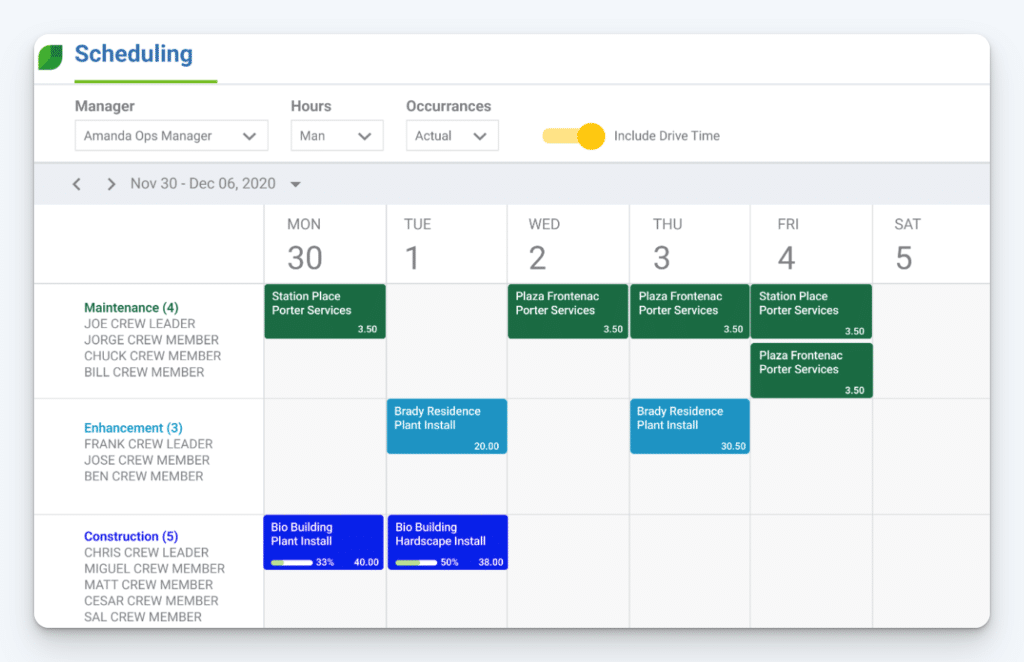
Aspire Crew Control is a great option for crew scheduling because it helps field service businesses plan and adjust schedules easily. It has a simple drag-and-drop interface that lets managers quickly assign jobs and make changes in real time. A unique feature is its GPS tracking, which helps track crew locations and optimize routes.
It also provides automatic weather updates so teams can adjust schedules based on conditions. Another key feature is its job costing tool, which tracks labor hours and expenses for better budgeting. Aspire Crew Control also allows crews to view their schedules on a mobile app, making it easy for them to stay updated.
Key features
- Electronic proposals
- Routing
- Mobile apps
- On-site invoicing
- Customer notifications
- On-site estimating
- Reporting
Customer reviews
Aspire Crew Control has an overall 4.8 out of 5-star rating on Capterra. Here’s one customer’s review of it:
“It was a challenge to get our foremen on board to use it. Now, they wouldn’t want it any other way. They have their schedule sent to them early in the day, and changes can be made on the fly. After the learning curve and the ongoing updates, it’s so much better.”
4. Sling
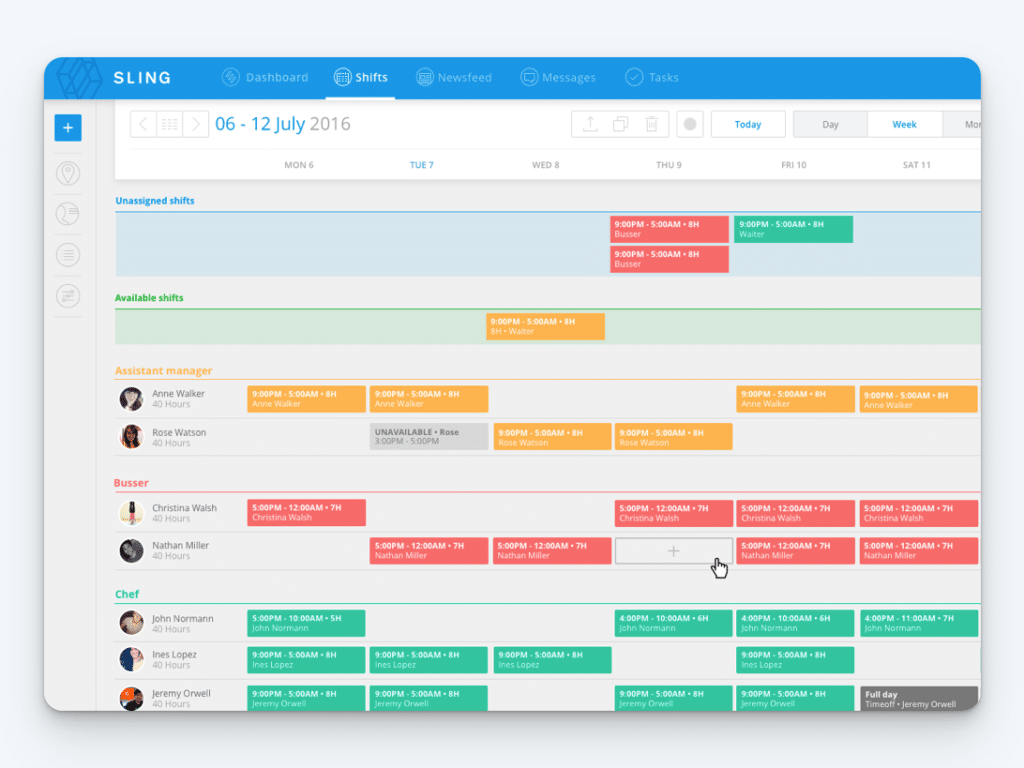
Sling is a great option for crew scheduling because it helps businesses manage shifts, communication, and labor costs in one platform. It has an easy-to-use scheduling tool that lets managers create and adjust shifts with a drag-and-drop interface. A unique feature is its labor cost tracking, which shows estimated wages while scheduling to help control expenses.
Sling also has built-in messaging, so teams can communicate without needing a separate app. Another key feature is its time-off and availability tracking, which prevents scheduling conflicts. It also offers shift swapping, allowing employees to trade shifts with manager approval. Plus, Sling sends automatic reminders to reduce no-shows.
Key features
- Labor costing
- Timesheets
- Team communication
- Task management
- Multi-location scheduling
- Employee documents
Customer reviews
Sling has an overall 4.6 out of 5-star rating on Capterra. Here’s what customers like about the platform:
“I like being able to copy a previously posted schedule into a future period, employees being able to post unavailability, employees being able to make time off requests, employees being able to view who they are working with on a scheduled day, and the ease in changing a schedule when a sick call comes in or an employee emergency happens.”
Related: If Sling seems close to what you’re looking for but isn’t a perfect fit, you might also want to check out our guide to the best Sling scheduling alternatives.
5. BuildOps
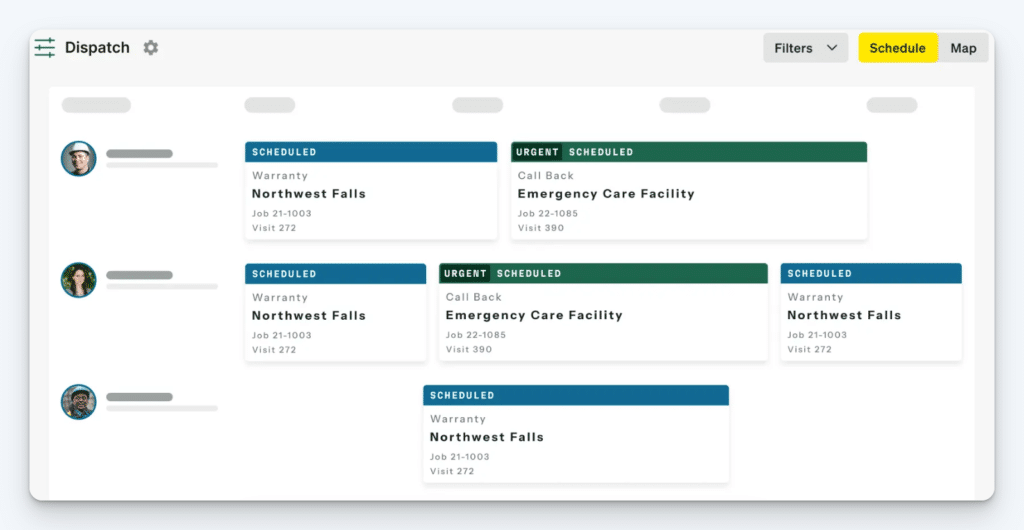
BuildOps is a great option for crew scheduling because it is designed specifically for commercial contractors to manage field operations efficiently. Its construction employee scheduling software makes assigning and adjusting jobs easy. A unique feature is its real-time job tracking, which helps managers see crew progress and update schedules instantly.
BuildOps also integrates with GPS, so businesses can optimize routes and reduce travel time. Another key feature is its automated job dispatching, which assigns tasks based on availability and skill level. The platform includes a mobile app that lets crews access schedules, job details, and customer information from anywhere. Plus, BuildOps offers detailed reporting to track labor hours and job performance.
Key features
- Fleet control
- Digital invoicing
- Precision prospecting
- Comprehensive data hub
- Dispatch control
- Reporting
- Timesheets
- Service agreements
Customer reviews
BuildOps has an overall 4.6 out of 5-star rating on Capterra. Here’s what customers have to say about it:
“Simple navigation and user-friendly interface. Clean, well-organized pages with easy-to-see information. This program easily handles our larger client asset lists and service agreements. Technician communication with dispatch is easy with job flags, and our integration with QuickBooks Online has been seamless.”
6. Pro Crew Schedule
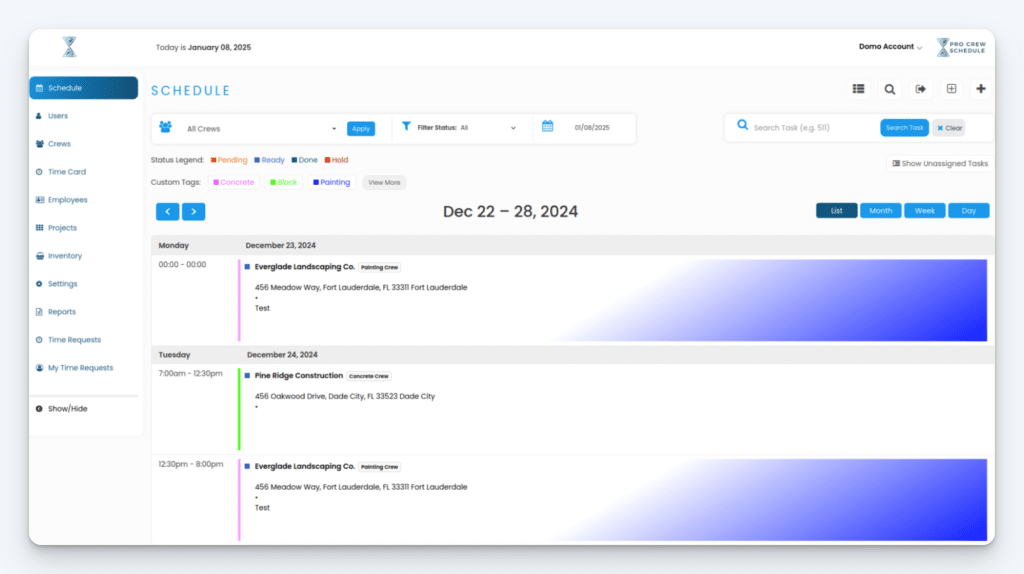
Pro Crew Schedule is a great option for crew scheduling because it helps construction teams manage shifts, tasks, and projects efficiently. It has a simple drag-and-drop scheduler that makes assigning jobs quick and easy. A unique feature is its real-time collaboration, which allows teams to update schedules and share job details instantly.
It also offers GPS tracking so managers can monitor crew locations and optimize job assignments. Another key feature is automated notifications, which remind workers about upcoming shifts and changes. Pro Crew Schedule also includes time tracking tools, helping businesses track labor costs and improve payroll accuracy. Plus, it has cloud-based access, so teams can view schedules from anywhere.
Key features
- Inventory management
- Timesheets
- Pricing estimates
- Crew leader access
- Progress tracking
- Task management
- Document management
- Task view
- Unassigned tasks
Customer reviews
Pro Crew Schedule has an overall 4.0 out of 5-star rating on Capterra with 1 review. The review says:
“It makes scheduling very easy and fast. When we started using the program, it cut my scheduling time way down, and now I don’t have to email the crews their schedules.”
7. Rentman
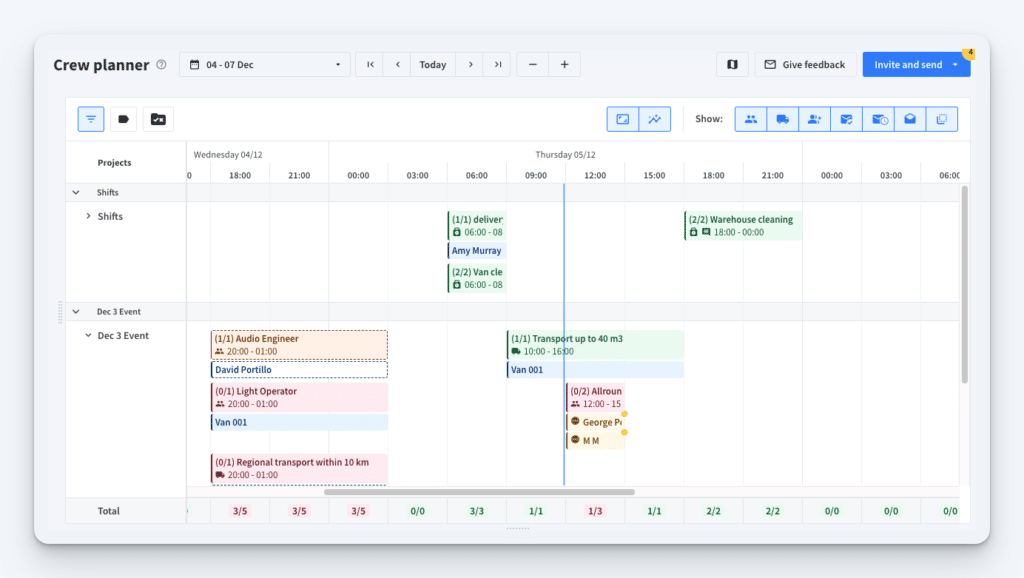
Rentman is a great option for for event production and equipment rental businesses. It has a visual scheduling tool that makes assigning staff and resources easy. A unique feature is its equipment and crew planning integration, which ensures the right people and gear are scheduled together.
Rentman also offers automated conflict detection, helping managers avoid double bookings. Another key feature is its built-in time tracking, which records work hours for payroll and project costing. The platform includes a mobile app, so crews can check schedules and receive updates on the go. Plus, Rentman supports messaging and reminders to keep teams informed and reduce no-shows.
Key features
- Rental business management
- Project management
- Crew and transport management
- Quoting and invoicing
- Analytics
- Inventory management
- Equipment management and tracking
Customer reviews
Rentman has an overall 4.6 out of 5-star rating on Capterra. Here’s what customers like about the platform:
“Being in the warehouse, I like to start my day by browsing the ‘projects’ tab. I feel it is laid out nicely. I know right away which jobs are in the works or have the green light for me to prep. It’s a great tool for me to wrap my head around each job. I can easily go to projects and open up a production breakdown for a job. Very helpful!”
8. Assignar
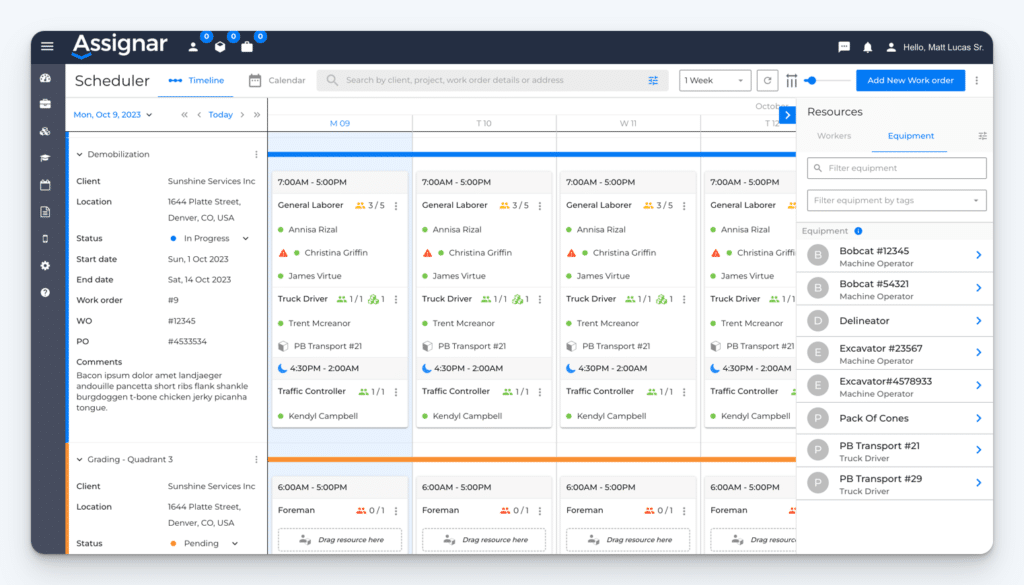
Assignar is comprehensive construction workforce management software built to help businesses manage employees and equipment efficiently. It has a flexible scheduling tool that helps assign workers and resources based on availability and qualifications. A unique feature is its compliance tracking, which ensures that only certified workers are scheduled for specific tasks.
Assignar also offers real-time job updates, so crews can receive schedule changes instantly. Another key feature is its mobile app, allowing workers to check assignments, log hours, and submit reports from the field. The platform also includes GPS tracking, helping managers monitor crew locations and optimize job sites. Plus, Assignar provides detailed reporting to improve project planning and resource allocation.
Key features
- Analytics
- Timesheets
- Activity breakdown
- Real-time updates
- Digital forms
- Compliance
- Progress tracking
Customer reviews
Assignar has an overall 4.6 out of 5-star rating on Capterra. Here’s what customers like about the software:
“It has a wide range of capabilities and is highly customizable. The support center always responds quickly, is super helpful, and aims to solve any issues quickly, raising them to other levels or parts of the business if they need to. I really like the insights feature and the ability for an admin user to create and play around with that.”
9. Connecteam
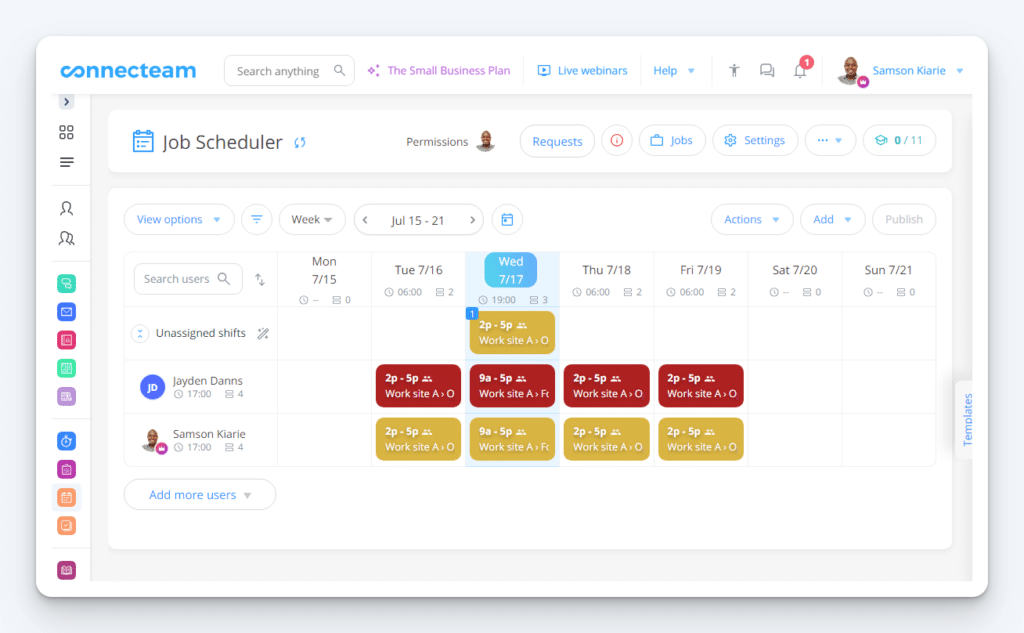
Connecteam is a great option for crew scheduling because it helps businesses manage shifts, communication, and time tracking in one app. It has an easy drag-and-drop scheduler that lets managers create and adjust shifts quickly. A unique feature is its built-in shift templates, which save time by allowing teams to reuse schedules.
Connecteam also offers GPS-powered clock-ins, ensuring workers are at the right location when starting a shift. Another key feature is its automated shift reminders, which help reduce no-shows. The app includes real-time chat, so teams can communicate without needing a separate tool. Plus, Connecteam tracks employee work hours and integrates with payroll for easy processing.
Want to learn more? Read our in-depth comparison of Buddy Punch vs. Connecteam or explore the best Connecteam alternatives.
Key features
- Team communication
- Timesheets
- Employee checklists and surveys
- Employee directory
- Knowledge center
- Employee training
Customer reviews
Connecteam has an overall 4.8 out of 5 rating on Capterra. Here’s what one customer has to say about it:
“Overall, the experience has been amazing. It has been a long journey, and we are still looking at rolling out some features to our teams. It has been challenging, but anytime we have had an issue, the team on live chat has been outstanding and never failed to find a solution for us.”
Runner-up solutions that didn’t quite make it onto this list include CrewTracks, Workyard, and Microsoft Dynamics 365 Field Service.



