Comparing Construction Payroll Software: 10 Top Choices
Discover 10 of the best construction payroll software options on the market. Explore each tool’s features and reviews to find the right one.
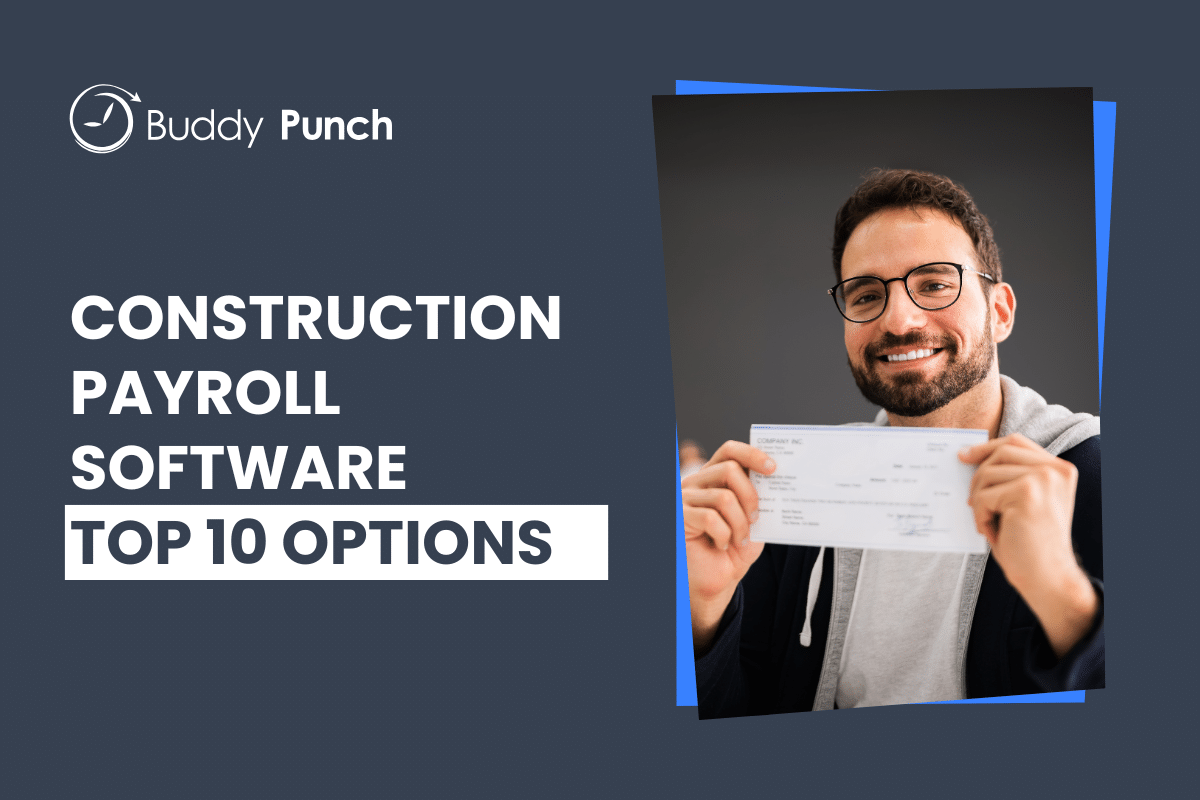
There are special considerations involved in construction payroll that make it more complex:
- Job costing: Construction companies usually juggle multiple jobs with their own budgets. This means you need to be able to track the time your employees work in total and on specific jobs.
- Variable pay rates: If you take on prevailing wage jobs or pay employees different rates for less-desirable shifts, you need a system that can accommodate variable rates. This is also known as split payroll.
- Certified payroll: Prevailing wage jobs subject construction companies to certified payroll, which requires that contractors and subcontractors report prevailing wages in accordance with the DBRA on a weekly basis via Form WH-347.
- Field workers: Tracking work time for construction crews can be complicated by the fact they tend to work in the field, which makes it difficult for business owners to ensure accurate time tracking principles are being followed.
- Subcontractors: Making use of subcontractors to parcel work out to other construction companies adds another layer of complexity to payroll. You’ll need a separate payment process in place for any contractors you hire — in addition to your own employees.
Failure to find payroll software that’s capable of managing these different factors can impede your payroll process. But not to worry. In this post, we’ve curated a list of the 10 best construction payroll software on the market to make payroll processing as smooth and accurate as possible.
Related: How to Do Payroll for a Construction Company
Features to look for in construction payroll software
Keeping the above complicating factors in mind, you should prioritize payroll software that includes the following features:
- Built-in time-tracking features: A construction time card app that includes payroll processing lets you significantly speed up the process of running payroll and improve its accuracy.
- Tax compliance: Look for options such as the ability to toggle different pay rates for different jobs, as well as automatic calculation and deduction of federal, state, and local taxes depending on where your crew is working.
- Direct deposit. Ideally, construction payroll software will be able to generate paychecks on demand and pay employees via direct deposit. Quick, on-time payments can be an asset in keeping employee morale high.
- Simplicity. The simpler payroll software is to use, the less of a headache running payroll will be week after week. Look for software that prioritizes an intuitive design and has automatic features to streamline the payroll process.
- Customer support. Seek out a payroll software that comes with a responsive customer support team that’s ready to assist with questions.
Related: How to Set Up Direct Deposit for Employees
The 10 best construction payroll software
Using the criteria above, we’ve selected what we consider to be the 10 best construction payroll software on the market. We created this list by taking into account the features provided in each tool, their overall ease of use, and what customers have to say about each of the tools.
1. Buddy Punch
Starting off the list we have Buddy Punch, a cloud-based, all-in-one app capable of handling your payroll, employee time tracking, and employee scheduling needs.
Using Buddy Punch as a time clock app means your employees can clock in and out from any device with an internet connection, including their smartphones or tablets. You can even establish a clock-in kiosk on remote job sites or in a main office using tablet. Buddy Punch works on iOS, Android, web, and ChromeOS.
Buddy Punch presents employees with a simple clock-in user interface that automatically adds their hours to timesheets, which you can view at any moment or generate custom reports for. Employees have the option to view or edit their own time cards (pending administrator approval) to correct any mistakes that may have occurred.
For construction employee scheduling, Buddy Punch has a drag-and-drop scheduling tool for easy creation and visualization of crew shifts. You can also grant your workers the ability to make shift trades and swaps to ensure you never have no-shows to a job site.
Using Buddy Punch as time tracking and employee scheduling software ensures the security of employee data when you shift over to running payroll.
How Buddy Punch payroll functions

Buddy Punch’s payroll features include tax filing, direct deposit, and compliance support to ensure you’re adhering to any local, state, or federal laws.
Onboarding is simple. Buddy Punch allows you to create workspaces for different locations or for remote employees, and you can establish benefits deductions for things like insurance, HSAs, wage garnishments, and retirement contributions.
Each new employee you enter into the payroll system will need an address associated with them. This allows Buddy Punch to perform automatic calculations of relevant taxes to be withheld from their paycheck. All tax calculations are computed automatically.
Buddy Punch also supports subcontracting. When creating a new employee profile, you can specify if a team member is a W-2 employee or a 1099 contractor.
After the initial setup, employees can enter their bank details to set up automatic direct deposit of their paychecks according to your chosen payment frequency. Buddy Punch also lets you choose two-day or four-day payroll processing.
Buddy Punch provides easy access to all critical payroll information, including your crew members, complete pay periods, payroll tax deposits, and important filing authorizations (like Form 941 or Form WH-347).
Then, once you’re ready to move into making crew member payments, simply click on the “Run Payroll” option in the dropdown menu.
Buddy Punch gives you the ability to perform final checks of time data and calculated earnings and make adjustments as required. Then, you can choose if you’re paying employees via direct deposit or manually through mailed paper checks. After submission, you’ll be able to view payroll status (whether it’s pending, drafted, or paid) at any moment.
Additional features for payroll accuracy

What makes Buddy Punch such an effective all-in-one tool for employee management is its inclusion of other features that assist in payroll accuracy. These options include:
- GPS tracking: Buddy Punch lets you track employee locations in real-time, logging location data either when your crew clocks in and clocks out or throughout the entire duration of them being clocked in. These locations can be viewed on an interactive map at any time.
- Geofencing: You can create a customizable radius, known as a geofence, on an interactive map with a radius of up to 5,000 feet. Employees will only be able to clock in or out while present at one of these locations. Create multiple geofences to enforce proper attendance at remote job sites.
- Photos on punch: This feature automatically takes a photo of employees as they clock in or clock out. This helps ensure that employees are who they say they are, preventing one of the most common forms of time theft: buddy punching (clocking for another team member).
- Overtime alerts: Receive alerts when an employee is approaching overtime so you can start clamping down on unexpected overtime costs.
There’s even more Buddy Punch offers to business owners to improve accuracy of work hours. Click here to view all of Buddy Punch’s features.
Customer reviews
At the time of this post’s writing, Buddy Punch has an overall rating of 4.8 out of 5 stars based on 1,034 reviews on popular software review site Capterra.
Here’s what one customer has to say about its payroll features:
“One of the standout features of Buddy Punch is its time cards and editable punch times. This functionality allows users to easily track and manage work hours, make necessary adjustments, and ensure accurate payroll processing. The flexibility to edit punch times helps in correcting any errors and maintaining precise records.”
Pricing
Pricing for Buddy Punch’s time-tracking software starts at $4.49 per user per month plus a $19 base fee. The payroll service is an additional $6 per user per month plus a $39 per month base fee.
Try Buddy Punch for Free
2. ADP
ADP is a payroll, HR, and tax service that helps clients calculate accurate job costs, manage government contracts and union requirements, and run accurate payroll with less hassle. Its features include:
- Time and attendance: ADP saves time with automated time tracking functions. Track time for your crew members through their phones or by establishing a kiosk, log their location data, and make use of biometric timekeeping options such as facial recognition or fingerprint scanning for security.
- Construction-specific payroll & compliance: ADP comes with payroll and compliance support designed with the construction industry in mind. Get assistance managing regulator and union requirements, run payroll for contractors, and capture accurate hours across job sites and states.
- Industry benchmarks: ADP provides validated, up-to-date benchmarking data from over 42 million employees so that users can make informed decisions based on patterns across the construction industry. Compare your company to others based on location, role, size, and more.
- HR suite: Improve your workforce management capabilities through ADP’s HCM (Human Capital Management) suite. Attract, manage, and retain talent, streamline and automate enrollment, and access training for your crew.
As of this post’s writing, ADP has a rating of 4.4/5 on Capterra, with 4,910 reviews. Here’s what one user had to say:
“ADP makes managing staff time seamless, especially for a team working across remote sites. The ability to track where employees clock in adds a layer of accountability and transparency, which is invaluable for remote workforce management. Highly recommended for teams needing robust time-tracking features!”
3. Busybusy
Busybusy is a mobile time card app that was built specifically for construction and other remote industries. This GPS time clock app helps manage both office staff and field employees through features such as:
- Payroll: Busybusy has a built-in payroll feature that allows you to keep all employee data in one place. This option also includes a payroll scanner that will identify possible issues that require corrections such as time entry conflicts, time off requests, and missed timecard signatures.
- Time tracking: Busybusy’s time tracking comes with a “Universal Map” that allows you to see active crew projects, where employees are working, which tasks they’re completing, and the location of your construction equipment in real-time.
- Safety: Busybusy comes with a safety module that features real-time hazard reporting, improved compliance through documentation, and tools for inspections, training, and analyses so your team can take ownership over safety on remote job sites.
- Team messaging: Busybusy lets you improve communication through the built-in team communication available in the app. Audiences can be created as particular individuals, a specific crew, or with the entire team. All relevant messaging is centralized in one location, allowing for easy communication about jobs and safety updates.
Busybusy currently has a score of 4.5 out of 5 stars with 442 reviews on Capterra. Here’s one customer’s testimonial:
“We have construction crews in the field and it’s great that they can use it wherever they are. We can have real-time data without having to wait for the end of the week for paper timecards. It takes a lot of the burden off of our foremen and frees them up for more important work. Plus, their customer service is outstanding!”
4. Gusto
Gusto is an all-in-one platform that provides fully integrated time tracking, robust job and workforce costing reports, and built-in benefits and workers’ comp in one single solution. Using this software allows you to streamline how you manage your crew thanks to features such as:
- Streamlined time tracking: Gusto allows you to track time across numerous departments, job sites, and even state lines. Specify whether employees are salaried, hourly, or contractors, and let the automated time management handle the rest.
- Project costing: Get built-in job and workforce costing reports for greater insight into your construction company’s financials. Use that information to hone your bidding strategy and achieve greater growth.
- Benefits and compliance: Gusto has integrated benefits and worker’s comp, allowing you to rest assured that necessary calculations and deductions are being handled without your oversight.
- Simplified attendance: Gusto lets you turn any device into a centralized station for clocking in and out through its kiosk function, or you can use pin-operated sign-ins. Working hours are automatically synced to both payroll and detailed reporting.
As of this post’s writing, Gusto has a rating of 4.6/5 stars on Capterra. Here’s what one satisfied user had to say:
“It has made payroll effortless, handling taxes, benefits, and employee payments in a way that’s easy to manage. I also want to share another highlight of Gusto, and that is its onboarding experience. New hires can enter their information and sign documents digitally, which saves time and keeps everything organized from day one.”
Related: If Gusto feels like it’s close to what you’re looking for but not perfect, find a better fit in our list of the best Gusto alternatives.
5. QuickBooks Payroll
QuickBooks Payroll is a scalable app that helps you manage payroll and timesheets for construction crews. Its features include:
- Labor costs: Juggle the different work jobs and hourly rates of your crew members by designating different pay rates. The software will automatically calculate wages, which will be represented in timesheets as well as in reporting features.
- Remote time tracking: Construction and field crews can be monitored through its partner app, QuickBooks Time, allowing you to keep up with billable hours. QuickBooks monitors your team members’ locations with built-in GPS functionality.
- Full service payroll: QuickBooks uses automated tax payments and filing for state and federal taxes. Employers can set up and calculate garnishments and deductions from each paycheck.
- Same-day direct deposit: Employers can establish same-day direct deposit, allowing you to submit payroll at any moment up until 7 a.m. PST the morning of your desired payday at no additional charge.
As of this post’s writing, QuickBooks Payroll has a score of 4.4/5 stars on Capterra with 896 reviews. Here’s how one user described their experience:
“The seamless integration with QuickBooks Online, comprehensive tax compliance features, and user-friendly interface have made managing payroll and tax processes efficient.”
Related: Discover the best time tracking software that integrates with QuickBooks.
6. ConstructionClock
ConstructionClock is a fully automated, hands-free time tracking app designed specifically with the construction industry in mind. As such, it has numerous useful features that shine on remote job sites:
- Auto clock in and out: Rather than requiring employees to clock in or out on their phone by pressing a button, ConstructionClock uses GPS to automatically clock in your crew when they arrive on a site and automatically clock them out once they leave.
- Crew tracking: ConstructionClock lets you keep track of individual employees and their hours being spent on each task. When an employee leaves the job site, their travel time is automatically calculated for increased visibility.
- Payroll: ConstructionClock lets you track labor time and labor cost per employee, per project. Data can be exported quickly and easily as XLSL, PDF, or be synced directly into Quickbooks.
- Progress tracking: ConstructionClock offers multiple different ways to track your crew’s progress on remote jobs, including photos, notes, and tasks. You can integrate this tool with CompanyCam to enhance project documentation and organization.
ConstructionClock has a rating of 5/5 stars on Capterra, but this is only with 2 total reviews as of this post’s writing. One user had this to say:
“I loved that ConstructionClock was instantly impactful for my company. I was able to see the benefits of it right away. It kept things very organized and had all the important information easy to access. This makes it easy for me to see at a glance where I am at with any particular job.”
7. Paychex
Paychex is a combined HR, payroll, and benefits compliance software that has useful features for construction businesses:
- Full-service payroll: Paychex offers flexible processing, automated tax administration, and employee self-service in order to ensure your payroll process is streamlined and accurate, week after week. They also offer services from specialists, such as seeking out tax credits for your business.
- Data reports: View analytics and reports on your employees in order to make informed decisions for your business. Access reports, report sets, and customer tools all in one easy-to-use, centralized location.
- Time and attendance: Paychex’s time and attendance software allows you to save time, prevent errors, and connect employees across devices and locations. This tool provides continuity in addition to workforce safety and compliance support. All time tracking and leave tracking is automatically applied to employee timecards.
- In-platform support: Paychex comes with a help center that provides up-to-date information on how to make use of their platform. You can also access chat features, articles, and how-to guides for activities and tasks for your business.
Paychex has a score of 4.2 out of 5 stars on Capterra (as of this post’s writing). Here’s what one client had to say:
“I like Paychex, especially their customer service. I was assigned a payroll specialist who is dedicated to our team here. We also get a dedicated HRBP who helps us with compliance issues and makes sure that we are utilizing all of the Paychex offerings available to us. She alone has made our jobs a lot easier.”
8. Payroll4Construction
As the name implies, Payroll4Construction is a full-service payroll provider that was created by a company with over 40+ years of experience working with contractors around the U.S. They took their hands-on experience and used it to create software with functionality designed to simplify construction payroll and its unique challenges. Options include:
- Certified payroll reporting: Payroll4Construction provides instant access to dozens of print and electronic certified payroll reports formats. All required information is automatically updated every payroll.
- Mobile time tracking: Payroll4Construction sets you up to easily capture, manage, and process employee hours directly from the field through their construction time tracking app. Employees can clock in and clock, identify their tasks, capture signatures, and log their locations through their mobile devices.
- GPS location tracking: Payroll4Construction’s app captures GPS stamps when employees punch in, change tasks, and punch out. It also comes with facial recognition to ensure that all clock-ins are being registered by the proper employee.
- Compulsory start and stop times: Simplify field service time tracking by signing and approving logged hours and breaks at the end of the workday.
As an under-the-radar option, Payroll4Construction does not currently have any Capterra reviews.
9. TimeTrex
TimeTrex is an all-in-one tool that handles crew scheduling, attendance, and payroll at once, with a simple and easy-to-use design. Their options include features such as:
- Time and attendance: The TimeTrex time clock functions on both mobile apps for iOS and Android smartphones as well as PC and Mac via the web. Enable biometric facial recognition to prevent time theft, use automated accruals and time banks to streamline management, and use geofencing to improve oversight and security.
- Payroll: TimeTrex’s all-in-one payroll service comes complete with direct deposits, automatic government compliance with everything from remittances to year-end tax forms, and a precision payroll tax calculator that automatically computes both income tax categories.
- Job costing: TimeTrex accurately allocates time for remote employees, segmenting labor costs by employee, branch, department, task type, or even volume produced.
- Scheduling and leave management: TimeTrex has automated scheduling that works for the simplest routines to multi-week, rotating timetables. Crew members are able to directly submit their schedule preferences to reduce miscommunication. TimeTrex comes with shift templates and a scheduling system designed to minimize the risk of labor law violations.
As of this post’s writing, TimeTrex has a Capterra rating of 4.7 out of 5 stars, based on 18 reviews. One client had this to say:
“We’ve been using TimeTrex for many years and have never felt left on our own. The job tracking system has enabled us to narrow the cost of a job in such detail that we are now able to bill a product or service by piece price. The full service payroll is wonderful.”
10. Viewpoint Vista
Viewpoint is comprehensive construction workforce management software that’s designed to overhaul how construction companies manage their projects, processes, and people. Their Vista construction management software has many functions to provide visibility and control on remote job sites, including:
- Job costing: Get timely, accurately accounting and operations info on job progress. Enter job budgets and change orders directly in job cost or import from various estimating solutions. View immediate cost information and detailed breakdowns to assure every project is under budget and profitable.
- Service management: Vista lets service contractors easily streamline back-office processes while empowering field techs through service agreement management, streamlined service dispatching, and mobile construction work order tools.
- Payroll: Vista automates complex union payroll processes and untangles multi-state, multi-company work, as well as federal state and contractual construction payroll requirements. All employee data, records, and tracking information is saved in a secure virtual filing cabinet.
- Labor time capture: Your construction workers can easily capture and enter labor time directly into vista from their mobile devices. Vista allows this to be done for individuals or in-bulk. Flexible review and approval workflows ensure accuracy and timeliness, while digital signatures enforce accountability.
Viewpoint Vista has a Capterra score of 3.9/5 stars with 249 reviews as of this post’s writing. Here’s what one customer says:
“I have been using Vista for over 20 years. It has always been solid. They keep adding new and better features. It just keeps getting better. It is detail oriented, but that is required for all that we ask it to do. I like it.”
Choosing the right payroll provider for your construction company
Even though we’ve narrowed down the list of possible construction payroll software options to 10 of the best, finding the “right” one is still going to depend on your managerial style and preferences. That said:
- If you like the idea of having multiple tools in one streamlined interface alongside the ability to run payroll easily and affordably, Buddy Punch is probably the choice for you.
- If you’re new to juggling the difficulties of construction company tax requirements and find the idea of having tax experts on standby appealing, QuickBooks Payroll is a solid pick.
- ADP is great if you want a service that comes with an information hub for you and your employees to really dig into the technical aspects of tax compliance and form requirements.
- Gusto is a good choice if you want additional help ensuring that you’re always in compliance with taxes and FLSA regulations.
- If you want a tool built by construction workers for construction workers, ConstructionClock, Payroll4Construction, and Viewpoint Vista are solid choices that go under the radar due to how specialized their target audience is.
- Busybusy is another tool that specializes in construction and field service work, but their focus on GPS features and improved communication for coordination and safety help it stand out in that regard.
- TimeTrex is extremely effective at getting deeper insight into your business’s operations and job costs.
- And last but not least, Paychex provides the sort of full-service payroll and reporting features that a large construction company would likely benefit from.
No matter which payroll software you ultimately decide to go with, make sure you do your due diligence when it comes to evaluating features, user reviews, and customer support. You have more than enough room to find an easy payroll tool that both you and your employees can use as your construction business scales.



