The 10 Best Timesheet Software for Small Businesses
Learn everything you need to know about buying timesheet software for your small business. Discover the 10 best timesheet software in 2026.
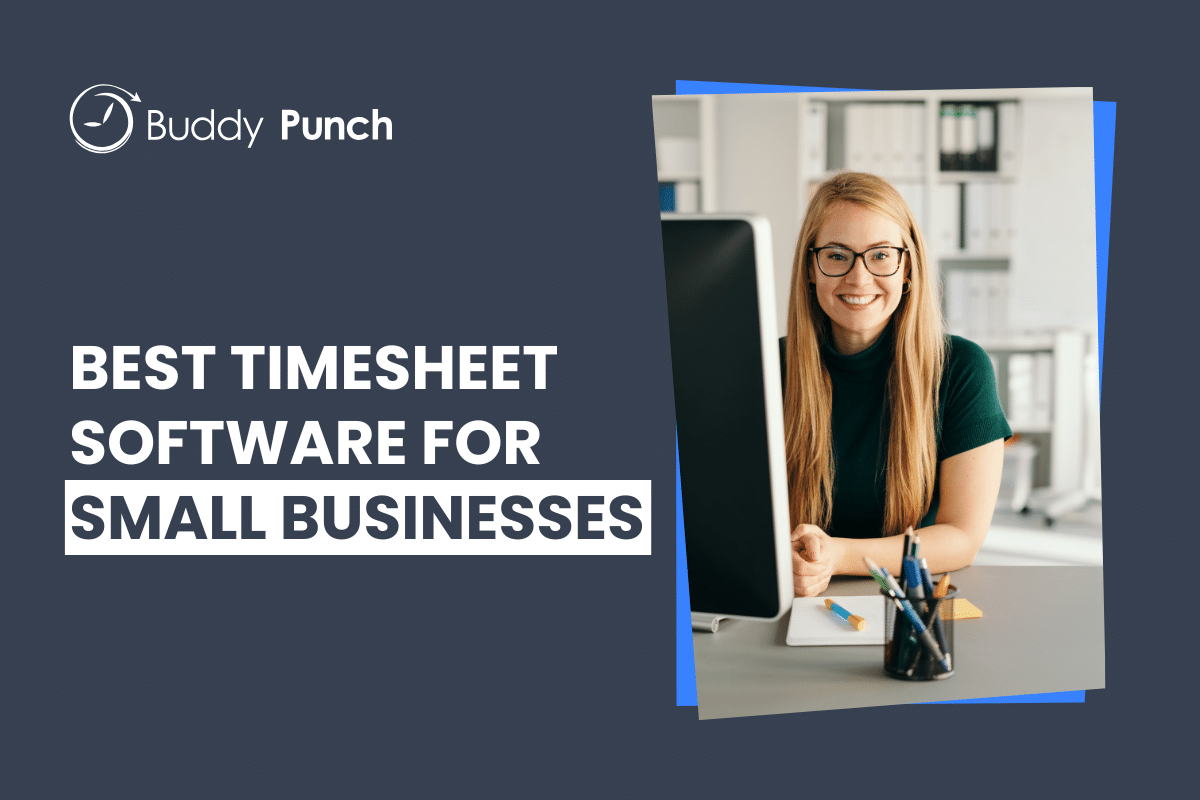
Are you still tracking employee hours with paper timesheets or spreadsheets? If so, you’re not alone, but you’re leaving money on the table.
Small businesses lose thousands of dollars annually to inaccurate time reporting. Research shows that proper time tracking solutions can reduce productivity leaks by up to 80%.
Additionally, manual time tracking devours your administrative resources. Every minute spent calculating work hours is time you could invest in growing your business.
Whether you’re looking to eliminate time theft or simply make your operations more efficient, investing in the right timesheet software could be your most impactful business decision this year.
In this post, we’re going to walk you through what you need to know about timesheet software for small businesses, including what it is, how it helps, and how to implement it. We’ll introduce you to Buddy Punch, our own product, and provide you with a list of the 10 best timesheet software for small businesses.
What is timesheet software?
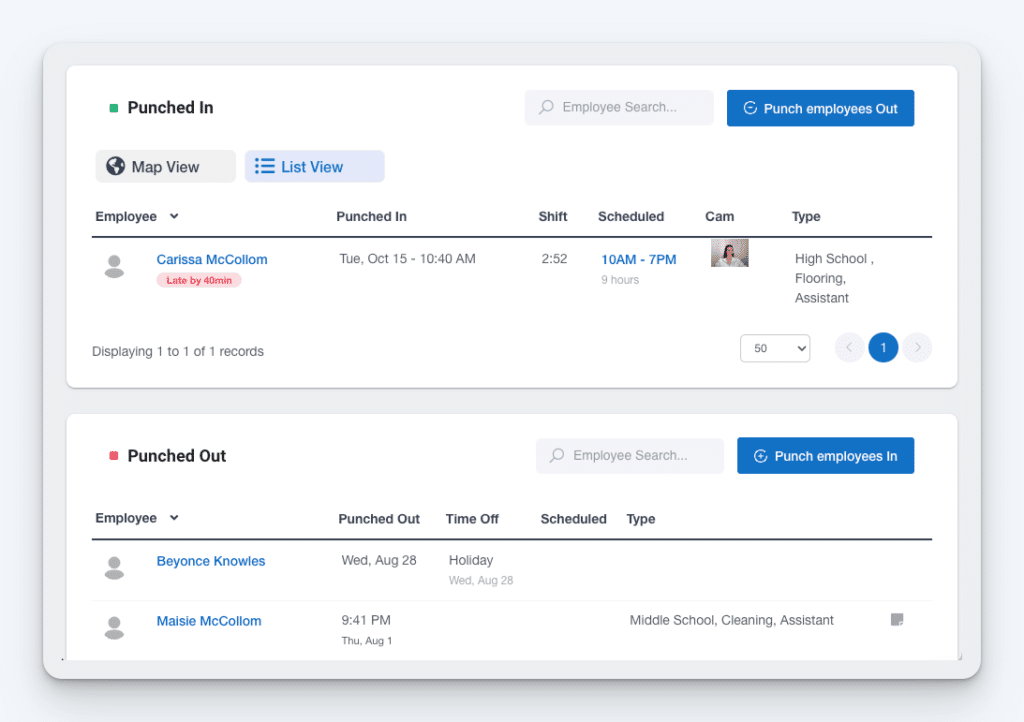
Timesheet software is a digital tool that lets you track, record, and manage employee work hours and activities. It automates the entire time tracking process while providing valuable insights into workforce productivity.
Timesheet software helps small businesses:
- Track employee time accurately: Employees can clock in and out from multiple devices, with geofencing and biometric timekeeping features to prevent time theft.
- Save administrative time: Free up 5-7 hours every week that were previously spent on manual time tracking and payroll processing.
- Improve payroll accuracy: Automatically calculate regular hours, overtime, and paid time off for quick payroll processing. Eliminate costly payroll errors.
- Simplify compliance: Meet legal requirements for recordkeeping without the administrative burden.
- Measure profitability: Gain clear visibility into which projects are profitable and which are consuming more resources than budgeted.
What problems does timesheet software solve?
Timesheet software solves five key problems that small businesses struggle with.
Time theft
Timesheet software prevents issues like time theft and buddy punching — practices that drain an estimated 2-5% of your gross payroll annually. By requiring unique logins, biometric verification, or location-based check-ins, these systems ensure only legitimate time entries make it to your payroll.
Buddy Punch offers multiple features that help you prevent employee time theft:
- GPS tracking: Log employees’ locations on their timesheets when they clock in and out to make sure they were on-site, or track their locations in real-time throughout the workday.
- Geofencing: Set up virtual borders around your job sites that prevent employees from clocking in or out when they’re not on site.
- IP address locking: Prevent employees from clocking in or out unless they’re connected to your office’s Wi-Fi network.
- Facial recognition: Validate employees’ identities when they clock in and out to prevent buddy punching.
- Photos on punch: Require employees to take a selfie when clocking in and out. Then, review those pictures on their timecards to make sure no one was buddy punching.
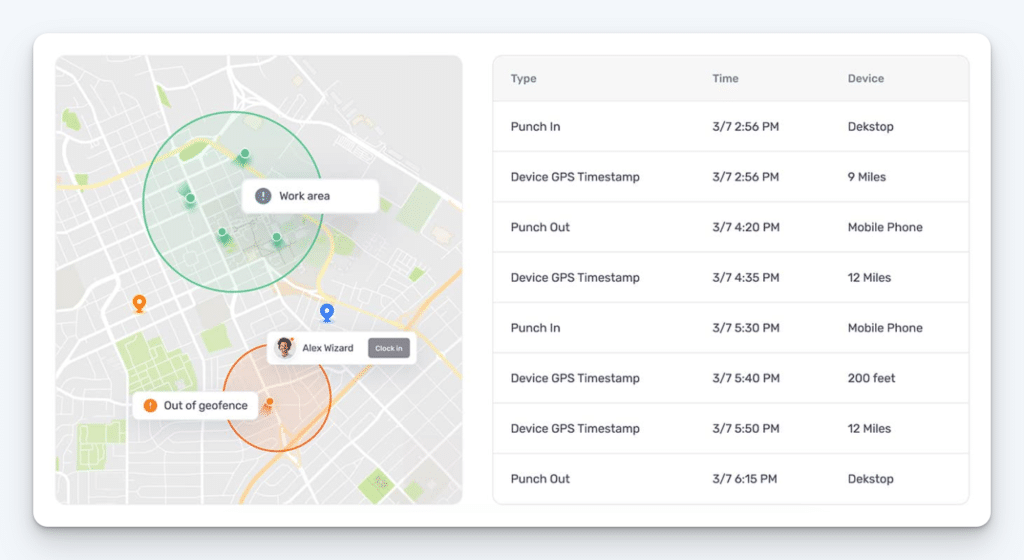
Inaccurate timesheets
Manual time tracking creates a domino effect of inefficiencies in your business. Paper timesheets get lost, entries become illegible, and calculations contain errors. Timesheet software eliminates these headaches by automating calculations and providing a centralized digital record that can’t be misplaced or misinterpreted.
With Buddy Punch, employees can clock in and out using any device that’s connected to the internet: computers, tablets, or mobile phones. Employees can download its mobile apps to their phones, or you can download the Buddy Punch app onto a tablet to create a time clock kiosk that all employees can use to clock into and out of work.
All of the clock in and out data is compiled into timesheets for each of your employees, and regular hours, overtime hours, and pay are all automatically calculated for you. You can also access detailed time tracking reports to view hours by employee, project, and much more.
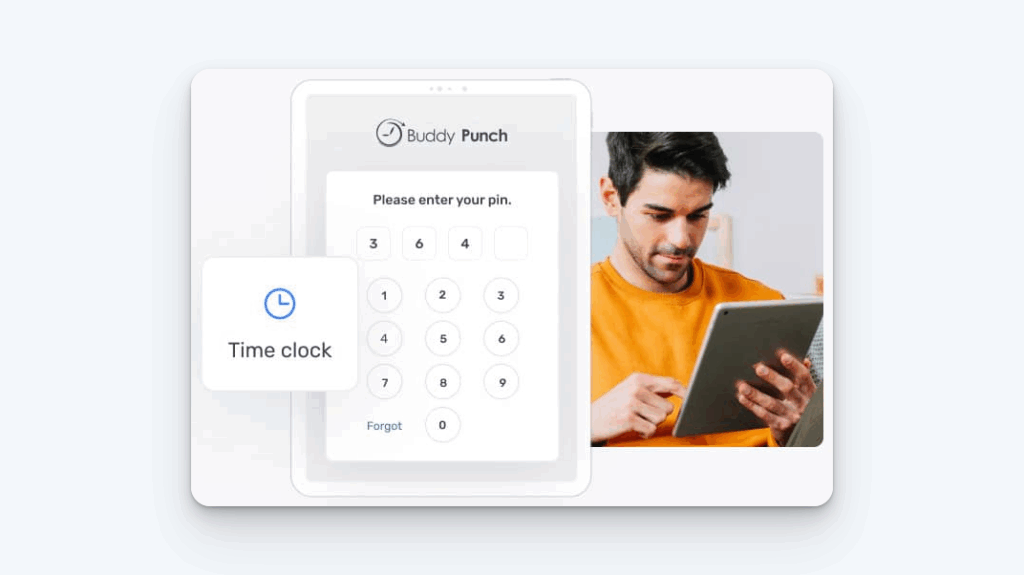
Payroll errors
When it comes to payroll processing, accuracy is everything. Even small errors can damage employee trust and potentially trigger compliance issues. Timesheet solutions integrate directly with payroll systems, dramatically reducing the error rate and saving your administrative team countless hours of verification work.
Buddy Punch offers integrations with 17 different payroll providers, including QuickBooks, ADP, Gusto, Paychex, and more. If you don’t want to use an integration, you can download timesheet reports formatted perfectly for your payroll provider. Finally, you can also use Buddy Punch as your payroll provider if you’re looking for combined time tracking payroll software.
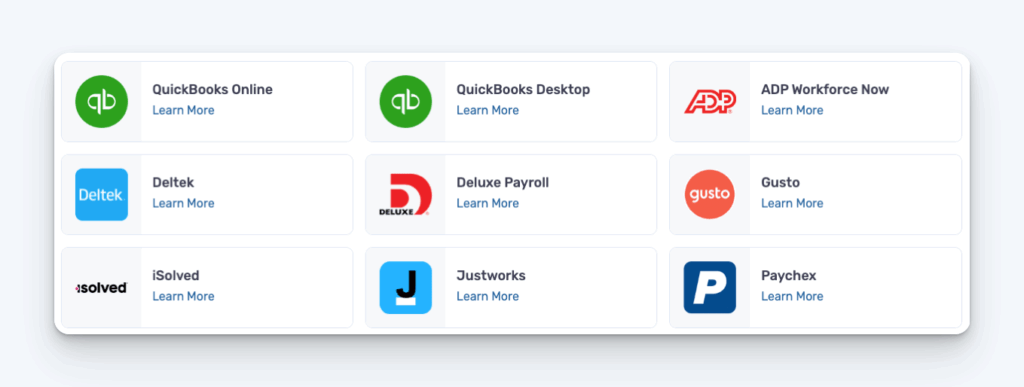
Inadequate project tracking
With timesheet software, employees log hours to projects as they work, ensuring no billable hours go unbilled. Those hours are linked to specific tasks or projects, making it easier to see where time is being spent. Detailed reports make it clear who did what, when, and for how long, and comparing logged hours against estimates shows whether a project is ahead or behind schedule.
Buddy Punch’s job costing time clock makes it easy to track time and labor costs for all of your projects. You create job codes in Buddy Punch and assign them to employees. When employees clock in, they’re prompted to select the right job code. They can also select new job codes throughout the day to switch their time tracking to a different project.
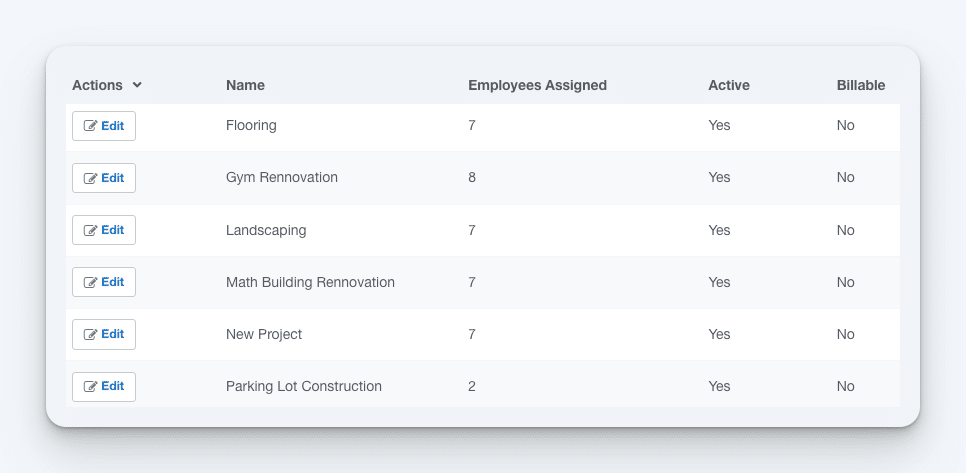
Compliance violations
Timesheet software helps safeguard your business against costly compliance violations. With automatic tracking of overtime, breaks, and paid time off, you’ll have comprehensive documentation that helps you meet FLSA requirements and other labor regulations.
Buddy Punch helps you stay compliant with FLSA regulations in multiple ways:
- Overtime tracking: Choose from preexisting overtime types (40-hour work week, California overtime, etc.), or create your own overtime policies. Buddy Punch will automatically detect overtime hours for you and calculate the correct pay for it.
- Break time tracker: Create break rules in Buddy Punch that not only track employees’ paid and unpaid breaks but also prompt employees to take breaks when required by law.
- Timesheet records: Buddy Punch retains all of your timesheet and payroll data for three years so you can meet FLSA recordkeeping requirements.
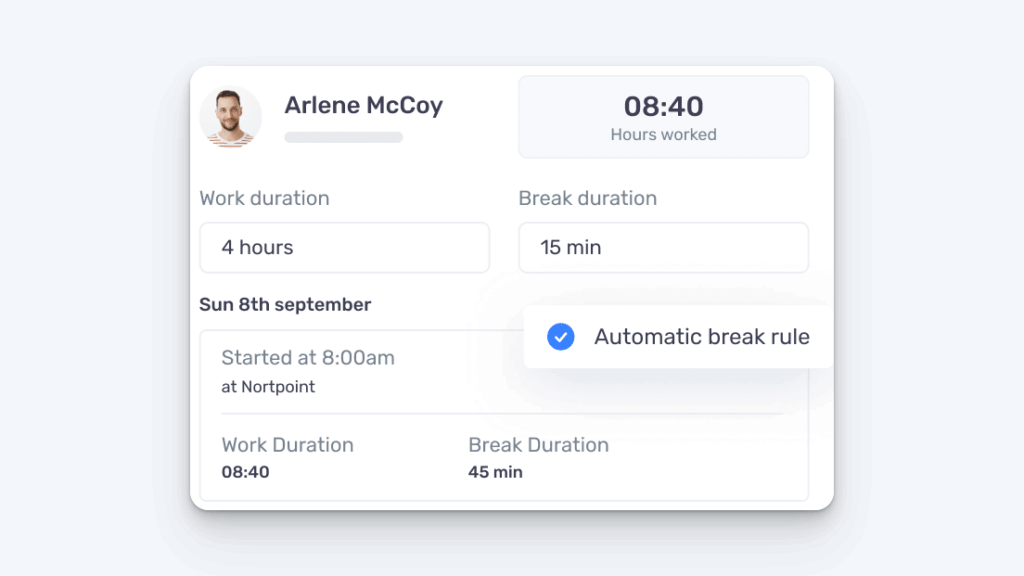
Methods of tracking time with timesheet software
Timesheet software offers multiple ways to track time, each suited for different business needs and work styles.
Manual time entry
With manual entry, employees input hours worked after completing tasks. This method works well for businesses employing mostly salaried employees where time records don’t have to reflect the exact amount of time worked.
Teams can use Buddy Punch’s duration entry feature for any employees who need to enter their hours but don’t need to clock in and out.
Clocking in and out
Clocking in and out systems capture employees’ hours down to the second. This option is preferred for hourly employees in order to ensure employees are paid for the exact amount of time they worked.
With Buddy Punch, employees can clock in and out on their computers, mobile phones, or a tablet set up as a central time clock kiosk. When using Buddy Punch as a kiosk, employees can clock in and out with unique usernames and passwords, PINs, QR codes, or facial recognition. You can even use group punch if you want a supervisor to clock everyone in and out at the same time.
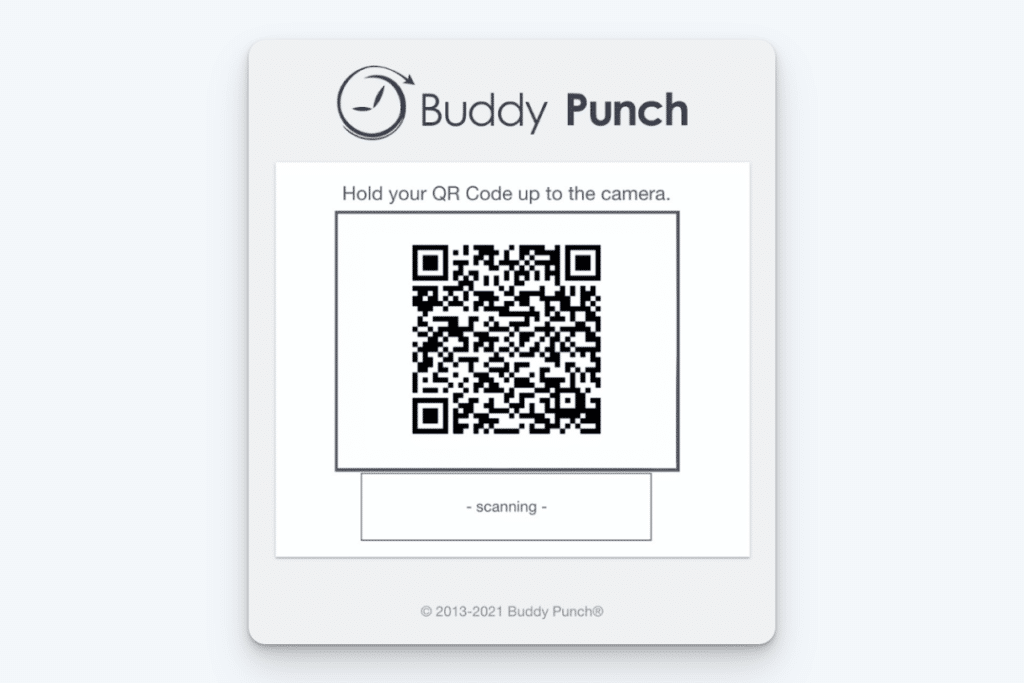
Timer-based systems
Timer-based systems let workers start and stop clocks as they switch tasks. This approach is ideal for project-based work, teams handling multiple clients or projects simultaneously, and environments where interruptions are common.
With Buddy Punch, you can create job codes that allow employees to switch between projects throughout the day. They only have to clock in once. After that, they simply need to select a new project to switch their hours tracking to a different project.
Automatic tracking
Automatic systems monitor computer activity or location to record time without manual input. These systems work well for client-focused businesses where accurate project tracking is crucial but employees struggle to remember to switch projects.
Buddy Punch’s geofencing feature can be used to remind employees to clock in and out when arriving at or leaving job sites, but it does not automatically clock employees in and out of projects. For timesheet software with automatic tracking features:
- Consider QuickBooks Time and Timeero for location-based automatic tracking.
- Consider Memtime and Timely for automatic time tracking for knowledge workers.
Workforce management features found in timesheet software
In addition to time tracking, most timesheet software comes with additional features that help small businesses manage their workforces more efficiently.
Employee scheduling
Advanced scheduling tools allow you to create and manage employee schedules based on availability, skills, and qualifications. According to a 2024 Capterra survey, businesses using automated scheduling tools report a 25% reduction in scheduling conflicts and improved employee satisfaction.
Buddy Punch is a combined employee scheduling and time tracking solution with a comprehensive set of features designed to streamline employee scheduling:
- Drag-and-drop schedule builder: Quickly create and modify schedules using a user-friendly interface.
- Job, location, department, and position scheduling: Tailor schedules to specific organizational structures, locations, and roles.
- Employee self-service: Employees can view schedules, receive updates, set availability, and request shift trades or time off.
- Availability management: Specify employee availability to prevent scheduling conflicts.
- Shift trades and covers: Facilitate shift swaps among employees with automatic schedule adjustments upon approval.
- Repeating shifts: Set up recurring shifts for faster scheduling.
- Bulk shift assignments: Assign the same shift to multiple employees simultaneously.
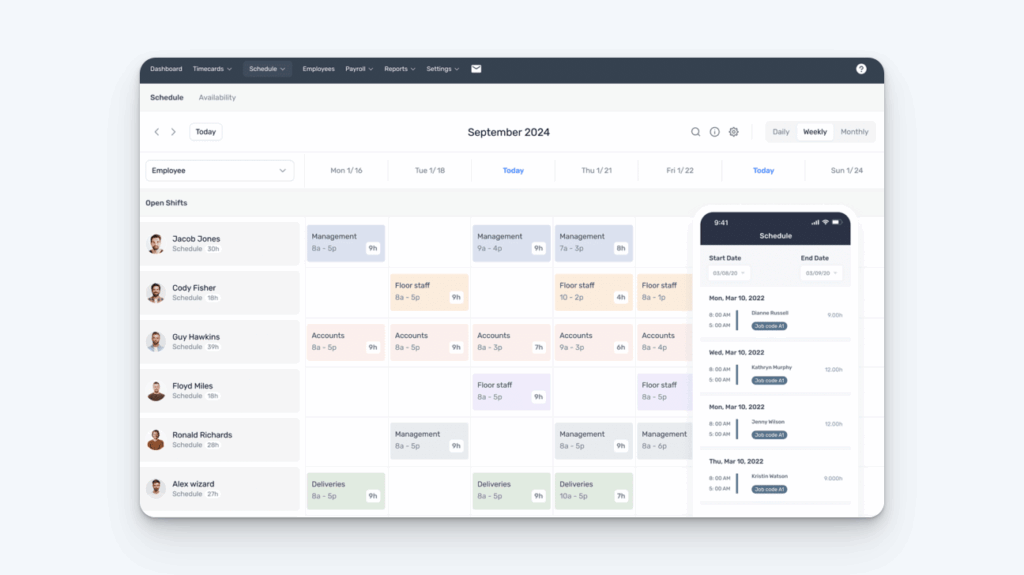
Attendance tracking
Attendance tracking features provide real-time insights into who’s working when. You can easily monitor late arrivals, early departures, and absences.
Buddy Punch offers a number of attendance tracking features to help you stay on top of attendance even when you’re not on site:
- View real-time dashboards showing who’s currently working.
- Receive notifications for late clock-ins, early clock-outs, and missed shifts.
- Access reports showing who clocked in late over a specific timeframe.
- View reports showing employees who were no-shows over a specific timeframe.
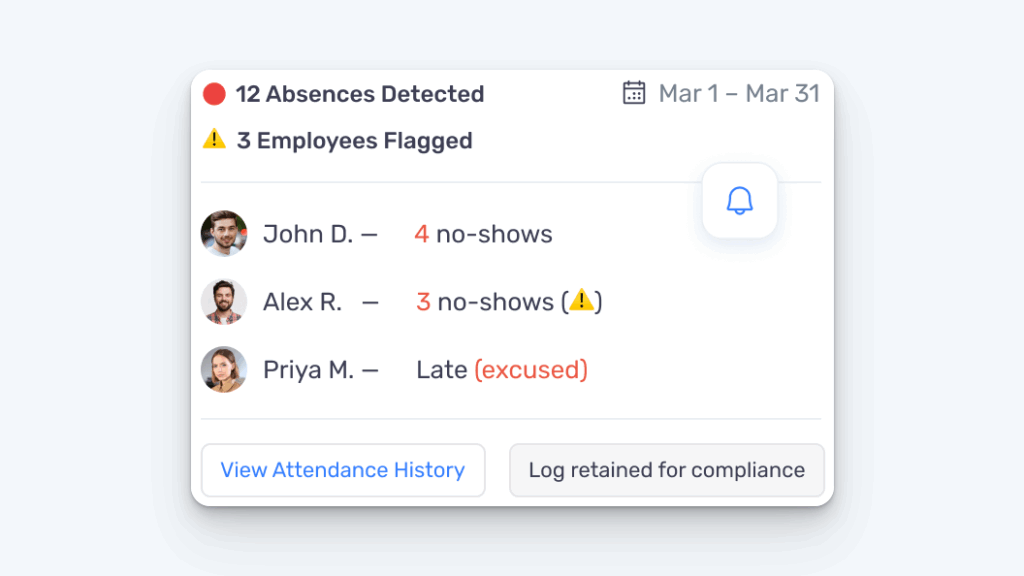
Time off tracking
Many timesheet apps simplify PTO management by automating accruals, approvals, and balance updates. A 2024 Software Advice report found that companies using PTO tracking software saw a 30% decrease in payroll errors and fewer employee disputes over leave balances.
Buddy Punch offers built-in time off tracking in its timesheet software:
- Custom PTO policies: Set up rules for vacation, sick leave, and other time-off types, including accrual rates and carry-over limits.
- Self-service time off requests: Employees can request time off directly from the app, with automatic notifications sent to managers.
- Manager approvals: Approve or deny PTO requests with one click.
- Automatic balance tracking: PTO balances are updated in real time based on accruals, requests, and approvals.
- Calendar view: Visualize time off across your team to avoid understaffing or overlapping leave.
- Reporting tools: Generate reports on PTO usage, trends, and remaining balances.
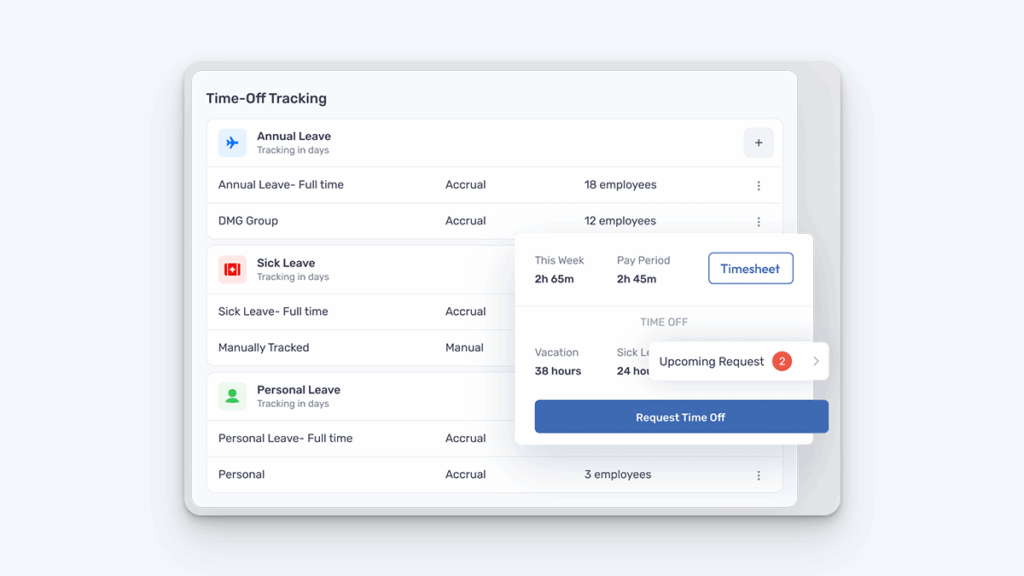
Productivity tracking
Productivity metrics give you valuable insights into how efficiently your team works. You can identify top performers, spot bottlenecks, and see when knowledge workers are spending time on personal tasks while they’re on the clock.
Buddy Punch does not offer productivity tracking features as part of its timesheet software, so if that’s an important feature for your team, you’ll want to consider alternatives like Hubstaff, Insightful, and Time Doctor.
Project and task management integrations
When your timesheet software integrates with project management tools, you unlock powerful insights that can transform how your small business operates. Instead of managing hours and projects in separate systems, integration creates a single source of truth for your team’s work.
While Buddy Punch doesn’t offer any direct integrations with project management systems, it does integrate with Zapier, which can help you connect it to your project management software of choice. If you’re looking for timesheet software with direct project management integrations, consider apps like Paymo and Harvest.
The 10 best timesheet software for small businesses in 2025
The 10 best timesheet software for small businesses are Buddy Punch, QuickBooks Time, Timeero, Timely, Memtime, Hubstaff, Insightful, Time Doctor, Paymo, and Harvest. In the table below, we’ve compared all of the most important aspects of each platform so you can quickly find the tool that’s right for your team.
| Platform | Highlights | Key Features | Rating | Starting Price |
|---|---|---|---|---|
| Buddy Punch | Buddy Punch is affordable and easy to use timesheet software that has all of the features small businesses need, as well as top-rated customer support. It has the highest rating of all time tracking apps on Capterra. | Location tracking, break tracking, employee scheduling, facial recognition, job costing, PTO tracking, attendance tracking, built-in payroll, payroll integrations | 4.8/5 | Prices start at $4.49 per user per month plus a $19/month base fee that covers the cost of all admin users. |
| QuickBooks Time | Intuit’s time tracking software. Integrates well with other Intuit products. Offers automatic location-based time tracking. Requires a QuickBooks Online subscription. | Employee scheduling, location-based project tracking, job costing, PTO tracking, direct integrations with QuickBooks Online and Payroll | 4.7/5 | Prices start at $10 per user per month plus a $30/month base fee. |
| Timeero | GPS-focused timesheet software designed for field employees. Affordable for small businesses with fewer than 10 employees. | Location-based project tracking, GPS tracking, mileage tracking, employee scheduling, PTO tracking, HIPAA compliance | 4.4/5 | Basic plan starts at $44 per employee per year for up to 10 employees. Automatic location-based tracking costs another $5/employee per month. |
| Timely | Timesheet software built for professional services businesses. Focused on employee privacy rather than micromanagement. | Automatic timesheets, AI generated time categorization, project management integrations, capacity planning, billable rates | 4.7/5 | Plans start at $9 per user per month for up to five users. |
| Memtime | Logs all activity on a computer throughout the day so time can easily be allocated into the right project buckets. Activity timelines are viewable only by individual employees. | Automatic timesheets, activity memory tracker, manual time entries, project management integrations, privacy focus | 4.5/5 | Plans start at €10 per user per month. |
| Hubstaff | Productivity focused timesheet software with tools to prevent time theft by both computer workers and mobile employees. | URL monitoring, GPS tracking, idle detection, geofencing, PTO tracking, built-in payroll | 4.6/5 | Plans start at $4.99 per user per month for a minimum of two users. |
| Insightful | Timesheet software for fully remote companies who want to monitor what their employees are doing while on the clock. | URL monitoring, idle detection, automatic screenshots, stealth mode, productivity benchmarks | 4.7/5 | Plans start at $6.40 per user per month. |
| Time Doctor | Timesheet software focused on productivity tracking as a means of creating work-life balance and preventing burnout. | Productivity ratings, idle alerts, work-life balance reports, URL monitoring, project management integrations | 4.5/5 | Plans start at $6.67 per user per month. |
| Paymo | Combined project management, time tracking, and invoicing software built for small professional services businesses. | Built-in project management, project tracking, project management integrations, client invoicing, billable rates | 4.7/5 | Free plan available for up to five projects. Team plans start at $10.90 per user per month. |
| Harvest | Time tracking and invoicing software with built-in budget tracking features and lots of project management integrations. | Project time tracking, project management integrations, budget monitoring, invoicing, expense tracking | 4.6/5 | Free plan available for a single user only. Paid plans start at $11 per user per month. |
Other things to consider when shopping for timesheet software
Beyond features and price, there are a few other things you should consider to make sure that you choose the timesheet software that’s right for your small business.
Security features
Your timesheet data represents a goldmine for cybercriminals, especially as small businesses have become preferred targets for data breaches. Look for systems offering:
- Role-based access controls that limit sensitive information to only those employees who need it.
- End-to-end encryption both in transit and at rest ensures your data remains protected even if intercepted.
- Secure, automated backups.
- Comprehensive audit trails that detail who accessed timesheets, what changes were made, and when modifications occurred.
You can learn more about how Buddy Punch keeps your employee and organization data secure on our security page.
Ease of use
The success of your timesheet software ultimately depends on whether your team actually uses it. Research reveals a striking contrast: systems with poor user experience struggle with adoption rates as low as 40%.
Buddy Punch has a 4.8 out of 5-star rating on Capterra for ease of use, with many customers mentioning it as one of the best things about the platform:
- “It is very easy to use. I added multiple administrators, and little, if any, training was needed. Most users were able to start using it very quickly.”
- “The system is user friendly and all my staff say it’s so easy to use. They love it! Which is a huge improvement from our last solution.”
- “Not only is Buddy Punch easy to use, but it is affordable, even for a small business. I’ve recommended Buddy Punch to others, and they love it. Glad I found them.”
Customer support
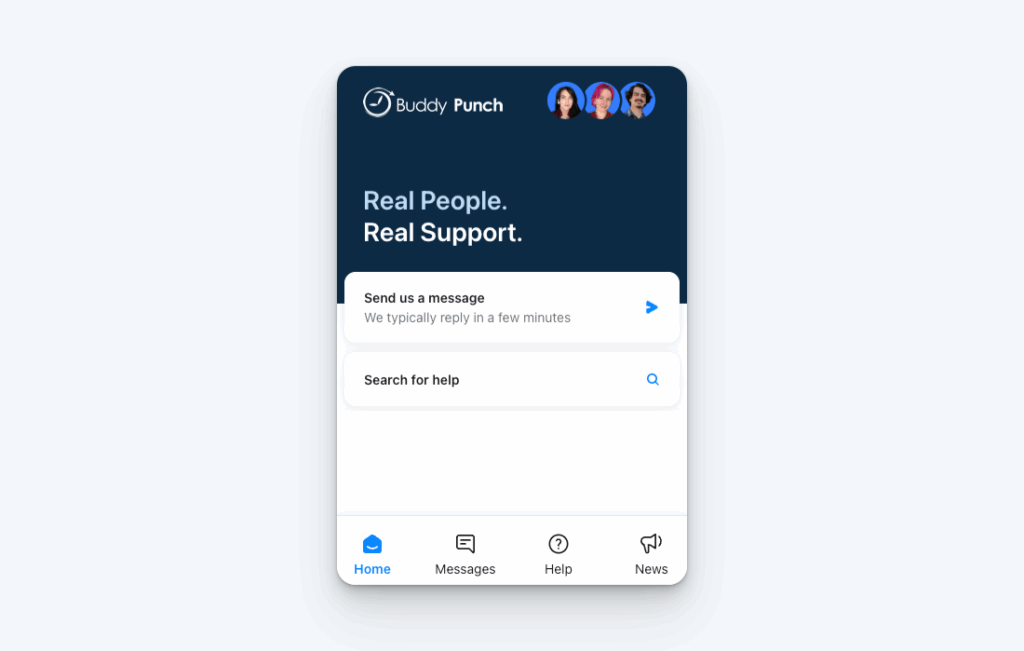
Even the best timesheet software requires reliable support. When evaluating vendors, pay close attention to their support options, especially if your small business lacks dedicated IT personnel.
Look for vendors offering multiple support channels including email, live chat, and phone support. The best providers maintain comprehensive knowledge bases and video tutorials that allow you to troubleshoot common issues independently.
Before purchasing, test their responsiveness by sending them a few questions and noting how quickly and thoroughly they respond.
While some timesheet platforms charge customers more for access to live support agents or only make support available to admin users, at Buddy Punch, every user on your team can contact our human support agents via live chat to get help when they need it. Here’s what some of our customers have to say about our support:
- “Their customer support is second to NONE — always super responsive and knowledgeable while providing BEYOND this world stellar customer service.”
- “The customer support team is super responsive, thorough, and effective. Their team is knowledgeable about my organization and the way that we use the platform. I have received many helpful suggestions on how we can best leverage the Buddy Punch platform in our sometimes complicated organizational structure.”
- “If on the rare chance you need customer support, they are awesome and available!”
Learn more about Buddy Punch
- Start a free trial — no credit card required
- View pricing
- Watch a video demo
- Take an interactive product tour
- Request a personalized demo
How to find the right timesheet software for your small business
To select the right timesheet software for your business, you need to distinguish between must-have features and those that would be nice but aren’t essential. Here’s a practical approach to conducting your needs assessment:
Step 1: Gather internal feedback
Begin by talking with your team members who will use the system daily. Ask about pain points with current processes and what would make their work easier.
Step 2: Identify critical requirements
These are non-negotiable features your business absolutely needs:
- Accurate time tracking capabilities
- Overtime calculation functionality
- Essential reporting features (payroll, client billing, etc.)
- Integration with your existing payroll system
- User-friendly interface for staff adoption
- Compliance with labor regulations in your region
Step 3: List nice-to-have features
These enhance functionality but aren’t dealbreakers:
- Timesheet approval workflows
- Mobile app access
- Time theft prevention features
- Advanced project management tools
- Employee scheduling features
- PTO tracking features
Step 4: Prioritize your requirements
Rank your critical requirements from most to least important. This helps when comparing solutions that meet most but not all needs.
Step 5: Set a budget range
Determine what you can realistically spend before looking at options. This prevents feature-creep that drives up costs.
Step 6: Evaluate your future needs
Consider your business growth plans for the next 2-3 years. Will your needs change significantly? Choose software that can scale with you.
By following this process, you’ll create a clear roadmap for finding timesheet software that truly meets your business’s needs without paying for unnecessary features.
Implementation best practices
When implementing your new timesheet solution, a thoughtful approach will significantly increase your chances of success.
Start with a phased rollout rather than an all-at-once implementation. Identify 2-3 individuals or teams to serve as your pilot groups. These early adopters should represent different work styles to thoroughly test the system. Run this pilot for 2-4 weeks, gathering feedback and addressing issues before expanding.
For training, adopt a multi-format approach:
- Create short video tutorials for visual learners.
- Develop quick-reference guides for those who prefer written instructions.
- Schedule hands-on training sessions for practical application.
A key success factor is establishing peer champions within your organization. These are team members who quickly adapt to the new system and can help others. Peer influence is often more effective than top-down directives when driving adoption.
Define clear success metrics before you begin:
- Aim for 90%+ timesheet completion rates within three months.
- Track time spent on administrative tasks (expect a 30% reduction).
- Monitor error rates and correction requests.
- Measure user satisfaction through brief surveys.
Throughout implementation, maintain open communication channels. Hold weekly check-ins during the first month, then transition to monthly reviews.
Finally, schedule a comprehensive review after three months to evaluate system performance against your metrics and make necessary adjustments to your processes.



