The 7 Best Face Recognition Time Clock Apps
Discover the seven best face recognition time clock apps on the market and learn more about what type of business each app is best for.

If you’re looking to prevent time theft, speed up the lines for clocking in and out, or looking for a more hygienic, touch-less way for employees to clock in and out, you might want to invest in a time clock app with facial recognition.
We’ve reviewed dozens options to put together this list of the seven best face recognition time clock apps. Learn what features make each of the options worth investing in, what types of teams they’re best for, and how much each app costs.
Why trust us
Our team of experts at Buddy Punch, with years of real-world experience in managing small businesses and processing payroll, rigorously tests every feature and listens to real user feedback. We ensure our evaluations are objective, transparent, and completely free from promotional bias. We never accept commissions or incentives that might sway our assessments. Read our methodology for reviews.
What is a face recognition time clock app?
A face recognition time clock app is a type of biometric timekeeping system that analyzes employees’ facial features in order to identify them and clock them in and out of work. Employees use the system to take a photo of themselves when they want to clock in/out, the system validates their identity, and if it’s a match, the employee is automatically clocked in or out.
The benefits of using a time clock app with facial recognition
Face recognition time clock apps offer multiple benefits:
- They speed up the clock-in and clock-out process: Employees simply stand in front of the camera to log their time, eliminating the need to manually enter lengthy usernames and passwords. This reduces wait times and prevents bottlenecks at shared kiosks.
- They eliminate time theft: With facial recognition, buddy punching — where one employee clocks in or out for another — is no longer possible. This helps reduce labor costs while ensuring more accurate timesheets, attendance records, and payroll.
- They enhance security: Certain facial recognition systems can also control access to restricted areas, offering a higher level of security compared to keycards or badges, which can be easily shared or misplaced.
- They’re more hygienic: Because employees don’t have to touch the system to clock in and out, it helps to prevent the spread of germs. This is particularly important in industries like healthcare and food service.
Features to look for in a face recognition time clock app
There are several key features you’ll want to look for in a facial recognition time clock app:
- Accuracy: Test the app thoroughly to see how often it fails to identify someone or identifies someone incorrectly. Depending on your industry, you may also want to test it in different scenarios, such as poor lighting (field services) or while an employee is wearing a mask (healthcare).
- Ease of use: Make sure the system is easy to set up and, more importantly, intuitive for employees to use. If employees have a hard time understanding how to use the app, they may push back on using it.
- Automatic calculations: Look for a system that compiles clock-in and out data into timesheets and automatically calculates employees’ regular hours, overtime hours, and pay for you.
- Multiple options for clocking in and out: If your employees work in different places, you’ll want to make sure they can clock in and out using their computers or mobile phones. If they all work at the same location, you may want to use the app as a central time clock kiosk.
- Integrations: If you’re only planning to use the app for time tracking, you’ll want to make sure it’s capable of integrating with your payroll software. You may also want to look for integrations with other related tools, like your scheduling, accounting, and project management software.
- Scalability: Will the system accommodate the size of your current team and support future growth of your team? Some systems have limits on the number of employees you can use facial recognition on, so make sure you understand any limitations that might get in your way.
- Reports: Make sure the system allows you to run the reports you need. You’ll want to be able to download timesheet data for your record keeping and payroll, and you may also want to be able to review the photos employees took of themselves to identify if anyone is trying to trick the system.
The 7 best face recognition time clock apps
The seven best face recognition time clock apps are Buddy Punch, Timeero, ClockShark, ADP Workforce Now, Jibble, Fareclock, and TimeTrakGo. Below, you can read our in-depth reviews of each app to find the one that’s best-suited for your business.
1. Buddy Punch – Best face recognition time clock app for teams using an iPad as a kiosk for clocking in and out

Buddy Punch’s face recognition time clock app uses FaceID on iPhone and iPad devices to validate each employee’s identity before they are able to log into Buddy Punch to clock in or out. This works best when you’ve set up a time clock kiosk on an iPad that all employees use to punch in and out of work, but it can also work if you have remote or field employees who clock in and out using iPhones.
Buddy Punch’s facial recognition feature brings several benefits:
- Employees can clock in and out much more quickly using facial recognition than when they have to type in usernames and passwords. This can speed up the queue at the time clock kiosk so you’re not paying people to wait in line at the end of the day.
- Employees won’t have to remember a username and password or PIN to clock in and out, so you won’t have to spend your time constantly looking up details for employees or resetting their passwords.
- Employees cannot clock in and out for each other. The system uses authentication to identify distinct facial features, preventing employees from accessing each other’s accounts.
- Using facial recognition is more hygienic because it’s touchless. Employees don’t have to touch the time clock at all with this method. Instead, they just put their faces in front of the camera, and the system automatically clocks them in and out.
But Buddy Punch brings a lot of benefits beyond just its facial recognition feature. Let’s take a look at some of the other things Buddy Punch can do.
Streamline time tracking, scheduling, and payroll

Buddy Punch is an all-in-one app that helps companies track employee attendance and time, create work schedules, and run payroll. You can use it to track employee time no matter where your employees work — in the office, in the field, or remotely — using its web and mobile apps for both iOS and Android devices.
Employees can clock in and out using a username and password, PIN, QR code, single sign-on, or facial recognition. As employees punch in and out of work, their hours are logged to Buddy Punch, which automatically calculates and totals all work hours, overtime, and pay for you.
You can also use Buddy Punch to create work schedules for your employees. Features like the drag-and-drop schedule builder, recurring shifts, and employee availability make it easy to build schedules quickly. Employees can even request shifts trades and covers when they can’t make a shift they’re scheduled for.
Finally, you can run payroll and pay employees using Buddy Punch, or you can connect it to your existing payroll provider to send your time data to payroll in seconds. Buddy Punch has integrations with payroll and accounting software like QuickBooks Online and Desktop, ADP, Gusto, Rippling, Paychex, and more.
Simplify workforce management
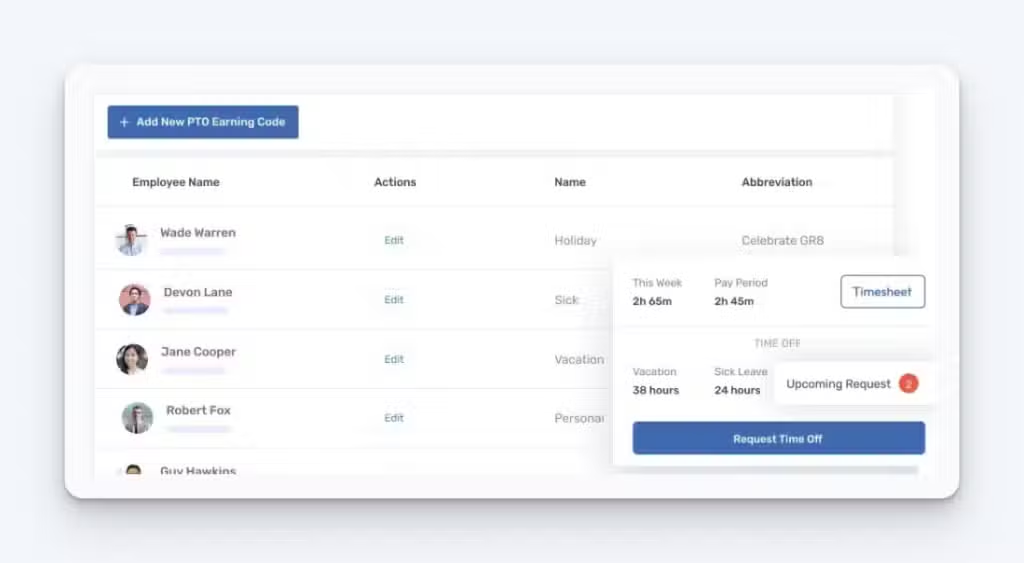
Beyond attendance management, employee hours tracking, and its employee accountability features, Buddy Punch comes with a lot more that helps you streamline all of your admin work:
- Access controls specify who gets admin, employee, and manager permissions.
- Attendance records identify employees who did not clock in for their shifts.
- Time off tracking makes sure paid time off is included in employee timesheets.
- Notifications let you know when someone is nearing overtime, clocks in early, clocks out late, misses a shift, and much more.
- Time card editing lets employees request changes to their timesheets when they forget to clock in or out that administrators/managers can review and approve or reject.
You can find a complete list of all of Buddy Punch’s features here.
Customer reviews
Buddy Punch has an overall rating of 4.8 out of 5 stars across more than 1,000 customer reviews on Capterra. Customers praise its affordability, ease of use, and great customer support:
- “I love the facial recognition feature and other features that ensure that your staff is on the job site in order to sign in. I like how easy the PTO requests are for admins to approve. The team at Buddy Punch is always available to help with questions. That is one of the things I think is most important: great customer service. The accessibility to actual people who can help is invaluable.”
- “I found Buddy Punch was easy to use and very well done. I found the software very easy to work in, and I love the facial recognition feature.”
- “The facial recognition feature really adds a lot of security to the easy-to-use app. Quick and easy set up for mobile phones.”
Pricing
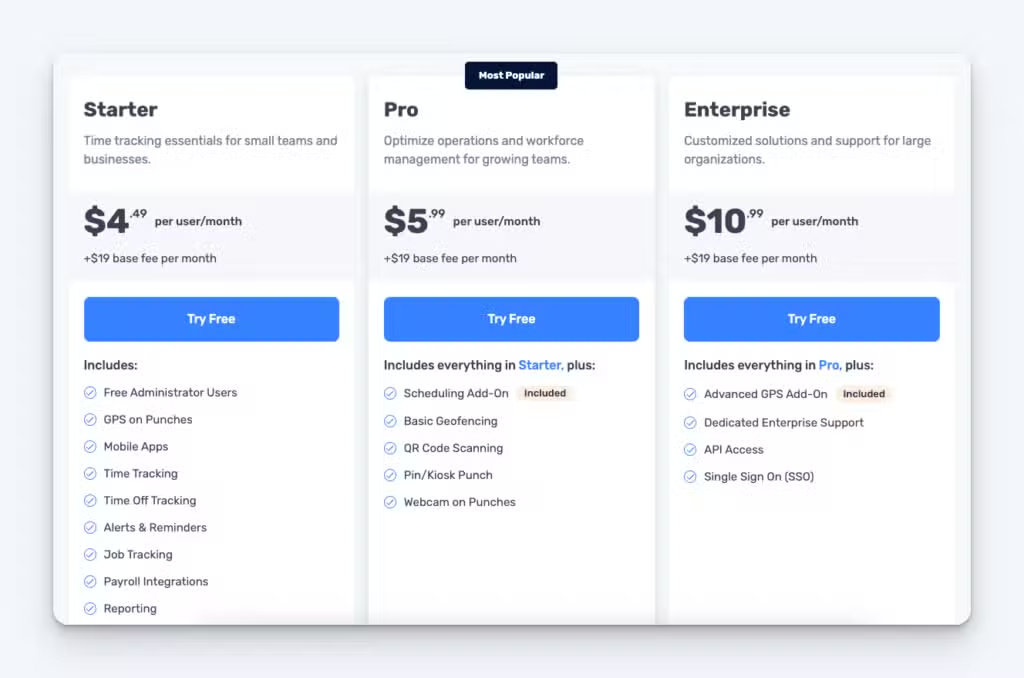
Buddy Punch offers a free 14-day trial — no credit card required. Its plans that include facial recognition start at $4.49 per user per month plus a $19/month base fee that covers the cost of all admin users.
Learn more about Buddy Punch
- Start a free trial — no credit card required
- View pricing
- Watch a video demo
- Take an interactive product tour
- Request a personalized demo
2. Timeero – Best face recognition attendance system for teams of traveling salespeople with company-issued iPhones
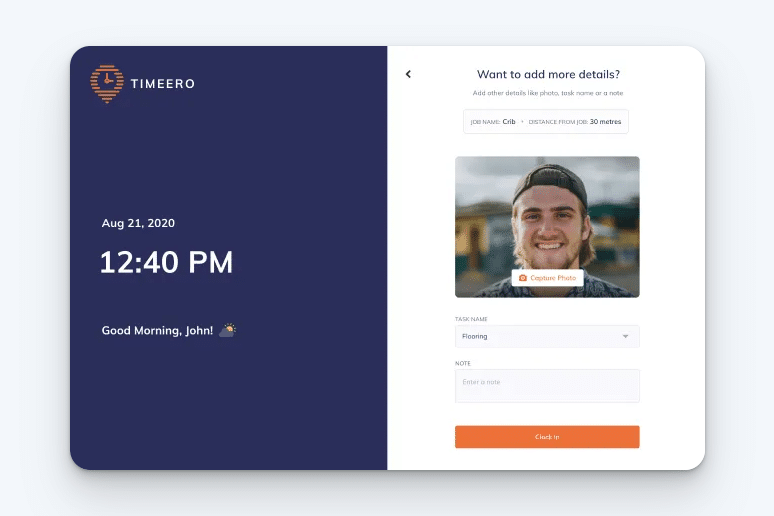
Timeero is a time clock app that’s specifically geared toward businesses with traveling employees. Its segmented tracking feature gives you an interactive timeline of GPS data so you can see exactly where all of your employees are in real time and review the data later in your reports. It also offers geofencing to ensure employees can only punch in/out when onsite and mileage tracking for easy calculation of reimbursements.
Its facial recognition feature works by pairing the app with Apple’s Face ID. Because of this, it is only available on Apple devices like iPhones and iPads. However, if you supply your workers with iPhones to use for work or set up a kiosk using its iPad time clock app, it’s a good option for facial recognition.
Another interesting aspect of Timeero’s facial recognition feature is that it doesn’t block employees from clocking in/out if their face isn’t recognized. Instead, it simply sends a notification of the error to an admin. The admin can review the photo that was taken and see if the clock-in was legitimate or not.
Key features
- Segmented tracking
- GPS tracking
- Mileage tracking
- Employee scheduling
- EVV system
Customer reviews
Timeero has an overall 4.4 out of 5-star rating on Capterra out of 72 total reviews. Here’s what one customer has to say about the platform:
“Timeero is the perfect solution for our small business in many ways. Not only does Timeero help our team manage schedules and time, but it also aids in payroll efficiency, employee management, and much more. It became a single stop for multiple tasks for the human resources team. Such a great product!”
Pricing
Facial recognition is only available on Timeero’s Premium plan, which is $11 per user per month.
3. ClockShark – Best for construction companies using a time clock kiosk
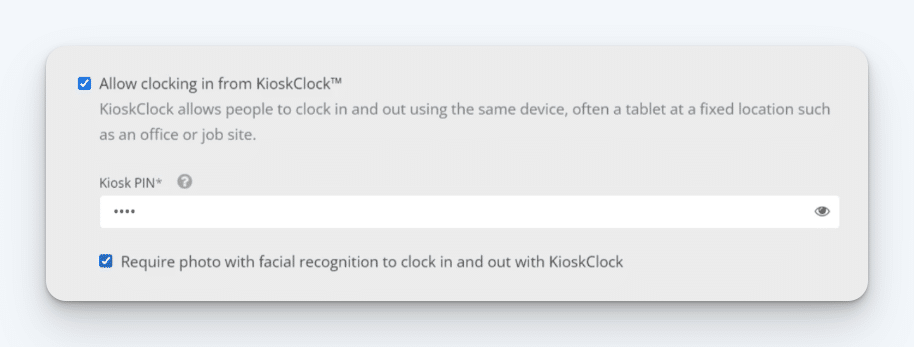
ClockShark is a time and attendance system designed for the construction industry, offering facial recognition in kiosk mode. The app is installed on a tablet or mobile phone shared by workers on a job site for clocking in and out. Employees enter their unique PIN and take a photo, which is then compared to stored images.
This setup works well for construction and field services teams, allowing a site foreman to use their own device or a company-provided tablet for managing clock-ins and clock-outs.
In addition to facial recognition for time tracking, ClockShark includes industry-specific features like GPS tracking, geofencing, and job costing. It also offers built-in Spanish language support and a unique clock-out questions feature for gathering daily field updates.
Key features
- Kiosk
- Employee work database
- GPS tracking
- Geofence
- Customer manager
- Job costing
Customer reviews
ClockShark has an overall 4.7 out of 5 stars rating on Capterra across more than 1,900 total reviews. Here’s one customer’s review of the platform:
“The personalized service from the beginning until now has been top-notch. After years of using paper time tracking, this was an easy setup and value add for our business. I should’ve done this years ago and highly recommend it for companies with traveling employees.”
Pricing
ClockShark’s plans that include facial recognition start at $8 per employee per month plus a $40 per month base fee.
Want to learn more? Read our in-depth comparison of Buddy Punch vs. ClockShark, discover the best time card apps for construction, or find the best ClockShark alternatives.
4. ADP Workforce Now – Best for large businesses that want face, fingerprint, and voice recognition options

ADP’s time clock app comes with technology that allows employees to clock in and out using face, fingerprint, or voice recognition. It’s also the only app on this list that you can pair with security technology to use facial recognition for both your time clock and for allowing access to your building.
As far as the other aspects of its software, ADP Workforce Now is part of an entire suite of products that can be used to manage an entire workforce. There are systems that can be used to track employee time, run payroll, manage benefits, onboard and off-board employees, and much more. Literally everything you need to be able to do to run your HR team can be done in ADP’s suite.
With that said, ADP is much more geared toward large and enterprise companies than the other apps on this list. The price is likely much higher than most small businesses can afford, and the product likely has more features than most small businesses need.
Key features
- Kiosk
- Geofencing
- Job costing
- Skill-based scheduling
- Insights
- Compliance
Customer reviews
ADP has an overall 4.4 out of 5-star rating on Capterra across nearly 7,000 total reviews. Here’s one customer’s review of the platform:
“We enjoy working with ADP to onboard new employees. ADP Workforce Now allows us to create employee handbooks, enter employee hire information, collect proper forms and documentation, and refer back to that during and after the employment.”
Pricing
ADP’s pricing is not publicly available. Request a demo on its website to get a quote.
5. Jibble – Best free face recognition time clock app
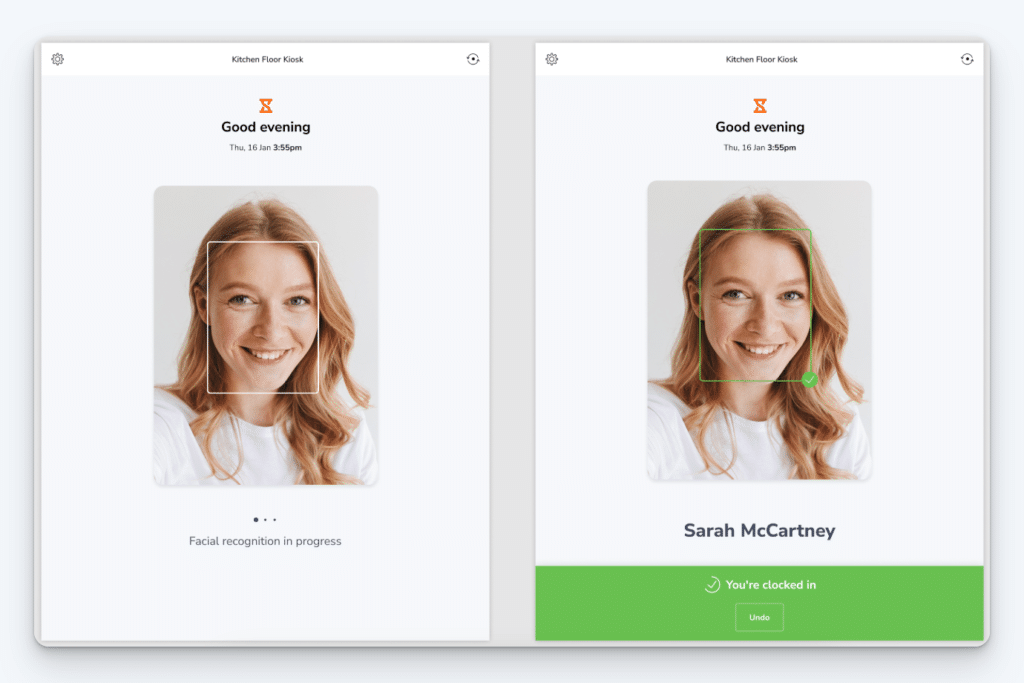
Jibble’s facial recognition attendance system is one of the few apps on the market that is entirely free. It includes facial recognition, GPS tracking, and time tracking for unlimited users at no monthly cost.
However, the free plan does come with notable limitations. For instance, you can only track time and attendance for one pay period at a time, and the facial recognition spoofing prevention feature is not included.
Jibble’s face recognition technology uses artificial intelligence to identify distinct facial features. When employees install the app on their phones or tablets, they begin by capturing multiple images of their faces from different angles. Jibble then uses face detection to verify which employee is logging in.
Beyond authentication, Jibble also captures a photo of the employee and attaches it to their time card, adding an extra layer of security. If there are concerns about employees bypassing the system, their photos can be reviewed for verification.
Key features
- Offline time tracking
- Geofencing
- Attendance insights reporting
- Kiosk
- Timesheets
Customer reviews
Jibble has an overall 4.9 out of 5-star rating on Capterra out of 1,063 total reviews. Here’s one customer’s review of the platform:
“The Jibble platform is simply a breeze; adding people is seamless, totally love the geofencing feature, and the NFC check-in with the app is simply amazing.”
Pricing
Jibble is free for unlimited users for up to one pay period’s worth of time and attendance tracking. The free plan includes facial recognition (without spoofing prevention), GPS tracking, and up to two geofences.
Related: If Jibble feels like it’s close to what you’re looking for but not perfect, find a better fit in our list of the best Jibble alternatives.
6. Fareclock – Best face recognition attendance system with built-in attendance point tracking
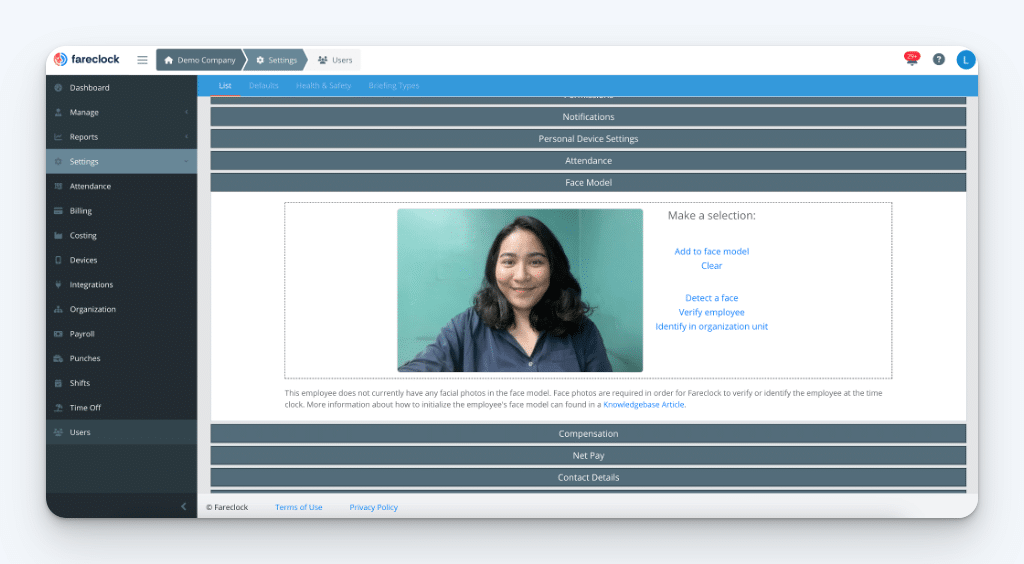
If Jibble won’t work for your company, Fareclock is a good low-cost option. It also has a free plan, though only for up to five users, and its paid plans have the lowest starting price of any app on this list.
Fareclock a basic time and attendance app with built-in facial recognition. In addition to validating your employees’ identifies when they clock in and out, it takes a photo of your them, and those photos can be reviewed on their timecards later to identify any issues.
One unique feature Fareclock offers is that is allows you to build a point-based attendance system. You can set it up to assign a specific number of points for different scenarios, such as arriving late, clocking out early, or missing a shift. It does this automatically, sending admins notifications when employees get points assigned or meet point thresholds.
Key features
- Geo-mapping
- Customizable reporting
- Employee onboarding
- Compliance
Customer reviews
Fareclock has an overall 4.6 out of 5-star rating on Google Play across 94 total reviews. Here’s one customer’s review of the platform:
“App is great! A lot of meticulous thought went into the design and development of this app, and it shows. The web interface works great and is loaded with tons of custom options and settings. From my personal experience, their help support is unmatched — very quick response times with accurate information.”
Pricing
Fareclock has a free plan that includes facial recognition that’s available for up to five users. For more than five users, its plans start at $1.50 per user per month (with a minimum of five users) plus a $12 per month base fee.
7. TimeTrakGO – Best face recognition time clock app for teams with very basic time tracking needs

TimeTrakGo is a time clock app that’s built to be very simple to use. It has a unique graphical interface that makes it easy for users to understand what they need to do and where they need to go inside of the app so they never get lost or confused. They accomplish this with large buttons, lots of colors, and large fonts.
As far as facial recognition, TimeTrakGo offers this on the tablet version of their apps. You can download the app to a tablet and set it up at your business for all employees to use to clock in and out.
Key features
- Geofencing
- Kiosk
- Projected hours
- Employee self-service
Customer reviews
TimeTrak has an overall 4.7 out of 5-star rating on Capterra out of 131 total reviews. Here’s what one customer likes about the platform:
“It was very easy to learn. I used another complicated time clock program for about 10 years, and I was never able to learn how to properly use it. TimeTrakGo is very easy to navigate.”
Pricing
TimeTrakGo’s plan that includes facial recognition starts at $3.20 per user per month plus a $16 per month base fee.
Choosing the right facial recognition system for your business
Choosing the right facial recognition time clock app for your business depends on your team’s specific needs, budget, and operational setup.
Whether you need a robust all-in-one solution like Buddy Punch, a free option like Jibble, or an industry-specific tool like ClockShark, each of the seven apps reviewed here offers unique advantages.
Before making a final decision, take advantage of free trials and demos to test each app’s accuracy, ease of use, and integration capabilities. Investing in the right solution now will save your business time, money, and administrative headaches in the long run.



