Comparing When I Work Alternatives: 7 Top Options
When I Work isn’t right for every company. If you’re looking for a replacement, this list of the 7 best When I Work alternatives will help.

When I Work is a streamlined tool that provides employee scheduling, time tracking, and team messaging, but it’s not necessarily the best tool on the market for all business owners. It lacks automatic clock out options, only has eight payroll integrations, and doesn’t include any biometric timekeeping features such as facial recognition to reduce time theft.
If you like some aspects of When I Work but wish there was a more perfect fit for your workforce management needs, one of these seven When I Work alternatives may work better for you.
When I Work alternatives comparison
| Platform | Best for | Rating | Paid Plans Start At: |
|---|---|---|---|
| Buddy Punch | Affordability and ease of use | 4.8/5 | $4.49/user/month |
| Findmyshift | On-site team management | 4.6/5 | $25/team/month |
| Timely | Large offices | 4.7/5 | $9/user/month |
| Timesheets.com | Nonprofit businesses | 4.7/5 | $5.50/user/month |
| Toggl Track | Desktop time tracking | 4.7/5 | $9/user/month |
| Busybusy | Construction teams | 4.5/5 | $9.99/user/month |
| Sling | Restaurants | 4.6/5 | $3.40/user/month |
Why look for a When I Work alternative?
When I Work is a fairly streamlined tool, but that doesn’t mean it’s easy to use or that it guarantees a smooth experience:
- Several users noted that When I Work was “difficult to learn” which made it hard for their team members to incorporate it into their daily routine.
- For other users, the proposed simplicity of When I Work ended up being more of a detriment than a benefit, with users calling it simple but limited or saying that it needed more versatility.
- One manager noted that only administrators, not team members, had full control with the tool — a one-sided level of empowerment that ended up contributing to miscommunication in the workplace.
- Even for users who had little issues with When I Work’s design, there were encounters with bugs and glitches that soured their overall experience with the app.
When I Work values simplicity. However, users who wanted a more comprehensive tool ended up being disappointed in its lack of flexibility. Additionally, one user mentions that the streamlined experience results in When I Work being a generic service for time tracking and scheduling.
The 7 best When I Work alternatives
This list of the seven best When I Work alternatives (and who they’re best for) will help you find the right solution for your company.
1. Buddy Punch
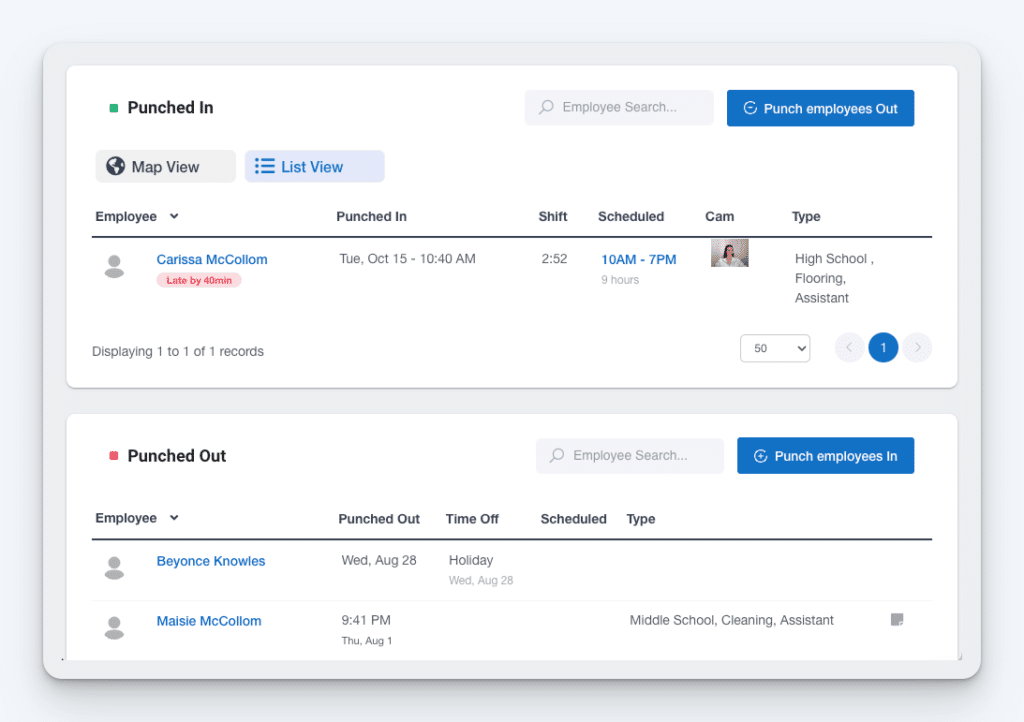
Buddy Punch is an all-in-one tool for time tracking, employee scheduling, and payroll. However, unlike When I Work, users consistently praise it for being both easy to use and powerful. This is reflected in Buddy Punch’s Capterra score, where it has a rating of 4.8 out of 5 stars, and a specific score of 4.8/5 in the ease of use, customer service, and value for money categories.
Buddy Punch lets employees clock in and out on computers, tablets, or mobile phones. You can also designate a device as a kiosk that all employees can use to clock in and out. Employees can log in to the platform using usernames and passwords, PINs, facial recognition, or QR codes. Accounts can also be created for employees without requiring them to have their own unique email addresses.
Buddy Punch updates all employee data in real-time for administrators, whether you’re monitoring GPS locations or tracking time spent on specific projects. A drag-and-drop schedule maker streamlines employee scheduling and can send automatic notifications to scheduled team members. Team members can also trade shifts and cover open shifts for each other.
Buddy Punch integrates with seventeen different payroll processors, which beats out When I Work’s eight.
Related: Check out our deep-dive comparison of Buddy Punch vs. When I Work.
Key features
Similar to When I Work, Buddy Punch offers a wide range of features across time tracking, employee scheduling, and payroll. However, Buddy Punch tends to offer more flexibility in each category while still keeping a focus on an intuitive design for even the least tech-savvy users.
- Location tracking: Monitor remote team member’s locations in real-time. GPS locations can be logged when employees clock in and clock out or can be continuously monitored the entire time they’re clocked in. Alternatively, you can establish a geofence — a zone where employees are permitted to clock in/out — to ensure that team members only log time at approved remote locations.
- Employee scheduling: Drag and drop shifts to quickly build your schedule from week to week. Establish recurring schedules to save time. Scheduled employees will receive notifications alerting them to their work times, and team members can then trade shifts or opt to cover open shifts.
- Overtime calculations: Set customizable rules specifying when employees hit overtime and how Buddy Punch should automatically calculate their pay rates on your behalf.
- Overtime cost management: Reduce the odds of unexpected overtime hours reflected on payroll. Establish punch limits to prevent team members clocking in before their shift begins. Implement automatic punch outs to enforce end times when employees forget to clock out.
- PTO tracking: Set up rules for how PTO is meant to accrue at your company, then let Buddy Punch automatically calculate the accumulating rates. Establish rules for carryovers. Whenever employees request time off, an alert will be sent to managers or administrators to approve or deny the request.
- Payroll streamlining: Transfer employee data over to favored payroll tools such as Gusto, ADP, or QuickBooks in seconds. Alternatively, keep all employee data in one tool and make use of Buddy Punch Payroll for anytime, anywhere automatic payroll tax filings and payments.
You can also create specific job codes to track work on projects, allow employees to clock in and out via text messages, and generate customizable reports in Excel and PDF formats. See all of Buddy Punch’s features.
Pricing
Buddy Punch’s plan that includes geofencing, GPS on punch, and employee scheduling starts at $5.99 per user plus a $19 per month base fee. Admin users are included for free in all plans. Real-time GPS tracking is also available for an additional $2 per user per month.
Learn more about Buddy Punch
- Start a free trial — no credit card required
- View pricing
- Watch a video demo
- Take an interactive product tour
- Request a personalized demo
2. Findmyshift
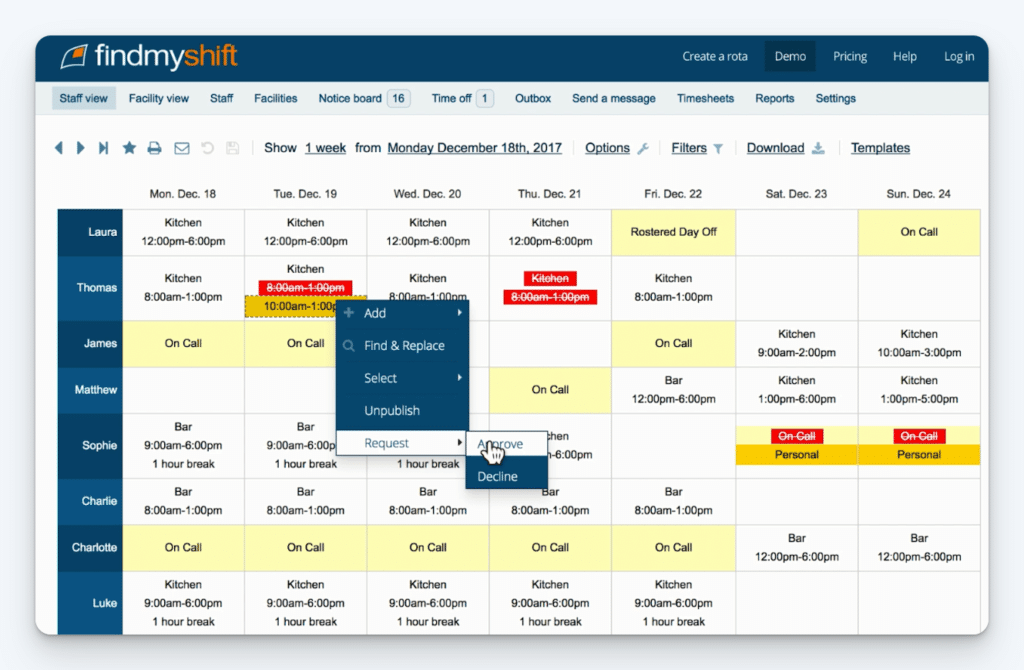
Findmyshift is an employee scheduling and time tracking app designed to provide stable, reliable services for organizations of all sizes. It has a rating of 4.6 out of 5 stars on Capterra.
Findmyshift functions via the web or as a native app for iOS and Android smartphones and tablets. Users can log in with email and password, through Google, Microsoft, or Facebook, or by using QR codes.
Findmyshift has a straightforward drag-and-drop scheduler to plan employee shifts, uses automated reports for payroll and cost reporting, provides automatic encryption for all employee data, and allows messages and notifications to be sent to employees through email, text, or as push notifications.
Key features
- Employee scheduling: Drag and drop shifts to build your schedule. Use the multi-cell editor to add and edit shifts for up to 140 days at once. Integrate directly with your favorite calendar app. Reuse schedule templates to save time and energy.
- Time and attendance software: Save actually-worked hours automatically to timesheets. Get notified when employees are late or absent from scheduled shifts. Set a time period to automatically clock out employees in the case of forgetful team members.
- Kiosk: Establish a chosen device as a central access terminal for employees. Use photos on punch to prevent team members from buddy punching. Configure if employees should clock in and out with email and password or with PINs.
- Labor forecasting: Forecast your labor costs in real-time while you build your schedule. Display the number of shifts, scheduled hours, and estimated pay for each employee on your schedule. Create alternate pay rates for special circumstances.
- Reporting: Get a top-level view of your team’s hours, pay and shifts using more than 40 interactive charts. Learn who’s working the most shifts, being paid the most in overtime, taking the most sick days, and working the longest shifts — all at a glance.
- Reminders: Automated shift reminders ensure team members always know when and where they are working. Reminders can be sent during specific time windows and up to 30 days in advance.
- Notifications: Findmyshift sends notifications for schedule changes, cancellations, requests, and shift swaps. These can be sent as emails, push notifications, or Slack messages.
Findmyshift also lets you create geofences to ensure employees clock in and out from designated locations, permits employees to add and edit their own shifts, and tracks changes that are made to your schedule.
Pricing
Findmyshift lets you monitor employee hours on site, make use of the drag and drop scheduler, send shift notifications, and take advantage of automatic payroll calculation for $41/month for up to 100 team members.
3. Timely
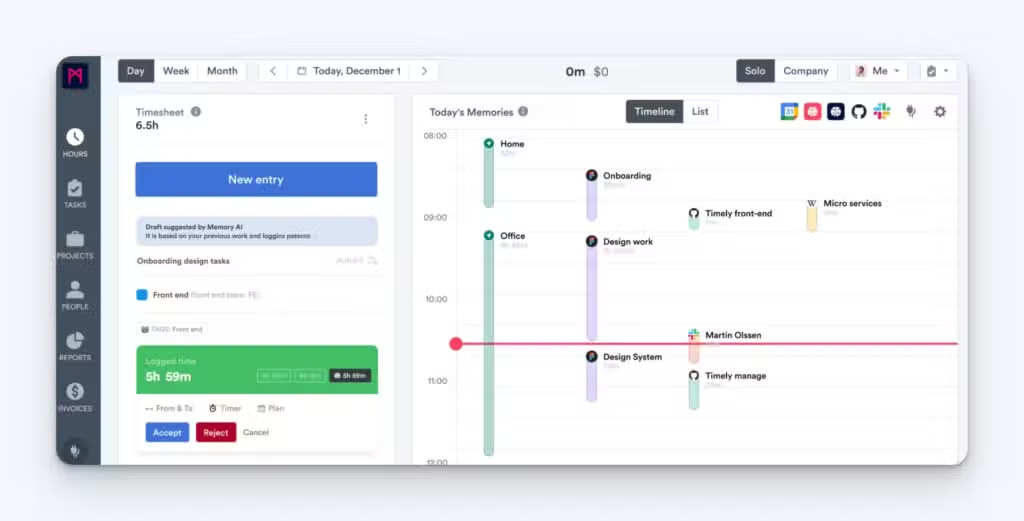
Timely is an automatic time tracking solution designed for large companies. This tool boasts being powered by AI and has a rating of 4.7 out of 5 on Capterra.
Timely has an offshoot called Memory which can be downloaded on Windows or MacOS devices to automatically record work on a secure private timeline. Otherwise, Timely is accessed via the web and available as an app on iOS and Android smartphones and tablets. Users can log in with their email or use single sign-on and via Google or Apple.
Timely lets you use AI-powered time tracking to automatically log employee time across your business, has one-click timesheets that use AI to compare logging patterns between timesheets, and provides comprehensive reporting of all tracked data.
Key features
- Automatic time tracking: Use Timely’s quiet, automatic time tracking to capture time spent on digital tasks. Ensure every billable minute is accounted for. Learn how time is divided while on the clock to inform scheduling, deliverables, and work capacity.
- Project dashboard: Get a bird’s eye view of all your projects in one central hub. Use real-time data to ensure accuracy of metrics such as budget, hours, and progress.
- Memory tracker: Use the memory tracker to keep track of various apps and tasks throughout the day, entirely automatically. Drag and drop your memory into your timesheet to save each work project.
- Tags: Easily manage and report on project tasks, phases, and activities with customizable tag lists. Organize work and get clarity on team performance.
- Planned time: Plan tasks in advance, track both planned time and logged time, and optimize how time is spent when on the clock. Keep project budgets under control.
- Workspace capacity: Spot trends in your workplace and reallocate effort where it’s most profitable for your business. Create location-based tags to see where your team is working. View metrics of how location informs team members’ performance. Manage remote or hybrid teams.
- Billable rates: Assign individual rates to projects and tasks. Easily update rates to reflect team changes or project needs. Assign customized rates based on complexity of tasks and experience levels.
Timely also lets you sync data between their tool and calendars or project management tools, create team-based timesheets that sync data between users, and track overtime and undertime to improve efficiency.
Pricing
You can access Timely’s automatic time tracking, team management, budget planning, and overtime and undertime monitoring for $22/user/month — all for unlimited users and unlimited projects.
4. Timesheets.com
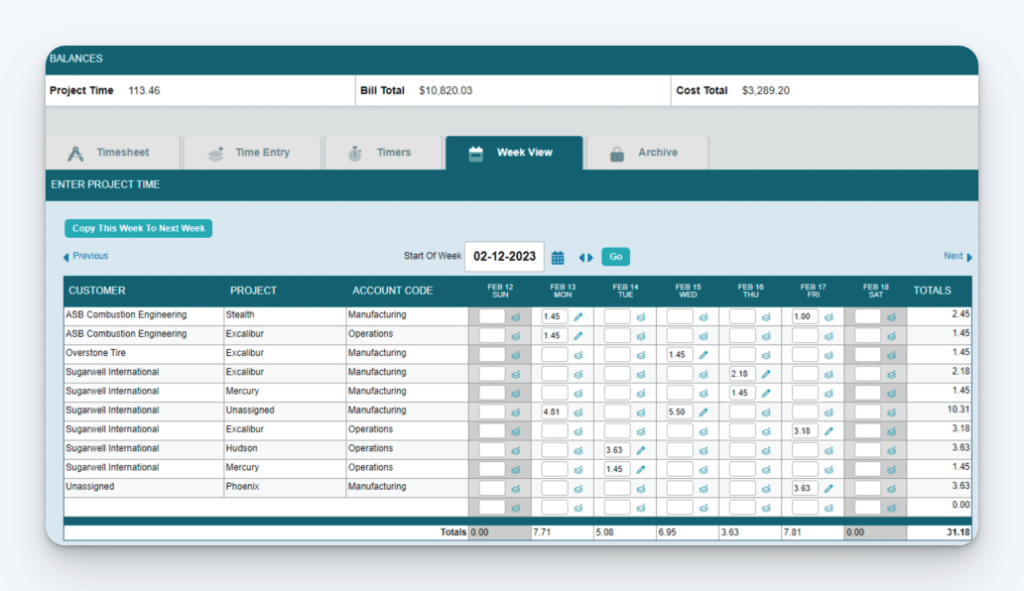
Timesheets.com is an online time, expense, and HR system with numerous options to ensure optimal workforce management for employers and administrators. It has a rating of 4.7 out of 5 stars.
Timesheets.com does not have any mobile app to download. Instead, it has a mobile view for users using it on their mobile devices. Employees must use an email and password to login.
Timesheets.com provides GPS tracking and IP locking to keep track of employees at prevent employees from clocking in/out when offsite, can demand electronic signatures to increase employee accountability, and allows you to customize bill and cost rates by user and job.
Key features
- Time tracking: Allow workers to clock in with a detailed audit trail that notes IP addresses and GPS locations on an interactive map. Workers can clock in, make individual time tracking entries, or track jobs in real time.
- PTO accruals: Set each user’s accrual type and schedule as desired. Allocate accruals by hours worked or according to a preset schedule. Establish if values will roll over or define use-it-or-lose-it rules.
- Time off management: Allow employees to submit time off requests for easy approval or denial by managers. Time off requests can be checked against other employees via the time off calendar to ensure no conflicts.
- Employee scheduling: Drag and drop shifts to create schedules in minutes. Share with team members and view any tardy reports when scheduled work time is compared to actual timestamps. Time off requests are pulled into the schedule automatically.
- Mileage and expenses: Allow employees to track mileage and expenses right from their phones or computers. Require employees to upload photographs of their receipts alongside their expense entries. Expenses can be linked to specific customers, jobs, and expense types.
- Human resources: Keep your HR records in the same place you track time and expenses. Manage staff with standardized documentation, document storage, and more. Keep track of employee data records for performance reviews.
- Reporting: Create over 50 types of customized reports for payroll and project time. View them in timesheets, export them in multiple formats, or export them directly to your payroll or accounting software. Expense reports can be created by vendor and grouped by customers, employees, or events.
Timesheets.com also has in-app communication to send private messages or announcements for your company, shows when employees have unscheduled workdays, and tracks every change made to expense records in detailed audit trails.
Pricing
Timesheets.com charges a flat rate of $5.50/user/month for all features except for photo timestamp. To get this feature to help reduce time theft, you’ll have to pay an additional $1/user/month. Timestamp offers a 20% price reduction for nonprofit businesses, charging them $4.40/user/month.
5. Toggl Track
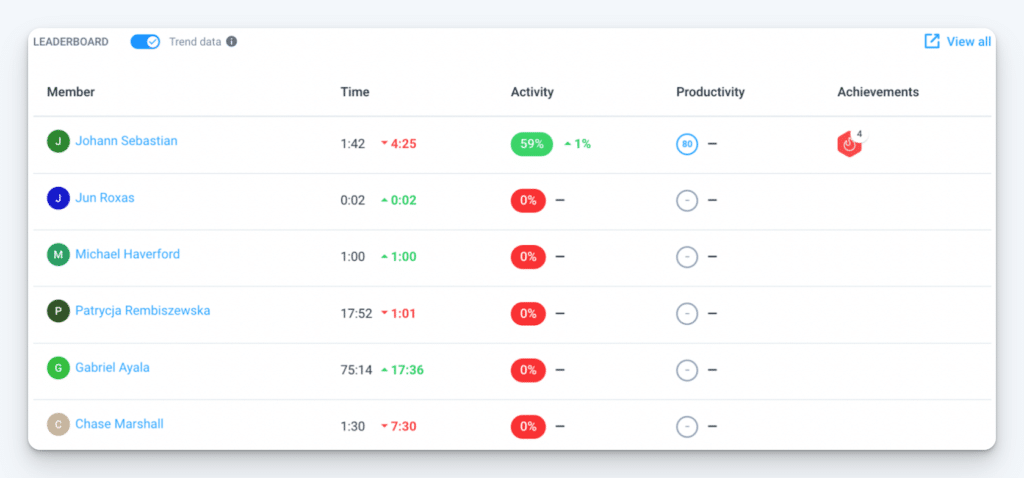
Toggl Track is time tracking software that’s known for building custom reports from team time data to maximize productivity and revenue. It has a Capterra rating of 4.7 out of 5 stars.
Toggl Track functions as an app for Mac and Windows desktops and also has iOS and Android apps for smartphones and tablets. Additionally, Toggl Track has a ChromeOS app for Chromebooks and a browser plugin for Chrome, Edge, and Firefox. Users can log in with email and password or through single sign-on using their Google or Apple accounts or Passkey.
Toggl Track provides a calendar view for easily coordinating tasks and meetings, has automated time tracking that logs time spent on apps or websites, and has built-in invoicing.
Key features
- Automated time tracking: Capture every billable minute across your entire team. Streamline time tracking by allowing Toggl Track to handle it for you, keeping a personal timeline of your activities.
- Calendar view: View all time entries in a calendar format that integrates directly with Google or Outlook for cross-app synchronization.
- Invoicing: Track hours in real-time in just one click to ensure accuracy of billing. Easily export data to provide breakdowns for your team and clients to understand deliverables.
- Time analytics: Toggl Track provides detailed time logs for team member compliance and work audits. Time logs can be filtered by clients, projects, users, or billability.
- Online work timer: Team members can choose between project task or type, then start the timer in one tap. Time entries can be manually added or edited at any time. Toggl Track also tracks idle time to generate more meaningful reports.
- Timesheet reports: Use Toggl Track’s to generate accurate timesheets for payroll. Toggl Track can manage both billable and non-billable hours. Submitted timesheets can be reviewed for approval or rejection.
Toggl Track also lets you set project forecasts, send reminders to team members about their time tracking, and schedule report emails.
Pricing
Toggl offers unlimited time tracking, monitoring billable rates, timesheet approvals, and project forecasts in their premium plan for $18/user/month.
6. BusyBusy

BusyBusy is a construction time tracking app with a particular focus on mobile functionalities for field crews. It has a rating of 4.5 out of 5 stars on Capterra.
BusyBusy functions via the web or as a native app for iOS and Android smartphones and tablets. Users can sign in with their username and password.
It also provides GPS time tracking for close monitoring of remote employees, unlimited photo storage to store project progress, and location-based reminders to improve team member accountability.
Key features
- Clock in and out: Employees can conveniently clock in, select a project and cost code, or even designate the piece of equipment they are operating. Upon clock out, you can require that employees report any injuries or non-injuries.
- Observations: Allow employees to report what they see and experience while at remote job sites. They can record hazards, near misses, or best practices.
- Documents: Upload files and share them company-wide. Keep a record of site plans, permits, zoning certificates, and more. Documents can be filtered by project or access.
- Progress tracking: Set customizable requirements to track materials in square feet, cubic yards, metric tons, or by the sheet. Progress submissions can be monitored individually or by a whole crew by a supervisor.
- Scheduling: Create a daily schedule for an employee or schedule multiple employees for multiple days. Employees can access their schedules from their phone, see important project information, and clock in with pre-selected job codes. Decide if employees will receive notifications when a new item is added to their schedule or when their schedule changes.
- Team messaging: Use built-in team communication tools to coordinate your team members. Send messages to particular individuals, a specific crew, or your entire team. Request confirmation that employees have seen a message through read receipts.
- Daily reports: Create customizable reports to help with note taking, punch lists, photos, and more. Can report on weather, tracking hours and cost codes, and equipment, among other options.
BusyBusy also lets you color-coordinate different job tasks, has digital record keeping for injuries and illness and has a built-in payroll option with Busypayroll.
Pricing
BusyBusy provides GPS and equipment tracking, job costing, document storage, video and photo markups, and progress tracking for $14.99/user/month plus a $40 admin license.
7. Sling
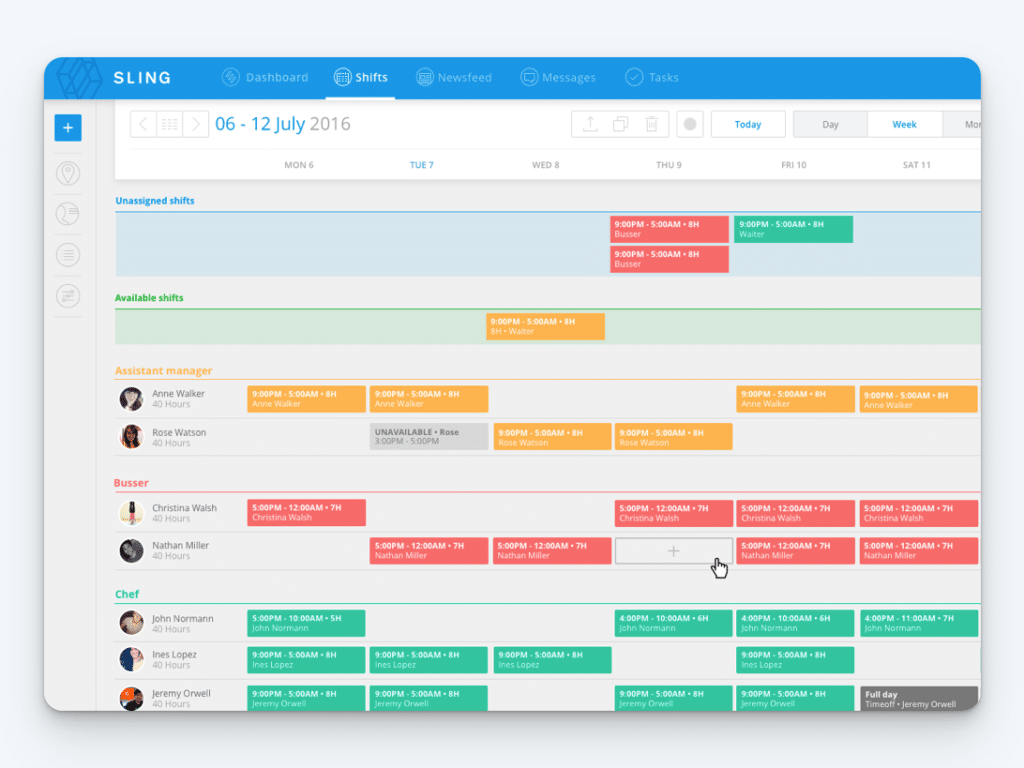
Sling is an employee work schedule and time clock app designed with a particular focus on serving restaurant businesses. It has a rating of 4.6 out of 5 stars on Capterra.
Sling can be used through the web on any device with an internet connection or as a native app for iOS and Android smartphones and tablets. Users can log in with email and password or through their Google or Apple accounts.
Sling lets you build employee schedules in minutes, allows easy tracking of employee hours and labor costs, and provides in-app communication to improve team coordination.
Key features
- Employee scheduling: Drag and drop to schedule staff. Create reusable employee scheduling templates. Enable shift swapping for greater shift coverage. Access, update, and manage employee schedules anytime, anywhere.
- Labor costs: Assign wages to employees. Set ideal labor budgets per shift, then calculate actual labor costs for each shift. Get alerts when your schedule exceeds your labor budget.
- Time clock: Use precise tracking to monitor employee time down to the second. Turn any phone into a time clock app. Make use of an optional kiosk employee time tracker. Time tracking works for employee hours, overtime, and holidays.
- Team communication: Facilitate communications with private and group chat. Save time with BCC messages to groups of individuals. Includes images, GIFs, and emojis.
- Task management: Assign tasks to employees or shifts. Include checklists with subtasks. Ensure team members always know which work tasks need to be completed, and include task reminders as required.
- Remote team management: Create a perimeter (known as a geofence) where employees are able to clock in/out. Keep tabs on who shows up to the right place at the right time. Drop a pin on work locations so there’s no confusion about new destinations.
- Documents: Keep track of employee documents in one place, such as licenses, contracts, or certifications. Attach everything you need to personnel files with unlimited storage.
Sling also allows you to make announcements, monitor employee breaks, and end shifts before overtime begins to accrue.
Pricing
You can get Sling’s mobile time tracking, shift scheduling, PTO management, and kiosk functionality for $3.40/user/month.
Related: If Sling seems close to what you’re looking for but isn’t a perfect fit, you might also want to check out our guide to the best Sling scheduling alternatives.
Choosing the best When I Work alternative for your company
Each of these When I Work alternatives have their own best use cases and have something unique to offer business owners. While reading about features and a tool’s target audience helps, taking advantage of free trial periods is the best way to evaluate a software option.
While testing a tool during a trial, we suggest you keep the following questions in mind to remain objective:
- Do you need all of these features? The more options a software tool has, the more overwhelming it may be for you, your administrators, and your team members. You never want to get swept up in bells and whistles and forget that streamlining daily operations is the most effective way to improve your business’s productivity. More isn’t always better.
- How easy is the tool for your average employee to use? Don’t assume that your team members are at your level of tech-savviness. You want to ensure that basic functions, such as clocking in and out, is doable by your team members without any assistance. One way to ensure this is to have an employee around for the free trial period so you can get direct feedback on their experience.
- Are all of your business needs met by the tool? If you want to have all team members clock in on one device, does the tool have kiosk functionality? If you have several hard working but forgetful employees, can you automatically clock them out at the end of the day? Make sure you can tailor the tool to your experience instead having to force your experience to fit the tool.
- Does the tool work with your budget? Carefully consider the pricing plan for the software since many tools divide up features in ways that aren’t always intuitive or convenient. Which tool offers the features you require the most at the most affordable price point?
- How responsive is customer support? Don’t fall into the trap of expecting a tool to always function without issues. How long it will take for these issues to be addressed — minutes, hours, or days? A good way to measure the efficiency of a tool’s customer support is to ask a question and see how quickly and effectively they address your concerns.
Getting hands-on with an app will teach you more about it than reading features and comparison lists ever could. Familiarizing yourself with each tool is an investment that will pay off once you ensure the When I Work alternative you pick is one you can rely on for years to come.



